-
Your shopping cart is empty!
MENU
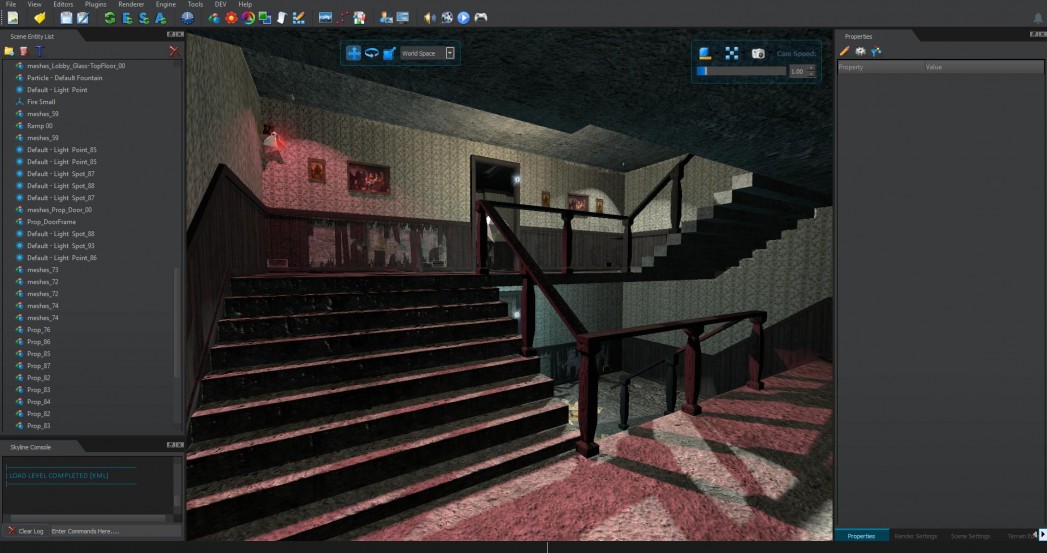
Hi, Its been a while since we last wrote a blog on the new renderer but we have been making some noise on the forum with screenshots and videos that you all may have seen already. If not they will be included in this blog. I want to talk to you today of the realistic development time that has been taken up and will be taken up again by the new renderer upgrade. On one hand it all feels like its going really well with many major features back in the engine, and then there are those tasks which seem or feel impossible to get through. Terrain is one of them for me! It feels like every time we make a bit of headway on the upgrade from the old system, we are sent hurdling back miles due to something just not working. There are a lot of cool features back in though like large amounts of assets, large numbers of lights, etc... Lights are working based on a new approach called Forward3D which is a tile based forward renderer for lights. It is very efficient but can still be slow with too large a number of active lights. This is why we are going to build a light zoning which will be a simple bounding box that you place around parts of your level to cull and show lights as you move through the level. This will make the performance even better and the shadows should improve where its placed in the scene as we can only have the 3 shadows per PSSM split point and the extra 6 spot light shadows that use a normal focussed camera shadow setup. This is the technique that will be used until we can implement an occlusion culling technique to take over which we really really hope soon as it is a necessity in any modern engine. I will start with what is left to upgrade:
What's not in, but is the least priority due to still having the older version of skyline.
So, this time we are able to say what's left rather than what have we done lol :P It doesn't look big, but some of the tasks like terrain are very big and time consuming. There is of course more to talk about, but that is for another blog and with some new screenshots and videos hopefully, but in the meantime in case you missed all the latest media, then here they are:

33 Comment(s)
Incredible! This blog looks just like my old one! It's on a totally different subject but it has pretty much the same layout and design. Excellent choice of colors!
Hi everyone, it's my first visit at this web page, and article is in fact fruitful for me, keep up posting these types of articles.
Hi! I'm at work browsing your blog from my new iphone 3gs! Just wanted to say I love reading your blog and look forward to all your posts! Keep up the excellent work!
Hi there i am kavin, its my first time to commenting anywhere, when i read this paragraph i thought i could also make comment due to this sensible piece of writing.
I visited many sites however the audio feature for audio songs existing at this site is in fact excellent.
Pretty! This was an extremely wonderful post. Thanks for supplying this info.
Pretty! This has been an incredibly wonderful article. Many thanks for providing this information.
I visited various blogs except the audio feature for audio songs current at this site is truly marvelous.
Hi! I could have sworn I've been to this website before but after checking through some of the post I realized it's new to me. Anyhow, I'm definitely delighted I found it and I'll be bookmarking and checking back often!
Wow, this article is pleasant, my younger sister is analyzing these things, thus I am going to convey her.
Hey there! Do you know if they make any plugins to protect against hackers? I'm kinda paranoid about losing everything I've worked hard on. Any suggestions?
Hi, Neat post. There is a problem together with your website in internet explorer, may check this? IE nonetheless is the market chief and a big component of folks will leave out your magnificent writing due to this problem.
These are truly enormous ideas in regarding blogging. You have touched some fastidious factors here. Any way keep up wrinting.
I will right away clutch your rss as I can not find your email subscription hyperlink or newsletter service. Do you have any? Kindly permit me understand so that I may just subscribe. Thanks.
Asking questions are genuinely nice thing if you are not understanding something totally, but this paragraph gives pleasant understanding even.
Ahaa, its good conversation on the topic of this article at this place at this webpage, I have read all that, so at this time me also commenting at this place.
These are truly enormous ideas in concerning blogging. You have touched some good factors here. Any way keep up wrinting.
I simply couldn't leave your web site before suggesting that I extremely loved the usual information a person provide for your visitors? Is going to be back frequently to inspect new posts
Instead of constantly prompting you to enable the Adobe plugin, Flash will just plain work on sites that you visit frequently, according to the slide deck.
I will immediately grasp your rss feed as I can not to find your e-mail subscription hyperlink or newsletter service. Do you have any? Kindly permit me know so that I may subscribe. Thanks.
These are actually great ideas in about blogging. You have touched some fastidious things here. Any way keep up wrinting.
I will right away clutch your rss as I can not to find your e-mail subscription hyperlink or e-newsletter service. Do you have any? Please allow me recognize so that I could subscribe. Thanks.
Hi! I've been reading your weblog for some time now and finally got the courage to go ahead and give you a shout out from Humble Tx! Just wanted to say keep up the good job!
I am glad to be a visitor of this stark website, thanks for this rare information!
These are really great ideas in regarding blogging. You have touched some pleasant things here. Any way keep up wrinting.
You made some decent points there. I checked on the net for more information about the issue and found most people will go along with your views on this web site.
I am sure this paragraph has touched all the internet visitors, its really really pleasant paragraph on building up new weblog.
I am sure this paragraph has touched all the internet people, its really really nice post on building up new blog.
오피아트(opart)는 대전·충청 지역에 특화된 유흥 정보 플랫폼입니다. 오피, 마사지, 휴게텔 등 다양한 업소 정보를 검증된 후기와 실시간 업데이트로 제공하여 신뢰를
I needed to thank you for this excellent read!! I absolutely loved every bit of it. I've got you book marked to look at new things you
I love what you guys are up too. This kind of clever work and coverage! Keep up the amazing works guys I've included you guys to my own blogroll.
I will right away clutch your rss feed as I can not find your email subscription hyperlink or e-newsletter service. Do you’ve any? Please let me know so that I may just subscribe. Thanks.
I visited multiple websites but the audio feature for audio songs present at this website is genuinely excellent.
Leave a Comment