-
Your shopping cart is empty!
MENU
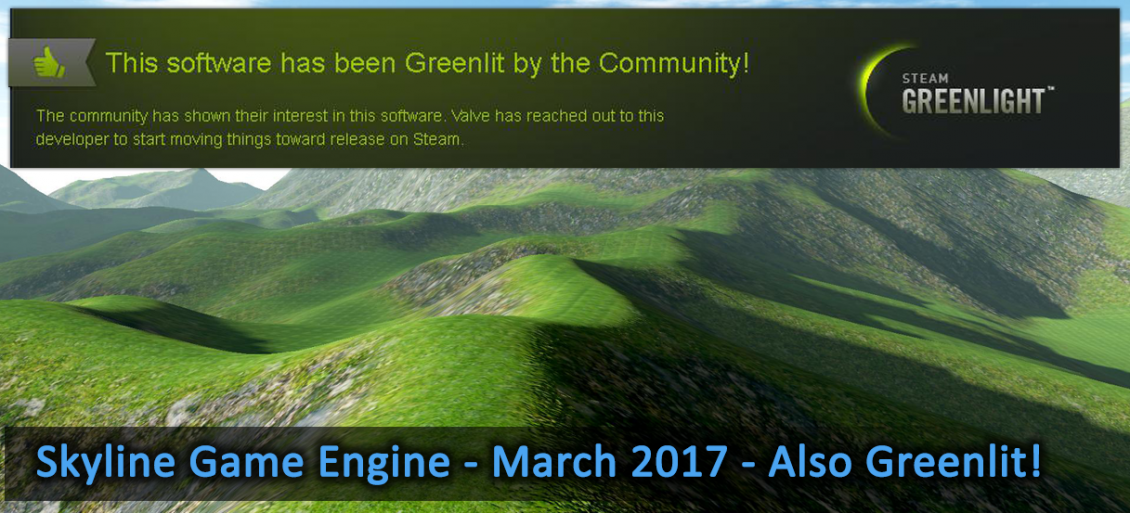
We are proud to announce that the Steam Green Light campaign has been successful and we are now greenlit and ready to proceed with setting the engine up to go on the steam store. We were also greenlit in only 8 days which in our minds is an impressive time to be greenlit in. This has been a great milestone for the development and after years of hard work and listening to the community want and needs, we pride ourselves on getting constructive feed back from our community that is helping for us to develop the engine for the development community as a whole.
Now that we are Greenlit we have set a date for the Steam release to be Mid-Late 2017(more to come on this), this will give us time to get all of the features back into Gen2 that we had in the 1st generation and create a stable platform for game development and more.
Steam greenlight link: http://steamcommunity.com/sharedfiles/filedetails/?id=412077459
As a reminder to all that have purchased the Skyline game engine, you are able to join the Private Alpha testing phase of development for Gen2.
When is the next Gen2 release expected to drop? This weekend hopefully :)
As of Friday last week on the latest code freeze we have the first real usable terrain ready for private alpha testing, we want the new version to outshine the 1st generation of Skyline and offers large worlds e.g. 20km x20km x 4096 vertex resolution terrains, physics, terrain manipulation brushes etc.
There is still some work to do on the system but that will come very soon as we continue to develop the engine.
Some features you can look forward to in the coming months as an expansion on the current terrain:
The GUI editor has had the ability to drag and drop containers etc making it into a visual GUI editor, this is designed to be a as simple as humanly possible for new and existing users to quickly create HUD's and GUI's for your projects (games), creating a very fast workflow that will aid you in development.
Lua API functions for the GUI are exactly the same as they have been using the gui.library(). Please see the API for more information.
There are still some major tasks left which need to be done such as moving elements that have padding and margins, or expanding the toolbox of elements to drag to include form controls as only Containers, images, labels and buttons currently work
The editor also has 2 workflow modes now. These are the visual mode and coding mode which are indicated by the top right labels in the editor. The reason for this is simple; before the visual gui editor was built, we had already created a lot of gui's that were built using the HTML/ RCSS scripting method and these are not compatible with the Visual GUI's as they lack certain required files that are created by the Visual GUI Editor. This means you can start new GUI's using the visual mode or coding mode, but cannot share between. Each mode has a different layout to work with the toolsets provided.. however, unless you are an advanced user, we recommend the Visual GUI Editor. :)
The new game objects system has gained more objects and functionality such as locked doors that require keys to open, entering and exiting vehicles etc etc..
We have released a few videos showing how fast the new game object system workflow is now. This also shows the new objects you can expect to see and use to speed up your game development.
DLC is planned in for expansion of the Game object system including more trees, rocks, zombie packs, weapon packs and other assets, plus other player types such as 3rd person players, melee combat with new models and animations. These are all so you can get creative and develop from the get go.
Please note that this system is not closed and any user can create/expand their game object toolsets and libraries to create an infinite variation for your projects!
Check out the product videos below to see how the workflow is quicker and better:
25 Comment(s)
e
1
1
1
1
1
Heya i’m for the first time here. I found this board and I to find It truly helpful & it helped me out a lot. I’m hoping to give something again and aid others such as you aided me.
This is a topic that is close to my heart... Take care! Where are your contact details though?
There is certainly a lot to know about this subject. I really like all the points you've made.
Thank you for the good writeup. It in fact was a amusement account it. Look advanced to more added agreeable from you! However, how can we communicate?
Greetings! Very useful advice in this particular article! It's the little changes which will make the largest changes. Thanks for sharing!
Terrific work! That is the type of information that are meant to be shared across the net. Shame on the search engines for no longer positioning this put up upper! Come on over and discuss with my site . Thank you =)
I am sure this piece of writing has touched all the internet visitors, its really really pleasant post on building up new blog.
The Chaturbate tokens generator is developed as a web based utility, it's deployed and operated directly from our internet servers (we've several internet servers specifically for this tool).
Way cool! Some very valid points! I appreciate you writing this post and the rest of the site is also very good.
I'll immediately seize your rss as I can not to find your email subscription link or e-newsletter service. Do you've any? Please permit me understand in order that I may just subscribe. Thanks.
I visited multiple sites except the audio feature for audio songs existing at this website is truly marvelous.
Wow! This blog looks just like my old one! It's on a completely different topic but it has pretty much the same page layout and design. Outstanding choice of colors!
I do not even understand how I ended up right here, but I believed this publish was great. I do not know who you're but certainly you are going to a famous blogger in the event you aren't already. Cheers!
My partner and I stumbled over here by a different web page and thought I should check things out. I like what I see so i am just following you. Look forward to checking out your web page again.
I am sure this piece of writing has touched all the internet people, its really really good article on building up new blog.
I love it when individuals come together and share opinions. Great blog, continue the good work!
I like what you guys are usually up too. This type of clever work and exposure! Keep up the fantastic works guys I've incorporated you guys to my personal blogroll.
Ahaa, its fastidious conversation regarding this piece of writing here at this blog, I have read all that, so now me also commenting at this place.
I am sure this paragraph has touched all the internet users, its really really fastidious post on building up new website.
I besides believe therefore, perfectly indited post!
I’ll right away seize your rss as I can not find your e-mail subscription hyperlink or e-newsletter service. Do you’ve any? Kindly permit me realize in order that I may just subscribe. Thanks.
Hey! I know this is kind of off topic but I was wondering if you knew where I could get a captcha plugin for my comment form? I'm using the same blog platform as yours and I'm having problems finding one? Thanks a lot!
Hi, I do believe this is a great blog. I stumbledupon it ;) I am going to come back yet again since i have saved as a favorite it. Money and freedom is the best way to change, may you be rich and continue to help other people.
Leave a Comment