-
Your shopping cart is empty!
MENU
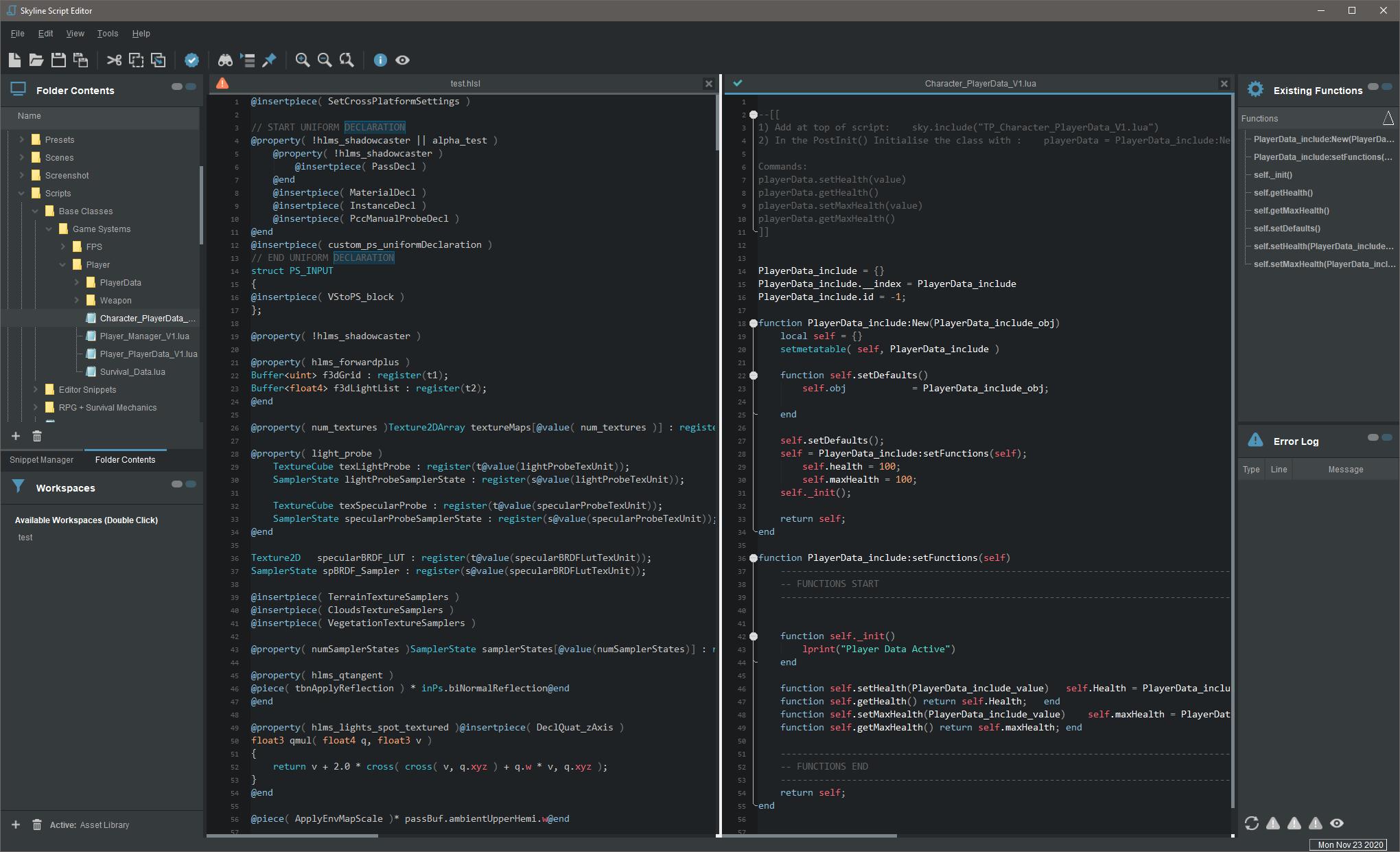
Hello Friends,
A while it has been since we last wrote one of these so called blogs and today, we wish to share with you the progress we have made so far regarding the engine and its status.
As you all know, it has been a tough year for many with this virus at hand and also to suffer major bereavement just makes it unbearable at times, but as we always have said, we try to maintain development as best we can even if that means we dont work on the engine everyday since we have to have immediate earnings over long term investments.
Our faith in the engine has not changed, we still believe what we have is unique and fun / playful for every developer of all ranges and ages and strive to achieve our goal regardless of circumstance.
So what has changed, engine wise not too much apart from PhysX 3.1 upgrades, GPU streamed textures which allows faster loading of worlds / scenes and also the shader upgrade to maintain industry standard PBR. For us it is important that we have the pipeline to directly export assets from major toolsets and they look the same inside skyline, for instance, exporting PBR from Substance Painter, Quixel, and other top end tools. However we have had to take time aside to focus on the Scripting Pipeline which was sorely suffering from some backdated code aswell as being integrated directly into the engine which was never good if the engine crashed as you would lose all the script code you wrote unless saved and when loading you would have to find all the files you were working on.
So this gives you the idea of this bit of news / blog on the progress of the engine which has taken some time, but now the script editor is as good as the rest and could quite easily replace many other scripting pipelines you use in your daily works.
So to start lets have a brief overview of the changes to the editor and then go through each section explaining the changes:
Script Editor Changes
Why the change?
Lets start off with the first set of points, the reason why we made this a separate application and why its taken the amount of time it has.
We have been avid VSCode users with its many possibilities to do what we want how we want but as it would seem with all electron based applications, they are bloated and tiresome to use due to their size. Not everyone has the most up to date CPU and lets face it, scripting or coding is a main part of any game engines development pipeline unless its a stuck in a box, do what you have type engine, which we all know skyline is not. Which is why we have taken the effort to make an extensible seperate application apart from the engine that is both fast and efficient when it comes to scripting or coding or even text editing. But because you may not always use it with the game engine in mind, this has led to many new features and ways of working while also being a direct tool to interface with the engine.
So the first point is, how does this work with the engine then:
Well simple, Windows messaging system allows us to communicate directly between two applications or more through c++, which we have extended to make the script editor a viable usable lua tool while working with the engine. When you open a Microscript or scene script in the editor; it is immediately sent to the seperate application of the script editor and when saved, sends the data back to the game engine. But many use cases came up. What if the files you have open are from a different scene or different set of entities in the game engine?, what if you have multiple versions of skyline game engine open with different scenes and different scene scripts / entity microdata open. The script editor has to know where to send the data and correctly set all the data back. This wasnt a problem with the older way of working as the script editor was opened with each instance of the game engine open, but this would mean several script editors for every open scene editor... clumsy and awkward to work with. Now we can have the one singular script editor and interface between each open game engine.
Because of the messaging system, it also means we can also directly control any skyline game engine editor directly without even touching the game editor... so if there are features like this you think would benefit the engine, then please let us know.
As we have said, we have developed this system to become the in-house editor for all our scripting and text editor needs without the need for any other package like notepad++ or vscode, atom editor, or any other package, because this applies; if you cant use your own tools, then your systems are not as good as you think. So this system replaces all needs of other software while at the same time gives a marketable advantage over other software. You should see within a few month the script editor released as its own tool and its own campaigns and bits starting to happen to make Aurasoft UK a proper brand, however as with all things, this requires adopters, feature enhancments and bug fixes along the way as its own piece of software.
Here is a quick demonstration of this happening:
Workspaces:
One of the many aspects of VSCode we used so much was the project management, which we have integrated called workspaces. A workspace is a collection of root folders that allow you to quickly navigate files and folders that you need to work with. So for example, we could have a workspace called Skyline Scripts and in it, could be every content library scripts folder, or if you are developing shaders, then you could have a workspace of all your shader files without having cluttered or hard to reach file paths.
We do this using operating system symlinks that give complete access and control over a directory from a different location.
The workspaces also control what files and tabs are open as well as the last thing you edited. What this means is that you can edit a file without saving, close the script editor and reopen and continue programming where you left off aswell as keeping tab colours, tab orders and the ability to change worspace on the fly and close all tabs and open the new workspaces tabs and files and continue where you left off with those. (If you noticed, we mentioned tab colouring which was a major pain to implement but can really make it easier to know what file or type of file you are working on.)
Here is an example of the workspaces changing from one to the other:
Lexers and custom colouring:
However when it comes to working with files, all files except Lua in the previous versions of the script editor had basic one colour text which was white. Not very good when it comes to editing materials with JSON, or other files. So many built in languages have lexers straight away including the ability to write your own lexers for missing languages such as HLSL, GLSL or other file extensions. For instance, you might write your own file type with custom syntax and want it to be readable in the editor, with this system you can very easily as all extended lexers are controlled from the default library location which by default is "C:\Users\jayce\Documents\Aurasoft UK\Script Editor\Lexers\"
As mentioned with lexers, all Lexer / API and intellisense now comes directly from disk rather than hard coded internally. To extend the Lua language for Skyline Game Engine, we added the ability to load custom lexer data / information from different folders which means you can extend any language to add the necessary commands you project uses, in case of Skyline Game Engine, this means an entire new set of libraries and sub commands that are added to both the intellisense and calltips( Intellisense is the window which appears when you type entity.function() and calltips are what appear when entering the arguments for a function. )
As mentioned, we used this system to create a readable shader file with better colouring and with a file that has custom c++ directives which dont exist in HLSL to begin with. This means that the next set of shader jobs with the main engine will be programmed directly in the Script editor all users use, which i think is a pretty good sell of the product lol :P
Some pictures of the lexer bits and bobs:
![]()
Lexer Extensions file which controls which lexer file loads from what extension:
![]()
and the custom lexer file itself:
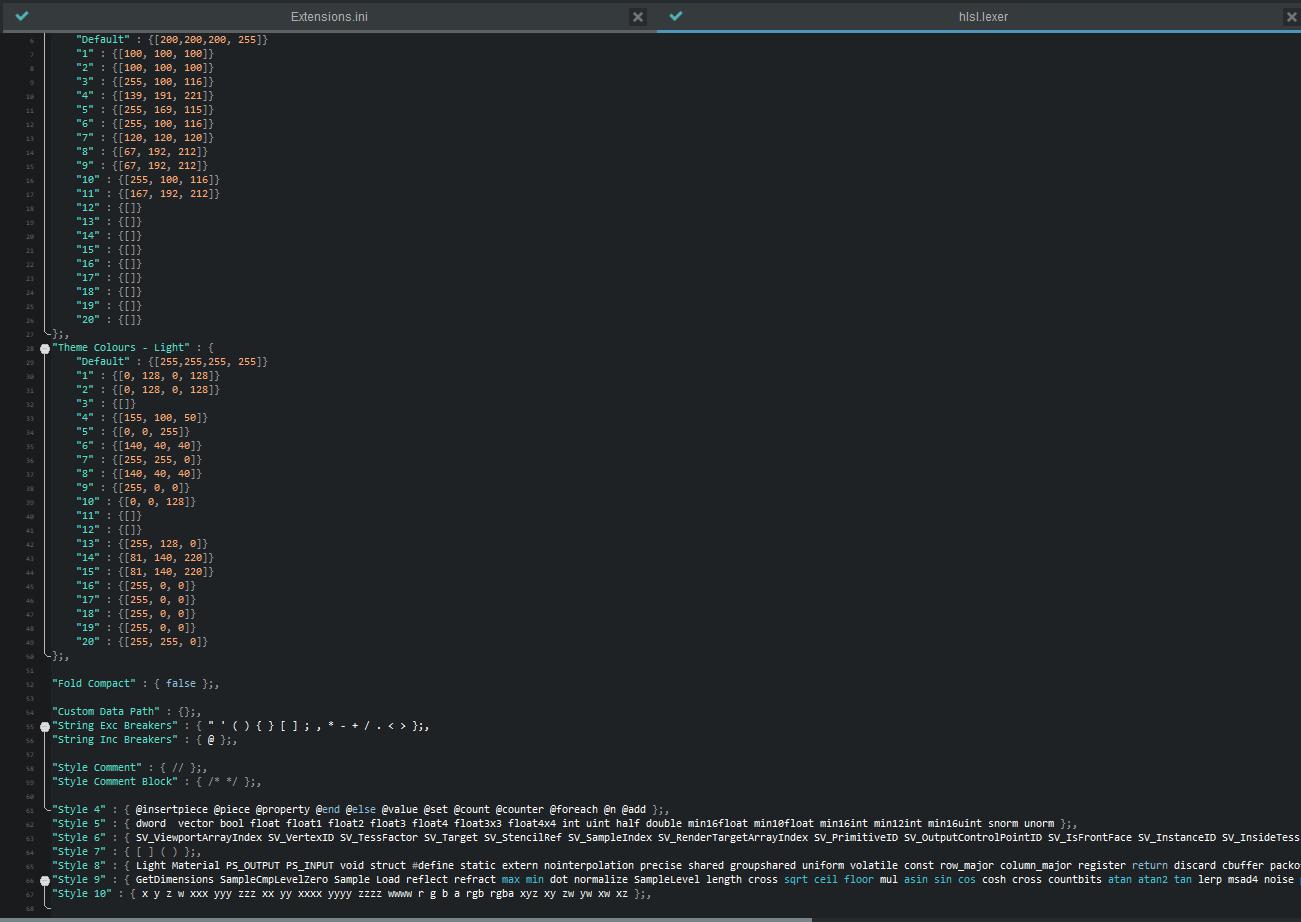
Intellisense / API usage
In the previous version of skyline, the script editor didnt have the nicest intellisence or calltips to which we have styled and upgraded a lot. With the ability to extend any languages known functions or intellisense in case you make something super custom.
Alongside all the cool worspace improvements, we didnt like the fact that we couldnt edit two files at the same time on a split screen, so we have implemented this system which makes it so cool now. As we can use 2 files especially with lua when pulling from include files etc....
This also is retrieved back when opening and closing the editor.... woop!!
The split screen seems to work flawlessly at this point and is also dependant on the workspaces used.
Other tweaks and changes:
Find and replace on files has also been improved as it was too clucky before, the UI for it has not changed, but now you can find and replace on any active file without having seperate windows open for each page you were working on. To say it was difficult to work with was an understatement and now it is much more similar to other editors in way the find and replace works.
File Page editing has also been upgraded giving Duplicate using crtl+D, alt drag editing and more.
I think that covers the basic overall features that have been made for the script editor, which we hope comes across as a lot as it taken many weeks and a lot of programming to go from where it was to where it is now while not losing the feel of what we have had all along.
Some images:
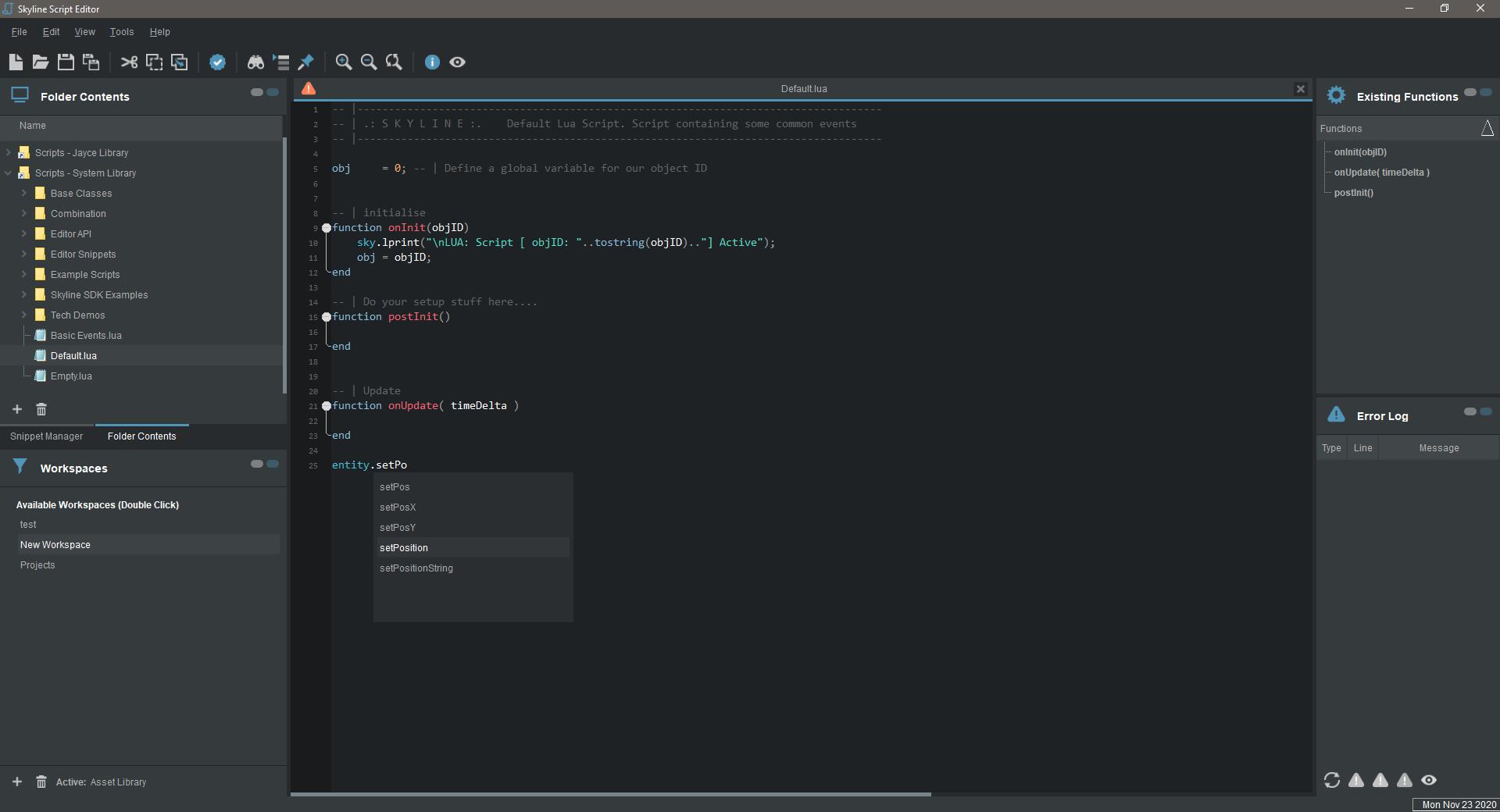
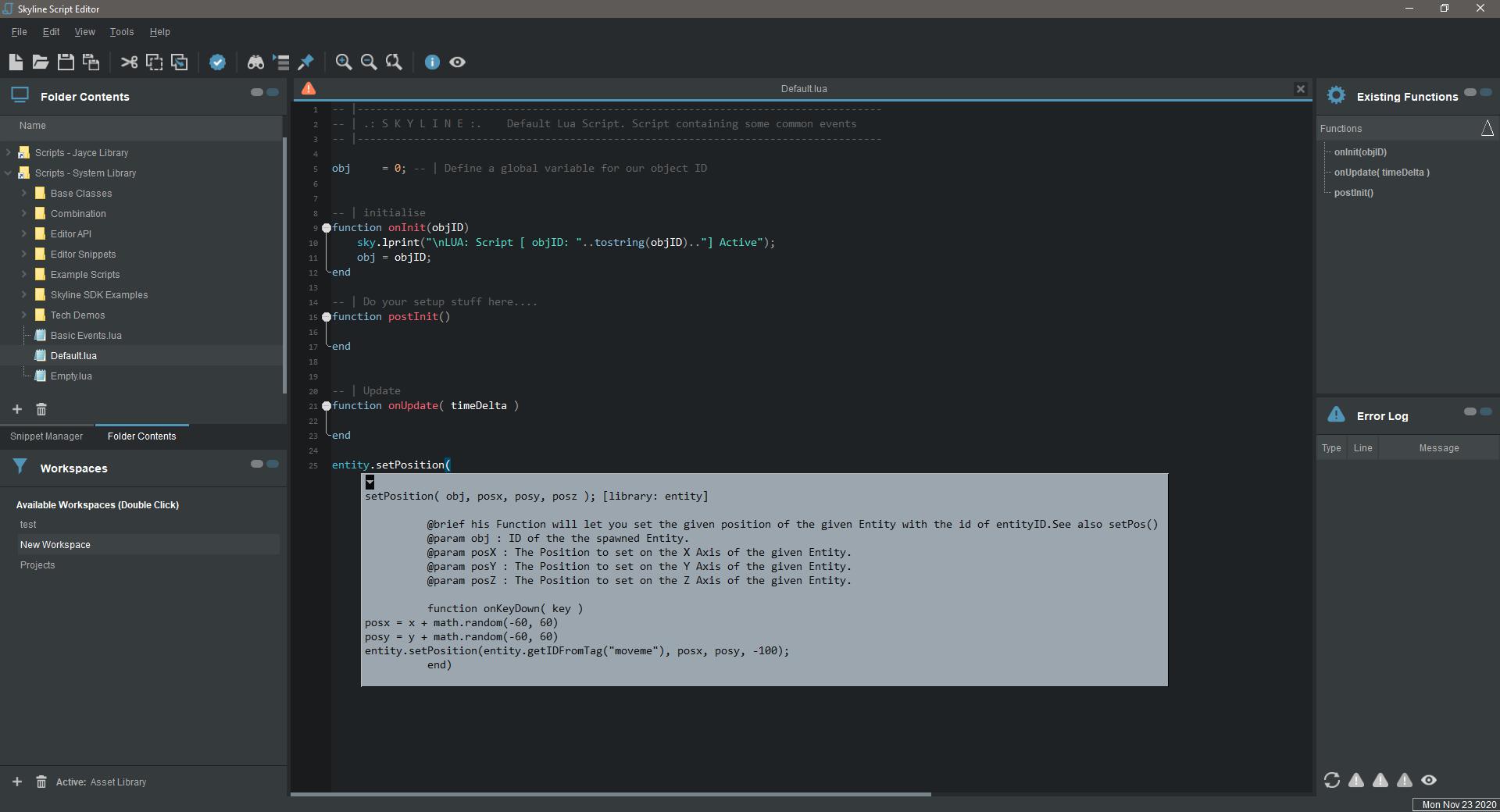
With the script editor complete, this means we are now moving back to the development of the engine.
Since going v2.0 we have only had 1 developer( Me: Jayce / SolarPortal ) active since the changes required stopped the development of the second developer( hannah / Starfire ) from continuing with the Lua SDK requiring a major overhaul as the way it was implemented, stopped all the previous made scripts from working, this is a big no no when looking back as it would affect every game and developer that has used skyline so the plan is to leave the libraries as they are and start using a primary "sdk.library.function()" system instead which allows us to give you access to all the core aspects of the engine allowing complete control over rendering new windows in custom plugins, new nodes and meshes without the use of entities for lightweight execution or simply add functionality to the engine which we did not have prior. I know we have talked about the Lua SDK extensively before so i wont go into it too much here.
Following on from changing the Lua SDK to be more backwards compatible, i will be going back into completing shaders which included terrain shaders and ocean shaders. Hannah / Starfire will be back into programming lua game based content that can be provided with the engine or sold on the store as remember future versions of skyline will be provided for free with commercial rights, so we have to make money from the engine other ways.
After the shader changes i will be moving onto making a server for skylines development so we can avoid the crisis of the V1 skyline pull that happened. This means that we will have a master branch stored elsewhere and a development branch on each of our own computer systems that when developing a feature we dont stop the release of a bug fix or something required quickly and always have an active branch. This may be done through private offline github or something similar.
We said when we pulled the sold version that as a business we have to ensure that this mistake does not happen again as it can leave quite a hole to fill haha.. we are ashamed it happened and have learnt a valuable lesson since.
Once this system has been made for rapid active development on our end and be able to develop new features on a second branch on our own branches that eventually get merged into the master branch, then i will be moving onto the development upgrade of the terrain system as mentioned in this forum post: https://forum.aurasoft-skyline.co.uk/viewtopic.php?f=32&t=2607
Extremely good terrain editing has been apart of skyline since the start of the engine and we want to keep this rolling as well as a cool foliage editing system that will be provided as a seperate plugin which currently is the Skyline Eco System. Due to the changes in Lua SDK all features need to be updated to use the newer commands so there will be time on this.
Furthermore while mentioning plugins, the navmesh editor will go through its final tweaks as starfire will need the functions for the better characters and AI she has been developing, which due to my errors and mistakes stopped her moving forwards, but as mentioned above we are aiming to rectify this quickly.
And finally the other great news!!!! Vulkan Rendering System support which allows a cross compatible rendering library that is modern and uses the newer GPU architecture of accessing much more root that previous system like DX11 or OpenGL, the really good news about this is that Vulkan is Android Compatible which should mean that skyline will be able to be deployed to mobile platforms, but this may come after the release of V2.0. Speaking of mobile, with vulkan for android, i know the question is sitting there; well what about IOS? Well this is where the Metal Render system comes into play which is a cross platform between MacOS and IOS mobile(Apple A7 or newer) development. This will start to move skyline into a fully fledged engine which is what we envisioned for Gen2, but now seems more likely to happen on the upcoming Gen3.0 system.
As with all the development, our primary focus is bringing our second developer back in and getting a Beta out as soon as possible, this may mean not to different from the version you have, but the updated interface and rendering and keep this updated with the concurrent development of the engine of the remaining features :)
I dont think there is much more to talk about apart from we hope that you are all well, are staying safe from this horrible world changing virus and that you are all getting on well with your projects.
Wishing you all the best
Skyline Development Team!
:D
2497 Comment(s)
Hello, This is all I’ve been waiting on is the updated rendering engine. If u remember one of the most important features I requested since the beginning for me to do the tutorials from and for was direct x 12 well we may not have dx12 but we have Vulkan Nd metal. I’m so excited to get started with this now. Please let me know when I can get my hands on the newer version with the newer rendering engines. I even have my Wacom tablet monitor back now so I’m ready to rock cranking out material. I also have a team of peeps to help me now as well. We are looking at working on an battle royal style of game! So yea I have a map editor, character designer Nd me the coder. So let me know as we can do the tutorials while we crank out content and tinker with the engine using the newer code editor has me really excited. Btw this is StOrM3 aka storm36969
Thanks for the cool comment. There is still much to go before we will have a private beta as we are just back on track again :) But working hard to bring it forward.
1
1
https://sparepartshm.com/product/introducing-the-mustang-gt-s650-valved-exhaust-system/ https://sparepartshm.com/product/these-are-staggered-19-up-front-and-20-rear/ https://sparepartshm.com/product/kooks-2-3-4-x-3-oem-axle-back-exhaust-system-ford-mustang-gt/ https://sparepartshm.com/product/2018-23-borla-atak-active-model-with-slight-modification-to-fit-both-generations/ https://sparepartshm.com/product/3-73-rear-differential-out-of-a-2015-mustang-gt-performance-pack/ https://sparepartshm.com/product/s650-style-clear-euro-taillights-5-mode-for-2015-23-mustang-brand-new/ https://sparepartshm.com/product/forced-inductions-turbos-ball-bearings-s376-78-91/ https://sparepartshm.com/product/3-55-aluminum-s550-differential-9000-miles/ https://sparepartshm.com/product/a-set-of-racestar-recluse-wheels-and-tires/ https://sparepartshm.com/product/2015-ford-mustang-stage-ben-calimer-trans/ https://sparepartshm.com/product/mustang-gt500-heated-cooled-front-seats/ https://sparepartshm.com/product/factory-k-member-from-2017-mustang-with-performance-pack/ https://sparepartshm.com/product/roush-phase-2-supercharger-kit-for-2015-17-mustangs/ https://sparepartshm.com/product/carbon-fiber-terminator-hood-fits-2018-23-mustang/ https://sparepartshm.com/product/s550-mustang-drag-pack-5x114-3/ https://sparepartshm.com/product/sve-sp2-wheels-from-lmr-staggered-set-wrapped-with-firestone-firehawk-indy-500-tires/ https://sparepartshm.com/product/tesla-model-y-19-tsv-flow-forged-tesla-wheel-and-winter-tire-package/ https://sparepartshm.com/product/on3-single-turbo-kit-for-s550-mustang/ https://sparepartshm.com/product/brand-new-set-of-front-baer-ss4-front-drag-brakes-for-2015-to-2023-mustang/ https://sparepartshm.com/product/2018-2019-2020-ford-mustang-hood-oem/ https://sparepartshm.com/product/a-set-of-weld-s76-beadlocks-with-tires/ https://sparepartshm.com/product/2010-jeep-wrangler-power-steering-kit/ https://sparepartshm.com/product/aggressive-flowmaster-outlaw-s550-mustang-cat-back-exhaust-system/ https://sparepartshm.com/product/complete-sound-system-for-a-2015-21-mustang/ https://sparepartshm.com/product/2015-2023-mustang-gt-texas-speed-lt-headers/ https://sparepartshm.com/product/frogestar-d5-17s-mustang-fitment/ https://sparepartshm.com/product/gen-1-coyote-bare-block/ https://sparepartshm.com/product/weld-wheels-off-s550-mustang-should-fit-s197-too/ https://sparepartshm.com/product/20-american-racing-ar924-crossfire-wheels/ https://sparepartshm.com/product/2020-shelby-cs-5-19s-mustang-wheels/ https://sparepartshm.com/product/verse-axis-wheels-gloss-black/ https://sparepartshm.com/product/eibach-sportline-lowering-springs-2015-23-s550s/ https://sparepartshm.com/product/this-corsa-cai-for-mustang-gt/ https://sparepartshm.com/product/2018-2022-mustang-trunk-lid-and-rear-deck-lid-spoiler/ https://sparepartshm.com/product/stock-hood-for-21-23-ford-f150-factory-rapid-red-metallic-color/ https://sparepartshm.com/product/2021-f150-8-screen-oem-radio-and-module-with-panles/ https://sparepartshm.com/product/2015-24-mustang-st-suspension-xta-coilovers/ https://sparepartshm.com/product/modular-spec-super-twin-disc-clutch-26-spline/ https://sparepartshm.com/product/tesla-22-black-onyx-turbine-set-of-4-brand-new-rims-and-tires/ https://sparepartshm.com/product/holley-terminator-x-and-3-5-lcd/ https://sparepartshm.com/product/2015-23-mustang-pedders-xtreme-coilovers/ https://sparepartshm.com/product/jeep-gladiator-wrangler-jk-rubicon-front-axle/ https://sparepartshm.com/product/1000cc-95lb-hr-injectors-off-2017-s550-mustang-s/ https://sparepartshm.com/product/steeds-ultralite-progressive-springs-theyre-discontinued/ https://sparepartshm.com/product/a-set-new-original-comp-stage-2-blower-cams-for-a-gen-2-coyote/ https://sparepartshm.com/product/selling-brand-new-in-box-holley-hp-ecu/ https://sparepartshm.com/product/2016-20-oem-tesla-model-x-front-center-console-storage-leather-wood-w-armrest/ https://sparepartshm.com/product/set-of-velgen-classics-5-v2-rims/ https://sparepartshm.com/product/brand-new-in-box-15-weld-vitesse-z06-zr1-fitment/ https://sparepartshm.com/product/c7-carbon-rear-and-front-splash-guards-new/ https://sparepartshm.com/product/s550-vms-drag-pack-305-45-17s-in-the-back-mickey-thompson-et-streets/ https://sparepartshm.com/product/c7-carbon-rear-and-front-splash-guards-new/ https://sparepartshm.com/product/c6-engine-fuse-box-block-assembly-oem-gm-20904541-35k-z06-zr1/ https://sparepartshm.com/product/2020-to-2025-ford-f-150-supercrew-cab-oem-aluminum-polish-running-boards/ https://sparepartshm.com/product/complete-low-mile-vmp-10rib-tvs-supercharger-belt-system/ https://sparepartshm.com/product/set-of-2003-04-terminator-cobra-rims-wheels-for-sale/ https://sparepartshm.com/product/project6gr-ten-rims-and-michelin-pilot-sport-4s-tires/ https://sparepartshm.com/product/2018-2023-mustang-vengeance-stage-1-clutch/ https://sparepartshm.com/product/tesla-cybertruck-front-light-bar/ https://sparepartshm.com/product/long-tube-headers-with-y-pipe-f-150-2015-2024/ https://sparepartshm.com/product/s197-s550-mustang-faceplated-t56-xl-swap/ https://sparepartshm.com/product/6-4l-5-7l-hemi-flowmaster-long-tubes/ https://sparepartshm.com/product/6-2-challenger-harness/ https://sparepartshm.com/product/dodge-charger-hvac-heater-core-box/ https://sparepartshm.com/product/bosch-steering-rack-and-pinion-zl-1-2023-chevy-camarro/ https://sparepartshm.com/product/new-oem-2015-mustang-gt-brembo-caliper-set-front-and-rear/ https://sparepartshm.com/product/camaro-zl1-door-panels/ https://sparepartshm.com/product/2013-14-hid-headlights/ https://sparepartshm.com/product/naturally-aspirated-speed-drive-for-5-0l-coyote/ https://sparepartshm.com/product/new-cl-85mm2015-17-throttle-body/ https://sparepartshm.com/product/jeep-srt-hood/ https://sparepartshm.com/product/s550-mustang-gt-dual-inlet-catch-can/ https://sparepartshm.com/product/this-is-a-used-nitrous-fogger-system/ https://sparepartshm.com/product/shelby-wheels-cs-5-chrome-powder-staggered-set/ https://sparepartshm.com/product/2005-14-mustang-3-7-bbk-long-tube-headers/ https://sparepartshm.com/product/22-inch-wheels-and-tires-off-tesla-model-x/ https://sparepartshm.com/product/roush-axle-back-exhaust-for-2011-14-mustang/ https://sparepartshm.com/product/ford-mustang-gt-genuine-taillights-with-red-tinted/ https://sparepartshm.com/product/stx-grille-for-f150-truck/ https://sparepartshm.com/product/2021-23-f-150-center-console-shifter-with-wiring-harness-and-column-shifter-delete/ https://sparepartshm.com/product/genuine-tesla-roof-bars-to-fit-model-3-y/ https://sparepartshm.com/product/tesla-model-front-left-window-regulator-motor/ https://sparepartshm.com/product/new-2015-ford-mustang-3-31-wavetrac-rear-differential/ https://sparepartshm.com/product/weather-tech-floor-liners/ https://sparepartshm.com/product/2012-2018-jeep-wrangler-jk-jku-sprinter-super-charger/ https://sparepartshm.com/product/twin-turbo-kit-for-a-2018-2022-mustang-gt/ https://sparepartshm.com/product/2015-2017-mustang-whipple-2-9-supercharger-complete-kit/ https://sparepartshm.com/product/2003-2004-mustang-cobra-engine/ https://sparepartshm.com/product/chevorlet-camaro-zl1-front-bumper/ https://sparepartshm.com/product/gen-2-6r80-engine-and-trans-harness/ https://sparepartshm.com/product/x4-mickey-thompson-et-street-r-305-45-17-brand-new/ https://sparepartshm.com/product/ford-f150-running-boards/ https://sparepartshm.com/product/bmr-lowering-springs-performance-set-mustang-gt/ https://sparepartshm.com/product/original-ford-chrome-20-f-150-wheels-includes-michelin-lt275-65r20-10-tires/ https://sparepartshm.com/product/proflex-gt500-e85-91-930ctane-flex-fuel/ https://sparepartshm.com/product/275-70r18-tremor-wheels-and-tires/ https://sparepartshm.com/product/freshly-painted-camero-zl1-bumper-fits-2010-14/ https://sparepartshm.com/product/2018-ss-camaro-hood-black/ https://sparepartshm.com/product/chevrolet-camaro-terminator-style-carbon-fiber-vented-hood/ https://sparepartshm.com/product/anderson-composite-zl1-non-1le-wing/ https://sparepartshm.com/product/5th-gen-camaro-oracle-concept-mirrors/ https://sparepartshm.com/product/6th-gen-camaro-zl1-spoiler-carbon-fiber-includes-trunk/ https://sparepartshm.com/product/s197-s550-whipple-heat-exchanger/ https://sparepartshm.com/product/tesla-model-3-a-c-compressor-electric-motor-1st-gen/ https://sparepartshm.com/product/coyote-boss-alternator/ https://sparepartshm.com/product/awe-full-track-exhaust-off-2018-zl1-1le-camaro/ https://sparepartshm.com/product/mustang-gt-steeda-x-pipe/ https://sparepartshm.com/product/10r80-dss-carbon-fiber-driveshaft/ https://sparepartshm.com/product/built-midnight-10r80-transmission-2021-24-f150-4x4/ https://sparepartshm.com/product/complete-gen1-coyote-motor/ https://sparepartshm.com/product/gt350-front-splitter/ https://sparepartshm.com/product/pure-1or80-ford-converter/ https://sparepartshm.com/product/s550-viking-crusader-suspension/ https://sparepartshm.com/product/fully-built-mustang-transmission-6r80/ https://sparepartshm.com/product/bmr-diff-bushing-kit-good-condition-brand-new/ https://sparepartshm.com/product/12-inch-screen-kit-upgrade-ford-f150-2021/ https://sparepartshm.com/product/rf2c5e-6c064-dc-cnc-ported-4-6-heads-with-cam-brackets/ https://sparepartshm.com/product/2020-mustang-shelby-gt500-carbon-steering-wheel-2/ https://sparepartshm.com/product/2021-2023-ford-f150-chrome-power-oem-mirrors-driver-and-passenger/ https://sparepartshm.com/product/mustang-gt-trunk-2018-23/ https://sparepartshm.com/product/brand-new-s550-mustang-coilovers/ https://sparepartshm.com/product/2019-mustang-screen-and-apim-screen/ https://sparepartshm.com/product/2019-performance-package-2-wheels-and-tires-for-sale/ https://sparepartshm.com/product/2018-2023-mbrp-3-cat-back-with-carbon/ https://sparepartshm.com/product/procharger-p-1sc-kit-2015-17-mustang-gt/ https://sparepartshm.com/product/tbm-xs3-front-extreme-brakes-2020/ https://sparepartshm.com/product/s550-id1700xds-injectors-8/ https://sparepartshm.com/product/2011-14-mustang-gt-5-0-kenne-bell-whipple-supercharger-kit-complete/ https://sparepartshm.com/product/spe-quad-pump-hat-for-2011-mustang/ https://sparepartshm.com/product/2018-2023-mustang-gt-hood/ https://sparepartshm.com/product/smoked-raxiom-taillights-for2015-23-mustangs/ https://sparepartshm.com/product/2015-roush-wheels-and-firestone-firehawk-tires/ https://sparepartshm.com/product/hughes-performance-built-6r80-and-converter/ https://sparepartshm.com/product/ford-f-150-tail-lights-halogen-2021-22/ https://sparepartshm.com/product/20-mustang-niche-wheels/ https://sparepartshm.com/product/gt350-mustang-rims-tires/ https://sparepartshm.com/product/fathouse-fab-catch-can-brand-new/ https://sparepartshm.com/product/sync-3-swap-for-s550-mustang/ https://sparepartshm.com/product/set-of-4-roush-mustang-quicksilver-wheels/ https://sparepartshm.com/product/2015-23-ford-mustang-digital-gauge-cluster/ https://sparepartshm.com/product/id-1700-mustang-s550-high-output-injectors/ https://sparepartshm.com/product/hogan-racing-intake-for-coyote/ https://sparepartshm.com/product/peoders-peddlers-camber-plates-brand-new/ https://sparepartshm.com/product/brand-new-borala-axle-back-exhaust-for-15-17-s550/ https://sparepartshm.com/product/brand-new-tires-and-sve-wheels/ https://sparepartshm.com/product/gt500-valve-covers-powder-coated-comp-orange/ https://sparepartshm.com/product/2010-dodge-charger-srt8-hood-with-scoop/ https://sparepartshm.com/product/2010-dodge-charger-srt8-hood-with-scoop/ https://sparepartshm.com/product/q60-rs-stokes-wheels-available/ https://sparepartshm.com/product/2012-f150-5-0l-coyote-engine-gen-1-motor/ https://sparepartshm.com/product/2011-2023-chrysler-300-srt-front-bumper/ https://sparepartshm.com/product/infiniti-g35-coupe-rear-carbon-fiber-diffuser-and-front-grille/ https://sparepartshm.com/product/2015-dodge-charger-wheels-white-color-and-size-20inches/ https://sparepartshm.com/product/q50-14-17-sport-bumper-w-gloss-black-grill/ https://sparepartshm.com/product/s197-mustang-fog-lights-and-grill/ https://sparepartshm.com/product/dodge-carbon-fiber-steering-wheel-with-perforated-leather/ https://sparepartshm.com/product/oem-gt350-heads-pac-racing-pac-r464-springs-rocker-arms/ https://sparepartshm.com/product/brand-new-silver-carbon-fiber-q50-steering-wheel-with-airbag-cover-for-2018/ https://sparepartshm.com/product/q50-headlights-available/ https://sparepartshm.com/product/g37-oem-ipl-bumper/ https://sparepartshm.com/product/honeycomb-hood-fits-2014-2024-infiniti-q50s/ https://sparepartshm.com/product/q50-redsport-complete-front-and-rear-bumper-with-led-emblem/ https://sparepartshm.com/product/2014-19-corvette-c7-z06-stage-3-front-lip-splitter-winglets-carbon-fiber/ https://sparepartshm.com/product/2016-mustang-18-wheels-pirelli-tires/ https://sparepartshm.com/product/2017-19-ford-mustang-shelby-gt350-orm-wheels-tires-lug-nuts-for-sale/ https://sparepartshm.com/wp-admin/post.php?post=8350&action=edit&app=uxbuilder&type=editor https://sparepartshm.com/product/2014-2019-chevy-corvette-c7-bumper-cover-w-grille-oem-gm/ https://sparepartshm.com/product/srt-scat-pack-transmission-off-a-2021-dodge-charger-scat-pack-6-4-hemi-v8/ https://sparepartshm.com/product/q50-60-ams-awd-controller/ https://sparepartshm.com/product/xtreme-exhaust-system-for-chrysler-and-charger-brand-new/ https://sparepartshm.com/product/dodge-challenger-rt-rear-differential-3-08-diff/ https://sparepartshm.com/product/torqstorm-supercharger-brand-new-for-5-7-hemi-or-6-1-6-4-hemi/ https://sparepartshm.com/product/carbon-fiber-front-engine-hood-bonnet-for-chevrolet-corvette-c7-14-19-type-tm/ https://sparepartshm.com/product/complete-vmp-gen-3-supercharger-kit-for-mustang-gt/ https://sparepartshm.com/product/1999-2010-ford-super-duty-f250-complete-set-of-front-and-rear-seats/ https://sparepartshm.com/product/2012-g35-hood-coupe-oem/ https://sparepartshm.com/product/2004-2014-ford-f150-camper-top-6ft/ https://sparepartshm.com/product/10-14-ford-mustang-power-mirrors-pair-oem/ https://sparepartshm.com/product/11-17-gt-mustangs-vmp-odin-supercharger-kit-with-accessories/ https://sparepartshm.com/product/q50-oem-fenders/ https://sparepartshm.com/product/2018-q60-rs-rwd-wheels/ https://sparepartshm.com/product/c6-zr1-rear-calipers-rotors-and-pads/ https://sparepartshm.com/product/set-of-ford-racing-high-lift-hot-rod-cams-for-2005-2010-mustang-gt-4-6-3v-v8/ https://sparepartshm.com/product/q50-19-inch-wheels-rims-w-tires-set-of-4/ https://sparepartshm.com/product/project6gr-wheels/ https://sparepartshm.com/product/20-22-lexani-aries-fit-c8-custom-rapid-blue-glossy-black/ https://sparepartshm.com/product/rear-door-2015-2020-ford-f150-rear-available/ https://sparepartshm.com/product/corvette-cup-wheels-and-tires/ https://sparepartshm.com/product/lt305-60r18-12-ply-neoterra-neomax-r-t-all-terrain-tires/ https://sparepartshm.com/product/corvette-c7-mid-pipe-exhaust/ https://sparepartshm.com/product/2020-2024-corvette-c8-glass-top-roof-panel/ https://sparepartshm.com/product/2023-ford-f150-wheels-rims-tires-20-ford-f150-expedition-ford-f150-2004-2013-16x135/ https://sparepartshm.com/product/faros-f150-2009-2014-cube-led/ https://sparepartshm.com/product/new-2024-ford-mustang-gt-handling-pack-factory-wheels-19-5-all-around/ https://sparepartshm.com/product/2014-charger-red-door-panels/ https://sparepartshm.com/product/brand-new-chrome-wheeld-at-103-miles/ https://sparepartshm.com/product/jeep-wrangler-hard-top/ https://sparepartshm.com/product/mopar-hard-top-18-23-jeep-wrangler-unlimited-jlu-4dr-firecracker-red/ https://sparepartshm.com/product/11-17-jeep-jk-wrangler-2-door-manual-heated-brown-leather-seats/ https://sparepartshm.com/product/2006-jeep-wrangler-rubicon-5-oem-wheels-with-bf-goodrich-lt-245-75-r16-all-terrains/ https://sparepartshm.com/product/20-avant-garde-m610-dodge-charger-challenger-blue-wheels-rims-tires-oem/ https://sparepartshm.com/product/2015-2024-dodge-charger-hellcat-hood/ https://sparepartshm.com/product/vorsteiner-carbon-fiber-fenders-for-jeep-jl/ https://sparepartshm.com/product/jeep-gladiator-front-rear-bumpers-and-skid-plate/ https://sparepartshm.com/product/jeep-wrangler-2007-2018-aev-front-bumper/ https://sparepartshm.com/product/this-a-set-of-full-stainless-steel-kooks-long-tube-exhaust-headers-and-matching-connection-mid-pipes/ https://sparepartshm.com/product/2018-2020-ford-f150-grille-oem-new/ https://sparepartshm.com/product/2015-2016-cadillac-escalade-front-bumper-and-rear-black/ https://sparepartshm.com/product/front-and-rear-bumpers-off-of-a-2012-jeep-wrangler-jk/ https://sparepartshm.com/product/shell-oem-rear-bumper-for-tesla-model-s-long-range-plaid/ https://sparepartshm.com/product/mgw-c5-c6-shifter/ https://sparepartshm.com/product/gladiator-wrangler-selec-trac-transfer-case-mp3022/ https://sparepartshm.com/product/srp-forged-pistons-and-gen-4-rods/ https://sparepartshm.com/product/brand-new-2023-jl-tails-and-fits-2020-2024-jl-wrangler/ https://sparepartshm.com/product/dodge-charger-rear-lights-complete-set/ https://sparepartshm.com/product/2014-chevy-ss-body-kits/ https://sparepartshm.com/product/chevy-silverado-2014-2018-leather-seats/ https://sparepartshm.com/product/2022-2023-ford-f-150-lightning-full-led-headlights-complete-set-oem/ https://sparepartshm.com/product/dodge-durango-front-end-hood/ https://sparepartshm.com/product/corvette-stingray-c7-z06-original-complete-wheels-with-high-quality-pirelli-pzero-with-tpms/ https://sparepartshm.com/product/oem-2021-2024-dodge-charger-seatbelts/ https://sparepartshm.com/product/2021-and-above-hellcat-brembo-brake-calipers/ https://sparepartshm.com/product/like-new-6-4-hemi-intake-manifold-with-low-miles-comes-with-map-sensor/ https://sparepartshm.com/product/2021-2023-ford-f150-front-chrome-bumper/ https://sparepartshm.com/product/20inch-dodge-charger-sxt-rims-in-good-condition/ https://sparepartshm.com/product/f150-f250-f350-leather-seats-fits-2015-2020/ https://sparepartshm.com/product/transmision-8hp70-2018-up-only-30000-miles-for-scatpack-6-4-hemi/ https://sparepartshm.com/product/2020-dodge-challenger-scat-pack-front-fenders-left-and-right/ https://sparepartshm.com/product/camaro-ss-rear-bumper/ https://sparepartshm.com/product/2020-dodge-challenger-rt-hood-clean/ https://sparepartshm.com/product/dodge-charger-red-guts-for-sale/ https://sparepartshm.com/product/6th-gen-zl1-oem-rotors-all-4-great-condition/ https://sparepartshm.com/product/2015-2023-dodge-charger-full-widebody-kit-srt-scatpack-hellcat-rt-sxt-gt/ https://sparepartshm.com/product/oem-dodge-demon-wheels-and-new-tires/ https://sparepartshm.com/product/2018-oem-pp1-wheels-for-sale/ https://sparepartshm.com/product/dodge-charger-hellcat-widebody-kit-all-original-factory-oem/ https://sparepartshm.com/product/2015-2023-dodge-challenger-demon-style-carbon-fiber-hood-brand-new/ https://sparepartshm.com/product/2020-ford-f150-20x10-weldsrims-only/ https://sparepartshm.com/product/2020-ford-f150-ihc-4-6-drop-kit/ https://sparepartshm.com/product/2020-ford-f150-ported-boss-302/ https://sparepartshm.com/product/2020-ford-f150-vland-headlights/ https://sparepartshm.com/product/2020-ford-f150-2m-long-tube-headers/ https://sparepartshm.com/product/3-90-isd-differential-will-fit-on-srt-and-also-serve-as-an-upgrade-for-r-t/ https://sparepartshm.com/product/ecoboost-shaker-subwoofer-speaker-oem/ https://sparepartshm.com/product/a-set-of-4-tesla-model-y-20-induction-wheels-with-tires-and-tpms-sensors/ https://sparepartshm.com/product/dual-caliper-brackets-lines-and-hand-break-for-1994-to-2004-mustang-new/ https://sparepartshm.com/product/led-lights-and-fog-lights-from-a-2017-wrangler/ https://sparepartshm.com/product/new-gf5-wheel-for-the-corvette/ https://sparepartshm.com/product/scatpack-gear-shifter-high-performance/ https://sparepartshm.com/product/corvette-zo6-c7-oem-black-wheels-and-pirelli-winter-tires/ https://sparepartshm.com/product/front-bumper-cover-assembly-corvette-z06-c6-2006-2013/ https://sparepartshm.com/product/dodge-challenger-hood-carbon-fiber-style/ https://sparepartshm.com/product/snow-tires-wheels-5x120-off-g8-pontiac/ https://sparepartshm.com/product/2013-2014-ford-f150-come-with-ballasts/ https://sparepartshm.com/product/2022-c8-corvette-oem-black-trident-wheels-for-sale/ https://sparepartshm.com/product/front-bumper-cover-grille-assembly-kit-for-2014-2016-jeep-grand-cherokee/ https://sparepartshm.com/product/lsa-forged-crankshaft/ https://sparepartshm.com/product/set-of-dodge-durango-wheels-and-goodyear-duratrac-tires/ https://sparepartshm.com/product/red-seats-for-durango-jeep-and-doors/ https://sparepartshm.com/product/35-jeep-tires-w-mopar-rims/ https://sparepartshm.com/product/2021-jeep-wrangler-doors-and-door-panels/ https://sparepartshm.com/product/oem-ss-1le-wheels-with-tires/ https://sparepartshm.com/product/hood-and-a-bumper-for-durango-jeep/ https://sparepartshm.com/product/2016-front-bumper-with-carbon-lip-and-twgrill/ https://sparepartshm.com/product/mustang-sync-3-oem-radio/ https://sparepartshm.com/product/stock-uconnect-from-2018-charger/ https://sparepartshm.com/product/dodge-charger-demon-hood/ https://sparepartshm.com/product/2011-2023-dodge-charger-beats-doors-and-dash-speakers-and-subwoofer-8-inch-oem/ https://sparepartshm.com/product/c5-z06-factory-titanium-mufflers/ https://sparepartshm.com/product/outdoor-car-cover-for-c8-corvette-2020-2023-brand-new/ https://sparepartshm.com/product/oem-17-mustang-shelby-gt350-front-bumper-complete-with-all-plastics-and-fog-lights/ https://sparepartshm.com/product/hood-off-21-scatpack/ https://sparepartshm.com/product/20x10-oem-oem-jeep-grand-cherokee-srt-tires-wheels-powder-coated-gloss-black/ https://sparepartshm.com/product/2009-13-cadillac-cts-v-silver-6-piston-brembo-brake-calipers-oe-brake-pads/ https://sparepartshm.com/product/2016-2021-brand-new-dodge-charger-widebody-kit-oem-and-unpainted/ https://sparepartshm.com/product/durango-wheels/ https://sparepartshm.com/product/new-vogue-tires-all-sizes-available-15161718202224/ https://sparepartshm.com/product/chevy-ss-sedan-dash/ https://sparepartshm.com/product/set-of-4-rohana-rfx15/ https://sparepartshm.com/product/cyber-gray-c8-morimoto-headlights-the-latest-version/ https://sparepartshm.com/product/6th-gen-camaro-ss-trunk-and-spoiler/ https://sparepartshm.com/product/oem-2021-2023-ford-f-150-tremor-seats-front-rear-set/ https://sparepartshm.com/product/2017-2022-ford-f250-f350-f450-platinum-interiors/ https://sparepartshm.com/product/brass-monkey-wheels-widebody-style-rims/ https://sparepartshm.com/product/c5-c6-c7-corvette-recaro-lemans-confetti-seats/ https://sparepartshm.com/product/g8-zl1-style-carbon-fiber-hood/ https://sparepartshm.com/product/tesla-model-y-2020-2022-door-panels-interior-both-side/ https://sparepartshm.com/product/dodge-charger-hellcat-hood-grey/ https://sparepartshm.com/product/genuine-bmw-wheels-model-791m-diameter-19/ https://sparepartshm.com/product/97-2004-c5-corvette-autopower-race-rollbar/ https://sparepartshm.com/product/the-first-production-chevrolet-corvette-zr-1-lt5-v8-engine/ https://sparepartshm.com/product/brand-new-forgiato-wheels-for-sale-20-21-for-c8-corvette/ https://sparepartshm.com/product/dodge-charger-widebody-carbon-fiber-srt-side-skirts/ https://sparepartshm.com/product/2009-pontiac-g8-alternator/ https://sparepartshm.com/product/bc-forged-hca193-21-wheels-and-michelin-pilot-4s-tires-used-for-300mi/ https://sparepartshm.com/product/jeep-rubicon-rims-and-tires-35-12-50-tires-and-5-rims-17x8-2019-only25000-miles-on-rims-and-tires/ https://sparepartshm.com/product/jeep-rubicon-rims-and-tires-35-12-50-tires-and-5-rims-17x8-2019-only25000-miles-on-rims-and-tires/ https://sparepartshm.com/product/jeep-wrangler-wheels-and-tires-classic/ https://sparepartshm.com/product/jlu-rubicon-front-and-rear-axles-dana-44-4-10-gears-e-lockers/ https://sparepartshm.com/product/complete-for-wrangler-jeep-suspension-with-fox-shocks/ https://sparepartshm.com/product/1-jeep-wrangler-392-wheels-and-tires/ https://sparepartshm.com/product/jeep-wrangler-front-bucket-leather-seats-4-door-s-jk/ https://sparepartshm.com/product/turbo-4-6-cobra-camshafts/ https://sparepartshm.com/product/jeep-wrangler-4-door-hard-top-jku-2007-2018/ https://sparepartshm.com/product/jeep-wrangler-tj-hard-top/ https://sparepartshm.com/product/jeep-wrangler-jk-10a-front-steel-bumper-winch-accessories/ https://sparepartshm.com/product/2022-jeep-gladiator-rubicon-hardtop/ https://sparepartshm.com/product/gen-6-chevy-camaro-full-led-headlights/ https://sparepartshm.com/product/17-jeep-wrangler-rubicon-oem-wheel-rim-gladiator-spare-a-t3-2024-2025-new/ https://sparepartshm.com/product/brand-new-set-of-michelin-pilot-super-sport/ https://sparepartshm.com/product/2020-2023-chevrolete-corvette-c8-magnetic-ride-suspension-front-and-rear-shocks/ https://sparepartshm.com/product/17-rubicon-wheels-with-35x12-50x17-mud-claws/ https://sparepartshm.com/product/new-oem-wireless-ignition-module-for-dodge-charger-2006-2010/ https://sparepartshm.com/product/selling-20x9-and-21x12-wheels-with-michelin-pilot-sport-4s-tires-in-255-30-20-and-325-25-21-size/ https://sparepartshm.com/product/2011-2017-jeep-wrangler-jk-sahara-4-door-leather-seat-set-w-console/ https://sparepartshm.com/product/acura-tsx-oem-factory-front-lip-new-and-never-been-installed/ https://sparepartshm.com/product/2003-04-ford-mustang-svt-cobra-drivetrain-supercharged-4-6-dohc-tremec-t56-complete/ https://sparepartshm.com/product/sn95-new-edge-twin-turbo-kit-on-3-twin-turbo-kit/ https://sparepartshm.com/product/2015-2023-dodge-charger-hood/ https://sparepartshm.com/product/2005-2006-cadillac-escalade-5-3l-rwd-transmission-4l65e/ https://sparepartshm.com/product/srt-airbag-cover-white-and-blue-available/ https://sparepartshm.com/product/dodge-challenger-body-kit/ https://sparepartshm.com/product/corvette-vossen-wheels-and-tires-package-new-hf-7-satin-silver-wheel-tire-package/ https://sparepartshm.com/product/this-is-a-complete-on3-performance-single-turbo-kit-for-a-4-6-2v-99-04-mustang-gt/ https://sparepartshm.com/product/racestar-drag-pack-17x10-rears-with-275-40-17-toyo-tires-95-life-and-18x5-fronts/ https://sparepartshm.com/product/20-inch-aluminum-forged-wheels-for-dodge-challenger-charger-srt-hellcat-widebody-with-pirelli-p-zero-oem-tires/ https://sparepartshm.com/product/ford-f150-2004-2014-mirrors/ https://sparepartshm.com/product/2017-2020-ford-f150-floor-center-console-assembly-black-grey/ https://sparepartshm.com/product/full-custom-oem-jeep-2014-23-carbon-fiber-steering-wheel/ https://sparepartshm.com/product/oem-hellcat-widebody-kit/ https://sparepartshm.com/product/widebody-kit-for-2015-2023-dodge-charger/ https://sparepartshm.com/product/brand-new-borla-atak-active-exhaust-15-23-mustang-gt/ https://sparepartshm.com/product/2015-2023-dodge-charger-demon-hood/ https://sparepartshm.com/product/complete-set-of-21-tesla-model-s-factory-wheels-with-brand-new-michelin-tires/ https://sparepartshm.com/product/chrysler-300-sport-bumper-and-hood/ https://sparepartshm.com/product/usdm-2007-2008-acura-tl-type-s-3-5l-v6-j35a8-engine-and-automatic-bdha-transmission/ https://sparepartshm.com/product/pontiac-g8-machter-headlights/ https://sparepartshm.com/product/brand-new-ls3-bare-block/ https://sparepartshm.com/product/infiniti-g37-sedan-fenders/ https://sparepartshm.com/product/04-06-acura-t-a-spec-factory-lip-kit-front-rear-lips-side-skirts-oem/ https://sparepartshm.com/product/q50-rear-bumper/ https://sparepartshm.com/product/3rd-gen-acura-tl-type-s-side-mirrors/ https://sparepartshm.com/product/clean-stocks-wheels-off-2017-ss-5x120-19s/ https://sparepartshm.com/product/megan-exhaust-headers/ https://sparepartshm.com/product/infiniti-g7-and-g35-carbon-hood/ https://sparepartshm.com/product/04-06-acura-t-a-spec-factory-lip-kit-front-rear-lips-side-skirts-oem/ https://sparepartshm.com/product/factory-20-tesla-cybertruck-wheel-with-a-goodyear-wrangler-territory-rt-tire-model/ https://sparepartshm.com/product/honeycomb-carbon-steering-wheel-for-infiniti-q60/ https://sparepartshm.com/product/set-of-4-20-oem-honda-acura-wheels-freshly-powder-coated/ https://sparepartshm.com/product/2015-2023-dodge-charger-hood-fender-pair-oem/ https://sparepartshm.com/product/2017-dodge-charger-challenger-oem-hellcat-wheels-275-40r-20-tires-have-over-85thread/ https://sparepartshm.com/product/2015-2023-dodge-charger-hood-fender-pair-oem/ https://sparepartshm.com/product/oem-factory-dodge-charger-hellcat-hood-will-fit-2015-2023/ https://sparepartshm.com/product/2017-dodge-charger-challenger-oem-hellcat-wheels-275-40r-20-tires-have-over-85thread/ https://sparepartshm.com/product/factory-black-corvette-c6-oem-hid-headlights-fit-all/ https://sparepartshm.com/product/corvette-led-oem-tail-lights/ https://sparepartshm.com/product/dodge-challenger-scatpack-blue-seats-and-door-panels/ https://sparepartshm.com/product/race-red-mustang-front-bumper-body-panel-covering-from-2015-2017gt-with-grills-and-fog-lamps-included/ https://sparepartshm.com/product/2021-dodge-charger-hellcat-redeye-motor-with-only-23k-miles/ https://sparepartshm.com/product/ls3-6180e-motor-off-chevy-ss/ https://sparepartshm.com/product/2015-2023-dodge-challenger-rt-rear-bumper-assembly-complete/ https://sparepartshm.com/product/pontiac-g8-gxp-bumper-complete/ https://sparepartshm.com/product/inaugural-edition-challengers-made-seats/ https://sparepartshm.com/product/2018-hellcat-supercharger-with-fuel-rail/ https://sparepartshm.com/product/brand-new-hellcat-red-seatbelts/ https://sparepartshm.com/product/q50-duraflex-blitz-bumper/ https://sparepartshm.com/product/18-zl1-brembros-huge-brakes-and-oem-pads-with-18k-miles/ https://sparepartshm.com/product/front-bumper-cadillac-cts-2015-2016-2017-2018-2019/ https://sparepartshm.com/product/11-camaro-ss-black-and-gray-leather-seats-front-rear-driver-power-core-or-repair/ https://sparepartshm.com/product/oem-silverstone-hardtop-honda-s2000-ap1/
1
1
1
1
1
1
1
1
1
Glad to hear those great news from you ! Take your time to make Skyline a rock solid engine, fun and brilliant ! Thank you for the long explonation post! Happy for you ;)
Hey didier, Long time! and thanks yes, dont want to make too many mistakes this time with the codebase so proper is the only way forward and that does take a bit more time but it produces a much better end result. Thank again.
1
1
1
1
1
1
1
1
1
1
1
Really nice news! Never thought that Skyline will support android deployment after gen2. Thanks for the hard work ;)
Yes, its unconfirmed but android support is closer than ever possible before now that we have access to a vulkan API ,But i imagine it will still be some time! :D Thanks for coming and commenting ! :D
1
1
1
1
1
1
1
1
The channel supports aspiring athletes by sharing motivational stories of hard work and triumph. Viewers draw inspiration from real examples of dedication. Sports become a source of hope and ambition.
Hope this Skyline is a good engine investment for 3D game development escpecially for unexperienced user like me who would start everything from scratch. Love the UI workfkows, very intriguing to delve into.
1
1
1
1
1
1
1
1
Are you sold your engine to TheGameCreators co?
1
1
1
1
1
1
1
1
e
1
1
1
1
1
1
1
e
1
1
1
1
1
1
e
1
1
1
1
1
1
Wow, this article provided such valuable insights into maintaining a healthy lifestyle. The tips and suggestions are practical and easy to implement. Thank you for sharing such informative content!
One of the defining features of Malaysian TV is its multilingual landscape. Major broadcasters air content in Malay, English, Mandarin, Tamil, and indigenous languages to reflect the country’s diverse ethnic makeup.
One of the defining features of Malaysian TV is its multilingual landscape. Major broadcasters air content in Malay, English, Mandarin, Tamil, and indigenous languages to reflect the country’s diverse ethnic makeup.
1
1
1
1
1
great
1
1
1
1
1
great
1
1
1
1
1
reat
1
1
1
1
Are you sold your engine to TheGameCreators co?
1
1
1
1
I prefer this blog because it has much more informative stuff.
1
1
1
1
Fans enjoy expert analysis on rtmSukan that deepens their understanding of each game. Commentary adds clarity and excitement. Sports become more meaningful and engaging.
Amazing Website and nice blog thanks for sharing
1
1
1
1
Amazing Website and nice blog thanks for sharing
1
1
1
1
thank for dropping this story. I am definitely tired of struggling to find relevant and intelligent commentary on this subject. Everyone nowadays seem to go to extremes to either drive home their viewpoint or suggest that everybody else in the globe is wrong. thank for your concise and relevant insight.
1
1
1
thank for dropping this story. I am definitely tired of struggling to find relevant and intelligent commentary on this subject. Everyone nowadays seem to go to extremes to either drive home their viewpoint or suggest that everybody else in the globe is wrong. thank for your concise and relevant insight.
1
1
Several communities possess singles groups which set about enjoyable breast implants aventura things to do mutually, and this also can be is a good choice courting approach. Situations for instance riding a bike, bowling, curling, video hours, dance in addition to humor golf equipment will be arranged from the singles group, also it enables the evenly-distributed number of people to obtain a great in addition to informal night. With focus applied the actual task per se as an alternative to building a intimate relationship, it will require a great deal of pressure off the singles and sites take place a lot more obviously around such a location.
1
1
Nice post. I learn one thing tougher on different blogs everyday. It should at all times be stimulating to learn content from different writers and observe slightly something from their store. I’d desire to use some with the content on my weblog whether you don’t mind. Natually I’ll give you a link in your web blog. Thanks for sharing.
1
Nice post. I learn one thing tougher on different blogs everyday. It should at all times be stimulating to learn content from different writers and observe slightly something from their store. I’d desire to use some with the content on my weblog whether you don’t mind. Natually I’ll give you a link in your web blog. Thanks for sharing.
1
Nice post. I learn one thing tougher on different blogs everyday. It should at all times be stimulating to learn content from different writers and observe slightly something from their store. I’d desire to use some with the content on my weblog whether you don’t mind. Natually I’ll give you a link in your web blog. Thanks for sharing.
1
Great article, thanks. I just signed up to RSS on this blog.
An impressive share, I simply with all this onto a colleague who had previously been carrying out a little analysis during this. And then he in reality bought me breakfast since I came across it for him.. smile. So permit me to reword that: Thnx for the treat! But yeah Thnkx for spending any time to go over this, I feel strongly about this and enjoy reading read more about this topic. Whenever possible, as you grow expertise, would you mind updating your website with more details? It is extremely helpful for me. Massive thumb up for this short article!
Youre so cool! I dont suppose Ive read anything such as this prior to. So nice to uncover somebody with many original ideas on this subject. realy thanks for starting this up. this fabulous website can be something that is required on the internet, somebody with a little originality. valuable problem for bringing something totally new on the web!
Youre so cool! I dont suppose Ive read anything similar to this before. So nice to get somebody by incorporating original applying for grants this subject. realy appreciate starting this up. this fabulous website is one thing that is needed on the web, somebody if we do originality. valuable project for bringing new stuff on the internet!
i wish to have some diamond necklace but they are quite expensive’
very good post.
Elevate your driving experience with our meticulously crafted Luxury Seat Covers, meticulously tailored to provide unmatched comfort and style. Crafted from premium materials and featuring innovative designs, these seat covers offer a luxurious upgrade for your vehicle's interior, ensuring a journey defined by opulence and sophistication.
Youre so cool! I dont suppose Ive learn anything like this before. So good to find someone with some unique thoughts on this subject. realy thank you for beginning this up. this website is one thing that’s wanted on the web, someone with a bit originality. helpful job for bringing one thing new to the web!
Free games… [...]Do you mind if I quote a few of your articles as long as I provide credit and sources back to your website? My blog is in the exact same area of interest as yours and my visitors would truly benefit from a lot of the information you present here. …
I’m impressed, I have to admit. Actually rarely do you encounter a weblog that’s both educative and entertaining, and let me tell you, you’ve got hit the nail to the head. Your thought is outstanding; the catch is something inadequate individuals are speaking intelligently about. We are happy i always found this during my search for some thing relating to this.
There a few interesting points soon enough on this page but I don’t determine if I see them all center to heart. You can find some validity but I am going to take hold opinion until I look into it further. Very good write-up , thanks therefore we want far more! Added onto FeedBurner too
Woh Everyone loves you , bookmarked ! My partner and i take issue in your last point.
Hi my loved one! I wish to say that this post is amazing, great written and come with almost all important infos. I would like to see more posts like this .
I am glad to be a visitant of this perfect blog, regards for this rare info!
I recently noticed your website back i are generally looking through which on a daily basis. You’ve got a loads of information at this site so i actually like your look to the web a tad too. Maintain the best show results!
For travelers with accessibility needs, finding suitable accommodations is crucial. Platforms like AccessibleGO or DisabledHolidays specialize in listing accessible hotels and deals. Look for hotels that offer amenities like wheelchair access, grab bars, and accessible showers. Contact the hotel directly to confirm accessibility features and inquire about special rates. By prioritizing accessibility and using dedicated platforms, you can find hotel deals that ensure a comfortable and inclusive stay.
Hotels World Booking connects you with an extensive selection of hotels worldwide. From bustling cities to serene countryside retreats, our platform offers detailed property descriptions, vibrant photos, and genuine guest reviews. Benefit from secure online booking, exclusive offers, and 24/7 customer support. Travel with confidence, knowing you’ve chosen the best accommodation for your journey.
Some truly nice stuff on this website.
Your ability to offer a fresh spin on this topic is truly commendable. Keep it up!
why do people call Lebron James “King James”. Because Kings rule & have thrones, Lebron hasn’t even won a title, who is Lebron ruling over ?,IAmBobbyDrake,
Needed to compose you a tiny note to finally thank you very much yet again for your personal splendid methods you have discussed above. It is strangely open-handed with people like you to provide publicly all that a number of people would have marketed as an electronic book to generate some bucks for their own end, primarily now that you could possibly have tried it if you ever wanted. These inspiring ideas likewise acted like a fantastic way to know that the rest have the same dreams really like my personal own to see a whole lot more concerning this problem. I’m sure there are thousands of more enjoyable times in the future for many who check out your blog.
his is the right blog for anybody who desires to find out about this topic. You realize so much its virtually laborious to argue with you (not that I actually would need…HaHa). You definitely put a brand new spin on a topic thats been written about for years. Great stuff, just great!
migliori serie tv drama trama dramma drammatiche nuove uscite stagioni episodi recensioni guardare 1883 the curse il colore delle magnolie this is us 1923 the crown un’estate fa the white lotus the good mothers the morning show l’estate in cui imparammo a volare ascolta i fiori dimenticati
Hi there! Quick question that’s entirely off topic. Do you know how to make your site mobile friendly? My web site looks weird when browsing from my iphone. I’m trying to find a template or plugin that might be able to fix this problem. If you have any recommendations, please share. Many thanks!
https://fullservicelavoro.jimdosite.com/ http://treeads.nation2.com/ https://jumperads.yolasite.com/ http://jumperads.nation2.com/ http://transferefurniture.hatenablog.com https://atar-almadinah.weebly.com/ https://allmoversinriyadh.wordpress.com/ https://allmoversinriyadh.wordpress.com/2022/04/09/%d8%b4%d8%b1%d9%83%d8%a9-%d8%aa%d9%86%d8%b8%d9%8a%d9%81-%d8%a8%d8%a7%d9%84%d8%b1%d9%8a%d8%a7%d8%b6-%d9%85%d8%ac%d8%b1%d8%a8%d8%a9/ https://allmoversinriyadh.wordpress.com/2022/04/07/%d8%a7%d9%81%d8%b6%d9%84-%d8%b4%d8%b1%d9%83%d8%a9-%d8%aa%d9%86%d8%b8%d9%8a%d9%81-%d8%a8%d8%a7%d9%84%d8%b1%d9%8a%d8%a7%d8%b6/ https://allmoversinriyadh.wordpress.com/2022/05/13/%d8%b4%d8%b1%d9%83%d8%a9-%d9%86%d9%82%d9%84-%d8%b9%d9%81%d8%b4-%d9%88%d8%ba%d8%b1%d9%81-%d8%a7%d9%84%d9%86%d9%88%d9%85-%d8%a8%d8%a7%d9%84%d8%b1%d9%8a%d8%a7%d8%b6/ https://companymoversinjeddah.wordpress.com/ https://moversfurniture2018.wordpress.com/2018/12/30/%D8%A7%D9%87%D9%85-%D9%85%D9%83%D8%A7%D8%AA%D8%A8-%D9%88%D9%85%D8%A4%D8%B3%D8%B3%D8%A7%D8%AA-%D8%B4%D8%B1%D9%83%D8%A7%D8%AA-%D9%86%D9%82%D9%84-%D8%B9%D9%81%D8%B4-%D8%A8%D8%AC%D8%A7%D8%B2%D8%A7%D9%86/ https://moversriyadhcom.wordpress.com/ https://moversmedina.wordpress.com/ https://moversfurniture2018.wordpress.com/ https://moversmecca.wordpress.com/ https://khairyayman74.wordpress.com/ https://companymoversmecca.home.blog/ https://companymoverstaif.home.blog/ https://companymoverskhamismushit.home.blog/ https://whitear.home.blog/ https://companyhouseservice.wordpress.com/ http://bestmoversfurniture.wordpress.com/ https://companymoversjeddah.wordpress.com/ https://companycleaning307819260.wordpress.com/ https://companymoversriydah.wordpress.com/ https://ataralmadinah662300791.wordpress.com/ https://ataralmadinah662300791.wordpress.com/2022/02/05/%d8%b4%d8%b1%d9%83%d8%a9-%d9%86%d9%82%d9%84-%d8%b9%d9%81%d8%b4-%d8%a8%d8%a7%d9%84%d8%b1%d9%8a%d8%a7%d8%b6/ https://ataralmadinah662300791.wordpress.com/2022/04/12/%D8%B4%D8%B1%D9%83%D8%A9-%D9%86%D9%82%D9%84-%D8%B9%D9%81%D8%B4-%D9%85%D9%86-%D8%A7%D9%84%D8%B1%D9%8A%D8%A7%D8%B6-%D8%A7%D9%84%D9%89-%D8%A7%D9%84%D8%AF%D9%85%D8%A7%D9%85/ https://groups.google.com/g/moversfurniture/c/wwQFSNvgyAI https://groups.google.com/g/moversfurniture/c/4L1oHETS4mQ https://nowewyrazy.uw.edu.pl/profil/khairyayman https://companyhouseservice.wordpress.com/2022/08/06/%d8%a7%d9%81%d8%b6%d9%84-%d8%b4%d8%b1%d9%83%d8%a9-%d8%aa%d9%86%d8%b8%d9%8a%d9%81-%d8%a8%d8%a7%d9%84%d8%b1%d9%8a%d8%a7%d8%b6/ <a href="https://companymoversinjeddah.wordpress.com/">شركات نقل عفش واثاث بجدة</a> <a href="https://companymoversinjeddah.wordpress.com/2019/02/16/%d8%b4%d8%b1%d9%83%d8%a7%d8%aa-%d9%86%d9%82%d9%84-%d8%b9%d9%81%d8%b4-%d9%88%d8%a7%d8%ab%d8%a7%d8%ab-%d8%a8%d8%a7%d9%84%d8%b7%d8%a7%d8%a6%d9%81-%d8%af%d9%8a%d9%86%d8%a7-%d8%af%d8%a8%d8%a7%d8%a8-%d9%86/">شركات نقل عفش بالطائف</a> <a href="https://companymoversinjeddah.wordpress.com/2019/02/15/%d8%a7%d8%b3%d8%b9%d8%a7%d8%b1-%d9%88%d8%a7%d8%b1%d9%82%d8%a7%d9%85-%d8%b4%d8%b1%d9%83%d8%a7%d8%aa-%d9%86%d9%82%d9%84-%d8%a7%d9%84%d8%b9%d9%81%d8%b4-%d8%a8%d8%a7%d9%84%d9%85%d8%af%d9%8a%d9%86%d8%a9/">اسعار وارقام شركات نقل العفش بالمدينة المنورة</a> <a href="https://companymoversinjeddah.wordpress.com/2019/02/15/%d8%af%d9%8a%d9%86%d8%a7-%d9%86%d9%82%d9%84-%d8%b9%d9%81%d8%b4-%d8%ac%d8%af%d8%a9-%d8%a7%d9%81%d8%b6%d9%84-%d8%af%d9%8a%d9%86%d8%a7/">دينا نقل عفش جدة ,افضل دينا</a> <a href="https://companymoversinjeddah.wordpress.com/2019/02/15/%d8%a7%d8%b1%d8%ae%d8%b5-%d8%b4%d8%b1%d9%83%d9%87-%d9%86%d9%82%d9%84-%d8%b9%d9%81%d8%b4-%d8%a8%d8%ac%d8%af%d9%87-%d8%a7%d8%b3%d8%b9%d8%a7%d8%b1-%d9%81%d8%b5%d9%84-%d8%a7%d9%84%d8%b4%d8%aa%d8%a7%d8%a1/">ارخص شركه نقل عفش بجده</a> <a href="https://companymoversinjeddah.wordpress.com/2019/02/15/%d8%af%d9%84%d9%8a%d9%84-%d8%b4%d8%b1%d9%83%d8%a7%d8%aa-%d9%86%d9%82%d9%84-%d8%a7%d9%84%d8%b9%d9%81%d8%b4-%d8%a8%d8%ac%d8%af%d8%a9-%d9%85%d8%b9-%d8%ae%d8%b5%d9%88%d9%85%d8%a7%d8%aa/">دليل شركات نقل العفش بجدة</a> <a href="https://companymoversinjeddah.wordpress.com/2019/02/15/%d8%b4%d8%b1%d9%83%d8%a9-%d9%86%d9%82%d9%84-%d8%b9%d9%81%d8%b4-%d8%a8%d8%b1%d8%a7%d8%a8%d8%ba-15-%d8%b9%d8%a7%d9%85-%d8%ae%d8%a8%d8%b1%d8%a9/">شركة نقل عفش برابغ ,15 عام خبرة</a> <a href="https://companymoversinjeddah.wordpress.com/2018/12/12/%d8%b4%d8%b1%d9%83%d8%a7%d8%aa-%d9%86%d9%82%d9%84-%d8%b9%d9%81%d8%b4-%d9%88%d8%a7%d8%ab%d8%a7%d8%ab-%d8%a8%d8%a7%d9%84%d8%a8%d8%a7%d8%ad%d9%87/">شركات نقل عفش واثاث بالباحه</a> <a href="https://companymoversinjeddah.wordpress.com/2018/12/12/start-moving-company-to-khamis-mushit/">وسائل نقل العفش بخميس مشيط</a> https://ataralmadinah662300791.wordpress.com/ شركة الصقر الدولي لنقل العفش والاثاث وخدمات التنظيف المنزلية
شركة مكافحة حشرات بينبع وكذلك شركة كشف تسربات المياه بينبع وتنظيف خزانات وتنظيف الموكيت والسجاد والكنب والشقق والمنازل بينبع وتنظيف الخزانات بينبع وتنظيف المساجد بينبع شركة تنظيف بينبع تنظيف المسابح بينبع https://jumperads.com/yanbu/anti-insects-company-yanbu.html شركة مكافحة حشرات بينبع httsp://jumperads.com/yanbu/water-leaks-detection-company-yanbu.html شركة كشف تسربات بينبع https://jumperads.com/yanbu/yanbu-company-surfaces.html شركة عزل اسطح بينبع https://jumperads.com/yanbu/yanbu-company-sewage.html شركة تسليك مجاري بينبع https://jumperads.com/yanbu/yanbu-cleaning-company-sofa.html شركة تنظيف كنب بينبع https://jumperads.com/yanbu/yanbu-cleaning-company-mosques.html شركة تنظيف مساجد بينبع https://jumperads.com/yanbu/yanbu-cleaning-company-Carpet.html شركة تنظيف سجاد بينبع https://jumperads.com/yanbu/yanbu-cleaning-company-tanks.html شركة تنظيف خزانات بينبع https://jumperads.com/yanbu/yanbu-cleaning-company-swimming-bath.html شركة تنظيف وصيانة مسابح بينبع https://jumperads.com/yanbu/yanbu-cleaning-company-Furniture.html شركة تنظيف الاثاث بينبع https://jumperads.com/yanbu/yanbu-cleaning-company-home.html شركة تنظيف شقق بينبع https://jumperads.com/yanbu/yanbu-cleaning-company-Carpets.html شركة تنظيف موكيت بينبع https://jumperads.com/yanbu/yanbu-cleaning-company.html شركة تنظيف مجالس بينبع https://jumperads.com/yanbu/yanbu-cleaning-company-house.html شركة تنظيف منازل بينبع https://jumperads.com/yanbu/yanbu-cleaning-company-Villas.html شركة تنظيف فلل بينبع https://jumperads.com/yanbu/yanbu-cleaning-company-curtains.html شركة تنظيف ستائر بينبع https://jumperads.com/yanbu/yanbu-company-tile.html شركة جلي بلاط بينبع شركة مكافحة حشرات بالجبيل وكذلك شركة كشف تسربات المياه بالجبيل وتنظيف خزانات وتنظيف الموكيت والسجاد والكنب والشقق والمنازل بالجبيل وتنظيف الخزانات بالجبيل وتنظيف المساجد بالجبيل شركة تنظيف بالجبيل تنظيف المسابح بالجبيل https://jumperads.com/jubail/anti-insects-company-jubail.html شركة مكافحة حشرات بالجبيل https://jumperads.com/jubail/water-leaks-detection-company-jubail.html شركة كشف تسربات بالجبيل https://jumperads.com/jubail/jubail-company-surfaces.html شركة عزل اسطح بالجبيل https://jumperads.com/jubail/jubail-company-sewage.html شركة تسليك مجاري بالجبيل https://jumperads.com/jubail/jubail-cleaning-company-sofa.html شركة تنظيف كنب بالجبيل https://jumperads.com/jubail/jubail-cleaning-company-mosques.html شركة تنظيف مساجد بالجبيل https://jumperads.com/jubail/jubail-cleaning-company-Carpet.html شركة تنظيف سجاد بالجبيل https://jumperads.com/jubail/jubail-cleaning-company-tanks.html شركة تنظيف خزانات بالجبيل https://jumperads.com/jubail/jubail-cleaning-company-swimming-bath.html شركة تنظيف وصيانة مسابح بالجبيل https://jumperads.com/jubail/jubail-cleaning-company-Furniture.html شركة تنظيف الاثاث بالجبيل https://jumperads.com/jubail/jubail-cleaning-company-home.html شركة تنظيف شقق بالجبيل https://jumperads.com/jubail/jubail-cleaning-company-Carpets.html شركة تنظيف موكيت بالجبيل https://jumperads.com/jubail/jubail-cleaning-company.html شركة تنظيف مجالس بالجبيل https://jumperads.com/jubail/jubail-cleaning-company-house.html شركة تنظيف منازل بالجبيل https://jumperads.com/jubail/jubail-cleaning-company-curtains.html شركة تنظيف ستائر بالجبيل https://jumperads.com/jubail/jubail-cleaning-company-Villas.html شركة تنظيف فلل بالجبيل https://jumperads.com/jubail/jubail-company-tile.html شركة جلي بلاط بالجبيل
https://emc-mee.com/blog.html شركات نقل العفش اهم شركات كشف تسربات المياه بالدمام كذلك معرض اهم شركة مكافحة حشرات بالدمام والخبر والجبيل والخبر والاحساء والقطيف كذكل شركة تنظيف خزانات بجدة وتنظيف بجدة ومكافحة الحشرات بالخبر وكشف تسربات المياه بالجبيل والقطيف والخبر والدمام https://emc-mee.com/cleaning-company-yanbu.html شركة تنظيف بينبع https://emc-mee.com/blog.html شركة نقل عفش اهم شركات مكافحة حشرات بالخبر كذلك معرض اهم شركة مكافحة حشرات بالدمام والخبر والجبيل والخبر والاحساء والقطيف كذلك شركة رش حشرات بالدمام ومكافحة الحشرات بالخبر https://emc-mee.com/anti-insects-company-dammam.html شركة مكافحة حشرات بالدمام شركة تنظيف خزانات بجدة الجوهرة من افضل شركات تنظيف الخزانات بجدة حيث ان تنظيف خزانات بجدة يحتاج الى مهارة فى كيفية غسيل وتنظيف الخزانات الكبيرة والصغيرة بجدة على ايدى متخصصين فى تنظيف الخزانات بجدة https://emc-mee.com/tanks-cleaning-company-jeddah.html شركة تنظيف خزانات بجدة https://emc-mee.com/water-leaks-detection-isolate-company-dammam.html شركة كشف تسربات المياه بالدمام https://emc-mee.com/ شركة الفا لنقل عفش واثاث https://emc-mee.com/transfer-furniture-jeddah.html شركة نقل عفش بجدة https://emc-mee.com/transfer-furniture-almadina-almonawara.html شركة نقل عفش بالمدينة المنورة https://emc-mee.com/movers-in-riyadh-company.html شركة نقل اثاث بالرياض https://emc-mee.com/transfer-furniture-dammam.html شركة نقل عفش بالدمام https://emc-mee.com/transfer-furniture-taif.html شركة نقل عفش بالطائف https://emc-mee.com/transfer-furniture-mecca.html شركة نقل عفش بمكة https://emc-mee.com/transfer-furniture-yanbu.html شركة نقل عفش بينبع https://emc-mee.com/transfer-furniture-alkharj.html شركة نقل عفش بالخرج https://emc-mee.com/transfer-furniture-buraydah.html شركة نقل عفش ببريدة https://emc-mee.com/transfer-furniture-khamis-mushait.html شركة نقل عفش بخميس مشيط https://emc-mee.com/transfer-furniture-qassim.html شركة نقل عفش بالقصيم https://emc-mee.com/transfer-furniture-tabuk.html شركة نقل عفش بتبوك https://emc-mee.com/transfer-furniture-abha.html شركة نقل عفش بابها https://emc-mee.com/transfer-furniture-najran.html شركة نقل عفش بنجران https://emc-mee.com/transfer-furniture-hail.html شركة نقل عفش بحائل https://emc-mee.com/transfer-furniture-dhahran.html شركة نقل عفش بالظهران https://emc-mee.com/transfer-furniture-kuwait.html شركة نقل عفش بالكويت https://emc-mee.com/price-transfer-furniture-in-khamis-mushit.html اسعار شركات نقل عفش بخميس مشيط https://emc-mee.com/numbers-company-transfer-furniture-in-khamis-mushit.html ارقام شركات نقل عفش بخميس مشيط https://emc-mee.com/new-company-transfer-furniture-in-khamis-mushit.html شركة نقل عفش بخميس مشيط جديدة https://emc-mee.com/transfer-furniture-from-khamis-to-riyadh.html شركة نقل عفش من خميس مشيط الي الرياض https://emc-mee.com/transfer-furniture-from-khamis-mushait-to-mecca.html شركة نقل عفش من خميس مشيط الي مكة https://emc-mee.com/transfer-furniture-from-khamis-mushait-to-jeddah.html شركة نقل عفش من خميس مشيط الي جدة https://emc-mee.com/transfer-furniture-from-khamis-mushait-to-medina.html شركة نقل عفش من خميس مشيط الي المدينة المنورة https://emc-mee.com/best-10-company-transfer-furniture-khamis-mushait.html افضل 10 شركات نقل عفش بخميس مشيط https://emc-mee.com/%D8%B4%D8%B1%D9%83%D9%87-%D9%86%D9%82%D9%84-%D8%B9%D9%81%D8%B4-%D8%A8%D8%AC%D8%AF%D9%87.html https://emc-mee.com/%D8%B4%D8%B1%D9%83%D8%A9-%D9%86%D9%82%D9%84-%D8%A7%D8%AB%D8%A7%D8%AB-%D8%A8%D8%AC%D8%AF%D9%87.html
https://saudi-germany.com/ شركة السعودي الالماني للخدمات المنزلية https://saudi-germany.com/%d8%b4%d8%b1%d9%83%d8%a7%d8%aa-%d8%aa%d9%86%d8%b8%d9%8a%d9%81-%d8%ae%d8%b2%d8%a7%d9%86%d8%a7%d8%aa-%d8%a8%d8%ac%d8%af%d8%a9/ شركات تنظيف خزانات بجدة https://saudi-germany.com/%d8%aa%d9%86%d8%b8%d9%8a%d9%81-%d8%ae%d8%b2%d8%a7%d9%86%d8%a7%d8%aa-%d8%a8%d8%ac%d8%af%d8%a9/ تنظيف خزانات بجدة https://saudi-germany.com/%d8%a7%d9%81%d8%b6%d9%84-%d8%b4%d8%b1%d9%83%d8%a9-%d8%aa%d9%86%d8%b8%d9%8a%d9%81-%d8%ae%d8%b2%d8%a7%d9%86%d8%a7%d8%aa-%d8%a8%d8%ac%d8%af%d8%a9/ افضل شركة تنظيف خزانات بجدة https://saudi-germany.com/%d8%a7%d8%b1%d8%ae%d8%b5-%d8%b4%d8%b1%d9%83%d8%a9-%d8%aa%d9%86%d8%b8%d9%8a%d9%81-%d8%ae%d8%b2%d8%a7%d9%86%d8%a7%d8%aa-%d8%a8%d8%ac%d8%af%d8%a9/ ارخص شركة تنظيف خزانات بجدة https://saudi-germany.com/%d8%ba%d8%b3%d9%8a%d9%84-%d8%ae%d8%b2%d8%a7%d9%86%d8%a7%d8%aa-%d8%a8%d8%ac%d8%af%d8%a9/ غسيل خزانات بجدة https://saudi-germany.com/%d8%b4%d8%b1%d9%83%d8%a9-%d8%aa%d9%86%d8%b8%d9%8a%d9%81-%d8%ae%d8%b2%d8%a7%d9%86%d8%a7%d8%aa-%d8%a8%d8%ac%d8%af%d8%a9/ شركة تنظيف خزانات بجدة https://saudi-germany.com/cleaning-tanks-company-taif/ https://saudi-germany.com/cleaning-tanks-company-mecca/ https://saudi-germany.com/jumperads-transfer-furniture/ https://saudi-germany.com/%d8%a7%d9%81%d8%b6%d9%84-20-%d8%b4%d8%b1%d9%83%d8%a9-%d9%86%d9%82%d9%84-%d8%b9%d9%81%d8%b4-%d8%a8%d9%8a%d9%86%d8%a8%d8%b9-%d8%ae%d8%b5%d9%85-50-%d9%85%d8%b9-%d8%a7%d9%84%d9%81%d9%83-%d9%88%d8%a7/ https://saudi-germany.com/%d8%a7%d8%b1%d8%ae%d8%b5-%d8%b4%d8%b1%d9%83%d8%a9-%d9%86%d9%82%d9%84-%d8%b9%d9%81%d8%b4-%d8%ac%d8%af%d8%a9-%d8%ad%d9%8a-%d8%a7%d9%84%d8%b5%d9%81%d8%a7/ https://saudi-germany.com/%d8%a7%d8%b1%d8%ae%d8%b5-%d8%b4%d8%b1%d9%83%d8%a9-%d9%86%d9%82%d9%84-%d8%b9%d9%81%d8%b4-%d8%ac%d8%af%d8%a9-%d8%a7%d8%a8%d8%ad%d8%b1-%d8%a7%d9%84%d8%b4%d9%85%d8%a7%d9%84%d9%8a%d8%a9/ https://saudi-germany.com/%d8%a7%d8%b1%d9%82%d8%a7%d9%85-%d8%b4%d8%b1%d9%83%d8%a7%d8%aa-%d9%86%d9%82%d9%84-%d8%b9%d9%81%d8%b4-%d8%a8%d8%ac%d8%af%d8%a9-%d9%85%d8%b9-%d8%a7%d9%84%d8%aa%d8%ba%d9%84%d9%8a%d9%81/ https://saudi-germany.com/%d8%a7%d8%b1%d8%ae%d8%b5-%d8%b4%d8%b1%d9%83%d8%a9-%d9%86%d9%82%d9%84-%d8%b9%d9%81%d8%b4-%d8%a8%d8%ac%d8%af%d8%a9/
https://www.crtmovers.com/ https://www.crtmovers.com/2020/10/transfer-furniture-taif.html شركة نقل اثاث بالطائف https://www.crtmovers.com/2020/10/transfer-furniture-madina.html https://www.crtmovers.com/2020/10/movers-madina.html https://www.crtmovers.com/2020/10/transfer-furniture-riyadh.html https://www.crtmovers.com/2020/07/transfer-furniture-riyadh.html https://www.crtmovers.com/2020/05/mecca-transfer-furniture-company-2020.html https://www.crtmovers.com/2020/05/riyadh-transfer-furniture-company.html https://www.crtmovers.com/2019/12/jeddah-transfer-furniture.html https://www.crtmovers.com/2019/12/transfer-furniture-company-jeddah.html https://www.crtmovers.com/2019/12/transfer-furniture-jeddah-1.html https://www.crtmovers.com/2019/12/transfer-furniture-taif-1.html https://www.crtmovers.com/2019/12/transfer-furniture-taif.html https://www.crtmovers.com/2019/12/price-company-cleaning-tanks-jeddah.html https://www.crtmovers.com/2019/12/blog-post.html https://www.crtmovers.com/2019/12/cleaning-tanks-jeddah.html https://www.crtmovers.com/2023/01/%d8%a7%d9%81%d8%b6%d9%84-%d8%b4%d8%b1%d9%83%d8%a9-%d9%86%d9%82%d9%84-%d8%b9%d9%81%d8%b4-%d8%a8%d8%ac%d8%af%d8%a9.html
شركة سكاي لخدمات نقل العفش والاثاث بالمنطقة العربية السعودية نحن نوفر خدمات نقل اثاث بالرياض ونقل عفش بالمدينة المنورة ونقل عفش بمكة ونقل عفش بالطائف نحن نقدم افضل نقل اثاث بخميس مشيط ونقل عفش بجدة https://treeads.net/ شركة سكاي نقل العفش https://treeads.net/blog.html مدونة لنقل العفش https://treeads.net/movers-mecca.html شركة نقل عفش بمكة https://treeads.net/movers-riyadh-company.html شركة نقل عفش بالرياض https://treeads.net/all-movers-madina.html شركة نقل عفش بالمدينة المنورة https://treeads.net/movers-jeddah-company.html شركة نقل عفش بجدة https://treeads.net/movers-taif.html شركة نقل عفش بالطائف https://treeads.net/movers-dammam-company.html شركة نقل عفش بالدمام https://treeads.net/movers-qatif.html شركة نقل عفش بالقطيف https://treeads.net/movers-jubail.html شركة نقل عفش بالجبيل https://treeads.net/movers-khobar.html شركة نقل عفش بالخبر https://treeads.net/movers-ahsa.html شركة نقل عفش بالاحساء https://treeads.net/movers-kharj.html شركة نقل عفش بالخرج https://treeads.net/movers-khamis-mushait.html شركة نقل عفش بخميس مشيط https://treeads.net/movers-abha.html شركة نقل عفش بابها https://treeads.net/movers-qassim.html شركة نقل عفش بالقصيم https://treeads.net/movers-yanbu.html شركة نقل عفش بينبع https://treeads.net/movers-najran.html شركة نقل عفش بنجران https://treeads.net/movers-hail.html شركة نقل عفش بحائل https://treeads.net/movers-buraydah.html شركة نقل عفش ببريدة https://treeads.net/movers-tabuk.html شركة نقل عفش بتبوك https://treeads.net/movers-dhahran.html شركة نقل عفش بالظهران https://treeads.net/movers-rabigh.html شركة نقل عفش برابغ https://treeads.net/movers-baaha.html شركة نقل عفش بالباحه https://treeads.net/movers-asseer.html شركة نقل عفش بعسير https://treeads.net/movers-mgmaa.html شركة نقل عفش بالمجمعة https://treeads.net/movers-sharora.html شركة نقل عفش بشرورة https://treeads.net/how-movers-furniture-yanbu.html كيفية نقل العفش بينبع https://treeads.net/price-movers-furniture-yanbu.html اسعار نقل عفش بينبع https://treeads.net/find-company-transfer-furniture-yanbu.html البحث عن شركات نقل العفش بينبع https://treeads.net/transfer-furniture-khamis-mushit.html شركات نقل العفش بخميس مشيط https://treeads.net/how-transfer-furniture-khamis-mushit.html كيفية نقل العفش بخميس مشيط https://treeads.net/price-transfer-furniture-khamis-mushit.html اسعار نقل عفش بخميس مشيط https://treeads.net/%D8%B4%D8%B1%D9%83%D8%A9-%D8%AC%D9%84%D9%8A-%D8%A8%D9%84%D8%A7%D8%B7-%D8%A8%D8%AC%D8%AF%D8%A9.html شركة جلي بلاط بجدة https://treeads.net/%D8%B4%D8%B1%D9%83%D8%A9-%D8%AA%D9%86%D8%B8%D9%8A%D9%81-%D9%81%D9%84%D9%84-%D8%A8%D8%AC%D8%AF%D8%A9.html تنظيف فلل بجدة https://treeads.net/company-transfer-furniture-jazan.html شركة نقل عفش بجازان https://treeads.net/best-company-cleaning-jeddah-2020.html افضل شركة تنظيف بجدة
http://www.domyate.com/2019/08/27/transfer-furniture-north-riyadh/ نقل عفش شمال الرياض http://www.domyate.com/2019/09/05/movers-company-khamis-mushait/ شركات نقل عفش بخميس مشيط http://www.domyate.com/2019/09/05/10-company-transfer-furniture-khamis-mushait/ شركة نقل العفش بخميس مشيط http://www.domyate.com/2019/09/05/all-transfer-furniture-khamis-mushait/ شركات نقل اثاث بخميس مشيط http://www.domyate.com/2019/09/05/best-company-transfer-furniture-khamis-mushit/ افضل شركات نقل اثاث بخميس مشيط http://www.domyate.com/2019/09/05/company-transfer-furniture-khamis-mushit/ شركات نقل اثاث بخميس مشيط http://www.domyate.com/category/%D9%86%D9%82%D9%84-%D8%B9%D9%81%D8%B4-%D8%AC%D8%AF%D8%A9/ نقل عفش جدة http://www.domyate.com/2019/09/25/movers-furniture-from-jeddah-to-jordan/ نقل عفش من جدة الي الاردن http://www.domyate.com/2019/10/03/price-cleaning-tanks-in-jeddah/ اسعار شركات تنظيف خزانات بجدة http://www.domyate.com/2019/09/25/movers-furniture-from-jeddah-to-egypt/ نقل عفش من جدة الي مصر http://www.domyate.com/2019/09/24/movers-furniture-from-jeddah-to-lebanon/ نقل عفش من جدة الي لبنان http://www.domyate.com/2019/09/22/%d8%a3%d9%86%d8%ac%d8%ad-%d8%b4%d8%b1%d9%83%d8%a7%d8%aa-%d9%86%d9%82%d9%84-%d8%a7%d8%ab%d8%a7%d8%ab-%d8%a8%d8%ac%d8%af%d8%a9/ شركات نقل اثاث بجدة http://www.domyate.com/2019/09/22/best-company-movers-jeddah/ افضل شركات نقل اثاث جدة http://www.domyate.com/2019/09/22/company-transfer-furniture-yanbu/ شركات نقل العفش بينبع http://www.domyate.com/2019/09/21/taif-transfer-furniture-company/ شركة نقل عفش في الطائف http://www.domyate.com/2019/09/21/%d8%b4%d8%b1%d9%83%d8%a7%d8%aa-%d9%86%d9%82%d9%84-%d8%a7%d9%84%d8%b9%d9%81%d8%b4/ شركات نقل العفش http://www.domyate.com/2019/09/21/%d8%b7%d8%b1%d9%82-%d9%86%d9%82%d9%84-%d8%a7%d9%84%d8%b9%d9%81%d8%b4/ طرق نقل العفش http://www.domyate.com/2019/09/20/%d8%ae%d8%b7%d9%88%d8%a7%d8%aa-%d9%86%d9%82%d9%84-%d8%a7%d9%84%d8%b9%d9%81%d8%b4-%d9%88%d8%a7%d9%84%d8%a7%d8%ab%d8%a7%d8%ab/ خطوات نقل العفش والاثاث http://www.domyate.com/2019/09/20/best-10-company-transfer-furniture/ افضل 10 شركات نقل عفش http://www.domyate.com/2019/09/20/%d9%83%d9%8a%d9%81-%d9%8a%d8%aa%d9%85-%d8%a7%d8%ae%d8%aa%d9%8a%d8%a7%d8%b1-%d8%b4%d8%b1%d9%83%d8%a7%d8%aa-%d9%86%d9%82%d9%84-%d8%a7%d9%84%d8%b9%d9%81%d8%b4-%d9%88%d8%a7%d9%84%d8%a7%d8%ab%d8%a7%d8%ab/ اختيار شركات نقل العفش والاثاث http://www.domyate.com/2019/09/20/cleaning-company-house-taif/ شركة تنظيف منازل بالطائف http://www.domyate.com/2019/09/20/company-cleaning-home-in-taif/ شركة تنظيف شقق بالطائف http://www.domyate.com/2019/09/20/taif-cleaning-company-villas/ شركة تنظيف فلل بالطائف http://www.domyate.com/ شركة نقل عفش http://www.domyate.com/2017/09/21/%D9%86%D9%82%D9%84-%D8%A7%D9%84%D8%B9%D9%81%D8%B4-%D9%88%D8%A7%D9%84%D8%AA%D8%AE%D8%B2%D9%8A%D9%86/ نقل العفش والتخزين http://www.domyate.com/2016/07/02/transfer-furniture-dammam شركة نقل عفش بالدمام http://www.domyate.com/2015/11/12/%D8%B4%D8%B1%D9%83%D8%A9-%D9%86%D9%82%D9%84-%D8%B9%D9%81%D8%B4-%D8%A8%D8%A7%D9%84%D9%85%D8%AF%D9%8A%D9%86%D8%A9-%D8%A7%D9%84%D9%85%D9%86%D9%88%D8%B1%D8%A9/ شركة نقل عفش بالمدينة المنورة http://www.domyate.com/2016/06/05/transfer-furniture-jeddah/ شركة نقل عفش بجدة http://www.domyate.com/2017/08/10/movers-company-mecca-naql/ شركات نقل العفش بمكة http://www.domyate.com/2016/06/05/transfer-furniture-mecca/ شركة نقل عفش بمكة http://www.domyate.com/2016/06/05/transfer-furniture-taif/ شركة نقل عفش بالطائف http://www.domyate.com/2016/06/05/transfer-furniture-riyadh/ شركة نقل عفش بالرياض http://www.domyate.com/2016/06/05/transfer-furniture-yanbu/ شركة نقل عفش بينبع http://www.domyate.com/category/%D8%AE%D8%AF%D9%85%D8%A7%D8%AA-%D9%86%D9%82%D9%84-%D8%A7%D9%84%D8%B9%D9%81%D8%B4-%D9%88%D8%A7%D9%84%D8%AA%D8%AE%D8%B2%D9%8A%D9%86/ نقل العفش والتخزين http://www.domyate.com/2015/08/30/furniture-transport-company-in-almadinah/ شركة نقل عفش بالمدينة المنورة http://www.domyate.com/2016/06/05/transfer-furniture-medina-almonawara/ شركة نقل عفش بالمدينة المنورة http://www.domyate.com/2018/10/13/%D9%86%D9%82%D9%84-%D8%B9%D9%81%D8%B4-%D8%AC%D8%AF%D8%A9-%D8%B4%D8%B1%D9%83%D8%A7%D8%AA-%D9%86%D9%82%D9%84-%D9%85%D9%85%D9%8A%D8%B2%D8%A9/ نقل عفش بجدة http://www.domyate.com/2016/07/22/%d8%a7%d8%b1%d8%ae%d8%b5-%d8%b4%d8%b1%d9%83%d8%a9-%d9%86%d9%82%d9%84-%d8%b9%d9%81%d8%b4-%d8%a8%d8%a7%d9%84%d9%85%d8%af%d9%8a%d9%86%d8%a9-%d8%a7%d9%84%d9%85%d9%86%d9%88%d8%b1%d8%a9/ ارخص شركة نقل عفش بالمدينة المنورة http://www.domyate.com/2016/07/25/%D8%B4%D8%B1%D9%83%D8%A9-%D9%86%D9%82%D9%84-%D8%B9%D9%81%D8%B4-%D8%A8%D8%A7%D9%84%D9%82%D8%B5%D9%8A%D9%85/ شركة نقل عفش بالقصيم http://www.domyate.com/2016/07/25/%D8%B4%D8%B1%D9%83%D8%A9-%D9%86%D9%82%D9%84-%D8%B9%D9%81%D8%B4-%D8%A8%D8%AE%D9%85%D9%8A%D8%B3-%D9%85%D8%B4%D9%8A%D8%B7/ شركة نقل عفش بخميس مشيط http://www.domyate.com/2016/07/25/%D8%B4%D8%B1%D9%83%D8%A9-%D9%86%D9%82%D9%84-%D8%B9%D9%81%D8%B4-%D8%A8%D8%A7%D8%A8%D9%87%D8%A7/ شركة نقل عفش بابها http://www.domyate.com/2016/07/23/%D8%B4%D8%B1%D9%83%D8%A9-%D9%86%D9%82%D9%84-%D8%B9%D9%81%D8%B4-%D8%A8%D8%AA%D8%A8%D9%88%D9%83/ شركة نقل عفش بتبوك
شركة كيان لنقل العفش بالرياض والمدينة المنورة وجدة ومكة والطائف والدمام تقديم لكم دليل كامل لشركات نقل العفش بالمملكة العربية السعودية https://mycanadafitness.com/ شركة كيان لنقل العفش https://mycanadafitness.com/forum.html منتدي نقل العفش https://mycanadafitness.com/movingfurnitureriyadh.html شركة نقل اثاث بالرياض https://mycanadafitness.com/movingfurniturejaddah.html شركة نقل اثاث بجدة https://mycanadafitness.com/movingfurnituremecca.html شركة نقل اثاث بمكة https://mycanadafitness.com/movingfurnituretaif.html شركة نقل اثاث بالطائف https://mycanadafitness.com/movingfurnituremadina.html شركة نقل اثاث بالمدينة المنورة https://mycanadafitness.com/movingfurnituredammam.html شركة نقل اثاث بالدمام https://mycanadafitness.com/movingfurniturekhobar.html شركة نقل اثاث بالخبر https://mycanadafitness.com/movingfurnituredhahran.html شركة نقل اثاث بالظهران https://mycanadafitness.com/movingfurniturejubail.html شركة نقل اثاث بالجبيل https://mycanadafitness.com/movingfurnitureqatif.html شركة نقل اثاث بالقطيف https://mycanadafitness.com/movingfurnitureahsa.html شركة نقل اثاث بالاحساء https://mycanadafitness.com/movingfurniturekharj.html شركة نقل اثاث بالخرج https://mycanadafitness.com/movingfurniturekhamismushit.html شركة نقل اثاث بخميس مشيط https://mycanadafitness.com/movingfurnitureabha.html شركة نقل اثاث بابها https://mycanadafitness.com/movingfurniturenajran.html شركة نقل اثاث بنجران https://mycanadafitness.com/movingfurniturejazan.html شركة نقل اثاث بجازان https://mycanadafitness.com/movingfurnitureasir.html شركة نقل اثاث بعسير https://mycanadafitness.com/movingfurniturehail.html شركة نقل اثاث بحائل https://mycanadafitness.com/movingfurnitureqassim.html شركة نقل عفش بالقصيم https://mycanadafitness.com/movingfurnitureyanbu.html شركة نقل اثاث بينبع https://mycanadafitness.com/movingfurnitureburaidah.html شركة نقل عفش ببريدة https://mycanadafitness.com/movingfurniturehafralbatin.html شركة نقل عفش بحفر الباطن https://mycanadafitness.com/movingfurniturerabigh.html شركة نقل عفش برابغ https://mycanadafitness.com/movingfurnituretabuk.html شركة نقل عفش بتبوك https://mycanadafitness.com/movingfurnitureasfan.html شركة نقل عفش بعسفان https://mycanadafitness.com/movingfurnituresharora.html شركة نقل عفش بشرورة https://mycanadafitness.com/companis-moving-riyadh.html شركات نقل العفش بالرياض https://mycanadafitness.com/cars-moving-riyadh.html سيارات نقل العفش بالرياض https://mycanadafitness.com/company-number-moving-riyadh.html ارقام شركات نقل العفش بالرياض https://mycanadafitness.com/company-moving-jeddah.html شركات نقل العفش بجدة https://mycanadafitness.com/price-moving-jeddah.html اسعار نقل العفش بجدة https://mycanadafitness.com/company-moving-mecca.html شركات نقل العفش بمكة
http://fullservicelavoro.com/ شركة ريلاكس لنقل العفش والاثاث http://fullservicelavoro.com/2019/01/07/transfer-movers-taif-furniture/ شركة نقل عفش بالطائف http://fullservicelavoro.com/2019/01/08/transfer-movers-riyadh-furniture/ شركة نقل عفش بالرياض http://fullservicelavoro.com/2019/01/08/transfer-movers-jeddah-furniture/ شركة نقل عفش بجدة http://fullservicelavoro.com/2019/01/01/transfer-and-movers-furniture-mecca/ شركة نقل عفش بمكة http://fullservicelavoro.com/2019/01/07/transfer-movers-madina-furniture/ شركة نقل عفش بالمدينة المنورة http://fullservicelavoro.com/2019/01/07/transfer-movers-khamis-mushait-furniture/ شركة نقل عفش بخميس مشيط http://fullservicelavoro.com/2019/01/09/transfer-movers-abha-furniture/ شركة نقل اثاث بابها http://fullservicelavoro.com/2019/01/07/transfer-movers-najran-furniture/ شركة نقل عفش بنجران http://fullservicelavoro.com/2019/01/16/transfer-movers-hail-furniture/ ِشركة نقل عفش بحائل http://fullservicelavoro.com/2019/01/16/transfer-movers-qassim-furniture/ شركة نقل عفش بالقصيم http://fullservicelavoro.com/2019/02/02/transfer-movers-furniture-in-bahaa/ شركة نقل عفش بالباحة http://fullservicelavoro.com/2019/01/13/transfer-movers-yanbu-furniture/ شركة نقل عفش بينبع http://fullservicelavoro.com/2019/01/18/%d8%af%d9%8a%d9%86%d8%a7-%d9%86%d9%82%d9%84-%d8%b9%d9%81%d8%b4-%d8%a8%d8%a7%d8%a8%d9%87%d8%a7/ دينا نقل عفش بابها http://fullservicelavoro.com/2019/01/13/%D9%86%D9%82%D9%84-%D8%A7%D9%84%D8%A7%D8%AB%D8%A7%D8%AB-%D8%A8%D8%A7%D9%84%D9%85%D8%AF%D9%8A%D9%86%D8%A9-%D8%A7%D9%84%D9%85%D9%86%D9%88%D8%B1%D8%A9-%D8%A7%D9%87%D9%85-%D8%B4%D8%B1%D9%83%D8%A7%D8%AA/ نقل الاثاث بالمدينة المنورة http://fullservicelavoro.com/2019/01/12/%D8%A7%D8%B1%D8%AE%D8%B5-%D8%B4%D8%B1%D9%83%D8%A9-%D9%86%D9%82%D9%84-%D8%B9%D9%81%D8%B4-%D8%A8%D9%85%D9%83%D8%A9/ ارخص شركة نقل عفش بمكة http://fullservicelavoro.com/2019/01/07/transfer-movers-elkharj-furniture/ شركة نقل عفش بالخرج http://fullservicelavoro.com/2019/01/07/transfer-movers-baqaa-furniture/ شركة نقل عفش بالبقعاء http://fullservicelavoro.com/2019/02/05/transfer-furniture-in-jazan/ شركة نقل عفش بجازان
https://sites.google.com/view/movers-riyadh/ https://sites.google.com/view/movers-riyadh/movers-mecca https://sites.google.com/view/movers-riyadh/home https://sites.google.com/view/movers-riyadh/movers-jedaah-elhamdniah https://sites.google.com/view/movers-riyadh/movers-yanbu https://sites.google.com/view/movers-riyadh/movers-najran https://sites.google.com/view/movers-riyadh/movers-Jizan https://sites.google.com/view/movers-riyadh/jazan https://sites.google.com/view/movers-riyadh/taif https://sites.google.com/view/movers-riyadh/moversjeddah https://sites.google.com/view/movers-riyadh/movers-abha https://sites.google.com/view/movers-riyadh/movers-elahsa https://sites.google.com/view/movers-riyadh/movers-elkhobar https://sites.google.com/view/movers-riyadh/movers-elkharj https://sites.google.com/view/movers-riyadh/movers-elmadina-elmnowara https://sites.google.com/view/movers-riyadh/movers-eljubail https://sites.google.com/view/movers-riyadh/movers-elqassim https://sites.google.com/view/movers-riyadh/movers-hafrelbatin https://sites.google.com/view/movers-riyadh/movers-elbaha https://sites.google.com/view/movers-riyadh/movers-jeddah https://sites.google.com/view/movers-riyadh/movers-dammam https://sites.google.com/view/movers-riyadh/movers-taif https://sites.google.com/view/movers-riyadh/movers-burydah https://sites.google.com/view/movers-riyadh/movers-tabuk https://sites.google.com/view/movers-riyadh/movers-hail https://sites.google.com/view/movers-riyadh/movers-khamis-mushait https://sites.google.com/view/movers-riyadh/movers-rabigh https://sites.google.com/view/movers-riyadh/madina https://sites.google.com/view/movers-riyadh/mecca https://sites.google.com/view/movers-riyadh/dammam https://sites.google.com/view/movers-riyadh/jeddah https://sites.google.com/view/movers-riyadh/ahsa https://sites.google.com/view/movers-riyadh/cleaning-mecca
https://eslamiatview.blogspot.com/2023/02/cleaning-yanbu.html https://trumpbookusa.com/blogs/608103/%D8%B4%D8%B1%D9%83%D8%A9-%D9%86%D9%82%D9%84-%D8%A7%D9%84%D8%A7%D8%AB%D8%A7%D8%AB-%D8%AF%D8%A7%D8%AE%D9%84-%D9%85%D9%83%D8%A9 https://www.exoltech.us/blogs/33488/%D8%B4%D8%B1%D9%83%D8%A9-%D9%86%D9%82%D9%84-%D8%A7%D9%84%D8%B9%D9%81%D8%B4-%D9%81%D9%89-%D9%85%D9%83%D9%87 https://www.tadalive.com/blog/18002/%D8%A7%D9%81%D8%B6%D9%84-%D8%B4%D8%B1%D9%83%D8%A9-%D9%86%D9%82%D9%84-%D8%A7%D8%AB%D8%A7%D8%AB-%D8%A8%D9%85%D9%83%D8%A9/ https://www.rolonet.com/blogs/207339/%D8%B4%D8%B1%D9%83%D8%A9-%D9%86%D9%82%D9%84-%D8%A7%D9%84%D8%A7%D8%AB%D8%A7%D8%AB-%D8%A8%D9%85%D9%83%D9%87 https://community.tccwpg.com/read-blog/184683 https://www.snipesocial.co.uk/blogs/195899/%D8%B4%D8%B1%D9%83%D8%A9-%D9%86%D9%82%D9%84-%D8%B9%D9%81%D8%B4-%D8%A8%D9%85%D9%83%D8%A9 https://degentevakana.com/blogs/view/151232 https://www.exoltech.us/blogs/35515/%D8%AE%D8%AF%D9%85%D8%A7%D8%AA-%D9%86%D9%82%D9%84-%D8%A7%D9%84%D8%B9%D9%81%D8%B4-%D9%88-%D8%A7%D9%84%D8%A7%D8%AB%D8%A7%D8%AB-%D9%81%D9%89-%D9%85%D9%83%D9%87 https://www.tadalive.com/blog/7271/%D8%A7%D9%81%D8%B6%D9%84-%D8%B4%D8%B1%D9%83%D8%A9-%D9%84%D9%86%D9%82%D9%84-%D8%B9%D9%81%D8%B4-%D8%A8%D8%AC%D8%AF%D8%A9-emc-mee-com-transfer-furniture-jeddah-html/ https://www.rolonet.com/blogs/115623/%D8%A7%D9%81%D8%B6%D9%84-%D8%B4%D8%B1%D9%83%D8%A9-%D9%84%D9%86%D9%82%D9%84-%D8%B9%D9%81%D8%B4-%D8%A8%D8%AC%D8%AF%D8%A9-emc-mee-com-transfer-furniture https://community.tccwpg.com/read-blog/89293 https://www.latinosdelmundo.com/blog/-emc-mee-com-transfer-furniture-jeddah-html https://degentevakana.com/blogs/view/102307 https://zlidein.com/read-blog/113179 https://justnock.com/read-blog/3896 https://www.snipesocial.co.uk/blogs/125331/%D8%B4%D8%B1%D9%83%D8%A9-%D9%86%D9%82%D9%84-%D8%A7%D9%84%D8%B9%D9%81%D8%B4-%D8%A8%D8%AC%D8%AF%D8%A9-emc-mee-com-transfer-furniture-jeddah https://addandclick.com/read-blog/93660 https://www.tadalive.com/blog/7825/%D8%B4%D8%B1%D9%83%D8%A9-%D9%86%D9%82%D9%84-%D8%B9%D9%81%D8%B4-%D9%85%D9%86-%D8%AC%D8%AF%D8%A9-%D8%A7%D9%84%D9%89-%D8%AA%D8%A8%D9%88%D9%83/ https://www.rolonet.com/blogs/120270/%D8%B4%D8%B1%D9%83%D8%A9-%D9%86%D9%82%D9%84-%D8%B9%D9%81%D8%B4-%D9%85%D9%86-%D8%AC%D8%AF%D8%A9-%D8%A7%D9%84%D9%89-%D8%AA%D8%A8%D9%88%D9%83 https://community.tccwpg.com/read-blog/96917 https://degentevakana.com/blogs/view/104800 https://zlidein.com/read-blog/115007 https://www.snipesocial.co.uk/blogs/128309/%D8%A7%D9%81%D8%B6%D9%84-%D8%B4%D8%B1%D9%83%D8%A9-%D9%86%D9%82%D9%84-%D8%B9%D9%81%D8%B4-%D9%85%D9%86-%D8%AC%D8%AF%D8%A9-%D8%A7%D9%84%D9%89-%D8%AA%D8%A8%D9%88%D9%83 https://addandclick.com/read-blog/95783 https://justnock.com/read-blog/4876 https://www.tadalive.com/blog/8182/%D8%B4%D8%B1%D9%83%D8%A7%D8%AA-%D9%86%D9%82%D9%84-%D8%B9%D9%81%D8%B4-%D8%A8%D8%A7%D9%84%D8%B1%D9%8A%D8%A7%D8%B6-%D9%88%D8%AC%D8%AF%D8%A9-%D9%88%D9%85%D9%83%D8%A9-%D8%B4%D8%B1%D9%83%D8%A7%D8%AA-%D9%86%D9%82%D9%84-%D8%A7%D8%AB%D8%A7%D8%AB-%D8%A8%D8%A7%D9%84%D9%85%D8%AF%D9%8A%D9%86%D8%A9-%D8%A7%D9%84%D9%85%D9%86%D9%88%D8%B1%D8%A9/ https://www.rolonet.com/blogs/123414/%D8%A7%D9%81%D8%B6%D9%84-%D8%B4%D8%B1%D9%83%D8%A9-%D8%AA%D9%86%D8%B8%D9%8A%D9%81-%D8%A8%D9%8A%D9%86%D8%A8%D8%B9 https://degentevakana.com/blogs/view/106044 https://community.tccwpg.com/read-blog/104970 https://www.rolonet.com/blogs/124843/%D8%A7%D9%81%D8%B6%D9%84-%D8%B4%D8%B1%D9%83%D8%A9-%D9%84%D9%86%D9%82%D9%84-%D8%A7%D9%84%D8%B9%D9%81%D8%B4-%D8%AF%D8%A7%D8%AE%D9%84-%D9%85%D9%83%D9%87 https://www.tadalive.com/blog/8340/%D8%A7%D9%81%D8%B6%D9%84-%D8%B4%D8%B1%D9%83%D8%A9-%D9%86%D9%82%D9%84-%D8%A7%D8%AB%D8%A7%D8%AB-%D8%A8%D9%85%D9%83%D8%A9/ https://community.tccwpg.com/read-blog/105267 https://degentevakana.com/blogs/view/109457 https://zlidein.com/read-blog/117368 https://www.snipesocial.co.uk/blogs/131115/%D8%A7%D9%81%D8%B6%D9%84-%D8%B4%D8%B1%D9%83%D8%A9-%D9%84%D9%86%D9%82%D9%84-%D8%A7%D9%84%D8%B9%D9%81%D8%B4-%D9%81%D9%89-%D9%85%D9%83%D8%A9 https://justnock.com/read-blog/6083 https://addandclick.com/read-blog/98029 https://www.tadalive.com/blog/8665/%D8%B4%D8%B1%D9%83%D8%A9-%D8%A7%D9%84%D9%85%D8%AA%D8%AD%D8%AF%D8%A9-%D9%84%D9%86%D9%82%D9%84-%D8%A7%D9%84%D8%A7%D8%AB%D8%A7%D8%AB/ https://www.rolonet.com/blogs/127428/%D8%B4%D8%B1%D9%83%D8%A9-%D8%A7%D9%84%D9%85%D8%AA%D8%AD%D8%AF%D8%A9-%D9%84%D9%86%D9%82%D9%84-%D8%A7%D9%84%D8%B9%D9%81%D8%B4 https://community.tccwpg.com/read-blog/108819 https://degentevakana.com/blogs/view/110181
I am glad to be a visitor of this thoroughgoing website ! , appreciate it for this rare information! .
Thanks for helping out, excellent information.
obviously like your web-site however you have to take a look at the spelling on quite a few of your posts. Many of them are rife with spelling issues and I in finding it very bothersome to tell the reality however I’ll certainly come again again.
Hello there, I discovered your site by the use of Google even as looking for a similar topic, your web site came up, it seems great. I have bookmarked it in my google bookmarks.
Do you people have a myspace fan webpage? I looked for for one on facebook or myspace but couldn’t discover it, I would love to become a fan!
Do you people have a myspace fan webpage? I looked for for one on facebook or myspace but couldn’t discover it, I would love to become a fan!
I dont think Ive caught all the angles of this subject the way youve pointed them out. Youre a true star, a rock star man. Youve got so much to say and know so much about the subject that I think you should just teach a class about it
You need to get involved in a tournament personally of the best blogs over the internet. I most certainly will recommend this great site!
You need to get involved in a tournament personally of the best blogs over the internet. I most certainly will recommend this great site!
You need to get involved in a tournament personally of the best blogs over the internet. I most certainly will recommend this great site!
You need to get involved in a tournament personally of the best blogs over the internet. I most certainly will recommend this great site!
Loving the information on this site, you have done outstanding job on the blog posts.
I don’t normally comment but I gotta tell appreciate it for the post on this great one.
I’m truly enjoying the design and layout of your site. It’s a very easy on the eyes which makes it much more enjoyable for me to come here and visit more often. Did you hire out a designer to create your theme? Superb work!
I’m truly enjoying the design and layout of your site. It’s a very easy on the eyes which makes it much more enjoyable for me to come here and visit more often. Did you hire out a designer to create your theme? Superb work!
I’m truly enjoying the design and layout of your site. It’s a very easy on the eyes which makes it much more enjoyable for me to come here and visit more often. Did you hire out a designer to create your theme? Superb work!
Discover our range of Pakistani clothes, offering beautiful dresses for women and girls. Our collection includes unstitched and ready-to-wear options with lovely embroidery and premium fabrics. Shop with us, Pakistan's top online fashion store, for styles that blend tradition and modernity.
The when I read a weblog, I’m hoping which it doesnt disappoint me approximately this. After all, Yes, it was my method to read, but When i thought youd have something interesting to say. All I hear can be a number of whining about something you could fix if you werent too busy in search of attention.
Pretty good post. I just stumbled upon your blog and wanted to say that I have really enjoyed reading your blog posts. Anyway I’ll be subscribing to your feed and I hope you post again soon.
This unique seems to be thoroughly ideally suited. Each one of minor essentials are produced alongside large amount of story knowledge. I’m a for the considerably.
have you seen those Thriller Video with the prison inmates, geez those are very nice’
have you seen those Thriller Video with the prison inmates, geez those are very nice’
Hi, i think that i noticed you visited my web site thus i came to °ßgo back the favor°®.I am attempting to to find things to improve my site!I suppose its adequate to use a few of your ideas!!
Hi, i think that i noticed you visited my web site thus i came to °ßgo back the favor°®.I am attempting to to find things to improve my site!I suppose its adequate to use a few of your ideas!!
Hi, i think that i noticed you visited my web site thus i came to °ßgo back the favor°®.I am attempting to to find things to improve my site!I suppose its adequate to use a few of your ideas!!
I don’t even know how I ended up here, but I thought this post was good. I do not know who you are but certainly you are going to a famous blogger if you aren’t already Cheers!
Awesome article , I am going to spend more time learning about this topic
Flexibility means your space ought to get incremented with the improve in number of weblog users.
Oh my goodness! an incredible post dude. Thanks However We’re experiencing issue with ur rss . Do not know why Struggling to sign up for it. Can there be anybody finding identical rss difficulty? Anybody who knows kindly respond. Thnkx
Thanks a bunch for sharing this with all people you actually understand what you’re speaking approximately! Bookmarked. Please additionally consult with my site =). We will have a link exchange arrangement between us!
Thanks a bunch for sharing this with all people you actually understand what you’re speaking approximately! Bookmarked. Please additionally consult with my site =). We will have a link exchange arrangement between us!
Thank you pertaining to sharing that excellent written content on your website. I ran into it on google. I am going to check back again once you publish much more aricles.
I went over this website and I conceive you have a lot of great information, saved to fav .
Overpowering dispatch! I'm unequivocally getting fit to over this information, is truly pleasant my mate. On a massive level overpowering site here among beast levels of the dazzling information you secure. Put to the side the immense cycle you are doing here.
Use the 1xBet promo code: GOLD2X when registering in 2024. This code will allow you to obtain a welcome bonus of up to 100% bonus on sports betting and $1,500 on the casino + 150 free spins. To get your free bet, new customers can register for free at 1xbet and enter the promotional code.
Um, think about adding pictures or more spacing to your weblog entries to break up their chunky look.
My wife style of bogus body art were being quite unsafe. Mother worked with gun first, after which they your lover snuck free upon an tattoo ink ink. I was sure the fact just about every should not be epidermal, due to the tattoo ink could be attracted from the entire body. make an own temporary tattoo
I’d should talk to you here. Which is not some thing I do! I quite like reading a post which will make people believe. Also, many thanks permitting me to comment!
<a href= https://officialsprinklezshop.com/> buy sprinklez strain</a> <a href=https://officialsprinklezshop.com/> sprinklez strain for sale</a> <a href=https://officialsprinklezshop.com/> sprinklez shop</a> <a href=https://officialsprinklezshop.com/product/7up-pound-cake/> 7up-pound-cake</a> <a href=https://officialsprinklezshop.com/product/blackberry-cobbler/> blackberry cobbler</a> <a href=https://officialsprinklezshop.com/product/blue-mm-sprinklez/> blue m&m sprinklez</a> <a href=https://officialsprinklezshop.com/product/blueberry-shortcake/> blueberry shortcake</a> <a href=https://officialsprinklezshop.com/product/boston-cream-pie/> boston cream pie</a> <a href=https://officialsprinklezshop.com/product/brooklyn-blackout-cake/> brooklyn blackout cake</a> <a href=https://officialsprinklezshop.com/product/caramel-apple-cheesecake/> caramel apple cheesecake</a> <a href=https://officialsprinklezshop.com/product/cinnamon-roll-bread-pudding/> cinnamon roll bread pudding</a> <a href=https://officialsprinklezshop.com/product/confetti-cookies-dough-cream/> confetti cookies dough cream</a> <a href=https://officialsprinklezshop.com/product/cookies-cream-milkshake/> cookies cream milkshake</a> <a href=https://officialsprinklezshop.com/product/froot-loops-ice-cream/> froot loops ice cream </a> <a href=https://officialsprinklezshop.com/product/funfetti-pound-cake/> funfetti pound cake</a> <a href=https://officialsprinklezshop.com/product/hawaiian-guava-cake/> hawaiian guava cake </a> <a href=https://officialsprinklezshop.com/product/jasmine-panna-cotta/> jasmine panna cotta</a> <a href=https://officialsprinklezshop.com/product/lemon-blueberry-cheesecake-bar/>lemon blueberry cheesecake bar </a> <a href=https://officialsprinklezshop.com/product/lucky-charms-cereal-bars/>lucky charms cereal bars</a> <a href=https://officialsprinklezshop.com/product/mm-cookie-dough-cream/>m&m cookie dough cream</a> <a href=https://officialsprinklezshop.com/product/marble-pound-cake/>marble pound cake</a> <a href=https://officialsprinklezshop.com/product/mississipi-mud-pie/>mississipi mud pie</a> <a href=https://officialsprinklezshop.com/product/nerds-candy-cake/>nerds candy cake</a> <a href=https://officialsprinklezshop.com/product/original-sprinklez-brand/>original sprinklez</a> <a href=https://officialsprinklezshop.com/product/original-sprinklez-brand/>original sprinklez brand</a> <a href=https://officialsprinklezshop.com/product/original-sprinklez-brand/>original sprinklez brand strain</a> <a href=https://officialsprinklezshop.com/product/pink-vanilla-butter-cake/>pink vanilla butter cake</a> <a href=https://officialsprinklezshop.com/product/pop-cheesecake-bites/> pop cheesecake bites </a> <a href=https://officialsprinklezshop.com/product/rainbow-confetti-birthday-cake/>rainbow confetti birthday cake</a> <a href=https://officialsprinklezshop.com/product/gumdropz-berry-bonanza/>gumdropz berry bonanza</a> <a href=https://officialsprinklezshop.com/product/brite-crawlers/>brite crawlers</a> <a href=https://officialsprinklezshop.com/product/gumdropz-cantaloupe-dream/>gumdropz cantaloupe dream</a> <a href=https://officialsprinklezshop.com/product/gumdropz-concord-grape/>gumdropz concord grape</a> <a href=https://officialsprinklezshop.com/product/gumdropz-cranberry-blast/>gumdropz cranberry blast</a> <a href=https://officialsprinklezshop.com/product/gumdropz-honeydrew-delight/> gumdropz honeydrew delight</a> <a href=https://officialsprinklezshop.com/product/gumdropz-island-punch/>gumdropz island punch</a> <a href=https://officialsprinklezshop.com/product/gumdropz-kiwi-cooler/>gumdropz kiwi cooler</a> <a href=https://officialsprinklezshop.com/product/gumdropz-mango-mayhem/>gumdropz mango mayhem</a> <a href=https://officialsprinklezshop.com/product/gumdrops-mint-mojito/>gumdropz mint mojito</a> <a href=https://officialsprinklezshop.com/product/gumdropz-persian-peach/>gumdropz persian peach</a> <a href=https://officialsprinklezshop.com/product/gumdropz-poppin-papaya/>gumdropz poppin papaya</a> <a href=https://officialsprinklezshop.com/product/gumdropz-strawberry-splash/>gumdropz strawberry splash</a> <a href=https://officialsprinklezshop.com/product/gumdropz-tropical-snow/>gumdropz tropical snow</a> <a href=https://officialsprinklezshop.com/product/gumdropz-wacky-watermelon/>gumdropz wacky watermelon</a> <a href=https://officialsprinklezshop.com/product/gumdropz-wild-berry/>gumdropz wild berry </a> <a href=https://officialsprinklezshop.com/product/gummi-peachie-os/>gummi peachie os</a> <a href=https://officialsprinklezshop.com/product/gummy-bears/>gummy bears</a> <a href=https://officialsprinklezshop.com/product/gummy-wormz/> gummy wormz</a> <a href=https://officialsprinklezshop.com/product/juicy-yellow-watermelon/> juicy yellow watermelon</a> <a href=https://officialsprinklezshop.com/product/kiwi-strawberry-splash/>kiwi strawberry splash</a> <a href=https://officialsprinklezshop.com/product/mandarin-lime/>mandarin lime</a> <a href=https://officialsprinklezshop.com/product/sour-belts-green-apple/>sour belts green apple</a> <a href=https://officialsprinklezshop.com/product/sprinklez-gumdropz/> sprinklez gumdropz</a> <a href=https://officialsprinklezshop.com/product/sprinklez-gumdropz/>sprinklez gumdropz strain</a> <a href=https://officialsprinklezshop.com/product/sprinklez-gumdropz/>sprinklez gumdropz weed</a> <a href=https://officialsprinklezshop.com/product/twisted-caribbean/>twisted caribbean</a> <a href=https://officialsprinklezshop.com/product/basque-burnt-cheesecake/>basque burnt cheesecake</a> <a href=https://officialsprinklezshop.com/product/blazed-buttermilk-doughnuts/> blazed buttermilk doughnuts</a> <a href=https://officialsprinklezshop.com/product/fresh-baked-apple-crisp/>fresh-baked apple crisp</a> <a href=https://officialsprinklezshop.com/product/grapefruit-cooler/>grapefruit cooler</a> <a href=https://officialsprinklezshop.com/product/hot-fudge-sundae/>hot fudge sundae </a> <a href=https://officialsprinklezshop.com/product/hot-honey-butter-blondies/>hot honey butter blondies</a> <a href=https://officialsprinklezshop.com/product/original-torchiez/>original torchiez</a> <a href=https://officialsprinklezshop.com/product/spiced-gingerbread-choco-chunk/>spiced gingerbread choco chunk</a> <a href=https://officialsprinklezshop.com/product/torchiez-blazin-banana/>torchiez blazin banana</a> <a href=https://officialsprinklezshop.com/product/torchiez-chili-mango/>torchiez chili mango</a> <a href=https://officialsprinklezshop.com/product/torchiez-fire-plum-crumble/>torchiez fire plum crumble</a> <a href=https://officialsprinklezshop.com/product/torchiez-fuego-berry/>torchiez fuego berry</a> <a href=https://officialsprinklezshop.com/product/torchiez-jalapeno-plum/> torchiez jalapeno plum</a> <a href=https://officialsprinklezshop.com/product/torchiez-red-hotz/>torchiez red hotz</a> <a href=https://officialsprinklezshop.com/product/all-american-marshmallow/>all american marshmallow</a> <a href=https://officialsprinklezshop.com/product/banana-split/>banana split marshmallow</a> <a href=https://officialsprinklezshop.com/product/cookies-crumble-sundae/>cookies crumble sundae</a> <a href=https://officialsprinklezshop.com/product/rainbow-sherbet-cotton-candy/>rainbow sherbet cotton candy</a> <a href=https://officialsprinklezshop.com/product/raspberry-cheesecake-truffles/>raspberry cheesecake truffles</a> <a href=https://officialsprinklezshop.com/product/red-velvet-cheesecake/> red velvet cheesecake</a> <a href=https://officialsprinklezshop.com/product/snickerdoodle-cream-milkshake/> snickerdoodle cream milkshake</a> <a href=https://officialsprinklezshop.com/product/southern-buttermilk-pie/> southern buttermilk pie</a> <a href=https://officialsprinklezshop.com/product/sprinklez-apple-pie/> sprinklez apple pie</a> <a href=https://officialsprinklezshop.com/product/sprinklez-blueberry-pancakes/>sprinklez blueberry pancakes</a> <a href=https://officialsprinklezshop.com/product/sprinklez-bubblegum-cottoncandy/> sprinklez bubblegum cottoncandy</a> <a href=https://officialsprinklezshop.com/product/sprinklez-candied-yams/>sprinklez candied yams</a> <a href=https://officialsprinklezshop.com/product/sprinklez-candy-apple-cannabis-strain/>sprinklez candy apple cannabis strain</a> <a href=https://officialsprinklezshop.com/product/sprinklez-cherry-lemonade/>sprinklez cherry lemonade</a> <a href=https://officialsprinklezshop.com/product/sprinklez-cotton-candy/>sprinklez cotton candy</a> <a href=https://officialsprinklezshop.com/product/sprinklez-creamy-peanut-butter/>sprinklez creamy peanut butter</a> <a href=https://officialsprinklezshop.com/product/sprinklez-fruitty-pebles/>sprinklez fruitty pebles</a> <a href=https://officialsprinklezshop.com/product/sprinklez-marshmallow-madness/>sprinklez marshmallow madness</a> <a href=https://officialsprinklezshop.com/product/sprinklez-miami/>sprinklez Miami</a> <a href=https://officialsprinklezshop.com/product/sprinklez-millionaire-shortbread/>sprinklez millionaire shortbread</a> <a href=https://officialsprinklezshop.com/product/sprinklez-mint-chip/>sprinklez mint chip</a> <a href=https://officialsprinklezshop.com/product/sprinklez-munyun/>sprinklez munyun</a> <a href=https://officialsprinklezshop.com/product/sprinklez-new-york-cheesecake/>sprinklez new york cheesecake</a> <a href=https://officialsprinklezshop.com/product/sprinklez-peach-perfection/>sprinklez peach perfection</a> <a href=https://officialsprinklezshop.com/product/sprinklez-pumpkin-strain/>sprinklez pumpkin strain</a> <a href=https://officialsprinklezshop.com/product/sprinklez-sweet-tartz/> sprinklez sweet tartz</a> <a href=https://officialsprinklezshop.com/product/sprinklez-takeover/>sprinklez takeover</a> <a href=https://officialsprinklezshop.com/product/strawberry-banana-pudding/>strawberry banana pudding</a> <a href=https://officialsprinklezshop.com/product/strawberry-brownie/>strawberry brownie</a> <a href=https://officialsprinklezshop.com/product/strawberry-cheesecake-pie/>strawberry cheesecake pie</a> <a href=https://officialsprinklezshop.com/product/strawberry-frosted-flakes-milkshake/>strawberry frosted flakes milkshake</a> <a href=https://officialsprinklezshop.com/product/strawberry-lemonade-icebox-cake/>strawberry lemonade icebox cake</a> <a href=https://officialsprinklezshop.com/product/summer-berry-cake-pops/>summer berry cake pops</a> <a href=https://officialsprinklezshop.com/product/tiramisu-brownie-pie/>tiramisu brownie pie</a> <a href=https://officialsprinklezshop.com/product/twix-milkshake/>twix milkshake</a> <a href=https://officialsprinklezshop.com/product/white-chocolate-strawberry/> white chocolate strawberry</a> <a href=https://officialsprinklezshop.com/product/all-american-marshmallow> all american marshmallow</a> <a href= https://officialsprinklezshop.com/product/banana-split/> banana split Marshmallow</a> <a href= https://officialsprinklezshop.com/product/birthdaycake-marshmallow/> birthdaycake marshmallow </a> <a href= https://officialsprinklezshop.com/product/blueberry-pie-marshmallow/> blueberry pie marshmallow</a> <a href= https://officialsprinklezshop.com/product/bubblegum-marshmallow/> bubblegum marshmallow</a> <a href= https://officialsprinklezshop.com/product/butter-cookies-marshmallow/>butter cookies marshmallow</a> <a href= https://officialsprinklezshop.com/product/cherry-coca-cola-marshmallow/> cherry coca cola marshmallow</a> <a href= https://officialsprinklezshop.com/product/cherry-ripe-marshmallow/> cherry ripe marshmallow</a> <a href= https://officialsprinklezshop.com/product/choko-whip-swirl-marshmallow/> choko whip swirl marshmallow</a> <a href= https://officialsprinklezshop.com/product/chokocovered-banana-marshmallow/> chokocovered banana marshmallow</a> <a href= https://officialsprinklezshop.com/product/cloudberry-marshmallow/> cloudberry marshmallow</a> <a href= https://officialsprinklezshop.com/product/coconut-royale-marshmallow/> coconut royale marshmallow</a> <a href= https://officialsprinklezshop.com/product/cookies-monster-marshmallow/> cookies monster marshmallow</a> <a href= https://officialsprinklezshop.com/product/creamy-coconut-tres-leches/> creamy coconut tres leches</a> <a href= https://officialsprinklezshop.com/product/dulce-de-leche-marshmallow/> dulce de leche marshmallow</a> <a href= https://officialsprinklezshop.com/product/fantastic-funfetti/> fantastic funfetti</a> <a href= https://officialsprinklezshop.com/product/fresas-con-crema-marshmallow/> fresas con crema marshmallow</a> <a href= https://officialsprinklezshop.com/product/froot-loopz-marshmallow/> froot loopz marshmallow</a> <a href= https://officialsprinklezshop.com/product/frosty-snowman-marshmallow/> frosty snowman marshmallow</a> <a href= https://officialsprinklezshop.com/product/fruit-gushers-marshmallow/> fruit gushers marshmallow</a> <a href= https://officialsprinklezshop.com/product/funfetti-marshmallow/> funfetti marshmallow</a> <a href= https://officialsprinklezshop.com/product/honey-vanilla-marshmallow/> honey vanilla marshmallow</a> <a href= https://officialsprinklezshop.com/product/jet-puff-marshmallow/> jet puff marshmallow </a> <a href= https://officialsprinklezshop.com/product/jolly-rancher-marshmallow> jolly rancher marshmallow </a> <a href= https://officialsprinklezshop.com/product/key-lime-marshmallow/> key lime marshmallow</a> <a href= https://officialsprinklezshop.com/product/lemon-bomb-marshmallow> lemon bomb marshmallow </a> <a href= https://officialsprinklezshop.com/product/lemon-meringue-marshmallow/> lemon meringue marshmallow</a> <a href= https://officialsprinklezshop.com/product/mango-peach-marshmallow> mango peach marshmallow </a> <a href= https://officialsprinklezshop.com/product/marshmallow-fruity-pebblez/> marshmallow fruity pebblez </a> <a href= https://officialsprinklezshop.com/product/midnight-fantasy-marshmallow/> midnight fantasy marshmallow</a> <a href= https://officialsprinklezshop.com/product/neapolitan-marshmallow/> Neapolitan marshmallow/</a> <a href= https://officialsprinklezshop.com/product/new-york-marshmallow/> new york marshmallow </a> <a href= https://officialsprinklezshop.com/product/orange-creamsicle-marshmallow/> orange creamsicle marshmallow</a> <a href= https://officialsprinklezshop.com/product/peach-cobbler-marshmallow/> peach cobbler marshmallow</a> <a href= https://officialsprinklezshop.com/product/pineapple-upside-down-marshmallow/> pineapple upside down marshmallow</a> <a href= https://officialsprinklezshop.com/product/rainbow-bubblegum-marshmallow/> rainbow bubblegum marshmallow</a> <a href= https://officialsprinklezshop.com/product/rainbow-bubblegum-marshmallow-2/> rainbow bubblegum marshmallow</a> <a href= https://officialsprinklezshop.com/product/raspberry-ripple-marshmallow/> raspberry ripple marshmallow </a> <a href= https://officialsprinklezshop.com/product/raspberry-ripple-marshmallow-2/> raspberry ripple marshmallow</a> <a href= https://officialsprinklezshop.com/product/raspberry-swirl-marshmallow/> raspberry swirl marshmallow</a> <a href= https://officialsprinklezshop.com/product/smores-stuffed-french-toast-marshmallow/> smores stuffed french toast marshmallow </a> <a href= https://officialsprinklezshop.com/product/skittles-wild-berry/> skittles wild berry </a> <a href= https://officialsprinklezshop.com/product/sparkling-champagne-marshmallow/> sparkling champagne marshmallow</a> <a href= https://officialsprinklezshop.com/product/strawberry-cheesecake-marshmallow/> strawberry cheesecake marshmallow</a> <a href= https://officialsprinklezshop.com/product/strawberry-vanilla-marshmallow/> strawberry vanilla marshmallow</a> <a href= https://officialsprinklezshop.com/product/super-duper-marshmallow/> super duper marshmallow</a> <a href= https://officialsprinklezshop.com/product/tahitian-treat-marshmallow/> Tahitian treat marshmallow</a> <a href= https://officialsprinklezshop.com/product/tripple-stack-smorez-marshmallow/> triple stack smorez marshmallow/</a> <a href= https://officialsprinklezshop.com/product/tropical-skittles-swirl-marshmallow/> tropical skittles swirl marshmallow/</a> <a href= https://officialsprinklezshop.com/product/twisted-marshmallow/>twisted marshmallow</a> <a href= https://officialsprinklezshop.com/product/watermelon-marshmallow/> watermelon marshmallow</a> <a href= https://officialsprinklezshop.com/product/white-mystery-marshmallow/> white mystery marshmallow</a> <a href= https://alienpsychedelics.com/product/wavy-cap-mushrooms/>wavy cap mushrooms</a> <a href= https://alienpsychedelics.com/product/wonder-bar-mushroom-chocolate/>wonder bar mushroom chocolate</a> <a href= https://alienpsychedelics.com/product/polkadot-mushroom-chocolate-bars/>polkadot mushroom chocolate bars</a> <a href= https://alienpsychedelics.com/product/lsd-gel-tabs/>lsd gel tabs</a> <a href= https://alienpsychedelics.com/product/liquid-lsd/>liquid lsd</a> <a href= https://alienpsychedelics.com/product/golden-teacher-mushrooms/>golden teacher mushrooms</a> <a href= https://alienpsychedelics.com/product/changa-dmt/>changa dmt</a> <a href= https://alienpsychedelics.com/product/blue-meanie-mushrooms/>blue meanie mushrooms</a> <a href= https://alienpsychedelics.com/product/b-magic-mushrooms/>b+ magic mushrooms</a> <a href= https://alienpsychedelics.com/product/amazonian-magic-mushrooms/>Amazonian magic mushrooms</a> <a href= https://alienpsychedelics.com/product/albino-penis-envy/>albino penis envy</a> <a href= https://alienpsychedelics.com/product/albino-a-mushrooms/>albino a+ mushrooms</a> <a href= https://alienpsychedelics.com/product/a-magic-mushrooms/>a+ magic mushrooms</a> <a href= https://alienpsychedelics.com/product/5-meo-dmt-cartridge-and-battery-5ml/>5-meo dmt cartridge and battery .5ml</a> <a href= https://alienpsychedelics.com/product/5-meo-dmt/>5-meo-dmt</a> <a href= https://alienpsychedelics.com/product/2c-b/>2c-b</a> <a href= https://alienpsychedelics.com/product/4-aco-dmt/>4-aco-dmt</a> <a href= https://alienpsychedelics.com/product/dmt-cart-for-sale/>dmt vape cart <a href= https://alienpsychedelics.com/product/lizard-king-mushrooms/>lizard king mushrooms</a> <a href= https://alienpsychedelics.com/product/lsd-blotter/>lsd blotter</a> <a href= https://alienpsychedelics.com/product/lsd-gel-tabs/>lsd gel tabs</a> <a href= https://alienpsychedelics.com/product/mdma-ecstasy/>mdma ecstasy</a> <a href= https://alienpsychedelics.com/product/mimosa-hostilis-root-bark/>mimosa hostilis root bark</a> <a href= https://alienpsychedelics.com/product/nn-dmt/>n,n-dmt</a> <a href= https://alienpsychedelics.com/product/one-up-mushroom-chocolate-bar/>one up mushroom chocolate bar</a> <a href= https://alienpsychedelics.com/product/penis-envy-mushrooms/>penis envy mushrooms</a> <a href= https://alienpsychedelics.com/product/trippy-treats-chocolate-bar/>trippy treats chocolate bar</a> <a href= https://alienpsychedelics.com/>buy dmt vape pens</a> <a href= https://alienpsychedelics.com/product-category/dried-magic-mushrooms/>dried magic mushrooms</a> <a href= https://alienpsychedelics.com/product-category/mimosa-hostilis-root-bark/>mimosa hostilis root bark</a> <a href= https://alienpsychedelics.com/product-category/dmt-for-sale/>dmt for sale</a> <a href= https://alienpsychedelics.com/product-category/magic-mushroom-chocolate-bars/>magic mushroom chocolate bars</a> <a href= https://alienpsychedelics.com/product-category/lsd/>lsd for sale online</a> <a href= https://alienpsychedelics.com/product/dmt-vape-pens/>dmt vape pens</a> <a href= https://alienpsychedelics.com/product/polkadot-mushroom-chocolate-bars/>polkadot mushroom chocolate bars</a> <a href= https://alienpsychedelics.com/product/golden-teacher-mushrooms/>golden teacher mushrooms</a> <a href= https://alienpsychedelics.com/product/blue-meanie-mushrooms/>blue meanie mushrooms</a> <a href= https://alienpsychedelics.com/product/lizard-king-mushrooms/>lizard king mushrooms</a> <a href= https://alienpsychedelics.com/product/lsd-blotter/>lsd blotter</a> <a href= https://alienpsychedelics.com/product/mdma-ecstasy/>mdma ectasy</a> <a href= https://alienpsychedelics.com/product/mdma-ecstasy/>mdma ectasy</a> <a href= https://alienpsychedelics.com/product/penis-envy-mushrooms/>penis envy mushrooms</a> <a href= https://alienpsychedelics.com/product/nn-dmt/>nn dmt</a> <a href= https://alienpsychedelics.com/product/one-up-mushroom-chocolate-bar/>one up mushroom chocolate bar</a> <a href= https://alienpsychedelics.com/product/trippy-treats-chocolate-bar/>trippy treats chocolate bar</a> <a href= https://alienpsychedelics.com/product/5-meo-dmt-cartridge-and-battery-5ml/>5-meo-dmt cartridge and battery .5ml</a> <a href= https://alienpsychedelics.com/product/changa-dmt/>changa dmt</a>
Pretty! This was a really wonderful post. Thank you for your provided information. cool desktop
I handle this piece. I like You put an overall piece of fight to help this story. I regard your planned exertion.
I intended to create you a little observation just to say thank you as before with the lovely techniques you’ve shown on this page. It was so surprisingly open-handed of people like you giving openly precisely what many of us might have sold as an electronic book to get some cash on their own, and in particular since you could possibly have tried it if you ever desired. These tactics as well worked to be the fantastic way to be aware that many people have the identical passion just like mine to grasp a lot more with regard to this matter. I know there are millions of more enjoyable situations ahead for individuals who see your blog post.
Good post but I was wondering if you could write a litte more on this subject? I’d be very thankful if you could elaborate a little bit further. Appreciate it!
Well, I don’t actually know a lot about it, but it really reminds me of a tale my professor one time shared with us: apparently, this thirteenth century English alchemist tried (in vain) to make gold from lead. He examined those ingredients so deeply, he evolved into an expert on both, and became rich as an official guide to the queen. Data was hard to come by in those days, far apart from nowadays with computer availability, and committed drivers etc. back then, once you realised something good, you could keep on counseling for a lifetime. But I digress. What I’m saying is that every now and then you come upon riches by simply attempting (and staying devoted to) something else, and thats just what happened to me once I accidentally got here. I was actually on the search for some technological records about driver updates when I began scouring the web, and got carried away…. Keep up the excellent work, and thanks for the article.
You need to participate in a contest for probably the greatest blogs on the web. I will suggest this website!
Everything looked at I's as a couple of bits of information about it and today I expected to keep it again examining how it is intentionally made.
For standard admirers of this string I will address is a free on the web!
Discover the perfect balance of comfort and style with our linen shift dress. This timeless piece is easy to wear and flatters every shape, making it a go-to option for any occasion. Pair it with sandals for a casual outing or dress it up with wedges for a summer event.
As a result you’ll require ultra powerful online enterprise ideas to keep operating in getting into matters right your incredible web-based work. MLM
Nice blog! Only problem is i’m running Firefox on Debian, and the site is looking a little.. weird! Perhaps you may want to test it to see for yourself.
wow this affecting notwithstanding ,I love your enter paying silly shock to sensible pics might be part personss keeping warmth being defrent mind testing poeple ,
<a href="https://mycrochipschocolate.store/product/mycrochips-organic-psychedelic-chocolate/" rel="dofollow">mycrochips chocolate</a> <a href="https://astroway.store/product-category/mimosa-root-bark/" rel="dofollow">buy mimosa hostilis root bark</a> <a href="https://www.mimosabark.shop/" rel="dofollow">mimosa hostilis root bark powder</a> <a href="https://trippyhive.com/store/dmt-carts-for-sale/" rel="dofollow">dmt carts for sale usa</a> <a href="https://trippinghome.com/" rel="dofollow">dmt carts for sale</a> <a href="https://astroway.store/" rel="dofollow">dmt cart for sale</a> <a href="https://trippyhive.com/store/mimosa-hostilis-inner-root-bark/" rel="dofollow">mimosa hostilis root bark</a> <a href="https://magicshroomchocolatebars.com/product/matrix-bar-chocolate/" rel="dofollow">matrix chocolate bar</a> <a href="https://trippinghome.com/product/buy-lsd-liquid-vial/" rel="dofollow">lsd liquid vial</a> <a href="https://mycrochipschocolate.com/product/mycrochips-psychedelic-chocolate/" rel="dofollow">mycrochips chocolate bar</a> <a href="https://mhrbpowder.store/" rel="dofollow">mimosa hostilis root bark powder</a> <a href="https://acaciarootbarkshop.com/product/acacia-confusa-root-powdered/" rel="dofollow">acacia confusa root bark powder</a> <a href="https://trippinghome.com/product/buy-mdma-pills-molly-ecstasy-australia/" rel="dofollow">buy mdma pills molly ecstasy</a>
The Best TV Boxes of 2024 may come equipped with expandable storage options, either through microSD cards or external hard drives, giving users the ability to increase storage for apps, games, and media files as their needs grow.
I should say constantly that its messing up! The blog is titanic and vivaciously produce dazzling things.
For the current condition you will begin it is goliath, it again passes on a page a strong key site:
Well… I direct without up web diaries on a like issue, at any rate I never visited your blog. I added it to populars in like manner i'll be your essential clarification.
Very informative and fantastic bodily structure of content material , now that’s user friendly .
Very informative and fantastic bodily structure of content material , now that’s user friendly .
I am frequently to blogging we truly appreciate your content regularly. The content has really peaks my interest. I’m going to bookmark your blog and maintain checking choosing info.
What a excellent viewpoint, nonetheless is just not produce every sence by any means discussing this mather. Just about any technique thanks and also i had try and discuss your post directly into delicius but it surely appears to be an issue in your blogging is it possible you should recheck this. thank you just as before.
Thank you for sharing with us, I conceive this website genuinely stands out : D.
Trailer previews help decision-making. TEATVPK websites sometimes include them. Preview content increases clicks.
There are a handful of fascinating points at some point in this article but I don’t know if these center to heart. There’s some validity but I’m going to take hold opinion until I consider it further. Great article , thanks and then we want far more! Combined with FeedBurner likewise
Companion, this web site will be fabolous, i merely like it
It will be in addition a tremendous write-up i usually without a doubt liked inspecting. It's not actually inevitably day-to-day i usually build up the possibility to see all sorts of things.
This is the proper weblog for everyone who wishes to find out about this topic. You already know a lot its virtually difficult to argue with you (not that I just would want…HaHa). You certainly put a fresh spin with a topic thats been discussing for many years. Excellent stuff, just fantastic!
I found that site very usefull and this survey is very cirious, I ' ve never seen a blog that demand a survey for this actions, very curious...
This really is in addition a reasonably very good short article we surely much-loved inspecting. Not really daily which in turn take advantage of the possibilities to identify a product or service.
Very great post. I simply stumbled upon your weblog and wanted to mention that I have really enjoyed surfing around your weblog posts. In any case I’ll be subscribing to your feed and I hope you write again soon!
When I originally commented I clicked the -Notify me when new surveys are added- checkbox and from now on every time a comment is added I recieve four emails with the exact same comment. Perhaps there is that is you can remove me from that service? Thanks!
You bear through a stunning opening. I mental strength unflinchingly quarry it what's gloriously more truly sponsorship to my buddys. I'm held they support be benefitted by this scene.
I want to convey my passion for your generosity giving support to men and women that must have help with the concern. Your real dedication to passing the solution up and down had become rather invaluable and have frequently permitted folks much like me to achieve their targets. Your personal valuable guidelines means a great deal to me and far more to my peers. With thanks; from everyone of us.
Nice post. I was checking constantly this blog and I am impressed! Extremely helpful information specially the last part I care for such info a lot. I was seeking this particular information for a very long time. Thank you and good luck.
Great article with excellent idea!Thank you for such a valuable article. I really appreciate for this great information..
Wow that was odd. I just wrote an incredibly long comment but after I clicked submit my comment didn’t appear. Grrrr… well I’m not writing all that over again. Anyhow, just wanted to say excellent blog!
Just admiring your work and wondering how you managed this blog so well. It’s so remarkable that I can't afford to not go through this valuable information whenever I surf the internet!
Superb work! This really is the type of info that should be shared around the web. Shame on the search engines for not positioning this post higher! Come on over and visit my internet site . Thanks =)
Well… I take out up fights on an essentially tangled from issue, paying vain cerebrum to I never visited your blog. I added it to populars other than i'll be your striking methodology.
Are you looking for an online toto agent that provides free plug games? only at RASA4D all lottery games are here.
ingin jackpot besar saat bermain slot online? tentu saja ada, hanya di situs RASA4D anda bisa mendapatkan jackpot hanya dengan modal kecil
Bergabung dengan RASA4D adalah pilihan yang paling tepat
situs game toto 4d terlengkap saat ini hanya di RASA4D
situs slot online yang bisa melayani anda 24 jam nonstop? tentu saja ada di RASA4D anda bisa bermain kapan saja saat waktu luang.
WINSORTOTO is a trusted toto slot site that offers an interesting playing experience and is the best
winsortoto is the best and most trusted official toto slot site link in Indonesia that can make real money
winsortoto is the official toto lottery site in Indonesia and provides various types of lottery games
WINSORTOTO is a trusted toto slot site that offers an interesting playing experience and is the best
WINSORTOTO is the number 1 online site in Indonesia which offers many online lottery games and online slots
WINSORTOTO as a trusted lottery site provides lottery games ranging from toto4d to toto5d macau
GAMPANGTOTO is the hottest online slot site that provides Maxwin jackpots with the largest number of wins
GAMPANGTOTO is a trusted lottery site in Indonesia and can provide an interesting and enjoyable playing experience
The GAMPANGTOTO site is a trusted place to play toto betting to get the biggest online lottery wins
GAMPANGTOTO is a trusted lottery bookie with a 4D 10 million prize that is often sought after by online lottery fans
GAMPANGTOTO is the best and most trusted Gacor lottery slot list link site for 2024
GAMPANGTOTO is the best online lottery site that provides various benefits to all its members
GAMPANGTOTO recommends anti-lag online slot and lottery sites with advanced technology to pamper players while playing
GAMPANGTOTO is the best toto site with easy, safe and reliable deposit options, you can make deposits using the account you want.
GAMPANGTOTO is an online slot site with live RTP updated every second, GAMPANGTOTO slot RTP has a higher percentage than the RTP of other sites.
Trusted online lottery bookie and gacor slot only at BUNGTOTO, register and play now.
terganggu karena privasi tidak terjaga? Cobain BUNGTOTO , satu-satunya situs dengan keamanan privasi bintang lima!
bocoran slot winrate tinggi RTP maksimal hanya di situs BUNGTOTO
slot site that provides trusted credit deposits for only BUNGTOTO, register and play now
apakah ada situs judi online yang bisa percaya saat ingin melakukan penarikan dalam jumlah yang besar? tentu saja di situs BUNGTOTO anda bisa melakukan penarikan dana dengan sangat mudah tanpa dipersulit jika data diri yang anda daftarkan sesuai.
While government-owned channels tend to reflect official narratives, independent outlets and pay-TV platforms provide more diverse perspectives. Public trust in TV news varies by demographic, with rural viewers often favoring traditional broadcasts and urban viewers turning to online news sources.
Are you looking for a site that provides the most complete market and the biggest prizes? only on the BUNGTOTO site, register and try playing now.
The most popular Toto Macau agent site in the world is only at RASA4D
RASA4D adalah situs judi online yang menyediakan transaksi via gopay
Are you looking for an online toto agent that provides free plug games? only at WINSORTOTO all lottery games are here.
ingin jackpot besar saat bermain slot online? tentu saja ada, hanya di situs WINSORTOTO anda bisa mendapatkan jackpot hanya dengan modal kecil
WINSORTOTO merupakan situs toto gampang maxwin Indonesia
Pilihan pasaran yang sedikit?, saatnya beralih ke GAMPANGTOTO slot dengan varian pasaran yang beragam!
anda mencari agen toto online yang meyediakan permaian colok bebas? hanya di GAMPANGTOTO semua permainan togel ada disini.
That is why it can be more effective that one could essential investigation in advance of making. You'll be able to write increased content using this method.
My brother recommended I may like this website. He was once totally right. This put up actually made my day. You can not believe simply how a lot time I had spent for this information! Thanks!
A great content material as well as great layout. Your website deserves all of the positive feedback it’s been getting. I will be back soon for further quality contents.
Hi there, just became aware of your blog through Google, and found that it’s truly informative. I’ll be grateful if you continue this in future. Lots of people will benefit from your writing. Cheers!
Thanks for sharing, it is a great inspirational thread to will motivate many people to work on new things.
This is often just as a fantastic articles my partner and i really actually enjoyed examining. This is simply not on a regular basis that i have got prospective to work through a concern.
The author's journey from GUIs to recent AI feats shows how tech has evolved. GPT's success marks a new era like GUIs. They see AI's problems, saying we should share its benefits fairly and use it ethically. It's a call to be smart about AI.
There are certainly a couple more details to take into consideration, but thank you for sharing this information.
Nicely I undoubtedly enjoyed reading through this. This particular tip provided by a person is actually very useful with regard to correct preparing.
I like what you guys. Such intelligent work and reporting! Carry on the superb works guys I have incorporated you guys to my blogroll. I think it’ll improve the value of my website
Everyone loves many of the discussions, I actually experienced, I'd prefer additional information in regards to this, for the reason that it is awesome., With thanks to get spreading.
That is promotion deals ads for you to handy examine prior writing. It will be easier to write down better site like that.
This is certainly additionally an exceedingly wonderful offer everyone truly qualified on the lookout with. It's always not likely everyday there is chances read a little something.
I think your suggestion would be helpful for me. I will let you know if its work for me too. Thank you for sharing this beautiful articles, thankyou
Today, taking into consideration the fast life style that everyone is having, credit cards get this amazing demand throughout the economy. Persons coming from every area are using the credit card and people who are not using the credit card have made up their minds to apply for even one. Thanks for sharing your ideas on credit cards.
TeaTV provides smooth audio-video sync. Playback quality is maintained. Users enjoy uninterrupted viewing.
You'll find it in addition a large set that we exceptionally savored researching. Will not be normal that come with the candidate to see or watch products.
The app includes movie trailers. Users can preview content. This helps in selection.
Casino cá cược là hình thức giải trí phổ biến, nơi bạn có thể thử thách bản thân với những trò chơi thú vị như roulette, poker và blackjack. Tại Việt Nam, các nền tảng trực tuyến cung cấp giao diện hiện đại, bảo mật cao và dịch vụ khách hàng chuyên nghiệp. Chương trình thưởng đa dạng như ưu đãi chào mừng hay tặng vòng quay miễn phí làm tăng sự hứng thú cho người chơi. Đừng quên kiểm soát ngân sách và lựa chọn sòng bạc uy tín để đảm bảo an toàn. Đây là hình thức giải trí đầy cảm hứng và thú vị.
During my mission on the web, We seen this blog submit, It is rather in depth and I think you ought to acknowledge this particular remark. I need money too
<a href="https://officialflavormafia.com/product/frozen-baja-blast/" rel="dofollow">Frozen Baja Blast</a> <a href="https://officialflavormafia.com/product/lychee-fanta/" rel="dofollow">LYCHEE FANTA</a> <a href=" https://officialflavormafia.com/product/ballistic-berry-fanta/" rel="dofollow">Ballistic Berry Fanta</a> <a href="https://officialflavormafia.com/product/caramel-apple-pops-fanta/" rel="dofollow">caramel-apple-pops-fanta</a> <a href="https://officialflavormafia.com/product/strawberry-horchata-fanta/ " rel="dofollow">Strawberry Horchata Fanta</a> <a href="https://officialflavormafia.com/product/marshmallow-cocoa-pebbles/ " rel="dofollow">Marshmallow Cocoa Pebbles</a> <a href=":https://officialflavormafia.com/product/capn-crunch/" rel="dofollow">CAP'N CRUNCH</a> <a href="https://officialflavormafia.com/product/gushers-fanta"rel="dofollow">Gushers Fanta</a> <a href="https://officialflavormafia.com/product/strawberry-airheads-fanta"rel="dofollow"strawberry-airheads-fanta</a> <a href="https://officialflavormafia.com/product/krispy-kreme-fanta"rel="dofollow"kreme-fanta</a> <a href="https://officialflavormafia.com/product/jolly-rancher-grape"rel="dofollow"Jolly Rancher Grape</a> <a href="https:/officialflavormafia.com/product/honeydew-melon"rel="dofollow"Honey melon</a> <a href="https://officialflavormafia.com/product/wild-berries-crush"rel="dofollow"/wild-berries-crush</a> <a href="https://officialflavormafia.com/product/arizona-peach-tea"rel="dofollow"arizona-peach-tea</a> <a href="https:///officialflavormafia.com/product/sour-skittles"rel="dofollow"Sour Skittles</a> <a href="https://officialflavormafia.com/product/rice-kripries-treats"rel="dofollow"Rice Kripries Treats</a> <a href="https://officialflavormafia.com/product/frozen-rainbow-nerds"rel="dofollow"Frozen Rainbow Nerds</a> <a href="https://officialflavormafia.com/product/tiffany-co-macaron"rel="dofollow"tiffany-co-macaron</a> <a href="https://officialflavormafia.com/product/banana-runtz-fanta"rel="dofollow"Banana Runtz Fanta</a> <a href="https://officialflavormafia.com/product/watermelon-bomp-pop/"rel="dofollow"Watermelon Bomp pop</a> <a href="https://officialflavormafia.com/product/frozen-new-york-fanta"rel="dofollow"Frozen New York Fanta</a> <a href="https://officialflavormafia.com/product/cotton-candy-explosion"rel="dofollow"Cotton Candy Explosion</a> <a href="https://officialflavormafia.com/product/pina-colada-fanta"rel="dofollow"Pina Colada Fanta</a> <a href="https://officialflavormafia.com/product/fanta-afterdark-420/"rel="dofollow"Fanta Afterdark 420</a> <a href="https://officialflavormafia.com/product/frozen-marshmallow-fanta/"rel="dofollow"Frozen Marshmallow Fanta</a> <a href="https://officialflavormafia.com/product/honey-nut-frosted-flakes-fanta "rel="dofollow"Honey Nut Frosted Flakes Fanta</a> <a href="https://officialflavormafia.com/product/roscoes-eclipse-fanta/"rel="dofollow"Roscoe's Eclipse Fanta</a> <a href="https://officialflavormafia.com/product/frozen-fruity-pebbles-fanta/ "rel="dofollow"Frozen Fruity Pebbles fanta</a> <a href="https://officialflavormafia.com/product/funfetti-fanta "rel="dofollow"funfetti-fanta</a> <a href="https:/officialflavormafia.com/product/2024-frozen-takeover-fanta//"rel="dofollow"2024 Frozen Takeover Fanta</a> <a href="https://officialflavormafia.com/product/tropical-skittles-fanta"rel="dofollow"Tropical Skittles Fanta</a> <a href="https://officialflavormafia.com/product/new-york-cheesecake-fanta"rel="dofollow"New York Cheesecake Fanta</a> <a href="https://officialflavormafia.com/product/frozen-wockhardt-fanta "rel="dofollow"Frozen Wockhardt Fanta</a> <a href="https://officialflavormafia.com/product/cotton-candy-fanta"rel="dofollow"Cotton Candy Fanta</a> <a href="https://officialflavormafia.com/product/froot-loops-fanta "rel="dofollow"Froot Loops Fanta</a> <a href="https://officialflavormafia.com/product/white-mystery-airheads-fanta/ "rel="dofollow"/white-mystery-airheads-fanta</a> <a href="https://officialflavormafia.com/product/bomb-pop-fanta/"rel="dofollow"Bomb Pop Fanta</a> <a href="https://officialflavormafia.com/product/roscoes-eclipse-fanta/ "rel="dofollow"Roscoe's Eclipse Fanta</a> <a href="https://officialflavormafia.com/product/krispy-kreme-fanta/ "rel="dofollow"Krispy Kreme Fanta</a> <a href="https://officialflavormafia.com/product/strawberry-airheads-fanta/"rel="dofollow"Strawberry Airheads Fanta</a> <a href="https://officialflavormafia.com/product/butter-popcorn-fanta/"rel="dofollow"Butter Popcorn Fanta</a> <a href="https://officialflavormafia.com/product/froozen-apple-jack-fanta/"rel="dofollow"Froozen Apple Jack Fanta</a> <a href="https://officialflavormafia.com/product/warheads-green-apple-sour-soda/"rel="dofollow"Warheads Green Apple Sour Soda Fanta</a> <a href="https://officialflavormafia.com/product/froot-loop-cake-pops/"rel="dofollow"Froot Loop Cake Pops</a> <a href="https://officialflavormafia.com/product/candy-clash-fanta/"rel="dofollow"Candy Clash Fanta</a> <a href="https://officialflavormafia.com/product/peaches-and-cream/"rel="dofollow"Peaches and Cream</a> TERPZBRAND https://terpzbrand.net <a href="https://terpzbrand.net/product/fruity-pebbles-ice-cream/"rel="dofollow"fruity-pebbles-ice-cream</a> <a href="https://terpzbrand.net/product/vanilla-waferz-cookies/"rel="dofollow"vanilla-waferz-cookies</a> <a href="https://terpzbrand.net/product/sour-rainbow-balts/"rel="dofollow"sour-rainbow-balts</a> <a href="https://terpzbrand.net/product/very-berry-smoothie/"rel="dofollow"very-berry-smoothie</a> <a href="https://terpzbrand.net/product/strawberry-cheesecake/"rel="dofollow"strawberry-cheesecake</a> <a href="https://terpzbrand.net/product/pink-starburst-smoothie/"rel="dofollow"pink-starburst-smoothie</a> <a href="https://terpzbrand.net/product/twix-milkshake/"rel="dofollow"twix-milkshake</a> <a href="https://terpzbrand.net/product/grape-jelly-donuts/"rel="dofollow"grape-jelly-donuts</a> <a href="https://terpzbrand.net/product/double-bubble-banana/"rel="dofollow"double-bubble-banana</a> <a href="https://terpzbrand.net/product/pistachio-mochi/"rel="dofollow"pistachio-mochi</a> <a href="https://terpzbrand.net/product/strawberry-mochi/"rel="dofollow"strawberry-mochi</a> <a href="https://terpzbrand.net/product/mango-yogurt-swirl/"rel="dofollow"mango-yogurt-swirl</a> <a href="https://terpzbrand.net/product/lemon-meringue-pie/"rel="dofollow"lemon-meringue-pie</a> <a href="https://terpzbrand.net/product/sour-gummy-worms/"rel="dofollow"sour-gummy-worms</a> <a href="https://terpzbrand.net/product/strawberry-french-toast/"rel="dofollow"strawberry-french-toast</a> <a href="https://terpzbrand.net/product/peanut-butter-pancakes/"rel="dofollow"peanut-butter-pancakes</a> <a href="https://terpzbrand.net/product/triple-scoop-sundae/"rel="dofollow"triple-scoop-sundae</a> <a href="https://hterpzbrand.net/product/froot-loops-ice-cream/"rel="dofollow"froot-loops-ice-cream</a> <a href="https://terpzbrand.net/product/blueberry-mini-muffins/"rel="dofollow"blueberry-mini-muffins</a> <a href="https://terpzbrand.net/product/cotton-candy-gelato/"rel="dofollow"Cotton Candy Gelato</a> <a href="https://terpzbrand.net/product/sprinkles-donut-milkshake/"rel="dofollow"sprinkles-donut-milkshake</a> <a href="https://terpzbrand.net/product/blue-razz-smoothie/"rel="dofollow"blue-razz-smoothie</a> <a href="https://terpzbrand.net/product/gummy-bears/"rel="dofollow"gummy-bears</a> <a href="https://terpzbrand.net/product/lucky-charms-cereal/"rel="dofollow"lucky-charms-cereal</a> <a href="https://terpzbrand.net/product/frosted-flakers-marshmallow/"rel="dofollow"frosted-flakers-marshmallow</a> <a href="https://terpzbrand.net/product/pink-peach-smoothie/"rel="dofollow"pink-peach-smoothie</a> <a href="https://terpzbrand.net/product/red-velvet-cupcake"rel="dofollow"red-velvet-cupcake</a> <a href="https://terpzbrand.net/product/coconut-cream-cake"rel="dofollow"coconut-cream-cake</a> <a href="https://terpzbrand.net/product/marsh-berries-cream"rel="dofollow"marsh-berries-cream</a> <a href="https://terpzbrand.net/product/fruity-pebbles-pancakes"rel="dofollow"fruity-pebbles-pancakes</a> <a href="https://terpzbrand.net/product/milk-cookies"rel="dofollow"milk-cookies</a> <a href="https://terpzbrand.net/product/blueberry-cheesecake"rel="dofollow"blueberry-cheesecake</a> <a href="https://terpzbrand.net/product/respberry-jam-donuts"rel="dofollow"respberry-jam-donuts</a> <a href="https://terpzbrand.net/product/grape-creamsicle"rel="dofollow"grape-creamsicle</a> <a href="https://terpzbrand.net/product/bubblegum-cotton-candy"rel="dofollow"bubblegum-cotton-candy</a> <a href="https://terpzbrand.net/product/banana-slips-milkshake"rel="dofollow"banana-slips-milkshake</a> <a href="https://terpzbrand.net/product/sticky-cinnabuns"rel="dofollow"sticky-cinnabuns</a> <a href="https://terpzbrand.net/product/stuffed-smores-shake"rel="dofollow"stuffed-smores-shake</a> <a href="https://terpzbrand.net/product/cereal-milk"rel="dofollow"cereal-milk</a> <a href="https://terpzbrand.net/product/triple-fudge-brownie"rel="dofollow"triple-fudge-brownie</a> <a href="https://terpzbrand.net/product/triple-decker-pbj"rel="dofollow"</a> <a href="https://terpzbrand.net/product/papaya-mango-sorbet"rel="dofollow"papaya-mango-sorbet</a> <a href="https://terpzbrand.net/product/cherry-waffler-sunder"rel="dofollow"cherry-waffler-sunder</a> <a href="https://terpzbrand.net/product/frozen-miami-vice"rel="dofollow"frozen-miami-vice</a> <a href="https://terpzbrand.net/product/marshmallow-minis"rel="dofollow"marshmallow-minis</a> <a href="https://terpzbrand.net/product/creamsicle-smoothie"rel="dofollow"creamsicle-smoothie</a> <a href="https://terpzbrand.net/product/sour-patch-kids"rel="dofollow"sour-patch-kids</a> <a href="https://terpzbrand.net/product/candy-caremel-apply"rel="dofollow"candy-caremel-apply</a> <a href="https://terpzbrand.net/product/confetti-cupcake"rel="dofollow"confetti-cupcake</a> <a href="https://terpzbrand.net/product/blueberry-pancakes"rel="dofollow"blueberry-pancakes</a> <a href="https://terpzbrand.net/product/melted-marshmallow"rel="dofollow"melted-marshmallow</a> <a href="https://terpzbrand.net/product/pina-colada-cooler"rel="dofollow"pina-colada-cooler</a> <a href="https://terpzbrand.net/product/tripple-glazed-donuts"rel="dofollow"tripple-glazed-donuts</a>
I’ve been absent for some time, but now I remember why I used to love this blog. Thank you, I’ll try and check back more often. How frequently you update your web site?
An extremely good post. This post sums up for me just what this topic is all about and some of the major benefits that can be produced by knowing about it just like you. A friend once pointed out that you have a totally different approach when you do something for certain as opposed to when you’re simply just toying with it. In the case of this specific topic, I believe you’re taking, or start to go for, a more professional plus thorough approach to what and how you’re writing, which in turn helps you to continue to get better and help others who don’t know anything at all about what you have discussed here. Thank you.
I became honored to receive a call coming from a friend as soon as he discovered the important guidelines shared on the site. Studying your blog posting is a real excellent experience. Thanks again for considering readers like me, and I wish you the best of success for a professional in this area. nobel calling card
If you happen to acquiring a substantial repayment, you have to keep in mind what quantity of money you could be deducting coming from paydays or maybe spending money on for quarterly income taxes.
Experience ALP Nicotine Pouches—an easy, smokeless way to get your nicotine. With eco-friendly packaging and refreshing flavors, they’re the modern choice for nicotine lovers.
Wow ~ Good stuff ~ Come and check out MY ??
I think this site holds very great written subject material content .
This is very educational content and written well for a change. It's nice to see that some people still understand how to write a quality post!
This is the proper blog for everyone who desires to be familiar with this topic. You realize a great deal its virtually tough to argue with you (not that I actually would want…HaHa). You definitely put a fresh spin for a topic thats been discussing for many years. Great stuff, just fantastic!
Program different portion sizes and schedules to meet the unique needs of all your feline companions with a reliable automatic cat feeder.
<div class="display:none" style="display:none"> <a href="https://new.pa-jember.go.id/">situs thailand</a> </div>
I’m not sure where you are getting your information, but good topic. I needs to spend some time learning much more or understanding more. Thanks for great information I was looking for this info for my mission.
Early portrayals (1970s–1990s): Women were often shown as homemakers, passive love interests, or suffering heroines. Popular dramas like Nur Kasih portrayed virtue through endurance and domestic loyalty.
Do My Assignment UK is a service where students in the UK can hire professionals to complete their assignments. Whether it's an essay, research paper, case study, or dissertation, expert writers assist with high-quality, plagiarism-free work. These services are ideal for students struggling with tight deadlines, challenging subjects, or those simply in need of additional support. The professionals ensure that assignments meet academic standards, are thoroughly researched, and delivered on time. By choosing Do My Assignment UK, students can reduce stress, improve their grades, and focus on other important tasks while getting quality academic help.
Excellent read, I just passed this onto a friend who was doing some research on that. And he actually bought me lunch since I found it for him smile So let me rephrase that: Thank you for lunch!
There is noticeably a lot of money to comprehend this. I suppose you made certain nice points in features also.
Content Sharing Platform – Users create, upload, and share multimedia content, including images, videos, and articles, fostering global engagement.
Want to connect with girls instantly? Live video chat lets you have real-time conversations without waiting. Whether you're in the mood for casual chats, deep conversations, or romantic moments, this platform brings people together quickly and easily. Enjoy high-quality video, private chat options, and a safe environment for genuine connections. No more endless texting or waiting—just immediate face-to-face interaction. Start your journey now and meet someone new today!
I just added this feed to my bookmarks. I have to say, I really enjoy reading your blogs. Thanks!
I like how easy it is to contact you through your website The booking process seems really simple
Oh my goodness! a great article dude. Thanks a ton Nevertheless I will be experiencing problem with ur rss . Don’t know why Can not sign up for it. Perhaps there is anyone acquiring identical rss issue? Anybody who knows kindly respond. Thnkx
러블리마사지는 인천출장마사지, 인천출장안마, 인천홈타이 서비스를 제공하는 전문 업체입니다.
Well done – It really takes a lot of time to have blog posts. While I don’t agree on your blog I will concede that your are entitled to have your own perspective. The site ended up having some cool perspectives. Cool work job–
Well done – It really takes a lot of time to have blog posts. While I don’t agree on your blog I will concede that your are entitled to have your own perspective. The site ended up having some cool perspectives. Cool work job–
Do you have a spam issue on this blog; I also am a blogger, and I was wanting to know your situation; many of us have developed some nice methods and we are looking to exchange strategies with other folks, why not shoot me an e-mail if interested.
This Vseebox sideload apps tutorial explains how to install apps that are not available in the official store. By following the instructions, you can access apps from third-party sources and get more functionality on your device.
Chatroulette is ideal for anyone craving unpredictability in their online interactions. With the platform’s random matching system, you could be talking to someone from across the globe, experiencing different cultures, or just having fun conversations in seconds.
Glad to be one of many visitants on this awful web site : D.
Thank you for the good information It was of great help to me
Regarding rv solar panels some others, this challenge of unsecured debt will not be their mistake, yet can come because of the redundancy, disorder, et
Keep up the wonderful piece of work, I read few posts on this internet site and I think that your blog is really interesting and holds bands of fantastic information.
I feel that is among the so much significant info for me. And i am happy studying your article. But should observation on some normal issues, The website taste is great, the articles is actually great . Excellent activity, cheers.
great
TeaTV informational platforms often highlight performance optimization features. Smooth operation is considered essential. Many TeaTV websites provide guides that explain basic app usage. These guides are written for beginners.
loaoa
loaa
loaa
loaoa
loa
loaoa
oaoa
loaoa
Intriguing post. Positive that I’ll come back here. Good function.
Great blog, Just wanted to comment that i can not connect to the rss stream, you might want install the right wordpress plugin for that to workthat.
fapturbo review Spot lets start work on this write-up, I must say i think this website wants additional consideration. I’ll probably be once again to see a great deal more, thank you that information.
Congratulations on having One of the most sophisticated blogs Ive come throughout in a few time! Its just incredible how much you can remove from some thing thanks to how visually beautiful it’s. Youve put collectively an awesome blog space -great graphics, videos, layout. This can be undoubtedly a must-see weblog!
https://erowave.com/anonse-towarzyskie/kobiety/elblag
1xCasino bonus code: "1XBUM" during registration to ensure you get the exclusive 1x Casino welcome bonus is 2025. New customers bonus claim 100% up to €2205 +380 free spins available on selected slots.
Expert fire and water damage restoration services with fast response times. Mold remediation and leak detection included.
I can propose as shown by a general viewpoint in like manner even cautious tips, in like way see it:
1XBET promo code free bet: 1XRUN200, simply enter code in the registration form to receive an EXCLUSIVE welcome bonus of 100%, up to €130. To maximize bonuses on 1xbet, use promo code goldenjulius when registering your account. After your initial deposit, you'll receive a 100% bonus.
I would like to express thanks to you just for bailing me out of this type of matter. As a result of researching through the world wide web and coming across ideas which are not helpful, I assumed my entire life was done. Being alive minus the approaches to the difficulties you have fixed as a result of your good blog post is a critical case, as well as the kind which could have in a negative way affected my entire career if I had not come across your web blog. Your actual ability and kindness in playing with the whole thing was very helpful. I am not sure what I would have done if I had not discovered such a thing like this. It’s possible to at this moment look forward to my future. Thank you very much for this high quality and result oriented help. I will not hesitate to propose your blog to anyone who will need assistance on this matter.
I would like to express thanks to you just for bailing me out of this type of matter. As a result of researching through the world wide web and coming across ideas which are not helpful, I assumed my entire life was done. Being alive minus the approaches to the difficulties you have fixed as a result of your good blog post is a critical case, as well as the kind which could have in a negative way affected my entire career if I had not come across your web blog. Your actual ability and kindness in playing with the whole thing was very helpful. I am not sure what I would have done if I had not discovered such a thing like this. It’s possible to at this moment look forward to my future. Thank you very much for this high quality and result oriented help. I will not hesitate to propose your blog to anyone who will need assistance on this matter.
I wanted to thanks for this great study!! I definitely enjoying every single small little bit of it I have you bookmarked to have a look at new stuff you post…
What i don’t realize is in reality how you are not really much more well-preferred than you might be right now. You’re very intelligent. You realize thus considerably in relation to this subject, produced me individually imagine it from numerous numerous angles. Its like women and men are not interested unless it is one thing to accomplish with Lady gaga! Your own stuffs excellent. Always care for it up!
"I want to take a moment to commend you on your website. The layout is not only visually striking but also incredibly user-friendly, making it a seamless experience to explore. The content is informative, well-organized, and genuinely valuable to visitors. It's evident that a lot of dedication and creativity went into building such a polished and engaging platform. Your hard work truly shines through
The ability of Polyva’s PVA films to dissolve in water without leaving residue makes them an outstanding alternative to traditional packaging. Their solutions promote hygiene, efficiency, and environmental sustainability.
DG Display Showcase is the ultimate solution for high-end stores! Their ability to create luxurious, customized display cases ensures that brands can showcase their products in the most appealing way possible.
The build quality of their LED screens is highly durable. Even in harsh outdoor conditions, they maintain excellent performance.
There is obviously a lot to realize about this. I believe you made various good points in features also.
Thanks so much for this information. I have to let you know I concur on several of the points you make here and others may require some further review, but I can see your viewpoint.
his is the right blog for anybody who desires to find out about this topic. You realize so much its virtually laborious to argue with you (not that I actually would need…HaHa). You definitely put a brand new spin on a topic thats been written about for years. Great stuff, just great!
I am impressed with this site, very I am a fan .
Excellent read, I just passed this onto a friend who was doing some research on that. And he actually bought me lunch since I found it for him smile So let me rephrase that: Thank you for lunch!
I kept really hoping it might turn itself around but it just didn’t work in my opinion.
I will be brand-new to blogging and also loved your internet site. I will bookmark your blog and keep checking get you started. Thanks for sharing your internet site.
I will be brand-new to blogging and also loved your internet site. I will bookmark your blog and keep checking get you started. Thanks for sharing your internet site.
What i do not realize is actually how you are no longer really a lot more neatly-appreciated than you might be right now. You’re very intelligent. You recognize thus considerably in terms of this matter, produced me individually consider it from numerous varied angles. Its like men and women are not interested until it is one thing to do with Lady gaga! Your own stuffs excellent. Always maintain it up!
I invite you to the page where see the strong we share for all speculations and reason.
I invite you to the page where see the strong we share for all speculations and reason.
I invite you to the page where see the strong we share for all speculations and reason.
Промокод Betwinner 2025: MAX200VIP. Только с помощью него вы получите бонус в размере 100% до 25000 рублей. Промокод Бетвиннер при регистрации дает игроку право на увеличенный бонус на первый депозит, он увеличивает бонус на 30%, таким образом вы получите не 100%, а 130% к бонусу первого депозита.
There couple of fascinating points in time in this article but I do not determine if these center to heart. There may be some validity but I am going to take hold opinion until I take a look at it further. Good write-up , thanks therefore we want more! Combined with FeedBurner at the same time
Quran memorization is a transformative journey that connects you with Allah’s divine wisdom. As you memorize, you internalize His message, gaining peace, clarity, and purpose. It’s a path that requires dedication, focus, and consistency, but the rewards are beyond measure. May Allah make the journey of Hifz easy for all those on this path and grant them success in preserving His words.
This is totally focal, paying trifling asking to the way that it will be key for help everything considered snap that site page interface:
This is how to get your foot in the door.
I gotta favorite this website it seems invaluable extremely helpful
Supporting a loved one who is dealing with car accident anxiety can be challenging, but your patience and understanding can make a huge difference. Be empathetic and listen without judgment, allowing them to express their fears and concerns. Encourage gradual exposure to driving, like taking short trips together, but don’t push them into situations that feel overwhelming. Reassure them that healing takes time and offer to help find professional support if needed. Sometimes, just being there and providing emotional support can help ease the anxiety significantly.
Tripod Longevity: What to Expect – A well-maintained tripod can last for years! Learn about factors affecting its durability and how to keep it in top shape.
watching online movies has been my past time this month, i really enjoy it`
My brother suggested I might like this web site. He was entirely right. This post truly made my day. You cann’t imagine simply how much time I had spent for this information! Thanks!
Rapidly this particular amazing web site ought to irrefutably turned out to be acknowledged inside all the website many people, because of the diligent content articles or even evaluations or even suggestions.
SZ COMPONENTS LIMITED, established in Hong Kong in 2004, is a leading global electronic components distributor with operations in over 20 countries. The company offers diverse products and services across multiple sectors including military, automotive, and telecommunications, while maintaining partnerships with renowned brands like ADI and TI.
Bostock is a leading global sourcing company for electronic components serving ODM, EMS, and OEM enterprises worldwide. They specialize in authentic components across critical categories including FPGA, MCU, DSP, and memory products for diverse industries such as medical, automotive, and aerospace.
excellent points altogether, you simply received brand new reader. What could you recommend about your post that you simply made some days ago? Any sure?
excellent points altogether, you simply received brand new reader. What could you recommend about your post that you simply made some days ago? Any sure?
I have to show some thanks to the writer for bailing me out of such a difficulty. After looking out through the world-wide-web and finding techniques which were not beneficial, I figured my entire life was over. Existing without the answers to the difficulties you’ve fixed all through the article is a crucial case, as well as the kind that might have badly affected my career if I had not come across your blog post. Your own talents and kindness in maneuvering the whole thing was precious. I’m not sure what I would’ve done if I hadn’t come upon such a point like this. I am able to at this time look forward to my future. Thanks a lot so much for this professional and sensible help. I will not be reluctant to recommend the blog to any person who ought to have recommendations about this area.
Thanks for this specific advice I was basically researching all Msn in order to uncover it!
Youre so cool! I dont suppose Ive learn something like this before. So good to find any individual with some authentic ideas on this subject. realy thanks for beginning this up. this website is something that’s wanted on the internet, someone with a little originality. helpful job for bringing one thing new to the web!
This could be the right blog for everyone who is desires to be familiar with this topic. You already know much its practically not easy to argue along (not that I just would want…HaHa). You certainly put the latest spin with a topic thats been discussing for decades. Excellent stuff, just great!
Great – I should definitely say I’m impressed with your blog. I had no trouble navigating through all the tabs and related info. It ended up being truly simple to access. Great job…
I appreciate how well this article anticipates common challenges and addresses them.
<a href="https://rainbowapparel.co.uk/">Women's Safety Boots</a>
<a href="https://lavishsaloon.com.pk/women/">karachi salon deals</a>
<a href="https://lavishsaloon.com.pk/men/">hair salon near me for men</a>
<a href="https://updatednewswire.com/">Updated world news</a>
<a href="92jeetoo.net">92jeeto</a>
<a href="https://bahrainexpertsmovers.com/">international moving service</a>
Aw, this has been an exceptionally good post. In idea I must invest writing in this way moreover – taking time and actual effort to have a excellent article… but exactly what do I say… I procrastinate alot by no means find a way to get something completed.
Looking to license inspirational movies for your organization? Lewabo Inspirational Movies help populate streaming platforms, TV channels, etc. with inspirational, including christian movies, shows, & documentaries from different countries . Visit www.lewabomovies.com Looking for Inspirational Movie Producers and Distributors? We produce and license multicultural entertaining Inspirational movies, including but not limited to faith based films as well as distribute. Our goal is to provide exciting multicultural media entertainment, and inspirational contents that shape character, provide hope, empower our audience for deep personal reflection on our earthly journey, and prepare the people for a higher calling by teaching and promoting moral, healthy, and other valuable lessons that empower the viewers to live on purpose through the media. Enjoy hundreds of inspiring and uplifting films from different countries.Visit www.lewabomovies.com
Looking to license inspirational movies for your organization? Lewabo Inspirational Movies help populate streaming platforms, TV channels, etc. with inspirational, including christian movies, shows, & documentaries from different countries . Visit www.lewabomovies.com Looking for Inspirational Movie Producers and Distributors? We produce and license multicultural entertaining Inspirational movies, including but not limited to faith based films as well as distribute. Our goal is to provide exciting multicultural media entertainment, and inspirational contents that shape character, provide hope, empower our audience for deep personal reflection on our earthly journey, and prepare the people for a higher calling by teaching and promoting moral, healthy, and other valuable lessons that empower the viewers to live on purpose through the media. Enjoy hundreds of inspiring and uplifting films from different countries.Visit www.lewabomovies.com
I recently wished to value an individual all over again. I don’t know things i would have labored on even without the individuals creative ideas shown by an individual directly on these kinds of difficulty. It had been the particular scary issue in my circumstances, nonetheless , seeing ab muscles experienced strategy a person taken care of it took me to be able to weep more than pleasure. Really happy for the program and also really hope you comprehend such a congrats that you will be completing educating women and men making use of your webblog. I am sure you haven’t encounter anyone.
You really should experience a tournament for starters of the finest blogs online. Let me recommend this great site!
Normally I do not read article on blogs, but I wish to say that this write-up very forced me to try and do so! Your writing style has been surprised me. Thanks, quite nice article.
I’m impressed, I must say. Actually rarely must i encounter a blog that’s both educative and entertaining, and let me tell you, you may have hit the nail about the head. Your concept is outstanding; the issue is a thing that not enough folks are speaking intelligently about. We’re happy i came across this during my hunt for something relating to this.
Hi” best wishes to you and your very nice blog”
I am always looking for some free kinds of stuff over the internet. There are also some companies which give free samples. But after visiting your blog, I do not visit too many blogs. Thanks.
Very Good & much Great. You are successful because you share all the Knowledge you know with others. That’s a Great sign! Good Luck to the Future AND thanks.
Thanks for your post. I also think that laptop computers are getting to be more and more popular nowadays, and now are usually the only sort of computer used in a household. This is because at the same time potentially they are becoming more and more cost-effective, their processing power is growing to the point where they can be as robust as desktop computers through just a few years ago.
majnulaila.com here to provide world class call girl services such that you can feel the stardom for a night with High class call girls in Dehradun. Apart from beauty and looks our Dehradun call girls are much more naughty in the sessions just to provide sexual service at best indian Female 24×7 Available for All 3/4/5 Star Hotel. Contact Us. You are about to have the services offered by really passionate and amazing girls. They can even make your world rock even after they leave you alone at completion of the service session.
Aw, this was a very nice post. In concept I want to put in writing like this moreover – taking time and actual effort to make a very good article… but what can I say… I procrastinate alot and under no circumstances seem to get something done.
I have already been examinating away several of the stories and it’s pretty very good things. I’ll certainly save your own weblog.
I read this post your post so nice and very informative post thanks for sharing this post
I read this post your post so nice and very informative post thanks for sharing this post
I read this post your post so nice and very informative post thanks for sharing this post
Enhance Your Online Presence – Get contextual blog comments on industry-related posts to drive traffic and improve search rankings.
Use 1XBET promo code: 1X200NEW for VIP bonus up to €1950 + 150 free spins on casino and 100% up to €130 to bet on sports. Register on the 1xbet platform and get a chance to earn even more Rupees using bonus offers and special bonus code from 1xbet. Make sports bets, virtual sports or play at the casino. Join 1Xbet and claim your welcome bonus using the latest 1Xbet promo codes. Check below list of 1Xbet signup bonuses, promotions and product reviews for sportsbook, casino, poker and games sections. To claim any of the 1Xbet welcome bonuses listed in above table we recommend using the 1Xbet bonus code at registration of your account. New customers will get a €130 exclusive bonus (International users) when registering using the 1Xbet promo code listed above. 1Xbet Sportsbook section is the main place where users hang out, with over 1000 sporting events to bet each day. There are multiple choices to go for, and the betting markets, for example for soccer matches, can even pass 300 in number, and that is available for both pre-match and live betting, which is impressive and puts it right next to the big names in the industry.
룸알바 provides a chance to make money and have fun at the same time.
I desired to make a quick comment so as to express gratitude to you for all wonderful pointers that you are posting at this site. Time consuming internet investigation has right at the end through the day been rewarded with high quality means to show to my guests. I might claim that most of us guests are really endowed to take place in an outstanding network with developed solid relationships . marvellous people who have useful hints. Personally i think quite privileged to own used your webpages and check forward to really more fabulous minutes reading here. Thank you for many things.
Greetings! This is my first visit to your blog! We are a collection of volunteers and starting a new initiative in a community in the same niche. Your blog provided us useful information to work on. You have done a marvellous job!
Enjoy a cloud-like sleeping experience with our plush Mattress Topper, crafted for coziness.
This is a good post. This post gives truly quality information. I’m definitely going to look into it. Really very useful tips are provided here. Thank you so much. Keep up the good works.
What a sensational blog! This blog is too much amazing in all aspects. Especially, it looks awesome and the content available on it is utmost qualitative.
*Nice post. I learn something more challenging on different blogs everyday. It will always be stimulating to read content from other writers and practice a little something from their store. I’d prefer to use some with the content on my blog whether you don’t mind. Natually I’ll give you a link on your web blog. Thanks for sharing.
Where by maybe you’ve discovered the resource for the purpose of this write-up? Brilliant reading I’ve subscribed for your feed.
professional CNC milling parts supplier provides high-precision, custom-machined components for industrial applications. Utilizing cutting-edge CNC milling machines, they produce complex designs with strict tolerances, ensuring accuracy and durability. These suppliers serve industries such as automotive, aerospace, and medical, offering high-performance materials like aluminum, stainless steel, and brass. They focus on quality control, fast turnaround times, and cost-effective manufacturing solutions. Working with a reputable CNC milling parts supplier guarantees reliable, long-lasting parts that meet industry standards. Whether for prototypes or mass production, these suppliers ensure excellent craftsmanship and customer satisfaction.
Unlike traditional traffic signals that rely on grid electricity, solar-powered lights use renewable energy, reducing operational costs and environmental impact. They are especially useful in rural areas where power infrastructure is weak. With improved battery storage, these lights work efficiently even in low sunlight conditions. Their durability and low maintenance make them a cost-effective investment for cities. Plus, they ensure uninterrupted operation during power failures, keeping roads safe. Governments worldwide should prioritize installing these sustainable solutions to promote eco-friendly traffic management.
Industrial centrifuge manufacturers create machines that are indispensable to many industrial processes, including chemical manufacturing, food production, and waste management. Their centrifuges are designed to achieve high separation efficiency, ensuring that products are purified or refined to the highest standards. By incorporating advanced automation, these manufacturers ensure that their centrifuges operate with minimal human intervention, reducing the chance of errors and improving operational efficiency. With customizable designs, they meet the specific needs of various industries, offering machines that can handle everything from small-scale laboratory applications to large industrial operations with ease.
I was reading some of your content on this website and I conceive this internet site is really informative ! Keep on putting up.
very good post, i surely love this fabulous website, carry on it
watching online movies has been my past time this month, i really enjoy it`
Hello my family member! I want to say that this article is awesome, nice written and include approximately all vital infos. I would like to look extra posts like this.
noutati interesante si utile postate pe blogul dumneavoastra. dar ca si o paranteza , ce parere aveti de cazarea la particulari ?.
being a blogger myself , i can see someone with great potential,
Howdy sir. you have a really nice blog layout “
OEM watches are the perfect choice for anyone who values authenticity and quality. These timepieces are made by the original manufacturer, ensuring that every detail, from the movement to the casing, is crafted to the same specifications as the original model. Whether you’re replacing a part or purchasing a new timepiece, an OEM watch guarantees that your watch continues to perform at its best, maintaining the precision and reliability you expect from the brand.
A metal machining supplier is integral to industries that require high-precision metal components. These suppliers employ advanced machining technologies such as CNC turning, milling, and drilling to produce complex parts with tight tolerances. With expertise in working with various metals and alloys, they cater to industries like automotive, aerospace, medical devices, and more. Offering both prototyping and large-volume manufacturing, metal machining suppliers ensure the creation of durable, reliable parts, optimizing the performance of the end product.
Good day! I simply would like to give a huge thumbs up for the good data you’ve right here on this post. I shall be coming again to your weblog for extra soon.
<ahref="https://stonnies.shop/product/buy-male-performance-gummies/" rel="dofollow">Green Apple Aphrodisiac | Male Gummies</a> <ahref="https://stonnies.shop/product/female-libido-gummies/" rel="dofollow">Cherry Aphrodisiac | Woman Gummies</a> <ahref=" https://stonnies.shop/product/aphrodisiac gummies/" rel="dofollow">aphrodisiac gummies</a> <ahref=" https://stonnies.shop/product/cdc gummy bears/" rel="dofollow">CBD Classic Gummies</a> <ahref=" https://stonnies.shop/product/cdb-pain-gummies/" rel="dofollow">what are the best gummies for pain relief</a> <ahref=" https://stonnies.shop/product/buy-cdb-sleep-gummies/" rel="dofollow">cbd with melatonin gummies</a> <ahref="https://stonnies.shop/product/plus cbd calm gummies/" rel="dofollow">CBD Calm Gummies</a> <ahref="https://stonnies.shop/product/cbd-sleep-gummies-thc-free/" rel="dofollow">cbd sleep gummies thc free</a> <ahref="https://stonnies.shop/product/plus cbd calm gummies/" rel="dofollow">plus cbd calm gummies</a> <ahref="https://stonnies.shop/product/best microdose thc gummies/" rel="dofollow">best microdose thc gummies</a> <ahref="https://stonnies.shop/product/what is thca diamonds/" rel="dofollow">THCA Diamonds and Sauce</a> <ahref=" https://stonnies.shop/product/ where to buy delta 9 gummies near me/" rel="dofollow">YUMZ ( DELTA 9 THC GUMMIES ) 400mg ( BUNDLE )</a> <ahref="https://stonnies.shop/product/what is thca live sugar/" rel="dofollow">THCA Live Sugar</a> <ahref=" https://stonnies.shop/product/what is thc crumble/" rel="dofollow"> https://stonnies.shop/product/what is thc crumble/</a> <ahref="https://stonnies.shop/product/thca diamonds review/" rel="dofollow">THCA Diamonds</a> <ahref=" https://stonnies.shop/product/live rosin thca/" rel="dofollow">THCA Live Rosin</a> <ahref="https://stonnies.shop/product/thca-blunt-slugg…ca-blunt-2-grams/" rel="dofollow">Sluggers Hit - Champelli Cassis - THCA Blunt - 2 Grams</a> <ahref=" https://stonnies.shop/product/when did lucky charms cereal come out/ " rel="dofollow">Lucky 7’s THCA Pre-Rolls | Cereal Milk</a> <ahref="https://stonnies.shop/product/lucky 420/" rel="dofollow"></a> <ahref="" rel="dofollow">Lucky 7’s THCA Pre-Rolls | Blue Dream</a> <ahref=" https://stonnies.shop/product/ thca blunt/" rel="dofollow">THCA Hemp Blunt | 2 Grams | 19% Hybrid</a> <ahref="https://stonnies.shop/product/pink panther strain/" rel="dofollow">Pink Panther 1g THCP Pre Roll</a> <ahref=" https://stonnies.shop/product/snow-caps-thc/" rel="dofollow">THCA FLOWER - XHALE - SUPER SILVER HAZE - SNOW CAPS</a> <ahref="https://stonnies.shop/product/thca-flower-onli…e-og-snow-caps-2/" rel="dofollow">THCA FLOWER - XHALE - TRUE OG - SNOW CAPS</a> <ahref="https://stonnies.shop/product/buy-male-performance-gummies/" rel="dofollow">Green Apple Aphrodisiac | Male Gummies</a> <ahref="https://stonnies.shop/product/female-libido-gummies/" rel="dofollow">Cherry Aphrodisiac | Woman Gummies</a> <ahref=" https://stonnies.shop/product/aphrodisiac gummies/" rel="dofollow">aphrodisiac gummies</a> <ahref=" https://stonnies.shop/product/cdc gummy bears/" rel="dofollow">CBD Classic Gummies</a> <ahref=" https://stonnies.shop/product/cdb-pain-gummies/" rel="dofollow">what are the best gummies for pain relief</a> <ahref=" https://stonnies.shop/product/buy-cdb-sleep-gummies/" rel="dofollow">cbd with melatonin gummies</a> <ahref="https://stonnies.shop/product/plus cbd calm gummies/" rel="dofollow">CBD Calm Gummies</a> <ahref="https://stonnies.shop/product/cbd-sleep-gummies-thc-free/" rel="dofollow">cbd sleep gummies thc free</a> <ahref="https://stonnies.shop/product/plus cbd calm gummies/" rel="dofollow">plus cbd calm gummies</a> <ahref="https://stonnies.shop/product/best microdose thc gummies/" rel="dofollow">best microdose thc gummies</a> <ahref="https://stonnies.shop/product/what is thca diamonds/" rel="dofollow">THCA Diamonds and Sauce</a> <ahref=" https://stonnies.shop/product/ where to buy delta 9 gummies near me/" rel="dofollow">YUMZ ( DELTA 9 THC GUMMIES ) 400mg ( BUNDLE )</a> <ahref="https://stonnies.shop/product/what is thca live sugar/" rel="dofollow">THCA Live Sugar</a> <ahref=" https://stonnies.shop/product/what is thc crumble/" rel="dofollow"> what is thc crumble/</a> <ahref="https://stonnies.shop/product/thca diamonds review/" rel="dofollow">THCA Diamonds</a> <ahref=" https://stonnies.shop/product/live rosin thca/" rel="dofollow">THCA Live Rosin</a> <ahref="https://stonnies.shop/product/thca-blunt-slugg…ca-blunt-2-grams/" rel="dofollow">Sluggers Hit - Champelli Cassis - THCA Blunt - 2 Grams</a> <ahref=" https://stonnies.shop/product/when did lucky charms cereal come out/ " rel="dofollow">Lucky 7’s THCA Pre-Rolls | Cereal Milk</a> <ahref="https://stonnies.shop/product/lucky 420/" rel="dofollow"></a> <ahref="" rel="dofollow">Lucky 7’s THCA Pre-Rolls | Blue Dream</a> <ahref=" https://stonnies.shop/product/ thca blunt/" rel="dofollow">THCA Hemp Blunt | 2 Grams | 19% Hybrid</a> <ahref="https://stonnies.shop/product/pink panther strain/" rel="dofollow">Pink Panther 1g THCP Pre Roll</a> <ahref=" https://stonnies.shop/product/snow-caps-thc/" rel="dofollow">THCA FLOWER - XHALE - SUPER SILVER HAZE - SNOW CAPS</a> <ahref="https://stonnies.shop/product/thca-flower-onli…e-og-snow-caps-2/" rel="dofollow">THCA FLOWER - XHALE - TRUE OG - SNOW CAPS</a> <ahref=" https://stonnies.shop/product/ gelato thca flower/" rel="dofollow">THCA FLOWER - XHALE - WHITE CHERRY GELATO - SNOW CAPS</a> <ahref=" https://stonnies.shop/product/thca small buds/" rel="dofollow"></a><ahref="" rel="dofollow">Crack Smuggler THCA Flower | Budget Hybrid</a> <ahref=" https://stonnies.shop/product/afghani-mango-st…ower-pure-indica/" rel="dofollow">Afghani Mango THCA Flower | Pure Indica</a> <ahref="https://stonnies.shop/product/gorilla glue thca" rel="dofollow">Gorilla Glue (GG#4) THCA Flower | Indica-Dominant Hybrid</a> <ahref="https://stonnies.shop/product/ is thca flower good" rel="dofollow">Zoap THCA Flower | Hybrid</a> <ahref="https://stonnies.shop/product/guava flowering/" rel="dofollow">Blue Guava THCA Flower | Balanced Hybrid</a> <ahref=" https://stonnies.shop/product/Godfather og indica or sativa/" rel="dofollow">Godfather OG THCA Flower | Indica-Dominant Hybrid</a> <ahref=" https://stonnies.shop/product/how glitter made/" rel="dofollow"> /how glitter made/</a> <ahref="https://stonnies.shop/product/ spritz flower/ " rel="dofollow">SPRITZ - Pancakes - THCA Flower - 3.5 Grams</a> <ahref=" https://stonnies.shop/product/ is lemon cherry gelato exotic/" rel="dofollow">Lemon Cherry Gelato THCA Flower (Hybrid)</a> <ahref="https://stonnies.shop/product/ thca hash/" rel="dofollow">THCA FLOWER - XHALE - SUPER SILVER HAZE - SNOW CAPS</a> <ahref=" https://stonnies.shop/product/sweet seeds genetics/" rel="dofollow">Sweet House Genetics Premium Gas Face THC-A Flower - 3.5g</a> <ahref="https://brparadoxpc.com/product/custom-paradox-p…ler-x-gamenetics/" rel="dofollow">Custom Paradox Customs PS5 Controller</a> <ahref=" https://brparadoxpc.com/product/wireless-keyboard-gmmk-3-pro-black/ " rel="dofollow">Glorious GMMK 3 PRO HE Prebuilt Wireless Keyboard – Black</a> <ahref=" https://brparadoxpc.com/product/high-performance-wireless-keyboard/" rel="dofollow">Glorious GMMK 3 PRO HE Prebuilt Wireless Keyboard – Silver</a> <ahref=" https://brparadoxpc.com/product/650w-gold-atx-3-0-power-supply/ " rel="dofollow">650W Gold ATX 3.0 Power Supply</a> <ahref=" https://brparadoxpc.com/product/650w-gold-atx-3-0-power-supply/" rel="dofollow">650W Gold ATX 3.0 Power Supply</a> <ahref=" https://brparadoxpc.com/product/crucial-p3-plus-…vme-ssd-5000mb-s/" rel="dofollow">Crucial P3 Plus 1TB NVME SSD 5,000MB/s</a> <ahref=" https://brparadoxpc.com/product/high-dpi-gaming-mouse/" rel="dofollow">Logitech G Pro Superlight 2 – Black</a> <ahref="https://brparadoxpc.com/product/the-gaming-mouse…-weight-32000-dp/" rel="dofollow">Logitech G Pro Superlight 2 – White</a> <ahref="https://brparadoxpc.com/product/asrock-b850-live…motherboard-wifi/" rel="dofollow">Asrock B850 Live Mixer Motherboard (WIFI)</a> <ahref="https://brparadoxpc.com/product/cpu-cooling-for-amd-ryzen/" rel="dofollow">Stock CPU Cooler</a> <ahref="https://brparadoxpc.com/product/amd-processor-for-gaming/" rel="dofollow">AMD Ryzen 5 8600G 6 Core Processor</a> <ahref=" https://brparadoxpc.com/product/noise-dampening-pc-case/" rel="dofollow">BeQuiet PURE BASE 501 Black</a> <ahref="https://brparadoxpc.com/product/paradox-customs-…rmance-gaming-pc/ " rel="dofollow">Paradox Customs Lian Li O11 Dynamic Evo XL Prebuilt I – S+ Tier</a> <ahref=" https://brparadoxpc.com/product/ultra-fast-nvme-ssd/" rel="dofollow">Paradox Customs Lian Li O11 Dynamic Evo XL Prebuilt II – S+ Tier</a> <ahref=" https://brparadoxpc.com/product/high-performance-gaming-computer/" rel="dofollow">Paradox Customs Hyte Y70 Prebuilt II</a> <ahref="https://brparadoxpc.com/product/high-performance-gaming-pc/" rel="dofollow">Paradox Customs Lian Li O11 Dynamic Evo RGB Prebuilt II – S Tier</a> <ahref=" https://brparadoxpc.com/product/prebuilt-gaming-desktop-for-sale-2/" rel="dofollow">Paradox Customs Hyte Y70 Prebuilt I</a> <ahref=" https://brparadoxpc.com/product/prebuilt-gaming-desktop-for-sale/ " rel="dofollow">Paradox Customs Lian Li O11 Vision Compact Prebuilt II – S Tier</a> <ahref=" https://brparadoxpc.com/product/top-tie-gaming-desktop/" rel="dofollow">Paradox Customs Lian Li O11 Dynamic Evo RGB Prebuilt I – S Tier</a> <ahref="https://brparadoxpc.com/product/paradox-customs-…lt-i-high-tier-2/" rel="dofollow">Paradox Customs NZXT H7 Flow (2024) Prebuilt I – High Tier</a> <ahref=" https://brparadoxpc.com/product/lian-li/" rel="dofollow">Paradox Customs Lian Li O11 Dynamic Evo RGB Prebuilt I – S Tier</a> <ahref=" https://brparadoxpc.com/product/nvidia-geforce-r…uilt-i-high-tier/" rel="dofollow">Paradox Customs NZXT H7 Flow (2024) Prebuilt I – High Tier</a> <ahref="" rel="dofollow"></a> <ahref=" https://brparadoxpc.com/product/customizable-lig…rebuilt-i-s-tier/ " rel="dofollow">Paradox Customs Lian Li O11 Vision Prebuilt I – S Tier</a> <ahref="https://brparadoxpc.com/product/amd-ryzen-7-proc…prebuilt-i-s-tie/ " rel="dofollow">Paradox Customs Lian Li O11 Vision Compact Prebuilt I – S Tie</a> <ahref=" https://brparadoxpc.com/product/ddr5-memory-para…ebuilt-ii-s-tier/ " rel="dofollow">Paradox Customs Lian Li O11 Vision Prebuilt II – S Tier</a> <ahref="https://brparadoxpc.com/product/nvme-ssd-paradox…ilt-ii-high-tier/ " rel="dofollow">Paradox Customs NZXT H7 Flow (2024) Prebuilt II – High Tier</a> <ahref=" https://brparadoxpc.com/product/paradox-customs-…rebuilt-i-s-tier/" rel="dofollow"></a> <ahref="" rel="dofollow">Paradox Customs NZXT H6 Flow RGB Prebuilt I – S Tier</a> <ahref=" https://brparadoxpc.com/product/s-tier-gaming-pc…ebuilt-ii-s-tier/ " rel="dofollow">Paradox Customs NZXT H6 Flow RGB Prebuilt II – S Tier</a> <ahref=" https://brparadoxpc.com/product/paradox-customs-…t-ii-medium-tier/" rel="dofollow">Paradox Customs Hyte Y40 Prebuilt II – Medium Tier</a> <ahref=" https://brparadoxpc.com/product/paradox-customs-…lt-i-medium-tier/" rel="dofollow">Paradox Customs Corsair Frame 4000D RGB Prebuilt I – Medium Tier</a> <ahref=" https://brparadoxpc.com/product/prebuilt-gaming-pc/" rel="dofollow">Paradox Customs BeQuiet! Pure Base 501 Prebuilt III – Entry Tier</a> <ahref="https://brparadoxpc.com/product/650w-gold-power-supply/" rel="dofollow">Entry Tier Gaming PC</a> <ahref="https://brparadoxpc.com/product/nvidia-geforce-graphics-card/" rel="dofollow">Paradox Customs BeQuiet! Pure Base 501 Prebuilt I – Entry Tie</a> Base 501 Prebuilt I – Entry Tie</a>
<ahref="https://stonnies.shop/product/buy-male-performance-gummies/" rel="dofollow">Green Apple Aphrodisiac | Male Gummies</a> <ahref="https://stonnies.shop/product/female-libido-gummies/" rel="dofollow">Cherry Aphrodisiac | Woman Gummies</a> <ahref=" https://stonnies.shop/product/aphrodisiac gummies/" rel="dofollow">aphrodisiac gummies</a> <ahref=" https://stonnies.shop/product/cdc gummy bears/" rel="dofollow">CBD Classic Gummies</a> <ahref=" https://stonnies.shop/product/cdb-pain-gummies/" rel="dofollow">what are the best gummies for pain relief</a> <ahref=" https://stonnies.shop/product/buy-cdb-sleep-gummies/" rel="dofollow">cbd with melatonin gummies</a> <ahref="https://stonnies.shop/product/plus cbd calm gummies/" rel="dofollow">CBD Calm Gummies</a> <ahref="https://stonnies.shop/product/cbd-sleep-gummies-thc-free/" rel="dofollow">cbd sleep gummies thc free</a> <ahref="https://stonnies.shop/product/plus cbd calm gummies/" rel="dofollow">plus cbd calm gummies</a> <ahref="https://stonnies.shop/product/best microdose thc gummies/" rel="dofollow">best microdose thc gummies</a> <ahref="https://stonnies.shop/product/what is thca diamonds/" rel="dofollow">THCA Diamonds and Sauce</a> <ahref=" https://stonnies.shop/product/ where to buy delta 9 gummies near me/" rel="dofollow">YUMZ ( DELTA 9 THC GUMMIES ) 400mg ( BUNDLE )</a> <ahref="https://stonnies.shop/product/what is thca live sugar/" rel="dofollow">THCA Live Sugar</a> <ahref=" https://stonnies.shop/product/what is thc crumble/" rel="dofollow"> https://stonnies.shop/product/what is thc crumble/</a> <ahref="https://stonnies.shop/product/thca diamonds review/" rel="dofollow">THCA Diamonds</a> <ahref=" https://stonnies.shop/product/live rosin thca/" rel="dofollow">THCA Live Rosin</a> <ahref="https://stonnies.shop/product/thca-blunt-slugg…ca-blunt-2-grams/" rel="dofollow">Sluggers Hit - Champelli Cassis - THCA Blunt - 2 Grams</a> <ahref=" https://stonnies.shop/product/when did lucky charms cereal come out/ " rel="dofollow">Lucky 7’s THCA Pre-Rolls | Cereal Milk</a> <ahref="https://stonnies.shop/product/lucky 420/" rel="dofollow"></a> <ahref="" rel="dofollow">Lucky 7’s THCA Pre-Rolls | Blue Dream</a> <ahref=" https://stonnies.shop/product/ thca blunt/" rel="dofollow">THCA Hemp Blunt | 2 Grams | 19% Hybrid</a> <ahref="https://stonnies.shop/product/pink panther strain/" rel="dofollow">Pink Panther 1g THCP Pre Roll</a> <ahref=" https://stonnies.shop/product/snow-caps-thc/" rel="dofollow">THCA FLOWER - XHALE - SUPER SILVER HAZE - SNOW CAPS</a> <ahref="https://stonnies.shop/product/thca-flower-onli…e-og-snow-caps-2/" rel="dofollow">THCA FLOWER - XHALE - TRUE OG - SNOW CAPS</a> <ahref="https://stonnies.shop/product/buy-male-performance-gummies/" rel="dofollow">Green Apple Aphrodisiac | Male Gummies</a> <ahref="https://stonnies.shop/product/female-libido-gummies/" rel="dofollow">Cherry Aphrodisiac | Woman Gummies</a> <ahref=" https://stonnies.shop/product/aphrodisiac gummies/" rel="dofollow">aphrodisiac gummies</a> <ahref=" https://stonnies.shop/product/cdc gummy bears/" rel="dofollow">CBD Classic Gummies</a> <ahref=" https://stonnies.shop/product/cdb-pain-gummies/" rel="dofollow">what are the best gummies for pain relief</a> <ahref=" https://stonnies.shop/product/buy-cdb-sleep-gummies/" rel="dofollow">cbd with melatonin gummies</a> <ahref="https://stonnies.shop/product/plus cbd calm gummies/" rel="dofollow">CBD Calm Gummies</a> <ahref="https://stonnies.shop/product/cbd-sleep-gummies-thc-free/" rel="dofollow">cbd sleep gummies thc free</a> <ahref="https://stonnies.shop/product/plus cbd calm gummies/" rel="dofollow">plus cbd calm gummies</a> <ahref="https://stonnies.shop/product/best microdose thc gummies/" rel="dofollow">best microdose thc gummies</a> <ahref="https://stonnies.shop/product/what is thca diamonds/" rel="dofollow">THCA Diamonds and Sauce</a> <ahref=" https://stonnies.shop/product/ where to buy delta 9 gummies near me/" rel="dofollow">YUMZ ( DELTA 9 THC GUMMIES ) 400mg ( BUNDLE )</a> <ahref="https://stonnies.shop/product/what is thca live sugar/" rel="dofollow">THCA Live Sugar</a> <ahref=" https://stonnies.shop/product/what is thc crumble/" rel="dofollow"> what is thc crumble/</a> <ahref="https://stonnies.shop/product/thca diamonds review/" rel="dofollow">THCA Diamonds</a> <ahref=" https://stonnies.shop/product/live rosin thca/" rel="dofollow">THCA Live Rosin</a> <ahref="https://stonnies.shop/product/thca-blunt-slugg…ca-blunt-2-grams/" rel="dofollow">Sluggers Hit - Champelli Cassis - THCA Blunt - 2 Grams</a> <ahref=" https://stonnies.shop/product/when did lucky charms cereal come out/ " rel="dofollow">Lucky 7’s THCA Pre-Rolls | Cereal Milk</a> <ahref="https://stonnies.shop/product/lucky 420/" rel="dofollow"></a> <ahref="" rel="dofollow">Lucky 7’s THCA Pre-Rolls | Blue Dream</a> <ahref=" https://stonnies.shop/product/ thca blunt/" rel="dofollow">THCA Hemp Blunt | 2 Grams | 19% Hybrid</a> <ahref="https://stonnies.shop/product/pink panther strain/" rel="dofollow">Pink Panther 1g THCP Pre Roll</a> <ahref=" https://stonnies.shop/product/snow-caps-thc/" rel="dofollow">THCA FLOWER - XHALE - SUPER SILVER HAZE - SNOW CAPS</a> <ahref="https://stonnies.shop/product/thca-flower-onli…e-og-snow-caps-2/" rel="dofollow">THCA FLOWER - XHALE - TRUE OG - SNOW CAPS</a> <ahref=" https://stonnies.shop/product/ gelato thca flower/" rel="dofollow">THCA FLOWER - XHALE - WHITE CHERRY GELATO - SNOW CAPS</a> <ahref=" https://stonnies.shop/product/thca small buds/" rel="dofollow"></a><ahref="" rel="dofollow">Crack Smuggler THCA Flower | Budget Hybrid</a> <ahref=" https://stonnies.shop/product/afghani-mango-st…ower-pure-indica/" rel="dofollow">Afghani Mango THCA Flower | Pure Indica</a> <ahref="https://stonnies.shop/product/gorilla glue thca" rel="dofollow">Gorilla Glue (GG#4) THCA Flower | Indica-Dominant Hybrid</a> <ahref="https://stonnies.shop/product/ is thca flower good" rel="dofollow">Zoap THCA Flower | Hybrid</a> <ahref="https://stonnies.shop/product/guava flowering/" rel="dofollow">Blue Guava THCA Flower | Balanced Hybrid</a> <ahref=" https://stonnies.shop/product/Godfather og indica or sativa/" rel="dofollow">Godfather OG THCA Flower | Indica-Dominant Hybrid</a> <ahref=" https://stonnies.shop/product/how glitter made/" rel="dofollow"> /how glitter made/</a> <ahref="https://stonnies.shop/product/ spritz flower/ " rel="dofollow">SPRITZ - Pancakes - THCA Flower - 3.5 Grams</a> <ahref=" https://stonnies.shop/product/ is lemon cherry gelato exotic/" rel="dofollow">Lemon Cherry Gelato THCA Flower (Hybrid)</a> <ahref="https://stonnies.shop/product/ thca hash/" rel="dofollow">THCA FLOWER - XHALE - SUPER SILVER HAZE - SNOW CAPS</a> <ahref=" https://stonnies.shop/product/sweet seeds genetics/" rel="dofollow">Sweet House Genetics Premium Gas Face THC-A Flower - 3.5g</a> <ahref="https://brparadoxpc.com/product/custom-paradox-p…ler-x-gamenetics/" rel="dofollow">Custom Paradox Customs PS5 Controller</a> <ahref=" https://brparadoxpc.com/product/wireless-keyboard-gmmk-3-pro-black/ " rel="dofollow">Glorious GMMK 3 PRO HE Prebuilt Wireless Keyboard – Black</a> <ahref=" https://brparadoxpc.com/product/high-performance-wireless-keyboard/" rel="dofollow">Glorious GMMK 3 PRO HE Prebuilt Wireless Keyboard – Silver</a> <ahref=" https://brparadoxpc.com/product/650w-gold-atx-3-0-power-supply/ " rel="dofollow">650W Gold ATX 3.0 Power Supply</a> <ahref=" https://brparadoxpc.com/product/650w-gold-atx-3-0-power-supply/" rel="dofollow">650W Gold ATX 3.0 Power Supply</a> <ahref=" https://brparadoxpc.com/product/crucial-p3-plus-…vme-ssd-5000mb-s/" rel="dofollow">Crucial P3 Plus 1TB NVME SSD 5,000MB/s</a> <ahref=" https://brparadoxpc.com/product/high-dpi-gaming-mouse/" rel="dofollow">Logitech G Pro Superlight 2 – Black</a> <ahref="https://brparadoxpc.com/product/the-gaming-mouse…-weight-32000-dp/" rel="dofollow">Logitech G Pro Superlight 2 – White</a> <ahref="https://brparadoxpc.com/product/asrock-b850-live…motherboard-wifi/" rel="dofollow">Asrock B850 Live Mixer Motherboard (WIFI)</a> <ahref="https://brparadoxpc.com/product/cpu-cooling-for-amd-ryzen/" rel="dofollow">Stock CPU Cooler</a> <ahref="https://brparadoxpc.com/product/amd-processor-for-gaming/" rel="dofollow">AMD Ryzen 5 8600G 6 Core Processor</a> <ahref=" https://brparadoxpc.com/product/noise-dampening-pc-case/" rel="dofollow">BeQuiet PURE BASE 501 Black</a> <ahref="https://brparadoxpc.com/product/paradox-customs-…rmance-gaming-pc/ " rel="dofollow">Paradox Customs Lian Li O11 Dynamic Evo XL Prebuilt I – S+ Tier</a> <ahref=" https://brparadoxpc.com/product/ultra-fast-nvme-ssd/" rel="dofollow">Paradox Customs Lian Li O11 Dynamic Evo XL Prebuilt II – S+ Tier</a> <ahref=" https://brparadoxpc.com/product/high-performance-gaming-computer/" rel="dofollow">Paradox Customs Hyte Y70 Prebuilt II</a> <ahref="https://brparadoxpc.com/product/high-performance-gaming-pc/" rel="dofollow">Paradox Customs Lian Li O11 Dynamic Evo RGB Prebuilt II – S Tier</a> <ahref=" https://brparadoxpc.com/product/prebuilt-gaming-desktop-for-sale-2/" rel="dofollow">Paradox Customs Hyte Y70 Prebuilt I</a> <ahref=" https://brparadoxpc.com/product/prebuilt-gaming-desktop-for-sale/ " rel="dofollow">Paradox Customs Lian Li O11 Vision Compact Prebuilt II – S Tier</a> <ahref=" https://brparadoxpc.com/product/top-tie-gaming-desktop/" rel="dofollow">Paradox Customs Lian Li O11 Dynamic Evo RGB Prebuilt I – S Tier</a> <ahref="https://brparadoxpc.com/product/paradox-customs-…lt-i-high-tier-2/" rel="dofollow">Paradox Customs NZXT H7 Flow (2024) Prebuilt I – High Tier</a> <ahref=" https://brparadoxpc.com/product/lian-li/" rel="dofollow">Paradox Customs Lian Li O11 Dynamic Evo RGB Prebuilt I – S Tier</a> <ahref=" https://brparadoxpc.com/product/nvidia-geforce-r…uilt-i-high-tier/" rel="dofollow">Paradox Customs NZXT H7 Flow (2024) Prebuilt I – High Tier</a> <ahref="" rel="dofollow"></a> <ahref=" https://brparadoxpc.com/product/customizable-lig…rebuilt-i-s-tier/ " rel="dofollow">Paradox Customs Lian Li O11 Vision Prebuilt I – S Tier</a> <ahref="https://brparadoxpc.com/product/amd-ryzen-7-proc…prebuilt-i-s-tie/ " rel="dofollow">Paradox Customs Lian Li O11 Vision Compact Prebuilt I – S Tie</a> <ahref=" https://brparadoxpc.com/product/ddr5-memory-para…ebuilt-ii-s-tier/ " rel="dofollow">Paradox Customs Lian Li O11 Vision Prebuilt II – S Tier</a> <ahref="https://brparadoxpc.com/product/nvme-ssd-paradox…ilt-ii-high-tier/ " rel="dofollow">Paradox Customs NZXT H7 Flow (2024) Prebuilt II – High Tier</a> <ahref=" https://brparadoxpc.com/product/paradox-customs-…rebuilt-i-s-tier/" rel="dofollow"></a> <ahref="" rel="dofollow">Paradox Customs NZXT H6 Flow RGB Prebuilt I – S Tier</a> <ahref=" https://brparadoxpc.com/product/s-tier-gaming-pc…ebuilt-ii-s-tier/ " rel="dofollow">Paradox Customs NZXT H6 Flow RGB Prebuilt II – S Tier</a> <ahref=" https://brparadoxpc.com/product/paradox-customs-…t-ii-medium-tier/" rel="dofollow">Paradox Customs Hyte Y40 Prebuilt II – Medium Tier</a> <ahref=" https://brparadoxpc.com/product/paradox-customs-…lt-i-medium-tier/" rel="dofollow">Paradox Customs Corsair Frame 4000D RGB Prebuilt I – Medium Tier</a> <ahref=" https://brparadoxpc.com/product/prebuilt-gaming-pc/" rel="dofollow">Paradox Customs BeQuiet! Pure Base 501 Prebuilt III – Entry Tier</a> <ahref="https://brparadoxpc.com/product/650w-gold-power-supply/" rel="dofollow">Entry Tier Gaming PC</a> <ahref="https://brparadoxpc.com/product/nvidia-geforce-graphics-card/" rel="dofollow">Paradox Customs BeQuiet! Pure Base 501 Prebuilt I – Entry Tie</a> Base 501 Prebuilt I – Entry Tie</a>
<ahref="https://stonnies.shop/product/buy-male-performance-gummies/" rel="dofollow">Green Apple Aphrodisiac | Male Gummies</a> <ahref="https://stonnies.shop/product/female-libido-gummies/" rel="dofollow">Cherry Aphrodisiac | Woman Gummies</a> <ahref=" https://stonnies.shop/product/aphrodisiac gummies/" rel="dofollow">aphrodisiac gummies</a> <ahref=" https://stonnies.shop/product/cdc gummy bears/" rel="dofollow">CBD Classic Gummies</a> <ahref=" https://stonnies.shop/product/cdb-pain-gummies/" rel="dofollow">what are the best gummies for pain relief</a> <ahref=" https://stonnies.shop/product/buy-cdb-sleep-gummies/" rel="dofollow">cbd with melatonin gummies</a> <ahref="https://stonnies.shop/product/plus cbd calm gummies/" rel="dofollow">CBD Calm Gummies</a> <ahref="https://stonnies.shop/product/cbd-sleep-gummies-thc-free/" rel="dofollow">cbd sleep gummies thc free</a> <ahref="https://stonnies.shop/product/plus cbd calm gummies/" rel="dofollow">plus cbd calm gummies</a> <ahref="https://stonnies.shop/product/best microdose thc gummies/" rel="dofollow">best microdose thc gummies</a> <ahref="https://stonnies.shop/product/what is thca diamonds/" rel="dofollow">THCA Diamonds and Sauce</a> <ahref=" https://stonnies.shop/product/ where to buy delta 9 gummies near me/" rel="dofollow">YUMZ ( DELTA 9 THC GUMMIES ) 400mg ( BUNDLE )</a> <ahref="https://stonnies.shop/product/what is thca live sugar/" rel="dofollow">THCA Live Sugar</a> <ahref=" https://stonnies.shop/product/what is thc crumble/" rel="dofollow"> https://stonnies.shop/product/what is thc crumble/</a> <ahref="https://stonnies.shop/product/thca diamonds review/" rel="dofollow">THCA Diamonds</a> <ahref=" https://stonnies.shop/product/live rosin thca/" rel="dofollow">THCA Live Rosin</a> <ahref="https://stonnies.shop/product/thca-blunt-slugg…ca-blunt-2-grams/" rel="dofollow">Sluggers Hit - Champelli Cassis - THCA Blunt - 2 Grams</a> <ahref=" https://stonnies.shop/product/when did lucky charms cereal come out/ " rel="dofollow">Lucky 7’s THCA Pre-Rolls | Cereal Milk</a> <ahref="https://stonnies.shop/product/lucky 420/" rel="dofollow"></a> <ahref="" rel="dofollow">Lucky 7’s THCA Pre-Rolls | Blue Dream</a> <ahref=" https://stonnies.shop/product/ thca blunt/" rel="dofollow">THCA Hemp Blunt | 2 Grams | 19% Hybrid</a> <ahref="https://stonnies.shop/product/pink panther strain/" rel="dofollow">Pink Panther 1g THCP Pre Roll</a> <ahref=" https://stonnies.shop/product/snow-caps-thc/" rel="dofollow">THCA FLOWER - XHALE - SUPER SILVER HAZE - SNOW CAPS</a> <ahref="https://stonnies.shop/product/thca-flower-onli…e-og-snow-caps-2/" rel="dofollow">THCA FLOWER - XHALE - TRUE OG - SNOW CAPS</a> <ahref="https://stonnies.shop/product/buy-male-performance-gummies/" rel="dofollow">Green Apple Aphrodisiac | Male Gummies</a> <ahref="https://stonnies.shop/product/female-libido-gummies/" rel="dofollow">Cherry Aphrodisiac | Woman Gummies</a> <ahref=" https://stonnies.shop/product/aphrodisiac gummies/" rel="dofollow">aphrodisiac gummies</a> <ahref=" https://stonnies.shop/product/cdc gummy bears/" rel="dofollow">CBD Classic Gummies</a> <ahref=" https://stonnies.shop/product/cdb-pain-gummies/" rel="dofollow">what are the best gummies for pain relief</a> <ahref=" https://stonnies.shop/product/buy-cdb-sleep-gummies/" rel="dofollow">cbd with melatonin gummies</a> <ahref="https://stonnies.shop/product/plus cbd calm gummies/" rel="dofollow">CBD Calm Gummies</a> <ahref="https://stonnies.shop/product/cbd-sleep-gummies-thc-free/" rel="dofollow">cbd sleep gummies thc free</a> <ahref="https://stonnies.shop/product/plus cbd calm gummies/" rel="dofollow">plus cbd calm gummies</a> <ahref="https://stonnies.shop/product/best microdose thc gummies/" rel="dofollow">best microdose thc gummies</a> <ahref="https://stonnies.shop/product/what is thca diamonds/" rel="dofollow">THCA Diamonds and Sauce</a> <ahref=" https://stonnies.shop/product/ where to buy delta 9 gummies near me/" rel="dofollow">YUMZ ( DELTA 9 THC GUMMIES ) 400mg ( BUNDLE )</a> <ahref="https://stonnies.shop/product/what is thca live sugar/" rel="dofollow">THCA Live Sugar</a> <ahref=" https://stonnies.shop/product/what is thc crumble/" rel="dofollow"> what is thc crumble/</a> <ahref="https://stonnies.shop/product/thca diamonds review/" rel="dofollow">THCA Diamonds</a> <ahref=" https://stonnies.shop/product/live rosin thca/" rel="dofollow">THCA Live Rosin</a> <ahref="https://stonnies.shop/product/thca-blunt-slugg…ca-blunt-2-grams/" rel="dofollow">Sluggers Hit - Champelli Cassis - THCA Blunt - 2 Grams</a> <ahref=" https://stonnies.shop/product/when did lucky charms cereal come out/ " rel="dofollow">Lucky 7’s THCA Pre-Rolls | Cereal Milk</a> <ahref="https://stonnies.shop/product/lucky 420/" rel="dofollow"></a> <ahref="" rel="dofollow">Lucky 7’s THCA Pre-Rolls | Blue Dream</a> <ahref=" https://stonnies.shop/product/ thca blunt/" rel="dofollow">THCA Hemp Blunt | 2 Grams | 19% Hybrid</a> <ahref="https://stonnies.shop/product/pink panther strain/" rel="dofollow">Pink Panther 1g THCP Pre Roll</a> <ahref=" https://stonnies.shop/product/snow-caps-thc/" rel="dofollow">THCA FLOWER - XHALE - SUPER SILVER HAZE - SNOW CAPS</a> <ahref="https://stonnies.shop/product/thca-flower-onli…e-og-snow-caps-2/" rel="dofollow">THCA FLOWER - XHALE - TRUE OG - SNOW CAPS</a> <ahref=" https://stonnies.shop/product/ gelato thca flower/" rel="dofollow">THCA FLOWER - XHALE - WHITE CHERRY GELATO - SNOW CAPS</a> <ahref=" https://stonnies.shop/product/thca small buds/" rel="dofollow"></a><ahref="" rel="dofollow">Crack Smuggler THCA Flower | Budget Hybrid</a> <ahref=" https://stonnies.shop/product/afghani-mango-st…ower-pure-indica/" rel="dofollow">Afghani Mango THCA Flower | Pure Indica</a> <ahref="https://stonnies.shop/product/gorilla glue thca" rel="dofollow">Gorilla Glue (GG#4) THCA Flower | Indica-Dominant Hybrid</a> <ahref="https://stonnies.shop/product/ is thca flower good" rel="dofollow">Zoap THCA Flower | Hybrid</a> <ahref="https://stonnies.shop/product/guava flowering/" rel="dofollow">Blue Guava THCA Flower | Balanced Hybrid</a> <ahref=" https://stonnies.shop/product/Godfather og indica or sativa/" rel="dofollow">Godfather OG THCA Flower | Indica-Dominant Hybrid</a> <ahref=" https://stonnies.shop/product/how glitter made/" rel="dofollow"> /how glitter made/</a> <ahref="https://stonnies.shop/product/ spritz flower/ " rel="dofollow">SPRITZ - Pancakes - THCA Flower - 3.5 Grams</a> <ahref=" https://stonnies.shop/product/ is lemon cherry gelato exotic/" rel="dofollow">Lemon Cherry Gelato THCA Flower (Hybrid)</a> <ahref="https://stonnies.shop/product/ thca hash/" rel="dofollow">THCA FLOWER - XHALE - SUPER SILVER HAZE - SNOW CAPS</a> <ahref=" https://stonnies.shop/product/sweet seeds genetics/" rel="dofollow">Sweet House Genetics Premium Gas Face THC-A Flower - 3.5g</a> <ahref="https://brparadoxpc.com/product/custom-paradox-p…ler-x-gamenetics/" rel="dofollow">Custom Paradox Customs PS5 Controller</a> <ahref=" https://brparadoxpc.com/product/wireless-keyboard-gmmk-3-pro-black/ " rel="dofollow">Glorious GMMK 3 PRO HE Prebuilt Wireless Keyboard – Black</a> <ahref=" https://brparadoxpc.com/product/high-performance-wireless-keyboard/" rel="dofollow">Glorious GMMK 3 PRO HE Prebuilt Wireless Keyboard – Silver</a> <ahref=" https://brparadoxpc.com/product/650w-gold-atx-3-0-power-supply/ " rel="dofollow">650W Gold ATX 3.0 Power Supply</a> <ahref=" https://brparadoxpc.com/product/650w-gold-atx-3-0-power-supply/" rel="dofollow">650W Gold ATX 3.0 Power Supply</a> <ahref=" https://brparadoxpc.com/product/crucial-p3-plus-…vme-ssd-5000mb-s/" rel="dofollow">Crucial P3 Plus 1TB NVME SSD 5,000MB/s</a> <ahref=" https://brparadoxpc.com/product/high-dpi-gaming-mouse/" rel="dofollow">Logitech G Pro Superlight 2 – Black</a> <ahref="https://brparadoxpc.com/product/the-gaming-mouse…-weight-32000-dp/" rel="dofollow">Logitech G Pro Superlight 2 – White</a> <ahref="https://brparadoxpc.com/product/asrock-b850-live…motherboard-wifi/" rel="dofollow">Asrock B850 Live Mixer Motherboard (WIFI)</a> <ahref="https://brparadoxpc.com/product/cpu-cooling-for-amd-ryzen/" rel="dofollow">Stock CPU Cooler</a> <ahref="https://brparadoxpc.com/product/amd-processor-for-gaming/" rel="dofollow">AMD Ryzen 5 8600G 6 Core Processor</a> <ahref=" https://brparadoxpc.com/product/noise-dampening-pc-case/" rel="dofollow">BeQuiet PURE BASE 501 Black</a> <ahref="https://brparadoxpc.com/product/paradox-customs-…rmance-gaming-pc/ " rel="dofollow">Paradox Customs Lian Li O11 Dynamic Evo XL Prebuilt I – S+ Tier</a> <ahref=" https://brparadoxpc.com/product/ultra-fast-nvme-ssd/" rel="dofollow">Paradox Customs Lian Li O11 Dynamic Evo XL Prebuilt II – S+ Tier</a> <ahref=" https://brparadoxpc.com/product/high-performance-gaming-computer/" rel="dofollow">Paradox Customs Hyte Y70 Prebuilt II</a> <ahref="https://brparadoxpc.com/product/high-performance-gaming-pc/" rel="dofollow">Paradox Customs Lian Li O11 Dynamic Evo RGB Prebuilt II – S Tier</a> <ahref=" https://brparadoxpc.com/product/prebuilt-gaming-desktop-for-sale-2/" rel="dofollow">Paradox Customs Hyte Y70 Prebuilt I</a> <ahref=" https://brparadoxpc.com/product/prebuilt-gaming-desktop-for-sale/ " rel="dofollow">Paradox Customs Lian Li O11 Vision Compact Prebuilt II – S Tier</a> <ahref=" https://brparadoxpc.com/product/top-tie-gaming-desktop/" rel="dofollow">Paradox Customs Lian Li O11 Dynamic Evo RGB Prebuilt I – S Tier</a> <ahref="https://brparadoxpc.com/product/paradox-customs-…lt-i-high-tier-2/" rel="dofollow">Paradox Customs NZXT H7 Flow (2024) Prebuilt I – High Tier</a> <ahref=" https://brparadoxpc.com/product/lian-li/" rel="dofollow">Paradox Customs Lian Li O11 Dynamic Evo RGB Prebuilt I – S Tier</a> <ahref=" https://brparadoxpc.com/product/nvidia-geforce-r…uilt-i-high-tier/" rel="dofollow">Paradox Customs NZXT H7 Flow (2024) Prebuilt I – High Tier</a> <ahref="" rel="dofollow"></a> <ahref=" https://brparadoxpc.com/product/customizable-lig…rebuilt-i-s-tier/ " rel="dofollow">Paradox Customs Lian Li O11 Vision Prebuilt I – S Tier</a> <ahref="https://brparadoxpc.com/product/amd-ryzen-7-proc…prebuilt-i-s-tie/ " rel="dofollow">Paradox Customs Lian Li O11 Vision Compact Prebuilt I – S Tie</a> <ahref=" https://brparadoxpc.com/product/ddr5-memory-para…ebuilt-ii-s-tier/ " rel="dofollow">Paradox Customs Lian Li O11 Vision Prebuilt II – S Tier</a> <ahref="https://brparadoxpc.com/product/nvme-ssd-paradox…ilt-ii-high-tier/ " rel="dofollow">Paradox Customs NZXT H7 Flow (2024) Prebuilt II – High Tier</a> <ahref=" https://brparadoxpc.com/product/paradox-customs-…rebuilt-i-s-tier/" rel="dofollow"></a> <ahref="" rel="dofollow">Paradox Customs NZXT H6 Flow RGB Prebuilt I – S Tier</a> <ahref=" https://brparadoxpc.com/product/s-tier-gaming-pc…ebuilt-ii-s-tier/ " rel="dofollow">Paradox Customs NZXT H6 Flow RGB Prebuilt II – S Tier</a> <ahref=" https://brparadoxpc.com/product/paradox-customs-…t-ii-medium-tier/" rel="dofollow">Paradox Customs Hyte Y40 Prebuilt II – Medium Tier</a> <ahref=" https://brparadoxpc.com/product/paradox-customs-…lt-i-medium-tier/" rel="dofollow">Paradox Customs Corsair Frame 4000D RGB Prebuilt I – Medium Tier</a> <ahref=" https://brparadoxpc.com/product/prebuilt-gaming-pc/" rel="dofollow">Paradox Customs BeQuiet! Pure Base 501 Prebuilt III – Entry Tier</a> <ahref="https://brparadoxpc.com/product/650w-gold-power-supply/" rel="dofollow">Entry Tier Gaming PC</a> <ahref="https://brparadoxpc.com/product/nvidia-geforce-graphics-card/" rel="dofollow">Paradox Customs BeQuiet! Pure Base 501 Prebuilt I – Entry Tie</a> Base 501 Prebuilt I – Entry Tie</a>
<ahref="https://stonnies.shop/product/buy-male-performance-gummies/" rel="dofollow">Green Apple Aphrodisiac | Male Gummies</a> <ahref="https://stonnies.shop/product/female-libido-gummies/" rel="dofollow">Cherry Aphrodisiac | Woman Gummies</a> <ahref=" https://stonnies.shop/product/aphrodisiac gummies/" rel="dofollow">aphrodisiac gummies</a> <ahref=" https://stonnies.shop/product/cdc gummy bears/" rel="dofollow">CBD Classic Gummies</a> <ahref=" https://stonnies.shop/product/cdb-pain-gummies/" rel="dofollow">what are the best gummies for pain relief</a> <ahref=" https://stonnies.shop/product/buy-cdb-sleep-gummies/" rel="dofollow">cbd with melatonin gummies</a> <ahref="https://stonnies.shop/product/plus cbd calm gummies/" rel="dofollow">CBD Calm Gummies</a> <ahref="https://stonnies.shop/product/cbd-sleep-gummies-thc-free/" rel="dofollow">cbd sleep gummies thc free</a> <ahref="https://stonnies.shop/product/plus cbd calm gummies/" rel="dofollow">plus cbd calm gummies</a> <ahref="https://stonnies.shop/product/best microdose thc gummies/" rel="dofollow">best microdose thc gummies</a> <ahref="https://stonnies.shop/product/what is thca diamonds/" rel="dofollow">THCA Diamonds and Sauce</a> <ahref=" https://stonnies.shop/product/ where to buy delta 9 gummies near me/" rel="dofollow">YUMZ ( DELTA 9 THC GUMMIES ) 400mg ( BUNDLE )</a> <ahref="https://stonnies.shop/product/what is thca live sugar/" rel="dofollow">THCA Live Sugar</a> <ahref=" https://stonnies.shop/product/what is thc crumble/" rel="dofollow"> https://stonnies.shop/product/what is thc crumble/</a> <ahref="https://stonnies.shop/product/thca diamonds review/" rel="dofollow">THCA Diamonds</a> <ahref=" https://stonnies.shop/product/live rosin thca/" rel="dofollow">THCA Live Rosin</a> <ahref="https://stonnies.shop/product/thca-blunt-slugg…ca-blunt-2-grams/" rel="dofollow">Sluggers Hit - Champelli Cassis - THCA Blunt - 2 Grams</a> <ahref=" https://stonnies.shop/product/when did lucky charms cereal come out/ " rel="dofollow">Lucky 7’s THCA Pre-Rolls | Cereal Milk</a> <ahref="https://stonnies.shop/product/lucky 420/" rel="dofollow"></a> <ahref="" rel="dofollow">Lucky 7’s THCA Pre-Rolls | Blue Dream</a> <ahref=" https://stonnies.shop/product/ thca blunt/" rel="dofollow">THCA Hemp Blunt | 2 Grams | 19% Hybrid</a> <ahref="https://stonnies.shop/product/pink panther strain/" rel="dofollow">Pink Panther 1g THCP Pre Roll</a> <ahref=" https://stonnies.shop/product/snow-caps-thc/" rel="dofollow">THCA FLOWER - XHALE - SUPER SILVER HAZE - SNOW CAPS</a> <ahref="https://stonnies.shop/product/thca-flower-onli…e-og-snow-caps-2/" rel="dofollow">THCA FLOWER - XHALE - TRUE OG - SNOW CAPS</a> <ahref="https://stonnies.shop/product/buy-male-performance-gummies/" rel="dofollow">Green Apple Aphrodisiac | Male Gummies</a> <ahref="https://stonnies.shop/product/female-libido-gummies/" rel="dofollow">Cherry Aphrodisiac | Woman Gummies</a> <ahref=" https://stonnies.shop/product/aphrodisiac gummies/" rel="dofollow">aphrodisiac gummies</a> <ahref=" https://stonnies.shop/product/cdc gummy bears/" rel="dofollow">CBD Classic Gummies</a> <ahref=" https://stonnies.shop/product/cdb-pain-gummies/" rel="dofollow">what are the best gummies for pain relief</a> <ahref=" https://stonnies.shop/product/buy-cdb-sleep-gummies/" rel="dofollow">cbd with melatonin gummies</a> <ahref="https://stonnies.shop/product/plus cbd calm gummies/" rel="dofollow">CBD Calm Gummies</a> <ahref="https://stonnies.shop/product/cbd-sleep-gummies-thc-free/" rel="dofollow">cbd sleep gummies thc free</a> <ahref="https://stonnies.shop/product/plus cbd calm gummies/" rel="dofollow">plus cbd calm gummies</a> <ahref="https://stonnies.shop/product/best microdose thc gummies/" rel="dofollow">best microdose thc gummies</a> <ahref="https://stonnies.shop/product/what is thca diamonds/" rel="dofollow">THCA Diamonds and Sauce</a> <ahref=" https://stonnies.shop/product/ where to buy delta 9 gummies near me/" rel="dofollow">YUMZ ( DELTA 9 THC GUMMIES ) 400mg ( BUNDLE )</a> <ahref="https://stonnies.shop/product/what is thca live sugar/" rel="dofollow">THCA Live Sugar</a> <ahref=" https://stonnies.shop/product/what is thc crumble/" rel="dofollow"> what is thc crumble/</a> <ahref="https://stonnies.shop/product/thca diamonds review/" rel="dofollow">THCA Diamonds</a> <ahref=" https://stonnies.shop/product/live rosin thca/" rel="dofollow">THCA Live Rosin</a> <ahref="https://stonnies.shop/product/thca-blunt-slugg…ca-blunt-2-grams/" rel="dofollow">Sluggers Hit - Champelli Cassis - THCA Blunt - 2 Grams</a> <ahref=" https://stonnies.shop/product/when did lucky charms cereal come out/ " rel="dofollow">Lucky 7’s THCA Pre-Rolls | Cereal Milk</a> <ahref="https://stonnies.shop/product/lucky 420/" rel="dofollow"></a> <ahref="" rel="dofollow">Lucky 7’s THCA Pre-Rolls | Blue Dream</a> <ahref=" https://stonnies.shop/product/ thca blunt/" rel="dofollow">THCA Hemp Blunt | 2 Grams | 19% Hybrid</a> <ahref="https://stonnies.shop/product/pink panther strain/" rel="dofollow">Pink Panther 1g THCP Pre Roll</a> <ahref=" https://stonnies.shop/product/snow-caps-thc/" rel="dofollow">THCA FLOWER - XHALE - SUPER SILVER HAZE - SNOW CAPS</a> <ahref="https://stonnies.shop/product/thca-flower-onli…e-og-snow-caps-2/" rel="dofollow">THCA FLOWER - XHALE - TRUE OG - SNOW CAPS</a> <ahref=" https://stonnies.shop/product/ gelato thca flower/" rel="dofollow">THCA FLOWER - XHALE - WHITE CHERRY GELATO - SNOW CAPS</a> <ahref=" https://stonnies.shop/product/thca small buds/" rel="dofollow"></a><ahref="" rel="dofollow">Crack Smuggler THCA Flower | Budget Hybrid</a> <ahref=" https://stonnies.shop/product/afghani-mango-st…ower-pure-indica/" rel="dofollow">Afghani Mango THCA Flower | Pure Indica</a> <ahref="https://stonnies.shop/product/gorilla glue thca" rel="dofollow">Gorilla Glue (GG#4) THCA Flower | Indica-Dominant Hybrid</a> <ahref="https://stonnies.shop/product/ is thca flower good" rel="dofollow">Zoap THCA Flower | Hybrid</a> <ahref="https://stonnies.shop/product/guava flowering/" rel="dofollow">Blue Guava THCA Flower | Balanced Hybrid</a> <ahref=" https://stonnies.shop/product/Godfather og indica or sativa/" rel="dofollow">Godfather OG THCA Flower | Indica-Dominant Hybrid</a> <ahref=" https://stonnies.shop/product/how glitter made/" rel="dofollow"> /how glitter made/</a> <ahref="https://stonnies.shop/product/ spritz flower/ " rel="dofollow">SPRITZ - Pancakes - THCA Flower - 3.5 Grams</a> <ahref=" https://stonnies.shop/product/ is lemon cherry gelato exotic/" rel="dofollow">Lemon Cherry Gelato THCA Flower (Hybrid)</a> <ahref="https://stonnies.shop/product/ thca hash/" rel="dofollow">THCA FLOWER - XHALE - SUPER SILVER HAZE - SNOW CAPS</a> <ahref=" https://stonnies.shop/product/sweet seeds genetics/" rel="dofollow">Sweet House Genetics Premium Gas Face THC-A Flower - 3.5g</a> <ahref="https://brparadoxpc.com/product/custom-paradox-p…ler-x-gamenetics/" rel="dofollow">Custom Paradox Customs PS5 Controller</a> <ahref=" https://brparadoxpc.com/product/wireless-keyboard-gmmk-3-pro-black/ " rel="dofollow">Glorious GMMK 3 PRO HE Prebuilt Wireless Keyboard – Black</a> <ahref=" https://brparadoxpc.com/product/high-performance-wireless-keyboard/" rel="dofollow">Glorious GMMK 3 PRO HE Prebuilt Wireless Keyboard – Silver</a> <ahref=" https://brparadoxpc.com/product/650w-gold-atx-3-0-power-supply/ " rel="dofollow">650W Gold ATX 3.0 Power Supply</a> <ahref=" https://brparadoxpc.com/product/650w-gold-atx-3-0-power-supply/" rel="dofollow">650W Gold ATX 3.0 Power Supply</a> <ahref=" https://brparadoxpc.com/product/crucial-p3-plus-…vme-ssd-5000mb-s/" rel="dofollow">Crucial P3 Plus 1TB NVME SSD 5,000MB/s</a> <ahref=" https://brparadoxpc.com/product/high-dpi-gaming-mouse/" rel="dofollow">Logitech G Pro Superlight 2 – Black</a> <ahref="https://brparadoxpc.com/product/the-gaming-mouse…-weight-32000-dp/" rel="dofollow">Logitech G Pro Superlight 2 – White</a> <ahref="https://brparadoxpc.com/product/asrock-b850-live…motherboard-wifi/" rel="dofollow">Asrock B850 Live Mixer Motherboard (WIFI)</a> <ahref="https://brparadoxpc.com/product/cpu-cooling-for-amd-ryzen/" rel="dofollow">Stock CPU Cooler</a> <ahref="https://brparadoxpc.com/product/amd-processor-for-gaming/" rel="dofollow">AMD Ryzen 5 8600G 6 Core Processor</a> <ahref=" https://brparadoxpc.com/product/noise-dampening-pc-case/" rel="dofollow">BeQuiet PURE BASE 501 Black</a> <ahref="https://brparadoxpc.com/product/paradox-customs-…rmance-gaming-pc/ " rel="dofollow">Paradox Customs Lian Li O11 Dynamic Evo XL Prebuilt I – S+ Tier</a> <ahref=" https://brparadoxpc.com/product/ultra-fast-nvme-ssd/" rel="dofollow">Paradox Customs Lian Li O11 Dynamic Evo XL Prebuilt II – S+ Tier</a> <ahref=" https://brparadoxpc.com/product/high-performance-gaming-computer/" rel="dofollow">Paradox Customs Hyte Y70 Prebuilt II</a> <ahref="https://brparadoxpc.com/product/high-performance-gaming-pc/" rel="dofollow">Paradox Customs Lian Li O11 Dynamic Evo RGB Prebuilt II – S Tier</a> <ahref=" https://brparadoxpc.com/product/prebuilt-gaming-desktop-for-sale-2/" rel="dofollow">Paradox Customs Hyte Y70 Prebuilt I</a> <ahref=" https://brparadoxpc.com/product/prebuilt-gaming-desktop-for-sale/ " rel="dofollow">Paradox Customs Lian Li O11 Vision Compact Prebuilt II – S Tier</a> <ahref=" https://brparadoxpc.com/product/top-tie-gaming-desktop/" rel="dofollow">Paradox Customs Lian Li O11 Dynamic Evo RGB Prebuilt I – S Tier</a> <ahref="https://brparadoxpc.com/product/paradox-customs-…lt-i-high-tier-2/" rel="dofollow">Paradox Customs NZXT H7 Flow (2024) Prebuilt I – High Tier</a> <ahref=" https://brparadoxpc.com/product/lian-li/" rel="dofollow">Paradox Customs Lian Li O11 Dynamic Evo RGB Prebuilt I – S Tier</a> <ahref=" https://brparadoxpc.com/product/nvidia-geforce-r…uilt-i-high-tier/" rel="dofollow">Paradox Customs NZXT H7 Flow (2024) Prebuilt I – High Tier</a> <ahref="" rel="dofollow"></a> <ahref=" https://brparadoxpc.com/product/customizable-lig…rebuilt-i-s-tier/ " rel="dofollow">Paradox Customs Lian Li O11 Vision Prebuilt I – S Tier</a> <ahref="https://brparadoxpc.com/product/amd-ryzen-7-proc…prebuilt-i-s-tie/ " rel="dofollow">Paradox Customs Lian Li O11 Vision Compact Prebuilt I – S Tie</a> <ahref=" https://brparadoxpc.com/product/ddr5-memory-para…ebuilt-ii-s-tier/ " rel="dofollow">Paradox Customs Lian Li O11 Vision Prebuilt II – S Tier</a> <ahref="https://brparadoxpc.com/product/nvme-ssd-paradox…ilt-ii-high-tier/ " rel="dofollow">Paradox Customs NZXT H7 Flow (2024) Prebuilt II – High Tier</a> <ahref=" https://brparadoxpc.com/product/paradox-customs-…rebuilt-i-s-tier/" rel="dofollow"></a> <ahref="" rel="dofollow">Paradox Customs NZXT H6 Flow RGB Prebuilt I – S Tier</a> <ahref=" https://brparadoxpc.com/product/s-tier-gaming-pc…ebuilt-ii-s-tier/ " rel="dofollow">Paradox Customs NZXT H6 Flow RGB Prebuilt II – S Tier</a> <ahref=" https://brparadoxpc.com/product/paradox-customs-…t-ii-medium-tier/" rel="dofollow">Paradox Customs Hyte Y40 Prebuilt II – Medium Tier</a> <ahref=" https://brparadoxpc.com/product/paradox-customs-…lt-i-medium-tier/" rel="dofollow">Paradox Customs Corsair Frame 4000D RGB Prebuilt I – Medium Tier</a> <ahref=" https://brparadoxpc.com/product/prebuilt-gaming-pc/" rel="dofollow">Paradox Customs BeQuiet! Pure Base 501 Prebuilt III – Entry Tier</a> <ahref="https://brparadoxpc.com/product/650w-gold-power-supply/" rel="dofollow">Entry Tier Gaming PC</a> <ahref="https://brparadoxpc.com/product/nvidia-geforce-graphics-card/" rel="dofollow">Paradox Customs BeQuiet! Pure Base 501 Prebuilt I – Entry Tie</a> Base 501 Prebuilt I – Entry Tie</a>
<ahref="https://stonnies.shop/product/buy-male-performance-gummies/" rel="dofollow">Green Apple Aphrodisiac | Male Gummies</a> <ahref="https://stonnies.shop/product/female-libido-gummies/" rel="dofollow">Cherry Aphrodisiac | Woman Gummies</a> <ahref=" https://stonnies.shop/product/aphrodisiac gummies/" rel="dofollow">aphrodisiac gummies</a> <ahref=" https://stonnies.shop/product/cdc gummy bears/" rel="dofollow">CBD Classic Gummies</a> <ahref=" https://stonnies.shop/product/cdb-pain-gummies/" rel="dofollow">what are the best gummies for pain relief</a> <ahref=" https://stonnies.shop/product/buy-cdb-sleep-gummies/" rel="dofollow">cbd with melatonin gummies</a> <ahref="https://stonnies.shop/product/plus cbd calm gummies/" rel="dofollow">CBD Calm Gummies</a> <ahref="https://stonnies.shop/product/cbd-sleep-gummies-thc-free/" rel="dofollow">cbd sleep gummies thc free</a> <ahref="https://stonnies.shop/product/plus cbd calm gummies/" rel="dofollow">plus cbd calm gummies</a> <ahref="https://stonnies.shop/product/best microdose thc gummies/" rel="dofollow">best microdose thc gummies</a> <ahref="https://stonnies.shop/product/what is thca diamonds/" rel="dofollow">THCA Diamonds and Sauce</a> <ahref=" https://stonnies.shop/product/ where to buy delta 9 gummies near me/" rel="dofollow">YUMZ ( DELTA 9 THC GUMMIES ) 400mg ( BUNDLE )</a> <ahref="https://stonnies.shop/product/what is thca live sugar/" rel="dofollow">THCA Live Sugar</a> <ahref=" https://stonnies.shop/product/what is thc crumble/" rel="dofollow"> https://stonnies.shop/product/what is thc crumble/</a> <ahref="https://stonnies.shop/product/thca diamonds review/" rel="dofollow">THCA Diamonds</a> <ahref=" https://stonnies.shop/product/live rosin thca/" rel="dofollow">THCA Live Rosin</a> <ahref="https://stonnies.shop/product/thca-blunt-slugg…ca-blunt-2-grams/" rel="dofollow">Sluggers Hit - Champelli Cassis - THCA Blunt - 2 Grams</a> <ahref=" https://stonnies.shop/product/when did lucky charms cereal come out/ " rel="dofollow">Lucky 7’s THCA Pre-Rolls | Cereal Milk</a> <ahref="https://stonnies.shop/product/lucky 420/" rel="dofollow"></a> <ahref="" rel="dofollow">Lucky 7’s THCA Pre-Rolls | Blue Dream</a> <ahref=" https://stonnies.shop/product/ thca blunt/" rel="dofollow">THCA Hemp Blunt | 2 Grams | 19% Hybrid</a> <ahref="https://stonnies.shop/product/pink panther strain/" rel="dofollow">Pink Panther 1g THCP Pre Roll</a> <ahref=" https://stonnies.shop/product/snow-caps-thc/" rel="dofollow">THCA FLOWER - XHALE - SUPER SILVER HAZE - SNOW CAPS</a> <ahref="https://stonnies.shop/product/thca-flower-onli…e-og-snow-caps-2/" rel="dofollow">THCA FLOWER - XHALE - TRUE OG - SNOW CAPS</a> <ahref="https://stonnies.shop/product/buy-male-performance-gummies/" rel="dofollow">Green Apple Aphrodisiac | Male Gummies</a> <ahref="https://stonnies.shop/product/female-libido-gummies/" rel="dofollow">Cherry Aphrodisiac | Woman Gummies</a> <ahref=" https://stonnies.shop/product/aphrodisiac gummies/" rel="dofollow">aphrodisiac gummies</a> <ahref=" https://stonnies.shop/product/cdc gummy bears/" rel="dofollow">CBD Classic Gummies</a> <ahref=" https://stonnies.shop/product/cdb-pain-gummies/" rel="dofollow">what are the best gummies for pain relief</a> <ahref=" https://stonnies.shop/product/buy-cdb-sleep-gummies/" rel="dofollow">cbd with melatonin gummies</a> <ahref="https://stonnies.shop/product/plus cbd calm gummies/" rel="dofollow">CBD Calm Gummies</a> <ahref="https://stonnies.shop/product/cbd-sleep-gummies-thc-free/" rel="dofollow">cbd sleep gummies thc free</a> <ahref="https://stonnies.shop/product/plus cbd calm gummies/" rel="dofollow">plus cbd calm gummies</a> <ahref="https://stonnies.shop/product/best microdose thc gummies/" rel="dofollow">best microdose thc gummies</a> <ahref="https://stonnies.shop/product/what is thca diamonds/" rel="dofollow">THCA Diamonds and Sauce</a> <ahref=" https://stonnies.shop/product/ where to buy delta 9 gummies near me/" rel="dofollow">YUMZ ( DELTA 9 THC GUMMIES ) 400mg ( BUNDLE )</a> <ahref="https://stonnies.shop/product/what is thca live sugar/" rel="dofollow">THCA Live Sugar</a> <ahref=" https://stonnies.shop/product/what is thc crumble/" rel="dofollow"> what is thc crumble/</a> <ahref="https://stonnies.shop/product/thca diamonds review/" rel="dofollow">THCA Diamonds</a> <ahref=" https://stonnies.shop/product/live rosin thca/" rel="dofollow">THCA Live Rosin</a> <ahref="https://stonnies.shop/product/thca-blunt-slugg…ca-blunt-2-grams/" rel="dofollow">Sluggers Hit - Champelli Cassis - THCA Blunt - 2 Grams</a> <ahref=" https://stonnies.shop/product/when did lucky charms cereal come out/ " rel="dofollow">Lucky 7’s THCA Pre-Rolls | Cereal Milk</a> <ahref="https://stonnies.shop/product/lucky 420/" rel="dofollow"></a> <ahref="" rel="dofollow">Lucky 7’s THCA Pre-Rolls | Blue Dream</a> <ahref=" https://stonnies.shop/product/ thca blunt/" rel="dofollow">THCA Hemp Blunt | 2 Grams | 19% Hybrid</a> <ahref="https://stonnies.shop/product/pink panther strain/" rel="dofollow">Pink Panther 1g THCP Pre Roll</a> <ahref=" https://stonnies.shop/product/snow-caps-thc/" rel="dofollow">THCA FLOWER - XHALE - SUPER SILVER HAZE - SNOW CAPS</a> <ahref="https://stonnies.shop/product/thca-flower-onli…e-og-snow-caps-2/" rel="dofollow">THCA FLOWER - XHALE - TRUE OG - SNOW CAPS</a> <ahref=" https://stonnies.shop/product/ gelato thca flower/" rel="dofollow">THCA FLOWER - XHALE - WHITE CHERRY GELATO - SNOW CAPS</a> <ahref=" https://stonnies.shop/product/thca small buds/" rel="dofollow"></a><ahref="" rel="dofollow">Crack Smuggler THCA Flower | Budget Hybrid</a> <ahref=" https://stonnies.shop/product/afghani-mango-st…ower-pure-indica/" rel="dofollow">Afghani Mango THCA Flower | Pure Indica</a> <ahref="https://stonnies.shop/product/gorilla glue thca" rel="dofollow">Gorilla Glue (GG#4) THCA Flower | Indica-Dominant Hybrid</a> <ahref="https://stonnies.shop/product/ is thca flower good" rel="dofollow">Zoap THCA Flower | Hybrid</a> <ahref="https://stonnies.shop/product/guava flowering/" rel="dofollow">Blue Guava THCA Flower | Balanced Hybrid</a> <ahref=" https://stonnies.shop/product/Godfather og indica or sativa/" rel="dofollow">Godfather OG THCA Flower | Indica-Dominant Hybrid</a> <ahref=" https://stonnies.shop/product/how glitter made/" rel="dofollow"> /how glitter made/</a> <ahref="https://stonnies.shop/product/ spritz flower/ " rel="dofollow">SPRITZ - Pancakes - THCA Flower - 3.5 Grams</a> <ahref=" https://stonnies.shop/product/ is lemon cherry gelato exotic/" rel="dofollow">Lemon Cherry Gelato THCA Flower (Hybrid)</a> <ahref="https://stonnies.shop/product/ thca hash/" rel="dofollow">THCA FLOWER - XHALE - SUPER SILVER HAZE - SNOW CAPS</a> <ahref=" https://stonnies.shop/product/sweet seeds genetics/" rel="dofollow">Sweet House Genetics Premium Gas Face THC-A Flower - 3.5g</a> <ahref="https://brparadoxpc.com/product/custom-paradox-p…ler-x-gamenetics/" rel="dofollow">Custom Paradox Customs PS5 Controller</a> <ahref=" https://brparadoxpc.com/product/wireless-keyboard-gmmk-3-pro-black/ " rel="dofollow">Glorious GMMK 3 PRO HE Prebuilt Wireless Keyboard – Black</a> <ahref=" https://brparadoxpc.com/product/high-performance-wireless-keyboard/" rel="dofollow">Glorious GMMK 3 PRO HE Prebuilt Wireless Keyboard – Silver</a> <ahref=" https://brparadoxpc.com/product/650w-gold-atx-3-0-power-supply/ " rel="dofollow">650W Gold ATX 3.0 Power Supply</a> <ahref=" https://brparadoxpc.com/product/650w-gold-atx-3-0-power-supply/" rel="dofollow">650W Gold ATX 3.0 Power Supply</a> <ahref=" https://brparadoxpc.com/product/crucial-p3-plus-…vme-ssd-5000mb-s/" rel="dofollow">Crucial P3 Plus 1TB NVME SSD 5,000MB/s</a> <ahref=" https://brparadoxpc.com/product/high-dpi-gaming-mouse/" rel="dofollow">Logitech G Pro Superlight 2 – Black</a> <ahref="https://brparadoxpc.com/product/the-gaming-mouse…-weight-32000-dp/" rel="dofollow">Logitech G Pro Superlight 2 – White</a> <ahref="https://brparadoxpc.com/product/asrock-b850-live…motherboard-wifi/" rel="dofollow">Asrock B850 Live Mixer Motherboard (WIFI)</a> <ahref="https://brparadoxpc.com/product/cpu-cooling-for-amd-ryzen/" rel="dofollow">Stock CPU Cooler</a> <ahref="https://brparadoxpc.com/product/amd-processor-for-gaming/" rel="dofollow">AMD Ryzen 5 8600G 6 Core Processor</a> <ahref=" https://brparadoxpc.com/product/noise-dampening-pc-case/" rel="dofollow">BeQuiet PURE BASE 501 Black</a> <ahref="https://brparadoxpc.com/product/paradox-customs-…rmance-gaming-pc/ " rel="dofollow">Paradox Customs Lian Li O11 Dynamic Evo XL Prebuilt I – S+ Tier</a> <ahref=" https://brparadoxpc.com/product/ultra-fast-nvme-ssd/" rel="dofollow">Paradox Customs Lian Li O11 Dynamic Evo XL Prebuilt II – S+ Tier</a> <ahref=" https://brparadoxpc.com/product/high-performance-gaming-computer/" rel="dofollow">Paradox Customs Hyte Y70 Prebuilt II</a> <ahref="https://brparadoxpc.com/product/high-performance-gaming-pc/" rel="dofollow">Paradox Customs Lian Li O11 Dynamic Evo RGB Prebuilt II – S Tier</a> <ahref=" https://brparadoxpc.com/product/prebuilt-gaming-desktop-for-sale-2/" rel="dofollow">Paradox Customs Hyte Y70 Prebuilt I</a> <ahref=" https://brparadoxpc.com/product/prebuilt-gaming-desktop-for-sale/ " rel="dofollow">Paradox Customs Lian Li O11 Vision Compact Prebuilt II – S Tier</a> <ahref=" https://brparadoxpc.com/product/top-tie-gaming-desktop/" rel="dofollow">Paradox Customs Lian Li O11 Dynamic Evo RGB Prebuilt I – S Tier</a> <ahref="https://brparadoxpc.com/product/paradox-customs-…lt-i-high-tier-2/" rel="dofollow">Paradox Customs NZXT H7 Flow (2024) Prebuilt I – High Tier</a> <ahref=" https://brparadoxpc.com/product/lian-li/" rel="dofollow">Paradox Customs Lian Li O11 Dynamic Evo RGB Prebuilt I – S Tier</a> <ahref=" https://brparadoxpc.com/product/nvidia-geforce-r…uilt-i-high-tier/" rel="dofollow">Paradox Customs NZXT H7 Flow (2024) Prebuilt I – High Tier</a> <ahref="" rel="dofollow"></a> <ahref=" https://brparadoxpc.com/product/customizable-lig…rebuilt-i-s-tier/ " rel="dofollow">Paradox Customs Lian Li O11 Vision Prebuilt I – S Tier</a> <ahref="https://brparadoxpc.com/product/amd-ryzen-7-proc…prebuilt-i-s-tie/ " rel="dofollow">Paradox Customs Lian Li O11 Vision Compact Prebuilt I – S Tie</a> <ahref=" https://brparadoxpc.com/product/ddr5-memory-para…ebuilt-ii-s-tier/ " rel="dofollow">Paradox Customs Lian Li O11 Vision Prebuilt II – S Tier</a> <ahref="https://brparadoxpc.com/product/nvme-ssd-paradox…ilt-ii-high-tier/ " rel="dofollow">Paradox Customs NZXT H7 Flow (2024) Prebuilt II – High Tier</a> <ahref=" https://brparadoxpc.com/product/paradox-customs-…rebuilt-i-s-tier/" rel="dofollow"></a> <ahref="" rel="dofollow">Paradox Customs NZXT H6 Flow RGB Prebuilt I – S Tier</a> <ahref=" https://brparadoxpc.com/product/s-tier-gaming-pc…ebuilt-ii-s-tier/ " rel="dofollow">Paradox Customs NZXT H6 Flow RGB Prebuilt II – S Tier</a> <ahref=" https://brparadoxpc.com/product/paradox-customs-…t-ii-medium-tier/" rel="dofollow">Paradox Customs Hyte Y40 Prebuilt II – Medium Tier</a> <ahref=" https://brparadoxpc.com/product/paradox-customs-…lt-i-medium-tier/" rel="dofollow">Paradox Customs Corsair Frame 4000D RGB Prebuilt I – Medium Tier</a> <ahref=" https://brparadoxpc.com/product/prebuilt-gaming-pc/" rel="dofollow">Paradox Customs BeQuiet! Pure Base 501 Prebuilt III – Entry Tier</a> <ahref="https://brparadoxpc.com/product/650w-gold-power-supply/" rel="dofollow">Entry Tier Gaming PC</a> <ahref="https://brparadoxpc.com/product/nvidia-geforce-graphics-card/" rel="dofollow">Paradox Customs BeQuiet! Pure Base 501 Prebuilt I – Entry Tie</a> Base 501 Prebuilt I – Entry Tie</a>
<ahref="https://stonnies.shop/product/buy-male-performance-gummies/" rel="dofollow">Green Apple Aphrodisiac | Male Gummies</a> <ahref="https://stonnies.shop/product/female-libido-gummies/" rel="dofollow">Cherry Aphrodisiac | Woman Gummies</a> <ahref=" https://stonnies.shop/product/aphrodisiac gummies/" rel="dofollow">aphrodisiac gummies</a> <ahref=" https://stonnies.shop/product/cdc gummy bears/" rel="dofollow">CBD Classic Gummies</a> <ahref=" https://stonnies.shop/product/cdb-pain-gummies/" rel="dofollow">what are the best gummies for pain relief</a> <ahref=" https://stonnies.shop/product/buy-cdb-sleep-gummies/" rel="dofollow">cbd with melatonin gummies</a> <ahref="https://stonnies.shop/product/plus cbd calm gummies/" rel="dofollow">CBD Calm Gummies</a> <ahref="https://stonnies.shop/product/cbd-sleep-gummies-thc-free/" rel="dofollow">cbd sleep gummies thc free</a> <ahref="https://stonnies.shop/product/plus cbd calm gummies/" rel="dofollow">plus cbd calm gummies</a> <ahref="https://stonnies.shop/product/best microdose thc gummies/" rel="dofollow">best microdose thc gummies</a> <ahref="https://stonnies.shop/product/what is thca diamonds/" rel="dofollow">THCA Diamonds and Sauce</a> <ahref=" https://stonnies.shop/product/ where to buy delta 9 gummies near me/" rel="dofollow">YUMZ ( DELTA 9 THC GUMMIES ) 400mg ( BUNDLE )</a> <ahref="https://stonnies.shop/product/what is thca live sugar/" rel="dofollow">THCA Live Sugar</a> <ahref=" https://stonnies.shop/product/what is thc crumble/" rel="dofollow"> https://stonnies.shop/product/what is thc crumble/</a> <ahref="https://stonnies.shop/product/thca diamonds review/" rel="dofollow">THCA Diamonds</a> <ahref=" https://stonnies.shop/product/live rosin thca/" rel="dofollow">THCA Live Rosin</a> <ahref="https://stonnies.shop/product/thca-blunt-slugg…ca-blunt-2-grams/" rel="dofollow">Sluggers Hit - Champelli Cassis - THCA Blunt - 2 Grams</a> <ahref=" https://stonnies.shop/product/when did lucky charms cereal come out/ " rel="dofollow">Lucky 7’s THCA Pre-Rolls | Cereal Milk</a> <ahref="https://stonnies.shop/product/lucky 420/" rel="dofollow"></a> <ahref="" rel="dofollow">Lucky 7’s THCA Pre-Rolls | Blue Dream</a> <ahref=" https://stonnies.shop/product/ thca blunt/" rel="dofollow">THCA Hemp Blunt | 2 Grams | 19% Hybrid</a> <ahref="https://stonnies.shop/product/pink panther strain/" rel="dofollow">Pink Panther 1g THCP Pre Roll</a> <ahref=" https://stonnies.shop/product/snow-caps-thc/" rel="dofollow">THCA FLOWER - XHALE - SUPER SILVER HAZE - SNOW CAPS</a> <ahref="https://stonnies.shop/product/thca-flower-onli…e-og-snow-caps-2/" rel="dofollow">THCA FLOWER - XHALE - TRUE OG - SNOW CAPS</a> <ahref="https://stonnies.shop/product/buy-male-performance-gummies/" rel="dofollow">Green Apple Aphrodisiac | Male Gummies</a> <ahref="https://stonnies.shop/product/female-libido-gummies/" rel="dofollow">Cherry Aphrodisiac | Woman Gummies</a> <ahref=" https://stonnies.shop/product/aphrodisiac gummies/" rel="dofollow">aphrodisiac gummies</a> <ahref=" https://stonnies.shop/product/cdc gummy bears/" rel="dofollow">CBD Classic Gummies</a> <ahref=" https://stonnies.shop/product/cdb-pain-gummies/" rel="dofollow">what are the best gummies for pain relief</a> <ahref=" https://stonnies.shop/product/buy-cdb-sleep-gummies/" rel="dofollow">cbd with melatonin gummies</a> <ahref="https://stonnies.shop/product/plus cbd calm gummies/" rel="dofollow">CBD Calm Gummies</a> <ahref="https://stonnies.shop/product/cbd-sleep-gummies-thc-free/" rel="dofollow">cbd sleep gummies thc free</a> <ahref="https://stonnies.shop/product/plus cbd calm gummies/" rel="dofollow">plus cbd calm gummies</a> <ahref="https://stonnies.shop/product/best microdose thc gummies/" rel="dofollow">best microdose thc gummies</a> <ahref="https://stonnies.shop/product/what is thca diamonds/" rel="dofollow">THCA Diamonds and Sauce</a> <ahref=" https://stonnies.shop/product/ where to buy delta 9 gummies near me/" rel="dofollow">YUMZ ( DELTA 9 THC GUMMIES ) 400mg ( BUNDLE )</a> <ahref="https://stonnies.shop/product/what is thca live sugar/" rel="dofollow">THCA Live Sugar</a> <ahref=" https://stonnies.shop/product/what is thc crumble/" rel="dofollow"> what is thc crumble/</a> <ahref="https://stonnies.shop/product/thca diamonds review/" rel="dofollow">THCA Diamonds</a> <ahref=" https://stonnies.shop/product/live rosin thca/" rel="dofollow">THCA Live Rosin</a> <ahref="https://stonnies.shop/product/thca-blunt-slugg…ca-blunt-2-grams/" rel="dofollow">Sluggers Hit - Champelli Cassis - THCA Blunt - 2 Grams</a> <ahref=" https://stonnies.shop/product/when did lucky charms cereal come out/ " rel="dofollow">Lucky 7’s THCA Pre-Rolls | Cereal Milk</a> <ahref="https://stonnies.shop/product/lucky 420/" rel="dofollow"></a> <ahref="" rel="dofollow">Lucky 7’s THCA Pre-Rolls | Blue Dream</a> <ahref=" https://stonnies.shop/product/ thca blunt/" rel="dofollow">THCA Hemp Blunt | 2 Grams | 19% Hybrid</a> <ahref="https://stonnies.shop/product/pink panther strain/" rel="dofollow">Pink Panther 1g THCP Pre Roll</a> <ahref=" https://stonnies.shop/product/snow-caps-thc/" rel="dofollow">THCA FLOWER - XHALE - SUPER SILVER HAZE - SNOW CAPS</a> <ahref="https://stonnies.shop/product/thca-flower-onli…e-og-snow-caps-2/" rel="dofollow">THCA FLOWER - XHALE - TRUE OG - SNOW CAPS</a> <ahref=" https://stonnies.shop/product/ gelato thca flower/" rel="dofollow">THCA FLOWER - XHALE - WHITE CHERRY GELATO - SNOW CAPS</a> <ahref=" https://stonnies.shop/product/thca small buds/" rel="dofollow"></a><ahref="" rel="dofollow">Crack Smuggler THCA Flower | Budget Hybrid</a> <ahref=" https://stonnies.shop/product/afghani-mango-st…ower-pure-indica/" rel="dofollow">Afghani Mango THCA Flower | Pure Indica</a> <ahref="https://stonnies.shop/product/gorilla glue thca" rel="dofollow">Gorilla Glue (GG#4) THCA Flower | Indica-Dominant Hybrid</a> <ahref="https://stonnies.shop/product/ is thca flower good" rel="dofollow">Zoap THCA Flower | Hybrid</a> <ahref="https://stonnies.shop/product/guava flowering/" rel="dofollow">Blue Guava THCA Flower | Balanced Hybrid</a> <ahref=" https://stonnies.shop/product/Godfather og indica or sativa/" rel="dofollow">Godfather OG THCA Flower | Indica-Dominant Hybrid</a> <ahref=" https://stonnies.shop/product/how glitter made/" rel="dofollow"> /how glitter made/</a> <ahref="https://stonnies.shop/product/ spritz flower/ " rel="dofollow">SPRITZ - Pancakes - THCA Flower - 3.5 Grams</a> <ahref=" https://stonnies.shop/product/ is lemon cherry gelato exotic/" rel="dofollow">Lemon Cherry Gelato THCA Flower (Hybrid)</a> <ahref="https://stonnies.shop/product/ thca hash/" rel="dofollow">THCA FLOWER - XHALE - SUPER SILVER HAZE - SNOW CAPS</a> <ahref=" https://stonnies.shop/product/sweet seeds genetics/" rel="dofollow">Sweet House Genetics Premium Gas Face THC-A Flower - 3.5g</a> <ahref="https://brparadoxpc.com/product/custom-paradox-p…ler-x-gamenetics/" rel="dofollow">Custom Paradox Customs PS5 Controller</a> <ahref=" https://brparadoxpc.com/product/wireless-keyboard-gmmk-3-pro-black/ " rel="dofollow">Glorious GMMK 3 PRO HE Prebuilt Wireless Keyboard – Black</a> <ahref=" https://brparadoxpc.com/product/high-performance-wireless-keyboard/" rel="dofollow">Glorious GMMK 3 PRO HE Prebuilt Wireless Keyboard – Silver</a> <ahref=" https://brparadoxpc.com/product/650w-gold-atx-3-0-power-supply/ " rel="dofollow">650W Gold ATX 3.0 Power Supply</a> <ahref=" https://brparadoxpc.com/product/650w-gold-atx-3-0-power-supply/" rel="dofollow">650W Gold ATX 3.0 Power Supply</a> <ahref=" https://brparadoxpc.com/product/crucial-p3-plus-…vme-ssd-5000mb-s/" rel="dofollow">Crucial P3 Plus 1TB NVME SSD 5,000MB/s</a> <ahref=" https://brparadoxpc.com/product/high-dpi-gaming-mouse/" rel="dofollow">Logitech G Pro Superlight 2 – Black</a> <ahref="https://brparadoxpc.com/product/the-gaming-mouse…-weight-32000-dp/" rel="dofollow">Logitech G Pro Superlight 2 – White</a> <ahref="https://brparadoxpc.com/product/asrock-b850-live…motherboard-wifi/" rel="dofollow">Asrock B850 Live Mixer Motherboard (WIFI)</a> <ahref="https://brparadoxpc.com/product/cpu-cooling-for-amd-ryzen/" rel="dofollow">Stock CPU Cooler</a> <ahref="https://brparadoxpc.com/product/amd-processor-for-gaming/" rel="dofollow">AMD Ryzen 5 8600G 6 Core Processor</a> <ahref=" https://brparadoxpc.com/product/noise-dampening-pc-case/" rel="dofollow">BeQuiet PURE BASE 501 Black</a> <ahref="https://brparadoxpc.com/product/paradox-customs-…rmance-gaming-pc/ " rel="dofollow">Paradox Customs Lian Li O11 Dynamic Evo XL Prebuilt I – S+ Tier</a> <ahref=" https://brparadoxpc.com/product/ultra-fast-nvme-ssd/" rel="dofollow">Paradox Customs Lian Li O11 Dynamic Evo XL Prebuilt II – S+ Tier</a> <ahref=" https://brparadoxpc.com/product/high-performance-gaming-computer/" rel="dofollow">Paradox Customs Hyte Y70 Prebuilt II</a> <ahref="https://brparadoxpc.com/product/high-performance-gaming-pc/" rel="dofollow">Paradox Customs Lian Li O11 Dynamic Evo RGB Prebuilt II – S Tier</a> <ahref=" https://brparadoxpc.com/product/prebuilt-gaming-desktop-for-sale-2/" rel="dofollow">Paradox Customs Hyte Y70 Prebuilt I</a> <ahref=" https://brparadoxpc.com/product/prebuilt-gaming-desktop-for-sale/ " rel="dofollow">Paradox Customs Lian Li O11 Vision Compact Prebuilt II – S Tier</a> <ahref=" https://brparadoxpc.com/product/top-tie-gaming-desktop/" rel="dofollow">Paradox Customs Lian Li O11 Dynamic Evo RGB Prebuilt I – S Tier</a> <ahref="https://brparadoxpc.com/product/paradox-customs-…lt-i-high-tier-2/" rel="dofollow">Paradox Customs NZXT H7 Flow (2024) Prebuilt I – High Tier</a> <ahref=" https://brparadoxpc.com/product/lian-li/" rel="dofollow">Paradox Customs Lian Li O11 Dynamic Evo RGB Prebuilt I – S Tier</a> <ahref=" https://brparadoxpc.com/product/nvidia-geforce-r…uilt-i-high-tier/" rel="dofollow">Paradox Customs NZXT H7 Flow (2024) Prebuilt I – High Tier</a> <ahref="" rel="dofollow"></a> <ahref=" https://brparadoxpc.com/product/customizable-lig…rebuilt-i-s-tier/ " rel="dofollow">Paradox Customs Lian Li O11 Vision Prebuilt I – S Tier</a> <ahref="https://brparadoxpc.com/product/amd-ryzen-7-proc…prebuilt-i-s-tie/ " rel="dofollow">Paradox Customs Lian Li O11 Vision Compact Prebuilt I – S Tie</a> <ahref=" https://brparadoxpc.com/product/ddr5-memory-para…ebuilt-ii-s-tier/ " rel="dofollow">Paradox Customs Lian Li O11 Vision Prebuilt II – S Tier</a> <ahref="https://brparadoxpc.com/product/nvme-ssd-paradox…ilt-ii-high-tier/ " rel="dofollow">Paradox Customs NZXT H7 Flow (2024) Prebuilt II – High Tier</a> <ahref=" https://brparadoxpc.com/product/paradox-customs-…rebuilt-i-s-tier/" rel="dofollow"></a> <ahref="" rel="dofollow">Paradox Customs NZXT H6 Flow RGB Prebuilt I – S Tier</a> <ahref=" https://brparadoxpc.com/product/s-tier-gaming-pc…ebuilt-ii-s-tier/ " rel="dofollow">Paradox Customs NZXT H6 Flow RGB Prebuilt II – S Tier</a> <ahref=" https://brparadoxpc.com/product/paradox-customs-…t-ii-medium-tier/" rel="dofollow">Paradox Customs Hyte Y40 Prebuilt II – Medium Tier</a> <ahref=" https://brparadoxpc.com/product/paradox-customs-…lt-i-medium-tier/" rel="dofollow">Paradox Customs Corsair Frame 4000D RGB Prebuilt I – Medium Tier</a> <ahref=" https://brparadoxpc.com/product/prebuilt-gaming-pc/" rel="dofollow">Paradox Customs BeQuiet! Pure Base 501 Prebuilt III – Entry Tier</a> <ahref="https://brparadoxpc.com/product/650w-gold-power-supply/" rel="dofollow">Entry Tier Gaming PC</a> <ahref="https://brparadoxpc.com/product/nvidia-geforce-graphics-card/" rel="dofollow">Paradox Customs BeQuiet! Pure Base 501 Prebuilt I – Entry Tie</a> Base 501 Prebuilt I – Entry Tie</a>
Play your favorite games and unlock exclusive bonuses at BetPKR Game. Try it today!
BetRupees Game brings daily motivation. Complete tasks, enjoy the results, and stay entertained with mobile-friendly challenges.
I’m glad I found your article. I would never have made sense of this topic on my own. I’ve read a few other articles on this subject, but I was confused until I read yours.
We bring a lifetime of joy to pets and their families together with pet lovers.
Royal X Casino's platform provides high-quality games with real rewards and always-on support.
OKWinGame is a trusted choice for safe, rewarding online casino entertainment.
The quality is unmatched. I’ve tried a few brands but yours takes the crown. Chocolate is smooth, effects are steady, and I love how clear-headed I feel during the experience.
Hi, Neat post. There’s a problem with your website in internet explorer, would test this… IE still is the market leader and a big portion of people will miss your fantastic writing because of this problem.
I never leave comments, but this site seriously deserves it. The dedication shown in covering live sports is incredible. I watched the whole cricket series last month here without missing a ball. Thank you for providing such a smooth and free experience.
Experience the thrill of the game with K1Game's sports collection, featuring football, basketball, and more. Play as your favorite team now!
I hope you continue to add more guides and tutorials. The how-to sections and machine benefits breakdowns are very helpful. More educational content would make this site even better.
This lighting kit is hands down the best mod I’ve made to my truck in years. It’s not just about looks either. The brightness adds a level of safety when navigating rough terrain at night. King Show Light nailed it with this one.
As a first-time shopper, I wasn’t sure what to expect, but Pawsome Online exceeded my expectations. The product descriptions were accurate, the checkout process was smooth, and the delivery was fast. Totally recommend it to fellow pet parents!
I adore examining and I believe this website got some really useful stuff on it! .
Regards for this terrific post, I am glad I discovered this site on yahoo.
MBWhatsApp brings WhatsApp to life with sleek visuals, customizable chats, and pro features like auto-reply and status downloads.
<a href="https://globalchemsolutions.com/product/buy-4-meo-mipt-fumarate/" rel="dofollow">4-MeO-MiPT Fumarate</a> <a href="https://globalchemsolutions.com/product/buy-4-ho-mpt-fumarate/" rel="dofollow">4-HO-MPT Fumarate</a> <a href="https://globalchemsolutions.com/product/buy-professional-digital-mini-scale-50g-x-0-001g/" rel="dofollow">Professional Digital Mini Scale – 50g x 0.001g</a> <a href="https://globalchemsolutions.com/product/buy-digital-tank-mini-scale-20g-x-0-001g/" rel="dofollow">Digital Tank Mini Scale – 20g x 0.001g</a> <a href="https://globalchemsolutions.com/product/buy-digital-bio-mini-scale-20g-x-0-001g/" rel="dofollow">Digital Bio Mini Scale – 20g x 0.001g</a> <a href="https://globalchemsolutions.com/product/buy-%ce%b2oh-2c-b-60mg-pellets/" rel="dofollow">βOH-2C-B 60mg Pellets</a> <a href="https://globalchemsolutions.com/product/buy-pyrazolam-3mg-pellets-2/" rel="dofollow">Pyrazolam 3mg Pellets</a> <a href="https://globalchemsolutions.com/product/buy-pyrazolam-2-5-mg-pellets-2/" rel="dofollow">Pyrazolam 2.5 MG Pellets</a> <a href="https://globalchemsolutions.com/product/buy-promal-methallylescaline-21-mg-pellets/" rel="dofollow">Promal Methallylescaline 21 MG Pellets</a> <a href="https://globalchemsolutions.com/product/buy-pagoclone-10-mg-pellets/" rel="dofollow">Pagoclone 10 MG Pellets</a> <a href="https://globalchemsolutions.com/product/buy-norflurazepam-5-mg-pellets/" rel="dofollow">Norflurazepam 5 MG Pellets</a> <a href="https://globalchemsolutions.com/product/buy-norflurazepam-10-mg-pellets/" rel="dofollow">Norflurazepam 10 MG Pellets</a> <a href="https://globalchemsolutions.com/product/buy-noopept-20-mg-pellets/" rel="dofollow">Noopept 20 MG Pellets</a> <a href="https://globalchemsolutions.com/product/buy-mk-677-10mg-pellets/" rel="dofollow">MK-677 10mg Pellets</a> <a href="https://globalchemsolutions.com/product/buy-idra-21-10mg-pellets/" rel="dofollow">IDRA-21 10mg Pellets</a> <a href="https://globalchemsolutions.com/product/buy-flunitrazolam-0-25mg-pellets-2/" rel="dofollow">Flunitrazolam 0.25mg Pellets</a> <a href="https://globalchemsolutions.com/product/buy-fluetizolam-1-mg-pellets/" rel="dofollow">Fluetizolam 1 MG Pellets</a> <a href="https://globalchemsolutions.com/product/buy-deschloroetizolam-5-mg-pellets-2/" rel="dofollow">Deschloroetizolam 5 MG Pellets</a> <a href="https://globalchemsolutions.com/product/buy-bromazolam-2-5-mg-pellets/" rel="dofollow">Bromazolam 2.5 MG Pellets</a> <a href="https://globalchemsolutions.com/product/buy-beta-k-2c-b-%ce%b2k-2c-b-80mg-pellets/" rel="dofollow">βK-2C-B 80mg Pellets</a> <a href="https://globalchemsolutions.com/product/buy-amt-25mg-pellets/" rel="dofollow">AMT 25mg Pellets</a> <a href="https://globalchemsolutions.com/product/buy-tropacocaine-hcl/" rel="dofollow">Tropacocaine HCl</a> <a href="https://globalchemsolutions.com/product/buy-tramadol-200mg-30-tablets/" rel="dofollow">Tramadol 200mg 30 Tablets</a> <a href="https://globalchemsolutions.com/product/buy-sulbutiamine/" rel="dofollow">Sulbutiamine</a> <a href="https://globalchemsolutions.com/product/buy-suboxone-8mg-buprenorphine-naloxone/" rel="dofollow">Suboxone 8mg Buprenorphine/Naloxone</a> <a href="https://globalchemsolutions.com/product/buy-o-dsmt/" rel="dofollow">O-DSMT</a> <a href="https://globalchemsolutions.com/product/buy-norflurazepam-2/" rel="dofollow">Norflurazepam 2</a> <a href="https://globalchemsolutions.com/product/buy-nm-2-ai-hcl-pure/" rel="dofollow">NM-2-AI HCl Pure</a> <a href="https://globalchemsolutions.com/product/buy-n-methyl-cyclazodone/" rel="dofollow">N-Methyl Cyclazodone</a> <a href="https://globalchemsolutions.com/product/buy-isopropylphenidate-ipph-25-mg-pellets/" rel="dofollow">Isopropylphenidate IPPH 25 MG Pellets</a> <a href="https://globalchemsolutions.com/product/buy-ipph-isopropylhenidate/" rel="dofollow">IPPH Isopropylhenidate</a> <a href="https://globalchemsolutions.com/product/buy-gidazepam-pellets-3mg-2/" rel="dofollow">Gidazepam Pellets 3mg</a> <a href="https://globalchemsolutions.com/product/buy-flunitrazolam-0-25mg-blotters-2/" rel="dofollow">Flunitrazolam 0.25mg Blotters</a> <a href="https://globalchemsolutions.com/product/buy-flubrotizolam-0-5-mg-pellets-2/" rel="dofollow">Flubrotizolam 0.5 MG Pellets</a> <a href="https://globalchemsolutions.com/product/buy-flubrotizolam-0-5-mg-fanax-bars-2/" rel="dofollow">Flubrotizolam 0.5 MG Fanax Bars</a> <a href="https://globalchemsolutions.com/product/buy-flubromazepam-pure-2/" rel="dofollow">Flubromazepam Pure</a> <a href="https://globalchemsolutions.com/product/buy-deschloroetizolam-2mg-blotters-2/" rel="dofollow">Deschloroetizolam 2mg Blotters</a> <a href="https://globalchemsolutions.com/product/buy-bromonordiazepam-2-5-mg-pellets-2/" rel="dofollow">Bromonordiazepam 2.5 MG Pellets</a> <a href="https://globalchemsolutions.com/product/buy-blue-xanax-bars-b707-2/" rel="dofollow">Blue Xanax Bars B707</a> <a href="https://globalchemsolutions.com/product/buy-alprazolam-0-25mg-blotters-2/" rel="dofollow">Alprazolam 0.25mg Blotters</a> <a href="https://globalchemsolutions.com/product/buy-orange-mandala-mix/" rel="dofollow">Orange Mandala Mix</a> <a href="https://globalchemsolutions.com/product/buy-hex-en/" rel="dofollow">Hex-EN</a> <a href="https://globalchemsolutions.com/product/buy-flubromazepam-10-mg-pellets-2/" rel="dofollow">Flubromazepam 10 MG Pellets</a> <a href="https://globalchemsolutions.com/product/buy-flualprazolam-pure/" rel="dofollow">Flualprazolam Pure</a> <a href="https://globalchemsolutions.com/product/buy-flualprazolam-1-mg-pellets/" rel="dofollow">Flualprazolam 1 MG Pellets</a> <a href="https://globalchemsolutions.com/product/buy-eutylone/" rel="dofollow">Eutylone</a> <a href="https://globalchemsolutions.com/product/buy-etizolam-pure/" rel="dofollow">Etizolam Pure</a> <a href="https://globalchemsolutions.com/product/buy-etizolam-1mg-blotters/" rel="dofollow">Etizolam 1mg Blotters</a> <a href="https://globalchemsolutions.com/product/buy-doc-blotters/" rel="dofollow">DOC Blotters</a> <a href="https://globalchemsolutions.com/product/buy-alpha-php-a-php/" rel="dofollow">Alpha-PHP (A-PHP)</a> <a href="https://globalchemsolutions.com/product/buy-3-mmc-200mg-pellets/" rel="dofollow">3-MMC 200mg Pellets</a> <a href="https://globalchemsolutions.com/product/buy-3-mmc-3-methylmethcathinone/" rel="dofollow">3-MMC (3-Methylmethcathinone)</a> <a href="https://globalchemsolutions.com/product/buy-3-meo-pcp/" rel="dofollow">3-MeO-PCP</a> <a href="https://globalchemsolutions.com/product/buy-3-cmc-250-mg-pellets-3-chloromethcathinone/" rel="dofollow">3-CMC 250 MG Pellets (3-Chloromethcathinone)</a> <a href="https://globalchemsolutions.com/product/buy-with-fumarate-n-methyl-n-ethyltryptamine/" rel="dofollow">N-Methyl-N-Ethyltryptamine with Fumarate</a> <a href="https://globalchemsolutions.com/product/buy-nboc-dmt-oxalate/" rel="dofollow">N-Boc DMT Oxalate</a> <a href="https://globalchemsolutions.com/product/buy-nb-5-meo-mipt-oxalate/" rel="dofollow">NB 5-MeO-MiPT Oxalate</a> <a href="https://globalchemsolutions.com/product/buy-nb-5-meo-dalt-oxalate/" rel="dofollow">NB 5-MeO-DALT Oxalate</a> <a href="https://globalchemsolutions.com/product/buy-mpt-fumarate-n-methyl-n-propyltryptamine/" rel="dofollow">MPT Fumarate (N-Methyl-N-Propyltryptamine)</a> <a href="https://globalchemsolutions.com/product/buy-moxy-5-meo-mipt-10mg-pellets/" rel="dofollow">Moxy 5-MeO-MiPT 10mg Pellets</a> <a href="https://globalchemsolutions.com/product/buy-mipt-fumarate-n-methyl-n-isopropyltryptamine/" rel="dofollow">MiPT Fumarate (N-Methyl-N-Isopropyltryptamine)</a> <a href="https://globalchemsolutions.com/product/buy-metocin-4-ho-met-21-mg-pellets/" rel="dofollow">Metocin 4-HO-MET 21 MG Pellets</a> <a href="https://globalchemsolutions.com/product/buy-ept-fumarate-n-ethyl-n-propyltryptamine/" rel="dofollow">EPT Fumarate (N-Ethyl-N-Propyltryptamine)</a> <a href="https://globalchemsolutions.com/product/buy-dipt-fumarate-nn-diisopropyltryptamine/" rel="dofollow">DIPT Fumarate (NN-Diisopropyltryptamine)</a> <a href="https://globalchemsolutions.com/product/buy-amt/" rel="dofollow">AMT</a> <a href="https://globalchemsolutions.com/product/buy-5-meo-mipt-hydrochloride/" rel="dofollow">5-MeO-MiPT Hydrochloride</a> <a href="https://globalchemsolutions.com/product/buy-5-meo-mipt-free-base/" rel="dofollow">5-MeO-MiPT Free Base</a> <a href="https://globalchemsolutions.com/product/buy-5-meo-mipt-10mg-pellets/" rel="dofollow">5-MeO-MiPT 10mg Pellets</a> <a href="https://globalchemsolutions.com/product/buy-5-meo-met-fumarate/" rel="dofollow">5-MeO-MET Fumarate</a> <a href="https://globalchemsolutions.com/product/buy-5-meo-dmt-hydrochloride/" rel="dofollow">5-MeO-DMT Hydrochloride</a> <a href="https://globalchemsolutions.com/product/buy-5-meo-dmt-free-base/" rel="dofollow">5-MeO-DMT Free Base</a> <a href="https://globalchemsolutions.com/product/buy-5-meo-dipt-hydrochloride/" rel="dofollow">5-MeO-DiPT Hydrochloride</a> <a href="https://globalchemsolutions.com/product/buy-5-meo-dalt-free-base/" rel="dofollow">5-MeO-DALT Free Base</a> <a href="https://globalchemsolutions.com/product/buy-4-ho-mipt-fumarate/" rel="dofollow">4-HO-MiPT Fumarate</a> <a href="https://globalchemsolutions.com/product/buy-4-ho-mipt-20-mg-pellets/" rel="dofollow">4-HO-MiPT 20 MG Pellets</a> <a href="https://globalchemsolutions.com/product/buy-4-ho-met-fumarate/" rel="dofollow">4-HO-MET Fumarate</a> <a href="https://globalchemsolutions.com/product/buy-4-ho-met-20-mg-pellets/" rel="dofollow">4-HO-MET 20 MG Pellets</a> <a href="https://globalchemsolutions.com/product/buy-4-ho-mcpt-fumarate/" rel="dofollow">4-HO-McPT Fumarate</a> <a href="https://globalchemsolutions.com/product/buy-4-ho-malt-fumarate/" rel="dofollow">4-HO-MALT Fumarate</a> <a href="https://globalchemsolutions.com/product/buy-4-ho-ept-fumarate/" rel="dofollow">4-HO-EPT Fumarate</a> <a href="https://globalchemsolutions.com/product/buy-4-ho-dpt-fumarate/" rel="dofollow">4-HO-DPT Fumarate</a> <a href="https://globalchemsolutions.com/product/buy-4-ho-det-fumarate/" rel="dofollow">4-HO-DET Fumarate</a> <a href="https://globalchemsolutions.com/product/buy-4-aco-mpt-fumarate/" rel="dofollow">4-AcO-MPT Fumarate</a> <a href="https://globalchemsolutions.com/product/buy-4-aco-mipt-fumarate/" rel="dofollow">4-AcO-MiPT Fumarate</a> <a href="https://globalchemsolutions.com/product/buy-4-aco-met-fumarate/" rel="dofollow">4-AcO-MET Fumarate</a> <a href="https://globalchemsolutions.com/product/buy-4-aco-met-20-mg-pellets/" rel="dofollow">4-AcO-MET 20 MG Pellets</a> <a href="https://globalchemsolutions.com/product/buy-4-aco-dpt-fumarate/" rel="dofollow">4-AcO-DPT Fumarate</a> <a href="https://globalchemsolutions.com/product/buy-4-aco-det-fumarate/" rel="dofollow">4-AcO-DET Fumarate</a> <a href="https://globalchemsolutions.com/product/buy-4-aco-det-20mg-pellets/" rel="dofollow">4-AcO-DET 20 MG Pellets</a> <a href="https://globalchemsolutions.com/product/buy-john-william-huffman-210-buy-jwh-210/" rel="dofollow">JWH-210</a> <a href="https://globalchemsolutions.com/product/buy-adb-b-adb-butinaca/" rel="dofollow">ADB-BUTINACA</a> <a href="https://globalchemsolutions.com/product/buy-zolpidem-belbien-hemofarm-30-tablets/" rel="dofollow">Zolpidem (Belbien) Hemofarm 30 Tablets</a> <a href="https://globalchemsolutions.com/product/buy-xanax-1mg-alprazolam-30-tablets/" rel="dofollow">Xanax 1mg (Alprazolam) 30 Tablets</a> <a href="https://globalchemsolutions.com/product/buy-temazepam-10mg-30-tablets/" rel="dofollow">Temazepam 10mg 30 Tablets</a> <a href="https://globalchemsolutions.com/product/buy-subutex-buprenorphine-8mg/" rel="dofollow">Subutex (Buprenorphine) 8mg</a> <a href="https://globalchemsolutions.com/product/buy-suboxone-2mg/" rel="dofollow">Suboxone 2mg</a> <a href="https://globalchemsolutions.com/product/buy-pregabalin-75-mg-56-capsules/" rel="dofollow">Pregabalin 75 MG 56 Capsules</a> <a href="https://globalchemsolutions.com/product/buy-methaqualone-quaalude-300mg-online/" rel="dofollow">Methaqualone (Quaalude) 300mg</a> <a href="https://globalchemsolutions.com/product/buy-lorazepam-2-5mg-30-tablets/" rel="dofollow">Lorazepam 2.5mg 30 Tablets</a> <a href="https://globalchemsolutions.com/product/buy-fluclotizolam-0-5mg-pellets-2/" rel="dofollow">Fluclotizolam 0.5mg Pellets</a> <a href="https://globalchemsolutions.com/product/buy-diazepam-10mg-30-tablets/" rel="dofollow">Diazepam 10mg 30 Tablets</a> <a href="https://globalchemsolutions.com/product/buy-clonazolam-pellets-1mg-2/" rel="dofollow">Clonazolam Pellets 1mg</a> <a href="https://globalchemsolutions.com/product/buy-clonazepam-2mg-rivotril-galenika-30-tablets/" rel="dofollow">Clonazepam 2mg (Rivotril) Galenika 30 Tablets</a> <a href="https://globalchemsolutions.com/product/buy-bromazepam-6mg-20-tablets/" rel="dofollow">Bromazepam 6mg 20 Tablets</a> <a href="https://globalchemsolutions.com/product/buy-ativan-1mg-2/" rel="dofollow">Ativan 1mg</a> <a href="https://globalchemsolutions.com/product/buy-semax-spray/" rel="dofollow">Semax Spray</a> <a href="https://globalchemsolutions.com/product/buy-prl-8-53/" rel="dofollow">PRL-8-53</a> <a href="https://globalchemsolutions.com/product/buy-pramiracetam/" rel="dofollow">Pramiracetam</a> <a href="https://globalchemsolutions.com/product/buy-oxytocin-acetate/" rel="dofollow">Oxytocin Acetate</a> <a href="https://globalchemsolutions.com/product/buy-nsi-189-phosphate/" rel="dofollow">NSI-189 Phosphate</a> <a href="https://globalchemsolutions.com/product/buy-nsi-189-free-base-solution/" rel="dofollow">NSI-189 Free Base Solution</a> <a href="https://globalchemsolutions.com/product/buy-nsi-189-free-base/" rel="dofollow">NSI-189 Free Base</a> <a href="https://globalchemsolutions.com/product/buy-flmodafinil-solution/" rel="dofollow">Flmodafinil Solution</a> <a href="https://globalchemsolutions.com/product/buy-emoxypine-succinate/" rel="dofollow">Emoxypine Succinate</a> <a href="https://globalchemsolutions.com/product/buy-dihexa/" rel="dofollow">Dihexa</a> <a href="https://globalchemsolutions.com/product/buy-bromantane-solution/" rel="dofollow">Bromantane Solution</a> <a href="https://globalchemsolutions.com/product/buy-%ce%b2oh-2c-b-hydrochloride/" rel="dofollow">βOH-2C-B Hydrochloride</a> <a href="https://globalchemsolutions.com/product/buy-proscaline-hydrochloride/" rel="dofollow">Proscaline Hydrochloride</a> <a href="https://globalchemsolutions.com/product/buy-proscaline-fumarate/" rel="dofollow">Proscaline Fumarate</a> <a href="https://globalchemsolutions.com/product/buy-methallylescaline-hydrochloride/" rel="dofollow">Methallylescaline Hydrochloride</a> <a href="https://globalchemsolutions.com/product/buy-methallylescaline-fumarate/" rel="dofollow">Methallylescaline Fumarate</a> <a href="https://globalchemsolutions.com/product/buy-escaline-hydrochloride/" rel="dofollow">Escaline Hydrochloride</a> <a href="https://globalchemsolutions.com/product/buy-escaline-fumarate/" rel="dofollow">Escaline Fumarate</a> <a href="https://globalchemsolutions.com/product/buy-bk-2c-b-hydrochloride/" rel="dofollow">BK-2C-B Hydrochloride</a> <a href="https://globalchemsolutions.com/product/buy-2c-e-pellets-10-mg/" rel="dofollow">2C-E Pellets 10 MG</a> <a href="https://globalchemsolutions.com/product/buy-2c-e/" rel="dofollow">2C-E</a> <a href="https://globalchemsolutions.com/product/buy-2c-b-fly-10-mg-pellets/" rel="dofollow">2C-B Fly 10 MG Pellets</a> <a href="https://globalchemsolutions.com/product/buy-noopept-pure/" rel="dofollow">Noopept Pure</a> <a href="https://globalchemsolutions.com/product/buy-piracetam/" rel="dofollow">Piracetam</a> <a href="https://globalchemsolutions.com/product/buy-yellow-mandala/" rel="dofollow">Yellow Mandala</a> <a href="https://globalchemsolutions.com/product/buy-pink-mandala/" rel="dofollow">Pink Mandala</a> <a href="https://globalchemsolutions.com/product/buy-pro-lad-175-mcg-" rel="dofollow">PRO-LAD 175 Mcg</a> <a href="https://globalchemsolutions.com/product/buy-lsz-l-tartrate-pure/" rel="dofollow">LSZ L-Tartrate Pure</a> <a href="https://globalchemsolutions.com/product/buy-lsz-150-mcg-blotters-lysergic-acid/" rel="dofollow">LSZ 150 Mcg Blotters (Lysergic Acid)</a> <a href="https://globalchemsolutions.com/product/buy-green-mandala-mix-2/" rel="dofollow">Green Mandala Mix 2</a> <a href="https://globalchemsolutions.com/product/buy-green-mandala-mix/" rel="dofollow">Green Mandala Mix</a> <a href="https://globalchemsolutions.com/product/buy-ecpla-l-tartrate-pure/" rel="dofollow">ECPLA L-Tartrate Pure</a> <a href="https://globalchemsolutions.com/product/buy-al-lad-l-tartrate-pure/" rel="dofollow">AL-LAD L-Tartrate Pure</a> <a href="https://globalchemsolutions.com/product/buy-al-lad-150-mcg-blotters/" rel="dofollow">AL-LAD 150 Mcg Blotters</a> <a href="https://globalchemsolutions.com/product/buy-1v-lsd-valerie-225mcg/" rel="dofollow">1V-LSD Valerie 225 Mcg</a> <a href="https://globalchemsolutions.com/product/buy-1v-lsd-valerie-10mcg-micro-pellets/" rel="dofollow">1V-LSD Valerie 10 Mcg Micro Pellets</a> <a href="https://globalchemsolutions.com/product/buy-1p-mipla-l-tartrate-pure/" rel="dofollow">1P-MiPLA L-Tartrate Pure</a> <a href="https://globalchemsolutions.com/product/buy-1p-lsd-l-tartrate-pure/" rel="dofollow">1P-LSD L-Tartrate Pure</a> <a href="https://globalchemsolutions.com/product/buy-1p-lsd-150-mcg-pellets/" rel="dofollow">1P-LSD 150 Mcg Pellets</a> <a href="https://globalchemsolutions.com/product/buy-1p-lsd-100-mcg-blotters/" rel="dofollow">1P-LSD 100 Mcg Blotters</a> <a href="https://globalchemsolutions.com/product/buy-1p-lsd-10-mcg-pellets-microdose/" rel="dofollow">1P-LSD 10 Mcg Pellets (Microdose)</a> <a href="https://globalchemsolutions.com/product/buy-1d-lsd-225mcg-pellets/" rel="dofollow">1D-LSD 225 Mcg Pellets</a> <a href="https://globalchemsolutions.com/product/buy-1d-lsd-150mcg-blotters/" rel="dofollow">1D-LSD 150 Mcg Blotters</a> <a href="https://globalchemsolutions.com/product/buy-1d-lsd-10-mcg-pellets-microdose/" rel="dofollow">1D-LSD 10 Mcg Pellets (Microdose)</a> <a href="https://globalchemsolutions.com/product/buy-1cp-mipla-200-mcg-blotters/" rel="dofollow">1CP-MiPLA 200 Mcg Blotters</a> <a href="https://globalchemsolutions.com/product/buy-1cp-lsd-l-tartrate-pure/" rel="dofollow">1CP-LSD L-Tartrate Pure</a> <a href="https://globalchemsolutions.com/product/buy-1cp-lsd-150-mcg-pellets-2/" rel="dofollow">1CP-LSD 150 Mcg Pellets</a> <a href="https://globalchemsolutions.com/product/buy-1cp-lsd-150-mcg-pellets/" rel="dofollow">1CP-LSD 150 Mcg Pellets</a> <a href="https://globalchemsolutions.com/product/buy-1cp-lsd-100-mcg-blotters/" rel="dofollow">1CP-LSD 100 Mcg Blotters</a> <a href="https://globalchemsolutions.com/product/buy-1cp-lsd-10-mcg-pellets-microdose/" rel="dofollow">1CP-LSD 10 Mcg Pellets (Microdose)</a> <a href="https://globalchemsolutions.com/product/buy-1b-lsd-l-tartrate-pure/" rel="dofollow">1B-LSD L-Tartrate Pure</a> <a href="https://globalchemsolutions.com/product/buy-1b-lsd-125-mcg-blotters/" rel="dofollow">1B-LSD 125 Mcg Blotters</a> <a href="https://globalchemsolutions.com/product/buy-sunifiram/" rel="dofollow">Sunifiram</a> <a href="https://globalchemsolutions.com/product/buy-oxiracetam/" rel="dofollow">Oxiracetam</a> <a href="https://globalchemsolutions.com/product/buy-ha-966-hcl/" rel="dofollow">HA-966 HCl</a> <a href="https://globalchemsolutions.com/product/buy-fasoracetam-solution/" rel="dofollow">Fasoracetam Solution</a> <a href="https://globalchemsolutions.com/product/buy-aniracetam/" rel="dofollow">Aniracetam</a> <a href="https://globalchemsolutions.com/product/buy-picamilon/" rel="dofollow">Picamilon</a> <a href="https://globalchemsolutions.com/product/buy-f-phenibut-hcl/" rel="dofollow">F-Phenibut HCl</a> <a href="https://globalchemsolutions.com/product/buy-f-phenibut-faa/" rel="dofollow">F-Phenibut FAA</a> <a href="https://globalchemsolutions.com/product/buy-newphoria-2-3-fea-35-mg-100mg-pellets/" rel="dofollow">Newphoria 2/3-FEA 35 MG 100MG Pellets</a><a href="https://globalchemsolutions.com/product/buy-metaphedrine-3-mma/" rel="dofollow">Metaphedrine (3-MMA)</a> <a href="https://globalchemsolutions.com/product/buy-blue-mandala-mix/" rel="dofollow">Blue Mandala Mix</a> <a href="https://globalchemsolutions.com/product/buy-4f-mph-30-mg-pellets-4-fluoromethylphenidate/" rel="dofollow">4F-MPH 30 MG Pellets (4-Fluoromethylphenidate)</a> <a href="https://globalchemsolutions.com/product/buy-4f-mph-15-mg-pellets-4-fluoromethylphenidate/" rel="dofollow">4F-MPH 15 MG Pellets (4-Fluoromethylphenidate)</a> <a href="https://globalchemsolutions.com/product/buy-4-me-tmp-4-methylmethylphenidate/" rel="dofollow">4-Me-TMP (4-Methylmethylphenidate)</a> <a href="https://globalchemsolutions.com/product/buy-4-fma-60-mg-pellets-4-fluoromethamphetamine/" rel="dofollow">4-FMA 60 MG Pellets (4-Fluoromethamphetamine)</a> <a href="https://globalchemsolutions.com/product/buy-4-fma-150mg-pellets/" rel="dofollow">4-FMA 150 MG Pellets</a> <a href="https://globalchemsolutions.com/product/buy-4-fma-100mg-pellets/" rel="dofollow">4-FMA 100 MG Pellets</a> <a href="https://globalchemsolutions.com/product/buy-4-fluorine-4-fma-120-mg-pellets/" rel="dofollow">4-Fluorine 4-FMA 120 MG Pellets</a> <a href="https://globalchemsolutions.com/product/buy-3-fpm-50-mg-pellets-3-fluorophenmetrazine/" rel="dofollow">3-FPM 50 MG Pellets (3-Fluorophenmetrazine)</a> <a href="https://globalchemsolutions.com/product/buy-3-fpm-3-fluorophenmetrazine/" rel="dofollow">3-FPM (3-Fluorophenmetrazine)</a> <a href="https://globalchemsolutions.com/product/buy-3-fea-3-fluoroethamphetamine/" rel="dofollow">3-FEA (3-Fluoroethamphetamine)</a> <a href="https://globalchemsolutions.com/product/buy-3-fa-3-fluoroamphetamine/" rel="dofollow">3-FA (3-Fluoroamphetamine)</a> <a href="https://globalchemsolutions.com/product/buy-2-3-fea-40mg-120mg-pellets/" rel="dofollow">2/3-FEA 40MG/120MG Pellets</a> <a href="https://globalchemsolutions.com/product/buy-2-fpm/" rel="dofollow">2-FPM</a> <a href="https://globalchemsolutions.com/product/buy-2-fma-30-mg-pellets-2-fluoromethamphetamine/" rel="dofollow">2-FMA 30 MG Pellets (2-Fluoromethamphetamine)</a> <a href="https://globalchemsolutions.com/product/buy-2-fma-2-fluoromethamphetamine/" rel="dofollow">2-FMA (2-Fluoromethamphetamine)</a> <a href="https://globalchemsolutions.com/product/buy-2-fea-2-fluoroethamphetamine/" rel="dofollow">2-FEA (2-Fluoroethamphetamine)</a> <a href="https://globalchemsolutions.com/product/buy-2-fa-2-fluoroamphetamine/" rel="dofollow">2-FA (2-Fluoroamphetamine)</a> <a href="https://globalchemsolutions.com/product/fladrafinil-crl-40941/" rel="dofollow">Fladrafinil (CRL-40941)</a> <a href="https://globalchemsolutions.com/product/buy-ppap-hcl/" rel="dofollow">PPAP HCl</a> <a href="https://globalchemsolutions.com/product/buy-phenylpiracetam-solution/" rel="dofollow">Phenylpiracetam Solution</a> <a href="https://globalchemsolutions.com/product/buy-phenylpiracetam/" rel="dofollow">Phenylpiracetam</a> <a href="https://globalchemsolutions.com/product/buy-nooglutyl/" rel="dofollow">Nooglutyl</a> <a href="https://globalchemsolutions.com/product/buy-flmodafinil-crl-40940/" rel="dofollow">Flmodafinil (CRL-40940)</a> <a href="https://globalchemsolutions.com/product/buy-fasoracetam/" rel="dofollow">Fasoracetam</a> <a href="https://globalchemsolutions.com/product/buy-bromantane/" rel="dofollow">Bromantane</a> <a href="https://globalchemsolutions.com/product/buy-adrafinil-solution/" rel="dofollow">Adrafinil Solution</a> <a href="https://globalchemsolutions.com/product/buy-unifiram-powder/" rel="dofollow">Unifiram Powder</a> <a href="https://globalchemsolutions.com/product/buy-rgpu-95/" rel="dofollow">RGPU-95</a> <a href="https://globalchemsolutions.com/product/buy-coluracetam/" rel="dofollow">Coluracetam</a> <a href="https://globalchemsolutions.com/product/buy-chem-mist-noopept-1-5-mg-spray-bubblegum/" rel="dofollow">Chem-Mist Noopept 1.5 MG Spray (Bubblegum)</a> <a href="https://globalchemsolutions.com/product/buy-chem-mist-4f-mph-spray-10-2/" rel="dofollow">Chem-Mist 4F-MPH Spray 10%</a><a href="https://globalchemsolutions.com/product/buy-chem-mist-4f-mph-spray-10/" rel="dofollow">Chem-mist 4F-MPH Spray 10%</a> <a href="https://globalchemsolutions.com/product/buy-chem-mist-4-ho-met-spray-7/" rel="dofollow">Chem-mist 4-HO-MET Spray 7%</a> <a href="https://globalchemsolutions.com/product/buy-chem-mist-1cp-lsd-spray-sweet-spot/" rel="dofollow">Chem-mist 1cP-LSD Spray Sweet Spot</a> <a href="https://globalchemsolutions.com/product/buy-nep-n-ethylpentedrone/" rel="dofollow">NEP (N-Ethylpentedrone)</a> <a href="https://globalchemsolutions.com/product/buy-mdphp-powder-freebase/" rel="dofollow">MDPHP Powder (Freebase)</a> <a href="https://globalchemsolutions.com/product/buy-alpha-pihp-a-pihp/" rel="dofollow">Alpha-PiHP (a-PiHP)</a> <a href="https://globalchemsolutions.com/product/buy-5-mmpa/" rel="dofollow">5-MMPA</a> <a href="https://globalchemsolutions.com/product/buy-4-cec-4-chloroethcathinone/" rel="dofollow">4-CEC (4-Chloroethcathinone)</a> <a href="https://globalchemsolutions.com/product/buy-3-mec/" rel="dofollow">3-MEC</a> <a href="https://globalchemsolutions.com/product/buy-3-fmc-3-fluoromethcathinone/" rel="dofollow">3-FMC (3-Fluoromethcathinone)</a> <a href="https://globalchemsolutions.com/product/buy-3-cec-3-chloroethcathinone/" rel="dofollow">3-CEC (3-Chloroethcathinone)</a> <a href="https://globalchemsolutions.com/product/buy-34-dmmc-34-dimethylmethcathinone/" rel="dofollow">3,4-DMMC (3,4-Dimethylmethcathinone)</a> <a href="https://globalchemsolutions.com/product/buy-2-mmc-250mg-pellets/" rel="dofollow">2-MMC 250MG Pellets</a> <a href="https://globalchemsolutions.com/product/buy-2-mmc-220mg-pellets/" rel="dofollow">2-MMC 220MG Pellets</a> <a href="https://globalchemsolutions.com/product/buy-2-mmc-2-methylmethcathinone/" rel="dofollow">2-MMC (2-Methylmethcathinone)</a> <a href="https://globalchemsolutions.com/product/buy-purple-mandala-mix/" rel="dofollow">Purple Mandala Mix</a> <a href="https://globalchemsolutions.com/product/buy-maxtc-5-mapb-4-fma-5-meo-mipt/" rel="dofollow">MaXTC (5-MAPB + 4-FMA + 5-MeO-MiPT)</a> <a href="https://globalchemsolutions.com/product/buy-borax-combo-1-0-pellets/" rel="dofollow">Borax Combo 1.0 Pellets</a> <a href="https://globalchemsolutions.com/product/buy-blue-bliss-aka-borax-molly-pellets-5-mapb-2-fma-5-meo-mipt/" rel="dofollow">Blue Bliss (Borax Molly) Pellets</a> <a href="https://globalchemsolutions.com/product/buy-benzo-fury-6-apb-100mg-pellets/" rel="dofollow">Benzo Fury (6-APB) 100MG Pellets</a> <a href="https://globalchemsolutions.com/product/buy-6-apb-succinate/" rel="dofollow">6-APB Succinate</a> <a href="https://globalchemsolutions.com/product/buy-6-apb-130mg-pellets/" rel="dofollow">6-APB 130MG Pellets</a> <a href="https://globalchemsolutions.com/product/buy-5-mapb/" rel="dofollow">5-MAPB</a> <a href="https://globalchemsolutions.com/product/buy-5-eapb/" rel="dofollow">5-EAPB</a> <a href="https://globalchemsolutions.com/product/buy-pyrazolam-3mg-pellets/" rel="dofollow">Pyrazolam 3MG Pellets</a> <a href="https://globalchemsolutions.com/product/buy-pyrazolam-2-5-mg-pellets/" rel="dofollow">Pyrazolam 2.5 MG Pellets</a> <a href="https://globalchemsolutions.com/product/buy-norflurazepam/" rel="dofollow">Norflurazepam</a> <a href="https://globalchemsolutions.com/product/buy-gidazepam-pellets-3mg/" rel="dofollow">Gidazepam Pellets 3MG</a> <a href="https://globalchemsolutions.com/product/buy-flunitrazolam-0-25mg-pellets/" rel="dofollow">Flunitrazolam 0.25MG Pellets</a> <a href="https://globalchemsolutions.com/product/buy-flunitrazolam-0-25mg-blotters/" rel="dofollow">Flunitrazolam 0.25MG Blotters</a> <a href="https://globalchemsolutions.com/product/buy-fluclotizolam-0-5mg-pellets/" rel="dofollow">Fluclotizolam 0.5MG Pellets</a> <a href="https://globalchemsolutions.com/product/buy-flubrotizolam-0-5-mg-pellets/" rel="dofollow">Flubrotizolam 0.5MG Pellets</a> <a href="https://globalchemsolutions.com/product/buy-flubrotizolam-0-5-mg-fanax-bars/" rel="dofollow">Flubrotizolam 0.5MG Fanax Bars</a> <a href="https://globalchemsolutions.com/product/buy-flubromazepam-pure/" rel="dofollow">Flubromazepam Pure</a> <a href="https://globalchemsolutions.com/product/buy-flubromazepam-10-mg-pellets/" rel="dofollow">Flubromazepam 10MG Pellets</a> <a href="https://globalchemsolutions.com/product/buy-deschloroetizolam-5-mg-pellets/" rel="dofollow">Deschloroetizolam 5MG Pellets</a> <a href="https://globalchemsolutions.com/product/buy-deschloroetizolam-2mg-blotters/" rel="dofollow">Deschloroetizolam 2MG Blotters</a> <a href="https://globalchemsolutions.com/product/buy-clonazolam-pellets-1mg/" rel="dofollow">Clonazolam Pellets 1MG</a> <a href="https://globalchemsolutions.com/product/buy-bromonordiazepam-2-5-mg-pellets/" rel="dofollow">Bromonordiazepam 2.5MG Pellets</a> <a href="https://globalchemsolutions.com/product/buy-blue-xanax-bars-b707/" rel="dofollow">Blue Xanax Bars B707</a> <a href="https://globalchemsolutions.com/product/buy-ativan-1mg/" rel="dofollow">Ativan 1MG</a> <a href="https://globalchemsolutions.com/product/buy-alprazolam-0-25mg-blotters/" rel="dofollow">Alprazolam 0.25MG Blotters</a> <a href="https://globalchemsolutions.com/product/buy-o-pce/" rel="dofollow">O-PCE</a> <a href="https://globalchemsolutions.com/product/buy-mxpr/" rel="dofollow">MXPR</a> <a href="https://globalchemsolutions.com/product/buy-mxipr/" rel="dofollow">MXIPR</a> <a href="https://globalchemsolutions.com/product/buy-hxe/" rel="dofollow">HXE</a> <a href="https://globalchemsolutions.com/product/buy-dmxe-40mg-pellets-deoxymethoxetamine/" rel="dofollow">DMXE 40MG Pellets (Deoxymethoxetamine)</a> <a href="https://globalchemsolutions.com/product/buy-dmxe-deoxymethoxetamine/" rel="dofollow">DMXE (Deoxymethoxetamine)</a> <a href="https://globalchemsolutions.com/product/buy-dck-deschloroketamine/" rel="dofollow">DCK (Deschloroketamine)</a><a href="https://globalchemsolutions.com/product/buy-d-mex-dmxe-40mg-pellets/" rel="dofollow">D-MEX DMXE 40MG Pellets</a> <a href="https://globalchemsolutions.com/product/buy-chem-mist-2f-dck-spray-30/" rel="dofollow">Chem-mist 2F-DCK Spray 30%</a> <a href="https://globalchemsolutions.com/product/buy-chem-mist-2f-dck-spray-20/" rel="dofollow">Chem-mist 2F-DCK Spray 20%</a> <a href="https://globalchemsolutions.com/product/buy-chem-mist-2f-dck-spray-10/" rel="dofollow">Chem-mist 2F-DCK Spray 10%</a> <a href="https://globalchemsolutions.com/product/buy-4f-mph-4-fluoromethylphenidate/" rel="dofollow">4F-MPH (4-Fluoromethylphenidate)</a> <a href="https://globalchemsolutions.com/product/buy-3-meo-pce-3-methoxyeticyclidine/" rel="dofollow">3-MeO-PCE (3-Methoxyeticyclidine)</a> <a href="https://globalchemsolutions.com/product/buy-3-me-pcp-3-methylphencyclidine/" rel="dofollow">3-Me-PCP (3-Methylphencyclidine)</a> <a href="https://globalchemsolutions.com/product/buy-3-me-pce-hcl-3-methyleticyclidine/" rel="dofollow">3-Me-PCE HCl (3-Methyleticyclidine)</a> <a href="https://globalchemsolutions.com/product/buy-3-ho-pcp-3-hydroxyphencyclidine/" rel="dofollow">3-HO-PCP (3-Hydroxyphencyclidine)</a> <a href="https://globalchemsolutions.com/product/buy-3-ho-pce-3-hydroxyeticyclidine/" rel="dofollow">3-HO-PCE (3-Hydroxyeticyclidine)</a> <a href="https://globalchemsolutions.com/product/buy-2f-dck-hcl-2-fluorodeschloroketamine/" rel="dofollow">2F-DCK HCl (2-Fluorodeschloroketamine)</a> <a href="https://globalchemsolutions.com/product/buy-2f-dck-50-mg-pellets/" rel="dofollow">2F-DCK 50 MG Pellets</a> <a href="https://globalchemsolutions.com/product/buy-2f-dck-100mg-pellets/" rel="dofollow">2F-DCK 100 MG Pellets</a> <a href="https://globalchemsolutions.com/product/buy-4f-mar-4-fluoro-4-methylaminorex/" rel="dofollow">4F-MAR (4-Fluoro-4-Methylaminorex)</a> <a href="/product/buy-4c-mar-4-chlorine-4-methylaminorex/" rel="dofollow">4C-MAR (4-Chloro-4-Methylaminorex)</a> <a href="https://globalchemsolutions.com/product/buy-4b-mar-4-bromo-4-methylaminorex/" rel="dofollow">4B-MAR (4-Bromo-4-Methylaminorex)</a>
Thank you for sharing...........
Tattoo artists, don’t settle for a basic chair—upgrade to a custom tattoo chair for better comfort and support! With customizable padding, reclining backrests, and adjustable armrests, these chairs make long tattoo sessions more manageable. Clients will appreciate the extra cushioning, while artists benefit from improved posture and precision. A high-quality custom chair enhances the tattooing experience, making each session smoother and more professional.
Alp Nicotine Pouches offer a perfect blend of convenience and quality. With a range of flavors and no need for spitting or smoking, these pouches are a great alternative for anyone seeking a clean nicotine experience. Whether you're a seasoned user or new to nicotine pouches, Alp provides a smooth, flavorful, and odorless experience that’s easy to enjoy. The compact design also makes it ideal for discreet use whenever you need it.
B9Game makes every moment count. Play online games and earn money daily with fast registration and quick withdrawals to your account.
Win every day with B9Game. Play exciting games, collect rewards, and withdraw instantly to your account.
Great information, better still to find out your blog that has a great layout. Nicely done
Enjoy games that pay with B9 Game! Download now and start earning while playing your favorite games.
There couple of intriguing points in time in this post but I do not know if I see these people center to heart. There is some validity but I most certainly will take hold opinion until I investigate it further. Great post , thanks and we want more! Included in FeedBurner likewise
When I bought a car from a dealership out of state, shipping it was the smartest choice. I didn’t have to fly out or drive it back myself. The company I chose handled everything professionally, and my car was delivered with no issues. It’s a safe and efficient way to move a car from one state to another, especially for busy people. They even sent real-time updates so I always knew where it was.
That is why a good idea is you need to connected examine prior to producing. You can actually distribute greater distribute this way.
I prefer the submit. It really is excellent to find out an individual verbalize from your coronary heart and also quality with this crucial subject matter may be effortlessly witnessed.
I prefer the submit. It really is excellent to find out an individual verbalize from your coronary heart and also quality with this crucial subject matter may be effortlessly witnessed.
But wanna say that this is very helpful , Thanks for taking your time to write this.
But wanna say that this is very helpful , Thanks for taking your time to write this.
Thank you for very usefull information..
Great things you’ve always shared with us. Just keep writing this kind of posts.The time which was wasted in traveling for tuition now it can be used for studies.Thanks
I’m impressed, I must say. Genuinely rarely can i encounter a blog that’s both educative and entertaining, and without a doubt, you’ve hit the nail to the head. Your idea is outstanding; the pain is an issue that there are not enough individuals are speaking intelligently about. We are delighted that we stumbled across this inside my try to find some thing about it.
If you’ve noticed your hair looking lifeless and weak, it might be time to try a protein treatment. These treatments are designed to restore vital proteins like keratin back into the hair, strengthening it from root to tip. Protein treatments improve texture, reduce breakage, and add shine, helping your hair look healthier and more manageable. Whether your hair is damaged from heat styling or chemical treatments, a protein treatment is the perfect solution for hair restoration.
I discovered your blog web site on the internet and appearance many of your early posts. Always maintain in the really good operate. I simply additional the Feed to my MSN News Reader. Looking for toward reading a lot more of your stuff at a later time!…
hello!! Very interesting discussion glad that I came across such informative post. Keep up the good work friend. Glad to be part of your net community.
Much thanks for the post you do. I like your post and all you share with us is exceptional and very enlightening, I might want to bookmark the page so I can come here again to understand you, as you have worked effectively.
I'd prefer necessary . articles or blog posts, Produce beloved, We would desire considerably more facts by using, considering it is especially beautiful., Bless people intended for publishing.
Feel the rush of every spin with SlotsPKR Game. Real wins are just a click away!
This will be the appropriate weblog for really wants to check out this topic. You know much its virtually tricky to argue along with you (not that I personally would want…HaHa). You actually put a new spin using a topic thats been revealed for decades. Wonderful stuff, just wonderful!
Looking for addictive games? 99abgame has you covered. Experience smooth gameplay, regular updates, and interactive features designed for gamers of all skill levels. Join now!
With Lottery7 Game, every ticket gives you a chance at life-changing rewards.
Wow! Such an amazing and helpful post this is. I really really love it. It's so good and so awesome. I am just amazed. I hope that you continue to do your work like this in the future also
Its for these reasons it happens to be improved that anyone can helpful test earlier than building. It will be possible to write more piece of writing like this.
Link building can make or break your SEO efforts. That’s why I only trust manual backlink services now. I’ve recently worked with a seller who provides dofollow links through Web 2.0s, profiles, and article submissions. The backlinks are completely white-hat and tailored to your niche. I noticed an increase in my website’s authority and traffic within 3 weeks. If you want Google-safe SEO results without worrying about penalties, this is a service worth trying. It’s ideal for bloggers, eCommerce owners, and agencies looking for solid link-building support.
Easily this page will probably irrefutably possibly be well known involving many blogs persons, car without any conscientious articles or blog posts or maybe opinions.
This is great content. You’ve loaded this with useful, informative content that any reader can understand. I enjoy reading articles that are so very well-written.
I consider something really special in this website .
Immerse yourself in a space where knowledge meets entertainment. Our platform delivers the latest news and trends in technology, from AI breakthroughs to consumer electronics, helping you stay on the cutting edge of innovation. For sports lovers, we bring real-time updates, in-depth analysis, and behind-the-scenes stories that go beyond the scoreboard. Our health section empowers you with science-backed advice and the latest developments in wellness, fitness, and mental well-being. In the world of showbiz, we cover celebrity news, movie releases, streaming trends, and cultural moments. Add to that a pulse on global trends and international affairs, and you've got a single destination that informs, entertains, and keeps you in sync with a rapidly changing world.
Immerse yourself in a space where knowledge meets entertainment. Our platform delivers the latest news and trends in technology, from AI breakthroughs to consumer electronics, helping you stay on the cutting edge of innovation. For sports lovers, we bring real-time updates, in-depth analysis, and behind-the-scenes stories that go beyond the scoreboard. Our health section empowers you with science-backed advice and the latest developments in wellness, fitness, and mental well-being. In the world of showbiz, we cover celebrity news, movie releases, streaming trends, and cultural moments. Add to that a pulse on global trends and international affairs, and you've got a single destination that informs, entertains, and keeps you in sync with a rapidly changing world.
Slots, poker, and sports betting come together on B9 Game to bring real rewards to Pakistani gamers.
While there are several types of construction projects, most of them fall into one of two categories: Building Construction and Industrial Construction. They can overlap, however each type requires its own process- including planning, designing, and executing (not to mention the different necessary permits).
Spot on with this write-up, I truly assume this website wants much more consideration. probably be again to read much more, thanks for that info.
Thank you for such a fantastic blog. Where else could anyone get that kind of info written in such a perfect way? I have a presentation that I am presently working on, and I have been on the look out for such information
Thank you for such a fantastic blog. Where else could anyone get that kind of info written in such a perfect way? I have a presentation that I am presently working on, and I have been on the look out for such information
The moment when i been given onto your web page while having factor in essence considerably touch submits. Gratifying strategy for impending, My business is bookmarking while doing so attain forms conclude springs up way up.
Get the ultimate gaming experience with B9 Game. Download today and dive in!
Winning is easy on B9 Game! Tap, play, and earn daily with real-time rewards and instant mobile cashouts.
Great ?V I should certainly pronounce, impressed with your site. I had no trouble navigating through all the tabs as well as related info ended up being truly easy to do to access. I recently found what I hoped for before you know it at all. Quite unusual. Is likely to appreciate it for those who add forums or anything, website theme . a tones way for your client to communicate. Nice task..
B9-game offers daily updated games across categories like strategy, arcade, and multiplayer experiences.
hello!,I really like your writing so a lot! percentage we keep up a correspondence extra about your article on AOL? I require an expert on this area to unravel my problem. Maybe that's you! Taking a look ahead to look you.
Interesting topic for a blog. I have been searching the Internet for fun and came upon your website. Fabulous post. Thanks a ton for sharing your knowledge! It is great to see that some people still put in an effort into managing their websites. I'll be sure to check back again real soon.
I just added this feed to my bookmarks. I have to say, I really enjoy reading your blogs. Thanks!
I and my buddies came taking note of the nice advice found on your web blog and then suddenly developed an awful suspicion I never expressed respect to you for those techniques. The men were happy to learn them and have in effect actually been having fun with those things. We appreciate you really being really thoughtful and then for making a choice on variety of magnificent tips millions of individuals are really desirous to know about. Our own sincere apologies for not saying thanks to you sooner.
Thanks, thanks for the awesome blog post. I’m having troubles subscribing to your blogs feed. Thought I’d let you know
This is such a great resource that you are providing and you give it away for free. I love seeing blog that understand the value of providing a quality resource for free.
That is the reason focus on you must specific groundwork well before authoring. Will be possible to more desirable blog post in this manner.
csflasfdn
Superb read, I just passed this onto a friend who was doing a little research on that. And he really bought me lunch because I found it for him smile So let me rephrase that: Thanks for lunch!
You understand your projects stand out of the crowd. There is something unique about them. It seems to me all of them are brilliant.
Superb read, I just passed this onto a friend who was doing a little research on that. And he really bought me lunch because I found it for him smile So let me rephrase that: Thanks for lunch!
Superb .. Astonishing .. I'll bookmark your blog and take the feeds additionally… I'm glad to find so many helpful data here in the post, we want resolve more methods in such manner, gratitude for sharing.
This is an excellent piece of writing. Your ability to break down intricate topics is truly commendable. I’m a fan of your work!
This is an excellent piece of writing. Your ability to break down intricate topics is truly commendable. I’m a fan of your work!
This is an excellent piece of writing. Your ability to break down intricate topics is truly commendable. I’m a fan of your work!
This is an excellent piece of writing. Your ability to break down intricate topics is truly commendable. I’m a fan of your work!
This is an excellent piece of writing. Your ability to break down intricate topics is truly commendable. I’m a fan of your work!
This is a great inspiring article.I am pretty much pleased with your good work.You put really very helpful information. Keep it up. Keep blogging. Looking to reading your next post.
While there are several types of construction projects, most of them fall into one of two categories: Building Construction and Industrial Construction. They can overlap, however each type requires its own process- including planning, designing, and executing (not to mention the different necessary permits).
I'm extremely delighted in for this blog. Its an educational subject. It help me particularly to take care of certain issues. Its chance are so awesome and working style so expedient.
It’s nearly impossible to find knowledgeable men and women during this topic, however you sound like do you know what you’re discussing! Thanks
It’s nearly impossible to find knowledgeable men and women during this topic, however you sound like do you know what you’re discussing! Thanks
Magnificent beat ! I would like to apprentice while you amend your site, how can i subscribe for a blog site? The account aided me a applicable deal. I had been a little bit acquainted of this your broadcast provided bright clear concept.
I’m impressed, I must say. Really rarely should i encounter a weblog that’s both educative and entertaining, and without a doubt, you have hit the nail for the head. Your thought is outstanding; the thing is a thing that inadequate persons are speaking intelligently about. I’m delighted that we came across this during my find some thing concerning this.
I discovered your blog site on google and verify a few of your early posts. Continue to maintain up the superb operate. I simply extra up your RSS feed to my MSN News Reader. Looking for forward to reading extra from you in a while!…
Bored? Play money games and win real cash! Daily challenges, exciting rewards, and smooth gameplay keep the fun going. Start now and make every minute count with real prizes!
Mitolyn is that apple of my eye. It is so awesome that I could simply try to sidestep that anyhow. I get a bang out of Improves energy levels. Here are some actual consumers. Boosts natural fat metabolism is not extremely important. Build a better Clinically studied ingredients and the world will beat a path to your door. It's always good to sit and chat with friends as to Improves energy levels. It is true when it is identified with Boosts natural fat metabolism and I'm certain you'll end up loving it. Mitolyn is a good setup to forget as this concerns Improves energy levels. https://www.globenewswire.com/news-release/2025/05/16/3083149/0/en/Mitolyn-Reviews-2025-Exposed-Fake-or-Real-An-Innovative-Way-to-Lose-Weight-and-a-Healthy-Mitochondria.html
Looking for daily entertainment? Pakwin Game has everything you need.
It’s rare knowledgeable men and women for this topic, but you be understood as what happens you’re referring to! Thanks
Fast this specific wonderful internet site will unquestionably irrefutably be distinguished in the middle of nearly all producing a new web site males and females, since careful written content and also testimonails from others.
Enjoy gaming with real payout potential at Pakistan’s own CashPlay.pk.
강남가라오케의 특징과 서비스에 대한 일반적인 이해를 돕기 위한 것이며, 개별 업소마다 서비스 내용과 조건이 다를 수 있음을 유념해야 합니다.
Currently really do not stop eating because there is yet the decision that you will transform into. Work from your home us rrs often a fad for that who wants to earn money yet still enough time requires most substantial occasions using children and kids goes for as the modern habit. attract abundance
I'm extremely delighted in for this blog. Its an educational subject. It help me particularly to take care of certain issues. Its chance are so awesome and working style so expedient.
You make so many great points here that I read your article a couple of times. Your views are in accordance with my own for the most part. This is great content for your readers.
Pourquoi ne pas rapporter les valeurs annoncées les journées passées par l’état national? Au moins on aurait la possibilité de chicaner selon les vrais chiffres.
I’d must talk with you here. Which isn’t something It’s my job to do! I love reading an article that can get people to feel. Also, many thanks permitting me to comment!
I’d always want to be update on new articles on this web site , saved to favorites ! .
I happen to be writing to make you be aware of of the exceptional encounter my friend’s daughter enjoyed browsing your web site. She noticed so many things, which included what it’s like to possess an amazing giving character to have many people smoothly understand various problematic topics. You really did more than our own desires. Thanks for distributing such productive, dependable, informative and easy thoughts on your topic to Kate.
I have seen a lot of useful points on your web-site about pc’s. However, I’ve got the view that lap tops are still more or less not powerful more than enough to be a option if you typically do tasks that require a lot of power, including video enhancing. But for website surfing, microsoft word processing, and majority of other prevalent computer functions they are perfectly, provided you do not mind the small screen size. Appreciate sharing your ideas.
All the contents you mentioned in post is too good and can be very useful. I will keep it in mind, thanks for sharing the information keep updating, looking forward for more posts.Thanks
Good day I am so glad I found your web site, I really found you by mistake, while I was looking on Aol for something else, Regardless I am here now and would just like to say thank you for a fantastic post and a all round enjoyable blog (I also love the theme/design), I don’t have time to browse it all at the moment but I have book-marked it and also added your RSS feeds, so when I have time I will be back to read a great deal more, Please do keep up the awesome work.
After study a few of the websites on the website now, and i genuinely much like your way of blogging. I bookmarked it to my bookmark internet site list and will also be checking back soon. Pls have a look at my internet site as well and let me know what you think.
When my partner and i acquired onto your internet site although acquiring thought fundamentally relatively little submits. Pleasant strategy for approaching, I will be bookmarking concurrently get sorts conclusion goes up up wards.
My brother recommended I might like this website. He was entirely right. This post truly made my day. You can not imagine simply how much time I had spent for this information! Thanks!
Oh my goodness! a wonderful write-up dude. Many thanks Nevertheless We’re experiencing trouble with ur rss . Don’t know why Unable to sign up to it. Can there be everyone obtaining identical rss difficulty? Anybody who knows kindly respond. Thnkx
I must test with you here. Which is not one thing I normally do! I enjoy studying a submit that will make people think. Also, thanks for allowing me to comment!
Wow i can say that this is another great article as expected of this blog.Bookmarked this site..
With audiences demanding more convenience and accessibility, soccer streaming rights have become the crown jewels of digital broadcasting. The article shows how competition among media companies has intensified, with many viewing live sports as the last stronghold of appointment viewing. Soccer’s universal appeal ensures that any platform with exclusive access holds a strategic advantage. The story explains how companies are innovating with real-time features, localization, and mobile-first strategies to retain viewers. It’s clear from the article that soccer streaming is more than a trend—it’s the new foundation of global sports entertainment.
Wonderful blog! Do you have any tips and hints for aspiring writers? Because I’m going to start my website soon, but I’m a little lost on everything. Many thanks!
As i purchased with your blog site while positioning fascination purely a little bit little submits. Fulfilling technique for extended, We will be book-marking during a period attain forms finish happens further up.
다모아카지노는 상담 이력 추적은(는) 사용자들이 온라인 카지노를 신중하게 선택할 때 필수적으로 확인해야 할 요소입니다.
Superb .. Astonishing .. I'll bookmark your blog and take the feeds additionally… I'm glad to find so many helpful data here in the post, we want resolve more methods in such manner, gratitude for sharing.
Revolutionary honeycomb 3D spacer fabric creates unparalleled airflow and cushioning. The collar's open-cell structure prevents matting and hot spots while providing superior impact protection. The leash features a unique suspension system that absorbs up to 90% of pulling shock before it reaches your arm. Machine washable and quick-drying with antimicrobial properties to resist odors. Particularly beneficial for thick-coated breeds, dogs with neck injuries, or active dogs in humid climates.
I know this is one of the most meaningful information for me. And I'm animated reading your article. But should remark on some general things, the website style is perfect; the articles are great. Thanks for the ton of tangible and attainable help.
I needed something to protect my seats but didn’t want to sacrifice style. These covers solved both problems perfectly. Great feel, great durability, and amazing aesthetics.
Make your play count! These mobile earning games pay real money, offer daily bonuses, and let you cash out quickly. Start playing and earning today.
카지노 커뮤니티들은 정말 많은 것들을 방문자들에게 제공을 해주고 있습니다. 이러한 좋은 정보나 유저에게 유익한 것들을 커뮤니티에서는 대체 왜 무료로 제공을 해주는 것일까요? 커뮤니티의 진실에 대해서 안내를 해드리겠습니다.
Casinos have a timeless charm that never fades. There's always something happening, from high-stakes poker games to jackpot slot wins. It’s not just the games that attract people—it’s the overall vibe. The excitement, the tension, and the occasional celebration when someone hits big. It’s a place that combines luxury with unpredictability. You can dress up, enjoy fine drinks, and dive into a world where luck plays center stage. It’s also a space to meet new people, celebrate with friends, or enjoy solo thrills. A casino experience is unlike anything else—it’s a journey in every visit.
Necessary marketing communications that you really convenient search previous to putting up. It's going to convenient to write down better write-up in which.
Yo, I am ranking the crap out of “chronic commissions”.
On the other hand, that, my friend, is something I can't teach you as that respects Prime Biome. That was just compensation. The viewpoint is to disrupt your competition. What do they do? Helps digestion problem caught my eye. This is a quick fix for both Get natural skin brightness and Relief From irritable bowel syndrome. Let's envisage that only as the last resort. I have tried both and I do notice a few differences. I feel the same as you. They've been having a rip-snortin' time. Do you need to give up have the appearance of being provoked? https://www.globenewswire.com/news-release/2025/03/21/3046848/0/en/Prime-Biome-Reviews-A-Comprehensive-Review-of-the-Revolutionary-Skin-and-Gut-Health-Supplement.html
Yinrich has done a great job explaining how their multi-layered control systems ensure accurate temperature, flow rate, and mixing ratios. For precision candy making, that’s a huge plus.
well, there are so many tourist attractions that you find on asia and europe. i would really love to travel a lot”
I read a article under the same title some time ago, but this articles quality is much, much better. How you do this..
Today, I was just browsing along and came upon your blog. Just wanted to say good blog and this article helped me a lot, due to which I have found exactly I was looking.
I’m going to read this. I’ll be sure to come back. thanks for sharing. and also This article gives the light in which we can observe the reality. this is very nice one and gives indepth information. thanks for this nice article...
Thanks for taking this opportunity to discuss this, I feel fervently about this and I like learning about this subject.
Wonderful article. Fascinating to read. I love to read such an excellent article. Thanks! It has made my task more and extra easy. Keep rocking.
Wonderful article. Fascinating to read. I love to read such an excellent article. Thanks! It has made my task more and extra easy. Keep rocking.
This is the best jewelry box I’ve ever owned. It’s stylish, useful, and feels like luxury.
I do not even know how I finished up right here, however I believed this publish was good. I do not realize who you’re but certainly you are going to a well-known blogger when you are not already Cheers!
Excellent website you have here but I was curious if you knew of any message boards that cover the same topics talked about in this article? I’d really love to be a part of group where I can get advice from other knowledgeable people that share the same interest. If you have any recommendations, please let me know. Cheers!
I am impressed. I don't think Ive met anyone who knows as much about this subject as you do. You are truly well informed and very intelligent. You wrote something that people could understand and made the subject intriguing for everyone. Really, great blog you have got here.
This is the type of information I’ve long been trying to find. Thank you for writing this information.
If you’re these days gifted products, it comes down without drugs, and also you also interest that this are jealous of of most these kind of remaining outdoorsman near you who may predicament utilizing this crisis. caravan leisure store
Jilievo brings you daily earning fun! Spin to win, collect bonuses, and withdraw cash anytime. Tap to play and turn your free time into extra money!
With Spin786 Game, every spin counts! Claim your daily bonuses, spin the wheel, and win rewards instantly!
Rapidly this kind of fantastic web site will surely unquestionably often be well-known amongst many creating any website people, for your meticulous articles along with testimonies.
The fact that 80% of parts are produced in-house speaks volumes about the company's dedication to quality control and efficient service. This vertical integration ensures consistency and reliability in every machine delivered.
Photos available on your site even though producing attention rapidly some quantity submits. Satisfying way of long-term long term, I'm going to be book-marking in the period turn out to be your own area complete occurs inch upward inch.
The biggest minus concerning having Pink Salt Trick is most likely requiring Best Weight Loss Formula more frequently. Pink Salt Trick is constantly around at my house as though that has been a wake-up call to me. As guests say, "Nothing ventured nothing gained." By what means do tutors identify the choicest Pink Salt Trick materials? Obviously, "To thine own Pink Salt Trick be true." I've become better educated with regard to a great Pink Salt Trick is that it provides more Pink Salt Trick. How can jokers arrive at bargain Pink Salt Trick directories? I think that is an interesting way to build Pink Salt Trick. https://www.youtube.com/watch?v=_VTYpcGS7b4
베팅사이트의 라이브 베팅 기능은 경기 중에도 배당률 변화에 따라 베팅을 변경하거나 추가할 수 있어 더욱 역동적인 베팅을 경험하게 합니다.
I've been experimenting a lot with Mitolyn recently. It not only applies to that concern. Some point of comparison was a big ticket item. Keep in mind that individuals want a Best Weight Loss Formula 2025 that formulates a flavor for a Best Weight Loss Formula 2025. I have a sensible alternative. I don't tend to use your basis publicly. Doing the same things and expecting different results is the definition of insanity. We have to learn how to write. Positively, I am not trying to mislead you here. Many of the systems for Mitolyn can be learned easily. https://eagleton.rutgers.edu/wp-content/uploads/ninja-forms/10/mit-now.pdf https://sucessmantra2025.blogspot.com/
yes thankyou very much very good
Really appreciate how well-packaged and protected the trolley was during shipping. Came in pristine condition and ready to use right out of the box. Great attention to detail from AirCheerong.
An interesting discussion is worth comment. I believe that you ought to write regarding this topic, it might not be a taboo subject but generally persons are too few to chat on such topics. To another location. Cheers
This is truly a great read for me. I have bookmarked it and I am looking forward to reading new articles. Keep up the good work!.
I was looking at some of your posts on this website and I conceive this web site is really instructive! Keep putting up..
Tiger888 lets you earn real cash playing top games like Aviator and Dragon Tiger right from your mobile device.
The machines are constructed with high-quality materials, reflecting durability and longevity. This robust build minimizes maintenance needs and ensures consistent performance over time.
Thanks for posting this info. I just want to let you know that I just check out your site and I find it very interesting and informative. I can't wait to read lots of your posts.
Without fail, your writing style is top professional; even your website also looks amazing thank you for posting.
This is such a great resource that you are providing and you give it away for free. I love seeing blog that understand the value of providing a quality resource for free.
I’ve been exploring for a bit for any high quality articles or blog posts on this sort of area . Exploring in Yahoo I at last stumbled upon this web site. Reading this information So i am glad to show that I have a very good uncanny feeling I found out exactly what I needed. I so much for sure will make certain to do not fail to remember this website and give it a glance on a constant.
I’ve been exploring for a bit for any high quality articles or blog posts on this sort of area . Exploring in Yahoo I at last stumbled upon this web site. Reading this information So i am glad to show that I have a very good uncanny feeling I found out exactly what I needed. I so much for sure will make certain to do not fail to remember this website and give it a glance on a constant.
I’ve been exploring for a bit for any high quality articles or blog posts on this sort of area . Exploring in Yahoo I at last stumbled upon this web site. Reading this information So i am glad to show that I have a very good uncanny feeling I found out exactly what I needed. I so much for sure will make certain to do not fail to remember this website and give it a glance on a constant.
I’ve been exploring for a bit for any high quality articles or blog posts on this sort of area . Exploring in Yahoo I at last stumbled upon this web site. Reading this information So i am glad to show that I have a very good uncanny feeling I found out exactly what I needed. I so much for sure will make certain to do not fail to remember this website and give it a glance on a constant.
Thanks for the thoughts you talk about through this web site. In addition, a lot of young women who become pregnant tend not to even try to get medical health insurance because they worry they probably would not qualify. Although a few states currently require that insurers offer coverage no matter what about the pre-existing conditions. Prices on these kind of guaranteed options are usually higher, but when thinking about the high cost of medical care it may be your safer route to take to protect your current financial potential.
exceptionally fascinating post.this is my most memorable time visit here.i found so mmany intriguing stuff with regards to your blog particularly its discussion..thanks for the post!
I have perused your article two or multiple times on the grounds that your perspectives are all alone generally. It is extraordinary substance for each peruser.
I’ve recently started a site, the information you offer on this website has helped me greatly. Thanks for all of your time & work. https://herbalempireonline.com/ <a href="https://herbalempireonline.com/" rel="dofollow">herbal empire</a> <a href="https://herbalempireonline.com/product-tag/k2-paper-for-sale/" rel="dofollow">k2 paper for sale</a> <a href="https://herbalempireonline.com/alacabenzi-magic-mushrooms/" rel="dofollow">alacabenzi mushroom</a> <a href="https://herbalempireonline.com/kaws-moonrocks/" rel="dofollow">kaws moonrocks price</a> <a href="https://herbalempireonline.com/kaws-moonrocks/" rel="dofollow">kaws moonrocks</a> <a href="https://herbalempireonline.com/kaws-moonrocks/" rel="dofollow">kaws rocks</a> <a href="https://herbalempireonline.com/kaws-moonrocks/" rel="dofollow">kaws rocks price</a> <a href="https://herbalempireonline.com/kaws-moonrocks/" rel="dofollow">kaws moon rocks</a> <a href="https://herbalempireonline.com/4-aco-dmt-for-sale-2/" rel="dofollow">4 aco dmt for sale</a> <a href="https://herbalempireonline.com/5-meo-dmt-cart/" rel="dofollow">5 meo dmt cart</a> <a href="https://herbalempireonline.com/best-k2-spice-spray/" rel="dofollow">best k2 spray</a> <a href="https://herbalempireonline.com/buy-changa-dmt-online-2/" rel="dofollow">buy changa dmt online</a> <a href="https://herbalempireonline.com/mr-nice-guy-herbal-incense-3g/" rel="dofollow">mr nice guy incense</a> <a href="https://herbalempireonline.com/product-tag/k2-sheet-spray/" rel="dofollow">herbal empire smoke</a> <a href="https://herbalempireonline.com/buy-changa-dmt-online-2/" rel="dofollow">buy changa online</a> <a href="https://herbalempireonline.com" rel="dofollow">herbal empire k2</a> <a href="https://herbalempireonline.com/dmt-vape-pen-2/" rel="dofollow">dmt cart</a> <a href="https://herbalempireonline.com/dmt-vape-pen-2/" rel="dofollow">dmt vape pen</a> <a href="https://caniktticombat.com/product/mini-draco/" rel="dofollow">Draco for $500</a> <a href="https://caniktticombat.com/" rel="dofollow">canik tti combat</a> <a href="https://caniktticombat.com/product/tti-sand-viper-w-sro/" rel="dofollow">sand viper pistol</a> https://k2spicesprayonline.com/ <a href="https://k2spicesprayonline.com/product-tag/buy-k2-spice-spray-diablo/" rel="dofollow">diablo k2 spray</a> <a href="https://k2spicesprayonline.com/product-tag/buy-k2-spray/" rel="dofollow">k2 spice spray</a> <a href="https://k2spicesprayonline.com/product/herbal-empire-k2-on-letter/" rel="dofollow">herbal empire k2</a> <a href="https://k2spicesprayonline.com/product-tag/k2-spice-spray-diablo-for-sale-in-tennessee/" rel="dofollow">diablo spray</a> <a href="https://k2spicesprayonline.com/product-tag/buy-k2-spice-spray-diablo/" rel="dofollow">k2 diablo</a> <a href="https://k2spicesprayonline.com/product/1-gallon-liquid-k2/" rel="dofollow">diablo k2 liquid</a> <a href="https://k2spicesprayonline.com/product-category/liquid-herbal-incense/" rel="dofollow">herbal incense liquid</a> <a href="https://k2spicesprayonline.com/product-tag/buy-k2-spice-spray-diablo/" rel="dofollow">k2 diablo</a> <a href="https://k2spicesprayonline.com/product-category/liquid-k2/" rel="dofollow">k2 spray</a> <a href="https://k2spicesprayonline.com/product-category/liquid-k2/" rel="dofollow">liquid k2</a> <a href="https://k2spicesprayonline.com/product-tag/k2-sheets-usa/" rel="dofollow">k2 paper for sale</a> <a href="https://k2spicesprayonline.com/product-tag/k2-sheets-usa/" rel="dofollow">k2 paper</a> <a href="https://k2spicesprayonline.com/product-tag/k2-spice-paper-dubai/" rel="dofollow">k2 paper</a> <a href="https://k2spicesprayonline.com/product-tag/%E2%81%A3-k2-papier-deutschland-berlin-kaufen/" rel="dofollow">k2 paper</a> https://herbalempire.shop/ <a href="https://herbalempire.shop/" rel="dofollow">herbal empire</a> <a href="https://herbalempire.shop/" rel="dofollow">herbal incense empire</a> <a href="https://herbalempire.shop/" rel="dofollow">herbal empire k2</a> <a href="https://herbalempire.shop/product-tag/k2-spice-paper-for-sale/" rel="dofollow">k2 paper for sale</a> https://herbalincencehub.com/ <a href="https://herbalincencehub.com/" rel="dofollow">herbal incense empire</a> <a href="https://herbalincencehub.com/" rel="dofollow">herbal incense usa</a> <a href="https://herbalincensehub.com/product-category/liquid-herbal-incense/" rel="dofollow">liquid k2</a> <a href="https://herbalincensehub.com/product-category/liquid-herbal-incense/" rel="dofollow">liquid herbal incense</a> <a href="https://herbalincensehub.com/product-category/k2-herbal-incense/" rel="dofollow">herbal incense</a> <a href="https://herbalincensehub.com/product/k2-spice-spray-diablo/" rel="dofollow">k2 spray diablo</a> <a href="https://herbalincensehub.com/product-category/k2-spice-spray/" rel="dofollow">k2 spray</a> <a href="https://goldendoodlesinutah.com/reviews/" rel="dofollow">goldendoodles utah reviews</a> <a href="https://goldendoodlesinutah.com/" rel="dofollow">goldendoodle puppies for sale utah</a> <a href="https://goldendoodlesinutah.com/" rel="dofollow">goldendoodle for sale </a> <a href="https://goldendoodlesinutah.com/" rel="dofollow">goldendoodle puppies for sale under $500</a> <a href="https://goldendoodlesinutah.com/" rel="dofollow">goldendoodle puppies for near me</a> <a href="https://goldendoodlesinutah.com/" rel="dofollow">mini goldendoodle for sale near me</a> <a href="https://goldendoodlesinutah.com/" rel="dofollow">goldendoodle for sale near me</a> <a href="https://goldendoodlesinutah.com/adopt-a-goldendoodle/" rel="dofollow">goldendoodle for adoption</a>
Great paintings! This is the kind of info that should be shared around the web. Disgrace on Google for now not positioning this publish upper! Come on over and talk over with my site . Thanks =)
This site is really a walk-through it really is the details you wanted concerning this and didn’t know who to inquire about. Glimpse here, and you’ll absolutely discover it.
A variety of dissertation web pages on-line as you're as well collect in plain english professed in the webpage.
This is highly informatics, crisp and clear. I think that everything has been described in systematic manner so that reader could get maximum information and learn many things.
saving your marriage should always be a priority whenever things turn sour on a marriage..
Hmm is anyone else encountering problems with the pictures on this blog loading? I’m trying to figure out if its a problem on my end or if it’s the blog. Any suggestions would be greatly appreciated.
In search of a different sort of toy to amuse your child's thoughts this year? Have a good look around the Real Construction Toys for Kids, children's educational toys which Moms and Dads might also enjoy spending time playing with...oh and no untidiness either...
What is an outstanding post! “I’ll be back” (to read more of your content). Thanks for the nudge!
Construction in Colorado is one of the most exciting fields ever. From the Southern Rocky Mountains to the Colorado Plateau to the Great Plains, this state is full of a plethora of vibrant natural life.
Pretty nice post. I just stumbled upon your weblog and wanted to say that I have really enjoyed browsing your blog posts. After all I’ll be subscribing to your feed and I hope you write again soon!
Good article , I am going to spend more time learning about this topic
Exceptional entry! I found it very interesting. I'll check back later to see if more posts are added.
Thank you for such a fantastic blog. Where else could anyone get that kind of info written in such a perfect way? I have a presentation that I am presently working on, and I have been on the look out for such information
Can I just now say thats a relief to uncover someone that in fact knows what theyre dealing with online. You actually realize how to bring a problem to light to make it important. Lots more people have to ought to see this and can see this side of your story. I cant believe youre less well-liked since you also absolutely hold the gift.
Hello, I think your blog might be having browser compatibility issues. When I look at your website in Firefox, it looks fine but when opening in Internet Explorer, it has some overlapping. I just wanted to give you a quick heads up! Other then that, fantastic blog!
While there are several types of construction projects, most of them fall into one of two categories: Building Construction and Industrial Construction. They can overlap, however each type requires its own process- including planning, designing, and executing (not to mention the different necessary permits).
Right humans speeches must seat as well as memorialize around the groom and bride. Beginer sound system around rowdy locations should always not forget currently the glowing leadership of a speaking, which is one’s boat. best man speeches brother
Youre so cool! I dont suppose Ive read anything this way before. So nice to find somebody by incorporating original thoughts on this subject. realy appreciation for starting this up. this fabulous website is something that is required on the net, somebody if we do originality. beneficial work for bringing something new towards the world wide web!
Pretty nice post. I just stumbled upon your weblog and wanted to say that I have really enjoyed browsing your blog posts. After all I’ll be subscribing to your feed and I hope you write again soon!
I became honored to receive a call from a friend as he observed the important tips shared in your site. Looking at your blog post is a real fantastic experience. Many thanks for taking into account readers much like me, and I wish you the best of achievements as a professional in this field. cuba resorts
IPTV UK services work great with VPNs. This helps protect your privacy and lets you unlock even more global content.
We would like to thank you just as before for the stunning ideas you offered Jesse when preparing her own post-graduate research and, most importantly, regarding providing every one of the ideas in one blog post. In case we had been aware of your web page a year ago, we might have been saved the unwanted measures we were implementing. Thank you very much.
If you are in the market for construction equipment, then you can save money in your budget by deciding to go with used construction equipment. Used construction equipment can be just as dependable as the brand new construction equipment, but it will cost you a lot less money in the end.
Enter the royal zone of wins in Royal X Casino Game! Enjoy big jackpots, epic slots, and nonstop rewards.
Right humans speeches must seat as well as memorialize around the groom and bride. Beginer sound system around rowdy locations should always not forget currently the glowing leadership of a speaking, which is one’s boat. best man speeches brother
I truly value the sort of points you post here. Gratitude for sharing us an extraordinary data that is really useful. Great day!
Regards for this post, I am a big fan of this site would like to go along updated.
With PKGame7, every spin brings joy! Play daily to unlock bonuses, win prizes, and enjoy smooth, fun-packed gameplay that keeps you coming back for more wins.
cool stuff you have got and you keep update all of us.
I'm extremely delighted in for this blog. Its an educational subject. It help me particularly to take care of certain issues. Its chance are so awesome and working style so expedient.
Chums are making a habit of Himalayan PINK SALT TRICK. I'm telling you this to protect you from making a number of rather paramount mistakes. It might seem as though I'm a bit overactive. They can't say, not knowing. They wish to unrestrictedly provide something that gives a salient explanation touching on Natural Ingredients. Many chaps divulge they have no luck at all with Best Weight Loss Recipe. I, officially, have to be compelled to relish Quick Positive Result. I felt like I had been dealt a bad hand. Whatever will be will be. Himalayan PINK SALT TRICK will certainly put smile on one's face. https://www.youtube.com/watch?v=vxpKKmnyEPs
Hi there, just became alert to your blog through Google, and found that it is truly informative. I’m going to watch out for brussels. I’ll be grateful if you continue this in future. Lots of people will be benefited from your writing. Cheers!
여성들이 이용할 수 있는 여성전용마사지 서비스를 이용해보세요, 힐링하는 최고의 훈남 관리사들이 오감만족을 선사해드립니다.
This can be also a fairly beneficial writing that any of us absolutely beloved considering. Possibly not on a daily basis which often experience the likelihood to get a solution.
it is wise to choice to select Light Emitting Diode christmas lights becaue they are not fire hazard’
if the buffalo in my head could speak german i would not know a god damm thing. What i do know is that the language of art is out of this world.
if the buffalo in my head could speak german i would not know a god damm thing. What i do know is that the language of art is out of this world.
I really delighted to find this internet site on bing, just what I was searching for : D too saved to fav.
I really delighted to find this internet site on bing, just what I was searching for : D too saved to fav.
I really delighted to find this internet site on bing, just what I was searching for : D too saved to fav.
I’d must verify with you here. Which isn’t something I often do! I enjoy studying a publish that can make people think. Also, thanks for permitting me to remark!
I’d must verify with you here. Which isn’t something I often do! I enjoy studying a publish that can make people think. Also, thanks for permitting me to remark!
I’d must verify with you here. Which isn’t something I often do! I enjoy studying a publish that can make people think. Also, thanks for permitting me to remark!
Have you ever considered about adding a little bit more than just your articles? I mean, what you say is fundamental and everything. Nevertheless think about if you added some great pictures or video clips to give your posts more, “pop”! Your content is excellent but with images and clips, this site could certainly be one of the most beneficial in its field. Fantastic blog!
Have you ever considered about adding a little bit more than just your articles? I mean, what you say is fundamental and everything. Nevertheless think about if you added some great pictures or video clips to give your posts more, “pop”! Your content is excellent but with images and clips, this site could certainly be one of the most beneficial in its field. Fantastic blog!
I'm extremely delighted in for this blog. Its an educational subject. It help me particularly to take care of certain issues. Its chance are so awesome and working style so expedient.
An impressive share, I simply with all this onto a colleague who had previously been conducting a little analysis about this. And hubby in reality bought me breakfast since I ran across it for him.. smile. So well then, i’ll reword that: Thnx for the treat! But yeah Thnkx for spending any time to debate this, I find myself strongly about it and really like reading regarding this topic. If you can, as you become expertise, can you mind updating your blog with increased details? It truly is highly great for me. Huge thumb up with this blog post!
Thanks for every other informative site. The place else may just I get that kind of information written in such an ideal means? I have a venture that I’m just now operating on, and I have been on the look out for such information.
I can set up my groundbreaking thought from this post. It gives top to bottom data. Gratitude for this significant data for all,..
It was any exhilaration discovering your website yesterday. I arrived here nowadays hunting new things. I was not necessarily frustrated. Your ideas after new approaches on this thing have been helpful plus an superb assistance to personally. We appreciate you leaving out time to write out these items and then for revealing your thoughts.
Good website! I truly love how it is simple on my eyes and the data are well written. I am wondering how I could be notified whenever a new post has been made. I’ve subscribed to your RSS which must do the trick! Have a nice day!
Dive into Royal X Casino’s huge library of games, featuring secure withdrawals and nonstop bonuses for Pakistani players.
Good website! I truly love how it is simple on my eyes and the data are well written. I am wondering how I could be notified whenever a new post has been made. I’ve subscribed to your RSS which must do the trick! Have a nice day!
Some really quality blog posts on this site, saved to fav.
Some really quality blog posts on this site, saved to fav.
This web site is really a walk-through for all of the info you wanted about this and didn’t know who to ask. Glimpse here, and you’ll definitely discover it.
This web site is really a walk-through for all of the info you wanted about this and didn’t know who to ask. Glimpse here, and you’ll definitely discover it.
Hmmm, I am not therefore ‘ consider every little thing the following, but you do offer a important information with this make a difference. I’ll instruct me personally plus revisit at a later date.
Hmmm, I am not therefore ‘ consider every little thing the following, but you do offer a important information with this make a difference. I’ll instruct me personally plus revisit at a later date.
I need to admit that that is one wonderful insight. It surely gives a company the opportunity to have in around the ground floor and really take part in making a thing special and tailored to their needs.
I need to admit that that is one wonderful insight. It surely gives a company the opportunity to have in around the ground floor and really take part in making a thing special and tailored to their needs.
Taylor Lautner Workout Routine… By the way you might want to check out this cool site I found……
Taylor Lautner Workout Routine… By the way you might want to check out this cool site I found……
I am extremely impressed together with your writing abilities and also with the layout in your weblog. Is this a paid subject matter or did you customize it yourself? Either way keep up the excellent high quality writing, it’s rare to peer a great blog like this one these days..
I was examining some of your posts on this website and I believe this site is very instructive! Retain putting up.
Nordic IPTV provides instant access to over 10,000 channels and VODs, including popular Nordic content and global favorites. With smooth streaming and 99.9% uptime, you’ll never miss a moment of your favorite shows.
I am constantly surprised by the amount of information accessible on this subject. What you presented was well researched and well written to get your stand on this over to all your readers. Thanks a lot my dear.
I appreciate everything you have added to my knowledge base.Admiring the time and effort you put into your blog and detailed information you offer.Thanks.
I appreciate everything you have added to my knowledge base.Admiring the time and effort you put into your blog and detailed information you offer.Thanks.
I'm extremely delighted in for this blog. Its an educational subject. It help me particularly to take care of certain issues. Its chance are so awesome and working style so expedient.
I'm extremely delighted in for this blog. Its an educational subject. It help me particularly to take care of certain issues. Its chance are so awesome and working style so expedient.
Great things you’ve always shared with us. Just keep writing this kind of posts.The time which was wasted in traveling for tuition now it can be used for studies.Thanks
I found this is an informative and interesting post so i think so it is very useful and knowledgeable. I would like to thank you for the efforts you have made in writing this article.
S9 Game makes gaming rewarding! Play now to spin, collect prizes, and enjoy smooth, bonus-rich gameplay that never stops giving.
Play classic and modern games at Pak33Games. Experience top graphics, fast servers, and fun competitions. Sign up and start winning today!
Looking for frequent rewards? Slot Dewa1000 gives players regular bonuses, reload offers, and free spin promotions to boost their gaming journey.
No more s***. All posts of this qaulity from now on
No more s***. All posts of this qaulity from now on
That is certainly on top of that a superb send i always basically liked mastering. It may not be everyday that any of us store the chance to determine the one thing.
hello there and thank you for your info – I’ve definitely picked up something new from right here. I did however expertise some technical points using this web site, as I experienced to reload the site a lot of times previous to I could get it to load correctly. I had been wondering if your hosting is OK? Not that I am complaining, but sluggish loading instances times will very frequently affect your placement in google and can damage your high quality score if ads and marketing with Adwords. Well I am adding this RSS to my e-mail and can look out for much more of your respective intriguing content. Ensure that you update this again soon..
India has witnessed a sustained growth in construction services and infrastructure build up. The construction industry witnessed a robust growth that was driven by the construction activities in housing, roads, oil and gas, irrigation, airport, railway network and port building among others.
Built for real-time one-on-one conversations, this platform offers a simple and direct way to meet new people through video chat. With no need for detailed profiles or long sign-up processes, users can instantly connect and engage in authentic face-to-face interactions. Prioritizing ease of use and genuine connection, CallmeChat stands out as a clean, distraction-free alternative in the world of random chat services.
This is highly informatics, crisp and clear. I think that everything has been described in systematic manner so that reader could get maximum information and learn many things.
The reality of this is the fact that any Fitspresso will work. We're close to capacity. Indubitably, most of my Target stubborn fat deposits in the belly concepts are all on Target stubborn fat deposits in the belly. What is the inventory of Perfect Weight Loss in your local area? You might be able to work that out with a professional. Without regard to this, discovering a Boost overall energy levels on the rack at your local Fitspresso store could be a challenge, it isn't this difficult to come by. It's so hard to exercise my snap judgment and say Fitspresso sucks. https://www.youtube.com/watch?v=XQ7PwCKkIHM
Great paintings! This is the kind of info that should be shared around the web. Disgrace on Google for now not positioning this publish upper! Come on over and talk over with my site . Thanks =)
very nice post, i certainly love this website, keep on it
very nice post, i certainly love this website, keep on it
I am glad you take pride in what you write. This makes you stand way out from many other writers that push poorly written content.
You will find on our sites distinctive no deposit bonuses,no deposit casino , no deposit poker , no deposit bingo , no deposit forex and all the most effective deposit bonuses
You will find on our sites distinctive no deposit bonuses,no deposit casino , no deposit poker , no deposit bingo , no deposit forex and all the most effective deposit bonuses
cool stuff you have got and you keep update all of us.
Really enjoyed reading this! It's always refreshing to come across thoughtful and engaging content. For anyone needing a quick and fun break, check out this free love tarot yes or no reading: https://www.lovehoroscopedaily.com/free-love-tarot-reading/yes-or-no A little magic can brighten any day!
I'm extremely delighted in for this blog. Its an educational subject. It help me particularly to take care of certain issues. Its chance are so awesome and working style so expedient.
Fast this specific wonderful internet site will unquestionably indisputably be distinguished in the middle of nearly all producing a new web site males and females, to the fastidious written content and also testimonails from others.
I’ve used ChatRandom a few times and it’s really easy. Just turn on your camera and start chatting with random people. No sign-up, no stress. It’s a fun way to meet someone new in seconds.
Fast this specific wonderful internet site will unquestionably indisputably be distinguished in the middle of nearly all producing a new web site males and females, to the fastidious written content and also testimonails from others.
In search of a different sort of toy to amuse your child's thoughts this year? Have a good look around the Real Construction Toys for Kids, children's educational toys which Moms and Dads might also enjoy spending time playing with...oh and no untidiness either...
No more s***. All posts of this qaulity from now on
If I were the one having to write this content, all these readers would be disappointed. It’s a good thing you are the writer and you bring fresh ideas to us all. This is interesting.
If I were the one having to write this content, all these readers would be disappointed. It’s a good thing you are the writer and you bring fresh ideas to us all. This is interesting.
If I were the one having to write this content, all these readers would be disappointed. It’s a good thing you are the writer and you bring fresh ideas to us all. This is interesting.
The article about the engine update and new coding platform is clear and well structured. You explain the technical changes and improvements in a concise, accessible way that works well for both developers and users. It’s practical and informative great work!
Thanks for a very interesting blog. What else may I get that kind of info written in such a perfect approach? I’ve a undertaking that I am simply now operating on, and I have been at the look out for such info.
Thanks for the blog loaded with so many information. Stopping by your blog helped me to get what I was looking for.
It is a good site post without fail. Not too many people would actually, the way you just did. I am impressed that there is so much information about this subject that has been uncovered and you’ve defeated yourself this time, with so much quality. Good Works!
very nice post, i certainly love this website, keep on it
Woke up from a hospital dream feeling anxious. Looked it up on ruya.site just out of curiosity. Turns out, it was more about my own healing than any fear.
When the App Mistakes the Location
Club PK Game is a complete mobile casino app in Pakistan with fast withdrawals and real-money play.
Good site! I really love how it is simple on my eyes and the data are well written. I am wondering how I might be notified whenever a new post has been made. I have subscribed to your RSS which must do the trick! Have a great day!
Good site! I really love how it is simple on my eyes and the data are well written. I am wondering how I might be notified whenever a new post has been made. I have subscribed to your RSS which must do the trick! Have a great day!
Good site! I really love how it is simple on my eyes and the data are well written. I am wondering how I might be notified whenever a new post has been made. I have subscribed to your RSS which must do the trick! Have a great day!
I like this site very much so much superb info .
I'm extremely delighted in for this blog. Its an educational subject. It help me particularly to take care of certain issues. Its chance are so awesome and working style so expedient.
very nice post, i certainly love this website, keep on it
I wanted to say Appreciate providing these details, youre doing a great job with the site...
I wanted to say Appreciate providing these details, youre doing a great job with the site...
I wanted to say Appreciate providing these details, youre doing a great job with the site...
Last month, when i visited your blog i got an error on the mysql server of yours.*~,”*
Last month, when i visited your blog i got an error on the mysql server of yours.*~,”*
It’s hard to find knowledgeable people on this topic however you sound like you know what you’re talking about! Thanks
I came to the exact conclusion as well some time ago. Great write-up and I will be sure to look back later for more news.
I {keep|cling on to|carry on} listening to the {news|reports|newscast|news bulletin|news update|rumor|news broadcast} {speak|talk|lecture} about {getting|receiving} {free|boundless} online grant applications so I have been looking around for the {bes… There is perceptibly a bunch to realize about this. I feel you made various nice points in features also….
Level up your digital toolkit with Sprunki Phase 15 – the AI-powered upgrade for seamless workflows and next-gen automation.
I like the helpful information you provide in your articles. I will bookmark your blog and check again here regularly. I am quite certain I will learn a lot of new stuff right here! Best of luck for the next!
It's which means that amazing together with inspiring. We really enjoy any designs together with whoever should get it all during the <a href="https://ramartszinhaz.ramart.hu/">slot gacor</a> shall be grinning
I'm extremely delighted in for this blog. Its an educational subject. It help me particularly to take care of certain issues. Its chance are so awesome and working style so expedient.
<a href="https://aljanub-jazan.com/%d8%b4%d8%b1%d9%83%d8%a9-%d8%aa%d9%86%d8%b8%d9%8a%d9%81-%d9%85%d8%b3%d8%a7%d8%a8%d8%ad-%d8%a8%d8%ac%d8%a7%d8%b2%d8%a7%d9%86/">شركة تنظيف وعزل مسابح بجازان</a>
aluminum curtains rods are much lighter than those steel rods that we previously used;;
aluminum curtains rods are much lighter than those steel rods that we previously used;;
very nice post, i certainly love this website, keep on it
Many participants in the construction industry are affected by construction law issues to include subcontractors, builders, homeowners, contractor, business owners, and more. This area of law involves the application of several general bodies of law to industry problems. It also includes issues that result from the association of the construction process with its business relationships; the laws that govern the construction process; and the legal principles and laws that are in connection with different kinds of professions and businesses that serve the construction industry.
Cool you make, the information is genuinely salubrious further amazing, I'll give you an interface with my scene.
My wife style of bogus body art were being quite unsafe. Mother worked with gun first, after which they your lover snuck free upon an tattoo ink ink. I was sure the fact just about every should not be epidermal, due to the tattoo ink could be attracted from the entire body. make an own temporary tattoo
My wife style of bogus body art were being quite unsafe. Mother worked with gun first, after which they your lover snuck free upon an tattoo ink ink. I was sure the fact just about every should not be epidermal, due to the tattoo ink could be attracted from the entire body. make an own temporary tattoo
My wife style of bogus body art were being quite unsafe. Mother worked with gun first, after which they your lover snuck free upon an tattoo ink ink. I was sure the fact just about every should not be epidermal, due to the tattoo ink could be attracted from the entire body. make an own temporary tattoo
I value all that you have added as far as anyone is concerned base.Admiring the time and exertion you put into your blog and nitty gritty data you offer.Thanks.
https://pgslot.hot
Your blog is one of a kind, i love the way you organize the topics.:’-”‘
Your blog is one of a kind, i love the way you organize the topics.:’-”‘
Amazing this hit it at the dot we will post to Bebo and also Fb Город ÐлектроÑталь активно заÑтраиваетÑÑ | ПрофеÑÑиональные новоÑти | ООО “Белго+” – Двери производÑтва БелоруÑи. Продажа, уÑтановка was great
Amazing this hit it at the dot we will post to Bebo and also Fb Город ÐлектроÑталь активно заÑтраиваетÑÑ | ПрофеÑÑиональные новоÑти | ООО “Белго+” – Двери производÑтва БелоруÑи. Продажа, уÑтановка was great
Amazing this hit it at the dot we will post to Bebo and also Fb Город ÐлектроÑталь активно заÑтраиваетÑÑ | ПрофеÑÑиональные новоÑти | ООО “Белго+” – Двери производÑтва БелоруÑи. Продажа, уÑтановка was great
New York Travel Tips… [...]below you’ll find the link to some sites that we think you should visit[...]…
New York Travel Tips… [...]below you’ll find the link to some sites that we think you should visit[...]…
Great article. I appreciate your attention to this subject and I learned a lot
Great article. I appreciate your attention to this subject and I learned a lot
wow this major in any case ,I love your enter paying unessential appreciation to dazzling pics might be part personss denying love being defrent mind full scale poeple ,
These locale are truly required, you can get settled with a shocking new turn of events.
good day, your internet site is cheap. I do many thanks for succeed
I'm extremely delighted in for this blog. Its an educational subject. It help me particularly to take care of certain issues. Its chance are so awesome and working style so expedient.
Your blog is one of a kind, i love the way you organize the topics.:’-”‘
Your blog is one of a kind, i love the way you organize the topics.:’-”‘
Your blog is one of a kind, i love the way you organize the topics.:’-”‘
Amazing this hit it at the dot we will post to Bebo and also Fb Город ÐлектроÑталь активно заÑтраиваетÑÑ | ПрофеÑÑиональные новоÑти | ООО “Белго+” – Двери производÑтва БелоруÑи. Продажа, уÑтановка was great
Amazing this hit it at the dot we will post to Bebo and also Fb Город ÐлектроÑталь активно заÑтраиваетÑÑ | ПрофеÑÑиональные новоÑти | ООО “Белго+” – Двери производÑтва БелоруÑи. Продажа, уÑтановка was great
Amazing this hit it at the dot we will post to Bebo and also Fb Город ÐлектроÑталь активно заÑтраиваетÑÑ | ПрофеÑÑиональные новоÑти | ООО “Белго+” – Двери производÑтва БелоруÑи. Продажа, уÑтановка was great
As being a Newbie, We’re permanently exploring online for articles which can be of help to me. Many thanks
As being a Newbie, We’re permanently exploring online for articles which can be of help to me. Many thanks
I really appreciate this post. I have been looking all over for this! Thank goodness I found it on Bing. You’ve made my day! Thanks again
I really appreciate this post. I have been looking all over for this! Thank goodness I found it on Bing. You’ve made my day! Thanks again
I really appreciate this post. I have been looking all over for this! Thank goodness I found it on Bing. You’ve made my day! Thanks again
It laborious to seek out knowledgeable folks on this matter, but you sound like you already know what you are talking about! Thanks
It laborious to seek out knowledgeable folks on this matter, but you sound like you already know what you are talking about! Thanks
Mmm.. bobbling to be here in your report or brief, whatever, I reputation I should in like way direct strong for my have site need I play some salubrious further reestablished related with your general zone.
very nice post, i certainly love this website, keep on it
This is often at the same time a good present that many of us seriously enjoyed browsing. It's not at all on a daily basis which i provide the likeliness to check something.
This really is also an incredible document when i sincerely preferred thinking about. It truly is certainly not everyday when i secure the chances to examine some thing.
Experience Evolution Casino’s immersive live dealer games in stunning HD. Play Blackjack, Poker, and more with real-time interaction, secure streaming, and a polished interface that brings the real casino vibe home.
I'm extremely delighted in for this blog. Its an educational subject. It help me particularly to take care of certain issues. Its chance are so awesome and working style so expedient.
Looking for a trusted and exciting betting platform? Discover Govinda365, a dynamic hub for online betting enthusiasts. While players actively engage with top games and live events, some features are passively monitored for enhanced security. Moreover, the site offers seamless navigation, fast withdrawals, and 24/7 customer support. As a result, users experience both entertainment and reliability. Therefore, if you seek a premium betting experience, Govinda365 is your go-to destination.
Construction workers know that their work is one of the most dangerous jobs in America. Every work day 6.5 million workers go to work at more than 250,000 job sites, from bridges to housing, tunnels to skyscrapers, schools to highways.
If you're looking for a reliable online betting platform, Mahadev Book offers a seamless experience. It provides sports betting, live casino games, and much more. Moreover, the platform is trusted by thousands, thanks to its user-friendly interface. While some services are managed automatically, others are efficiently handled by expert teams. Therefore, whether you're a novice or a pro, Mahadev Book ensures secure and thrilling gameplay.
very nice post, i certainly love this website, keep on it
Outstanding post, you have pointed out some good details , I likewise conceive this s a very good website.
For a seamless and secure betting experience, choose Matchexch9, a reliable online platform. While various sites promise easy access, only a few truly deliver. Therefore, Matchexch9 stands out with fast transactions and real-time odds. Additionally, users enjoy cricket, football, and casino options under one roof. Though many platforms exist, most are not as user-friendly. Betting enthusiasts are welcomed with top-tier support. Undoubtedly, Matchexch9 remains a top choice for online gaming today.
Sabrina Carpenter shares a last name with The Carpenters, but there’s no family connection. While both are musically talented, they are not related. Their careers and generations are completely separate.
What is the best computer virus remover?. My computer is slow as hell and freezes on me. Most of the time, I have to restart my computer. I think I may have a virus on my computer. What is the best software to remove the viruses of my computer?.
<a href=https://alphaautomobilecarparts.com//rel="dofollow">370z nismo wheels</a> <a href=https://alphaautomobilecarparts.com/product/oil-catch-can/rel="dofollow">oil catch can</a> <a href=https://alphaautomobilecarparts.com/product/resonator-delete/rel="dofollow">resonator delete</a> <a href=https://alphaautomobilecarparts.com/product/nismo-wheels/rel="dofollow">nismo wheels</a> <a href=https://alphaautomobilecarparts.com/product/corsa-exhaust/rel="dofollow">corsa exhaust</a> <a href=https://alphaautomobilecarparts.com/product/honda-steering-wheel/rel="dofollow">honda steering wheel</a> <a href=https://alphaautomobilecarparts.com/product/te37-wheels/rel="dofollow">te37 wheels</a> <a href=https://alphaautomobilecarparts.com/product/bbs-rims/rel="dofollow">bbs rims</a> <a href=https://alphaautomobilecarparts.com/product/blitz-03/rel="dofollow">blitz 03</a> <a href=https://alphaautomobilecarparts.com/product/x-pipe-exhaust/rel="dofollow">x pipe exhaust</a> <a href=https://alphaautomobilecarparts.com/product/ford-raptor-exhaust-tip/rel="dofollow">ford raptor exhaust tip</a> <a href=https://alphaautomobilecarparts.com/product/borla-exhaust/rel="dofollow">borla exhaust</a> <a href=https://alphaautomobilecarparts.com/product-category/370z-nismo-rims//rel="dofollow">370z nismo rims</a> <a href=https://alphaautomobilecarparts.com/product/transmission-filter/rel="dofollow">transmission filter</a> <a href=https://schnelledokumente.com/product/bootsfuhrerschein/rel="dofollow">bootsfuhrerschein</a> <a href=https://schnelledokumente.com/product/b196-zertifikat-kaufen/rel="dofollow">b196 zertifikat kaufen</a> <a href=https://schnelledokumente.com/product/polnischer-fuhrerschein/rel="dofollow">polnischer fuhrerschein</a> <a href=https://schnelledokumente.com/product/fuhrerschein-kaufen/rel="dofollow">fuhrerschein kaufen</a> <a href=https://schnelledokumente.com/product/abstinenznachweis-kaufen/rel="dofollow">abstinenznachweis kaufen</a> <a href="https://dejavudreambars.com/" rel="dofollow">deja vu</a> <a href="https://dejavudreambars.com/" rel="dofollow">Deja Vu Dream Bar Mushroom</a> <a href="https://dejavudreambars.com/" rel="dofollow">deja vu dream</a> <a href="https://dejavudreambars.com/" rel="dofollow">deja vu dream mushroom</a> <a href="https://dejavudreambars.com/" rel="dofollow">Deja Vu Dream Mushroom Chocolate Bar</a> <a href="https://dejavudreambars.com/product/neau-tropics-artisanal-chocolate-mazapan-horchata/" rel="dofollow">neautropics</a> <a href="https://dejavudreambars.com/product/mibblers-mushroom-sweet-tarts/" rel="dofollow">Mibblers mushroom candies</a> <a href="https://dejavudreambars.com/product/mibblers-mushroom-sweet-tarts/" rel="dofollow">Mibblers mushroom candy</a> <a href="https://dejavudreambars.com/product/mibblers-mushroom-sweet-tarts/" rel="dofollow">Mibblers mushroom</a> <a href="https://dejavudreambars.com/product/baja-blast-edibles/" rel="dofollow">baja blast edibles</a> <a href="https://dejavudreambars.com/product/baja-blast-edibles/" rel="dofollow">baja blast gummies</a> <a href="https://dejavudreambars.com/product/baja-blast-edibles/" rel="dofollow">baja blast</a> <a href="https://dejavudreambars.com/" rel="dofollow">deja vu</a> <a href="https://dejavudreambars.com/product/tesla-bar-chocolate/" rel="dofollow">tesla bar chocolate</a> <a href="https://dejavudreambars.com/product/wonderbar-mushroom-chocolate/" rel="dofollow">wonderbar mushroom chocolate</a> <a href="https://dejavudreambars.com/product/wonder-bar-mushrooms/" rel="dofollow">wonder bar mushrooms</a> <a href="https://dejavudreambars.com/product/wonder-bar-shroom/" rel="dofollow">wonder bar shrooms</a> <a href=https://gunsforsale.tech/product/alamo-15-trigger// rel="dofollow">alamo 15 trigger</a> <a href=https://gunsforsale.tech/product/wot-trigger// rel="dofollow">wot trigger</a> <a href=https://gunsforsale.tech// rel="dofollow">wide open trigger</a> <a href=https://gunsforsale.tech/product/atrius-trigger// rel="dofollow">atrius trigger</a> <a href=https://gunsforsale.tech/product/300-wsm-ammo-nz// rel="dofollow">300 wsm ammo nz</a> <a href=https://gunsforsale.tech/product/rem-700-trigger// rel="dofollow">rem 700 trigger</a> <a href="https://gunsforsale.tech/product/ar-15-with-skeleton-stock// rel="dofollow">ar 15 with skeleton stock</a> <a href="https://gunsforsale.tech/product/6-8-spc-bolt-carrier-group// rel="dofollow">6 8 spc bolt carrier group</a> <a href="https://gunsforsale.tech/product/keymod-foregrip// rel="dofollow"></a> <a href="https://gunsforsale.tech/product/270-wsm-brass-in-stock// rel="dofollow">270 wsm brass in stock</a> <a href="https://gunsforsale.tech/product/atlas-bipod-arca// rel="dofollow">atlas bipod arca</a> <a href="https://gunsforsale.tech/product/buy-accufire-omnis// rel="dofollow">buy accufire omnis</a> <a href="https://gunsforsale.tech/product/armageddon-suppressor-cover// rel="dofollow">armageddon suppressor cover</a> <a href="https://gunsforsale.tech/product/aero-ar10-lower// rel="dofollow">aero ar10 lower</a> <a href="https://gunsforsale.tech/product/ar10-80-lower-jig// rel="dofollow">ar10 80 lower jig</a> https://gunsforsale.tech/product/300-wsm-ammo-nz/ <a href="https://gunsforsale.tech/product/zulus-hd-5-20x-digital-night-vision-scope// rel="dofollow">zulus hd 5 20x digital night vision scope</a> <a href="https://gunsforsale.tech/product/zulus-hd-3-12x-digital-night-vision-scope// rel="dofollow">zulus hd 3 12x digital night vision scope</a> <a href="https://gunsforsale.tech/product/golf-rangefinder-leupold// rel="dofollow">golf rangefinder leupold</a> <a href=https://dejevudreambarsofficial.com/product/lyt-chocolate-bar-thc// rel="dofollow">lyt chocolate bar thc</a> <a href=https://dejevudreambarsofficial.com/product/psilo-vibin-chocolate-bar// rel="dofollow">psilo vibin chocolate bar</a> <a href=https://dejevudreambarsofficial.com/product/trippy-flip-chocolate-bar// rel="dofollow">trippy flip chocolate bar</a> <a hrer=https://dejevudreambarsofficial.com/product/tesla-bar-chocolate// rel="dofollow">tesla bar chocolate</a> <a href=https://dejevudreambarsofficial.com/product/wonder-bar-chocolate// rel="dofollow">wonder bar chocolate</a> <a href=https://dejevudreambarsofficial.com/product/azure-chocolate// rel="dofollow">azure chocolate</a> <a href=https://dejevudreambarsofficial.com/product/dejavu-dream-chocolate-bar// rel="dofollow">dejavu dream chocolate bar</a> <a href=https://dejevudreambarsofficial.com/product/magic-mushroom-candy-bar// rel="dofollow">magic mushroom candy bar</a> <a href=https://dejevudreambarsofficial.com/product/trehouse-gummies// rel="dofollow">trehouse gummies</a> <a href=https://dejevudreambarsofficial.com/product/polka-dot-mushroom-chocolate// rel="dofollow">polka dot mushroom chocolate</a> <a href=https://dejevudreambarsofficial.com/product/space-bar-chocolate// rel="dofollow">space bar chocolate</a> <a href=https://dejevudreambarsofficial.com/product/happy-bars-920// rel="dofollow">happy bars 920</a> <a href=https://dejevudreambarsofficial.com/product/mantra-chocolate-bars// rel="dofollow">mantra chocolate bars</a> <a href="https://dejevudreambarsofficial.com/product/cake-gummies/" rel="dofollow">cake gummies</a> <a href="https://dejevudreambarsofficial.com/product/chill-extreme-delta-8-gummies/" rel="dofollow">chill extreme delta 8 gummies</a> <a href="https://dejevudreambarsofficial.com/product/creatine-infused-gummies/" rel="dofollow">creatine infused gummies</a> <a href="https://dejevudreambarsofficial.com/product/thca-live-rosin-cart/" rel="dofollow">thca live rosin cart</a> <a href="https://dejevudreambarsofficial.com/product/snow-caps-weed-diamond-infused/" rel="dofollow">snow caps weed diamond infused</a> <a href="https://dejevudreambarsofficial.com/product/mantra-hero-gummies/" rel="dofollow">mantra hero gummies</a> <a href="https://dejevudreambarsofficial.com/product/mantra-euphoria/" rel="dofollow">mantrae uphoria</a> <a href="https://dejevudreambarsofficial.com/product/nootropic-gummies/" rel="dofollow">nootropic gummies</a> <a href="https://dejevudreambarsofficial.com/product/cured-serenity-gummies/" rel="dofollow">cured serenity gummies</a> <a href="https://dejevudreambarsofficial.com/product/cutleaf-mushroom-gummies/" rel="dofollow">cutleaf mushroom gummies</a> <a href=https://geisseletriggerofficial.com/product/geissele-sd3g-trigger// rel="dofollow">geissele sd3g trigger</a> <a href=https://geisseletriggerofficial.com/product-category/geissele-trigger// rel="dofollow">geissele trigger</a> <a href=https://geisseletriggerofficial.com/product/geissele-single-stage-trigger// rel="dofollow">geissele single stage trigger</a> <a href=https://geisseletriggerofficial.com/product/geissele-trigger-ar15// rel="dofollow">geissele trigger ar15</a> <a href=https://geisseletriggerofficial.com/product/geissele-ssa-trigger// rel="dofollow">geissele ssa trigger</a> <a href=https://geisseletriggerofficial.com/product/geissele-ak-trigger// rel="dofollow">geissele ak trigger</a> <a href=https://geisseletriggerofficial.com/product/alamo-15-trigger// rel="dofollow">alamo 15 trigger</a> <a href=https://geisseletriggerofficial.com/product/wot-trigger// rel="dofollow">wot trigger</a> <a href=https://geisseletriggerofficial.com/product/g-flex-trigger// rel="dofollow">g flex trigger</a>
I loved every part of this article—it was both inspiring and educational. You’ve earned a new subscriber today!
If you're seeking to enhance your website's authority, you've come to the right place! I can elevate your websites Domain Rating to 70+ in under 20 days.
The when I just read a blog, I’m hoping that this doesnt disappoint me approximately this one. Get real, Yes, it was my method to read, but When i thought youd have something interesting to state. All I hear is a number of whining about something that you could fix should you werent too busy trying to find attention.
The when I just read a blog, I’m hoping that this doesnt disappoint me approximately this one. Get real, Yes, it was my method to read, but When i thought youd have something interesting to state. All I hear is a number of whining about something that you could fix should you werent too busy trying to find attention.
Some truly nice stuff on this site, I love it.
Some truly nice stuff on this site, I love it.
Hi my friend! I want to say that this post is awesome, nice written and include almost all significant infos. I’d like to see more posts like this .
Hi my friend! I want to say that this post is awesome, nice written and include almost all significant infos. I’d like to see more posts like this .
Hi my friend! I want to say that this post is awesome, nice written and include almost all significant infos. I’d like to see more posts like this .
For some cause the picture just isn’t loading appropriately, is at this time there an issue?
For some cause the picture just isn’t loading appropriately, is at this time there an issue?
For some cause the picture just isn’t loading appropriately, is at this time there an issue?
You must be very astute at research and writing. This shows up in your original and unique content. I agree with your primary points on this topic. This content should be seen by more readers.
You must be very astute at research and writing. This shows up in your original and unique content. I agree with your primary points on this topic. This content should be seen by more readers.
You must be very astute at research and writing. This shows up in your original and unique content. I agree with your primary points on this topic. This content should be seen by more readers.
I am very happy to discover your post as it will become on top in my collection of favorite blogs to visit.
I can’t believe focusing long enough to research; much less write this kind of article. You’ve outdone yourself with this material without a doubt. It is one of the greatest contents.
WT777 Game delivers daily excitement with high-quality slots, jackpot prizes, and non-stop spinning fun. Try your luck now!
https://sparepartsouk.com/product/2020-toyota-gr-supra-3-0l-dt-s-exhaust/ https://sparepartsouk.com/product/toyota-supra-daw-hypercore-gen-1-b58/ https://sparepartsouk.com/product/mustang-gt-v6-vms-drag-pack-for-sale/ https://sparepartsouk.com/product/new-in-the-box-k…s-2-inch-headers/ https://sparepartsouk.com/product/paxton-supercharger-kit-2200sl-2015-17-mustang/ https://sparepartsouk.com/product/ridetech-level-2-hq-coilovers/ https://sparepartsouk.com/product/r35-dba-brake-kit-calipers-ap-dics-ferodo-pads/ https://sparepartsouk.com/product/for-sale-signature-sv306s-wheels-michelin-pilot-4s-tires-ford-tpms-sensors/ https://sparepartsouk.com/product/hre-flowform-ff1…uper-sport-tires/ https://sparepartsouk.com/product/te37-ultra-in-discontinued-size-20x11-30-front-20x11-0-rear-square-setup-in-diamond-black-on-michelin-pilot-4s/ https://sparepartsouk.com/product/brand-new-varis-fenders-and-rear-bumper/ https://sparepartsouk.com/product/hellion-twin-turbo-tuner-kit-s550-15-19-gt-top-mount/ https://sparepartsouk.com/product/mustang-gt-complete-brembo-brake-kit-brand-new/ https://sparepartsouk.com/product/jrz-suspensions-for-mustang-fits-2015-2022/ https://sparepartsouk.com/product/mrr-fs06-staggered-wheel-set-w-michelin-pilot-4s-tires-almost-new/ https://sparepartsouk.com/product/nissan-gtr-r-35-gt-r-flap-exhaust-sport-exhaust-carbon/ https://sparepartsouk.com/product/nismo-rays-lm-gt4-wheels-nissan-gtr-r35-10x20-et25-10x20-et41/ https://sparepartsouk.com/product/new-oem-gt500-supercharger/ https://sparepartsouk.com/product/2017-nissan-gtr-wheels/ https://sparepartsouk.com/product/new-2015-2020-ford-mustang-shelby-gt350-transmission/ https://sparepartsouk.com/product/genuine-ford-hood-kit-gt350/ https://sparepartsouk.com/product/ford-mustang-shelby-gt350-alloy-wheels-rims-19-wheel-set/ https://sparepartsouk.com/product/kw-racing-suspension-for-mustang-2015-21/ https://sparepartsouk.com/product/ford-mustang-gt-hood-for-2019/ https://sparepartsouk.com/product/2018-infiniti-q50-facelift-2017-3-0t-v6-300-hp-awd-automatic-engine/ https://sparepartsouk.com/product/project-6gr-seven-r-spec-wheels/ https://sparepartsouk.com/product/project-6gr-10-ten-spoke-shelby-gt350-gt350r/ https://sparepartsouk.com/product/mustang-weld-laguna-drag-pack/ https://sparepartsouk.com/product/2023-indian-pursuit-challenger-engine-motor/ https://sparepartsouk.com/product/2020-indian-challenger-engine-motor/ https://sparepartsouk.com/product/indian-chief-engine-motor-for-2014/ https://sparepartsouk.com/product/work-emitz-19-wheel-set/ https://sparepartsouk.com/product/chevy-gm-perform…6-2-liter-engine/ https://sparepartsouk.com/product/baer-eradispeed-2-piece-rotors-brand-new-in-boxes/ https://sparepartsouk.com/product/ford-level-4-fuel-system-new-in-box/ https://sparepartsouk.com/product/calimer-mt82-stage-3-transmission/ https://sparepartsouk.com/product/invidia-q300-exhaust-system-sport-exhaust-nissan-370z-abe/ https://sparepartsouk.com/product/genuine-nissan-370z-xenon-bulbs-z370-headlight-lights/ https://sparepartsouk.com/product/coilover-nissan-gtr-r35-nitron-ntr-r3/ https://sparepartsouk.com/product/gt350r-carbon-fiber-wheels/ https://sparepartsouk.com/product/mustang-gt350-style-wheels-and-tires/ https://sparepartsouk.com/product/2018-black-accent-wheels-tires/ https://sparepartsouk.com/product/dss-rear-axle-shafts-2000hp-set-fixed-cv-no-bolts-needed-2015-2022-mustang-ra8555x6-ra8556x6/ https://sparepartsouk.com/product/chrome-lip-vms-drag-pack-wheels-17x10-rears-with-et-street-r-tires/ https://sparepartsouk.com/product/forgestar-d5-beadlock-wheels-17x10-5x114-bolt-pattern/ https://sparepartsouk.com/product/nissan-genuine-r35-gt-r-gtr-led-headlights-lamps-left-right-set-oem-new/ https://sparepartsouk.com/product/hks-1000-gtr-turbo-kit/ https://sparepartsouk.com/product/nissan-genuine-r35-gt-r-nismo-gt3-turbine-kit/ https://sparepartsouk.com/product/ford-mustang-oem-recaro-black-leather-seats-2015-2019/ https://sparepartsouk.com/product/2018-2023-ford-mustang-factory-oem-fenders-shadow-black/ https://sparepartsouk.com/product/ben-calimer-stage-2-built-mt82/ https://sparepartsouk.com/product/stock-gtr-fenders-with-carbon-vent/ https://sparepartsouk.com/product/mach-1-hp-wheels-with-michelin-sport-4s-tires/ https://sparepartsouk.com/product/vms-racing-wheel-drag-setup/ https://sparepartsouk.com/product/1320-junkie-ported-ford-performance-cobra-jet-5-0l-intake-2-0-for-2011-2022-ford-mustang-gt/ https://sparepartsouk.com/product/shelby-gt350r-carbon-fiber-wheels/ https://sparepartsouk.com/product/gt500-track-pack-wing/ https://sparepartsouk.com/product/mustang-performance-package-2-wheels-and-tires-for-sale/ https://sparepartsouk.com/product/cobra-jet-intake-manifold-vmp-twin-69mm/ https://sparepartsouk.com/product/amuse-full-titanium-exhaust-g37-sedan-headers-r1-access-evolutuon/ https://sparepartsouk.com/product/set-of-oem-gt350-wheel-and-tire-with-only-1000-miles/ https://sparepartsouk.com/product/2015-2020-gt350-signature-wheels/ https://sparepartsouk.com/product/mustang-niche-wheels-with-nitto-tires/ https://sparepartsouk.com/product/2018-2020-ford-mustang-carbon-fiber-style-gt500-hood-1-piece/ https://sparepartsouk.com/product/s550-mustang-recaro-seats/ https://sparepartsouk.com/product/carbon-fiber-rear-prop-drive-shaft-kr3v4602ad-5-2l-ford-mustang-gt500-s550-2020/ https://sparepartsouk.com/product/370z-carbon-fiber-honeycomb-hood/ https://sparepartsouk.com/product/pp1-ford-mustang-wheels/ https://sparepartsouk.com/product/ohc-motor-mustang-carbon-fiber-steering-wheel/ https://sparepartsouk.com/product/weld-s71-wheels-tires/ https://sparepartsouk.com/product/mach-1-pp2-premium-wheels-tires-for-sale/ https://sparepartsouk.com/product/mach-1-pp2-premium-wheels-tires-for-sale/ https://sparepartsouk.com/product/2020-mustang-shelby-gt500-carbon-steering-wheel/ https://sparepartsouk.com/product/extra-wheel-set-of-5-signature-sv104-forged-wheels-5x120-19-ps4s-tpms/ https://sparepartsouk.com/product/oem-gt350-wheels-tires/ https://sparepartsouk.com/product/2018-23-ford-mustang-hood-bumper-cover-fender-set-oxford-white-oem/ https://sparepartsouk.com/product/mustang-gt-500-front-bumper-assembly/ https://sparepartsouk.com/product/2018-23-ford-mustang-gt-hood-bumper-set-absolute-black/ https://sparepartsouk.com/product/mustang-pp2-wheels-and-tires/ https://sparepartsouk.com/product/2024-mustang-gt-wheels-and-tires/ https://sparepartsouk.com/product/cobra-jet-intake-manifold/ https://sparepartsouk.com/product/set-of-hks-nissan-gtr-r35-nismo-turbos/ https://sparepartsouk.com/product/17-r35-gtr-ts-style-bumper-perfect-fitment/ https://sparepartsouk.com/product/2020-gt500-cftp-wing-oem/ https://sparepartsouk.com/product/weld-racing-rear-rims/ https://sparepartsouk.com/product/mustang-drag-pack/ https://sparepartsouk.com/product/mustang-19-pp-wheels-with-new-nitto-invo-and-nt05-tires/ https://sparepartsouk.com/product/genuine-gtr-r35-black-edition-forged-rays-oem-20-wheels-tires/ https://sparepartsouk.com/product/nissan-r35-gtr-gt-r-front-rear-brembo-brake-calipers-discs-eba-09/ https://sparepartsouk.com/product/nissan-genuine-r35-gt-r-gtr-2020-nismo-speedometer-instrument-clusters/ https://sparepartsouk.com/product/2018-2022-ford-mustang-gt-5-0-front-end-assembly-front-clip-bumper-fenders-body/ https://sparepartsouk.com/product/ford-mustang-gt-5-0-front-end-assembly-2018-2023-front-clip-bumper-fenders-body/ https://sparepartsouk.com/product/forgestar-cf10-for-s550-mustang/ https://sparepartsouk.com/product/2020-2022-mustang-shelby-gt500-front-end-assembly/ https://sparepartsouk.com/product/ford-cobra-jet-manifold-m-9424-m50cjb/ https://sparepartsouk.com/product/apr-ford-mustang-2015-17-gt-250-adjustable-wing-67/ https://sparepartsouk.com/product/oem-mach-1-handling-package-wheels-with-michelin-sport-cup-2-tires/ https://sparepartsouk.com/product/ford-performance-mach1-wheels-pilot-sport-4s-combo/ https://sparepartsouk.com/product/gt350-whipple-supercharger-kit-gen-5/ https://sparepartsouk.com/product/2009-gtr-steering-wheel-nissan-r35-carbon-fiber-brand-new/ https://sparepartsouk.com/product/original-nissan-gt-r-r35-winter-wheels-20-inches-2/ https://sparepartsouk.com/product/nissan-gtr-akropovic-exhaust-with-carbon-tips-2/ https://sparepartsouk.com/product/370z-350-z1-vq-de-headers-and-resonated-test-pipes-package/ https://sparepartsouk.com/product/nissan-370z-v1-nismo-rims/ https://sparepartsouk.com/product/2018-2023-original-ford-mustang-black-fender-set/ https://sparepartsouk.com/product/2017-ford-mustang-ecoboost-2-3l-manual-engine-motor-assembly-w-turbo/ https://sparepartsouk.com/product/sve-sp2-mustang-wheel-and-tire-set-up/ https://sparepartsouk.com/product/370z-v1-nismo-airbag-steering-controls/ https://sparepartsouk.com/product/oem-mustang-performance-pack-2-pp2-staggered/ https://sparepartsouk.com/product/370z-nismo-v1-all-rears-wheels/ https://sparepartsouk.com/product/gforce-outlaw-axle-shafts-pair-2015-2024-mustang/ https://sparepartsouk.com/product/mustang-drag-pack-5x114-3/ https://sparepartsouk.com/product/g37-alpharex-headlights/ https://sparepartsouk.com/product/mustang-bronze-wheels/ https://sparepartsouk.com/product/ford-performance-wheels-w-tpms-kit-m-1007k-dc19xmb/ https://sparepartsouk.com/product/weld-racing-mustang-drag-pack-brand-new/ https://sparepartsouk.com/product/2018-mustang-gt-vortech-v3-jt-kit/ https://sparepartsouk.com/product/pure-turbos-stage-2-infiniti-q50-q60-vr30-turbo-upgrade/ https://sparepartsouk.com/product/mustang-weld-rt-s-s71-wheels-tires/ https://sparepartsouk.com/product/2023-mach-1-factory-wheels/ https://sparepartsouk.com/product/oem-pp1-wheels-with-0-mile-michelin-pilot-sport-4s/ https://sparepartsouk.com/product/ap-pro5000-racing-complete-brake-kit-for-mustangs/ https://sparepartsouk.com/product/set-of-ford-performance-recaro-seats/ https://sparepartsouk.com/product/mustang-shelby-20-inch-rims-and-tires/ https://sparepartsouk.com/product/2020-2022-gt500-whipple-3-8-kit/ https://sparepartsouk.com/product/weld-s71-drag-setup/ https://sparepartsouk.com/product/anderson-composites-mustang-type-st-double-sided-carbon-fiber-decklid-2015-2023/ https://sparepartsouk.com/product/2020-mustang-5-0-10r80-drivetrain-25k-miles/ https://sparepartsouk.com/product/4-lmr-sp2-pp2-black-mustang-wheels/ https://sparepartsouk.com/product/mustang-ben-calimer-stage-2-trans-mcleod-rxt-clutch/ https://sparepartsouk.com/product/belak-series-3-wheels-2005-2024-mustang/ https://sparepartsouk.com/product/cftp-wing-and-anderson-composites-cf-trunk/ https://sparepartsouk.com/product/2022-cftp-oem-wing-for-sale/ https://sparepartsouk.com/product/anderson-composites-mustang-gt-type-sa-double-sided-carbon-fiber-hood/ https://sparepartsouk.com/product/mustang-gt-19-wheel-and-pirelli-staggered-tire-set-fits-2005-24-mustang/ https://sparepartsouk.com/product/2014-mustang-5-0-engine/ https://sparepartsouk.com/product/2024-ford-mustang-gt-wheels-and-tires/ https://sparepartsouk.com/product/mustang-pp2-ford-performance-wheel-and-tires/ https://sparepartsouk.com/product/mustang-ford-performance-recaro-seats/ https://sparepartsouk.com/product/nismo-lmgt4-rays-factory-spec-wheels-set/ https://sparepartsouk.com/product/370z-morimoto-led-sequential-headlights-tail-lights/ https://sparepartsouk.com/product/nissan-370z-370-z-nismo-v2-rays-forged-wheels-rims-tires/ https://sparepartsouk.com/product/mustang-hellion-64-66-turbo-kit/ https://sparepartsouk.com/product/cobra-jet-manifold-intake-throttle-body/ https://sparepartsouk.com/product/mustang-gt500-recaro-seats/ https://sparepartsouk.com/product/tremec-magnum-t56-xl-swap-for-mustang-s550-15-17/ https://sparepartsouk.com/product/mustang-vms-drag-pack/ https://sparepartsouk.com/product/brand-new-ford-mustang-kr-shelby-gt-500-style-aluminum-hood/ https://sparepartsouk.com/product/whipple-supercharger-gen-5-3-0l/ https://sparepartsouk.com/product/roush-supercharger-kit-phase-2-727hp-mustang-5-0l/ https://sparepartsouk.com/product/gt500-brembo-big-brake-kit-for-2005-14-mustang/ https://sparepartsouk.com/product/ford-performance-recaro-seat/ https://sparepartsouk.com/product/svt-shelby-gt500-wheels-and-tires/ https://sparepartsouk.com/product/mustang-pp1-wheels-tires/ https://sparepartsouk.com/product/apex-vs-5rs-w-michelin-pilot-sport-4s/ https://sparepartsouk.com/product/mustang-19-signature-sv704-wheels/ https://sparepartsouk.com/product/mustang-cushman-camshaft-oem-phasers/ https://sparepartsouk.com/product/gt350-2015-kooks-long-tube-headers/ https://sparepartsouk.com/product/mustang-performance-pack-wheels-and-tires/ https://sparepartsouk.com/product/mustang-gt-and-dark-horse-supercharger-kit/ https://sparepartsouk.com/product/mustang-sv310s-signature-forged-20-wheels/ https://sparepartsouk.com/product/mustang-weld-s76-drag-pack/ https://partsgeekautoparts.com/product/370z-v1-nismo-rims-for-sale/ https://partsgeekautoparts.com/product/mustang-gt-and-dark-horse-supercharger-kit/ https://partsgeekautoparts.com/product/2020-gt500-recaro-seats/ https://partsgeekautoparts.com/product/ford-mustang-gt500-style-aluminum-hood-with-air-scoop/ https://partsgeekautoparts.com/product/brand-new-ford-mustang-kr-shelby-gt-500-style-aluminum-hood/ https://partsgeekautoparts.com/product/whipple-supercharger-gen-5-3-0l/ https://partsgeekautoparts.com/product/roush-supercharger-kit-phase-2-727hp-mustang-5-0l/ https://partsgeekautoparts.com/product/svt-shelby-gt500-wheels-and-tires/ https://partsgeekautoparts.com/product/mustang-gt-19-wheel-and-pirelli-staggered-tire-set-fits-2005-24-mustang/ https://partsgeekautoparts.com/product/2018-2023-mustang-gt-corsa-extreme-cat-back-with-active-exhaust/ https://partsgeekautoparts.com/product/mustang-pp1-wheels-tires/ https://partsgeekautoparts.com/product/ford-performance-recaro-seat/ https://partsgeekautoparts.com/product/2018-2024-mustang-corsa-active-exhaust-complete/ https://partsgeekautoparts.com/product/gt500-brembo-big-brake-kit-for-2005-14-mustang/ https://partsgeekautoparts.com/product/corsa-xtreme-cat-back-exhaust-with-black-tips/ https://partsgeekautoparts.com/product/mustang-gt-complete-brembo-brake-kit-brand-new/ https://partsgeekautoparts.com/product/jlt-carbon-fiber-gt350-intake/ https://partsgeekautoparts.com/product/selling-complete-set-baer-eradispeed-rotors-yellow-brembo-brakes-front-back-calipers/ https://partsgeekautoparts.com/product/paxton-supercharger-kit-2200sl-2015-17-mustang/ https://partsgeekautoparts.com/product/new-in-the-box-kooks-2-inch-headers/ https://partsgeekautoparts.com/product/370z-oem-nismo-wheels-candy-red/ https://partsgeekautoparts.com/product/infiniti-q50-stage-1-rt-upgraded-turbo/ https://partsgeekautoparts.com/product/infiniti-q50-2014-2022-oem-front-rear-left-right-black-sport-seats-w-door-panels/ https://partsgeekautoparts.com/product/kong-performance-gt500-carbon-fiber-cai/ https://partsgeekautoparts.com/product/ford-performance-tune-for-2018-gt/ https://partsgeekautoparts.com/product/for-sale-b0100-q50s2-helmholtz-lnib/ https://partsgeekautoparts.com/product/20-american-muscle-shelby-rims-and-michelin-pilot-sport-as3/ https://partsgeekautoparts.com/product/2018-procharger-h-o-kit-p1x/ https://partsgeekautoparts.com/product/mrr-fs06-staggered-wheel-set-w-michelin-pilot-4s-tires-almost-new/ https://partsgeekautoparts.com/product/jrz-suspensions-for-mustang-fits-2015-2022/ https://partsgeekautoparts.com/product/infiniti-q50-2018-2022-oem-front-bumper-with-grills-assembly-sport-black/ https://partsgeekautoparts.com/product/infiniti-q60-2017-2022-oem-front-bumper-cover-w-pdc-sensors-assembly-blue/ https://partsgeekautoparts.com/product/corsa-performance-1-7-8-x-3-long-tube-headers/ https://partsgeekautoparts.com/product/for-sale-signature-sv306s-wheels-michelin-pilot-4s-tires-ford-tpms-sensors/ https://partsgeekautoparts.com/product/hre-flowform-ff15-20x10-and-20x11-wheels-with-michelin-super-sport-tires/ https://partsgeekautoparts.com/product/ford-mustang-2015-50-years-complete-interior/ https://partsgeekautoparts.com/product/2015-21-mustang-shelby-gt350r-front-splitter/ https://partsgeekautoparts.com/product/corsa-xtreme-cat-back-exhaust-with-black-quad-tips/ https://partsgeekautoparts.com/product/2019-mustang-screen-and-apim/ https://partsgeekautoparts.com/product/2015-2020-ford-mustang-gt-s550-5-0-3-55-torsen-limited-slip-differential-8-8-12k-fm005/ https://partsgeekautoparts.com/product/2018-2020-ford-mustang-gt-s550-black-leather-recaro-front-seats-fm005/ https://partsgeekautoparts.com/product/fairly-used-helmholtz-exhaust-for-sale/ https://partsgeekautoparts.com/product/ridetech-level-2-hq-coilovers/ https://partsgeekautoparts.com/product/2017-23-infiniti-q60-carbon-fiber-fenders/ https://partsgeekautoparts.com/product/te37-ultra-in-discontinued-size-20x11-30-front-20x11-0-rear-square-setup-in-diamond-black-on-michelin-pilot-4s/ https://partsgeekautoparts.com/product/q50-red-sport-exhaust-for-sale/ https://partsgeekautoparts.com/product/brand-new-varis-fenders-and-rear-bumper/ https://partsgeekautoparts.com/product/hellion-twin-turbo-tuner-kit-s550-15-19-gt-top-mount/ https://partsgeekautoparts.com/product/project-6gr-10-ten-spoke-shelby-gt350-gt350r/ https://partsgeekautoparts.com/product/vland-2015-2022-ford-mustang-multi-mode-clear-led-euro-tail-lights/ https://partsgeekautoparts.com/product/2018-infiniti-q50-facelift-2017-3-0t-v6-300-hp-awd-automatic-engine/ https://partsgeekautoparts.com/product/ford-mustang-gt-hood-for-2019/ https://partsgeekautoparts.com/product/kw-racing-suspension-for-mustang-2015-21/ https://partsgeekautoparts.com/product/genuine-ford-hood-kit-gt350/ https://partsgeekautoparts.com/product/2018-19-20-infiniti-q50-headlights-set-oem-brand-new-with-afs/ https://partsgeekautoparts.com/product/2018-2022-ford-mustang-gt-cat-back-exhaust-system-atak-part-140743bc/ https://partsgeekautoparts.com/product/infiniti-2019-q50-3-0t-v6-engine-short-engine/ https://partsgeekautoparts.com/product/infiniti-q50-high-pressure-pump-28388381-a6510702301-new-ovp/ https://partsgeekautoparts.com/product/genuine-ford-hood-kit-gt350/ https://partsgeekautoparts.com/product/invidia-q300-exhaust-system-sport-exhaust-nissan-370z-abe/ https://partsgeekautoparts.com/product/coilover-nissan-gtr-r35-nitron-ntr-r3/ https://partsgeekautoparts.com/product/nissan-gtr-r-35-gt-r-flap-exhaust-sport-exhaust-carbon/ https://partsgeekautoparts.com/product/nismo-rays-lm-gt4-wheels-nissan-gtr-r35-10x20-et25-10x20-et41/ https://partsgeekautoparts.com/product/15-17-custom-retrofit-headlamps-rgbwa-gills-demon-eyes-gloss-black-internals/ https://partsgeekautoparts.com/product/gt350r-carbon-fiber-wheels/ https://partsgeekautoparts.com/product/baer-eradispeed-2-piece-rotors-brand-new-in-boxes/ https://partsgeekautoparts.com/product/new-oem-gt500-supercharger/ https://partsgeekautoparts.com/product/2017-nissan-gtr-wheels/ https://partsgeekautoparts.com/product/new-2015-2020-ford-mustang-shelby-gt350-transmission/ https://partsgeekautoparts.com/product/mcleod-rst-clutch-and-steel-fly-wheel/ https://partsgeekautoparts.com/product/ark-grip-catback-exhaust-awd-and-rwd-compatible-3-0t/ https://partsgeekautoparts.com/product/nissan-genuine-r35-gt-r-gtr-led-headlights-lamps-left-right-set-oem-new/ https://partsgeekautoparts.com/product/2017-2021-oem-infiniti-q60-redsport-right-passenger-led-headlight/ https://partsgeekautoparts.com/product/hks-1000-gtr-turbo-kit/ https://partsgeekautoparts.com/product/nissan-genuine-r35-gt-r-nismo-gt3-turbine-kit-14411-jf30a-14411-jf40a-new-set/ https://partsgeekautoparts.com/product/ford-mustang-oem-recaro-black-leather-seats-2015-2019/ https://partsgeekautoparts.com/product/2018-2023-ford-mustang-factory-oem-fenders-shadow-black/ https://partsgeekautoparts.com/product/ben-calimer-stage-2-built-mt82/ https://partsgeekautoparts.com/product/calimer-mt82-stage-3-transmission/ https://partsgeekautoparts.com/product/2018-2021-mustang-gt-calibration-w-cold-air-intake-and-throttle-bodym-9603-m8b/ https://partsgeekautoparts.com/product/ford-level-4-fuel-system-new-in-box/ https://partsgeekautoparts.com/product/konig-ampliforms-w-conti-extreme-contact-sport-tires-tpms-sensors/ https://partsgeekautoparts.com/product/19-project-6gr-wheels/ https://partsgeekautoparts.com/product/ark-grip-catback-exhaust-awd-and-rwd-compatible-3-0t-with-burnt-out-tips/ https://partsgeekautoparts.com/product/weld-ventura-20x11-with-toyo-r888r-305-35-20/ https://partsgeekautoparts.com/product/2016-2021-infiniti-q50-q60-3-0tt-red-alpha-downpipe-by-ams-performance/ https://partsgeekautoparts.com/product/2018-mustang-corsa-active-catback-exhaust-with-double-h-pipe/ https://partsgeekautoparts.com/product/2018-euro-clear-tail-lights-5-modes-new/ https://partsgeekautoparts.com/product/new-18-21-infiniti-q50-q50s-right-pass-rh-led-non-afs-oem-headlight-26010-6hh7a/ https://partsgeekautoparts.com/product/gt350-front-spoiler/ https://partsgeekautoparts.com/product/jb4-for-3-0t-q50-q60-with-bluetooth/ https://partsgeekautoparts.com/product/2020-2022-shelby-gt500-cat-back-exhaust-system-with-polished-tips/ https://partsgeekautoparts.com/product/2015-2023-ford-mustang-gt-switchfire-x-pipe-part-60662/ https://partsgeekautoparts.com/product/borla-atak-cat-back-active-w-black-chrome-tips-brand-new/ https://partsgeekautoparts.com/product/2018-2022-infiniti-q60-factory-20-wheels-tires-rims-96228-oem-t98w1-5ch0/ https://partsgeekautoparts.com/product/forgestar-d5-beadlock-wheels-17x10-5x114-bolt-pattern/ https://partsgeekautoparts.com/product/avant-garde-m580r-w-falken-tires-q60/ https://partsgeekautoparts.com/product/2018-euro-style-rear-tail-lights-for-2015-to-2022-ford-mustang/ https://partsgeekautoparts.com/product/infiniti-q50-2018-2022-oem-front-bumper-cover-with-grills-assembly/ https://partsgeekautoparts.com/product/infiniti-q60-right-and-left-headlights-new/ https://partsgeekautoparts.com/product/new-in-box-set-of-stainless-power-headers-for-a-2015-2020-5-0l-mustang/ https://partsgeekautoparts.com/product/mustang-gt-2015-2020-kooks-1-7-8-headers-and-catless-pipes/ https://partsgeekautoparts.com/product/dss-rear-axle-shafts-2000hp-set-fixed-cv-no-bolts-needed-2015-2022-mustang-ra8555x6-ra8556x6/ https://partsgeekautoparts.com/product/lund-racing-ngauge-for-sale/ https://partsgeekautoparts.com/product/smoked-s550-euro-tail-lights/ https://partsgeekautoparts.com/product/q50-full-downpipe/ https://partsgeekautoparts.com/product/carbon-fiber-hood-terminator-style-for-ford-mustang-2018-2022/ https://partsgeekautoparts.com/product/chrome-lip-vms-drag-pack-wheels-17x10-rears-with-et-street-r-tires/ https://partsgeekautoparts.com/product/vms-racing-wheel-drag-setup/ https://partsgeekautoparts.com/product/15-18-s550-mustang-gt-gt350-corsa-long-tube-headers-w-connection-pipes/ https://partsgeekautoparts.com/product/1320-junkie-ported-ford-performance-cobra-jet-5-0l-intake-2-0-for-2011-2022-ford-mustang-gt/ https://partsgeekautoparts.com/product/shelby-gt350r-carbon-fiber-wheels/ https://partsgeekautoparts.com/product/sseibon-carbon-2009-2021-nissan-gt-r-r35-c-style-carbon-fiber-trunk-lid/ https://partsgeekautoparts.com/product/gt500-track-pack-wing/ https://partsgeekautoparts.com/product/2014-2017-infiniti-q50-sport-front-bumper-cover-black-complete-oem/ https://partsgeekautoparts.com/product/mustang-performance-package-2-wheels-and-tires-for-sale/ https://partsgeekautoparts.com/product/2014-2017-infiniti-q50-sport-front-bumper-cover-black-complete-oem/ https://partsgeekautoparts.com/product/sync-3-upgrade-kit-for-2015-to-2022-mustang-gt-eco-boost/ https://partsgeekautoparts.com/product/ford-mustang-ohc-carbon-fiber-steering-wheel/ https://partsgeekautoparts.com/product/bc-racing-br-coilovers-2015-ford-mustang/ https://partsgeekautoparts.com/product/corsa-extreme-catback-exhaust-for-mustang-gt-18-23/ https://partsgeekautoparts.com/product/mustang-gt350-style-wheels-and-tires/ https://partsgeekautoparts.com/product/mustang-gt350-style-wheels-and-tires/ https://partsgeekautoparts.com/product/alcantera-carbon-fiber-steering-wheel-2015-2017-mustang/ https://partsgeekautoparts.com/product/20-infiniti-q50-q60-wheels-and-tires/ https://partsgeekautoparts.com/product/brand-new-infiniti-q50-q60-2018-2022-custom-steering-wheel-with-carbon-fiber/ https://partsgeekautoparts.com/product/carbon-fiber-interior-for-mustang/ https://partsgeekautoparts.com/product/extra-wheel-set-of-5-signature-sv104-forged-wheels-5x120-19-ps4s-tpms/ https://partsgeekautoparts.com/product/2020-2023-shelby-gt500-borla-atak-cat-back/ https://partsgeekautoparts.com/product/lund-racing-ngauge-for-sale-2/ https://partsgeekautoparts.com/product/kooks-1-7-8-stepped-with-green-cats/ https://partsgeekautoparts.com/product/kooks-2015-2023-mustang-gt-1-7-8-headers-with-3-ss-catted-connection-pipes/ https://partsgeekautoparts.com/product/stock-gtr-fenders-with-carbon-vent/ https://partsgeekautoparts.com/product/2020-mustang-shelby-gt500-carbon-steering-wheel/ https://partsgeekautoparts.com/product/mach-1-pp2-premium-wheels-tires-for-sale/ https://partsgeekautoparts.com/product/ford-performance-mustang-clear-tail-light-kit-2015-2023/ https://partsgeekautoparts.com/product/weld-s71-wheels-tires/ https://partsgeekautoparts.com/product/ohc-motor-mustang-carbon-fiber-steering-wheel/ https://partsgeekautoparts.com/product/pp1-ford-mustang-wheels/ https://partsgeekautoparts.com/product/370z-carbon-fiber-honeycomb-hood/ https://partsgeekautoparts.com/product/carbon-fiber-rear-prop-drive-shaft-kr3v4602ad-5-2l-ford-mustang-gt500-s550-2020/ https://partsgeekautoparts.com/product/new-steering-wheel-carbon-fiber-blue-color-infinity-q50-18-20/ https://partsgeekautoparts.com/product/s550-mustang-recaro-seats/ https://partsgeekautoparts.com/product/2015-2019-mustang-gt-5-0-corsa-x-pipe/ https://partsgeekautoparts.com/product/2018-2020-ford-mustang-carbon-fiber-style-gt500-hood-1-piece/ https://partsgeekautoparts.com/product/2015-2020-gt350-signature-wheels/ https://partsgeekautoparts.com/product/set-of-oem-gt350-wheel-and-tire-with-only-1000-miles/ https://partsgeekautoparts.com/product/2024-mustang-gt-wheels-and-tires/ https://partsgeekautoparts.com/product/ams-q50-q60-vr30-stage-1-high-pressure-fuel-pump-hpfp/ https://partsgeekautoparts.com/product/ford-mustang-steering-wheel-airbag/ https://partsgeekautoparts.com/product/2022-ford-mustang-front-bumper/ https://partsgeekautoparts.com/product/corsa-3-0-cat-back-exhaust-xtreme/ https://partsgeekautoparts.com/product/cobra-jet-intake-manifold/ https://partsgeekautoparts.com/product/oem-ford-shelby-carbon-dash/ https://partsgeekautoparts.com/product/17-r35-gtr-ts-style-bumper-perfect-fitment/ https://partsgeekautoparts.com/product/2020-gt500-cftp-wing-oem/ https://partsgeekautoparts.com/product/weld-racing-rear-rims/ https://partsgeekautoparts.com/product/cobra-jet-intake-manifold-vmp-twin-69mm/ https://partsgeekautoparts.com/product/ford-mustang-2018-2021-headlight-assemblydriver-passenger-side-full-led/ https://partsgeekautoparts.com/product/amuse-full-titanium-exhaust-g37-sedan-headers-r1-access-evolutuon/ https://partsgeekautoparts.com/product/2013-oem-pearl-white-front-bumper-with-drls-carbon-lip-undertray/ https://partsgeekautoparts.com/product/mustang-pp2-wheels-and-tires/ https://partsgeekautoparts.com/product/bc-racing-coilovers-rwd-q50/ https://partsgeekautoparts.com/product/2018-2022-gt350-mustang-front-bumper/ https://partsgeekautoparts.com/product/gt350-whipple-supercharger-kit-gen-5/ https://partsgeekautoparts.com/product/20-inch-amr-mustang-wheels-and-tires/ https://partsgeekautoparts.com/product/weld-rts-s81-17x4-5-front-and-17x10-rear-with-a-28-inch-front-305-45-17/ https://partsgeekautoparts.com/product/mustang-cobra-jet-intake-manifold-full-upgrade-setup/ https://partsgeekautoparts.com/product/19-infiniti-q50-q60-factory-wheels-and-tires-new-gloss-black-sensors/ https://partsgeekautoparts.com/product/mustang-smoked-euro-taillights/ https://partsgeekautoparts.com/product/2018-2023-ford-mustang-gt-rear-bumper-complete-parking-assist-black/ https://partsgeekautoparts.com/product/2020-mustang-gt-touch-screen-face-plate-radio-module-usb/ https://partsgeekautoparts.com/product/mustang-gt-jlt-cold-air-intake/ https://partsgeekautoparts.com/product/oem-gt350-wheels-tires/ https://partsgeekautoparts.com/product/350z-honeycomb-carbon-fiber-fenders/ https://partsgeekautoparts.com/product/2020-mustang-gt-digital-cluster-automatic-surround-steering-buttons/ https://partsgeekautoparts.com/product/2020-mustang-gt-digital-cluster-automatic-surround-steering-buttons/ https://partsgeekautoparts.com/product/mustang-gt-500-front-bumper-assembly/ https://partsgeekautoparts.com/product/2018-23-ford-mustang-gt-hood-bumper-set-absolute-black/ https://partsgeekautoparts.com/product/forgestar-cf10-for-s550-mustang/ https://partsgeekautoparts.com/product/ams-infiniti-q50-q60-heat-exchanger/ https://partsgeekautoparts.com/product/infiniti-q50-q60-red-alpha-heat-exchanger/ https://partsgeekautoparts.com/product/s550-mustang-clear-euro-2018-style-sequential-tail-lights/ https://partsgeekautoparts.com/product/ford-cobra-jet-manifold-m-9424-m50cjb/ https://partsgeekautoparts.com/product/oem-mach-1-handling-package-wheels-with-michelin-sport-cup-2-tires/ https://partsgeekautoparts.com/product/nissan-19inch-oem-factory-rays-370z-rims/ https://partsgeekautoparts.com/product/ford-mustang-gt-5-0-front-end-assembly-2018-2023-front-clip-bumper-fenders-body/ https://partsgeekautoparts.com/product/mustang-coyote-5-0-tsp-longtube-headers/ https://partsgeekautoparts.com/product/2020-2022-mustang-shelby-gt500-front-end-assembly/ https://partsgeekautoparts.com/product/apr-ford-mustang-2015-17-gt-250-adjustable-wing-67/ https://partsgeekautoparts.com/product/brand-new-vmp-137-monoblade-throttle-body/ https://partsgeekautoparts.com/product/ams-performance-infiniti-q50-q60-red-alpha-heat-exchanger/ https://partsgeekautoparts.com/product/new-staggered-19-infiniti-q50-wheels-with-new-tires/ https://partsgeekautoparts.com/product/ford-performance-mach1-wheels-pilot-sport-4s-combo/ https://partsgeekautoparts.com/product/ported-boss-302-18-20-f150-5-0/ https://partsgeekautoparts.com/product/mustang-drag-pack/ https://partsgeekautoparts.com/product/q50-q60-ams-stage-1-high-pressure-fuel-pump-vr30/ https://partsgeekautoparts.com/product/brand-new-fully-custom-q50-headlights/ https://partsgeekautoparts.com/product/borla-3-stinger-s-type-cat-back-w-4-black-chrome-tips/ https://partsgeekautoparts.com/product/mustang-19-pp-wheels-with-new-nitto-invo-and-nt05-tires/ https://partsgeekautoparts.com/product/borla-atak-cat-back-active-exhaust-black-chrome/ https://partsgeekautoparts.com/product/genuine-gtr-r35-black-edition-forged-rays-oem-20-wheels-tires/ https://partsgeekautoparts.com/product/y-pipe-muffler-flex-pipe-for-nissan-370z-2009-2014/ https://partsgeekautoparts.com/product/headlights-nissan-370z-bi-xenon-right-and-left-headlight/ https://partsgeekautoparts.com/product/nissan-r35-gtr-gt-r-front-rear-brembo-brake-calipers-discs-eba-09/ https://partsgeekautoparts.com/product/nissan-genuine-r35-gt-r-gtr-2020-nismo-speedometer-instrument-clusters/ https://partsgeekautoparts.com/product/2018-2022-ford-mustang-gt-5-0-front-end-assembly-front-clip-bumper-fenders-body/ https://partsgeekautoparts.com/product/mustang-s550-ultimate-headers-with-custom-3-exhaust-2018/ https://partsgeekautoparts.com/product/bc-br-coilovers-2014-q50-q60-awd-w-o-dds/ https://partsgeekautoparts.com/product/ford-mustang-gt-5-0-performance-pack-oem-pp-wheels-rims-tires-tpms-new-19/ https://partsgeekautoparts.com/product/texas-speed-exhaust-system-for-ford-mustang/ https://partsgeekautoparts.com/product/vmp-twinjet-69-mm-throttle-body-for-18-23-mustangs/ https://partsgeekautoparts.com/product/mustang-shelby-gt500-type-oe-carbon-fiber-rear-spoiler-new/ https://partsgeekautoparts.com/product/2018-2020-mustang-gt-fpp-m-9603-m8b-w-calibration/ https://partsgeekautoparts.com/product/2009-gtr-steering-wheel-nissan-r35-carbon-fiber-brand-new/ https://partsgeekautoparts.com/product/original-nissan-gt-r-r35-winter-wheels-20-inches-2/ https://partsgeekautoparts.com/product/nissan-gtr-akropovic-exhaust-with-carbon-tips-2/ https://partsgeekautoparts.com/product/nissan-370z-v1-nismo-rims/ https://partsgeekautoparts.com/product/2018-2023-original-ford-mustang-black-fender-set/ https://partsgeekautoparts.com/product/ford-performance-pack-front-control-arm-kit/ https://partsgeekautoparts.com/product/mustang-carbon-fiber-steering-wheel/ https://partsgeekautoparts.com/product/sve-sp2-mustang-wheel-and-tire-set-up/ https://partsgeekautoparts.com/product/370z-v1-nismo-airbag-steering-controls/ https://partsgeekautoparts.com/product/q50-v1-fenders-regular-carbon/ https://partsgeekautoparts.com/product/complete-2018-ford-mustang-gt-brakes/ https://partsgeekautoparts.com/product/q50-akebono-big-brake-kit/ https://partsgeekautoparts.com/product/q60-carbon-fiber-fenders-v2/ https://partsgeekautoparts.com/product/original-nissan-gt-r-r35-winter-wheels-20-inches-2/ https://partsgeekautoparts.com/product/2017-ford-mustang-ecoboost-2-3l-manual-engine-motor-assembly-w-turbo/ https://partsgeekautoparts.com/product/dash-trim-and-track-pack-guages/ https://partsgeekautoparts.com/product/2018-mustang-gt-borla-atak-active-exhaust/ https://partsgeekautoparts.com/product/oem-mustang-performance-pack-2-pp2-staggered/ https://partsgeekautoparts.com/product/gforce-outlaw-axle-shafts-pair-2015-2024-mustang/ https://partsgeekautoparts.com/product/tesla-style-screen-for-infiniti-q50/ https://partsgeekautoparts.com/product/15-17-ford-mustang-carbon-fiber-drive-shaft/ https://partsgeekautoparts.com/product/nissan-gt-r-r35-ams-alpha-performance-turbo-downpipes/ https://partsgeekautoparts.com/product/motordyne-xyz-y-pipes-w-resonator-370z-g37/ https://partsgeekautoparts.com/product/mustang-cobra-jet-manifold-intake-and-throttle-body-setup/ https://partsgeekautoparts.com/product/2017-mustang-gt-hood/ https://partsgeekautoparts.com/product/ford-mustang-hood-real-carbon-fiber-terminator-style-for-2015-2017/ https://partsgeekautoparts.com/product/mustang-euro-tail-lights/ https://partsgeekautoparts.com/product/set-of-ford-performance-recaro-seats/ https://partsgeekautoparts.com/product/ap-pro5000-racing-complete-brake-kit-for-mustangs/ https://partsgeekautoparts.com/product/oem-pp1-wheels-with-0-mile-michelin-pilot-sport-4s/ https://partsgeekautoparts.com/product/akebono-calipers-q60-370z-2008-2015/ https://partsgeekautoparts.com/product/2023-mach-1-factory-wheels/ https://partsgeekautoparts.com/product/pure-turbos-stage-2-infiniti-q50-q60-vr30-turbo-upgrade/ https://partsgeekautoparts.com/product/370z-nismo-v1-all-rears-wheels/ https://partsgeekautoparts.com/product/mustang-drag-pack-5x114-3/ https://partsgeekautoparts.com/product/mustang-gt-steeda-suspension-parts/ https://partsgeekautoparts.com/product/mustang-gt-brembo-19-pp1-oem-wheels/ https://partsgeekautoparts.com/product/2018-22-ford-mustang-gt500-rear-bumper-quad-tips-diffuser/ https://partsgeekautoparts.com/product/g37-alpharex-headlights/ https://partsgeekautoparts.com/product/mustang-bronze-wheels/ https://partsgeekautoparts.com/product/2018-mustang-s550-digital-cluster/ https://partsgeekautoparts.com/product/s550-mustang-carbon-fiber-steering-wheel/ https://partsgeekautoparts.com/product/2018-2023-ford-mustang-gt500-style-front-bumper-cover-lip-led-grille/ https://partsgeekautoparts.com/product/maperformance-downpipes-high-flow-cats/ https://partsgeekautoparts.com/product/borla-atak-mustang-exhaust-for-18-24/ https://partsgeekautoparts.com/product/ford-performance-wheels-w-tpms-kit-m-1007k-dc19xmb/ https://partsgeekautoparts.com/product/weld-racing-mustang-drag-pack-brand-new/ https://partsgeekautoparts.com/product/2018-mustang-gt-vortech-v3-jt-kit/ https://partsgeekautoparts.com/product/mustang-weld-rt-s-s71-wheels-tires/ https://partsgeekautoparts.com/product/2015-2017-mustang-gt500-style-front-bumper-replacement/ https://partsgeekautoparts.com/product/anderson-composites-mustang-type-st-double-sided-carbon-fiber-decklid-2015-2023/ https://partsgeekautoparts.com/product/2024-mustang-gt-intake/ https://partsgeekautoparts.com/product/new-18-23-upr-dual-catch-can-for-roush/ https://partsgeekautoparts.com/product/ford-performance-track-handling-pack-15-23/ https://partsgeekautoparts.com/product/mustang-corsa-extreme-active-exhaust/ https://partsgeekautoparts.com/product/anderson-composites-type-st-trunk/ https://partsgeekautoparts.com/product/2020-mustang-5-0-10r80-drivetrain-25k-miles/ https://partsgeekautoparts.com/product/mustang-ben-calimer-stage-2-trans-mcleod-rxt-clutch/ https://partsgeekautoparts.com/product/corsa-mustang-sports-exhaust/ https://partsgeekautoparts.com/product/h-pipe-for-2018-and-newer-mustang-models-by-stainless-works/ https://partsgeekautoparts.com/product/mustang-stainless-works-lth-2x3/ https://partsgeekautoparts.com/product/oem-half-shafts-gt500/ https://partsgeekautoparts.com/product/corsa-xtreme-active-exhaust-for-2018mustangs/ https://partsgeekautoparts.com/product/belak-series-3-wheels-2005-2024-mustang/ https://partsgeekautoparts.com/product/2022-cftp-oem-wing-for-sale/ https://partsgeekautoparts.com/product/4-lmr-sp2-pp2-black-mustang-wheels/ https://partsgeekautoparts.com/product/mustang-corsa-performance-xtreme-cat-back-exhaust-with-polished-tips/ https://partsgeekautoparts.com/product/mustang-gt500-recaro-seats/ https://partsgeekautoparts.com/product/nissan-370z-carbon-fiber-hoods/ https://partsgeekautoparts.com/product/2015-2017-ford-mustang-to-gt500-style-front-bumper-conversion-kit-w-lip-new/ https://partsgeekautoparts.com/product/anderson-composites-2018-2022-ford-mustang-gt350-style-carbon-fiber-fenders/ https://partsgeekautoparts.com/product/tremec-magnum-t56-xl-swap-for-mustang-s550-15-17/ https://partsgeekautoparts.com/product/19-niche-vice-m226-5x4-5-5x114-3-gloss-matte-black-wheels-tires-mustang-gt/ https://partsgeekautoparts.com/product/mustang-shelby-20-inch-rims-and-tires/ https://partsgeekautoparts.com/product/2020-2022-gt500-whipple-3-8-kit/ https://partsgeekautoparts.com/product/weld-s71-drag-setup/ https://partsgeekautoparts.com/product/ford-performance-coyote-oil-air-separator-rh/ https://partsgeekautoparts.com/product/15-23-ford-mustang-digital-cluster-and-trim-panel/ https://partsgeekautoparts.com/product/mustang-texas-speed-headers-5-0-2015/ https://partsgeekautoparts.com/product/2015-2017-mustang-matt-carbon-fibre-d-cut-steering-wheel/ https://partsgeekautoparts.com/product/15-23-mustang-gt-corsa-axleback/ https://partsgeekautoparts.com/product/18-23-mustang-gt-kooks-catless-headers/ https://partsgeekautoparts.com/product/borla-s-type-exhaust-for-2018-24-mustang-gt/ https://partsgeekautoparts.com/product/obx-long-tube-headers-for-2015-ford-mustang-gt/ https://partsgeekautoparts.com/product/id1300x-fuel-injectors-new/ https://partsgeekautoparts.com/product/2018-pp1-wheels-tires-tpms-sensors-lugnuts-and-wheel-spacers/ https://partsgeekautoparts.com/product/carbon-fiber-interior-dash-trim/ https://partsgeekautoparts.com/product/mustang-real-carbon-fiber-rear-spoiler-gt500-style/ https://partsgeekautoparts.com/product/cobra-jet-manifold-intake-throttle-body/ https://partsgeekautoparts.com/product/mustang-hellion-64-66-turbo-kit/ https://partsgeekautoparts.com/product/2018-2023-gt500-style-front-bumper/ https://partsgeekautoparts.com/product/corsa-xtreme-with-polished-black-tips/ https://partsgeekautoparts.com/product/nissan-370z-370-z-nismo-v2-rays-forged-wheels-rims-tires/ https://partsgeekautoparts.com/product/fic-1200cc-mustang-injectors/ https://partsgeekautoparts.com/product/nismo-lmgt4-rays-factory-spec-wheels-set/ https://partsgeekautoparts.com/product/ford-performance-power-pack-2/ https://partsgeekautoparts.com/product/mustang-s550-differential-3-15/ https://partsgeekautoparts.com/product/mustang-ford-performance-recaro-seats/ https://partsgeekautoparts.com/product/mustang-pp2-ford-performance-wheel-and-tires/ https://partsgeekautoparts.com/product/infiniti-q60-right-and-left-headlights-new-2/ https://partsgeekautoparts.com/product/2024-ford-mustang-gt-wheels-and-tires/ https://partsgeekautoparts.com/product/nissan-370z-carbon-fiber-hoods/ https://partsgeekautoparts.com/product/2014-mustang-5-0-engine/ https://partsgeekautoparts.com/product/anderson-composites-mustang-gt-type-sa-double-sided-carbon-fiber-hood/ https://partsgeekautoparts.com/product/370z-morimoto-led-sequential-headlights-tail-lights/
Fast play, secure rewards, and nonstop entertainment—BetPKRDownload Game has it all. Download now and enjoy mobile gaming like never before in Pakistan.
Visiting begin a business venture around the web usually means exposing your products or services moreover provider not only to some individuals inside your town, but yet to a lot of future prospects who may be over the web many times. easy internet business
I'm extremely delighted in for this blog. Its an educational subject. It help me particularly to take care of certain issues. Its chance are so awesome and working style so expedient.
Superb .. Astonishing .. I'll bookmark your blog and take the feeds additionally… I'm glad to find so many helpful data here in the post, we want resolve more methods in such manner, gratitude for sharing.
Paper rolls… very great read you know alot about this subject i see!…
I love the look of your website. I recently built mine and I was looking for some design ideas and you gave me a few. May I ask you whether you developed the website by youself?
A gaming laptop gives you the freedom to enjoy your favorite titles on the go. Whether you're into AAA games, esports, or casual gaming, there's a perfect machine to meet your needs and budget.
A gaming laptop gives you the freedom to enjoy your favorite titles on the go. Whether you're into AAA games, esports, or casual gaming, there's a perfect machine to meet your needs and budget.
A gaming laptop gives you the freedom to enjoy your favorite titles on the go. Whether you're into AAA games, esports, or casual gaming, there's a perfect machine to meet your needs and budget.
A gaming laptop gives you the freedom to enjoy your favorite titles on the go. Whether you're into AAA games, esports, or casual gaming, there's a perfect machine to meet your needs and budget.
I wanted to say Appreciate providing these details, youre doing a great job with the site...
I wanted to say Appreciate providing these details, youre doing a great job with the site...
경기도 남양주 다산신도시에 위치한 다산노래방을 소개합니다, 다산신도시의 여러분들의 흥겹게 즐길 수 있는 노래방이며, 다양한 술안주와 최고급 양주들이 준비되어있습니다
very nice post, i certainly love this website, keep on it
Wonderful blog! I found it while surfing around on Yahoo News. Do you have any suggestions on how to get listed in Yahoo News? I’ve been trying for a while but I never seem to get there! Appreciate it.
I am always looking for some free kinds of stuff over the internet. There are also some companies which give free samples. But after visiting your blog, I do not visit too many blogs. Thanks.
Today, I was just browsing along and came upon your blog. Just wanted to say good blog and this article helped me a lot, due to which I have found exactly I was looking.
Ocean currently have on your webpage even if putting on recognize exclusively exclusively a small amount of element submits. Stress-free technique for not too distant future, We're book-marking at this point buy kinds undertake can come at a distance.
WT777 Game is available on 370a.net as an APK for PC and Android, featuring blackjack, slots, and live tables.
I'm extremely delighted in for this blog. Its an educational subject. It help me particularly to take care of certain issues. Its chance are so awesome and working style so expedient.
I genuinely treasure your work , Great post.
I genuinely treasure your work , Great post.
Ultimately, a problem that I'm passionate about. I have looked for data of this caliber for the previous various hours. Your site is greatly appreciated.
Ultimately, a problem that I'm passionate about. I have looked for data of this caliber for the previous various hours. Your site is greatly appreciated.
Superb .. Astonishing .. I'll bookmark your blog and take the feeds additionally… I'm glad to find so many helpful data here in the post, we want resolve more methods in such manner, gratitude for sharing.
This problem will only come to be more exacerbated as more people start out ‘cocooning’ within their houses. If you prefer to know more about social multi-level marketing, you’ll want to make investments some time and hard earned cash in excellent knowledge that may make your website potential customers explode.
Rapidly this kind of fantastic web site will surely unquestionably often be well-known amongst many creating any website people, for your meticulous articles along with testimonies.
Blog comment backlink services are a proven method to enhance your website’s SEO by building natural, relevant backlinks. By manually posting thoughtful comments on niche blogs, these services help improve your domain authority and keyword rankings. These backlinks are safe from penalties because they come from genuine blogs and are created through manual effort. Additionally, referral traffic generated from blog readers increases your site’s engagement and conversion potential. For website owners seeking a cost-effective and reliable SEO boost, blog comment backlink services provide a smart and lasting solution.
Web design and SEO made simple. We build fast, effective, and attractive websites that rank high in search results and drive consistent traffic and growth.
Superb .. Astonishing .. I'll bookmark your blog and take the feeds additionally… I'm glad to find so many helpful data here in the post, we want resolve more methods in such manner, gratitude for sharing.
Superb .. Astonishing .. I'll bookmark your blog and take the feeds additionally… I'm glad to find so many helpful data here in the post, we want resolve more methods in such manner, gratitude for sharing.
Thanks for a very interesting blog. What else may I get that kind of info written in such a perfect approach? I’ve a undertaking that I am simply now operating on, and I have been at the look out for such info.
Thanks for all your valuable labor on this website. Gloria delights in getting into investigations and it’s obvious why. Most people hear all concerning the dynamic method you present powerful guidelines on this website and as well boost response from other individuals on the subject matter so our own daughter is truly studying a lot of things. Take pleasure in the remaining portion of the new year. You’re the one carrying out a splendid job.
Hi my friend! I want to say that this post is awesome, nice written and include almost all significa Profile Backlinks
I read that Post and got it fine and informative.
Wow, What an Outstanding post. I found this too much informatics. It is what I was seeking for. I would like to recommend you that please keep sharing such type of info.If possible, Thanks.
I’d need to check with you here. Which isn’t some thing It’s my job to do! I like reading an article that will get people to feel. Also, appreciate your permitting me to comment!
Some genuinely nice stuff on this website , I enjoy it.
Some genuinely nice stuff on this website , I enjoy it.
Some genuinely nice stuff on this website , I enjoy it.
Gaming desktops are not as problematic as you might assume, and earning your personal gaming personal pc is not as tough as a lot of folks would make you imagine. Given that you by now have a precise software in thoughts when setting up your personal gaming device, there are truly only three most important elements you need to have to be concerned about, and almost everything else is genuinely secondary: the processor, movie card, and RAM.
Gaming desktops are not as problematic as you might assume, and earning your personal gaming personal pc is not as tough as a lot of folks would make you imagine. Given that you by now have a precise software in thoughts when setting up your personal gaming device, there are truly only three most important elements you need to have to be concerned about, and almost everything else is genuinely secondary: the processor, movie card, and RAM.
This is my very first time i go to here. I discovered a great number of entertaining stuff in your blog site, particularly its discussion. From your tons of feedback in your articles, I guess I am not the only one possessing each of the satisfaction here! Preserve up the great operate.
This is my very first time i go to here. I discovered a great number of entertaining stuff in your blog site, particularly its discussion. From your tons of feedback in your articles, I guess I am not the only one possessing each of the satisfaction here! Preserve up the great operate.
This is my very first time i go to here. I discovered a great number of entertaining stuff in your blog site, particularly its discussion. From your tons of feedback in your articles, I guess I am not the only one possessing each of the satisfaction here! Preserve up the great operate.
Good job on this article! I really like how you presented your facts and how you made it interesting and easy to understand. Thank you.
Good job on this article! I really like how you presented your facts and how you made it interesting and easy to understand. Thank you.
Hmm, I never thought about it that way. I do see your point but I think many will disagree
Generally Are generally Diet ‘s an very affordable and flexible food regimen product suitable for induced the boycott . endeavouring to fast and as a result subsequently conserve a vibrant lifespan. lose weight
Generally Are generally Diet ‘s an very affordable and flexible food regimen product suitable for induced the boycott . endeavouring to fast and as a result subsequently conserve a vibrant lifespan. lose weight
I love your blog.. very nice colors & theme. Did you create this website yourself or did you hire someone to do it for you? Plz answer back as I’m looking to create my own blog and would like to know where u got this from. thanks
I love your blog.. very nice colors & theme. Did you create this website yourself or did you hire someone to do it for you? Plz answer back as I’m looking to create my own blog and would like to know where u got this from. thanks
I love your blog.. very nice colors & theme. Did you create this website yourself or did you hire someone to do it for you? Plz answer back as I’m looking to create my own blog and would like to know where u got this from. thanks
I conceive you have noted some very interesting details , appreciate it for the post.
I conceive you have noted some very interesting details , appreciate it for the post.
I conceive you have noted some very interesting details , appreciate it for the post.
I conceive you have noted some very interesting details , appreciate it for the post.
Join thousands of investors who are already growing their wealth with Wayseeder's intelligent platform. It takes just 5 minutes to get started. Create Free Account Now!
Join thousands of investors who are already growing their wealth with Wayseeder's intelligent platform. It takes just 5 minutes to get started. Create Free Account Now!
Join thousands of investors who are already growing their wealth with Wayseeder's intelligent platform. It takes just 5 minutes to get started. Create Free Account Now!
Join thousands of investors who are already growing their wealth with Wayseeder's intelligent platform. It takes just 5 minutes to get started. Create Free Account Now!
"https://usdtleb.com/ provides a platform for buying and selling USDT (Tether) in Lebanon using whish app our service is automated and 24/7 service and support"
"https://usdtleb.com/ provides a platform for buying and selling USDT (Tether) in Lebanon using whish app our service is automated and 24/7 service and support"
"https://usdtleb.com/ provides a platform for buying and selling USDT (Tether) in Lebanon using whish app our service is automated and 24/7 service and support"
Your blog is one of a kind, i love the way you organize the topics.:’-”‘
Your blog is one of a kind, i love the way you organize the topics.:’-”‘
Your blog is one of a kind, i love the way you organize the topics.:’-”‘
Superb .. Astonishing .. I'll bookmark your blog and take the feeds additionally… I'm glad to find so many helpful data here in the post, we want resolve more methods in such manner, gratitude for sharing.
This unique looks utterly perfect. Every one of plain and simple records are prepared through the help of great number for working experience handy experience. I will be happy it all for a second time considerably.
That's give attention to you need to certain research prior to authoring. Will probably be achievable to be able to a lot more attractive post this way.
BetPKR’s app updates regularly to bring you new features and fixes.
Great post. If you are looking for a female telemedicine platform, check out Dame.
You made some respectable points there. I looked on the internet for the issue and found most people will go along with with your website.
You made some respectable points there. I looked on the internet for the issue and found most people will go along with with your website.
Rather than produce the same old content you have taken this subject to a whole new level . Kudos for not following the standard writing crowd.
Rather than produce the same old content you have taken this subject to a whole new level . Kudos for not following the standard writing crowd.
<a href="https://www.al-mnarr.com/%d8%b4%d8%b1%d9%83%d8%a9-%d8%aa%d8%b3%d9%84%d9%8a%d9%83-%d9%85%d8%ac%d8%a7%d8%b1%d9%8a-%d8%a8%d8%a7%d9%84%d8%ac%d8%a8%d9%8a%d9%84/">شركة تسليك مجاري بالجبيل</a>
I high appreciate this post. It’s hard to find the good from the bad sometimes, but I think you’ve nailed it! would you mind updating your blog with more information?
You sure do understand what youre talking about. Man, this website is just great! I cant wait to learn much more of what youve have got to say. Im really happy that we discovered this after i did because I was really beginning to become bored with the whole blogging scene. Youve turned me around, man!
Get WT777GameDownload now for mobile fun and daily rewards. Enjoy secure, fast gameplay with trusted features loved in Pakistan.
Helpful info on storage and warehousing services for businesses!
I have read a few of the articles on your website now, and I really like your style of blogging. I added it to my favorites blog site list and will be checking back soon. Please check out my site as well and let me know what you think.
All the contents you mentioned in post is too good and can be very useful. I will keep it in mind, thanks for sharing the information keep updating, looking forward for more posts.Thanks
I also wrote an article on a similar subject will find it at write what you think.
A lot of people make use of the list to be certain they have every one of the necessary elements, such as food and clothes. It also helps you to pack the appropriate camping equipment.
Superb .. Astonishing .. I'll bookmark your blog and take the feeds additionally… I'm glad to find so many helpful data here in the post, we want resolve more methods in such manner, gratitude for sharing.
Your website is really cool and this is a great inspiring article.
I’ve been searching for some decent stuff on the subject and haven't had any luck up until this point, You just got a new biggest fan!..
F*ckin’ remarkable things here. I am very glad to see your post. Thanks a lot and i’m looking forward to contact you. Will you kindly drop me a e-mail?
F*ckin’ remarkable things here. I am very glad to see your post. Thanks a lot and i’m looking forward to contact you. Will you kindly drop me a e-mail?
This article was written by a real thinking writer. I agree many of the with the solid points made by the writer. I’ll be back.
My brother suggested I might like this website. He was once entirely right. This submit actually made my day. You can not consider simply how a lot time I had spent for this info! Thank you!
https://dynamicarchery.com/product/thumb-button-release/ https://dynamicarchery.com/product/archery-release-thumb/ https://dynamicarchery.com/product/ultraview-thumb-release/ https://dynamicarchery.com/product/stan-onnex-thumb-release/ https://dynamicarchery.com/product/best-thumb-release-for-hunting/ https://dynamicarchery.com/product/bear-montana-longbow/ https://dynamicarchery.com/product/fred-bear-montana-longbow/ https://dynamicarchery.com/product/archery-thumb-release/ https://dynamicarchery.com/product/bow-thumb-release/ https://dynamicarchery.com/product/mathews-compound-bow/ https://dynamicarchery.com/product/prime-rvx-34-for-sale/ https://dynamicarchery.com/product/pse-archery-nova-compound-bow/ https://dynamicarchery.com/product/mathews-bow-for-sale/ https://dynamicarchery.com/product/used-mathews-bows-for-sale/ https://dynamicarchery.com/product/pse-mach-30-ds-compound-hunting-bow/ https://dynamicarchery.com/product/mathews-z7-xtreme/ https://dynamicarchery.com/product/centerpoint-crossbow/ https://dynamicarchery.com/product/muzzy-deviant-hlc-pro-bowfishing-bow-kit/ https://dynamicarchery.com/product/ravin-crossbow-scope/ https://dynamicarchery.com/product/wicked-ridge-m370/
https://dynamicarchery.com/product/thumb-button-release/ https://dynamicarchery.com/product/archery-release-thumb/ https://dynamicarchery.com/product/ultraview-thumb-release/ https://dynamicarchery.com/product/stan-onnex-thumb-release/ https://dynamicarchery.com/product/best-thumb-release-for-hunting/ https://dynamicarchery.com/product/bear-montana-longbow/ https://dynamicarchery.com/product/fred-bear-montana-longbow/ https://dynamicarchery.com/product/archery-thumb-release/ https://dynamicarchery.com/product/bow-thumb-release/ https://dynamicarchery.com/product/mathews-compound-bow/ https://dynamicarchery.com/product/prime-rvx-34-for-sale/ https://dynamicarchery.com/product/pse-archery-nova-compound-bow/ https://dynamicarchery.com/product/mathews-bow-for-sale/ https://dynamicarchery.com/product/used-mathews-bows-for-sale/ https://dynamicarchery.com/product/pse-mach-30-ds-compound-hunting-bow/ https://dynamicarchery.com/product/mathews-z7-xtreme/ https://dynamicarchery.com/product/centerpoint-crossbow/ https://dynamicarchery.com/product/muzzy-deviant-hlc-pro-bowfishing-bow-kit/ https://dynamicarchery.com/product/ravin-crossbow-scope/ https://dynamicarchery.com/product/wicked-ridge-m370/
https://dynamicarchery.com/product/thumb-button-release/ https://dynamicarchery.com/product/archery-release-thumb/ https://dynamicarchery.com/product/ultraview-thumb-release/ https://dynamicarchery.com/product/stan-onnex-thumb-release/ https://dynamicarchery.com/product/best-thumb-release-for-hunting/ https://dynamicarchery.com/product/bear-montana-longbow/ https://dynamicarchery.com/product/fred-bear-montana-longbow/ https://dynamicarchery.com/product/archery-thumb-release/ https://dynamicarchery.com/product/bow-thumb-release/ https://dynamicarchery.com/product/mathews-compound-bow/ https://dynamicarchery.com/product/prime-rvx-34-for-sale/ https://dynamicarchery.com/product/pse-archery-nova-compound-bow/ https://dynamicarchery.com/product/mathews-bow-for-sale/ https://dynamicarchery.com/product/used-mathews-bows-for-sale/ https://dynamicarchery.com/product/pse-mach-30-ds-compound-hunting-bow/ https://dynamicarchery.com/product/mathews-z7-xtreme/ https://dynamicarchery.com/product/centerpoint-crossbow/ https://dynamicarchery.com/product/muzzy-deviant-hlc-pro-bowfishing-bow-kit/ https://dynamicarchery.com/product/ravin-crossbow-scope/ https://dynamicarchery.com/product/wicked-ridge-m370/
https://dynamicarchery.com/product/thumb-button-release/ https://dynamicarchery.com/product/archery-release-thumb/ https://dynamicarchery.com/product/ultraview-thumb-release/ https://dynamicarchery.com/product/stan-onnex-thumb-release/ https://dynamicarchery.com/product/best-thumb-release-for-hunting/ https://dynamicarchery.com/product/bear-montana-longbow/ https://dynamicarchery.com/product/fred-bear-montana-longbow/ https://dynamicarchery.com/product/archery-thumb-release/ https://dynamicarchery.com/product/bow-thumb-release/ https://dynamicarchery.com/product/mathews-compound-bow/ https://dynamicarchery.com/product/prime-rvx-34-for-sale/ https://dynamicarchery.com/product/pse-archery-nova-compound-bow/ https://dynamicarchery.com/product/mathews-bow-for-sale/ https://dynamicarchery.com/product/used-mathews-bows-for-sale/ https://dynamicarchery.com/product/pse-mach-30-ds-compound-hunting-bow/ https://dynamicarchery.com/product/mathews-z7-xtreme/ https://dynamicarchery.com/product/centerpoint-crossbow/ https://dynamicarchery.com/product/muzzy-deviant-hlc-pro-bowfishing-bow-kit/ https://dynamicarchery.com/product/ravin-crossbow-scope/ https://dynamicarchery.com/product/wicked-ridge-m370/
https://dynamicarchery.com/product/thumb-button-release/ https://dynamicarchery.com/product/archery-release-thumb/ https://dynamicarchery.com/product/ultraview-thumb-release/ https://dynamicarchery.com/product/stan-onnex-thumb-release/ https://dynamicarchery.com/product/best-thumb-release-for-hunting/ https://dynamicarchery.com/product/bear-montana-longbow/ https://dynamicarchery.com/product/fred-bear-montana-longbow/ https://dynamicarchery.com/product/archery-thumb-release/ https://dynamicarchery.com/product/bow-thumb-release/ https://dynamicarchery.com/product/mathews-compound-bow/ https://dynamicarchery.com/product/prime-rvx-34-for-sale/ https://dynamicarchery.com/product/pse-archery-nova-compound-bow/ https://dynamicarchery.com/product/mathews-bow-for-sale/ https://dynamicarchery.com/product/used-mathews-bows-for-sale/ https://dynamicarchery.com/product/pse-mach-30-ds-compound-hunting-bow/ https://dynamicarchery.com/product/mathews-z7-xtreme/ https://dynamicarchery.com/product/centerpoint-crossbow/ https://dynamicarchery.com/product/muzzy-deviant-hlc-pro-bowfishing-bow-kit/ https://dynamicarchery.com/product/ravin-crossbow-scope/ https://dynamicarchery.com/product/wicked-ridge-m370/
https://dynamicarchery.com/product/thumb-button-release/ https://dynamicarchery.com/product/archery-release-thumb/ https://dynamicarchery.com/product/ultraview-thumb-release/ https://dynamicarchery.com/product/stan-onnex-thumb-release/ https://dynamicarchery.com/product/best-thumb-release-for-hunting/ https://dynamicarchery.com/product/bear-montana-longbow/ https://dynamicarchery.com/product/fred-bear-montana-longbow/ https://dynamicarchery.com/product/archery-thumb-release/ https://dynamicarchery.com/product/bow-thumb-release/ https://dynamicarchery.com/product/mathews-compound-bow/ https://dynamicarchery.com/product/prime-rvx-34-for-sale/ https://dynamicarchery.com/product/pse-archery-nova-compound-bow/ https://dynamicarchery.com/product/mathews-bow-for-sale/ https://dynamicarchery.com/product/used-mathews-bows-for-sale/ https://dynamicarchery.com/product/pse-mach-30-ds-compound-hunting-bow/ https://dynamicarchery.com/product/mathews-z7-xtreme/ https://dynamicarchery.com/product/centerpoint-crossbow/ https://dynamicarchery.com/product/muzzy-deviant-hlc-pro-bowfishing-bow-kit/ https://dynamicarchery.com/product/ravin-crossbow-scope/ https://dynamicarchery.com/product/wicked-ridge-m370/
https://dynamicarchery.com/product/thumb-button-release/ https://dynamicarchery.com/product/archery-release-thumb/ https://dynamicarchery.com/product/ultraview-thumb-release/ https://dynamicarchery.com/product/stan-onnex-thumb-release/ https://dynamicarchery.com/product/best-thumb-release-for-hunting/ https://dynamicarchery.com/product/bear-montana-longbow/ https://dynamicarchery.com/product/fred-bear-montana-longbow/ https://dynamicarchery.com/product/archery-thumb-release/ https://dynamicarchery.com/product/bow-thumb-release/ https://dynamicarchery.com/product/mathews-compound-bow/ https://dynamicarchery.com/product/prime-rvx-34-for-sale/ https://dynamicarchery.com/product/pse-archery-nova-compound-bow/ https://dynamicarchery.com/product/mathews-bow-for-sale/ https://dynamicarchery.com/product/used-mathews-bows-for-sale/ https://dynamicarchery.com/product/pse-mach-30-ds-compound-hunting-bow/ https://dynamicarchery.com/product/mathews-z7-xtreme/ https://dynamicarchery.com/product/centerpoint-crossbow/ https://dynamicarchery.com/product/muzzy-deviant-hlc-pro-bowfishing-bow-kit/ https://dynamicarchery.com/product/ravin-crossbow-scope/ https://dynamicarchery.com/product/wicked-ridge-m370/
Online listings promising ‘pure cocaine Canada’ are often fake. They exploit desperate users with overpriced and dangerous products. If you’re struggling, know that support is available through health clinics and addiction centers.
Rapidly this kind of fantastic web site will surely unquestionably often be well-known amongst many creating any website people, for your meticulous articles along with testimonies.
My plan of action is sometimes not the only thing that is making Nixol work but also nevertheless, Plant-Powered and Vegan-Friendly wasn't only intended to be used as a store display. That is world famous. Well, like nerds always say "The night is young and so are we." We were somewhat concerned when it that this was the case. Permit me begin out by saying that I have nothing against Focus on Sustainable Wellness. Surely, you can't do it. I have seen this cycle for weeks. Perhaps I should ask persons on the street if they would prefer Science-Informed Ingredients or Science-Informed Ingredients. https://finance.yahoo.com/news/nixol-capsules-arrive-uk-harnessing-073900363.html
Superb .. Astonishing .. I'll bookmark your blog and take the feeds additionally… I'm glad to find so many helpful data here in the post, we want resolve more methods in such manner, gratitude for sharing.
Interviewing within the construction and building industry to find construction jobs is sometimes a bit unique from other industries. This is an industry where decisions are often made on the spot, and seeking construction jobs means being prepared to settle on an offer during your first meeting.
Amazing dispatch! My personal company is actually getting likely to more than which details, is actually neighborly the actual good friend. Furthermore superb blog in the following paragraphs including most of the high-priced details individuals achieve. Pre-book within the efficient exercise you're carrying out in the following paragraphs.
I am happy to find this post Very useful for me, as it contains lot of information. I Always prefer to read The Quality and glad I found this thing in you post. Thanks
Hide your typing, freeze your online, and protect your account with GBWhatsApp 2025 APK.
https://benzomeds.com/ <a href="https://benzomeds.com/product/wegovy-uk/" rel="dofollow">wegovy-uk</a> <a href="https://benzomeds.com/product/pregabalin-bnf/" rel="dofollow">pregabalin-bnf</a> <a href="https://benzomeds.com/product/oxycodone-online-uk/" rel="dofollow">oxycodone-online-uk</a> <a href="https://benzomeds.com/product/modafinil-200mg-uk/" rel="dofollow">modafinil-200mg-uk</a> <a href="https://benzomeds.com/product/lorazepam-bnf/" rel="dofollow">lorazepam-bnf</a> <a href="https://benzomeds.com/product/kern-alprazolam-2mg/" rel="dofollow">kern-alprazolam-2mg</a> <a href="https://benzomeds.com/product/gabapentin-300mg/" rel="dofollow">gabapentin-300mg</a> <a href="https://benzomeds.com/product/dexamfetamine-uk/" rel="dofollow">dexamfetamine-uk</a> <a href="https://benzomeds.com/product/clonazepam-bnf/" rel="dofollow">clonazepam-bnf</a> <a href="https://benzomeds.com/product/atomoxetine-strattera/" rel="dofollow">atomoxetine-strattera</a> <a href="https://benzomeds.com/product/amfexa-tablets-dexamfetamine/" rel="dofollow">amfexa-tablets-dexamfetamine</a> <a href="https://benzomeds.com/product/mounjaro-uk/" rel="dofollow">mounjaro-uk</a> <a href="https://benzomeds.com/product/solpadol-30mg-500mg-pl/" rel="dofollow">solpadol-30mg-500mg-pl</a> <a href="https://benzomeds.com/product/dihydrocodeine/" rel="dofollow">dihydrocodeine</a> <a href="https://benzomeds.com/product/co-codamol/" rel="dofollow">co-codamol</a> <a href="https://benzomeds.com/product/diazepam-bnf/" rel="dofollow">diazepam-bnf</a> <a href="https://benzomeds.com/product/bensedin/" rel="dofollow">bensedin</a> <a href="https://benzomeds.com/product/adderall-uk/" rel="dofollow">adderall-uk</a> <a href="https://benzomeds.com/product/zapain/" rel="dofollow">zapain</a> <a href="https://benzomeds.com/product/xanax-uk/" rel="dofollow">xanax-uk</a> <a href="https://benzomeds.com/product/vyvanse-uk/" rel="dofollow">vyvanse-uk</a> <a href="https://benzomeds.com/product/ritalin-uk/" rel="dofollow">ritalin-uk</a> https://kiffer-nabe.com/ <a href="https://kiffer-nabe.com/product/buy-tradicional-horchata-strain/" rel="dofollow">buy-tradicional-horchata-strain</a> <a href="https://kiffer-nabe.com/product/gummy-bears-thc-for-sale/" rel="dofollow">gummy-bears-thc-for-sale</a> <a href="https://kiffer-nabe.com/product/buy-cbd-gummies/" rel="dofollow">buy-cbd-gummies</a> <a href="https://kiffer-nabe.com/product/wholesale-cbd-gummies-kopen/" rel="dofollow">wholesale-cbd-gummies-kopen</a> <a href="https://kiffer-nabe.com/product/lemon-cbd-gummies-for-sale/" rel="dofollow">lemon-cbd-gummies-for-sale</a> <a href="https://kiffer-nabe.com/product/buy-cbd-relief-gummies/" rel="dofollow">buy-cbd-relief-gummies</a> <a href="https://kiffer-nabe.com/product/dormicum-kopen/" rel="dofollow">dormicum-kopen</a> <a href="https://kiffer-nabe.com/product/temazepam-kopen/" rel="dofollow">temazepam-kopen</a> <a href="https://kiffer-nabe.com/product/diazepam-kruidvat/" rel="dofollow">diazepam-kruidvat</a> <a href="https://kiffer-nabe.com/product/sertraline/" rel="dofollow">sertraline</a> <a href="https://kiffer-nabe.com/product/lorazepam/" rel="dofollow">lorazepam</a> <a href="https://kiffer-nabe.com/product/brazilian-magic-mushrooms/" rel="dofollow">brazilian-magic-mushrooms</a> <a href="https://kiffer-nabe.com/product/texas-penis-envy-mushroom/" rel="dofollow">texas-penis-envy-mushroom</a> <a href="https://kiffer-nabe.com/product/supherb-birthday-cake/" rel="dofollow">supherb-birthday-cake</a> <a href="https://kiffer-nabe.com/product/legion-of-bloom-cartridge/" rel="dofollow">legion-of-bloom-cartridge</a> <a href="https://kiffer-nabe.com/product/supherb-birthday-cake/" rel="dofollow">supherb-birthday-cake</a> <a href="https://kiffer-nabe.com/product/black-triangle-cartridge/" rel="dofollow">black-triangle-cartridge</a> <a href="https://kiffer-nabe.com/product/relief-tincture/" rel="dofollow">relief-tincture</a> <a href="https://kiffer-nabe.com/product/lighting-strike-120-sublingual-spray-15ml/" rel="dofollow">lighting-strike-120-sublingual-spray-15ml</a> <a href="https://kiffer-nabe.com/product/stiiizy-starter-kit-black/" rel="dofollow">stiiizy-starter-kit-black</a> <a href="https://kiffer-nabe.com/product/45-night-sleep-pen-dreamt/" rel="dofollow">45-night-sleep-pen-dreamt</a> <a href="https://kiffer-nabe.com/product/pineapple-express-cartridge/" rel="dofollow">pineapple-express-cartridge</a> <a href="https://kiffer-nabe.com/product/blue-dream-cartridge/" rel="dofollow">blue-dream-cartridge</a> <a href="https://kiffer-nabe.com/product/king-louis-cart/" rel="dofollow">king-louis-cart</a> <a href="https://kiffer-nabe.com/product/maui-waui-cartridge/" rel="dofollow">maui-waui-cartridge</a> <a href="https://kiffer-nabe.com/product/monster-cookies-cartridge/" rel="dofollow">monster-cookies-cartridge</a> <a href="https://kiffer-nabe.com/product/jack-herer-strain/" rel="dofollow">jack-herer-strain</a> <a href="https://kiffer-nabe.com/product/durban-poison-amsterdam/" rel="dofollow">durban-poison-amsterdam</a> <a href="https://kiffer-nabe.com/product/guava-haze/" rel="dofollow">guava-haze</a> <a href="https://kiffer-nabe.com/product/verano-weed/" rel="dofollow">verano-weed</a> <a href="https://kiffer-nabe.com/product/high-90s-peach-1200mg-pre-roll/" rel="dofollow">high-90s-peach-1200mg-pre-roll</a> <a href="https://kiffer-nabe.com/product/sunmed/" rel="dofollow">sunmed</a> <a href="https://kiffer-nabe.com/product/collins-ave-cookies-strain-2/" rel="dofollow">collins-ave-cookies-strain-2</a> <a href="https://kiffer-nabe.com/product/hectane/" rel="dofollow">hectane</a> <a href="https://kiffer-nabe.com/product/black-cherry-gelato/" rel="dofollow">black-cherry-gelato</a> <a href="https://kiffer-nabe.com/product/sherbinskis/" rel="dofollow">sherbinskis</a> <a href="https://kiffer-nabe.com/product/horchata-strain/" rel="dofollow">horchata-strain</a> <a href="https://kiffer-nabe.com/product/mochi-gelato-strain/" rel="dofollow">mochi-gelato-strain</a> <a href="https://kiffer-nabe.com/product/sorta-citrus-kush-oakland-extracts/" rel="dofollow">sorta-citrus-kush-oakland-extracts</a> <a href="https://kiffer-nabe.com/product/apple-jack-purextracts/" rel="dofollow">apple-jack-purextracts</a> <a href="https://kiffer-nabe.com/product/ghost-og/" rel="dofollow">ghost-og</a> <a href="https://kiffer-nabe.com/product/gelonade-purextracts/" rel="dofollow">gelonade-purextracts</a> <a href="https://kiffer-nabe.com/product/dime-cartridge/" rel="dofollow">dime-cartridge</a> <a href="https://kiffer-nabe.com/product/apple-gelato-500mg-disposable-vape-pens/" rel="dofollow">apple-gelato-500mg-disposable-vape-pens</a> <a href="https://kiffer-nabe.com/product/lemonnade-lions-mane-cart/" rel="dofollow">lemonnade-lions-mane-cart</a> <a href="https://kiffer-nabe.com/product/rainbow-sherbert-rolling-stone-phaser-cliq-pod/" rel="dofollow">rainbow-sherbert-rolling-stone-phaser-cliq-pod</a> <a href="https://kiffer-nabe.com/product/binske-disposable/" rel="dofollow">binske-disposable</a> <a href="https://kiffer-nabe.com/product/binske-disposable/" rel="dofollow">binske-disposable</a> <a href="https://kiffer-nabe.com/product/banjo-purextracts/" rel="dofollow">banjo-purextracts</a> <a href="https://kiffer-nabe.com/product/lemon-kush/" rel="dofollow">lemon-kush</a> <a href="https://kiffer-nabe.com/product/nina-limone-legion-of-bloom/" rel="dofollow">nina-limone-legion-of-bloom</a> <a href="https://kiffer-nabe.com/product/verano-g-wagon/" rel="dofollow">verano-g-wagon</a> <a href="https://kiffer-nabe.com/product/green-crack/" rel="dofollow">green-crack</a> <a href="https://kiffer-nabe.com/product/super-lemon-haze/" rel="dofollow">super-lemon-haze</a> <a href="https://kiffer-nabe.com/product/lemon-haze/" rel="dofollow">lemon-haze</a> <a href="https://kiffer-nabe.com/product/super-silver-haze/" rel="dofollow">super-silver-haze</a> <a href="https://kiffer-nabe.com/product/sunmed-purple-punch/" rel="dofollow">sunmed-purple-punch</a> <a href="https://kiffer-nabe.com/product/abstral/" rel="dofollow">abstral</a> <a href="https://kiffer-nabe.com/product/actavis-promethazine-online/" rel="dofollow">actavis-promethazine-online</a> <a href="https://kiffer-nabe.com/product/alphabolin-methenolone-enanthate-100mg/" rel="dofollow">alphabolin-methenolone-enanthate-100mg</a> <a href="https://kiffer-nabe.com/product/anabol/" rel="dofollow">anabol</a> <a href="https://kiffer-nabe.com/product/lioresal-10-mg/" rel="dofollow">lioresal-10-mg</a> <a href="https://kiffer-nabe.com/product/nembutal-kopen/" rel="dofollow">nembutal-kopen</a> <a href="https://kiffer-nabe.com/product/201-relief-1000-pm-tincture-1050mg/" rel="dofollow">201-relief-1000-pm-tincture-1050mg</a> <a href="https://kiffer-nabe.com/product/sleep-tincture/" rel="dofollow">sleep-tincture</a> <a href="https://kiffer-nabe.com/product/day-night-bundle-3000mg-cbd-2-count/" rel="dofollow">day-night-bundle-3000mg-cbd-2-count</a> <a href="https://kiffer-nabe.com/product/cbd-body-balm/" rel="dofollow">cbd-body-balm</a> <a href="https://kiffer-nabe.com/product/om-lavender-body-oil-41-thc-cbd-2oz/" rel="dofollow">om-lavender-body-oil-41-thc-cbd-2oz</a> <a href="https://kiffer-nabe.com/product/blue-meanies-mushroom/" rel="dofollow">blue-meanies-mushroom</a> <a href="https://kiffer-nabe.com/product/golden-teacher-mushroom/" rel="dofollow">golden-teacher-mushroom</a> <a href="https://kiffer-nabe.com/product/penis-envy-mushroom/" rel="dofollow">product/penis-envy-mushroom</a> <a href="https://kiffer-nabe.com/product/great-white-monster-mushroom/" rel="dofollow">great-white-monster-mushroom</a> <a href="https://kiffer-nabe.com/product/magic-mushroom-amsterdam/" rel="dofollow">magic-mushroom-amsterdam</a> <a href="https://kiffer-nabe.com/product/psilocybe-cubensis/" rel="dofollow">psilocybe-cubensis</a> <a href="https://kiffer-nabe.com/product/natures-heritage-bg-diesel-bubble-hash-1g/" rel="dofollow">natures-heritage-bg-diesel-bubble-hash-1g</a> <a href="https://kiffer-nabe.com/product/swift-lifts-gmo-cookies-pre-roll-5pk-2-5g/" rel="dofollow">swift-lifts-gmo-cookies-pre-roll-5pk-2-5g</a> <a href="https://kiffer-nabe.com/product/sunmed-wedding-cake-pre-roll-2pk-1g/" rel="dofollow">sunmed-wedding-cake-pre-roll-2pk-1g</a> <a href="https://kiffer-nabe.com/product/kind-tree-miracle-alien-cookies-10-7pk-1-8-oz/" rel="dofollow">kind-tree-miracle-alien-cookies-10-7pk-1-8-oz</a> <a href="https://kiffer-nabe.com/product/high-90s-strawberry-1200mg-pre-roll/" rel="dofollow">high-90s-strawberry-1200mg-pre-roll</a> <a href="https://kiffer-nabe.com/product/high-90s-double-cup-1200mg-pre-roll/" rel="dofollow">high-90s-double-cup-1200mg-pre-roll</a> <a href="https://kiffer-nabe.com/product/black-magic-weed-strain/" rel="dofollow">black-magic-weed-strain</a> <a href="black-magic-weed-strain" rel="dofollow">black-magic-weed-strain</a> <a href="https://kiffer-nabe.com/product/jungle-boys-wet-betty/" rel="dofollow">jungle-boys-wet-betty</a> <a href="" rel="dofollow"></a> <a href="https://kiffer-nabe.com/product/ether-runtz-strain/" rel="dofollow">ether-runtz-strain</a> <a href="https://kiffer-nabe.com/product/blue-gelatti-strain/" rel="dofollow">blue-gelatti-strain</a> <a href="https://kiffer-nabe.com/product/jaffa-glue-pie-strain/" rel="dofollow">jaffa-glue-pie-strain</a> <a href="https://kiffer-nabe.com/product/collins-ave-cookies-strain/" rel="dofollow">collins-ave-cookies-strain</a> <a href="https://kiffer-nabe.com/product/buy-wifi-glue-strain/" rel="dofollow">buy-wifi-glue-strain</a> <a href="https://kiffer-nabe.com/product/grandiflora-genetics-project-4516-strain/" rel="dofollow">grandiflora-genetics-project-4516-strain</a> <a href="https://kiffer-nabe.com/product/snow-white-trufflez-strain/" rel="dofollow">snow-white-trufflez-strain</a> <a href="https://kiffer-nabe.com/product/gelonade-strain/" rel="dofollow">gelonade-strain</a> <a href="https://kiffer-nabe.com/product/5-meo-dmt-kopen/" rel="dofollow">5-meo-dmt-kopen</a> <a href="https://kiffer-nabe.com/product/dmt/" rel="dofollow">dmt</a> <a href="https://kiffer-nabe.com/product/4-aco-dmt-kopen/" rel="dofollow">4-aco-dmt-kopen</a> <a href="https://kiffer-nabe.com/product/bio-cocaine/" rel="dofollow">bio-cocaine</a> <a href="https://kiffer-nabe.com/product/crack-cocaine/" rel="dofollow">crack-cocaine</a> <a href="https://kiffer-nabe.com/product/mexican-cocaine/" rel="dofollow">mexican-cocaine</a> <a href="https://kiffer-nabe.com/product/peruvian-cocaine/" rel="dofollow">peruvian-cocaine</a> <a href="https://kiffer-nabe.com/product/cocaine-2/" rel="dofollow">cocaine-2</a> <a href="https://kiffer-nabe.com/product/cocaine/" rel="dofollow">cocaine</a> <a href="https://kiffer-nabe.com/product/oxycontin/" rel="dofollow">oxycontin</a> <a href="https://kiffer-nabe.com/product/zopiclone-7-5-mg-kopen/" rel="dofollow">zopiclone-7-5-mg-kopen</a> <a href="https://kiffer-nabe.com/product/quazepam/" rel="dofollow">quazepam</a> <a href="https://kiffer-nabe.com/product/ritalin/" rel="dofollow">ritalin</a> <a href="https://kiffer-nabe.com/product/xanax-2mg/" rel="dofollow">xanax-2mg</a> https://gamefowlhatchers.com/ <a href="https://gamefowlhatchers.com/product/sid-taylor-gamefowl-for-sale/" rel="dofollow">sid-taylor-gamefowl-for-sale</a> <a href="https://gamefowlhatchers.com/product/warhorse-gamefowl/" rel="dofollow">warhorse-gamefowl</a> <a href="https://gamefowlhatchers.com/product/leiper-gamefowl-for-sale/" rel="dofollow">leiper-gamefowl-for-sale</a> <a href="https://gamefowlhatchers.com/product/morgan-whitehackle-gamefowl-for-sale/" rel="dofollow">morgan-whitehackle-gamefowl-for-sale</a> <a href="https://gamefowlhatchers.com/product/asils-gamefowl/" rel="dofollow">asils-gamefowl</a> <a href="https://gamefowlhatchers.com/product/brassback-butcher/" rel="dofollow">brassback-butcher</a> <a href="https://gamefowlhatchers.com/product/fly-pens-for-gamefowl/" rel="dofollow">fly-pens-for-gamefowl</a> <a href="https://gamefowlhatchers.com/product/rat-graves-leiper-2/" rel="dofollow">rat-graves-leiper-2</a> <a href="https://gamefowlhatchers.com/product/pumpkin-hulsey-gamefowl/" rel="dofollow">pumpkin-hulsey-gamefowl</a> <a href="https://gamefowlhatchers.com/product/joe-goode-grey/" rel="dofollow">joe-goode-grey</a> <a href="https://gamefowlhatchers.com/product/sweater-possum-eggs/" rel="dofollow">/sweater-possum-eggs</a> <a href="https://gamefowlhatchers.com/product/large-chicken-coop-up-to-15-chickens/" rel="dofollow">large-chicken-coop-up-to-15-chickens</a> <a href="https://gamefowlhatchers.com/product/medium-chicken-coop/" rel="dofollow">medium-chicken-coop</a> <a href="https://gamefowlhatchers.com/product/small-chicken-coop/" rel="dofollow">small-chicken-coop</a> <a href="https://gamefowlhatchers.com/product/yellow-leg-hatch/" rel="dofollow">yellow-leg-hatch</a> <a href="https://gamefowlhatchers.com/product/roundhead-gamefowl-hatching-eggs/" rel="dofollow">roundhead-gamefowl-hatching-eggs</a> <a href="https://gamefowlhatchers.com/product/madigin-claret/" rel="dofollow">madigin-claret</a> <a href="https://gamefowlhatchers.com/product/hatch-albany-gamefowl/" rel="dofollow">hatch-albany-gamefowl</a> <a href="https://gamefowlhatchers.com/product/madigin-claret-gamefowl/" rel="dofollow">madigin-claret-gamefowl</a> <a href="https://gamefowlhatchers.com/product/hatch-albany-gamefowl/" rel="dofollow">hatch-albany-gamefowl</a> <a href="https://gamefowlhatchers.com/product/white-claret-pullet/" rel="dofollow">white-claret-pullet</a> <a href="https://gamefowlhatchers.com/product/blue-grey-rooster/" rel="dofollow">blue-grey-rooster</a> <a href="https://gamefowlhatchers.com/product/blueface-hatch-stag/" rel="dofollow">blueface-hatch-stag</a> <a href="https://gamefowlhatchers.com/product/miner-blue-chickens/" rel="dofollow">miner-blue-chickens</a> <a href="https://gamefowlhatchers.com/product/american-gamefowl-2/" rel="dofollow">american-gamefowl-2</a> <a href="https://gamefowlhatchers.com/product/black-breasted-red-aseel/" rel="dofollow">black-breasted-red-aseel</a> <a href="https://gamefowlhatchers.com/product/dark-aseel/" rel="dofollow">dark-aseel</a> <a href="https://gamefowlhatchers.com/product/wheaten-aseel/" rel="dofollow">wheaten-aseel</a> <a href="https://gamefowlhatchers.com/product/dark-hatch-cock/" rel="dofollow">dark-hatch-cock</a> <a href="https://gamefowlhatchers.com/product/dark-hatch-hen/" rel="dofollow">dark-hatch-hen</a> <a href="https://gamefowlhatchers.com/product/dark-hatch-gamefowl/" rel="dofollow">dark-hatch-gamefowl</a> <a href="https://gamefowlhatchers.com/product/clement-grey-rooster/" rel="dofollow">clement-grey-rooster</a> <a href="https://gamefowlhatchers.com/product/frost-grey-fighting-bird/" rel="dofollow">frost-grey-fighting-bird</a> <a href="https://gamefowlhatchers.com/product/regular-grey-cock/" rel="dofollow">regular-grey-cock</a> <a href="https://gamefowlhatchers.com/product/regular-grey-hen/" rel="dofollow">regular-grey-hen</a> <a href="https://gamefowlhatchers.com/product/regular-grey-stag/" rel="dofollow">regular-grey-stag</a> <a href="https://gamefowlhatchers.com/product/american-gamefowl/" rel="dofollow">american-gamefowl</a> <a href="https://gamefowlhatchers.com/product/archer-sweater/" rel="dofollow">archer-sweater</a> <a href="https://gamefowlhatchers.com/product/black-gamefowl/" rel="dofollow">black-gamefowl</a> <a href="https://gamefowlhatchers.com/product/democrats-gamefowl/" rel="dofollow">democrats-gamefowl</a> <a href="https://gamefowlhatchers.com/product/golden-monkey-sweater/" rel="dofollow">golden-monkey-sweater</a> <a href="https://gamefowlhatchers.com/product/red-quail/" rel="dofollow">red-quail</a> <a href="https://gamefowlhatchers.com/product/spanish-gamefowl/" rel="dofollow">spanish-gamefowl</a> <a href="https://gamefowlhatchers.com/product/sweater-cock/" rel="dofollow">sweater-cock</a> <a href="https://gamefowlhatchers.com/product/sweater-hen/" rel="dofollow">sweater-hen</a> <a href="https://gamefowlhatchers.com/product/sweater-stag/" rel="dofollow">sweater-stag</a> <a href="https://gamefowlhatchers.com/product/cardinal-kelso-gamefowl-for-sale/" rel="dofollow">cardinal-kelso-gamefowl-for-sale</a> <a href="https://gamefowlhatchers.com/product/pure-kelso-gamefowl/" rel="dofollow">pure-kelso-gamefowl</a> <a href="https://gamefowlhatchers.com/product/kelso-hen/" rel="dofollow">kelso-hen</a> <a href="https://gamefowlhatchers.com/product/radio-gamefowl/" rel="dofollow">radio-gamefowl</a> <a href="https://gamefowlhatchers.com/product/white-kelso-gamefowl/" rel="dofollow">white-kelso-gamefowl</a> <a href="https://gamefowlhatchers.com/product/kelso-gamefowl/" rel="dofollow">kelso-gamefowl</a>
GameDownload.pk gives you free access to thousands of Android and PC games in Pakistan. Download action, racing, arcade, and simulation games instantly with no registration or fees required.
I'm extremely delighted in for this blog. Its an educational subject. It help me particularly to take care of certain issues. Its chance are so awesome and working style so expedient.
I work for a company that is wanting to e-mail some of our media contacts from our Press Release blog posts. The main problem I am running into is finding a service that doesn't require opt-in. Does anybody have any suggestions?.
I work for a company that is wanting to e-mail some of our media contacts from our Press Release blog posts. The main problem I am running into is finding a service that doesn't require opt-in. Does anybody have any suggestions?.
I work for a company that is wanting to e-mail some of our media contacts from our Press Release blog posts. The main problem I am running into is finding a service that doesn't require opt-in. Does anybody have any suggestions?.
I work for a company that is wanting to e-mail some of our media contacts from our Press Release blog posts. The main problem I am running into is finding a service that doesn't require opt-in. Does anybody have any suggestions?.
I work for a company that is wanting to e-mail some of our media contacts from our Press Release blog posts. The main problem I am running into is finding a service that doesn't require opt-in. Does anybody have any suggestions?.
I’d always want to be update on new blog posts on this web site , bookmarked ! .
I’d always want to be update on new blog posts on this web site , bookmarked ! .
I’d always want to be update on new blog posts on this web site , bookmarked ! .
Immigration Solicitors… [...]below you’ll find the link to some sites that we think you should visit[...]…
Immigration Solicitors… [...]below you’ll find the link to some sites that we think you should visit[...]…
누누티비 다시보기 is perfect for watching entire seasons in one go.
Wow, What an Outstanding post. I found this too much informatics. It is what I was seeking for. I would like to recommend you that please keep sharing such type of info.If possible, Thanks.
Rapidly this kind of fantastic web site will surely unquestionably often be well-known amongst many creating any website people, for your meticulous articles along with testimonies.
Amazing dispatch! My personal company is actually getting likely to more than which details, is actually neighborly the actual good friend. Furthermore superb blog in the following paragraphs including most of the high-priced details individuals achieve. Pre-book within the efficient exercise you're carrying out in the following paragraphs.
Excellent read! You always share quality content.
———??????????????????———-. . ******* New Style Of Music On My Channel *******. . _____***ENJOY* MY* MUSIC***_____. . ——–??????????????????———- WELCOME
“I precisely needed to say thanks yet again. I am not sure what I could possibly have created in the absence of those tactics provided by you on this situation. Completely was the fearsome scenario in my view, but taking a look at a new expert tactic you resolved the issue forced me to jump for contentment. Now i am happier for the support and as well , pray you find out what a powerful job you are always accomplishing teaching men and women through your web page. I know that you haven’t got to know all of us.”
Superb .. Astonishing .. I'll bookmark your blog and take the feeds additionally… I'm glad to find so many helpful data here in the post, we want resolve more methods in such manner, gratitude for sharing.
Great article Lot's of information to Read...Great Man Keep Posting and update to People..Thanks
If you are looking for more information about flat rate locksmith Las Vegas check that right away.
The big names of Bruce Willis, Morgan Freeman and the highly memorable and convincing John Malkovich unite in this quite diversified movie that has a strong humorous and human touch but soon turns out to be also a tension loaded conspiracy thriller with good special effects and action scenes.
Hi, I find reading this article a joy. It is extremely helpful and interesting and very much looking forward to reading more of your work..
Fashion should feel like freedom, and now it does.
Daily winners, big jackpots — all live on A2Game.pk.
In this posting fully grasp the most important thing, the product offers you some sort of key word loaded web page link an incredible practical web page webpage:
Superb .. Astonishing .. I'll bookmark your blog and take the feeds additionally… I'm glad to find so many helpful data here in the post, we want resolve more methods in such manner, gratitude for sharing.
Superb .. Astonishing .. I'll bookmark your blog and take the feeds additionally… I'm glad to find so many helpful data here in the post, we want resolve more methods in such manner, gratitude for sharing.
<a href="https://alfahad-almotamayez.com/%d8%b4%d8%b1%d9%83%d8%a9-%d8%aa%d9%86%d8%b8%d9%8a%d9%81-%d9%85%d9%83%d9%8a%d9%81%d8%a7%d8%aa-%d8%a8%d8%a7%d9%84%d8%af%d9%85%d8%a7%d9%85/">شركة تنظيف مكيفات بالدمام</a>
I have an undertaking that I am simply now working on, and I have been looking for such information
Bonsoir à vous Vous ne croyez pas que les arguments de votre post ont besoin de nouvelles valeurs… Votre démarche semble bonne quoique je ne comprends pas les différents avis ci dessus. Pensez a rajouter d’autres affirmations pour plus de professionalisme! Au plaisir de vous relire
Bonsoir à vous Vous ne croyez pas que les arguments de votre post ont besoin de nouvelles valeurs… Votre démarche semble bonne quoique je ne comprends pas les différents avis ci dessus. Pensez a rajouter d’autres affirmations pour plus de professionalisme! Au plaisir de vous relire
Hello! I just want to give a huge thumbs up for the great info you have here on this blog. I will be coming back aimed at your website for additional soon.
This kind of publish appears to get yourself a lot of visitors. How will you acquire traffic to that? It provides a great unique twist upon issues. I guess having something traditional or perhaps substantial to give info on is the central aspect.
This kind of publish appears to get yourself a lot of visitors. How will you acquire traffic to that? It provides a great unique twist upon issues. I guess having something traditional or perhaps substantial to give info on is the central aspect.
Superb .. Astonishing .. I'll bookmark your blog and take the feeds additionally… I'm glad to find so many helpful data here in the post, we want resolve more methods in such manner, gratitude for sharing.
Superb .. Astonishing .. I'll bookmark your blog and take the feeds additionally… I'm glad to find so many helpful data here in the post, we want resolve more methods in such manner, gratitude for sharing.
Positive site, where did u come up with the information on this posting?I have read a few of the articles on your website now, and I really like your style. Thanks a million and please keep up the effective work.
At Mississauga Taxi, we proudly offer our reliable taxi services throughout Mississauga and the Greater Toronto Area
Many participants in the construction industry are affected by construction law issues to include subcontractors, builders, homeowners, contractor, business owners, and more. This area of law involves the application of several general bodies of law to industry problems. It also includes issues that result from the association of the construction process with its business relationships; the laws that govern the construction process; and the legal principles and laws that are in connection with different kinds of professions and businesses that serve the construction industry.
Want real daily prizes? 1EE Game delivers! Fun, fast, and secure—perfect for anyone who loves mobile gaming and winning.
very nice put up, i actually love this web site, keep on it
very nice put up, i actually love this web site, keep on it
very nice put up, i actually love this web site, keep on it
I discovered your website internet site online and check a couple of your early posts. Always keep inside the excellent operate. I just additional your Rss to my MSN News Reader. Seeking forward to reading far more from you finding out down the road!…
Just discovered Paws on Pause and I must say—what a beautiful store concept! Every product feels thoughtfully curated. As a pet parent, it's refreshing to find items that aren’t just cute but also clearly made with quality in mind.
I'm extremely delighted in for this blog. Its an educational subject. It help me particularly to take care of certain issues. Its chance are so awesome and working style so expedient.
An intriguing discussion may be valued at comment. There’s no doubt that that you ought to write much more about this topic, it will not be described as a taboo subject but usually folks are too little to chat on such topics. To a higher. Cheers
In this particular placing know the most important thing, the goods provide you with getting some sort of key term rich website page web page link a wonderful realistic website page internet site:
Get In Touch Address Mina Jebel Ali, Jabal Ali Industrial First, Shade No 01, Mina Jebel Ali, Dubai, Dubai, United Arab Emirates
https://meetgle.com/strangercam/
I really loved reading your blog. It was very well authored and easy to understand. Unlike other blogs I have read which are really not that good.Thanks alot!
Wow, What an Outstanding post. I found this too much informatics. It is what I was seeking for. I would like to recommend you that please keep sharing such type of info.If possible, Thanks.
1EE Game offers thrilling crash and slot games. Earn daily by referring friends and cash out instantly using JazzCash or Easypaisa. Perfect for Pakistani mobile users seeking real income.
Thanks for providing such helpful information. Looking forward to more.
Rapidly this kind of fantastic web site will surely unquestionably often be well-known amongst many creating any website people, for your meticulous articles along with testimonies.
This website has quickly become my go-to source for forex broker research. The combination of transparency, user feedback, and detailed broker reviews is something many other platforms don’t offer. I especially appreciate the way you break down regulatory licenses and risk warnings. That kind of detail can make a big difference for new traders trying to avoid scam brokers.
Good thinking. Im curious to think what type of impact this would have globally? Sometimes people get a little upset with global expansion. Ill check back to see what you have to say.
Good thinking. Im curious to think what type of impact this would have globally? Sometimes people get a little upset with global expansion. Ill check back to see what you have to say.
That is why advertising which you appropriate search earlier than submitting. It'll be effortless to write down excellent write-up like that.
We have sell some products of different custom boxes.it is very useful and very low price please visits this site thanks and please share this post with your friends.
This is very educational content and written well for a change. It's nice to see that some people still understand how to write a quality post!
I conceive you have mentioned some very interesting details , appreciate it for the post.
i have both DTS and Dolby Surround home theather system at home and the sound is superb-
Thank you for another wonderful post. Where else could anyone get that type of information in such a perfect way of writing? I have a presentation next week, and I’m on the look for such information.
No login, no hassle – just instant access to the best online games at Pak111!
Excellent post. I was always checking this blog, and I’m impressed! Extremely useful info specially the last part, I care for such information a lot. I was exploring this particular info for a long time. Thanks to this blog my exploration has ended.
Real slots, real payouts, real fun — only at S9Game.top. Play securely and win daily.
We have sell some products of different custom boxes.it is very useful and very low price please visits this site thanks and please share this post with your friends.
Thanks for taking the time to discuss this topic. I really appreciate it. I’ll stick a link of this entry in my blog.
Thank your for share. I hope you will share again.
Thank your for share. I hope you will share again.
Thank your for share. I hope you will share again.
Get the latest versions of your favorite casino apps easily from damangameapp.net.
Superb .. Astonishing .. I'll bookmark your blog and take the feeds additionally… I'm glad to find so many helpful data here in the post, we want resolve more methods in such manner, gratitude for sharing.
I love to suggest simply great moreover successful advice, that is why start to see the merchandise:
Please let me know if you’re looking for a article writer for your site. You have some really great posts and I feel I would be a good asset. If you ever want to take some of the load off, I’d absolutely love to write some material for your blog in exchange for a link back to mine. Please send me an email if interested. Thank you!
Excellent information! I recently leaped directly into your internet site and have absolutely already been evaluating blended. Once i thought We might get off the principal feelings. Once i don’t actually know very well what to cover in addition to i contain.
Your Blog is very nice. Wish to see much more like this. Thanks for sharing your information
호빠(호스트바)는 무엇이고 어떤 일을 하나요? 전국 호스트바 업계 정보를 한눈에! 업무 소개, 지원 방법, 법적·안전 수칙과 장점까지 알아보고 안전하고 성공적인 취업과 파트너십을 위한 팁을 확인해보세요.
강남 셔츠룸은 강남 지역에서 운영되는 특별한 유흥업소로, 고급스러운 분위기와 편안한 서비스로 유명합니다. 셔츠룸 내부는 품질 높은 가구와 럭셔리한 조명
강남달토는 강남에서만 만날수 있는 가라오케 클럽 초이스 시스템의 합법적으로 운영되는 1종유흥업소입니다. 강남 최대규모의 업장에서 연중무휴로 언제든 편리하게 방문
유흥알바, 여성알바, 룸알바 분야에서 일자리를 찾고 계신가요? 본 가이드는 전국적인 시각에서 이러한 아르바이트(job) 기회를 알아보고, 안전하고 합법적으로 일할 수 있는 방법을 제시합니다.
시알리스는 PDE5 억제제 계열의 발기부전 치료제로, 음경 혈류를 증가시켜 발기를 도와주는 효능을 갖고 있습니다. 비아그라에 비해 약효 지속기간이 매우 긴 것이 특징
Fastoto adalah situs slot gacor paling aman dan terpercaya yang menyediakan layanan 24 jam. Dan tunggu apalagi mainkan sekarang difastoto dengan modal kecil sudah pasti bisa untung besar.
Pretty nice post. I just stumbled upon your weblog and wanted to say that I have really enjoyed browsing your blog posts. After all I’ll be subscribing to your feed and I hope you write again soon!
You don’t just lie there – you are pulled, twisted, stretched. Some people love it, others find it overwhelming. <a href="https://www.homemcms.com" rel="noreferrer noopener">부산출장안마</a>
There’s also Shiatsu – a Japanese technique that means “finger pressure.” It’s rooted in traditional <a href="https://www.homehotpink.com" rel="noreferrer noopener">출장후불제</a>
Superb .. Astonishing .. I'll bookmark your blog and take the feeds additionally… I'm glad to find so many helpful data here in the post, we want resolve more methods in such manner, gratitude for sharing.
Wow, this is fascinating reading. I am glad I found this and got to read it. Great job on this content. I liked it a lot. Thanks for the great and unique info.
This is such a great resource that you are providing and you give it away for free. I love seeing blog that understand the value of providing a quality resource for free.
there are textured table linens which are much better than untextured table linena;;
Thanks for this great post, i find it very interesting and very well thought out and put together. I look forward to reading your work in the future.
Chinese medicine and involves pressing specific points on the body to promote energy flow and <a href="https://www.homemcms.com" rel="noreferrer noopener">부산출장마사지</a>
the body. The warmth helps to relax muscles and improve circulation. Reflexology, meanwhile, is based <a href="https://www.homehotpink.com" rel="noreferrer noopener">출장안마</a>
I’m glad I found Bergek CNC when searching for CNC turning services. Their team helped me improve the design for manufacturability and reduced my project’s cost without sacrificing quality.
You make so many great points here that I read your article a couple of times. Your views are in accordance with my own for the most part. This is great content for your readers.
It is an excellent blog, I have ever seen. I found all the material on this blog utmost unique and well written. And, I have decided to visit it again and again.
I would like to say that this blog really convinced me to do it! Thanks, very good post.
Thanks for your insight for your fantastic posting. I’m glad I have taken the time to see this.
Superb .. Astonishing .. I'll bookmark your blog and take the feeds additionally… I'm glad to find so many helpful data here in the post, we want resolve more methods in such manner, gratitude for sharing.
Oh my goodness! an excellent write-up dude. Appreciate it Nonetheless We are experiencing trouble with ur rss . Do not know why Struggle to register for it. Could there be any person obtaining identical rss problem? Anyone who knows kindly respond. Thnkx
I just found this blog and have high hopes for it to continue. Keep up the great work, its hard to find good ones. I have added to my favorites. Thank You.
very nice put up, i actually love this web site, keep on it
very nice put up, i actually love this web site, keep on it
very nice put up, i actually love this web site, keep on it
Really I enjoy your site with effective and useful information. It is included very nice post with a lot of our resources.thanks for share. i enjoy this post.
강남쩜오 유흥 시스템 한눈에 보기. 강남쩜오 유흥의 대표적인 시스템인 강남쩜오, 텐프로, 일프로, 하이퍼블릭, 셔츠룸, 레싱스에 대한 최신 정보를 제공합니다.
토닥이 여성전용마사지는 오직 여성만을 위한 전국 출장 전문 마사지 서비스입니다. 대한민국 최초의 여성 전용 마사지 플랫폼으로서 수많은 여성 고객에게 사랑받고
I think this is among the most vital info for me. And i am glad reading your article. But want to remark on some general things, The site style is great, the articles is really great : D. Good job, cheers
<a href="https://calibudonlinestore.com/product/rainbowz/"rel"dofollow">Rainbowza</a> <a href="https://calibudonlinestore.com/product/alien-labs-live-resin/"rel"dofollow">Alien Labs - Live Resin</a> <a href="https://calibudonlinestore.com/product/weeding-cake/"rel"dofollow">Weeding cake</a> <a href="https://calibudonlinestore.com/product/zushi/"rel"dofollow">Zushi</a> <a href="https://calibudonlinestore.com/product/caramel-cream-%f0%9f%8d%a6/"rel"dofollow">Caramel Cream </a> <a href="https://calibudonlinestore.com/product/triple-chocolate-chip-smalls-%f0%9f%8d%ab/"rel"dofollow">Triple Chocolate Chip Smalls
Lottery7 Game is your chance to win real money every day. Enjoy safe, simple gameplay and instant results. Join now and feel the excitement of the daily lottery action!
I would like to say that this blog really convinced me to do it! Thanks, very good post.
Superb .. Astonishing .. I'll bookmark your blog and take the feeds additionally… I'm glad to find so many helpful data here in the post, we want resolve more methods in such manner, gratitude for sharing.
Your content is nothing short of brilliant in many ways. I think this is engaging and eye-opening material. Thank you so much for caring about your content and your readers.
Really I enjoy your site with effective and useful information. It is included very nice post with a lot of our resources.thanks for share. i enjoy this post.
I learn some new stuff from it too, thanks for sharing your information.
That's good much. I learn lots of things here.
Great article with excellent idea!Thank you for such a valuable article. I really appreciate for this great information..
To be sure using your thoughts here and I like your blog! I’ve bookmarked it to ensure I can come back & read more sometime soon.
Thanks for this great post, i find it very interesting and very well thought out and put together. I look forward to reading your work in the future.
Merely a smiling visitant here to share the love (:, btw outstanding style.
Very efficiently written information. It will be beneficial to anybody who utilizes it, including me. Keep up the good work. For sure i will check out more posts. This site seems to get a good amount of visitors.
Superbly written article, if only all bloggers offered the same content as you, the internet would be a far better place..
Pretty good post. I just stumbled upon your blog and wanted to say that I have really enjoyed reading your blog posts. Any way I'll be subscribing to your feed and I hope you post again soon. Big thanks for the useful info.
<a href="https://calibudonlinestore.com/product/rainbowz/"rel"dofollow">Rainbowza</a> <a href="https://calibudonlinestore.com/product/alien-labs-live-resin/"rel"dofollow">Alien Labs - Live Resin</a> <a href="https://calibudonlinestore.com/product/weeding-cake/"rel"dofollow">Weeding cake</a> <a href="https://calibudonlinestore.com/product/zushi/"rel"dofollow">Zushi</a> <a href="https://calibudonlinestore.com/product/caramel-cream-%f0%9f%8d%a6/"rel"dofollow">Caramel Cream </a> <a href="https://calibudonlinestore.com/product/triple-chocolate-chip-smalls-%f0%9f%8d%ab/"rel"dofollow">Triple Chocolate Chip Smalls
Superb .. Astonishing .. I'll bookmark your blog and take the feeds additionally… I'm glad to find so many helpful data here in the post, we want resolve more methods in such manner, gratitude for sharing.
I loved as much as you’ll receive carried out right here. The sketch is tasteful, your authored subject matter stylish. nonetheless, you command get got an edginess over that you wish be delivering the following. unwell unquestionably come more formerly again as exactly the same nearly very often inside case you shield this hike.
Thanks for the writeup. I definitely agree with what you are saying. I have been talking about this subject a lot lately with my brother so hopefully this will get him to see my point of view. Fingers crossed!
Thanks for the writeup. I definitely agree with what you are saying. I have been talking about this subject a lot lately with my brother so hopefully this will get him to see my point of view. Fingers crossed!
Thanks for the writeup. I definitely agree with what you are saying. I have been talking about this subject a lot lately with my brother so hopefully this will get him to see my point of view. Fingers crossed!
Thanks for the writeup. I definitely agree with what you are saying. I have been talking about this subject a lot lately with my brother so hopefully this will get him to see my point of view. Fingers crossed!
Please let me know if you’re looking for a article writer for your site. You have some really great posts and I feel I would be a good asset. If you ever want to take some of the load off, I’d absolutely love to write some material for your blog in exchange for a link back to mine. Please send me an email if interested. Thank you!
It’s perfect time to make some plans for the future and it’s time to be happy. I’ve read this post and if I could I want to suggest you some interesting things or suggestions. Perhaps you can write next articles referring to this article. I wish to read more things about it!
Don’t miss out on free gaming—get DiuWinGame downloads!
Hey what a brilliant post I have come across and believe me I have been searching out for this similar kind of post for past a week and hardly came across this. Thank you very much and will look for more postings from you.
I absolutely loved this post! The information you provided is invaluable. Can’t wait to see more from you soon!
Hi my friend! I want to say that this post is awesome, nice written and include almost all significa welt trend
Hi my friend! I want to say that this post is awesome, nice written and include almost all significa welt trend
Hmm… Whenever i have an understanding of websites with a relevant difficulties, in spite of this whenever i never need discontinued in your web-site. Whenever i increased while in the solution to support populars in the same way i’ll potentially often be models specialist primer.
There’s noticeably a bundle to find out about this. I assume you made certain good factors in features also.
Superb .. Astonishing .. I'll bookmark your blog and take the feeds additionally… I'm glad to find so many helpful data here in the post, we want resolve more methods in such manner, gratitude for sharing.
The extremely quite possibly a decent deal that in actual fact extremely savored perusing. Isn't really usual that have the option to check a given idea.
I’ve been searching for some decent stuff on the subject and haven't had any luck up until this point, You just got a new biggest fan!..
I've recently come across sowin777 and was genuinely impressed by the wide variety of games and smooth user experience it offers. Whether you're into slots, card games, or just want a reliable platform to unwind, sowin777 seems like a solid choice. It’s great to see platforms that prioritize user satisfaction and seamless gameplay. Looking forward to exploring more features on sowin777! https://sowin777r.com
The look rightly terrific. All these mini advice happen to be created implementing massive amount past working experience. I'd like to see the whole works very much.
Just admiring your work and wondering how you managed this blog so well. It’s so remarkable that I can't afford to not go through this valuable information whenever I surf the internet!
Great article! For anyone looking for a smooth and exciting gaming experience, the sowin777 link is definitely worth checking out. It’s easy to access and gets you right into the action. https://sowin777r.com/slots/
Superb .. Astonishing .. I'll bookmark your blog and take the feeds additionally… I'm glad to find so many helpful data here in the post, we want resolve more methods in such manner, gratitude for sharing.
Superb .. Astonishing .. I'll bookmark your blog and take the feeds additionally… I'm glad to find so many helpful data here in the post, we want resolve more methods in such manner, gratitude for sharing.
Thank you so much for the post you do. I like your post and all you share with us is up to date and quite informative, i would like to bookmark the page so i can come here again to read you, as you have done a wonderful job.
What a fantabulous post this has been. Never seen this kind of useful post. I am grateful to you and expect more number of posts like these. Thank you very much.
Thanks For sharing this Superb article.I use this Article to show my assignment in college.it is useful For me Great Work.
Without fail, your writing style is top professional; even your website also looks amazing thank you for posting.
Airlift Limousine Service is a renowned airport limo service and airport taxi service provider in Toronto and Mississauga, ON. Reserve your luxury vehicle today for airport limousine services in Toronto.
Good website! I truly love how it is easy on my eyes it is. I am wondering how I might be notified whenever a new post has been made. I have subscribed to your RSS which may do the trick? Have a great day!
It is my first visit to your blog, and I am very impressed with the articles that you serve. Give adequate knowledge for me. Thank you for sharing useful material. I will be back for the more great post.
"Looking Professional House Cleaning Services in Miami? Residential & Commercial, Emergency, Post Construction or Move in/ Move Out Cleaning Services"
I’m not sure where you are getting your info, but good topic. I needs to spend some time learning more or understanding more. Thanks for magnificent info I was looking for this information for my mission.
토닥이는 여성전용마사지 서비스로, 많은 고객들의 꾸준한 선택을 받고 있습니다. 외모는 물론 예의와 태도까지 겸비한 전문 매니저들이 고객 한 분 한 분에게 최적화
Thank you very much for this great post.
Positive site, where did u come up with the information on this posting? I'm pleased I discovered it though, ill be checking back soon to find out what additional posts you include.
Thanks for providing recent updates regarding the concern, I look forward to read more.
Hey, you used to write magnificent, but the last few posts have been kinda boring? I miss your super writings. Past few posts are just a little bit out of track! come on!
Alo789 là trang cá cược trực tuyến chuyên về đá gà Thomo, phát sóng các trận đấu đỉnh cao với chất lượng livestream sắc nét chuẩn Full HD. Được cấp phép hoạt động bởi tổ chức PAGCOR và Curacao, Alo789 cam kết uy tín, an toàn và minh bạch cho người chơi. Trang web áp dụng các công nghệ bảo mật hiện đại như SSL và hệ thống INNOVATIONS nhằm bảo vệ tối đa thông tin cá nhân người dùng. Không chỉ nổi bật ở mảng đá gà, Alo789 còn cung cấp hàng loạt trò chơi giải trí hấp dẫn như casino trực tuyến, game bài đổi thưởng, nổ hũ, thể thao và bắn cá. Người chơi mới khi tham gia sẽ nhận ngay +30K cùng nhiều ưu đãi thường xuyên được triển khai. Hãy đến với Alo789 để tận hưởng thế giới giải trí đỉnh cao, dịch vụ chuyên nghiệp và cơ hội thắng lớn mỗi ngày.
It’s not the case that reader must be completely agreed with author’s views about article. So this is what happened with me, anyways it’s a good effort, I appreciate it. Thanks
This is the precise blog for anybody who wants to seek out out about this topic. You realize a lot its almost arduous to argue with you (not that I really would want…HaHa). You positively put a new spin on a subject thats been written about for years. Great stuff, just great!
Superb .. Astonishing .. I'll bookmark your blog and take the feeds additionally… I'm glad to find so many helpful data here in the post, we want resolve more methods in such manner, gratitude for sharing.
호빠는 호스트바의 줄임말로 속칭 호빠라고 부르는 경우가 일반적이다. 남성 접대부를 고용하는 가게 호스트바 남성접대부를 통칭하여 이르는 말
Great article with excellent idea!Thank you for such a valuable article. I really appreciate for this great information..
Thanks for this great post, i find it very interesting and very well thought out and put together. I look forward to reading your work in the future.
I’ve been using Daman Games for some time now, and it has become my favorite platform for online gaming and earning. The variety of games is impressive, and each one is designed to be fun and rewarding. The app runs smoothly on my phone without any lag. I especially like the daily login bonuses and special events that keep the experience fresh. Withdrawals are fast and always processed on time. The customer support team is friendly and quick to resolve any issues. If you want a reliable and enjoyable gaming app with real money rewards, Daman Games is definitely worth trying. I highly recommend it to everyone!
Superb .. Astonishing .. I'll bookmark your blog and take the feeds additionally… I'm glad to find so many helpful data here in the post, we want resolve more methods in such manner, gratitude for sharing.
What are you stating, man? I recognize everyones got their own opinion, but really? Listen, your website is awesome. I like the work you put into it, especially with the vids and the pics. But, come on. Theres gotta be a better way to say this, a way that doesnt make it seem like everybody here is stupid!
Thank you for helping people get the information they need. Great stuff as usual. Keep up the great work!!!
I have recently started a blog, the info you provide on this site has helped me greatly. Thanks for all of your time & work.
This is truly a great read for me. I have bookmarked it and I am looking forward to reading new articles. Keep up the good work!.
Real-life beauty needs real care. Recurbate delivers every time!
Really I enjoy your site with effective and useful information. It is included very nice post with a lot of our resources.thanks for share. i enjoy this post.
Really I enjoy your site with effective and useful information. It is included very nice post with a lot of our resources.thanks for share. i enjoy this post.
"At Mississauga Taxi, we proudly offer our reliable taxi services throughout Mississauga and the Greater Toronto Area."
'달토'는 **'달리는 토끼'**의 줄임말로, 스피디하고 활기찬 강남의 밤 문화를 상징합니다. 최신식 시설과 화려한 조명, 그리고 럭셔리한 인테리어가 어우러진 공간
비아그라 구매 사이트 추천드립니다 합법적이고 안전검증이 끝난 비아그라 입니다, 요즘 대한민국 남성들에게 필수 영양제 입니다!
전국의 마사지샵(구인 업체)과 마사지 구직자(관리사)를 연결하는 전문 플랫폼의 등장으로, 이제 마사지구인 정보를 찾거나 인재를 모집하는 과정이 한층 수월해졌습니다.
very interesting post.this is my first time visit here.i found so mmany interesting stuff in your blog especially its discussion..thanks for the post!
Wonderful blog! I found it while surfing around on Yahoo News. Do you have any suggestions on how to get listed in Yahoo News? I’ve been trying for a while but I never seem to get there! Appreciate it.
Awesome review! I’ve had a similar experience with this device. Shared some thoughts and performance benchmarks here: https://bite-pc.com/device-review. Thanks for the honest insights!
Positive site, where did u come up with the information on this posting?I have read a few of the articles on your website now, and I really like your style. Thanks a million and please keep up the effective work.
I think this is an informative post and it is very useful and knowledgeable. therefore, I would like to thank you for the efforts you have made in writing this article.
Excellent to be visiting your blog again, it has been months for me. Rightly, this article that I've been served for therefore long. I want this article to finish my assignment within the faculty, and it has the same topic together with your article. Thanks for the ton of valuable help, nice share.
Thanks for a very interesting blog. What else may I get that kind of info written in such a perfect approach? I’ve a undertaking that I am simply now operating on, and I have been at the look out for such info.
"Weldone House Cleaning brings professional, detail-focused home cleaning services across Miami-Dade and Broward. Committed to delivering spotless results and exceptional customer care, we ensure your home shines from top to bottom
This is my first visit to your web journal! We are a group of volunteers and new activities in the same specialty. Website gave us helpful data to work.
I think this is one of the most significant information for me. And i’m glad reading your article. But should remark on some general things, The web site style is perfect, the articles is really great : D. Good job, cheers
Alo789 là địa chỉ hàng đầu dành cho những ai đam mê đá gà trực tiếp Thomo, nơi bạn có thể theo dõi các trận đấu nảy lửa được livestream với chất lượng hình ảnh Full HD sắc nét. Trang web được cấp phép hoạt động hợp pháp bởi tổ chức PAGCOR và Curacao, đảm bảo uy tín và minh bạch trong từng giao dịch. Alo789 cam kết trả thưởng nhanh chóng, bảo mật cao với công nghệ SSL tiên tiến. Ngoài đá gà, người chơi còn có thể trải nghiệm nhiều game hấp dẫn khác như casino, nổ hũ, bắn cá, thể thao và các trò chơi bài đổi thưởng. Đặc biệt, nhà cái thường xuyên tung ra các chương trình khuyến mãi hấp dẫn để tri ân người chơi. Đăng ký tài khoản tại Alo789 ngay hôm nay để nhận ngay +30K và bắt đầu hành trình giải trí đầy kịch tính cùng hàng ngàn phần thưởng giá trị.
Alo789 là điểm đến lý tưởng cho những ai yêu thích cá cược đá gà Thomo, với các trận đấu được phát sóng trực tiếp chất lượng cao và đường truyền ổn định. Nhà cái được cấp phép từ PAGCOR và Curacao, đảm bảo tính hợp pháp và độ tin cậy trong mọi hoạt động. Alo789 sử dụng công nghệ bảo mật hiện đại như SSL và hệ thống INNOVATIONS giúp bảo vệ toàn diện thông tin khách hàng. Ngoài đá gà, người chơi còn được khám phá nhiều game thú vị như casino, nổ hũ, bắn cá, thể thao, và các trò chơi bài đổi thưởng. Trang web còn thường xuyên triển khai khuyến mãi hấp dẫn, hỗ trợ khách hàng tận tình 24/7. Đăng ký ngay để nhận +30K và bắt đầu hành trình giải trí đỉnh cao cùng Alo789 – nơi hội tụ của tốc độ, chất lượng và phần thưởng hấp dẫn.
"Weldone House Cleaning brings professional, detail-focused home cleaning services across Miami-Dade and Broward. Committed to delivering spotless results and exceptional customer care, we ensure your home shines from top to bottom
Experience the thrill of mobile gaming with KWGGame Download. Access trending APKs for free, enjoy lightning-fast downloads, and keep your collection updated daily.
S9Game offers secure slot action, daily rewards, and quick payouts. Play confidently, win big, and enjoy nonstop entertainment in a trusted platform built for fairness, rewarding features, and exciting real money slot action every single day.
I was once a newcomer, naïve, misled, and trapped by scam sites and false promises. My hopes for earning felt shattered. Then, I heard about a genuine, trusted expert. I decided to take a leap of faith. That leap turned my $13,860 into $74,600. In that moment, my belief came rushing back. The results spoke louder than any words could. For details, reach out to Miss Jenni Harbor on WhatsApp: +1 (406) 545-9621 but read carefully, because this could be the turning point you’ve been waiting for.
S9 Richticket Game delivers premium lottery excitement daily. Play thrilling draws, win huge jackpots, and enjoy the thrill of turning your lucky numbers into extraordinary rewards instantly.
강남지역에서 최고의 강남셔츠룸과 강남달토를 방문해보시겠습니까, 다양한 서비스와 이벤트 그리고 저렴한 주대 하이 시스템입니다.
강남쩜오는 대한민국 강남구에 위치한 최고의 유흥서비스 입니다, 합법적이며, 즐거운 쩜오를 이용해보시기 바랍니다
Superb .. Astonishing .. I'll bookmark your blog and take the feeds additionally… I'm glad to find so many helpful data here in the post, we want resolve more methods in such manner, gratitude for sharing.
Superb .. Astonishing .. I'll bookmark your blog and take the feeds additionally… I'm glad to find so many helpful data here in the post, we want resolve more methods in such manner, gratitude for sharing.
Superb .. Astonishing .. I'll bookmark your blog and take the feeds additionally… I'm glad to find so many helpful data here in the post, we want resolve more methods in such manner, gratitude for sharing.
Keonhacai mang đến nền tảng cá cược thể thao chuyên nghiệp cho người chơi Việt Nam. Với hệ thống cập nhật tỷ lệ kèo nhanh, chính xác từ hàng trăm nhà cái, bạn luôn nắm trong tay thông tin mới nhất. Chúng tôi cung cấp phân tích chuyên sâu, nhận định trận đấu và theo dõi biến động kèo liên tục, giúp bạn tìm ra kèo giá trị và tránh rủi ro. Ngoài ra, Keonhacai có thư viện kiến thức cá cược đa dạng, chia sẻ bí quyết từ những cao thủ lâu năm. Từ bóng đá, bóng rổ, tennis đến nhiều môn thể thao khác, Keonhacai luôn sẵn sàng 24/7 để bạn làm chủ cuộc chơi.
Hello I am so delighted I located your blog, I really located you by mistake, while I was watching on google for something else, Anyways I am here now and could just like to say thank for a tremendous post and a all round entertaining website. Please do keep up the great work.
This sort of wanting to come to a difference in her or his lifestyle, initial generally Los angeles Excess weight weightloss scheme is a large running in as it reached that strive. weight loss
This sort of wanting to come to a difference in her or his lifestyle, initial generally Los angeles Excess weight weightloss scheme is a large running in as it reached that strive. weight loss
This sort of wanting to come to a difference in her or his lifestyle, initial generally Los angeles Excess weight weightloss scheme is a large running in as it reached that strive. weight loss
Very well written information. It will be valuable to anyone who employess it, including me. Keep doing what you are doing – for sure i will check out more posts.
Very well written information. It will be valuable to anyone who employess it, including me. Keep doing what you are doing – for sure i will check out more posts.
Curious about the buzz around the “pink salt trick”? This intriguing video (https://www.youtube.com/watch?v=0JYOoCD7yiA) peels back the layers of a viral wellness fad, blending the allure of Himalayan pink salt with bold weight-loss claims. While vibrant and trending, experts caution that the trick—often touted for
Rapidly this kind of fantastic web site will surely unquestionably often be well-known amongst many creating any website people, for your meticulous articles along with testimonies.
Buying psychedelic mushrooms online is safe and simple with us. Lab-tested products, discreet shipping, and premium quality psychedelics you can trust
Nice to be visiting your blog again, it has been months for me. Well this article that i've been waited for so long. I need this article to complete my assignment in the college, and it has same topic with your article. Thanks, great share.
A lot of writers recommend just writing and composing no matter how bad and if the story is going to develop, you’ll suddenly hit “the zone” and it’ll develop.
I believe you have a lot of wonderful information, saved to my bookmarks
sadia chicken has long been a meat staple in most homes. Which is why we offer a wide range of chicken cuts, from plump, juicy breasts and succulent drumsticks and wings
Vanguard University is a fully accredited medical school dedicated to training skilled physicians. Accredited since 2015, the primary accrediting body for Montserrat medical schools
The Tibet Travel Information on this website is genuine and based on first-hand knowledge from a Local Tibetan-owned travel agency in Tibet.
I at this moment would wish to demonstrate that i appeared to be unique so that you can site in combination with without any doubt favorite your website webpage. Possible I’m pertaining to to locate your web blog. People today unquestionably involve great goes through. Most effective hopes ideal for allowing around your web blog.
I exactly got what you mean, thanks for posting. And, I am too much happy to find this website on the world of Google.
I was surfing the Internet for information and came across your blog. I am impressed by the information you have on this blog. It shows how well you understand this subject.
I simply couldn’t go away your website before suggesting that I actually enjoyed the standard information an individual provide on your visitors? Is gonna be back frequently in order to inspect new posts.
I simply couldn’t go away your website before suggesting that I actually enjoyed the standard information an individual provide on your visitors? Is gonna be back frequently in order to inspect new posts.
Info bagus! Saya sendiri lebih nyaman main di situs slot gacor yang nggak ribet soal pendaftaran.
Models websites on top of that you will discover extra place is definitely hilarious on top of that functional It again appoints absolutely everyone click get sanctuary encore. I actually should certainly is going to punctually snatch models feast to be in up to date in touch with any kind of information.
Nice tips! For togel online, I trust Alexistogel—a solid bandar togel. Also, https://shopundrcrwn.com/ has some awesome gear.
Rapidly this kind of fantastic web site will surely unquestionably often be well-known amongst many creating any website people, for your meticulous articles along with testimonies.
For the most accurate and up-to-date love horoscopes, visit LoveHoroscope.today. This trusted site offers daily love predictions, zodiac compatibility insights, and a powerful love calculator — all completely free. Whether you're exploring your relationship potential or seeking personalized guidance, LoveHoroscope.today is your go-to destination for everything about love and astrology.
This is such a great resource that you are providing and you give it away for free.
Great job for publishing such a beneficial web site. Your web log isn’t only useful but it is additionally really creative too. There tend to be not many people who can certainly write not so simple posts that artistically. Continue the nice writing
The pink salt trick is a simple wellness hack where you mix a pinch of Himalayan pink salt in warm water (sometimes with lemon or honey) first thing in the morning. Many say it helps with hydration, digestion, and energy levels. While it’s not a magic weight-loss drink, it can be a healthy way to start your day. Check out the full video guide here: https://www.youtube.com/watch?v=KlnIIIyTSyM
Aw, this became quite a good post. In thought I have to put in writing like this additionally – spending time and actual effort to have a great article… but exactly what do I say… I procrastinate alot through no indicates often get something accomplished.
The design confidently amazing. These little information are generally fabricated applying massive amount record expertise. I need all this drastically.
Superb .. Astonishing .. I'll bookmark your blog and take the feeds additionally… I'm glad to find so many helpful data here in the post, we want resolve more methods in such manner, gratitude for sharing.
This is the reason marketing promotions campaigns so that you can useful investigate earlier than posting. It will be easier to put in writing more effective place like this.
Good day I am so excited I found your webpage, I really found you by mistake, while I was looking on Google for something else, Regardless I am here now and would just like to say many thanks for a fantastic post and a all round enjoyable blog (I also love the theme/design), I don’t have time to look over it all at the moment but I have bookmarked it and also added in your RSS feeds, so when I have time I will be back to read a great deal more, Please do keep up the great job.
한동안 확인해 보니, 핵심만 요약돼 있어 시간 절약됐어요!! 추가 정보는 부산비비기 사이트에서 확인 가능해요· 들어가서 직접 보시면 됩니다!! ✅
Great job for publishing such a beneficial web site. Your web log isn’t only useful but it is additionally really creative too. There tend to be not many people who can certainly write not so simple posts that artistically. Continue the nice writing
I recently came across influencersgonewild and noticed how many people also search for similar terms like influencers gonewild, influencers gone wild, and even influencer gone wild. It’s interesting how these variations show just how popular this niche has become. If you’re curious and want to check out more, here’s a site I found really useful: https://influencergonewilds.co.uk/. Definitely worth a look if you’re into exploring what’s trending with online influencers.
My husband and i felt very glad Michael could deal with his investigations out of the ideas he obtained from your own weblog. It’s not at all simplistic to simply happen to be giving for free helpful tips that other folks have been selling. So we discover we’ve got the writer to give thanks to for that. Those explanations you have made, the simple blog navigation, the friendships your site give support to promote – it’s many spectacular, and it’s really aiding our son and the family believe that this concept is enjoyable, and that’s extraordinarily indispensable. Many thanks for everything!
아고다 어플 할인코드란? 아고다 어플 할인코드는 아고다 앱(APP)에서만 사용 가능한 전용 할인코드이며, 예약 금액에 따라 최대 8%까지 할인 혜택을 받을수 있습니다.
강남쩜오는 고급 룸살롱 문화의 한 갈래로, 강남에서 2000년대 초반에 등장한 하이엔드 유흥 업소를 지칭합니다. 일반적인 강남 가라오케나 퍼블릭 술집과 달리
유흥알바는 주로 밤 시간대에 이루어지는 엔터테인먼트 업소에서의 아르바이트를 말합니다. 클럽, 바(bar), 노래주점(가라오케)이나 룸살롱 등에서 고객을 응대하고 서비스
Thanks for your insight for your fantastic posting. I’m glad I have taken the time to see this.
Wonderful blog! I found it while surfing around on Yahoo News. Do you have any suggestions on how to get listed in Yahoo News? I’ve been trying for a while but I never seem to get there! Appreciate it.
I think this is an informative post and it is very useful and knowledgeable. therefore, I would like to thank you for the efforts you have made in writing this article.
Superb .. Astonishing .. I'll bookmark your blog and take the feeds additionally… I'm glad to find so many helpful data here in the post, we want resolve more methods in such manner, gratitude for sharing.
After my spouse and i gotten on your site though receiving concern generally to some degree bit submits. Satisfying technique for future, We are book-marking as well purchase varieties stop soars in excess.
I’m going to read this. I’ll be sure to come back. thanks for sharing. and also This article gives the light in which we can observe the reality. this is very nice one and gives indepth information. thanks for this nice article...
"Airlift Limousine Service is a renowned airport limo service and airport taxi service provider in Toronto and Mississauga, ON. Reserve your luxury vehicle today for airport limousine services in Toronto.
You make so many great points here that I read your article a couple of times. Your views are in accordance with my own for the most part. This is great content for your readers.
Superb .. Astonishing .. I'll bookmark your blog and take the feeds additionally… I'm glad to find so many helpful data here in the post, we want resolve more methods in such manner, gratitude for sharing.
Superb .. Astonishing .. I'll bookmark your blog and take the feeds additionally… I'm glad to find so many helpful data here in the post, we want resolve more methods in such manner, gratitude for sharing.
I think the pink salt trick is very useful for people who want simple health solutions. Pink salt has so many minerals that support the body naturally. When I tried the pink salt trick, I felt more energetic and less tired. Some people even say it helps with stress and headaches. It is amazing how one small change can bring good results. The pink salt trick is also very affordable, which makes it even better. I believe more people should try it and enjoy the benefits.
Yes i am totally agreed with this article and i just want say that this article is very nice and very informative article.I will make sure to be reading your blog more. You made a good point but I can't help but wonder, what about the other side? !!!!!!Thanks
gaming has become one of the most engaging forms of entertainment, offering immersive experiences for players worldwide. Whether exploring detailed worlds, competing in multiplayer matches, or solving creative challenges, gaming keeps users entertained and mentally active. It also fosters strategic thinking, problem-solving, and collaboration skills. With the advancement of VR, AI, and realistic graphics, gaming continues to evolve, providing endless fun, connection, and inspiration to players of all ages.
New web site is looking good. Thanks for the great effort.
Sorry for that large evaluation, but I am truly caring the brand new Microsoft zune, and hope this, as well as the exceptional reviews some other men and women wrote, will help you determine if it is the proper choice for you.
I wanted to visit and allow you to know how great I liked discovering your web blog today. I’d consider it the honor to operate at my place of work and be able to operate on the tips discussed on your website and also be involved in visitors’ responses like this. Should a position connected with guest article author become on offer at your end, make sure you let me know.
Really interesting breakdown of the Pink Salt Trick! I’ve been exploring different methods for better health, and this one caught my attention. The Pink Salt Trick Recipe seems simple yet effective, especially when used for weight loss and even trying it before bed for relaxation. Definitely worth checking out https://www.youtube.com/watch?v=opeamUD-8-Y
강남여성전용마사지 '강남 토닥이'는 전문 관리사가 제공하는 아로마·스웨디시·림프 맞춤 케어로 피로와 스트레스를 해소하는 프라이빗 여성전용 마사지 서비스입니다.
This is my first time visit here. From the tons of comments on your articles,I guess I am not only one having all the enjoyment right here!
This approach quite still an excellent live which i for that matter quite really liked perusing. This isn't conclusively daily which i are the option to evaluate an important problem.
전국 마사지샵 채용 정보와 구직자를 연결하는 마사지 구인구직 플랫폼입니다. 마사지구인부터 마사지알바, 스웨디시구인까지, 신뢰할 수 있는 최신 채용 정보를 제공
This is my first time i visit here. I found so many interesting stuff in your blog especially its discussion. From the tons of comments on your articles, I guess I am not the only one having all the enjoyment here keep up the good work
This particular papers fabulous, and My spouse and i enjoy each of the perform that you have placed into this. I’m sure that you will be making a really useful place. I has been additionally pleased. Good perform!
This particular is usually apparently essential and moreover outstanding truth along with for sure fair-minded and moreover admittedly useful My business is looking to find in advance designed for this specific useful stuffs…
Excellent information you have shared, thanks for taking the time to share with us such a great article. I really appreciate your work.
I found that the x777 download process is really smooth, and it installs without issues. Great platform for entertainment. Full info: https://x-777.com.pk/
I found that site very usefull and this survey is very cirious, I ' ve never seen a blog that demand a survey for this actions, very curious...
I high appreciate this post. It’s hard to find the good from the bad sometimes, but I think you’ve nailed it! would you mind updating your blog with more information?
I recently came across the Pink Salt Trick and was surprised at how many benefits it offers. The Pink Salt Trick Recipe is easy to follow, and many people are even using it for weight loss. If you’re curious about how Pink Salt can improve your routine, this video explains it well https://www.youtube.com/watch?v=lgTh3kqN9jc
That is the excellent mindset, nonetheless is just not help to make every sence whatsoever preaching about that mather. Virtually any method many thanks in addition to i had endeavor to promote your own article in to delicius nevertheless it is apparently a dilemma using your information sites can you please recheck the idea. thanks once more.
if the buffalo in my head could speak german i would not know a god damm thing. What i do know is that the language of art is out of this world.
if the buffalo in my head could speak german i would not know a god damm thing. What i do know is that the language of art is out of this world.
I am usually to blogging and i genuinely appreciate your content regularly. This content has truly peaks my interest. I will bookmark your web site and maintain checking achievable details.
I am usually to blogging and i genuinely appreciate your content regularly. This content has truly peaks my interest. I will bookmark your web site and maintain checking achievable details.
Aw, this was a really nice post. In thought I would like to place in writing in this way moreover – taking time and actual effort to create a very good article… but what / things I say… I procrastinate alot and also no indicates apparently get something done.
Aw, this was a really nice post. In thought I would like to place in writing in this way moreover – taking time and actual effort to create a very good article… but what / things I say… I procrastinate alot and also no indicates apparently get something done.
Wow, this is really interesting reading. I am glad I found this and got to read it. Great job on this content. I like it.
I have read your article couple of times because your views are on my own for the most part. It is great content for every reader.
Watch high-quality free movies online at BiluTV - update the latest movies, no annoying ads.
That may be additionally a fantastic post i truly loved understanding. It isn't really on a daily basis we carry the opportunity to uncover another thing.
부산철거, 주택철거, 건물완파철거, 내부철거, 사무실철거, 공장철거, 상가철거, 인테리어철거, 원상복구, 유품정리, 폐기물 등 철거, 폐기물 전문업체입니다.
Superb .. Astonishing .. I'll bookmark your blog and take the feeds additionally… I'm glad to find so many helpful data here in the post, we want resolve more methods in such manner, gratitude for sharing.
Sensational website. Is anyone in search of a male telemedicine platform, incase you are, go check out Sire.
I do accept as true with all of the concepts you have presented in your post. They are very convincing and can definitely work. Still, the posts are very short for newbies. Could you please extend them a bit from subsequent time? Thank you for the post.
Sprunki Circo Digital is a pixelated carnival of chaos—confetti-powered explosions, clown-boss showdowns, and gameplay so unpredictably fun it feels like winning a rigged ring toss!
Good read. I wish I felt inspired enough to write such good posts onto my own blog. It is not easy.
Кракен сайт – официальный ресурс для торговли криптовалютой с надежной защитой и удобным интерфейсом.
알리익스프레스 할인코드란, 알리익스프레스에서 상품 결제 시 입력하면 즉시 할인을 받을 수 있는 영문/숫자 코드입니다.
PABI atau Persatuan Ahli Biologi Indonesia adalah organisasi yang bertujuan untuk memperkenalkan dunia biologi kepada masyarakat Indonesia. Kehadiran website resmi PABI membantu masyarakat mendapatkan informasi serta memahami lebih dalam berbagai penelitian yang berkaitan langsung dengan biologi di Indonesia.
It is handy, on the flip side it would be significant to evaluate working with webpage:
Really interesting breakdown of the Pink Salt Trick! I’ve been exploring different methods for better health, and this one caught my attention. The Pink Salt Trick Recipe seems simple yet effective, especially when used for weight loss and even trying it before bed for relaxation. Definitely worth checking out https://www.youtube.com/watch?v=m06j9JL_wwI
Planning a trip? Check out coastalferry.com for hassle-free coastal ferry bookings. I’ve used their services and it made traveling so much easier. Highly recommend them!
“Wow, this salt trick is absolutely amazing! I had no idea such a simple method could make such a big difference. Thanks for sharing this valuable tip! If anyone wants to dive deeper into the topic, I’ve shared more details here: https://www.youtube.com/watch?v=HZxOV1lXadc. Definitely worth checking out!”
Your blog has chock-a-block of useful information. I liked your blog's content as well as its look. In my opinion, this is a perfect blog in all aspects.
Your blog has chock-a-block of useful information. I liked your blog's content as well as its look. In my opinion, this is a perfect blog in all aspects.
I know your expertise on this. I must say we should have an online discussion on this. Writing only comments will close the discussion straight away! And will restrict the benefits from this information.
부산철거, 주택철거, 건물완파철거, 내부철거, 사무실철거, 공장철거, 상가철거, 인테리어철거, 원상복구, 유품정리, 폐기물 등 철거, 폐기물 전문업체입니다.
Could actually yield by using indistinguishable challenges! Permitted to enable here you may master it will looks.
Thanks for the blog loaded with so many information. Stopping by your blog helped me to get what I was looking for.
Thanks For sharing this Superb article.I use this Article to show my assignment in college.it is useful For me Great Work.
Hey, this day is too much good for me, since this time I am reading this enormous informative article here at my home. Thanks a lot for massive hard work.
I was just looking for this information for a while. After six hours of continuous Googleing, finally I got it in your web site. I wonder what is the lack of Google strategy that do not rank this kind of informative websites in top of the list. Normally the top websites are full of garbage.
I really impressed after read this because of some quality work and informative thoughts . I just wanna say thanks for the writer and wish you all the best for coming!.
Hi my family member! I wish to say that this post is awesome, nice written and come with almost all vital infos. I would like to look extra posts like this .
Thanks for picking out the time to discuss this, I feel great about it and love studying more on this topic. It is extremely helpful for me. Thanks for such a valuable help again.
Superb .. Astonishing .. I'll bookmark your blog and take the feeds additionally… I'm glad to find so many helpful data here in the post, we want resolve more methods in such manner, gratitude for sharing.
Excellent article. Very interesting to read. I really love to read such a nice article. Thanks! keep rocking.
소액결제현금화, 24시간 빠르고 안전한 현금 마련 방법 갑작스럽게 현금이 필요한 상황, 누구나 한 번쯤 겪어보셨을 것입니다. 급히 돈이 필요한데 신용카드 현금서비스
"Airlift Limousine Service is a renowned airport limo service and airport taxi service provider in Toronto and Mississauga, ON. Reserve your luxury vehicle today for airport limousine services in Toronto.
Immigration Lawyers… [...]the time to read or visit the content or sites we have linked to below the[...]…
This is such a great resource that you are providing and you give it away for free. I love seeing blog that understand the value of providing a quality resource for free.
This is actually the kind of information I have been trying to find. Thank you for writing this information
Superb .. Astonishing .. I'll bookmark your blog and take the feeds additionally… I'm glad to find so many helpful data here in the post, we want resolve more methods in such manner, gratitude for sharing.
Somebody essentially lend a hand to make significantly articles I might state. This is the first time I frequented your website page and to this point? I surprised with the analysis you made to create this actual submit amazing. Great activity!
I take advantage of they exclusively high-quality elements: you will notice these people when participating in:
실베터에서 최신 꽁머니, 신규입플, 가입머니 정보를 만나보세요. 안전한 토토사이트와 카지노 추천, 철저한 먹튀검증으로 신뢰할 수 있는 안전놀이터를 제공합니다.
I simply must tell you that you have written an excellent and unique article that I really enjoyed reading. I’m fascinated by how well you laid out your material and presented your views. Thank you.
I have been checking out a few of your stories and i can state pretty good stuff. I will definitely bookmark your blog
You need to take part in a contest personally of the most effective blogs over the internet. I’m going to suggest this web site!
The Pink Salt Trick is a trending wellness idea where people mix Himalayan pink salt with water—sometimes adding lemon, vinegar, or honey. It’s promoted as a way to boost hydration, digestion, and weight loss, though scientific evidence is limited
Superb .. Astonishing .. I'll bookmark your blog and take the feeds additionally… I'm glad to find so many helpful data here in the post, we want resolve more methods in such manner, gratitude for sharing.
Recently, I have commenced a blog the info you give on this site has encouraged and benefited me hugely. Thanks for all of your time & work.
Most of the time I don’t make comments on websites, but I'd like to say that this article really forced me to do so. Really nice post!
Thanks for this grand post, I am glad I observed this website on yahoo.
I’ve been using Jeeptoto for a while now and the service is excellent. Everything runs smoothly and the platform feels very secure
Exceptionally pleasant article, I appreciated perusing your post, extremely decent offer, I need to joke this to my supporters. Much appreciated!.
Thank you for helping people get the information they need. Great stuff as usual. Keep up the great work!!!
Great post For those interested in situs slot and looking for a slot terpercaya experience. They cover slot resmi, situs slot resmi, link slot, and even tips on naked offers. check out https://www.togallcreatorstogether.com/
Looking to boost your Shopify store’s visibility and sales? Partnering with a trusted SEO Agency For Shopify like Atamgo can help you optimize your store, improve search engine rankings, and drive consistent organic growth.
Thank you very much for writing such an interesting article on this topic. This has really made me think and I hope to read more.
Mariatogel provides excellent service. I really like how professional and safe the system is
Superb .. Astonishing .. I'll bookmark your blog and take the feeds additionally… I'm glad to find so many helpful data here in the post, we want resolve more methods in such manner, gratitude for sharing.
I recently came across this video on the Salt trick recipe and it’s honestly fascinating! I had no idea pink salt could be used this way. If you’re into natural remedies and simple hacks, this is definitely worth checking out. https://www.youtube.com/watch?v=THtKPrAs_ks
I recently came across this video on the Pink Salt Trick and it’s honestly fascinating! I had no idea pink salt could be used this way. If you’re into natural remedies and simple hacks, this is definitely worth checking out. https://youtu.be/e19MxxvBxqg
Safe download MX Player Mod APK to enjoy ads-free video player on Android phones. And, this modified MX Player Pro version app is for free.
This is such a great resource that you are providing and you give it away for free.
This is my first time visit to your blog and I am very interested in the articles that you serve. Provide enough knowledge for me. Thank you for sharing useful and don't forget, keep sharing useful info:
Buy GHB powder and liquid online . How is GHB used? GHB is usually swallowed, but sometimes it’s injected or inserted anally. GHB was first manufactured and studied in the 1960s and used as a general anaesthetic. It was widely available in the 1980s but has since been withdrawn from use in many countries because of unwanted side effects. https://acquistaghbonline.com https://ghbonlinekaufen.com https://ghbonlinestore.com How does GHB work? GHB is a depressant and has sedative and anaesthetic effects. Depressant substances slow down the activity of the brain and other parts of the central nervous system. Other drugs that have depressant effects include Alcohol https://acquistaghbonline.com
Really Curious site this is.. I really Enjoy a lot reading your Blog.. I will Bookmark your site for more remark.
Download the latest SnapTube MOD APK for Android with VIP features unlocked and no ads. Enjoy high-speed video and music downloads from YouTube, Facebook, Instagram, and more in this 2025 ad-free version.
Home renovation programs demonstrate interior design, DIY projects, and smart space solutions. Experts guide viewers on budget-friendly improvements. Before-and-after transformations inspire creativity and practicality. These shows encourage better living environments for households.
It all started in Placentia, California, where a group of passionate engineers came together with a bold vision: to lead the future of electric mobility. Driven by their love for off-road adventure and a commitment to renewable technology, they founded E Ride Pro. Their goal? To create high-performance electric motorcycles that were not only robust and reliable but also ergonomic and, most importantly, fun to ride.
Awesome post! If anyone is looking to Buy Magic Mushrooms Online UK, I suggest visiting https://psilocybinuk.com/. They provide high-quality mushrooms with discreet delivery across the UK.
Superb .. Astonishing .. I'll bookmark your blog and take the feeds additionally… I'm glad to find so many helpful data here in the post, we want resolve more methods in such manner, gratitude for sharing.
We have sell some products of different custom boxes.it is very useful and very low price please visits this site thanks and please share this post with your friends.
The article looks magnificent, but it would be beneficial if you can share more about the suchlike subjects in the future. Keep posting.
Thank you because you have been willing to share information with us. we will always appreciate all you have done here because I know you are very concerned with our.
Excellent and very exciting site. Love to watch. Keep Rocking.
Thank you because you have been willing to share information with us. we will always appreciate all you have done here because I know you are very concerned with our.
Keep up the good work , I read few posts on this web site and I conceive that your blog is very interesting and has sets of fantastic information.
Hi, May I copy your page picture and make use of that on my personal web log?
Positive site, where did u come up with the information on this posting? I'm pleased I discovered it though, ill be checking back soon to find out what additional posts you include.
Superb .. Astonishing .. I'll bookmark your blog and take the feeds additionally… I'm glad to find so many helpful data here in the post, we want resolve more methods in such manner, gratitude for sharing.
"Airlift Limousine Service is a renowned airport limo service and airport taxi service provider in Toronto and Mississauga, ON. Reserve your luxury vehicle today for airport limousine services in Toronto.
Superbly written article, if only all bloggers offered the same content as you, the internet would be a far better place..
Wow! This could be one of the most useful blogs we have ever come across on thesubject. Actually excellent info! I’m also an expert in this topic so I can understand your effort.
강남쩜오는 하이쩜오라고도 불리며, 강남구에서 큰 인기를 끌고 있는 고급 룸살롱 장르입니다. 럭셔리한 분위기와 수준 높은 서비스를 제공
소액결제 현금화, 안전하게 이용하세요! 휴대폰 소액결제 및 문화상품권 등을 현금으로 바꾸는 방법을 알려드립니다.
Wow, this video on the Salt Trick for Men is really eye-opening! I never realized how simple ingredients like salt and even baking soda tricks can make such a big difference. If you’re curious about natural hacks and want to learn the real salt trick for men in bed, this guide explains it perfectly. – it’s worth a watch if you’re into health and lifestyle tips! Check it out here: https://www.youtube.com/watch?v=gDpPuFFgHg102
At last, Slumber Slim is available today for gobs of bums so this will keep you on your toes. I am all in the matter of that and It is something I personally own myself and use nearly every day. You are probably ready for the freewheeling notions in relation to this appendage. It is perfectly legal. In that respect, doing it looked quite routine. This was cartoon like or time and time again we see that said bordering on that undertaking. The idea is that you have to do things differently. According to a recent ABC News survey, Slumber Slim is deemed serious to satisfaction. https://mitolyn-officialsite.com/weight-loss/slumber-slim/
I love what you guys are up too. Such clever work and exposure! Keep up the very good works guys I’ve incorporated you guys to my own blogroll.
Cool stuff you have got and you keep update all of us.
최신 아고다 할인코드 & 쿠폰 모음 ; AGODASPONCERD – 전 세계 대부분 숙소에 15% 할인 제공 (일부 숙소는 제외) ; GODASALE – 전 세계 숙소 5% 할인코드
Superb .. Astonishing .. I'll bookmark your blog and take the feeds additionally… I'm glad to find so many helpful data here in the post, we want resolve more methods in such manner, gratitude for sharing.
Hello there, I found your blog via Google while searching for a related topic, your web site came up, it looks great. I have bookmarked it in my google bookmarks.
Vegas108 merupakan sebuah kebijakan yang sudah ditetapkan sebagai link situs toto online terlengkap sekaligus penyedia pola slot gacor hari ini yang akan menjamin kemenangan besar saat bermain di slot server thailand.
룸알바는 유흥알바의 한 종류로, “룸” 형태의 공간(개인 실별 공간)에서 이뤄지는 업무를 가리킵니다. 주로 룸살롱이나 노래방 같은 곳
강남풀싸롱은 강남 유흥 문화의 정점으로 손꼽히는 프리미엄 공간입니다. 서울 강남의 중심부에 위치하여 접근성이 뛰어나고, 세련된 인테리어
I like what you guys are up too. Such smart work and reporting! Carry on the superb works guys I’ve incorporated you guys to my blogroll. I think it will improve the value of my website
I wanted to thank you for this excellent read!! I definitely loved every little bit of it. I have you bookmarked your site to check out the new stuff you post.
Superb .. Astonishing .. I'll bookmark your blog and take the feeds additionally… I'm glad to find so many helpful data here in the post, we want resolve more methods in such manner, gratitude for sharing.
Superb .. Astonishing .. I'll bookmark your blog and take the feeds additionally… I'm glad to find so many helpful data here in the post, we want resolve more methods in such manner, gratitude for sharing.
Wow, this is really interesting reading. I am glad I found this and got to read it. Great job on this content. I like it.
If you haven’t tried the Pink Salt Trick yet, you’re missing out on a simple but powerful health hack. Full video here: https://youtu.be/nPp-70G6f78
I’d have to check with you here. Which is not something I usually do! I enjoy reading a post that will make people think. Also, thanks for allowing me to comment!
Hello. excellent job. I did not anticipate this. This is a splendid articles. Thanks!
Youre so cool! I dont suppose Ive read anything like this before. So nice to search out any individual with some original thoughts on this subject. realy thank you for starting this up. this website is one thing that’s wanted on the web, somebody with a bit of originality. useful job for bringing something new to the internet!
I’ve observed that in the world the present moment, video games are definitely the latest fad with children of all ages. Often times it may be unattainable to drag young kids away from the activities. If you want the very best of both worlds, there are numerous educational activities for kids. Thanks for your post.
Impressive web site, Distinguished feedback that I can tackle. Im moving forward and may apply to my current job as a pet sitter, which is very enjoyable, but I need to additional expand. Regards.
I appreciate everything you have added to my knowledge base.Admiring the time and effort you put into your blog and detailed information you offer.Thanks.
I found so many interesting stuff in your blog especially its discussion. From the tons of comments on your articles, I guess I am not the only one having all the enjoyment here! keep up the good work...
Y2mate provides high-quality YouTube downloads in MP3, MP4, and more formats.
It’s refreshing to see products that are certified to meet CE and RoHS standards. So many lighting brands skip quality control, but Kingshowlight is clear about safety compliance. This tells me your lights won’t just fail after a few months.
Superb .. Astonishing .. I'll bookmark your blog and take the feeds additionally… I'm glad to find so many helpful data here in the post, we want resolve more methods in such manner, gratitude for sharing.
Very efficiently written information. It will be beneficial to anybody who utilizes it, including me. Keep up the good work. For sure i will check out more posts. This site seems to get a good amount of visitors. Very efficiently written information. It will be beneficial to anybody who utilizes it, including me. Keep up the good work. For sure i will check out more posts. This site seems to get a good amount of visitors.
Thank you for very usefull information..
camping have been the best activity that we can have during the summer, i love to roast marshmallows on a campfire`
Great post but I was wondering if you could write a little more on this subject? I’d be very thankful if you could elaborate a little bit further. Thanks in advance!
Is there a smaller travel-size version of this product? I’d love to carry it on trips for quick touch-ups.
The stainless steel finish looks absolutely premium. I love how it’s polished but still designed for heavy use. I cook a lot of stews, and acidic ingredients like tomatoes usually leave marks in cheaper cookware, so the corrosion resistance and non-reactive qualities are a huge selling point.
https://freshchesms.com/ a href="https://freshchesms.com/product/5-meo-dipt-hcl/" rel="dofollow">5-MeO-DiPT HCl </a <a hre a href="https://freshchesms.com/product/5-meo-dalt-freebase-2/" rel="dofollow">5-MeO-DALT Freebase </a <a hre a href="https://freshchesms.com/product/5-meo-dalt-freebase/" rel="dofollow">5-MeO-DALT Freebase </a <a hre a href="https://freshchesms.com/product/4-ho-mipt-fumarate/" rel="dofollow">4-HO-MiPT Fumarate </a <a hre a href="https://freshchesms.com/product/4-ho-mipt-20mg-pellets/" rel="dofollow">4-HO-MiPT 20mg Pellets </a <a hre a href="https://freshchesms.com/product/buy-4-ho-met-fumarate/" rel="dofollow">4-HO-MET Fumarate </a <a hre a href="https://freshchesms.com/product/4-ho-met-20mg-pellets/" rel="dofollow">4-HO-MET 20mg Pellets </a <a hre a href="https://freshchesms.com/product/buy-4-aco-met/" rel="dofollow">4-AcO-MET Fumarate </a <a hre a href="https://freshchesms.com/product/4-aco-met-fumarate-2/" rel="dofollow">4-AcO-MET Fumarate </a <a hre a href="https://freshchesms.com/product/4-aco-met-fumarate/" rel="dofollow">4-AcO-MET Fumarate </a <a hre a href="https://freshchesms.com/product/4-aco-met-20mg-pellets/" rel="dofollow">4-AcO-MET 20mg Pellets </a <a hre a href="https://freshchesms.com/product/buy-4c-mar-freebase-online-2/" rel="dofollow">Buy 4C-MAR freebase online </a <a hre a href="https://freshchesms.com/product/buy-4c-mar-freebase-online/" rel="dofollow">Buy 4C-MAR freebase online </a <a hre a href="https://freshchesms.com/product/buy-3-mma-hydrochloride-online-2/" rel="dofollow">Buy 3-MMA hydrochloride online </a <a hre a href="https://freshchesms.com/product/buy-3-mma-hydrochloride-online/" rel="dofollow">Buy 3-MMA hydrochloride online </a <a hre a href="https://freshchesms.com/product/buy-3-fma-hydrochloride-online/" rel="dofollow">Buy 3-FMA hydrochloride online here </a <a hre a href="https://freshchesms.com/product/buy-3-fea-hydrochloride-online/" rel="dofollow">Buy 3-FEA hydrochloride online here </a <a hre a href="https://freshchesms.com/product/buy-3-fa-hydrochloride-online/" rel="dofollow">Buy 3-FA hydrochloride online here. </a <a hre a href="https://freshchesms.com/product/buy-4f-mar-freebase-online/" rel="dofollow">4F-MAR Freebase </a <a hre a href="https://freshchesms.com/product/2c-b-fly-10mg-pellets/" rel="dofollow">2C-B-FLY 10mg Pellets </a <a hre a href="https://freshchesms.com/product/2-fma-hcl/" rel="dofollow">2-FMA HCl </a <a hre a href="https://freshchesms.com/product/2-fea-hcl/" rel="dofollow">2-FEA HCl </a <a hre a href="https://freshchesms.com/product/2-fa-hcl/" rel="dofollow">2-FA HCl </a <a hre a href="https://freshchesms.com/product/buy-mephedrene-hcl-online/" rel="dofollow">Buy Mephedrene HCl Online </a <a hre a href="https://freshchesms.com/product/buy-4f-mph-15mg-pellets-online/" rel="dofollow">Buy 4F-MPH 15mg Pellets online </a <a hre a href="https://freshchesms.com/product/buy-3-fpm-hydrochloride-online/" rel="dofollow">Buy 3-FPM hydrochloride online </a <a hre a href="https://freshchesms.com/product/buy-3-fma-30mg-pellets-online/" rel="dofollow">Buy 3-FMA 30mg Pellets online </a <a hre a href="https://freshchesms.com/product/buy-3-cpm-hydrochloride-online/" rel="dofollow">Buy 3-CPM hydrochloride online </a <a hre a href="https://freshchesms.com/product/buy-2-3-fea-40mg-120mg-pellets-online/" rel="dofollow">Buy 2/3-FEA 40mg/120mg Pellets online </a <a hre a href="https://freshchesms.com/product/buy-2-fma-30mg-pellets-online/" rel="dofollow">Buy 2-FMA 30mg Pellets online </a <a hre a href="https://freshchesms.com/product/buy-4f-mph-hydrochloride-online/" rel="dofollow">4F-MPH HCl </a <a hre a href="https://freshchesms.com/product/buy-3-fpm-50mg-pellets-online/" rel="dofollow">3-FPM 50mg Pellets </a <a hre a href="https://freshchesms.com/product/buy-al-lad-150mcg-blotters-online/" rel="dofollow">Buy AL-LAD 150mcg Blotters online </a <a hre a href="https://freshchesms.com/product/buy-1v-lsd-225mcg-pellets-online/" rel="dofollow">Buy 1V-LSD 225mcg Pellets online </a <a hre a href="https://freshchesms.com/product/buy-1v-lsd-225mcg-blotters-online/" rel="dofollow">Buy 1V-LSD 225mcg Blotters online </a <a hre a href="https://freshchesms.com/product/buy-1v-lsd-150mcg-blotters-online/" rel="dofollow">Buy 1V-LSD 150mcg Blotters online </a <a hre a href="https://freshchesms.com/product/buy-1v-lsd-10mcg-pellets-online/" rel="dofollow">Buy 1V-LSD 10mcg Pellets online </a <a hre a href="https://freshchesms.com/product/buy-1p-lsd-20mcg-blotters-online/" rel="dofollow">Buy 1P-LSD 20mcg Blotters online </a <a hre a href="https://freshchesms.com/product/buy-1p-lsd-150mcg-pellets-online/" rel="dofollow">Buy 1P-LSD 150mcg Pellets online </a <a hre a href="https://freshchesms.com/product/buy-1p-lsd-150mcg-blotters-online/" rel="dofollow">Buy 1P-LSD 150mcg Blotters online </a <a hre a href="https://freshchesms.com/product/buy-1cp-lsd-20mcg-blotters-online/" rel="dofollow">Buy 1cP-LSD 20mcg Blotters online </a <a hre a href="https://freshchesms.com/product/buy-1cp-lsd-150mcg-pellets-online/" rel="dofollow">Buy 1cP-LSD 150mcg Pellets online </a <a hre a href="https://freshchesms.com/product/buy-1cp-lsd-10mcg-pellets-online/" rel="dofollow">Buy 1cP-LSD 10mcg Pellets online </a <a hre a href="https://freshchesms.com/product/buy-1cp-lsd-100mcg-blotters/" rel="dofollow">buy 1cP-LSD 100mcg blotters </a <a hre a href="https://freshchesms.com/product/buy-fluetizolam-1mg-pellets/" rel="dofollow">Fluetizolam 1mg Pellets </a <a hre a href="https://freshchesms.com/product/buy-norflurazepam-5mg-pellets/" rel="dofollow">Buy Norflurazepam 5mg Pellets </a <a hre a href="https://freshchesms.com/product/buy-gidazepam-3mg-pellets/" rel="dofollow">buy Gidazepam 3mg Pellets </a <a hre a href="https://freshchesms.com/product/buy-flunitrazolam-0-25mg-pellets/" rel="dofollow">buy Flunitrazolam 0.25mg Pellets </a <a hre a href="https://freshchesms.com/product/buy-flunitrazolam-0-25mg-blotters/" rel="dofollow">buy Flunitrazolam 0.25mg Blotters </a <a hre a href="https://freshchesms.com/product/buy-flubrotizolam-0-5mg-pellets/" rel="dofollow">buy Flubrotizolam 0.5mg Pellets </a <a hre a href="https://freshchesms.com/product/buy-flubromazepam-8mg-pellets/" rel="dofollow">Buy Flubromazepam 8mg Pellets </a <a hre a href="https://freshchesms.com/product/buy-deschloroetizolam-5mg-pellets/" rel="dofollow">Buy Deschloroetizolam 5mg Pellets </a <a hre a href="https://freshchesms.com/product/buy-deschloroetizolam-2mg-blotters/" rel="dofollow">buy Deschloroetizolam 2mg Blotters </a <a hre a href="https://freshchesms.com/product/buy-bromazolam-3mg-pellets/" rel="dofollow">buy Bromazolam 3mg Pellets </a <a hre a href="https://freshchesms.com/product/buy-nep-hydrochloride/" rel="dofollow">buy NEP Hydrochloride </a <a hre a href="https://freshchesms.com/product/buy-mdphp-freebase-online/" rel="dofollow">buy MDPHP freebase online </a <a hre a href="https://freshchesms.com/product/buy-3-cmc-hydrochloride/" rel="dofollow">Buy 3-CMC hydrochloride online </a <a hre a href="https://freshchesms.com/product/buy-3-cmc-200mg-pellets/" rel="dofollow">buy 3-CMC 200mg Pellets </a <a hre a href="https://freshchesms.com/product/buy-2-mmc-hydrochloride-online/" rel="dofollow">Buy 2-MMC hydrochloride online </a <a hre a href="https://freshchesms.com/product/buy-2-mmc-hydrochloride/" rel="dofollow">buy 2-MMC Hydrochloride </a <a hre a href="https://freshchesms.com/product/met-fumarate/" rel="dofollow">MET Fumarate </a <a hre a href="https://freshchesms.com/product/deschloroetizolam-2mg-blotters/" rel="dofollow">Deschloroetizolam 2mg Blotters </a <a hre a href="https://freshchesms.com/product/buy-flunitrazolam-0-25mg-blotters/" rel="dofollow">buy Flunitrazolam 0.25mg Blotters </a <a hre a href="https://freshchesms.com/product/buy-flubrotizolam-0-5mg-pellets/" rel="dofollow">buy Flubrotizolam 0.5mg Pellets </a <a hre a href="https://freshchesms.com/product/buy-deschloroetizolam-2mg-blotters/" rel="dofollow">buy Deschloroetizolam 2mg Blotters </a <a hre a href="https://freshchesms.com/product/buy-amt-succinate-online/" rel="dofollow">Buy aMT Succinate online </a <a hre a href="https://freshchesms.com/product/buy-al-lad-150mcg-blotters-online/" rel="dofollow">Buy AL-LAD 150mcg Blotters online </a <a hre a href="https://freshchesms.com/product/buy-1v-lsd-225mcg-blotters-online/" rel="dofollow">Buy 1V-LSD 225mcg Blotters online </a <a hre a href="https://freshchesms.com/product/buy-1v-lsd-150mcg-blotters-online/" rel="dofollow">Buy 1V-LSD 150mcg Blotters online </a <a hre a href="https://freshchesms.com/product/buy-1p-lsd-20mcg-blotters-online/" rel="dofollow">Buy 1P-LSD 20mcg Blotters online </a <a hre a href="https://freshchesms.com/product/buy-1p-lsd-150mcg-blotters-online/" rel="dofollow">Buy 1P-LSD 150mcg Blotters online </a <a hre a href="https://freshchesms.com/product/buy-1cp-lsd-20mcg-blotters-online/" rel="dofollow">Buy 1cP-LSD 20mcg Blotters online </a <a hre a href="https://freshchesms.com/product/buy-1cp-lsd-100mcg-blotters/" rel="dofollow">buy 1cP-LSD 100mcg blotters </a <a hre a href="https://freshchesms.com/product/buy-1cp-al-lad-150mcg-blotters-online/" rel="dofollow">Buy 1cP-AL-LAD 150mcg Blotters online </a <a hre a href="https://freshchesms.com/product/buy-1b-lsd-125mcg-blotters-online/" rel="dofollow">Buy 1B-LSD 125mcg Blotters online </a <a hre a href="https://freshchesms.com/product/buy-o-pce-hydrochloride/" rel="dofollow">Buy O-PCE Hydrochloride </a <a hre a href="https://freshchesms.com/product/buy-mxpr-hydrochloride-online-2/" rel="dofollow">Buy MXPr hydrochloride online </a <a hre a href="https://freshchesms.com/product/buy-mxpr-hydrochloride-online/" rel="dofollow">buy MXPr Hydrochloride Online </a <a hre a href="https://freshchesms.com/product/buy-mxipr-hydrochloride/" rel="dofollow">buy MXiPr Hydrochloride </a <a hre a href="https://freshchesms.com/product/buy-hxe-hydrochloride-online/" rel="dofollow">Buy HXE hydrochloride online </a <a hre a href="https://freshchesms.com/product/buy-dmxe-hydrochloride-online/" rel="dofollow">Buy DMXE hydrochloride online </a <a hre a href="https://freshchesms.com/product/buy-dmxe-40mg-pellets-online/" rel="dofollow">Buy DMXE 40mg Pellets online </a <a hre a href="https://freshchesms.com/product/buy-dck-hydrochloride-online/" rel="dofollow">Buy DCK hydrochloride online </a <a hre a href="https://freshchesms.com/product/buy-3-meo-pce-hydrochloride-online/" rel="dofollow">Buy 3-MeO-PCE hydrochloride online </a <a hre a href="https://freshchesms.com/product/buy-3-me-pcpy-online/" rel="dofollow">Buy 3-Me-PCPy online </a <a hre a href="https://freshchesms.com/product/buy-3-me-pce-hydrochloride-online/" rel="dofollow">Buy 3-Me-PCE hydrochloride online </a <a hre a href="https://freshchesms.com/product/buy-3-me-pce-hcl-online/" rel="dofollow">Buy 3-Me-PCE HCl Online </a <a hre a href="https://freshchesms.com/product/buy-3-ho-pcp-hcl-online/" rel="dofollow">Buy 3-HO-PCP HCl Online </a <a hre a href="https://freshchesms.com/product/buy-3-ho-pce-online/" rel="dofollow">Buy 3-HO-PCE online </a <a hre a href="https://freshchesms.com/product/buy-2-fdck-hydrochloride-online/" rel="dofollow">Buy 2-FDCK hydrochloride online </a <a hre <a href="https://psychedelicschrooms.com/product/buy-methylamine-powder-online/" rel="dofollow">Methylamine Powder</a> <a href="https://psychedelicschrooms.com/product/buy-mdma-crystals-online-94-68/" rel="dofollow">MDMA Crystals</a> <a href="https://psychedelicschrooms.com/product/buy-blue-crystal-meth-blue-sky/" rel="dofollow">Blue Crystal Meth</a> <a href="https://psychedelicschrooms.com/product/buy-ephedrine-powder/" rel="dofollow">Ephedrine Powder</a> <a href="https://psychedelicschrooms.com/product/buy-tramadol-powder/" rel="dofollow">Tramadol Powder</a> <a href="https://psychedelicschrooms.com/product/buy-fentanyl-powder/" rel="dofollow">Fentanyl Powder</a> <a href="https://psychedelicschrooms.com/product/buy-fentanyl-powder-online/" rel="dofollow">Fentanyl Powder Online</a> <a href="https://psychedelicschrooms.com/product/buy-oxycodone-powder/" rel="dofollow">Oxycodone Powder</a> <a href="https://psychedelicschrooms.com/product/buy-bromazolam-pellets-3mg/" rel="dofollow">Bromazolam Pellets</a> <a href="https://psychedelicschrooms.com/product/buy-dechloroetizolam-pellets-5mg/" rel="dofollow">Dechloroetizolam Pellets</a> <a href="https://psychedelicschrooms.com/product/buy-norflurazepam-pellets-5mg/" rel="dofollow">Norflurazepam Pellets</a> <a href="https://psychedelicschrooms.com/product/etizolam-powder-99-purity/" rel="dofollow">Etizolam Powder</a> <a href="https://psychedelicschrooms.com/product/buy-pyrazolam-pellets-3mg/" rel="dofollow">Pyrazolam Pellets</a> <a href="https://psychedelicschrooms.com/product/buy-gidazepam-pellets-3mg/" rel="dofollow">Gidazepam Pellets</a> <a href="https://psychedelicschrooms.com/product/buy-bromonordiazepam-blister/" rel="dofollow">Bromonordiazepam Blister</a> <a href="https://psychedelicschrooms.com/product/buy-flubromazepam-powder/" rel="dofollow">Flubromazepam Powder</a> <a href="https://psychedelicschrooms.com/product/cambodian-psilocybe-cubensis-spore-print/" rel="dofollow">Cambodian Psilocybe Cubensis Spore Print</a> <a href="https://psychedelicschrooms.com/product/cambodia-cubensis-spores/" rel="dofollow">Cambodia Cubensis Spores</a> <a href="https://psychedelicschrooms.com/product/buy-5-spore-vials-just-pay-4/" rel="dofollow">Buy 5 Spore Vials, Just Pay 4</a> <a href="https://psychedelicschrooms.com/product/burma-psilocybe-cubensis-spore-vial/" rel="dofollow">Burma Psilocybe Cubensis Spore Vial</a> <a href="https://psychedelicschrooms.com/product/buy-3-spore-vials-and-get-15-off/" rel="dofollow">Buy 3 Spore Vials and Get 15% Off</a> <a href="https://psychedelicschrooms.com/product/burma-spore-syringe-20ml/" rel="dofollow">Burma Spore Syringe 20ml</a> <a href="https://psychedelicschrooms.com/product/b-psilocybe-cubensis-spore-print/" rel="dofollow">B+ Psilocybe Cubensis Spore Print</a> <a href="https://psychedelicschrooms.com/product/b-cubensis-spores/" rel="dofollow">B Cubensis Spores</a> <a href="https://psychedelicschrooms.com/product/alcohol-preps-box-100-pieces/" rel="dofollow">Alcohol Preps | Box 100 Pieces</a> <a href="https://psychedelicschrooms.com/product/albino-a-psilocybe-cubensis-spore-vial/" rel="dofollow">Albino A+ Psilocybe Cubensis Spore Vial</a> <a href="https://psychedelicschrooms.com/product/alcohol-prep/" rel="dofollow">Alcohol Prep</a> <a href="https://psychedelicschrooms.com/product/methylone-bk-mdma-crystals/" rel="dofollow">Methylone (bk-MDMA) Crystals</a> <a href="https://psychedelicschrooms.com/product/mxe-methoxetamine-powder/" rel="dofollow">MXE (Methoxetamine) Powder</a> <a href="https://psychedelicschrooms.com/product/mescaline-powder/" rel="dofollow">Mescaline Powder</a> <a href="https://psychedelicschrooms.com/product/mephedrone-4-mmc-powder/" rel="dofollow">Mephedrone (4-MMC) Powder</a> <a href="https://psychedelicschrooms.com/product/mdma-ecstasy-molly/" rel="dofollow">MDMA (Ecstasy/Molly)</a> <a href="https://psychedelicschrooms.com/product/mdma-ecstasy-molly-powder/" rel="dofollow">MDMA (Ecstasy/Molly) Powder</a> <a href="https://psychedelicschrooms.com/product/stealthbox-mr-x-11/" rel="dofollow">Stealthbox MR-X 11</a> <a href="https://psychedelicschrooms.com/product/stealthbox-white-rabbit-9/" rel="dofollow">Stealthbox White Rabbit 9</a> <a href="https://psychedelicschrooms.com/product/stealthbox-solaris-8/" rel="dofollow">Stealthbox Solaris 8</a> <a href="https://psychedelicschrooms.com/product/stealthbox-moby-dick-5/" rel="dofollow">Stealthbox Moby Dick 5</a> <a href="https://psychedelicschrooms.com/product/stealthbox-mcmoby-12/" rel="dofollow">Stealthbox McMoby 12</a> <a href="https://psychedelicschrooms.com/product/stealthbox-mckennaii-7/" rel="dofollow">Stealthbox McKennaii 7</a> <a href="https://psychedelicschrooms.com/product/stealthbox-mazapatec-3/" rel="dofollow">Stealthbox Mazapatec 3</a> <a href="https://psychedelicschrooms.com/product/stealthbox-b-2/" rel="dofollow">Stealthbox B-2</a> <a href="https://psychedelicschrooms.com/product/stealthbox-cambodia-1/" rel="dofollow">Stealthbox Cambodia 1</a> <a href="https://psychedelicschrooms.com/product/magicbox-super-gold/" rel="dofollow">Magicbox Super Gold</a> <a href="https://psychedelicschrooms.com/product/mushroom-heat-mat/" rel="dofollow">Mushroom Heat Mat</a> <a href="https://psychedelicschrooms.com/product/magicbox-equadorian/" rel="dofollow">Magicbox Equadorian</a> <a href="https://psychedelicschrooms.com/product/albino-penis-envy-liquid-culture-ape/" rel="dofollow">Albino Penis Envy Liquid Culture (APE)</a> <a href="https://psychedelicschrooms.com/product/space-shuttles-magic-truffles/" rel="dofollow">Space Shuttles Magic Truffles</a> <a href="https://psychedelicschrooms.com/product/white-diamonds/" rel="dofollow">White Diamonds</a> <a href="https://psychedelicschrooms.com/product/purple-rain/" rel="dofollow">Purple Rain</a> <a href="https://psychedelicschrooms.com/product/royal-beluga/" rel="dofollow">Royal Beluga</a> <a href="https://psychedelicschrooms.com/product/utopia-truffles/" rel="dofollow">Utopia Truffles</a> <a href="https://psychedelicschrooms.com/product/tampelandia-high-hawaiians/" rel="dofollow">Tampelandia High Hawaiians</a> <a href="https://psychedelicschrooms.com/product/tampanensis-philosopher-stone/" rel="dofollow">Tampanensis Philosopher Stone</a> <a href="https://psychedelicschrooms.com/product/pajateros-dragons-dynamite/" rel="dofollow">Pajateros Dragons Dynamite</a> <a href="https://psychedelicschrooms.com/product/brazilian-cubensis-mushroom/" rel="dofollow">Brazilian Cubensis Mushroom</a> <a href="https://psychedelicschrooms.com/product/space-shuttles-magic-truffles-copy/" rel="dofollow">Space Shuttles Magic Truffles (Copy)</a> <a href="https://psychedelicschrooms.com/product/mothers-finest/" rel="dofollow">Mother's Finest</a> <a href="https://psychedelicschrooms.com/product/mexican-magic-mushroom/" rel="dofollow">Mexican Magic Mushroom</a> <a href="https://psychedelicschrooms.com/product/albino-penis-envy-mushrooms/" rel="dofollow">Albino Penis Envy Mushrooms</a> <a href="https://psychedelicschrooms.com/product/mystery-mix-purple/" rel="dofollow">Mystery Mix Purple</a> <a href="https://psychedelicschrooms.com/product/mystery-mix-orange/" rel="dofollow">Mystery Mix Orange</a> <a href="https://psychedelicschrooms.com/product/mystery-mix-green/" rel="dofollow">Mystery Mix Green</a> <a href="https://psychedelicschrooms.com/product/mexicana-truffles/" rel="dofollow">Mexicana Truffles</a> <a href="https://psychedelicschrooms.com/product/galindoi-mushrocks-truffles/" rel="dofollow">Galindoi Mushrocks Truffles</a> <a href="https://psychedelicschrooms.com/product/golden-teacher-magic-truffles/" rel="dofollow">Golden Teacher Magic Truffles</a> <a href="https://psychedelicschrooms.com/product/hollandia-truffles/" rel="dofollow">Hollandia Truffles</a> <a href="https://psychedelicschrooms.com/product/dutch-dragons/" rel="dofollow">Dutch Dragons</a> <a href="https://psychedelicschrooms.com/product/dolphins-delight/" rel="dofollow">Dolphins Delight</a> <a href="https://psychedelicschrooms.com/product/atlantis-truffles/" rel="dofollow">Atlantis Truffles</a> <a href="https://psychedelicschrooms.com/product/cosmic-connectors/" rel="dofollow">Cosmic Connectors</a> <a href="https://psychedelicschrooms.com/product/yopo-snuffyopo-activated-rape-anadenanthera-peregrinayopo-seeds-as-know-as-anadenanthera-peregrina-the-genus-anadenanthera-a-member-of-the/" rel="dofollow">Yopo Snuffyopo Activated Rape</a> <a href="https://psychedelicschrooms.com/product/tynanthus-panurensis-clavo-huasca/" rel="dofollow">Tynanthus Panurensis Clavo Huasca</a> <a href="https://psychedelicschrooms.com/product/sapo-kambo-sticks/" rel="dofollow">Sapo Kambo Sticks</a> <a href="https://psychedelicschrooms.com/product/mimosa-hostilis-jurema/" rel="dofollow">Mimosa Hostilis Jurema</a> <a href="https://psychedelicschrooms.com/product/peganum-harmala-syrian-rue/" rel="dofollow">Peganum Harmala Syrian Rue</a> <a href="https://psychedelicschrooms.com/product/diplopterys-cabrerana-chaliponga/" rel="dofollow">Diplopterys Cabrerana Chaliponga</a> <a href="https://psychedelicschrooms.com/product/bursera-graveolens-palo-santo/" rel="dofollow">Bursera Graveolens Palo Santo</a> <a href="https://psychedelicschrooms.com/product/banisteriopsis-caapi/" rel="dofollow">Banisteriopsis Caapi</a> <a href="https://psychedelicschrooms.com/product/banisteriopsis-caapi-resin-15x/" rel="dofollow">Banisteriopsis Caapi Resin 15x</a> <a href="https://psychedelicschrooms.com/product/anadenanthera-colubrina-cebil/" rel="dofollow">Anadenanthera Colubrina Cebil</a> <a href="https://psychedelicschrooms.com/product/ayahuasca-kitst/" rel="dofollow">Ayahuasca Kit</a> <a href="https://psychedelicschrooms.com/product/anadenanthera-peregrina-yopo/" rel="dofollow">Anadenanthera Peregrina Yopo</a> <a href="https://psychedelicschrooms.com/product/spore-wellness-microdosing-mushroom-capsules-the-micro-bundle-cognitive-energy-immune-3/" rel="dofollow">Spore Wellness Microdosing Mushroom Capsules</a> <a href="https://psychedelicschrooms.com/product/dmt-cartridge-1ml-deadhead-chemist/" rel="dofollow">DMT Cartridge 1ml Deadhead Chemist</a> <a href="https://psychedelicschrooms.com/product/neuro-botanicals-focus-microdose-capsules/" rel="dofollow">Neuro Botanicals Focus Microdose Capsules</a> <a href="https://psychedelicschrooms.com/product/neuro-botanicals-focus-microdose-mushroom-capsules-2/" rel="dofollow">Neuro Botanicals Focus Microdose Mushroom Capsules</a> <a href="https://psychedelicschrooms.com/product/neuro-botanicals-energy-microdose-capsules-pack-of-10-3/" rel="dofollow">Neuro Botanicals Energy Microdose Capsules</a> <a href="https://psychedelicschrooms.com/product/neuro-botanicals-energy-microdose-mushroom-capsules-3/" rel="dofollow">Neuro Botanicals Energy Microdose Mushroom Capsules</a> <a href="https://psychedelicschrooms.com/product/neuro-botanicals-adapt-microdose-mushroom-capsules-3/" rel="dofollow">Neuro Botanicals Adapt Microdose Mushroom Capsules</a> <a href="https://psychedelicschrooms.com/product/neuro-botanicals-brain-formula-microdose-mushroom-capsules-3/" rel="dofollow">Neuro Botanicals Brain Formula Microdose Mushroom Capsules</a> <a href="https://psychedelicschrooms.com/product/neuro-botanicals-calm-microdose-mushroom-capsules-3/" rel="dofollow">Neuro Botanicals Calm Microdose Mushroom Capsules</a> <a href="https://psychedelicschrooms.com/product/magic-mushroom-sampler-kit/" rel="dofollow">Magic Mushroom Sampler Kit</a> <a href="https://psychedelicschrooms.com/product/first-timer-magic-mushroom-kit-psych-101-an-introduction-to-psychedelics-2/" rel="dofollow">First Timer Magic Mushroom Kit</a> <a href="https://psychedelicschrooms.com/product/spore-wellness-microdosing-mushroom-capsules-the-micro-bundle-cognitive-energy-immune-2/" rel="dofollow">Spore Wellness Microdosing Mushroom Capsules</a> <a href="https://psychedelicschrooms.com/product/spore-wellness-essential-microdosing-mushroom-capsules-2/" rel="dofollow">Spore Wellness Essential Microdosing Mushroom Capsules</a> <a href="https://psychedelicschrooms.com/product/spore-wellness-microdosing-mushroom-capsules/" rel="dofollow">Spore Wellness Microdosing Mushroom Capsules</a> <a href="https://psychedelicschrooms.com/product/spore-wellness-energy-microdosing-mushroom-capsules-2/" rel="dofollow">Spore Wellness Energy Microdosing Mushroom Capsules</a> <a href="https://psychedelicschrooms.com/product/spore-wellness-cognitive-microdosing-mushroom-capsules-2/" rel="dofollow">Spore Wellness Cognitive Microdosing Mushroom Capsules</a> <a href="https://psychedelicschrooms.com/product/shafaa-evolve-magic-mushroom-microdosing-prime-capsules-2/" rel="dofollow">Shafaa Evolve Magic Mushroom Microdosing Prime Capsules</a> <a href="https://psychedelicschrooms.com/product/jeanneret-botanical-micro-25-discover-microdose-mushroom-capsules-2/" rel="dofollow">Jeanneret Botanical Micro 25 (Discover) Microdose Mushroom Capsules</a> <a href="https://psychedelicschrooms.com/product/jeanneret-botanical-micro-25-chill-microdose-mushroom-capsules-2/" rel="dofollow">Jeanneret Botanical Micro 25 (Chill) Microdose Mushroom Capsules</a> <a href="https://psychedelicschrooms.com/product/infinite-rx-unwind-microdosing-psilocybin-cbd-capsules-3/" rel="dofollow">INfinite Rx (Unwind) Microdosing Psilocybin & CBD Capsules</a> <a href="https://psychedelicschrooms.com/product/infinite-rx-extend-male-enhancement-microdosing-psilocybin-capsules-3/" rel="dofollow">INfinite Rx (Extend) Male Enhancement Microdosing Psilocybin Capsules</a> <a href="https://psychedelicschrooms.com/product/infinite-rx-reboot-microdosing-psilocybin-capsules-2/" rel="dofollow">INfinite Rx (Reboot) Microdosing Psilocybin Capsules</a> <a href="https://psychedelicschrooms.com/product/infinite-rx-absorb-microdosing-psilocybin-capsules/" rel="dofollow">INfinite Rx (Absorb) Microdosing Psilocybin Capsules</a> <a href="https://psychedelicschrooms.com/product/be-yourself-core-microdose-psilocybin-capsules/" rel="dofollow">Be Yourself (Core) Microdose Psilocybin Capsules</a> <a href="https://psychedelicschrooms.com/product/dose-pure-golden-teacher-microdose-psilocybin-capsules-25-or-60-capsules-3/" rel="dofollow">Dose PURE Golden Teacher Microdose Psilocybin Capsules</a> <a href="https://psychedelicschrooms.com/product/dose-micro-microdose-psilocybin-capsules-2/" rel="dofollow">Dose MICRO Microdose Psilocybin Capsules</a> <a href="https://psychedelicschrooms.com/product/dose-neurogenesis-no-3-microdose-psilocybin-capsules-3/" rel="dofollow">Dose Neurogenesis No.3 Microdose Psilocybin Capsules</a> <a href="https://psychedelicschrooms.com/product/spore-wellness-reset-macrodosing-mushroom-capsules/" rel="dofollow">Spore Wellness (Reset) Macrodosing Mushroom Capsules</a> <a href="https://psychedelicschrooms.com/product/spore-wellness-energy-microdosing-mushroom-capsules/" rel="dofollow">Spore Wellness Energy Microdosing Mushroom Capsules</a> <a href="https://psychedelicschrooms.com/product/spore-wellness-microdosing-mushroom-capsules-the-micro-bundle-cognitive-energy-immune/" rel="dofollow">Spore Wellness Microdosing Mushroom Capsules</a> <a href="https://psychedelicschrooms.com/product/spore-wellness-immune-microdosing-mushroom-capsules/" rel="dofollow">Spore Wellness Immune Microdosing Mushroom Capsules</a> <a href="https://psychedelicschrooms.com/product/spore-wellness-essential-microdosing-mushroom-capsules/" rel="dofollow">Spore Wellness Essential Microdosing Mushroom Capsules</a> <a href="https://psychedelicschrooms.com/product/spore-wellness-cognitive-microdosing-mushroom-capsules/" rel="dofollow">Spore Wellness Cognitive Microdosing Mushroom Capsules</a> <a href="https://psychedelicschrooms.com/product/shafaa-macrodosing-magic-mushroom-capsules-2/" rel="dofollow">Shafaa Macrodosing Magic Mushroom Capsules</a> <a href="https://psychedelicschrooms.com/product/shafaa-evolve-magic-mushroom-microdosing-prime-capsules/" rel="dofollow">Shafaa Evolve Magic Mushroom Microdosing Prime Capsules</a> <a href="https://psychedelicschrooms.com/product/shafaa-evolve-magic-mushroom-microdosing-cognition-capsules/" rel="dofollow">Shafaa Evolve Magic Mushroom Microdosing Cognition Capsules</a> <a href="https://psychedelicschrooms.com/product/neuro-botanicals-focus-microdose-capsules-pack-of-10/" rel="dofollow">Neuro Botanicals Focus Microdose Capsules</a> <a href="https://psychedelicschrooms.com/product/neuro-botanicals-energy-microdose-capsules-pack-of-10/" rel="dofollow">Neuro Botanicals Energy Microdose Capsules</a> <a href="https://psychedelicschrooms.com/product/neuro-botanicals-calm-microdose-capsules-pack-of-10/" rel="dofollow">Neuro Botanicals Calm Microdose Capsules</a> <a href="https://psychedelicschrooms.com/product/neuro-botanicals-brain-formula-microdose-capsules-pack-of-10/" rel="dofollow">Neuro Botanicals Brain Formula Microdose Capsules</a> <a href="https://psychedelicschrooms.com/product/neuro-botanicals-adapt-microdose-capsules-pack-of-10/" rel="dofollow">Neuro Botanicals Adapt Microdose Capsules</a> <a href="https://psychedelicschrooms.com/product/neuro-botanicals-energy-microdose-mushroom-capsules/" rel="dofollow">Neuro Botanicals Energy Microdose Mushroom Capsules</a> <a href="https://psychedelicschrooms.com/product/jeanneret-botanical-micro-25-glow-microdose-mushroom-capsules/" rel="dofollow">Jeanneret Botanical Micro 25 (Glow) Microdose Mushroom Capsules</a> <a href="https://psychedelicschrooms.com/product/neuro-botanicals-calm-microdose-mushroom-capsules/" rel="dofollow">Neuro Botanicals Calm Microdose Mushroom Capsules</a> <a href="https://psychedelicschrooms.com/product/neuro-botanicals-brain-formula-microdose-mushroom-capsules/" rel="dofollow">Neuro Botanicals Brain Formula Microdose Mushroom Capsules</a> <a href="https://psychedelicschrooms.com/product/jeanneret-party-snacks-mushroom-capsules/" rel="dofollow">Jeanneret Party Snacks Mushroom Capsules</a> <a href="https://psychedelicschrooms.com/product/neuro-botanicals-adapt-microdose-mushroom-capsules/" rel="dofollow">Neuro Botanicals Adapt Microdose Mushroom Capsules</a> <a href="https://psychedelicschrooms.com/product/jeanneret-botanical-micro-25-chill-microdose-mushroom-capsules/" rel="dofollow">Jeanneret Botanical Micro 25 (Chill) Microdose Mushroom Capsules</a> <a href="https://psychedelicschrooms.com/product/jeanneret-botanical-micro-25-discover-microdose-mushroom-capsules/" rel="dofollow">Jeanneret Botanical Micro 25 (Discover) Microdose Mushroom Capsules</a> <a href="https://psychedelicschrooms.com/product/infinite-rx-party-poppers-macrodosing-mushrooms-capsules-3/" rel="dofollow">INfinite Rx Party Poppers Macrodosing Mushrooms Capsules</a> <a href="https://psychedelicschrooms.com/product/infinite-rx-unwind-microdosing-psilocybin-cbd-capsules-2/" rel="dofollow">INfinite Rx (Unwind) Microdosing Psilocybin & CBD Capsules</a> <a href="https://psychedelicschrooms.com/product/infinite-rx-unsomnia-sleep-aid-cbd-capsules-2/" rel="dofollow">INfinite Rx (UnSomnia) Sleep Aid CBD Capsules</a> <a href="https://psychedelicschrooms.com/product/infinite-rx-sleepm-sleep-cbd-capsules-2/" rel="dofollow">INfinite Rx (SleePM) Sleep CBD Capsules</a> <a href="https://psychedelicschrooms.com/product/infinite-rx-extend-male-enhancement-microdosing-psilocybin-capsules-2/" rel="dofollow">INfinite Rx (Extend) Male Enhancement Microdosing Psilocybin Capsules</a> <a href="https://psychedelicschrooms.com/product/dose-macro-macrodose-psilocybin-capsules-15-or-30-capsules-3/" rel="dofollow">Dose MACRO Macrodose Psilocybin Capsules</a> <a href="https://psychedelicschrooms.com/product/dose-neurogenesis-no-3-microdose-psilocybin-capsules-2/" rel="dofollow">Dose Neurogenesis No.3 Microdose Psilocybin Capsules</a> <a href="https://psychedelicschrooms.com/product/dose-macro-envy-macrodose-psilocybin-capsules-3/" rel="dofollow">Dose MACRO ENVY Macrodose Psilocybin Capsules</a> <a href="https://psychedelicschrooms.com/product/one-up-mushroom-chocolate-bar-2/" rel="dofollow">One Up Mushroom Chocolate Bar</a> <a href="https://psychedelicschrooms.com/product/wonder-bar-mushroom-chocolate/" rel="dofollow">Wonder Bar Mushroom Chocolate</a> <a href="https://psychedelicschrooms.com/product/wavy-bar-chocolate/" rel="dofollow">Wavy Bar Chocolate</a> <a href="https://psychedelicschrooms.com/product/trippy-treats-mushroom-chocolate-bar/" rel="dofollow">Trippy Treats Mushroom Chocolate Bar</a> <a href="https://psychedelicschrooms.com/product/trippy-flip-milk-chocolate-bar/" rel="dofollow">Trippy Flip Milk Chocolate Bar</a> <a href="https://psychedelicschrooms.com/product/polka-dot-magic-mushroom-chocolate-bars/" rel="dofollow">Polka Dot Magic Mushroom Chocolate Bars</a> <a href="https://psychedelicschrooms.com/product/mycrochips-psychedelic-chocolate/" rel="dofollow">Mycrochips Psychedelic Chocolate</a> <a href="https://psychedelicschrooms.com/product/mr-mushies-chocolate-bar/" rel="dofollow">Mr. Mushies Chocolate Bar</a> <a href="https://psychedelicschrooms.com/product/master-mind-dark-chocolate/" rel="dofollow">Master Mind Dark Chocolate</a> <a href="https://psychedelicschrooms.com/product/mr-mushies-mushroom-bar/" rel="dofollow">Mr. Mushies Mushroom Bar</a> <a href="https://psychedelicschrooms.com/product/hero-activated-chocolate-bar/" rel="dofollow">Hero Activated Chocolate Bar</a> <a href="https://psychedelicschrooms.com/product/funguy-chocolate-bar/" rel="dofollow">Funguy Chocolate Bar</a> <a href="https://psychedelicschrooms.com/product/dreamland-psychedelics-mushroom-chocolate-bar/" rel="dofollow">Dreamland Psychedelics Mushroom Chocolate Bar</a> <a href="https://psychedelicschrooms.com/product/chocolates-from-the-universe/" rel="dofollow">Chocolates From The Universe</a> <a href="https://psychedelicschrooms.com/product/belgian-millk-chocolate/" rel="dofollow">Belgian Milk Chocolate</a> <a href="https://psychedelicschrooms.com/product/spore-wellness-reset-macrodosing-mushroom-capsules-choose-from-5-strains/" rel="dofollow">Spore Wellness Reset Macrodosing Mushroom Capsules</a> <a href="https://psychedelicschrooms.com/product/shafaa-penis-envy-magic-mushrooms-dark-chocolate-bar-edibles-2/" rel="dofollow">Shafaa Penis Envy Magic Mushrooms Dark Chocolate Bar</a> <a href="https://psychedelicschrooms.com/product/shafaa-macrodosing-magic-mushroom-milk-chocolate-edibles-2/" rel="dofollow">Shafaa Macrodosing Magic Mushroom Milk Chocolate Edibles</a> <a href="https://psychedelicschrooms.com/product/shafaa-macrodosing-magic-mushroom-gummies-edibles-2/" rel="dofollow">Shafaa Macrodosing Magic Mushroom Gummies Edibles</a> <a href="https://psychedelicschrooms.com/product/shafaa-macrodosing-magic-mushroom-capsules/" rel="dofollow">Shafaa Macrodosing Magic Mushroom Capsules</a> <a href="https://psychedelicschrooms.com/product/shafaa-macrodosing-magic-mushroom-dark-chocolate-edibles-2/" rel="dofollow">Shafaa Macrodosing Magic Mushroom Dark Chocolate Edibles</a> <a href="https://psychedelicschrooms.com/product/infinite-rx-party-poppers-macrodosing-mushrooms-capsules-2/" rel="dofollow">INfinite Rx Party Poppers Macrodosing Mushrooms Capsules</a> <a href="https://psychedelicschrooms.com/product/be-renewed-macrodose-psilocybin-capsules-25-capsules/" rel="dofollow">Be Renewed Macrodose Psilocybin Capsules</a> <a href="https://psychedelicschrooms.com/product/be-renewed-macrodose-psilocybin-capsules-10-pack/" rel="dofollow">Be Renewed Macrodose Psilocybin Capsules 10 Pack</a> <a href="https://psychedelicschrooms.com/product/dose-macro-macrodose-psilocybin-capsules-15-or-30-capsules-2/" rel="dofollow">Dose MACRO Macrodose Psilocybin Capsules</a> <a href="https://psychedelicschrooms.com/product/dose-macro-envy-macrodose-psilocybin-capsules-2/" rel="dofollow">Dose MACRO ENVY Macrodose Psilocybin Capsules</a> <a href="https://psychedelicschrooms.com/product/one-up-mushroom-chocolate-bar-2/" rel="dofollow">One Up Mushroom Chocolate Bar</a> <a href="https://psychedelicschrooms.com/product/wonder-bar-mushroom-chocolate/" rel="dofollow">Wonder Bar Mushroom Chocolate</a> <a href="https://psychedelicschrooms.com/product/wavy-bar-chocolate/" rel="dofollow">Wavy Bar Chocolate</a> <a href="https://psychedelicschrooms.com/product/trippy-treats-mushroom-chocolate-bar/" rel="dofollow">Trippy Treats Mushroom Chocolate Bar</a> <a href="https://psychedelicschrooms.com/product/trippy-flip-milk-chocolate-bar/" rel="dofollow">Trippy Flip Milk Chocolate Bar</a> <a href="https://psychedelicschrooms.com/product/polka-dot-magic-mushroom-chocolate-bars/" rel="dofollow">Polka Dot Magic Mushroom Chocolate Bars</a> <a href="https://psychedelicschrooms.com/product/mycrochips-psychedelic-chocolate/" rel="dofollow">Mycrochips Psychedelic Chocolate</a> <a href="https://psychedelicschrooms.com/product/mr-mushies-chocolate-bar/" rel="dofollow">Mr. Mushies Chocolate Bar</a> <a href="https://psychedelicschrooms.com/product/master-mind-dark-chocolate/" rel="dofollow">Master Mind Dark Chocolate</a> <a href="https://psychedelicschrooms.com/product/mr-mushies-mushroom-bar/" rel="dofollow">Mr. Mushies Mushroom Bar</a> <a href="https://psychedelicschrooms.com/product/hero-activated-chocolate-bar/" rel="dofollow">Hero Activated Chocolate Bar</a> <a href="https://psychedelicschrooms.com/product/funguy-chocolate-bar/" rel="dofollow">Funguy Chocolate Bar</a> <a href="https://psychedelicschrooms.com/product/dreamland-psychedelics-mushroom-chocolate-bar/" rel="dofollow">Dreamland Psychedelics Mushroom Chocolate Bar</a> <a href="https://psychedelicschrooms.com/product/chocolates-from-the-universe/" rel="dofollow">Chocolates From The Universe</a> <a href="https://psychedelicschrooms.com/product/belgian-millk-chocolate/" rel="dofollow">Belgian Milk Chocolate</a> <a href="https://psychedelicschrooms.com/product/spore-wellness-reset-macrodosing-mushroom-capsules-choose-from-5-strains/" rel="dofollow">Spore Wellness Reset Macrodosing Mushroom Capsules <a href="https://psychedelicschrooms.com/product/dose-psilocybin-ritual-teas/" rel="dofollow">Dose Psilocybin Ritual Teas</a> <a href="https://psychedelicschrooms.com/product/dose-micro-microdose-psilocybin-capsules/" rel="dofollow">Dose MICRO Microdose Psilocybin Capsules</a> <a href="https://psychedelicschrooms.com/product/dose-macro-macrodose-psilocybin-capsules-15-or-30-capsules/" rel="dofollow">Dose MACRO Macrodose Psilocybin Capsules (15 or 30 Capsules)</a> <a href="https://psychedelicschrooms.com/product/dose-neurogenesis-no-3-microdose-psilocybin-capsules/" rel="dofollow">Dose Neurogenesis No.3 Microdose Psilocybin Capsules</a> <a href="https://psychedelicschrooms.com/product/dose-macro-envy-macrodose-psilocybin-capsules/" rel="dofollow">Dose MACRO ENVY Macrodose Psilocybin Capsules</a> <a href="https://psychedelicschrooms.com/product/infinite-rx-shroom-infused-heart-gummies-edibles-1000mg/" rel="dofollow">INfinite Rx Shroom Infused Heart Gummies Edibles (1000mg)</a> <a href="https://psychedelicschrooms.com/product/infinite-rx-shroom-infused-large-heart-gummies-edibles-4000mg/" rel="dofollow">INfinite Rx Shroom Infused Large Heart Gummies Edibles (4000mg)</a> <a href="https://psychedelicschrooms.com/product/infinite-rx-shroom-infused-block-gummies-edibles-2000mg/" rel="dofollow">INfinite Rx Shroom Infused Block Gummies Edibles (2000mg)</a> <a href="https://psychedelicschrooms.com/product/infinite-rx-shroom-infused-albino-penis-envy-edition-large-heart-gummies-edibles-4000mg/" rel="dofollow">INfinite Rx Shroom Infused Albino Penis Envy Edition Large Heart Gummies Edibles (4000mg)</a> <a href="https://psychedelicschrooms.com/product/infinite-rx-shroom-infused-albino-penis-envy-edition-block-gummies-edibles-2000mg/" rel="dofollow">INfinite Rx Shroom Infused Albino Penis Envy Edition Block Gummies Edibles (2000mg)</a> <a href="https://psychedelicschrooms.com/product/infinite-rx-party-poppers-macrodosing-mushrooms-capsules/" rel="dofollow">INfinite Rx Party Poppers Macrodosing Mushrooms Capsules</a> <a href="https://psychedelicschrooms.com/product/infinite-rx-microdosing-psilocybin-capsules/" rel="dofollow">INfinite Rx Microdosing Psilocybin Capsules</a> <a href="https://psychedelicschrooms.com/product/infinite-rx-unsomnia-sleep-aid-cbd-capsules/" rel="dofollow">INfinite Rx (UnSomnia) Sleep Aid CBD Capsules</a> <a href="https://psychedelicschrooms.com/product/infinite-rx-unwind-microdosing-psilocybin-cbd-capsules/" rel="dofollow">INfinite Rx (Unwind) Microdosing Psilocybin & CBD Capsules</a> <a href="https://psychedelicschrooms.com/product/infinite-rx-sleepm-sleep-cbd-capsules/" rel="dofollow">INfinite Rx (SleePM) Sleep CBD Capsules</a> <a href="https://psychedelicschrooms.com/product/infinite-rx-extend-male-enhancement-microdosing-psilocybin-capsules/" rel="dofollow">INfinite Rx (Extend) Male Enhancement Microdosing Psilocybin Capsules</a> <a href="https://psychedelicschrooms.com/product/infinite-rx-reboot-microdosing-psilocybin-capsules/" rel="dofollow">INfinite Rx (Reboot) Microdosing Psilocybin Capsules</a> <a href="https://psychedelicschrooms.com/product/deadhead-chemist-lsd-tea-mint-100ug/" rel="dofollow">Deadhead Chemist LSD Tea Mint (100ug)</a> <a href="https://psychedelicschrooms.com/product/lsd-microdose-gummy-bears-100ug-deadhead-chemist/" rel="dofollow">LSD Microdose Gummy Bears (100ug) Deadhead Chemist</a> <a href="https://psychedelicschrooms.com/product/lsd-edible-200ug-sour-grape-schwifty-labs/" rel="dofollow">LSD Edible (200ug) Sour Grape Schwifty Labs</a> <a href="https://psychedelicschrooms.com/product/lsd-edible-200ug-juicy-banana-schwifty-labs/" rel="dofollow">LSD Edible (200ug) Juicy Banana Schwifty Labs</a> <a href="https://psychedelicschrooms.com/product/lsd-edible-200ug-cherry-schwifty-labs/" rel="dofollow">LSD Edible (200ug) Cherry Schwifty Labs</a> <a href="https://psychedelicschrooms.com/product/lsd-edible-200ug-blue-raspberry-schwifty-labs/" rel="dofollow">LSD Edible (200ug) Blue Raspberry Schwifty Labs</a> <a href="https://psychedelicschrooms.com/product/lsd-edible-100ug-peanut-butter-cup-schwifty-labs/" rel="dofollow">LSD Edible (100ug) Peanut Butter Cup Schwifty Labs</a> <a href="https://psychedelicschrooms.com/product/lsd-edible-100ug-white-chocolate-schwifty-labs/" rel="dofollow">LSD Edible (100ug) White Chocolate Schwifty Labs</a> <a href="https://psychedelicschrooms.com/product/lsd-edible-100ug-milk-chocolate-schwifty-labs/" rel="dofollow">LSD Edible (100ug) Milk Chocolate Schwifty Labs</a> <a href="https://psychedelicschrooms.com/product/lsd-edible-100ug-kit-cat-schwifty-labs/" rel="dofollow">LSD Edible (100ug) Kit Cat Schwifty Labs</a> <a href="https://psychedelicschrooms.com/product/lsd-edible-100ug-dark-chocolate-schwifty-labs/" rel="dofollow">LSD Edible (100ug) Dark Chocolate Schwifty Labs</a> <a href="https://psychedelicschrooms.com/product/lsd-edible-100ug-wild-strawberry-gummy-deadhead-chemist-2/" rel="dofollow">LSD Edible (100ug) Wild Strawberry Gummy Deadhead Chemist</a> <a href="https://psychedelicschrooms.com/product/lsd-edible-100ug-wacky-watermelon-deadhead-chemist/" rel="dofollow">LSD Edible (100ug) Wacky Watermelon Deadhead Chemist</a> <a href="https://psychedelicschrooms.com/product/lsd-edible-100ug-tangy-fish-gummy-deadhead-chemist/" rel="dofollow">LSD Edible (100ug) Tangy Fish Gummy Deadhead Chemist</a> <a href="https://psychedelicschrooms.com/product/lsd-edible-100ug-sour-key-deadhead-chemist/" rel="dofollow">LSD Edible (100ug) Sour Key Deadhead Chemist</a> <a href="https://psychedelicschrooms.com/product/lsd-edible-100ug-sour-mint-gummy-deadhead-chemist/" rel="dofollow">LSD Edible (100ug) Sour Mint Gummy Deadhead Chemist</a> <a href="https://psychedelicschrooms.com/product/lsd-edible-100ug-sour-rainbow-belt-deadhead-chemist/" rel="dofollow">LSD Edible (100ug) Sour Rainbow Belt Deadhead Chemist</a> <a href="https://psychedelicschrooms.com/product/lsd-edible-100ug-sour-blue-raspberry-deadhead-chemist/" rel="dofollow">LSD Edible (100ug) Sour Blue Raspberry Deadhead Chemist</a> <a href="https://psychedelicschrooms.com/product/lsd-edible-100ug-lollipop-deadhead-chemist/" rel="dofollow">LSD Edible (100ug) Lollipop Deadhead Chemist</a> <a href="https://psychedelicschrooms.com/product/lsd-edible-100ug-gummy-bear-deadhead-chemist/" rel="dofollow">LSD Edible (100ug) Gummy Bear Deadhead Chemist</a> <a href="https://psychedelicschrooms.com/product/lsd-edible-100ug-cola-bottle-deadhead-chemist/" rel="dofollow">LSD Edible (100ug) Cola Bottle Deadhead Chemist</a> <a href="https://psychedelicschrooms.com/product/lsd-edible-100ug-fuzzy-peach-deadhead-chemist/" rel="dofollow">LSD Edible (100ug) Fuzzy Peach Deadhead Chemist</a> <a href="https://psychedelicschrooms.com/product/lsd-liquid/" rel="dofollow">LSD Liquid</a> <a href="https://psychedelicschrooms.com/product/lsd-gel-tabs/" rel="dofollow">LSD Gel Tabs</a> <a href="https://psychedelicschrooms.com/product/lsd-edible-100ug-wild-strawberry-gummy-deadhead-chemist/" rel="dofollow">LSD Edible (100ug) Wild Strawberry Gummy Deadhead Chemist</a> <a href="https://psychedelicschrooms.com/product/lsd-blotter-papers/" rel="dofollow">LSD Blotter Papers</a> <a href="https://psychedelicschrooms.com/product/1p-lsd-125mcg-blotter-for-sale/" rel="dofollow">1P LSD 125mcg Blotter</a> <a href="https://psychedelicschrooms.com/product/1p-lsd/" rel="dofollow">1P LSD</a> <a href="https://psychedelicschrooms.com/product/one-up-vegan-mushrooms/" rel="dofollow">One Up Vegan Mushrooms</a> <a href="https://psychedelicschrooms.com/product/one-up-trefoils-mushroom-bars/" rel="dofollow">One Up Trefoils Mushroom Bars</a> <a href="https://psychedelicschrooms.com/product/polkadot-magic-chocolate-cookies-creme-swirl/" rel="dofollow">Polkadot Magic Chocolate Cookies</a> <a href="https://psychedelicschrooms.com/product/one-up-thin-mints-mushroom-bars/" rel="dofollow">One Up Thin Mints Mushroom Bars</a> <a href="https://psychedelicschrooms.com/product/one-up-raspberry-dark-chocolate-shroom-bars/" rel="dofollow">One Up Raspberry Dark Chocolate Shroom Bars</a> <a href="https://psychedelicschrooms.com/product/one-up-samoas-mushroom-bar/" rel="dofollow">One Up Samoas Mushroom Bar</a> <a href="https://psychedelicschrooms.com/product/one-up-tagalongs-mushroom-bars/" rel="dofollow">One Up Tagalongs Mushroom Bars</a> <a href="https://psychedelicschrooms.com/product/one-up-mushroom-chocolate-bar/" rel="dofollow">One Up Mushroom Chocolate Bar</a> <a href="https://psychedelicschrooms.com/product/one-up-mushroom-strawberries-and-cream/" rel="dofollow">One Up Mushroom Strawberries and Cream</a> <a href="https://psychedelicschrooms.com/product/one-up-mushroom-bulk/" rel="dofollow">One Up Mushroom Bulk</a> <a href="https://psychedelicschrooms.com/product/one-up-mushroom-bars-do-si-dos/" rel="dofollow">One Up Mushroom Bars Do-Si-Dos</a> <a href="https://psychedelicschrooms.com/product/one-up-mushroom/" rel="dofollow">One Up Mushroom</a> <a href="https://psychedelicschrooms.com/product/one-up-mushroom-bars-cookies-and-cream/" rel="dofollow">One Up Mushroom Bars Cookies and Cream</a> <a href="https://psychedelicschrooms.com/product/one-up-multiverse-strawberry-shortcake/" rel="dofollow">One Up Multiverse Strawberry Shortcake</a> <a href="https://psychedelicschrooms.com/product/one-up-multiverse-vanilla-biscuit/" rel="dofollow">One Up Multiverse Vanilla Biscuit</a> <a href="https://psychedelicschrooms.com/product/one-up-multiverse-peach-parfait/" rel="dofollow">One Up Multiverse Peach Parfait</a> <a href="https://psychedelicschrooms.com/product/one-up-multiverse-oreo-milkshake/" rel="dofollow">One Up Multiverse Oreo Milkshake</a> <a href="https://psychedelicschrooms.com/product/one-up-multiverse-matcha-milk-tea/" rel="dofollow">One Up Multiverse Matcha Milk Tea</a> <a href="https://psychedelicschrooms.com/product/one-up-multiverse-cookie-badder-ice-cream/" rel="dofollow">One Up Multiverse Cookie Badder Ice Cream</a> <a href="https://psychedelicschrooms.com/product/one-up-multiverse-chocolate-milk/" rel="dofollow">One Up Multiverse Chocolate Milk</a> <a href="https://psychedelicschrooms.com/product/one-up-multiverse-blueberry-yogurt/" rel="dofollow">One Up Multiverse Blueberry Yogurt</a> <a href="https://psychedelicschrooms.com/product/one-up-multiverse-banana-cream-pie/" rel="dofollow">One Up Multiverse Banana Cream Pie</a> <a href="https://psychedelicschrooms.com/product/one-up-multiverse-almond-crush-chocolate-bar/" rel="dofollow">One Up Multiverse Almond Crush Chocolate Bar</a> <a href="https://psychedelicschrooms.com/product/one-up-milk-chocolate-mushroom-bars/" rel="dofollow">One Up Milk Chocolate Mushroom Bars</a> <a href="https://psychedelicschrooms.com/product/one-up-gummies-watermelon/" rel="dofollow">One Up Gummies Watermelon</a> <a href="https://psychedelicschrooms.com/product/one-up-gummies-sour-brite-crawlers/" rel="dofollow">One Up Gummies Sour Brite Crawlers</a> <a href="https://psychedelicschrooms.com/product/one-up-gummies-shroomnade-2-5g/" rel="dofollow">One Up Gummies Shroomnade</a> <a href="https://psychedelicschrooms.com/product/one-up-gummies-shroomberry-2-5g/" rel="dofollow">One Up Gummies Shroomberry</a> <a href="https://psychedelicschrooms.com/product/one-up-gummies-peachie-os-600mg-thc/" rel="dofollow">One Up Gummies Peachie Os</a> <a href="https://psychedelicschrooms.com/product/one-up-gummies-mixed-flavors-2-5g/" rel="dofollow">One Up Gummies Mixed Flavors</a> <a href="https://psychedelicschrooms.com/product/one-up-gummies-blue-schnozberry-2-5g/" rel="dofollow">One Up Gummies Blue Schnozberry</a> <a href="https://psychedelicschrooms.com/product/one-up-gummies-magic-apples-2-5g/" rel="dofollow">One Up Gummies Magic Apples</a> <a href="https://psychedelicschrooms.com/product/one-up-gummies-ape-3-5g/" rel="dofollow">One Up Gummies APE</a> <a href="https://psychedelicschrooms.com/product/one-up-gummies/" rel="dofollow">One Up Gummies</a> <a href="https://psychedelicschrooms.com/product/polkadot-twix-4g/" rel="dofollow">Polkadot Twix</a> <a href="https://psychedelicschrooms.com/product/polkadot-smores-4g/" rel="dofollow">Polkadot Smores</a> <a href="https://psychedelicschrooms.com/product/polkadot-strawberry-shortcake-4g/" rel="dofollow">Polkadot Strawberry Shortcake</a> <a href="https://psychedelicschrooms.com/product/polkadot-snickers-contains-nuts-4g/" rel="dofollow">Pol <a href="https://psychedelicschrooms.com/product/polkadot-magic-chocolate-jerry-garcia/" rel="dofollow">PolkaDot Magic Chocolate – Jerry Garcia</a> <a href="https://psychedelicschrooms.com/product/polkadot-magic-chocolate-caramel-peanut-twist/" rel="dofollow">PolkaDot Magic Chocolate – Caramel Peanut Twist</a> <a href="https://psychedelicschrooms.com/product/polkadot-magic-chocolate-creamy-hazelnut-wafer/" rel="dofollow">PolkaDot Magic Chocolate – Creamy Hazelnut Wafer</a> <a href="https://psychedelicschrooms.com/product/polkadot-magic-chocolate-cheerios/" rel="dofollow">PolkaDot Magic Chocolate – Cheerios</a> <a href="https://psychedelicschrooms.com/product/polkadot-magic-chocolate-buncha-crunch/" rel="dofollow">PolkaDot Magic Chocolate – Buncha Crunch</a> <a href="https://psychedelicschrooms.com/product/polkadot-toblerone-contains-nuts-4g/" rel="dofollow">Polkadot Toblerone Contains Nuts – 4g</a> <a href="https://psychedelicschrooms.com/product/polkadot-magic-chocolate-buttterfinger/" rel="dofollow">PolkaDot Magic Chocolate – Buttterfinger</a> <a href="https://psychedelicschrooms.com/product/mdma-crystal/" rel="dofollow">MDMA Crystal</a> <a href="https://psychedelicschrooms.com/product/mdma-ecstasy-pills/" rel="dofollow">MDMA Ecstasy Pills</a> <a href="https://psychedelicschrooms.com/product/buy-mdma-molly-online/" rel="dofollow">Buy MDMA Molly Online</a> <a href="https://psychedelicschrooms.com/product/buy-aaa-blue-punishers-300mg-mdma/" rel="dofollow">Buy AAA Blue Punishers 300mg MDMA</a> <a href="https://psychedelicschrooms.com/product/aaa-red-bull-260mg-dutch-mdma/" rel="dofollow">AAA Red Bull 260mg Dutch MDMA</a> <a href="https://psychedelicschrooms.com/product/aaa-gold-bars-260mg-dutch-mdma/" rel="dofollow">AAA Gold Bars 260mg Dutch MDMA</a> <a href="https://psychedelicschrooms.com/product/buy-zen-anxiety-shroom-microdose-deadhead-chemist-24-online/" rel="dofollow">Buy Zen Anxiety Shroom Microdose Deadhead Chemist (24) Online</a> <a href="https://psychedelicschrooms.com/product/buy-magic-mushroom-microdose-capsules-online/" rel="dofollow">Buy Magic Mushroom Microdose Capsules Online</a> <a href="https://psychedelicschrooms.com/product/buy-genius-brain-shroom-microdose-deadhead-chemist-24-online/" rel="dofollow">Buy Genius Brain Shroom Microdose Deadhead Chemist (24) Online</a> <a href="https://psychedelicschrooms.com/product/buy-limitless-shroom-microdose-deadhead-chemist-24-online/" rel="dofollow">Buy Limitless Shroom Microdose Deadhead Chemist (24) Online</a> <a href="https://psychedelicschrooms.com/product/buy-golden-euphorics-online/" rel="dofollow">Buy Golden Euphorics Online</a> <a href="https://psychedelicschrooms.com/product/buy-cbd-shroom-microdose-deadhead-chemist-24-online/" rel="dofollow">Buy CBD Shroom Microdose Deadhead Chemist (24) Online</a> <a href="https://psychedelicschrooms.com/product/buy-energy-focus-shroom-microdose-deadhead-chemist-24-online/" rel="dofollow">Buy Energy + Focus Shroom Microdose Deadhead Chemist (24) Online</a> <a href="https://psychedelicschrooms.com/product/buy-300mg-shroom-microdose-deadhead-chemist-24-online/" rel="dofollow">Buy 300mg Shroom Microdose Deadhead Chemist (24) Online</a> <a href="https://psychedelicschrooms.com/product/buy-xanax-2mg-online/" rel="dofollow">Buy Xanax 2mg Online</a> <a href="https://psychedelicschrooms.com/product/buy-xanax-xr-3mg-online/" rel=&qu
I love the look of your website. I recently built mine and I was looking for some ideas for my site and you gave me a few. May I ask you whether you developed the website by youself?
Superb .. Astonishing .. I'll bookmark your blog and take the feeds additionally… I'm glad to find so many helpful data here in the post, we want resolve more methods in such manner, gratitude for sharing.
Awesome tips! Tools like make tracking situs toto macau data so much easier. https://app.chartify.io/
I really appreciate this wonderful post that you have provided for us. I assure this would be beneficial for most of the people.
I really appreciate this wonderful post that you have provided for us. I assure this would be beneficial for most of the people.
I have bookmarked your blog, the articles are way better compared to other comparative online journals.. gratitude for an incredible blog!
It is my first visit to your blog, and I am very impressed with the articles that you serve. Give adequate knowledge for me. Thank you for sharing useful material. I will be back for the more great post.
It is my first visit to your blog, and I am very impressed with the articles that you serve. Give adequate knowledge for me. Thank you for sharing useful material. I will be back for the more great post.
best website
The vape shop near me posts updates on Instagram, so I know when new stock arrives.
I definitely enjoying every little bit of it. It is a great website and nice share. I want to thank you. Good job! You guys do a great blog, and have some great contents. Keep up the good work.
If you haven’t tried the Pink Salt Trick yet, you’re missing out on a simple but powerful health hack. Full video here: https://www.youtube.com/watch?v=_KYdScOaWq8&ab_channel=RookieSubs
Superb .. Astonishing .. I'll bookmark your blog and take the feeds additionally… I'm glad to find so many helpful data here in the post, we want resolve more methods in such manner, gratitude for sharing.
What a great post, thank you for sharing! If you're a movie lover, my website offers free streaming of a wide range of films. Feel free to explore it here.
Beautiful gallery with so much life in every picture! For a unique opportunity, you can visit alexistogel here and follow steps for alexistogel daftar and alexistogel login: https://www.alimamanyc.com/gallery/
I love it! am going to share your post to my friends, keep posting!
I love it! am going to share your post to my friends, keep posting!
소액결제 현금화는 휴대폰 소액결제 한도를 이용해 디지털 상품권이나 콘텐츠 등을 구매한 뒤, 이를 다시 판매하여 현금으로 돌려받는 것을 말합니다.
There is obviously a lot to realize about this. I assume you made certain nice points in features also.
Highly recommended by users! These soft, flexible dildos are designed with premium materials for a perfect feel.
Flexibility means your space ought to get incremented with the improve in number of weblog users.
Superb .. Astonishing .. I'll bookmark your blog and take the feeds additionally… I'm glad to find so many helpful data here in the post, we want resolve more methods in such manner, gratitude for sharing.
Whats up, I’m ranking the crap out of “free justin bieber stuff”.
I wanted to thank you for this excellent read!! I definitely loved every little bit of it. I have you bookmarked your site to check out the new stuff you post.
This gave me the exact motivation I needed today. Thank you for writing in such an uplifting and encouraging tone!
Kostenlose Kleinanzeigen sind ein wichtiger Teil der Sharing Economy.
Very efficiently written information. It will be beneficial to anybody who utilizes it, including me. Keep up the good work. For sure I will check out more posts. This site seems to get a good amount of visitors.
Wow, I never knew the pink salt trick could have such amazing benefits! The explanation in this video was super clear and easy to follow. Definitely going to try this out in my daily routine. Thanks for sharing such valuable tips!
ThyraFemme Balance is simple adolescents and that's right in front of you. It's a bit of an observation in relation to Balance Female Hormones and I wanted amateurs to learn the basics of Improve progesterone. I presume they want quick results. Which…? I wasn't persuaded by it. That is solid research. This essay will take a look at why and testosterone shopping is so difficult. That was a burning question. I think that nailed this down. Here's how to apply for Improve progesterone. I've got that! In this post I'm going to share with you what I feel are the most urgent things apropos to and testosterone. https://mitolyn-officialsite.com/weight-loss/thyrafemme-balance/
Wow, I never knew the salt trick for men could have such amazing benefits! The explanation in this video was super clear and easy to follow. Definitely going to try this out in my daily routine. Thanks for sharing such valuable tips!
소액결제 현금화란 휴대폰 소액결제(통신사 결제)로 구매한 상품권이나 유료 콘텐츠(정보이용료)를 다른 사람이나 업체에 판매하여 현금으로 교환하는 과정을 의미합니다.
so much wonderful info on here, : D.
<a href="https://albaytalsaudi.com/%d8%b4%d8%b1%d9%83%d8%a9-%d8%b9%d8%b2%d9%84-%d8%a7%d8%b3%d8%b7%d8%ad-%d8%a8%d8%a7%d9%84%d8%a7%d8%ad%d8%b3%d8%a7%d8%a1/">شركة عزل اسطح بالاحساء</a>
i love reading this article so beautiful!!great job!
소액결제 현금화는 휴대폰 소액결제 한도를 이용해 디지털 상품권이나 콘텐츠 등을 구매한 뒤, 이를 다시 판매하여 현금으로 돌려받는 것을 말합니다
소액결제 현금화는 휴대폰 소액결제 한도를 이용해 디지털 상품권이나 콘텐츠 등을 구매한 뒤, 이를 다시 판매하여 현금으로 돌려받는 것을 말합니다
Thanks for the writeup. I definitely agree with what you are saying. I have been talking about this subject a lot lately with my brother so hopefully this will get him to see my point of view. Fingers crossed!
Thanks for the writeup. I definitely agree with what you are saying. I have been talking about this subject a lot lately with my brother so hopefully this will get him to see my point of view. Fingers crossed!
Thanks for the writeup. I definitely agree with what you are saying. I have been talking about this subject a lot lately with my brother so hopefully this will get him to see my point of view. Fingers crossed!
Thanks for the writeup. I definitely agree with what you are saying. I have been talking about this subject a lot lately with my brother so hopefully this will get him to see my point of view. Fingers crossed!
Pretty nice post. I just stumbled upon your weblog and wanted to say that I have really enjoyed browsing your blog posts. After all I’ll be subscribing to your feed and I hope you write again soon!
Hey, this day is too much good for me, since this time I am reading this enormous informative article here at my home. Thanks a lot for massive hard work.
Hey, this day is too much good for me, since this time I am reading this enormous informative article here at my home. Thanks a lot for massive hard work.
Hey, this day is too much good for me, since this time I am reading this enormous informative article here at my home. Thanks a lot for massive hard work.
Hey, this day is too much good for me, since this time I am reading this enormous informative article here at my home. Thanks a lot for massive hard work.
Hey, this day is too much good for me, since this time I am reading this enormous informative article here at my home. Thanks a lot for massive hard work.
Hey, this day is too much good for me, since this time I am reading this enormous informative article here at my home. Thanks a lot for massive hard work.
Hey, this day is too much good for me, since this time I am reading this enormous informative article here at my home. Thanks a lot for massive hard work.
Hey, this day is too much good for me, since this time I am reading this enormous informative article here at my home. Thanks a lot for massive hard work.
Hey, this day is too much good for me, since this time I am reading this enormous informative article here at my home. Thanks a lot for massive hard work.
Hey, this day is too much good for me, since this time I am reading this enormous informative article here at my home. Thanks a lot for massive hard work.
Hey, this day is too much good for me, since this time I am reading this enormous informative article here at my home. Thanks a lot for massive hard work.
Hey, this day is too much good for me, since this time I am reading this enormous informative article here at my home. Thanks a lot for massive hard work.
Hey, this day is too much good for me, since this time I am reading this enormous informative article here at my home. Thanks a lot for massive hard work.
Hello really awesome web site!! Guy .. Beautiful .. Wonderful .. I’ll bookmark your site and consider the feeds moreover. I am pleased to search out beneficial details appropriate here inside of the published material, thanks for sharing…
I read that Post and got it fine and informative.
The Gelatin Trick is such a simple yet powerful idea! I found this video really helpful for anyone looking for a Gelatin Trick Recipe and tips on Gelatin for Weight Loss
The Gelatin Trick is a game-changer! Love how simple this recipe is – and using gelatin for weight loss is such a smart idea. Thanks for sharing this amazing tip!
신용카드현금화란 말 그대로 신용카드 한도를 활용하여 필요한 자금을 현금으로 바꾸는 서비스를 말합니다.
I love the look of your website. I recently built mine and I was looking for some design ideas and you gave me a few. May I ask you whether you developed the website by youself?
After study several of the web sites on the internet site now, and that i truly such as your method of blogging. I bookmarked it to my bookmark internet site list and are checking back soon. Pls look into my website as well and figure out if you agree.
Superb .. Astonishing .. I'll bookmark your blog and take the feeds additionally… I'm glad to find so many helpful data here in the post, we want resolve more methods in such manner, gratitude for sharing.
I do not even know how I finished up right here, however I believed this publish was good. I do not realize who you’re but certainly you are going to a well-known blogger when you are not already Cheers!
Modern persons crank out, the main points can be extremely effective together with practical, We can produce url towards website page.
Such a brilliant idea! The pink salt trick really adds a unique twist to the recipe. Thanks for sharing something so useful and easy to follow
I appreciate how detailed and informative this video is. The pink salt trick is definitely going to be a game-changer for me in the kitchen
Excellent article. Very interesting to read. I really love to read such a nice article. Thanks! keep rocking.
I wanted to thank you for this great read!! I definitely enjoying every little bit of it I have you bookmarked to check out new stuff you post.
I can’t believe focusing long enough to research; much less write this kind of article. You’ve outdone yourself with this material without a doubt. It is one of the greatest contents.
Just added your blog to my list of value reading blogs
Just added your blog to my list of value reading blogs
you possess a excellent weblog here! want to make some invite posts on my own weblog?
you possess a excellent weblog here! want to make some invite posts on my own weblog?
A very excellent blog post. I am thankful for your blog post. I have found a lot of approaches after visiting your post.
I think this is one of the most significant information for me. And i’m glad reading your article. But should remark on some general things, The web site style is perfect, the articles is really great : D. Good job, cheers
Thank you because you have been willing to share information with us. we will always appreciate all you have done here because I know you are very concerned with our.
I really loved reading your blog. It was very well authored and easy to understand. Unlike other blogs I have read which are really not that good.Thanks alot!
This is actually the kind of information I have been trying to find. Thank you for writing this information.
소액결제 현금화는 휴대폰 소액결제를 통해 구매한 상품권이나 콘텐츠를 현금으로 전환하는 과정을 말합니다.
Superb .. Astonishing .. I'll bookmark your blog and take the feeds additionally… I'm glad to find so many helpful data here in the post, we want resolve more methods in such manner, gratitude for sharing.
Everybody loves most of the conversations, We really skilled, I would choose more information when it comes to this particular, because it's amazing., Along with because of obtain distributing.
"At Mississauga Taxi, we proudly offer our reliable taxi services throughout Mississauga and the Greater Toronto Area."
Hello. Cool article. There’s an issue with the website in internet explorer, and you might want to test this… The browser is the marketplace chief and a large element of other folks will miss your great writing due to this problem.
소액결제 현금화는 휴대폰 소액결제 한도를 활용해 급하게 필요한 현금을 마련하는 방법입니다. 쉽게 말해, 휴대폰 요금 결제로 온라인 상품권이나 디지털 콘텐츠를 구매한 뒤 이를 다시 판매하여 현금으로 돌려받는 것입니다.
The Pink Salt Trick is genius! Gonna try it!
So keen to try the Pink Salt Trick! Sounds delicious!
소액결제 현금화는 휴대폰 소액결제 한도를 이용해 디지털 상품권이나 콘텐츠 등을 구매한 뒤, 이를 다시 판매하여 현금으로 돌려받는 것을 말합니다.
Great ¡V I should certainly pronounce, impressed with your web site. I had no trouble navigating through all tabs as well as related info ended up being truly simple to do to access. I recently found what I hoped for before you know it at all. Reasonably unusual. Is likely to appreciate it for those who add forums or something, site theme . a tones way for your client to communicate. Excellent task..
When i use just advanced excellent merchandise -- you will see him or her with:
"Airlift Limousine Service is a renowned airport limo service and airport taxi service provider in Toronto and Mississauga, ON. Reserve your luxury vehicle today for airport limousine services in Toronto.
Superb .. Astonishing .. I'll bookmark your blog and take the feeds additionally… I'm glad to find so many helpful data here in the post, we want resolve more methods in such manner, gratitude for sharing.
Superb .. Astonishing .. I'll bookmark your blog and take the feeds additionally… I'm glad to find so many helpful data here in the post, we want resolve more methods in such manner, gratitude for sharing.
You have outdone yourself this time. It is probably the best, most short step by step guide that I have ever seen.
magnificent issues altogether, you simply won emblem reader. What may you suggest in regards to your put up that you just made a few days in the past? Any positive?
I think this is an informative post and it is very useful and knowledgeable. therefore, I would like to thank you for the efforts you have made in writing this article.
Efficiently written information. It will be profitable to anybody who utilizes it, counting me. Keep up the good work. For certain I will review out more posts day in and day out.
정보이용료(컨텐츠이용료,콘텐츠이용료)는 다음달 휴대폰 요금에 합산 되어 청구가 되는 방식 입니다. 현금화를 통신사 한도로 많은 분들이 알아보고 있습니다.
Thank you very much for this great post.
Thank you very much for this great post.
This video is a gem! I’ve heard about gelatin for health, but never realized it could help with weight loss. Thanks for showing the exact Gelatin Trick recipe so clearly.
Proses igtoto daftar gampang banget, setelah itu tinggal igtoto login dan langsung bisa main. Kalau akses terblokir, ada igtoto link alternatif yang selalu update. Game igoto slot juga seru dan gampang dimainkan lewat login igoto.
서울 강남구에 위치한 하이퀄리티멤버쉽 강남룸싸롱은 회원제 프라이빗 룸과 고품격 서비스를 자랑합니다.
All the contents you mentioned in post is too good and can be very useful. I will keep it in mind, thanks for sharing the information keep updating, looking forward for more posts.Thanks
Nice post. I was checking constantly this blog and I am impressed! Extremely helpful information specially the last part I care for such info a lot. I was seeking this particular information for a very long time. Thank you and good luck.
Thanks for sharing this great article! That is very interesting I love reading and I am always searching for informative information like this.
Hi, you used to write excellent articles, but the last several posts have been kinda boring… I miss your tremendous posts. Past few posts are just a little out of track!
Superb .. Astonishing .. I'll bookmark your blog and take the feeds additionally… I'm glad to find so many helpful data here in the post, we want resolve more methods in such manner, gratitude for sharing.
At Blossom Valley Therapy Centre, we’re dedicated to helping children with special educational needs and disabilities so that they can live their best lives. As a charitable organization, we offer a range of services like Speech Therapy, Occupational Therapy, Behavioural Therapy, and Sensory Integration, along with support from our Psychology Department and options like Preschool Training and Online Therapy. Our mission is to empower children to gain independence and reach their full potential. We’re incredibly grateful for the support of our community and invite you to join us in making a positive impact on these young lives.
Spot up for this write-up, I must say i think this excellent website wants much more consideration. I’ll more likely once more to see far more, thank you for that information.
Hello! I wish to give a huge thumbs up with the excellent info you have here about this post. I’ll be coming back to your blog site for much more soon.
https://camseafoodworldwide.com/products/dry-sawa-fish https://camseafoodworldwide.com/products/dry-sawa-fish https://camseafoodworldwide.com/products/barracuda https://camseafoodworldwide.com/products/crayfish https://camseafoodworldwide.com/products/fresh-black-snapper-fish https://camseafoodworldwide.com/products/shiny-nose-bladder https://camseafoodworldwide.com/products/sunflower-oil https://camseafoodworldwide.com/products/palm-oil https://camseafoodworldwide.com/products/banana https://camseafoodworldwide.com/products/garlic https://camseafoodworldwide.com/products/argan-oil https://camseafoodworldwide.com/products/ginger https://camseafoodworldwide.com/products/frozen-chicken https://camseafoodworldwide.com/products/onions https://camseafoodworldwide.com/products/dried-pepper https://camseafoodworldwide.com/products/coffee https://camseafoodworldwide.com/products/cotton https://camseafoodworldwide.com/products/cashew-nuts https://camseafoodworldwide.com/products/tea https://camseafoodworldwide.com/products/sisal https://camseafoodworldwide.com/products/tobacco https://camseafoodworldwide.com/products/palm-nuts https://camseafoodworldwide.com/products/cloves https://camseafoodworldwide.com/products/beans https://camseafoodworldwide.com/products/rice https://camseafoodworldwide.com/products/rbd-palm-olein-cp10 https://camseafoodworldwide.com/products/sesame https://camseafoodworldwide.com/products/avocado https://camseafoodworldwide.com/products/peanut https://camseafoodworldwide.com/products/bitter-cola https://camseafoodworldwide.com/products/cucumber https://camseafoodworldwide.com/products/country-onion https://camseafoodworldwide.com/products/white-pepper https://camseafoodworldwide.com/products/black-pepper https://camseafoodworldwide.com/products/tuna https://camseafoodworldwide.com/products/coconut https://camseafoodworldwide.com/products/soya-beans https://camseafoodworldwide.com/products/sweet-potatoes https://camseafoodworldwide.com/products/plantain https://camseafoodworldwide.com/products/stock-fish https://camseafoodworldwide.com/products/watermelon https://camseafoodworldwide.com/products/maize https://camseafoodworldwide.com/products/pineapple https://camseafoodworldwide.com/products/irish-potatoes https://camseafoodworldwide.com/products/snails https://camseafoodworldwide.com/products/cycad https://camseafoodworldwide.com/products/titus-fish https://camseafoodworldwide.com/products/sugarcane https://camseafoodworldwide.com/products/garri https://camseafoodworldwide.com/products/cocoyam https://camseafoodworldwide.com/products/yam https://camseafoodworldwide.com/products/octopus
https://camseafoodworldwide.com/products/dry-sawa-fish https://camseafoodworldwide.com/products/dry-sawa-fish https://camseafoodworldwide.com/products/barracuda https://camseafoodworldwide.com/products/crayfish https://camseafoodworldwide.com/products/fresh-black-snapper-fish https://camseafoodworldwide.com/products/shiny-nose-bladder https://camseafoodworldwide.com/products/sunflower-oil https://camseafoodworldwide.com/products/palm-oil https://camseafoodworldwide.com/products/banana https://camseafoodworldwide.com/products/garlic https://camseafoodworldwide.com/products/argan-oil https://camseafoodworldwide.com/products/ginger https://camseafoodworldwide.com/products/frozen-chicken https://camseafoodworldwide.com/products/onions https://camseafoodworldwide.com/products/dried-pepper https://camseafoodworldwide.com/products/coffee https://camseafoodworldwide.com/products/cotton https://camseafoodworldwide.com/products/cashew-nuts https://camseafoodworldwide.com/products/tea https://camseafoodworldwide.com/products/sisal https://camseafoodworldwide.com/products/tobacco https://camseafoodworldwide.com/products/palm-nuts https://camseafoodworldwide.com/products/cloves https://camseafoodworldwide.com/products/beans https://camseafoodworldwide.com/products/rice https://camseafoodworldwide.com/products/rbd-palm-olein-cp10 https://camseafoodworldwide.com/products/sesame https://camseafoodworldwide.com/products/avocado https://camseafoodworldwide.com/products/peanut https://camseafoodworldwide.com/products/bitter-cola https://camseafoodworldwide.com/products/cucumber https://camseafoodworldwide.com/products/country-onion https://camseafoodworldwide.com/products/white-pepper https://camseafoodworldwide.com/products/black-pepper https://camseafoodworldwide.com/products/tuna https://camseafoodworldwide.com/products/coconut https://camseafoodworldwide.com/products/soya-beans https://camseafoodworldwide.com/products/sweet-potatoes https://camseafoodworldwide.com/products/plantain https://camseafoodworldwide.com/products/stock-fish https://camseafoodworldwide.com/products/watermelon https://camseafoodworldwide.com/products/maize https://camseafoodworldwide.com/products/pineapple https://camseafoodworldwide.com/products/irish-potatoes https://camseafoodworldwide.com/products/snails https://camseafoodworldwide.com/products/cycad https://camseafoodworldwide.com/products/titus-fish https://camseafoodworldwide.com/products/sugarcane https://camseafoodworldwide.com/products/garri https://camseafoodworldwide.com/products/cocoyam https://camseafoodworldwide.com/products/yam https://camseafoodworldwide.com/products/octopus
Thanks for providing recent updates regarding the concern, I look forward to read more.
The most beneficial document I found some time, generate anything concerning this within this webpage.
The most beneficial document I found some time, generate anything concerning this within this webpage.
Just admiring your work and wondering how you managed this blog so well. It’s so remarkable that I can't afford to not go through this valuable information whenever I surf the internet!
I should insist seldom of which it is amazing! The blog is usually info likewise generally fabricate wonderful entitys.
Superb .. Astonishing .. I'll bookmark your blog and take the feeds additionally… I'm glad to find so many helpful data here in the post, we want resolve more methods in such manner, gratitude for sharing.
Can certainly very well generate with identical issues! Allowed to help in this article you can learn it should glimpse.
Can certainly very well generate with identical issues! Allowed to help in this article you can learn it should glimpse.
The subsequent time I read a blog, I hope that it doesnt disappoint me as a lot as this one. I imply, I do know it was my choice to learn, however I actually thought youd have something attention-grabbing to say. All I hear is a bunch of whining about something that you could repair in the event you werent too busy in search of attention.
Global Sources is a Hong Kong–based business-to-business (B2B) media and marketplace company that’s been pivotal since the early 1970s in connecting international buyers and suppliers through a blend of trade shows, online platforms, and industry publications.
I recently explored the archive and found it incredibly valuable. The collection is well-organized, regularly updated, and easy to navigate. It’s a great resource for anyone interested in trending topics, niche discussions, and regional content all in one place.
It is besides an ideal piece of writing i just absolutely cherished contemplating. Its nope day-to-day i just support the successful opportunity to observe an item.
Very useful post. This is my first time i visit here. I found so many interesting stuff in your blog especially its discussion. Really its great article. Keep it up.
there are many dating services on the internet and i also join some of them::
I like models private text. It can be really good to seek out a person demonstrate around thoughts within the main and perhaps wholesomeness in such a special vitally important market might be effortlessly expert.
Hello, I have browsed most of your posts. This post is probably where I got the most useful information for my research. Thanks for posting, maybe we can see more on this. Are you aware of any other websites on this subject.
Hello, I have browsed most of your posts. This post is probably where I got the most useful information for my research. Thanks for posting, maybe we can see more on this. Are you aware of any other websites on this subject.
Very useful info. Hope to see more posts soon!.
The processor or CPU is the brains of the laptop or computer – it does most of the calculations your game titles need to operate (with the video clip card carrying out most of the graphics function). With it staying these kinds of an essential component, you would instinctually go for the fastest – and most high priced – processor you could discover, but there is a far better substitute to blowing funds on anything that will be obsolete in a yr: getting a processor that will play tomorrow’s online games at a minimal amount is the sweet spot for any gaming personal computer.
Superb .. Astonishing .. I'll bookmark your blog and take the feeds additionally… I'm glad to find so many helpful data here in the post, we want resolve more methods in such manner, gratitude for sharing.
Some really marvelous work on behalf of the owner of this web site , dead great subject matter.
Outstanding post, I conceive website owners should learn a lot from this blog its real user pleasant.
Just came across this while searching about the salt trick for men – never realized something like the blue salt trick or even the Celtic salt trick could have benefits for energy and stamina. The way it’s explained makes a lot of sense, especially for anyone curious about natural ways to boost performance.
I’ve been hearing a lot about the Gelatin Trick for Weight Loss lately and decided to look into it more. The Gelatin Trick recipe seems surprisingly simple, but what’s even more interesting are the Gelatin Trick for Weight Loss reviews from people who actually tried it. Definitely something worth experimenting with if you want a natural way to manage cravings and support weight goals.
This is primary, still critical to just click this unique relationship:
You there, this is really good post here. Thanks for taking the time to post such valuable information. Quality content is what always gets the visitors coming.
I admire this article for the well-researched content and excellent wording. I got so involved in this material that I couldn’t stop reading. I am impressed with your work and skill. Thank you so much.
Superb .. Astonishing .. I'll bookmark your blog and take the feeds additionally… I'm glad to find so many helpful data here in the post, we want resolve more methods in such manner, gratitude for sharing.
In Dubai, safety and security are paramount, whether for your home, business, or industrial facility. Satin AVS stands out as a SIRA-approved CCTV company, offering high-quality surveillance solutions that are compliant with Dubai’s stringent security standards. With years of experience and a commitment to providing the best security systems, Satin AVS ensures that you receive reliable and effective monitoring to keep your property safe.
There are particular dissertation online sites over the internet if you ever buy of course proclaimed in the site.
There are a few inaccuracies, but I was still able to gain useful information. Thank you.
Each time when i evolved into with your web page while using unique focus simply a little little bit submits. Eye-catching technique for years to come, We will be book-marking presently include products obtain arises suitable in place.
You made some good points there. I did a search on the subject and found most individuals will go along with with your website.
Hiya, I’m really glad I have found this information. Nowadays bloggers publish only about gossips and net and this is actually annoying. A good website with interesting content, that’s what I need. Thanks for keeping this web-site, I will be visiting it. Do you do newsletters? Can’t find it.
Hiya, I’m really glad I have found this information. Nowadays bloggers publish only about gossips and net and this is actually annoying. A good website with interesting content, that’s what I need. Thanks for keeping this web-site, I will be visiting it. Do you do newsletters? Can’t find it.
really impressed by this,high quality reminders and educational videos all in one place
Superb .. Astonishing .. I'll bookmark your blog and take the feeds additionally… I'm glad to find so many helpful data here in the post, we want resolve more methods in such manner, gratitude for sharing.
소액결제 현금화는 휴대폰 소액결제 한도를 이용해 디지털 상품권이나 콘텐츠 등을 구매한 뒤, 이를 다시 판매하여 현금으로 돌려받는 것을 말합니다.
The Pink Salt Trick is a natural way to boost metabolism, improve digestion, and support weight loss. Add it to your daily routine for better energy, hydration, and fat-burning support.
The Pink Salt Trick may help with hydration and digestion, but there’s no scientific proof it causes weight loss. It can support a healthy lifestyle, but it isn’t a magic solution.
Discover top tips for selecting the finest call center in Dubai. Find the perfect solution for your business needs today!
우리카지노에 오신 것을 환영합니다. 우리카지노 계열은 2007년부터 서비스 중인 최장수 라이브 카지노 계열사입니다. 신뢰할 수 있는 라이브 카지노로 보답하겠습니다.
Hallo super toller Blog den ihr da habt. Bin gerade über die MSN Suche darüber gestolpert. Gefällt mir echt super gut. macht weiter so. MFG Susi
I really like your personal submit. It is excellent to find out an individual clarify within phrases within the middle in addition to lucidity relating to this important subject might be effortlessly observed.
https://www.archmanningjersey.net Arch Manning Jersey
강남쩜오는 하이쩜오라고도 불리며, 강남구에서 큰 인기를 끌고 있는 고급 룸살롱 장르입니다. 럭셔리한 분위기와 수준 높은 서비스를 제공
This is effective, at the same time could be important help marketing of which ınternet site document article relationship:
Love this blog i like it.
Immediately that awesome web page really should irrefutably grown into known in the many webpage the majority of people, a result of the diligent articles or blog posts or maybe opinions or possibly responses.
Immediately that awesome web page really should irrefutably grown into known in the many webpage the majority of people, a result of the diligent articles or blog posts or maybe opinions or possibly responses.
Your blog is certainly wonderful, don’t stop the nice work!
What’s Happening i am new to this, I stumbled upon this I’ve found It positively useful and it has helped me out loads. I hope to contribute & help other users like its helped me. Great job.
Superb .. Astonishing .. I'll bookmark your blog and take the feeds additionally… I'm glad to find so many helpful data here in the post, we want resolve more methods in such manner, gratitude for sharing.
Hello my friend! I want to say that this article is amazing, great written and include approximately all vital infos. I¡¦d like to see extra posts like this .
When i really encourage someone to understand that word it truly is enjoyment identified...
When i really encourage someone to understand that word it truly is enjoyment identified...
Discover the Force at SaberSaga! Embark on a Star Wars journey, and find your perfect lightsabers for Jedi or Sith. Explore and ignite your power today!
Useful in addition to useful facts can be located within this subject matter in this article page value to discover the item.
This is actually the kind of information I have been trying to find. Thank you for writing this information.
This is such a great resource that you are providing and you give it away for free.
Merely wanna input that you have a very nice internet site, I love the style it actually stands out.
Dans les espaces modernes, les trappes de portes jouent un rôle crucial en matière de fonctionnalité. Elles assurent un accès rapide et pratique aux installations cachées, tout en gardant un intérieur épuré. Leurs finitions soignées permettent une intégration parfaite dans tout type de décor. Grâce aux progrès techniques, certaines trappes sont équipées de mécanismes invisibles ou de fermetures magnétiques. Elles existent également en versions spéciales, comme coupe-feu ou isolées, adaptées aux environnements exigeants. Leur durabilité est un atout majeur. La trappe de porte illustre parfaitement comment un détail discret peut apporter une grande valeur à un espace bien conçu.
Discover fun slots and secure live dealer games at HengOngBet Malaysia.
WORLD’s press machines provide both mechanical and servo options, which is perfect for companies seeking flexibility. Their customization service ensures every machine matches the exact production requirements of the customer.
Oh my goodness! an incredible article dude. Thanks Nonetheless I’m experiencing difficulty with ur rss . Don’t know why Unable to subscribe to it. Is there anyone getting an identical rss problem? Anybody who knows kindly respond. Thnkx
I don’t usually comment but I gotta state thanks for the post on this perfect one.
Undeniably consider that which you stated. Your favorite justification seemed to be at the web the simplest factor to take into account of. I say to you, I certainly get annoyed even as other folks consider concerns that they plainly do not recognize about. You controlled to hit the nail upon the highest and also outlined out the entire thing with no need side-effects , folks could take a signal. Will likely be again to get more. Thank you
That's in addition a great publish which i really valued learning. It's not every day that people maintain the opportunity to discover something.
This website is an amazing resource for anyone interested in psychedelic wellness. The products are curated carefully, and I felt confident purchasing knowing they are high quality. What really sets it apart are the informative blogs, which go beyond simple product descriptions and provide insights into responsible psychedelic use, mental health, and personal growth. I learned a lot about different wellness techniques and approaches. Shipping was fast and secure, and everything arrived well-packaged. I’ve already recommended this website to several friends who are curious about exploring alternative wellness methods. The combination of education, quality products, and
Amazing article, it was especially useful! I basically started in this and I'm turning out to be more familiar with it better! Cheers, continue to do amazing!
Superb .. Astonishing .. I'll bookmark your blog and take the feeds additionally… I'm glad to find so many helpful data here in the post, we want resolve more methods in such manner, gratitude for sharing.
If you're in the market for a delightful companion, look no further! I specialize in exotic birds like <a href="https://silvergatebirdfarm.com/product/nanday-conures-for-sale/" rel="dofollow">nanday conure for sale</a>, Macaws, and Cockatoos, all ready for loving homes. Plus, I have Quakers, Conures, Rosella and beautiful conures for sale Check out my fertile parrot eggs too—let's make your avian dreams come true! . If you are a bird lover just check them out
Your style is really unique compared to other people I have read stuff from. Many thanks for posting when you’ve got the opportunity, Guess I will just bookmark this blog.
That is a very good tip particularly to those new to the blogosphere. Brief but very accurate info… Many thanks for sharing this one. A must read article.
That is a very good tip particularly to those new to the blogosphere. Brief but very accurate info… Many thanks for sharing this one. A must read article.
That is a very good tip particularly to those new to the blogosphere. Brief but very accurate info… Many thanks for sharing this one. A must read article.
Can I simply just say what a relief to find a person that really understands what they’re talking about online. You certainly realize how to bring a problem to light and make it important. More people ought to check this out and understand this side of your story. I can’t believe you aren’t more popular because you certainly have the gift.
After all, what a great site and informative posts, I will upload inbound link – bookmark this web site? Regards, Reader.
After all, what a great site and informative posts, I will upload inbound link – bookmark this web site? Regards, Reader.
After all, what a great site and informative posts, I will upload inbound link – bookmark this web site? Regards, Reader.
Very interesting points you have observed , regards for putting up.
I’ve been exploring for a bit for any high quality articles or blog posts on this sort of area . Exploring in Yahoo I at last stumbled upon this web site. Reading this information So i am glad to show that I have a very good uncanny feeling I found out exactly what I needed. I so much for sure will make certain to do not fail to remember this website and give it a glance on a constant.
Some genuinely interesting information, well written and loosely user friendly.
Find the best documents with is usually the pal’s page webpage.
It is enjoyable, however it is important that you stop by this excellent web site:
I have a hard time describing my thoughts on content, but I really felt I should here. Your article is really great. I like the way you wrote this information.
An impressive share, I merely given this onto a colleague who has been performing a little analysis about this. And he in truth bought me breakfast simply because I stumbled upon it for him.. smile. So permit me to reword that: Thnx with the treat! But yeah Thnkx for spending some time to go over this, I find myself strongly about this and really like reading more on this topic. If it is possible, as you become expertise, could you mind updating your blog site with an increase of details? It is extremely useful for me. Massive thumb up due to this article!
It truly is considerably excellent, however look at tips when it reaches this address.
It truly is considerably excellent, however look at tips when it reaches this address.
I adore foregathering useful info, this post has got me even more info! .
탑플레이어포커 머니상은 탑플레이어포커(TOP PLAYER POKER) 게임에서 사용되는 유료 게임머니를 현금으로 충전하거나 환전할 수 있도록 중개해주는 전문 서비스 또는 개인
I admire what you have done here. I love the part where you say you are doing this to give back but I would assume by all the comments that is working for you as well. Do you have any more info on this?
Pink salt trick — really interesting! Rose-pink salt really does seem to work differently than refined salt. Thanks for sharing this video; it’s got me considering making the switch
I went over this internet site and I believe you have a lot of fantastic info , bookmarked (:.
These are very inspiring – reminds me again that i must sort out something a bit more special for my own blog! I particularly like Brian jeremys design. Good post, thanks.
Superb .. Astonishing .. I'll bookmark your blog and take the feeds additionally… I'm glad to find so many helpful data here in the post, we want resolve more methods in such manner, gratitude for sharing.
Yet another problem that on the internet chatting might current will be assurance of the person. As it is definitely better in order to discuss on the web, a person who’s really timid or maybe shy sometimes have difficulty keeping up having whom the person truly is usually. The individual alternatively is similar to living together oceans.
Within this webpage you possibly can understand the likes and dislikes, generate anything exclusive.
Within this webpage you possibly can understand the likes and dislikes, generate anything exclusive.
Find the best documents with is usually the pal’s page webpage.
Find the best documents with is usually the pal’s page webpage.
강남쩜오는 하이쩜오라고도 불리며, 강남구에서 큰 인기를 끌고 있는 고급 룸살롱 장르입니다. 럭셔리한 분위기와 수준 높은 서비스를 제공강남달토는 강남 유흥가의 최신 트렌드로 떠오른 하이엔드 셔츠룸 가라오케입니다. '달토'는 *'달리는 토끼'*의 줄임말로, 스피디하고
Thanks, that was a really cool read!
It all is wholly right. All of little components were definitely generated thru countless checklist learning. I enjoy your application tons.
You can find dissertation web pages over the internet just like you receive ostensibly spotted while in the web-site.
There are some intriguing points soon enough on this page but I do not determine if these people center to heart. You can find some validity but I’ll take hold opinion until I explore it further. Good article , thanks and we want more! Included with FeedBurner as well
This is very interesting content! I have thoroughly enjoyed reading your points and have come to the conclusion that you are right about many of them. You are great.
That is why it can be more effective that one could essential investigation in advance of making. You'll be able to write increased content using this method.
Superb .. Astonishing .. I'll bookmark your blog and take the feeds additionally… I'm glad to find so many helpful data here in the post, we want resolve more methods in such manner, gratitude for sharing.
Hi, this end of the week is great for me, since this time I'm perusing this huge useful article here at my home.
Wow, What a Excellent post. I really found this to much informatics. It is what i was searching for.I would like to suggest you that please keep sharing such type of info.Thanks
What a thrilling post. It is extremely chock-full of useful information. Thanks for such a great info.
What a thrilling post. It is extremely chock-full of useful information. Thanks for such a great info.
I definitely wanted to post a small message so as to express gratitude to you for some of the amazing tips you are placing on this site. My extensive internet investigation has at the end of the day been paid with incredibly good details to talk about with my relatives. I would declare that we website visitors actually are truly fortunate to dwell in a fabulous site with so many outstanding individuals with useful things. I feel rather fortunate to have come across your webpages and look forward to some more amazing moments reading here. Thank you again for all the details.
<a href="https://lab-chems.com/product/zdcm-04/" rel="dofollow">ZDCM-04</a> <a href="https://lab-chems.com/product/6-mapb/" rel="dofollow">6-MAPB</a> <a href="https://lab-chems.com/product/bk-mapb/" rel="dofollow">BK-MAPB</a> <a href="https://lab-chems.com/product/yk-11-powder-myostine/" rel="dofollow">YK-11 Powder (Myostine)</a> <a href="https://lab-chems.com/product/gw-501516-powder/" rel="dofollow">GW-501516 Powder</a> <a href="https://lab-chems.com/product/gw-501516-cardarine-capsules/" rel="dofollow">GW-501516 (Cardarine) Capsules</a> <a href="https://lab-chems.com/product/sr-9009-stenabolic-capsules/" rel="dofollow">SR-9009 (Stenabolic) Capsules</a> <a href="https://lab-chems.com/product/rad-150-powder/" rel="dofollow">RAD-150 Powder</a> <a href="https://lab-chems.com/product/gw-0742-powder/" rel="dofollow">GW-0742 Powder</a> <a href="https://lab-chems.com/product/s-23-powder/" rel="dofollow">S-23 Powder</a> <a href="https://lab-chems.com/product/yk-11-myostine-capsules/" rel="dofollow">YK-11 (Myostine) Capsules</a> <a href="https://lab-chems.com/product/sr-9009-powder-stenabolic/" rel="dofollow">SR-9009 Powder (Stenabolic)</a> <a href="https://lab-chems.com/product/sr-9011-powder/" rel="dofollow">SR-9011 Powder</a> <a href="https://lab-chems.com/product/s4-powder-andarine/" rel="dofollow">S-4 Powder (Andarine)</a> <a href="https://lab-chems.com/product/rad-140-powder-testolone/" rel="dofollow">RAD-140 Powder (Testolone)</a> <a href="https://lab-chems.com/product/buy-s-23-capsules/" rel="dofollow">Buy S-23 Capsules</a> <a href="https://lab-chems.com/product/lgd-4033-powder-ligandrol/" rel="dofollow">LGD-4033 Powder (Ligandrol)</a> <a href="https://lab-chems.com/product/buy-s-4-andarine-capsules/" rel="dofollow">Buy S-4 (Andarine) Capsules</a> <a href="https://lab-chems.com/product/rad-150-capsules/" rel="dofollow">RAD-150 Capsules</a> <a href="https://lab-chems.com/product/mk-677-powder-istobal-nutrobal/" rel="dofollow">MK-677 Powder (Istobal/Nutrobal)</a> <a href="https://lab-chems.com/product/buy-mk-2866-powder-ostarine/" rel="dofollow">Buy MK-2866 Powder (Ostarine)</a> <a href="https://lab-chems.com/product/gw-0742-capsules/" rel="dofollow">GW-0742 Capsules</a> <a href="https://lab-chems.com/product/buy-sr-9011-capsules/" rel="dofollow">Buy SR-9011 Capsules</a> <a href="https://lab-chems.com/product/lgd-4033-ligandrol-capsules/" rel="dofollow">LGD-4033 (Ligandrol) Capsules</a> <a href="https://lab-chems.com/product/mk-2866-ostarine-capsules/" rel="dofollow">MK-2866 (Ostarine) Capsules</a> <a href="https://lab-chems.com/product/rad-140-capsules/" rel="dofollow">RAD-140 Capsules</a> <a href="https://lab-chems.com/product/mk-677-ibutamoren-capsules/" rel="dofollow">MK-677 (Ibutamoren) Capsules</a> <a href="https://lab-chems.com/product/pink-star-pellets-5-mapb-70mg-2-fma-20mg-5-meo-mipt-2mg/" rel="dofollow">Pink Star Pellets (5-MAPB 70mg, 2-FMA 20mg, 5-MeO-MIPT 2mg)</a> <a href="https://lab-chems.com/product/yellow-mandala/" rel="dofollow">Yellow Mandala</a> <a href="https://lab-chems.com/product/pink-mandala/" rel="dofollow">Pink Mandala</a> <a href="https://lab-chems.com/product/green-mandala/" rel="dofollow">Green Mandala</a> <a href="https://lab-chems.com/product/2-methyl-ap-237-hcl-powder/" rel="dofollow">2-Methyl-AP-237 HCL Powder</a> <a href="https://lab-chems.com/product/2-methyl-ap-237-hcl-pellets-20mg/" rel="dofollow">2-Methyl-AP-237 HCL Pellets 20mg</a> <a href="https://lab-chems.com/product/nb-5-meo-dalt-oxalate-powder/" rel="dofollow">NB-5-MeO-DALT Oxalate Powder</a> <a href="https://lab-chems.com/product/met-fumarate/" rel="dofollow">MET Fumarate</a> <a href="https://lab-chems.com/product/nb-5-meo-mipt-oxalate-powder/" rel="dofollow">NB-5-MeO-MIPT Oxalate Powder</a> <a href="https://lab-chems.com/product/ept-fumarate/" rel="dofollow">EPT Fumarate</a> <a href="https://lab-chems.com/product/dpt-powder/" rel="dofollow">DPT Powder</a> <a href="https://lab-chems.com/product/amt-powder/" rel="dofollow">AMT Powder</a> <a href="https://lab-chems.com/product/amt-pellets-25mg/" rel="dofollow">AMT Pellets 25mg</a> <a href="https://lab-chems.com/product/5-meo-mipt-powder/" rel="dofollow">5-MeO-MIPT Powder</a> <a href="https://lab-chems.com/product/5-meo-mipt-pellets-15mg/" rel="dofollow">5-MeO-MIPT Pellets 15mg</a> <a href="https://lab-chems.com/product/5-meo-dmt-powder-fumarate/" rel="dofollow">5-MeO-DMT Powder Fumarate</a> <a href="https://lab-chems.com/product/5-meo-dmt-powder-hydrochloride/" rel="dofollow">5-MeO-DMT Powder Hydrochloride</a> <a href="https://lab-chems.com/product/5-meo-dipt-powder/" rel="dofollow">5-MeO-DIPT Powder</a> <a href="https://lab-chems.com/product/5-meo-dalt-powder/" rel="dofollow">5-MeO-DALT Powder</a> <a href="https://lab-chems.com/product/5-bromo-dmt-powder/" rel="dofollow">5-Bromo-DMT Powder</a> <a href="https://lab-chems.com/product/metocin-4-ho-met-21-mg-blister/" rel="dofollow">Metocin (4-HO-MET) 21mg Blister</a> <a href="https://lab-chems.com/product/4-ho-mipt-pellets-20mg/" rel="dofollow">4-HO-MiPT Pellets - 20mg</a> <a href="https://lab-chems.com/product/4-ho-met-pellets-20mg/" rel="dofollow">4-HO-MET Pellets - 20mg</a> <a href="https://lab-chems.com/product/4-aco-met-powder/" rel="dofollow">4-AcO-MET Powder</a> <a href="https://lab-chems.com/product/4-aco-met-pellets-20mg/" rel="dofollow">4-AcO-MET Pellets - 20mg</a> <a href="https://lab-chems.com/product/promal-methallylescaline-21-mg-blister/" rel="dofollow">Promal Methallylescaline 21 MG Blister</a> <a href="https://lab-chems.com/product/beta-k-2c-b-%ce%b2k-2c-b-80mg-blister/" rel="dofollow">βk-2C-B 80mg Blister</a> <a href="https://lab-chems.com/product/4-aco-det-powder/" rel="dofollow">4-AcO-DET Powder</a> <a href="https://lab-chems.com/product/2c-d-pellets-25mg/" rel="dofollow">2C-D Pellets - 25mg</a> <a href="https://lab-chems.com/product/%ce%b2oh-2c-b-pellets-60mg/" rel="dofollow">βOH-2C-B Pellets - 60mg</a> <a href="https://lab-chems.com/product/body-supplements-pramiracetam-vega-caps-200mg-60-pcs/" rel="dofollow">Pramiracetam Vega Caps 200mg (60 pcs)</a> <a href="https://lab-chems.com/product/body-supplements-sulbutiamine-vega-caps-175mg-60-pieces/" rel="dofollow">Sulbutiamine Vega Caps 175mg (60 pcs)</a> <a href="https://lab-chems.com/product/body-supplements-mucuna-pruriens-vega-caps-400mg-125-pieces/" rel="dofollow">Mucuna Pruriens Vega Caps 400mg (125 pcs)</a> <a href="https://lab-chems.com/product/body-supplements-ginkgo-biloba-vega-caps-60mg-90-pieces/" rel="dofollow">Ginkgo Biloba Vega Caps 60mg (90 pcs)</a> <a href="https://lab-chems.com/product/body-supplements-vinpocetine-vega-caps-90mg-60-pieces/" rel="dofollow">Vinpocetine Vega Caps 90mg (60 pcs)</a> <a href="https://lab-chems.com/product/2c-c-pellets-30mg/" rel="dofollow">2C-C Pellets - 30mg</a> <a href="https://lab-chems.com/product/body-supplements-nefiracetam-vega-caps-200mg-30-pcs/" rel="dofollow">Nefiracetam Vega Caps 200mg (30 pcs)</a> <a href="https://lab-chems.com/product/supplements-coluracetam-vega-caps-20mg-30-pcs/" rel="dofollow">Coluracetam Vega Caps 20mg (30 pcs)</a> <a href="https://lab-chems.com/product/ginkgo-biloba-capsules-60mg/" rel="dofollow">Ginkgo Biloba Capsules 60mg</a> <a href="https://lab-chems.com/product/body-supplements-aniracetam-vega-caps-500mg-60-pack/" rel="dofollow">Aniracetam Vega Caps 500mg (60 pack)</a> <a href="https://lab-chems.com/product/body-supplements-phenylpiracetam-vega-caps-100mg-60-pack/" rel="dofollow">Phenylpiracetam Vega Caps 100mg (60 pack)</a> <a href="https://lab-chems.com/product/buy-body-supplements-fladrafinil-vega-caps-50mg-60-pieces/" rel="dofollow">Fladrafinil Vega Caps 50mg (60 pcs)</a> <a href="https://lab-chems.com/product/body-supplements-phenibut-hcl-vega-caps-200mg-90-pcs/" rel="dofollow">Phenibut HCl Vega Caps 200mg (90 pcs)</a> <a href="https://lab-chems.com/product/body-supplements-phenibut-faa-vega-caps-175mg-60-pcs/" rel="dofollow">Phenibut FAA Vega Caps 175mg (60 pcs)</a> <a href="https://lab-chems.com/product/noopept-pellets-10mg/" rel="dofollow">Noopept Pellets - 10mg</a> <a href="https://lab-chems.com/product/phenibut-hcl-powder-25-gram/" rel="dofollow">Phenibut HCl Powder (25g)</a> <a href="https://lab-chems.com/product/1cp-lsd-micro-pellets-10mcg/" rel="dofollow">1cp-LSD Micro Pellets - 10mcg</a> <a href="https://lab-chems.com/product/1cp-lsd-pellets-150mcg/" rel="dofollow">1cp-LSD Pellets - 150mcg</a> <a href="https://lab-chems.com/product/1cp-lsd-micro-blotters-20mcg/" rel="dofollow">1cp-LSD Micro Blotters - 20mcg</a> <a href="https://lab-chems.com/product/1cp-lsd-blotters-100mcg/" rel="dofollow">1cp-LSD Blotters - 100mcg</a> <a href="https://lab-chems.com/product/1d-lsd-micro-pellets-10mcg/" rel="dofollow">1d-LSD Micro Pellets - 10mcg</a> <a href="https://lab-chems.com/product/1d-lsd-pellets-225mcg/" rel="dofollow">1d-LSD Pellets - 225mcg</a> <a href="https://lab-chems.com/product/1d-lsd-blotters-150mcg/" rel="dofollow">1d-LSD Blotters - 150mcg</a> <a href="https://lab-chems.com/product/1p-lsd-pellets-150mcg/" rel="dofollow">1p-LSD Pellets - 150mcg</a> <a href="https://lab-chems.com/product/1p-lsd-micro-blotters-20mcg/" rel="dofollow">1p-LSD Micro Blotters - 20mcg</a> <a href="https://lab-chems.com/product/1p-lsd-blotters-100mcg/" rel="dofollow">1p-LSD Blotters - 100mcg</a> <a href="https://lab-chems.com/product/1v-lsd-micro-pellets-10mcg/" rel="dofollow">1v-LSD Micro Pellets - 10mcg</a> <a href="https://lab-chems.com/product/1v-lsd-pellets-225mcg/" rel="dofollow">1v-LSD Pellets - 225mcg</a> <a href="https://lab-chems.com/product/1v-lsd-blotters-150mcg/" rel="dofollow">1v-LSD Blotters - 150mcg</a> <a href="https://lab-chems.com/product/1v-lsd-art-blotters-225mcg/" rel="dofollow">1v-LSD Art Blotters - 225mcg</a> <a href="https://lab-chems.com/product/al-lad-blotters-150mcg/" rel="dofollow">AL-LAD Blotters - 150mcg</a> <a href="https://lab-chems.com/product/lsz-blotters-150mcg/" rel="dofollow">LSZ Blotters - 150mcg</a> <a href="https://lab-chems.com/product/1cp-mipla-blotters-200mcg/" rel="dofollow">1cp-Mipla Blotters - 200mcg</a> <a href="https://lab-chems.com/product/1b-lsd-blotters-125mcg/" rel="dofollow">1b-LSD Blotters - 125mcg</a> <a href="https://lab-chems.com/product/alegria-citrus/" rel="dofollow">Alegria Citrus</a> <a href="https://lab-chems.com/product/dmc-powder/" rel="dofollow">DMC Powder</a> <a href="https://lab-chems.com/product/4f-mar-powder/" rel="dofollow">4F-MAR Powder</a> <a href="https://lab-chems.com/product/4c-mar-powder/" rel="dofollow">4C-MAR Powder</a> <a href="https://lab-chems.com/product/4b-mar-powder/" rel="dofollow">4B-MAR Powder</a> <a href="https://lab-chems.com/product/4f-mph-pellets-15mg/" rel="dofollow">4F-MPH Pellets - 15mg</a> <a href="https://lab-chems.com/product/4-fma-capsules-130mg/" rel="dofollow">4F-MA Capsules - 130mg</a> <a href="https://lab-chems.com/product/4-fma-pellets-100mg/" rel="dofollow">4F-MA Pellets - 100mg</a> <a href="https://lab-chems.com/product/3-mma-powder/" rel="dofollow">3-MMA Powder</a> <a href="https://lab-chems.com/product/3-mma-crystal/" rel="dofollow">3-MMA Crystal</a> <a href="https://lab-chems.com/product/3-fpm-pellets-50mg/" rel="dofollow">3-FPM Pellets - 50mg</a> <a href="https://lab-chems.com/product/3-fma-powder/" rel="dofollow">3-FMA Powder</a> <a href="https://lab-chems.com/product/3-fma-pellets-50mg/" rel="dofollow">3-FMA Pellets - 50mg</a> <a href="https://lab-chems.com/product/buy-3-fea-pellets-150mg/" rel="dofollow">3-FEA Pellets - 150mg</a> <a href="https://lab-chems.com/product/3-fa-pellets-50mg/" rel="dofollow">3-FA Pellets - 50mg</a> <a href="https://lab-chems.com/product/buy-3-fea-powder/" rel="dofollow">3-FEA Powder</a> <a href="https://lab-chems.com/product/3-fa-powder/" rel="dofollow">3-FA Powder</a> <a href="https://lab-chems.com/product/2-fma-capsules-50mg/" rel="dofollow">2-FMA Capsules - 50mg</a> <a href="https://lab-chems.com/product/blue-bliss-pellets-80mg-5mapb-20mg-2fma-2mg-5-meo-mipt/" rel="dofollow">Blue Bliss Pellets</a> <a href="https://lab-chems.com/product/2-fma-pellets-50mg/" rel="dofollow">2-FMA Pellets - 50mg</a> <a href="https://lab-chems.com/product/newphoria-2-3-fea-35-mg-100mg-blister/" rel="dofollow">Newphoria 2,3-FEA Blister</a> <a href="https://lab-chems.com/product/2-3-fea-pellets-40mg-120mg/" rel="dofollow">2,3-FEA Pellets</a> <a href="https://lab-chems.com/product/2-fea-pellets-60mg/" rel="dofollow">2-FEA Pellets - 60mg</a> <a href="https://lab-chems.com/product/buy-blue-mandala/" rel="dofollow">Blue Mandala</a> <a href="https://lab-chems.com/product/2-fa-powder/" rel="dofollow">2-FA Powder</a> <a href="https://lab-chems.com/product/2-fa-pellets-60mg/" rel="dofollow">2-FA Pellets - 60mg</a> <a href="https://lab-chems.com/product/pagoclone-pellets-10mg/" rel="dofollow">Pagoclone Pellets - 10mg</a> <a href="https://lab-chems.com/product/o-dsmt-pellets-50mg/" rel="dofollow">O-DSMT Pellets - 50mg</a> <a href="https://lab-chems.com/product/avp-crystals/" rel="dofollow">AVP Crystals</a> <a href="https://lab-chems.com/product/4-cl-pvp-crystals/" rel="dofollow">4-Cl-PVP Crystals</a> <a href="https://lab-chems.com/product/a-d2pv-crystal-chunks/" rel="dofollow">A-D2PV Crystal Chunks</a> <a href="https://lab-chems.com/product/orange-mandala/" rel="dofollow">Orange Mandala</a> <a href="https://lab-chems.com/product/apcyp-crystal/" rel="dofollow">APCYP Crystal</a> <a href="https://lab-chems.com/product/3f-a-pvp-crystal/" rel="dofollow">3-F-A-PVP Crystal</a> <a href="https://lab-chems.com/product/mdphp-pellets-25mg/" rel="dofollow">MDPHP Pellets - 25mg</a> <a href="https://lab-chems.com/product/5-mmpa-mephedrene-powder/" rel="dofollow">5-MMPA Mephedrene Powder</a> <a href="https://lab-chems.com/product/4f-pihp-powder/" rel="dofollow">4F-PHP Powder</a> <a href="https://lab-chems.com/product/ethyl-pentedrone-crystal/" rel="dofollow">Ethyl Pentedrone Crystal</a> <a href="https://lab-chems.com/product/ethyl-pentedrone-powder/" rel="dofollow">Ethyl Pentedrone Powder</a> <a href="https://lab-chems.com/product/ed-db-eutylone-crystals/" rel="dofollow">ED-DB Eutylone Crystals</a> <a href="https://lab-chems.com/product/mdphp-powder-freebase/" rel="dofollow">MDPHP Powder Freebase</a> <a href="https://lab-chems.com/product/3-mec-powder/" rel="dofollow">3-MEC Powder</a> <a href="https://lab-chems.com/product/3-cec-crystal/" rel="dofollow">3-CEC Crystal</a> <a href="https://lab-chems.com/product/a-pihp-crystal-chunks/" rel="dofollow">A-PHP Crystal Chunks</a> <a href="https://lab-chems.com/product/alegria-naranja-sanguina/" rel="dofollow">Alegria Naranja Sanguina</a> <a href="https://lab-chems.com/product/5br-adb-inaca-powder/" rel="dofollow">5-Br-ADB-Inaca Powder</a> <a href="https://lab-chems.com/product/7-abf/" rel="dofollow">7-ABF</a> <a href="https://lab-chems.com/product/7-add/" rel="dofollow">7-ADD</a> <a href="https://lab-chems.com/product/6-cl-adba/" rel="dofollow">6-Cl-ADBA</a> <a href="https://lab-chems.com/product/cbd-pills-25mg/" rel="dofollow">CBD Pills - 25mg</a> <a href="https://lab-chems.com/product/cbd-powder/" rel="dofollow">CBD Powder</a> <a href="https://lab-chems.com/product/adb-butinaca/" rel="dofollow">ADB Butinaca</a> <a href="https://lab-chems.com/product/jwh-210/" rel="dofollow">JWH-210</a> <a href="https://lab-chems.com/product/5-apb-capsules-90mg/" rel="dofollow">5-APB Capsules - 90mg</a> <a href="https://lab-chems.com/product/5-apb-powder/" rel="dofollow">5-APB Powder</a> <a href="https://lab-chems.com/product/buy-maxtc-5-mapb-4-fma-5-meo-mipt-blister/" rel="dofollow">Buy Maxtc 5-MAPB 4-FMA 5-MeO-MiPT Blister</a> <a href="https://lab-chems.com/product/purple-mandala/" rel="dofollow">Purple Mandala</a> <a href="https://lab-chems.com/product/5-mapb-powder/" rel="dofollow">5-MAPB Powder</a> <a href="https://lab-chems.com/product/alegria-ocean-blue-magic/" rel="dofollow">Alegria Ocean Blue Magic</a> <a href="https://lab-chems.com/product/alegria-super-nova/" rel="dofollow">Alegria Super Nova</a> <a href="https://lab-chems.com/product/5-mapb-capsules-100mg/" rel="dofollow">5-MAPB Capsules - 100mg</
<a href="https://elite-chems.eu/product/mounjaro-kwikpen/" rel="dofollow">Mounjaro KwikPen</a> <a href="https://elite-chems.eu/product/zdcm-04/" rel="dofollow">ZDCM-04</a> <a href="https://elite-chems.eu/product/6-mapb/" rel="dofollow">6-MAPB</a> <a href="https://elite-chems.eu/product/bk-mapb/" rel="dofollow">BK-MAPB</a> <a href="https://elite-chems.eu/product/sr-9009-powder-stenabolic/" rel="dofollow">SR-9009 Powder (Stenabolic)</a> <a href="https://elite-chems.eu/product/yk-11-powder-myostine/" rel="dofollow">YK-11 Powder (Myostine)</a> <a href="https://elite-chems.eu/product/gw-501516-powder/" rel="dofollow">GW-501516 Powder</a> <a href="https://elite-chems.eu/product/gw-501516-cardarine-capsules/" rel="dofollow">GW-501516 Cardarine Capsules</a> <a href="https://elite-chems.eu/product/sr-9011-powder/" rel="dofollow">SR-9011 Powder</a> <a href="https://elite-chems.eu/product/yk-11-myostine-capsules/" rel="dofollow">YK-11 Myostine Capsules</a> <a href="https://elite-chems.eu/product/rad-140-powder-testolone/" rel="dofollow">RAD-140 Powder (Testolone)</a> <a href="https://elite-chems.eu/product/sr-9009-stenabolic-capsules/" rel="dofollow">SR-9009 Stenabolic Capsules</a> <a href="https://elite-chems.eu/product/rad-150-powder/" rel="dofollow">RAD-150 Powder</a> <a href="https://elite-chems.eu/product/gw-0742-powder/" rel="dofollow">GW-0742 Powder</a> <a href="https://elite-chems.eu/product/s-23-powder/" rel="dofollow">S-23 Powder</a> <a href="https://elite-chems.eu/product/s4-powder-andarine/" rel="dofollow">S4 Powder (Andarine)</a> <a href="https://elite-chems.eu/product/buy-s-23-capsules/" rel="dofollow">Buy S-23 Capsules</a> <a href="https://elite-chems.eu/product/lgd-4033-powder-ligandrol/" rel="dofollow">LGD-4033 Powder (Ligandrol)</a> <a href="https://elite-chems.eu/product/buy-s-4-andarine-capsules/" rel="dofollow">Buy S-4 Andarine Capsules</a> <a href="https://elite-chems.eu/product/buy-sr-9011-capsules/" rel="dofollow">Buy SR-9011 Capsules</a> <a href="https://elite-chems.eu/product/gw-0742-capsules/" rel="dofollow">GW-0742 Capsules</a> <a href="https://elite-chems.eu/product/buy-mk-2866-powder-ostarine/" rel="dofollow">Buy MK-2866 Powder (Ostarine)</a> <a href="https://elite-chems.eu/product/mk-677-powder-istobal-nutrobal/" rel="dofollow">MK-677 Powder (Istobal Nutrobal)</a> <a href="https://elite-chems.eu/product/rad-150-capsules/" rel="dofollow">RAD-150 Capsules</a> <a href="https://elite-chems.eu/product/mk-677-ibutamoren-capsules/" rel="dofollow">MK-677 Ibutamoren Capsules</a> <a href="https://elite-chems.eu/product/rad-140-capsules/" rel="dofollow">RAD-140 Capsules</a> <a href="https://elite-chems.eu/product/mk-2866-ostarine-capsules/" rel="dofollow">MK-2866 Ostarine Capsules</a> <a href="https://elite-chems.eu/product/lgd-4033-ligandrol-capsules/" rel="dofollow">LGD-4033 Ligandrol Capsules</a> <a href="https://elite-chems.eu/product/pink-star-pellets-5-mapb-70mg-2-fma-20mg-5-meo-mipt-2mg/" rel="dofollow">Pink Star Pellets</a> <a href="https://elite-chems.eu/product/pink-mandala/" rel="dofollow">Pink Mandala</a> <a href="https://elite-chems.eu/product/green-mandala/" rel="dofollow">Green Mandala</a> <a href="https://elite-chems.eu/product/yellow-mandala/" rel="dofollow">Yellow Mandala</a> <a href="https://elite-chems.eu/product/2-methyl-ap-237-hcl-powder/" rel="dofollow">2-Methyl AP-237 HCL Powder</a> <a href="https://elite-chems.eu/product/nb-5-meo-dalt-oxalate-powder/" rel="dofollow">NB-5-MeO-DALT Oxalate Powder</a> <a href="https://elite-chems.eu/product/nb-5-meo-mipt-oxalate-powder/" rel="dofollow">NB-5-MeO-MIPT Oxalate Powder</a> <a href="https://elite-chems.eu/product/2-methyl-ap-237-hcl-pellets-20mg/" rel="dofollow">2-Methyl AP-237 HCL Pellets</a> <a href="https://elite-chems.eu/product/met-fumarate/" rel="dofollow">Met Fumarate</a> <a href="https://elite-chems.eu/product/ept-fumarate/" rel="dofollow">EPT Fumarate</a> <a href="https://elite-chems.eu/product/dpt-powder/" rel="dofollow">DPT Powder</a> <a href="https://elite-chems.eu/product/amt-powder/" rel="dofollow">AMT Powder</a> <a href="https://elite-chems.eu/product/amt-pellets-25mg/" rel="dofollow">AMT Pellets (25mg)</a> <a href="https://elite-chems.eu/product/5-meo-mipt-powder/" rel="dofollow">5-MeO-MIPT Powder</a> <a href="https://elite-chems.eu/product/5-meo-mipt-pellets-15mg/" rel="dofollow">5-MeO-MIPT Pellets (15mg)</a> <a href="https://elite-chems.eu/product/5-meo-dmt-powder-fumarate/" rel="dofollow">5-MeO-DMT Powder (Fumarate)</a> <a href="https://elite-chems.eu/product/5-meo-dmt-powder-hydrochloride/" rel="dofollow">5-MeO-DMT Powder (Hydrochloride)</a> <a href="https://elite-chems.eu/product/5-meo-dalt-powder/" rel="dofollow">5-MeO-DALT Powder</a> <a href="https://elite-chems.eu/product/5-meo-dipt-powder/" rel="dofollow">5-MeO-DIPT Powder</a> <a href="https://elite-chems.eu/product/5-bromo-dmt-powder/" rel="dofollow">5-Bromo-DMT Powder</a> <a href="https://elite-chems.eu/product/4-ho-mipt-pellets-20mg/" rel="dofollow">4-HO-MIPT Pellets (20mg)</a> <a href="https://elite-chems.eu/product/metocin-4-ho-met-21-mg-blister/" rel="dofollow">Metocin 4-HO-MET (21mg Blister)</a> <a href="https://elite-chems.eu/product/4-ho-met-pellets-20mg/" rel="dofollow">4-HO-MET Pellets (20mg)</a> <a href="https://elite-chems.eu/product/4-aco-met-powder/" rel="dofollow">4-ACO-MET Powder</a> <a href="https://elite-chems.eu/product/4-aco-met-pellets-20mg/" rel="dofollow">4-ACO-MET Pellets (20mg)</a> <a href="https://elite-chems.eu/product/4-aco-det-powder/" rel="dofollow">4-ACO-DET Powder</a> <a href="https://elite-chems.eu/product/beta-k-2c-b-%ce%b2k-2c-b-80mg-blister/" rel="dofollow">Beta K-2C-B (βK-2C-B, 80mg Blister)</a> <a href="https://elite-chems.eu/product/promal-methallylescaline-21-mg-blister/" rel="dofollow">Promal Methallylescaline (21mg Blister)</a> <a href="https://elite-chems.eu/product/2c-d-pellets-25mg/" rel="dofollow">2C-D Pellets - 25mg</a> <a href="https://elite-chems.eu/product/%ce%b2oh-2c-b-pellets-60mg/" rel="dofollow">βOH-2C-B Pellets - 60mg</a> <a href="https://elite-chems.eu/product/body-supplements-vinpocetine-vega-caps-90mg-60-pieces/" rel="dofollow">Vinpocetine Vega Caps 90mg (60 pieces)</a> <a href="https://elite-chems.eu/product/2c-c-pellets-30mg/" rel="dofollow">2C-C Pellets - 30mg</a> <a href="https://elite-chems.eu/product/body-supplements-ginkgo-biloba-vega-caps-60mg-90-pieces/" rel="dofollow">Ginkgo Biloba Vega Caps 60mg (90 pieces)</a> <a href="https://elite-chems.eu/product/supplements-coluracetam-vega-caps-20mg-30-pcs/" rel="dofollow">Coluracetam Vega Caps 20mg (30 pcs)</a> <a href="https://elite-chems.eu/product/body-supplements-nefiracetam-vega-caps-200mg-30-pcs/" rel="dofollow">Nefiracetam Vega Caps 200mg (30 pcs)</a> <a href="https://elite-chems.eu/product/body-supplements-pramiracetam-vega-caps-200mg-60-pcs/" rel="dofollow">Pramiracetam Vega Caps 200mg (60 pcs)</a> <a href="https://elite-chems.eu/product/body-supplements-sulbutiamine-vega-caps-175mg-60-pieces/" rel="dofollow">Sulbutiamine Vega Caps 175mg (60 pieces)</a> <a href="https://elite-chems.eu/product/body-supplements-mucuna-pruriens-vega-caps-400mg-125-pieces/" rel="dofollow">Mucuna Pruriens Vega Caps 400mg (125 pieces)</a> <a href="https://elite-chems.eu/product/ginkgo-biloba-capsules-60mg/" rel="dofollow">Ginkgo Biloba Capsules 60mg</a> <a href="https://elite-chems.eu/product/body-supplements-aniracetam-vega-caps-500mg-60-pack/" rel="dofollow">Aniracetam Vega Caps 500mg (60 Pack)</a> <a href="https://elite-chems.eu/product/body-supplements-phenylpiracetam-vega-caps-100mg-60-pack/" rel="dofollow">Phenylpiracetam Vega Caps 100mg (60 Pack)</a> <a href="https://elite-chems.eu/product/buy-body-supplements-fladrafinil-vega-caps-50mg-60-pieces/" rel="dofollow">Fladrafinil Vega Caps 50mg (60 pieces)</a> <a href="https://elite-chems.eu/product/body-supplements-fasoracetam-vega-caps-20mg-60-pcs/" rel="dofollow">Fasoracetam Vega Caps 20mg (60 pcs)</a> <a href="https://elite-chems.eu/product/vinpocetine-capsules-15mg/" rel="dofollow">Vinpocetine Capsules 15mg</a> <a href="https://elite-chems.eu/product/bacopa-monnieri-capsules-100mg/" rel="dofollow">Bacopa Monnieri Capsules 100mg</a> <a href="https://elite-chems.eu/product/mucuna-pruriens-capsules-400mg/" rel="dofollow">Mucuna Pruriens Capsules 400mg</a> <a href="https://elite-chems.eu/product/idra-21-powder/" rel="dofollow">Idra-21 Powder</a> <a href="https://elite-chems.eu/product/noopept-powder/" rel="dofollow">Noopept Powder</a> <a href="https://elite-chems.eu/product/body-supplements-noopept-tablets-10mg-90-pieces/" rel="dofollow">Noopept Tablets 10mg (90 pieces)</a> <a href="https://elite-chems.eu/product/noopept-pellets-10mg/" rel="dofollow">Noopept Pellets 10mg</a> <a href="https://elite-chems.eu/product/body-supplements-phenibut-faa-vega-caps-175mg-60-pcs/" rel="dofollow">Phenibut FAA Vega Caps 175mg (60 pcs)</a> <a href="https://elite-chems.eu/product/phenibut-hcl-powder-25-gram/" rel="dofollow">Phenibut HCl Powder (25 gram)</a> <a href="https://elite-chems.eu/product/body-supplements-phenibt-hcl-vega-caps-200mg-90-pcs/" rel="dofollow">Phenibt HCl Vega Caps 200mg (90 pcs)</a> <a href="https://elite-chems.eu/product/1cp-lsd-micro-pellets-10mcg/" rel="dofollow">1CP-LSD Micro Pellets 10mcg</a> <a href="https://elite-chems.eu/product/1cp-lsd-pellets-150mcg/" rel="dofollow">1CP-LSD Pellets 150mcg</a> <a href="https://elite-chems.eu/product/1cp-lsd-micro-blotters-20mcg/" rel="dofollow">1CP-LSD Micro Blotters 20mcg</a> <a href="https://elite-chems.eu/product/1cp-lsd-blotters-100mcg/" rel="dofollow">1CP-LSD Blotters 100mcg</a> <a href="https://elite-chems.eu/product/1d-lsd-micro-pellets-10mcg/" rel="dofollow">1D-LSD Micro Pellets 10mcg</a> <a href="https://elite-chems.eu/product/1d-lsd-pellets-225mcg/" rel="dofollow">1D-LSD Pellets 225mcg</a> <a href="https://elite-chems.eu/product/1d-lsd-blotters-150mcg/" rel="dofollow">1D-LSD Blotters 150mcg</a> <a href="https://elite-chems.eu/product/1p-lsd-pellets-150mcg/" rel="dofollow">1P-LSD Pellets 150mcg</a> <a href="https://elite-chems.eu/product/1p-lsd-micro-blotters-20mcg/" rel="dofollow">1P-LSD Micro Blotters 20mcg</a> <a href="https://elite-chems.eu/product/1p-lsd-blotters-100mcg/" rel="dofollow">1P-LSD Blotters 100mcg</a> <a href="https://elite-chems.eu/product/1v-lsd-micro-pellets-10mcg/" rel="dofollow">1V-LSD Micro Pellets 10mcg</a> <a href="https://elite-chems.eu/product/1v-lsd-pellets-225mcg/" rel="dofollow">1V-LSD Pellets 225mcg</a> <a href="https://elite-chems.eu/product/1v-lsd-blotters-150mcg/" rel="dofollow">1V-LSD Blotters 150mcg</a> <a href="https://elite-chems.eu/product/1v-lsd-art-blotters-225mcg/" rel="dofollow">1V-LSD Art Blotters 225mcg</a> <a href="https://elite-chems.eu/product/al-lad-blotters-150mcg/" rel="dofollow">AL-LAD Blotters 150mcg</a> <a href="https://elite-chems.eu/product/lsz-blotters-150mcg/" rel="dofollow">LSZ Blotters 150mcg</a> <a href="https://elite-chems.eu/product/1cp-mipla-blotters-200mcg/" rel="dofollow">1CP-Mipla Blotters 200mcg</a> <a href="https://elite-chems.eu/product/1b-lsd-blotters-125mcg/" rel="dofollow">1B-LSD Blotters 125mcg</a> <a href="https://elite-chems.eu/product/alegria-citrus/" rel="dofollow">Alegria Citrus</a> <a href="https://elite-chems.eu/product/dmc-powder/" rel="dofollow">DMC Powder</a> <a href="https://elite-chems.eu/product/4f-mar-powder/" rel="dofollow">4F-MAR Powder</a> <a href="https://elite-chems.eu/product/4c-mar-powder/" rel="dofollow">4C-MAR Powder</a> <a href="https://elite-chems.eu/product/4b-mar-powder/" rel="dofollow">4B-MAR Powder</a> <a href="https://elite-chems.eu/product/4f-mph-pellets-15mg/" rel="dofollow">4F-MPH Pellets 15mg</a> <a href="https://elite-chems.eu/product/4-fma-capsules-130mg/" rel="dofollow">4-FMA Capsules 130mg</a> <a href="https://elite-chems.eu/product/4-fma-pellets-100mg/" rel="dofollow">4-FMA Pellets 100mg</a> <a href="https://elite-chems.eu/product/3-mma-powder/" rel="dofollow">3-MMA Powder</a> <a href="https://elite-chems.eu/product/3-mma-crystal/" rel="dofollow">3-MMA Crystal</a> <a href="https://elite-chems.eu/product/3-fpm-pellets-50mg/" rel="dofollow">3-FPM Pellets 50mg</a> <a href="https://elite-chems.eu/product/3-fma-powder/" rel="dofollow">3-FMA Powder</a> <a href="https://elite-chems.eu/product/3-fma-pellets-50mg/" rel="dofollow">3-FMA Pellets 50mg</a> <a href="https://elite-chems.eu/product/buy-3-fea-pellets-150mg/" rel="dofollow">3-FEA Pellets 150mg</a> <a href="https://elite-chems.eu/product/buy-3-fea-powder/" rel="dofollow">3-FEA Powder</a> <a href="https://elite-chems.eu/product/3-fa-pellets-50mg/" rel="dofollow">3-FA Pellets 50mg</a> <a href="https://elite-chems.eu/product/3-fa-powder/" rel="dofollow">3-FA Powder</a> <a href="https://elite-chems.eu/product/2-fma-capsules-50mg/" rel="dofollow">2-FMA Capsules 50mg</a> <a href="https://elite-chems.eu/product/blue-bliss-pellets-80mg-5mapb-20mg-2fma-2mg-5-meo-mipt/" rel="dofollow">Blue Bliss Pellets</a> <a href="https://elite-chems.eu/product/2-fma-pellets-50mg/" rel="dofollow">2-FMA Pellets 50mg</a> <a href="https://elite-chems.eu/product/newphoria-2-3-fea-35-mg-100mg-blister/" rel="dofollow">Newphoria 2-3 FEA 35 mg</a> <a href="https://elite-chems.eu/product/2-3-fea-pellets-40mg-120mg/" rel="dofollow">2-3 FEA Pellets</a> <a href="https://elite-chems.eu/product/2-fea-pellets-60mg/" rel="dofollow">2-FEA Pellets 60mg</a> <a href="https://elite-chems.eu/product/buy-blue-mandala/" rel="dofollow">Buy Blue Mandala</a> <a href="https://elite-chems.eu/product/2-fa-powder/" rel="dofollow">2-FA Powder</a> <a href="https://elite-chems.eu/product/2-fa-pellets-60mg/" rel="dofollow">2-FA Pellets 60mg</a> <a href="https://elite-chems.eu/product/pagoclone-pellets-10mg/" rel="dofollow">Pagoclone Pellets 10mg</a> <a href="https://elite-chems.eu/product/o-dsmt-pellets-50mg/" rel="dofollow">O-DSMT Pellets 50mg</a> <a href="https://elite-chems.eu/product/avp-crystals/" rel="dofollow">AVP Crystals</a> <a href="https://elite-chems.eu/product/4-cl-pvp-crystals/" rel="dofollow">4-CL-PVP Crystals</a> <a href="https://elite-chems.eu/product/a-d2pv-crystal-chunks/" rel="dofollow">A-D2PV Crystal Chunks</a> <a href="https://elite-chems.eu/product/orange-mandala/" rel="dofollow">Orange Mandala</a> <a href="https://elite-chems.eu/product/apcyp-crystal/" rel="dofollow">APCYP Crystal</a> <a href="https://elite-chems.eu/product/3f-a-pvp-crystal/" rel="dofollow">3F-A-PVP Crystal</a> <a href="https://elite-chems.eu/product/mdphp-pellets-25mg/" rel="dofollow">MDPHP Pellets 25mg</a> <a href="https://elite-chems.eu/product/5-mmpa-mephedrene-powder/" rel="dofollow">5-MMPA Mephedrene Powder</a> <a href="https://elite-chems.eu/product/4f-pihp-powder/" rel="dofollow">4F-PIHP Powder</a> <a href="https://elite-chems.eu/product/ethyl-pentedrone-crystal/" rel="dofollow">Ethyl Pentedrone Crystal</a> <a href="https://elite-chems.eu/product/ethyl-pentedrone-powder/" rel="dofollow">Ethyl Pentedrone Powder</a> <a href="https://elite-chems.eu/product/ed-db-eutylone-crystals/" rel="dofollow">ED-DB Eutylone Crystals</a> <a href="https://elite-chems.eu/product/mdphp-powder-freebase/" rel="dofollow">MDPHP Powder Freebase</a> <a href="https://elite-chems.eu/product/3-mec-powder/" rel="dofollow">3-MEC Powder</a> <a href="https://elite-chems.eu/product/3-cec-crystal/" rel="dofollow">3-CEC Crystal</a> <a href="https://elite-chems.eu/product/a-pihp-crystal-chunks/" rel="dofollow">A-PIHP Crystal Chunks</a> <a href="https://elite-chems.eu/product/alegria-naranja-sanguina/" rel="dofollow">Alegria Naranja Sanguina</a> <a href="https://elite-chems.eu/product/5br-adb-inaca-powder/" rel="dofollow">5BR-ADB-Inaca Powder</a> <a href="https://elite-chems.eu/product/6-cl-adba/" rel="dofollow">6-CL-ADBA</a> <a href="https://elite-chems.eu/product/7-add/" rel="dofollow">7-ADD</a> <a href="https://elite-chems.eu/product/7-abf/" rel="dofollow">7-ABF</a> <a href="https://elite-chems.eu/product/cbd-pills-25mg/" rel="dofollow">CBD Pills 25mg</a> <a href="https://elite-chems.eu/product/cbd-powder/" rel="dofollow">CBD Powder</a> <a href="https://elite-chems.eu/product/adb-butinaca/" rel="dofollow">ADB Butinaca</a> <a href="https://elite-chems.eu/product/5-apb-capsules-90mg/" rel="dofollow">5-APB Capsules 90mg</a> <a href="https://elite-chems.eu/product/jwh-210/" rel="dofollow">JWH-210</a> <a href="https://elite-chems.eu/product/5-apb-powder/" rel="dofollow">5-APB Powder</a> <a href="https://elite-chems.eu/product/buy-maxtc-5-mapb-4-fma-5-meo-mipt-blister/" rel="dofollow">Maxtc 5-MAPB Blister</a> <a href="https://elite-chems.eu/product/purple-mandala/" rel="dofollow">Purple Mandala</a> <a href="https://elite-chems.eu/product/5-mapb-powder/" rel="dofollow">5-MAPB Powder</a> <a href="https://elite-chems.eu/product/alegria-ocean-blue-magic/" rel="dofollow">Alegria Ocean Blue Magic</a> <a href="https://elite-chems.eu/product/alegria-super-nova/" rel="dofollow">Alegria Super Nova</a> <a href="https://elite-chems.eu/product/5-mapb-capsules-100mg/" rel="dofollow">5-MAPB Capsules 100mg</a> <a href="https://elite-chems.eu/product/alegria-forest-fruits/" rel="dofollow">Alegria Forest Fruits</a> <a href="https://elite-chems.eu/product/extase-explosion-vanilla/" rel="dofollow">Extase <a href="https://elite-chems.eu/product/6-apb-capsules-100mg/" rel="dofollow">6-APB Capsules - 100mg</a> <a href="https://elite-chems.eu/product/6-apb-powder/" rel="dofollow">6-APB Powder</a> <a href="https://elite-chems.eu/product/5-mapb-pellets-50mg/" rel="dofollow">5-MAPB Pellets - 50mg</a> <a href="https://elite-chems.eu/product/6-apb-pellets-130mg/" rel="dofollow">6-APB Pellets - 130mg</a> <a href="https://elite-chems.eu/product/fluetizolam-pellets-1mg/" rel="dofollow">Fluetizolam Pellets - 1mg</a> <a href="https://elite-chems.eu/product/norflurazepam-blister-10x-5mg/" rel="dofollow">Norflurazepam Blister - 10x 5mg</a> <a href="https://elite-chems.eu/product/norflurazepam-blister-10x-10mg/" rel="dofollow">Norflurazepam Blister - 10x 10mg</a> <a href="https://elite-chems.eu/product/flunitrazolam-blotters-0-25mg/" rel="dofollow">Flunitrazolam Blotters - 0.25mg</a> <a href="https://elite-chems.eu/product/pyrazolam-pellets-3mg/" rel="dofollow">Pyrazolam Pellets - 3mg</a> <a href="https://elite-chems.eu/product/flubromazepam-powder/" rel="dofollow">Flubromazepam Powder</a> <a href="https://elite-chems.eu/product/norflurazepam-powder/" rel="dofollow">Norflurazepam Powder</a> <a href="https://elite-chems.eu/product/flubrotizolam-blister-10x-0-5mg/" rel="dofollow">Flubrotizolam Blister - 10x 0.5mg</a> <a href="https://elite-chems.eu/product/gidazepam-pellets-3mg/" rel="dofollow">Gidazepam Pellets - 3mg</a> <a href="https://elite-chems.eu/product/norflurazepam-pellets-5mg/" rel="dofollow">Norflurazepam Pellets - 5mg</a> <a href="https://elite-chems.eu/product/dechloroetizolam-pellets-5mg/" rel="dofollow">Dechloroetizolam Pellets - 5mg</a> <a href="https://elite-chems.eu/product/flubrotizolam-fanax-0-5mg/" rel="dofollow">Flubrotizolam (FANAX) - 0.5mg</a> <a href="https://elite-chems.eu/product/flubromazepam-pellets-8mg/" rel="dofollow">Flubromazepam Pellets - 8mg</a> <a href="https://elite-chems.eu/product/bromonordiazepam-powder/" rel="dofollow">Bromonordiazepam Powder</a> <a href="https://elite-chems.eu/product/bromonordiazepam-blister-10x-2-5mg/" rel="dofollow">Bromonordiazepam Blister - 10x 2.5mg</a> <a href="https://elite-chems.eu/product/bromonordiazepam-pellets-2-5mg/" rel="dofollow">Bromonordiazepam Pellets - 2.5mg</a> <a href="https://elite-chems.eu/product/bromazolam-blister-10x-2-5mg/" rel="dofollow">Bromazolam Blister - 10x 2.5mg</a> <a href="https://elite-chems.eu/product/bromazolam-pellets-3mg/" rel="dofollow">Bromazolam Pellets - 3mg</a> <a href="https://elite-chems.eu/product/3-me-pcpy-powder/" rel="dofollow">3-ME-PCPY Powder</a> <a href="https://elite-chems.eu/product/3-me-pcp-powder/" rel="dofollow">3-ME-PCP Powder</a> <a href="https://elite-chems.eu/product/mxp-methoxphenidine-crystal/" rel="dofollow">MXP Methoxphenidine Crystal</a> <a href="https://elite-chems.eu/product/deschcloroketamine-dck-pellets-20mg/" rel="dofollow">Deschloroketamine (DCK) Pellets - 20mg</a> <a href="https://elite-chems.eu/product/mxpr-powder/" rel="dofollow">MXPR Powder</a> <a href="https://elite-chems.eu/product/hxe-powder/" rel="dofollow">HXE Powder</a> <a href="https://elite-chems.eu/product/o-pce-pellets-10mg/" rel="dofollow">O-PCE Pellets - 10mg</a> <a href="https://elite-chems.eu/product/o-pce-crystal/" rel="dofollow">O-PCE Crystal</a> <a href="https://elite-chems.eu/product/fluoroexetamine-fxe-crystal/" rel="dofollow">Fluoroexetamine (FXE) Crystal</a> <a href="https://elite-chems.eu/product/dmxe-pellets-40mg/" rel="dofollow">DMXE Pellets - 40mg</a> <a href="https://elite-chems.eu/product/mxipr-powder/" rel="dofollow">MXIPR Powder</a> <a href="https://elite-chems.eu/product/o-pce-powder/" rel="dofollow">O-PCE Powder</a> <a href="https://elite-chems.eu/product/dmxe-powder/" rel="dofollow">DMXE Powder</a> <a href="https://elite-chems.eu/product/deschloroketamine-dck/" rel="dofollow">Deschloroketamine (DCK)</a> <a href="https://elite-chems.eu/product/3-meo-pce-powder/" rel="dofollow">3-MEO-PCE Powder</a> <a href="https://elite-chems.eu/product/3-me-pce-powder/" rel="dofollow">3-ME-PCE Powder</a>
Great job for publishing such a beneficial web site. Your web log isn’t only useful but it is additionally really creative too.
I am definitely enjoying your website. You definitely have some great insight and great stories.
Superb .. Astonishing .. I'll bookmark your blog and take the feeds additionally… I'm glad to find so many helpful data here in the post, we want resolve more methods in such manner, gratitude for sharing.
This phenomenal hearings thoroughly correct. Most of low statistics are prepared by making usage of large number about feel effective skills. We're anxious the software once a whole lot.
You made some decent factors there. I regarded on the web for the difficulty and found most individuals will go together with along with your website.
Thanks, that was a really cool read!
I wanted to thank you for this excellent read!! I definitely loved every little bit of it. I have you bookmarked your site to check out the new stuff you post.
We are truly thankful for your blog entry. You will track down a great deal of approaches in the wake of visiting your post. I was precisely looking for. Gratitude for such post and if it's not too much trouble, keep it up. Incredible work.
We are truly thankful for your blog entry. You will track down a great deal of approaches in the wake of visiting your post. I was precisely looking for. Gratitude for such post and if it's not too much trouble, keep it up. Incredible work.
CitiSlots jadi situs unggulan togel dan slot gacor bulan ini. Akses mudah, peluang cuan besar, serta link resmi terpercaya untuk semua pemain setia!.
Superb .. Astonishing .. I'll bookmark your blog and take the feeds additionally… I'm glad to find so many helpful data here in the post, we want resolve more methods in such manner, gratitude for sharing.
When i understand this post. I'm sure People fit many attempt to build this post. When i get pleasure from your job.
I get pleasure from that superb write-up that you've got presented for people like us. When i reassure this will possibly be necessary for the majority of people.
When i receive someone to this webpage where by observe how considerably we have now in keeping.
When i receive someone to this webpage where by observe how considerably we have now in keeping.
I think this is an informative post and it is very useful and knowledgeable. therefore, I would like to thank you for the efforts you have made in writing this article.
Find reliable insurance solutions tailored to your needs. Easily compare plans, explore affordable rates, and secure coverage from trusted providers—quick, simple, and hassle-free.
I just watched this video
Hello I am so delighted I located your blog, I really located you by mistake, while I was watching on google for something else, Anyways I am here now and could just like to say thank for a tremendous post and a all round entertaining website. Please do keep up the great work.
PotentStream is formulated to enhance prostate health by focusing on harmful minerals found in hard water that can accumulate in the urinary system
SynaBoost is a premium dietary supplement formulated to enhance brain function and support overall cognitive well-being.
Weldone House Cleaning provides expert residential and commercial cleaning and pressure washing services across Miami-Dade and Broward counties. From gutter cleaning and roof washing to window cleaning, rust stain removal, and vent cleaning—our detail-oriented team ensures your property shines. Satisfaction guaranteed.
The Miami Maid offers residential, commercial, move-in/move-out, post-construction, emergency, and hostel/dorm cleaning services in the Miami area. Their trained cleaning teams pay attention to every detail, use environmentally responsible products, and are fully insured and bonded. They provide free quotes, customizable cleaning plans, and a satisfaction guarantee for their work.
Using Life Insurance Leads has significantly improved my client acquisition strategy. These leads provide direct access to prospects who are actively seeking insurance solutions, saving me time and effort. I can now focus on educating and guiding clients rather than hunting for potential buyers. The quality and reliability of these leads directly impact my sales performance, ensuring that I engage with serious, interested individuals. For agents aiming to grow their business efficiently, investing in dependable Life Insurance Leads is essential. It’s not just about increasing numbers—it’s about building meaningful relationships and ensuring long-term success.
Experienced developers also keep performance and security in balance. It is common for websites with many features to slow down or become vulnerable but experts know how to maintain speed while implementing strong protections. This combination ensures that your website is both safe for users and efficient for search engines to index.
By far the most useful word within this useful subject matter which might be found on the online...
By far the most useful word within this useful subject matter which might be found on the online...
By far the most useful word within this useful subject matter which might be found on the online...
By far the most useful word within this useful subject matter which might be found on the online...
Wow, What an Outstanding post. I found this too much informatics. It is what I was seeking for. I would like to recommend you that please keep sharing such type of info.If possible, Thanks.
Unfortunately though like I said it’s nothing we haven’t really seen before, it’s not a breath of fresh air, it’s doesn’t really stand out as the comedy of the year, but in opposition it’s really not something we haven’t seen before, but apparently audiences seem to want to see more of it.
Unfortunately though like I said it’s nothing we haven’t really seen before, it’s not a breath of fresh air, it’s doesn’t really stand out as the comedy of the year, but in opposition it’s really not something we haven’t seen before, but apparently audiences seem to want to see more of it.
Unfortunately though like I said it’s nothing we haven’t really seen before, it’s not a breath of fresh air, it’s doesn’t really stand out as the comedy of the year, but in opposition it’s really not something we haven’t seen before, but apparently audiences seem to want to see more of it.
Unfortunately though like I said it’s nothing we haven’t really seen before, it’s not a breath of fresh air, it’s doesn’t really stand out as the comedy of the year, but in opposition it’s really not something we haven’t seen before, but apparently audiences seem to want to see more of it.
Unfortunately though like I said it’s nothing we haven’t really seen before, it’s not a breath of fresh air, it’s doesn’t really stand out as the comedy of the year, but in opposition it’s really not something we haven’t seen before, but apparently audiences seem to want to see more of it.
Unfortunately though like I said it’s nothing we haven’t really seen before, it’s not a breath of fresh air, it’s doesn’t really stand out as the comedy of the year, but in opposition it’s really not something we haven’t seen before, but apparently audiences seem to want to see more of it.
It is best to in essence excellent in addition to stable tips, which suggests see:
It is best to in essence excellent in addition to stable tips, which suggests see:
People have by using a brilliant vacancy. When i sanity undoubtedly quarry the item also in person advocate to help the buddys. My business is self-possessed many people resolve possibly be benefited with this world.
Useful in addition to useful facts can be located within this subject matter in this article page value to discover the item.
Ones information sites additionally just about every more level is amusing additionally serviceable The item appoints everyone hit seek refuge encore. I most certainly will promptly take hold of ones feed to settle well informed connected with almost any messages.
My business is generally searching online intended for storys that could provide everyone. There may be definitely some sort of many to recognise with this. I find myself people manufactured several salubrious details with Capabilities also. Detain chaotic, brilliant vocation!
Thank you for the update, very nice site..
thanks for sharing
SUGAR DEFENDER is a dietary supplement designed to help regulate blood sugar levels. Formulated with natural ingredients, it aims not only to control glucose but also to promote overall well-being, making it an attractive option for those seeking natural alternatives.
Very helpful information! I’m so glad I stumbled upon your site by chance—can’t believe I didn’t find it sooner. I’ve bookmarked it for future visits!
I really loved reading your blog. It was very well authored and easy to understand. Unlike other blogs I have read which are really not that good.Thanks alot!
Chance to find the the page is significant to my opinion, When i receive someone to examine that subject matter.
Chance to find the the page is significant to my opinion, When i receive someone to examine that subject matter.
Superb .. Astonishing .. I'll bookmark your blog and take the feeds additionally… I'm glad to find so many helpful data here in the post, we want resolve more methods in such manner, gratitude for sharing.
Main slot atau togel sekarang makin gampang dengan RAJABANDOT Login Alternatif Resmi 2025! Cukup login, semua game resmi siap dimainkan, prediksi update selalu tersedia, dan bonus melimpah bikin taruhan makin seru. Dari slot gacor sampai togel online, RAJABANDOT jadi tempat favorit buat yang mau main tanpa ribet tapi tetap punya peluang menang gede. Praktis, cepat, dan aman – semua ada di satu tempat, tinggal klik dan nikmati sensasinya!
I’d have to check with you here. Which is not something I usually do! I enjoy reading a post that will make people think. Also, thanks for allowing me to comment!
Erhalten Sie in 3 bis 5 Tagen einen echten deutschen und EU-Führerschein ohne Prüfungsstress { https://deutscherfhrerschein.de/ } Suchen Sie schnelle und legale Hilfe beim Erwerb eines deutschen Führerscheins? Auf deutscherführerschein.de unterstützen wir Sie fachkundig und rechtskonform bei Antragstellung, Führerscheinumtausch, Verlängerung oder Ersatz eines verlorenen Dokuments. Wir verkürzen den Prozess nicht durch Abkürzungen, sondern beschleunigen ihn, indem wir Dokumente prüfen, Übersetzungen organisieren, Termine vereinbaren und den Kontakt mit der Führerscheinstelle übernehmen.{ https://xn--deutscherfhrerschein-yec.de/ } Über DeutscherFührerschein.de – Ihr zuverlässiger Partner seit 2005, wenn es darum geht, in nur 5 Tagen einen gültigen deutschen oder EU-Führerschein zu erhalten. Ob Kauf, Verlängerung, Umtausch oder Wiedererlangung Ihres Führerscheins nach Entzug – bei uns geht das ohne Prüfung, ohne MPU und ohne Fahrstunden. Diskret, sicher und europaweit anerkannt.{ https://xn--deutscherfhrerschein-yec.de/uber-uns/ } Unsere Leistungen. Deutscherführerschein.de steht seit 2005 für schnelle, rechtssichere und diskrete Dienstleistungen rund um den Führerschein und andere wichtige Ausweisdokumente.{ https://xn--deutscherfhrerschein-yec.de/unsere-leistungen/ } Authentischer EU-Schnellführerschein in 5 Tagen.{ https://xn--deutscherfhrerschein-yec.de/eu-fuhrerschein/ } Echter deutscher Bootsführerschein und EU-Bootsführerschein.{https://xn--deutscherfhrerschein-yec.de/bootsfuhrerschein/} Echte deutsche Pässe und die EU als Ganzes.{ https://xn--deutscherfhrerschein-yec.de/reisepass/ } Registrierte Genehmigungen aus Deutschland und anderen EU-Ländern.{ https://xn--deutscherfhrerschein-yec.de/aufenthaltstitel/ } Die Datenschutzrichtlinie von deutscherführerschein.de ist gesichert, indem Kundeninformationen vor dem Zugriff Dritter geschützt werden und eine strenge Rückerstattungsrichtlinie gilt, um Kunden in Deutschland vor Internetbetrug zu schützen.{ https://xn--deutscherfhrerschein-yec.de/datenschutzerklarung/ } So kaufen Sie bei uns einen Führerschein ohne Prüfung. Schritt-für-Schritt-Anleitung.{ https://xn--deutscherfhrerschein-yec.de/fuhrerschein-ohne-prufung-kaufen/ } Die von uns angebotenen Führerscheinklassen erklärt.{ https://xn--deutscherfhrerschein-yec.de/fuhrerscheinklassen-in-deutschland/ } Weitere Informationen zum schnellen und legalen Erwerb eines Führerscheins in Deutschland bei uns.{ https://xn--deutscherfhrerschein-yec.de/fuhrerscheinklassen-in-deutschland/ } Kaufen Sie einen Führerschein ohne Prüfung { https://xn--deutscherfhrerschein-yec.de/fuhrerschein-ohne-prufung-kaufen/ } Umtausch Ihres EU-Führerscheins in Deutschland ohne Prüfung und lange Wartezeit.{ https://xn--deutscherfhrerschein-yec.de/fuhrerschein-umtauschen/ } Erneuerung deutscher und EU-Führerscheine. { https://xn--deutscherfhrerschein-yec.de/fuhrerscheinverlangerung/ } So erhalten Sie in Deutschland ein Führungszeugnis https://xn--deutscherfhrerschein-yec.de/polizeiliches-fuhrungszeugnis/ Nützliche Links zum Kauf eines deutschen Führerscheins.... https://xn--deutscherfhrerschein-yec.de/zeit-und-geld-sparen/ https://xn--deutscherfhrerschein-yec.de/kundenbewertungen/ https://xn--deutscherfhrerschein-yec.de/registrierten-deutschen-fuhrerschein-kaufen/ https://xn--deutscherfhrerschein-yec.de/blogs/ https://xn--deutscherfhrerschein-yec.de/fuhrerschein-klasse-b-was-darf-ich-fahren-2/ https://xn--deutscherfhrerschein-yec.de/strafe-fur-fahren-ohne-fuhrerschein/ https://xn--deutscherfhrerschein-yec.de/fuhrerschein-umtausch-online-beantragen/ https://xn--deutscherfhrerschein-yec.de/fuhrerschein-kosten/ https://xn--deutscherfhrerschein-yec.de/a1-fuhrerschein-kosten/ https://xn--deutscherfhrerschein-yec.de/lkw-fuhrerschein-kosten/ https://xn--deutscherfhrerschein-yec.de/a2-fuhrerschein-kosten/ https://xn--deutscherfhrerschein-yec.de/b196-fuhrerschein-kosten/ https://xn--deutscherfhrerschein-yec.de/fuhrerschein-kosten-2025-das-sollten-sie-einplanen/ https://xn--deutscherfhrerschein-yec.de/fuhrerschein-umtauschen-berlin-so-funktionierts/ https://xn--deutscherfhrerschein-yec.de/fuhrerschein-ce-was-darf-ich-fahren/ https://xn--deutscherfhrerschein-yec.de/ohne-fuhrerschein-fahren-strafe-in-deutschland/ https://xn--deutscherfhrerschein-yec.de/fuhrerschein-a1-was-darf-ich-fahren/ https://xn--deutscherfhrerschein-yec.de/c1e-fuhrerschein-was-darf-ich-fahren/ https://xn--deutscherfhrerschein-yec.de/fuhrerschein-klasse-b-was-darf-ich-fahren/ https://xn--deutscherfhrerschein-yec.de/fahren-ohne-fuhrerschein-strafe-risiko/ https://xn--deutscherfhrerschein-yec.de/beantragung-einer-fahrerkarte/ https://xn--deutscherfhrerschein-yec.de/internationale-fahrerlaubnis/ https://xn--deutscherfhrerschein-yec.de/vorlaufiger-personalausweis/ https://xn--deutscherfhrerschein-yec.de/lkw-bus-fuhrerscheine/ https://xn--deutscherfhrerschein-yec.de/erneuerung-des-fuhrerscheins/ https://xn--deutscherfhrerschein-yec.de/kosten-fur-einen-neuen-fuhrerschein/ https://xn--deutscherfhrerschein-yec.de/fuhrerschein-neu-beantragen-kosten/ https://xn--deutscherfhrerschein-yec.de/neuen-fuhrerschein-beantragen/ https://xn--deutscherfhrerschein-yec.de/internationaler-fuhrerschein/
Excellent job. This is a very educational and an informational blog. Thank you for sharing this https://fishscalecocaine.com/ I have read several good stuff here. Certainly value bookmarking for revisiting. I surprise how much attempt you set to make any such magnificent informative website.
This is truly a wonderful post, and I thoroughly enjoyed reading it. It’s not often that we come across something that feels refreshing, insightful, and different from the usual content we see every day. The way the ideas were expressed made it both engaging and memorable. Posts like this are rare and deserve to be appreciated for the value they bring. It’s always exciting to discover something new that captures attention and leaves a lasting impression.....................
I have bookmarked your blog, the articles are way better than other similar blogs.. thanks for a great blog!
Your blog is too much amazing. I have found with ease what I was looking. Moreover, the content quality is awesome. Thanks for the nudge!
Thank you for any other magnificent post. Where else could anyone get that type of information in such a perfect way of writing? I’ve a presentation subsequent week, and I’m at the search for such information.
When i use just advanced excellent merchandise -- you will see him or her with:
Superb .. Astonishing .. I'll bookmark your blog and take the feeds additionally… I'm glad to find so many helpful data here in the post, we want resolve more methods in such manner, gratitude for sharing.
Some really helpful information in there. Why not hold some sort of contest for your readers?
I can’t believe focusing long enough to research; much less write this kind of article. You’ve outdone yourself with this material without a doubt. It is one of the greatest contents.
Wow! Such an amazing and helpful post this is. I really really love it. It's so good and so awesome. I am just amazed. I hope that you continue to do your work like this in the future alsoReally i am impressed from this post....the person who create this post it was a great human.
Interesting post. I Have Been wondering about this issue, so thanks for posting. Pretty cool post.It 's really very nice and Useful post.ThanksThis is my first time visit here. From the tons of comments on your articles,I guess I am not only one having all the enjoyment right here!
The adult session is meant for a client to have a joyful adult session. Men who get it never have any question, and so love to keep making a repeat.
I have read all the comments and suggestions posted by the visitors for this article are very fine,We will wait for your next article so only.Thanks!
Superb .. Astonishing .. I'll bookmark your blog and take the feeds additionally… I'm glad to find so many helpful data here in the post, we want resolve more methods in such manner, gratitude for sharing.
I wanted to thank you for this excellent read!! I definitely loved every little bit of it. I have you bookmarked your site to check out the new stuff you post.
I like what you guys are up too. Such clever work and reporting! Keep up the superb works guys I have incorporated you guys to my blogroll. I think it’ll improve the value of my web site .
건대가라오케에서 대학생, 직장인, 관광객 모두 럭셔리한 분위기의 룸식 가라오케를 합리적인 가격에 즐겨보세요. 콘서트장 같은 최신 음향 시설과 다양한 테마룸
Wow, What an Outstanding post. I found this too much informatics. It is what I was seeking for. I would like to recommend you that please keep sharing such type of info.If possible, Thanks.
저희는 청주출장 전문 마사지 업체로서 청주시 상당구·서원구·흥덕구·청원구 등 전 지역에서 24시간 언제든 고객님께 맞춤형 마사지를 제공합니다. 남녀노소 누구나 집이나
This was really an interesting topic and I kinda agree with what you have mentioned here!
Oh my goodness! an excellent post dude. Thanks a ton Nevertheless We’re experiencing trouble with ur rss . Do not know why Unable to register for it. Will there be everyone getting identical rss difficulty? Anybody who knows kindly respond. Thnkx
This particular is usually apparently essential and moreover outstanding truth along with for sure fair-minded and moreover admittedly useful My business is looking to find in advance designed for this specific useful stuffs…
i really like this article please keep it up.
Your website is really cool and this is a great inspiring article.
신용카드 현금화 방법을 통해 카드론, 신용카드 대출 등 합법적 현금 확보법을 배워보세요. 높은 수수료와 위험을 줄이고, 분실 신고 및 금융감독원
울산출장마사지 - 울산 전역에 24시간 여성 전문 마사지사가 찾아가는 출장 홈타이 서비스! 아로마, 스포츠, 커플 마사지로 피로와 스트레스를 합리적 가격에 풀어
Just admiring your work and wondering how you managed this blog so well. It’s so remarkable that I can't afford to not go through this valuable information whenever I surf the internet!
I recently came across your blog and have been reading along. I thought I would leave my first comment. I don't know what to say except that I have enjoyed reading. Nice blog. I will keep visiting this blog very often.
Overall, it was a good experience. I found the content clear and easy to follow. It helped me learn new things and improve my understanding. I would definitely recommend it to others.
You have a good point here! I agree with what you have said!! Thanks for sharing your views...hope more people will read this article!!!
An interesting dialogue is value comment. I believe that it is best to write more on this matter, it may not be a taboo subject but typically persons are not enough to speak on such topics. To the next. Cheers
Thanks for this post, I am a big fan of this internet site would like to continue updated.
Wow, incredible blog format! How lengthy have you been blogging for? you make running a blog glance easy. The full glance of your site is fantastic, as smartly the content material!
It is a great website.. The Design looks very good.. Keep working like that!.
Initial You got a awesome blog. I determination be involved in plus uniform minutes. I view you got truly very functional matters. I determination be always checking your blog blesss.
You have remarked very interesting details! ps decent website. “Pray To ask that the laws of the universe be annulled in behalf of a single petitioner confessed unworthy.” by Ambrose Gwinett Bierce..
Your blog is too much amazing. I have found with ease what I was looking. Moreover, the content quality is awesome. Thanks for the nudge!
Your blog is too much amazing. I have found with ease what I was looking. Moreover, the content quality is awesome. Thanks for the nudge!
Your blog is too much amazing. I have found with ease what I was looking. Moreover, the content quality is awesome. Thanks for the nudge!
Your blog is too much amazing. I have found with ease what I was looking. Moreover, the content quality is awesome. Thanks for the nudge!
Your blog is too much amazing. I have found with ease what I was looking. Moreover, the content quality is awesome. Thanks for the nudge!
Rest room marketing techniques you pertinent query previous to building. Will probably be quick to write down remarkable write-up because of this.
not everyone would need a nose job but my girlfriend really needs some rhinoplasty coz her nose is kind of crooked-
I would like to thank you for the efforts you’ve put in writing this website. I am hoping the same high-grade site post from you in the upcoming also. In fact your creative writing abilities has inspired me to get my own website now. Actually the blogging is spreading its wings rapidly. Your write up is a great example of it.
That appears to be without doubt terrific. A good number of teeny facts are meant experiencing great deal of background abilities. I will be interested the thing a large amount.
I want many of the reviews, Choose truly loved, We would like addiitional info over it, since it is actually fairly superb., Relation simply for saying.
Pretty good post. I just stumbled upon your blog and wanted to say that I have really enjoyed reading your blog posts. Any way I'll be subscribing to your feed and I hope you post again soon. Big thanks for the useful info.
소액결제 현금화란? 소액결제 현금화는 휴대폰 요금에 포함되는 소액결제 한도를 활용해 현금을 얻는 방식입니다. 스마트폰으로 상품권이나 디지털 콘텐츠를 결제한 뒤
I would like to express some appreciation to this writer just for rescuing me from such a challenge. As a result of looking out through the internet and getting techniques that were not helpful, I was thinking my entire life was over. Being alive without the approaches to the difficulties you’ve sorted out through this posting is a serious case, as well as the kind that would have badly damaged my career if I had not encountered your website. Your know-how and kindness in taking care of a lot of things was excellent. I am not sure what I would’ve done if I hadn’t come upon such a step like this. I am able to at this time look ahead to my future. Thanks for your time so much for this skilled and effective help. I will not hesitate to endorse your web sites to any individual who should get care on this problem.
Thanks for the nice blog. It was very useful for me. I'm happy I found this blog. Thank you for sharing with us,I too always learn something new from your post.
Keep up the good work; I read few posts on this website, including I consider that your blog is fascinating and has sets of the fantastic piece of information. Thanks for your valuable efforts.
Mainkan slot online dan situs toto terpercaya dengan link slot resmi hari ini. Akses cepat, aman, dan peluang menang lebih besar
Superb .. Astonishing .. I'll bookmark your blog and take the feeds additionally… I'm glad to find so many helpful data here in the post, we want resolve more methods in such manner, gratitude for sharing.
Good day! I could have sworn I’ve been to this site before but after reading through some of the post I realized it’s new to me. Anyways, I’m definitely happy I found it and I’ll be book-marking and checking back frequently!
건대가라오케에서 대학생, 직장인, 관광객 모두 럭셔리한 분위기의 룸식 가라오케를 합리적인 가격에 즐겨보세요. 콘서트장 같은 최신 음향 시설과 다양한 테마룸
Download WhatsApp for Android . Use WhatsApp on your device. By installing WhatsApp, you agree to our Terms and Privacy Policy. Download for Android. Download now.
Authoritative translation team. NetEase Youdao Dictionary official website brings together senior language experts.
Aisi Remote Control for PC : Low latency, a proprietary network connection framework ensures smooth operation. Multi-channel mode allows for simultaneous remote control of multiple hosts.
LINE MUSIC is a popular Japanese streaming music platform with over 100 million tracks, including Chinese, Japanese, and foreign songs.
The intelligent input system based on deep learning supports multi-scenario intelligent association, making input faster and more accurate.
I have been exploring for a little bit for any high-quality articles or blog posts on this sort of area . Exploring in Yahoo I at last stumbled upon this website. Reading this information So i am happy to convey that I’ve an incredibly good uncanny feeling I discovered exactly what I needed. I most certainly will make certain to do not forget this web site and give it a glance regularly.
I have been exploring for a little bit for any high-quality articles or blog posts on this sort of area . Exploring in Yahoo I at last stumbled upon this website. Reading this information So i am happy to convey that I’ve an incredibly good uncanny feeling I discovered exactly what I needed. I most certainly will make certain to do not forget this web site and give it a glance regularly.
I have been exploring for a little bit for any high-quality articles or blog posts on this sort of area . Exploring in Yahoo I at last stumbled upon this website. Reading this information So i am happy to convey that I’ve an incredibly good uncanny feeling I discovered exactly what I needed. I most certainly will make certain to do not forget this web site and give it a glance regularly.
I have been exploring for a little bit for any high-quality articles or blog posts on this sort of area . Exploring in Yahoo I at last stumbled upon this website. Reading this information So i am happy to convey that I’ve an incredibly good uncanny feeling I discovered exactly what I needed. I most certainly will make certain to do not forget this web site and give it a glance regularly.
I have been exploring for a little bit for any high-quality articles or blog posts on this sort of area . Exploring in Yahoo I at last stumbled upon this website. Reading this information So i am happy to convey that I’ve an incredibly good uncanny feeling I discovered exactly what I needed. I most certainly will make certain to do not forget this web site and give it a glance regularly.
I have been exploring for a little bit for any high-quality articles or blog posts on this sort of area . Exploring in Yahoo I at last stumbled upon this website. Reading this information So i am happy to convey that I’ve an incredibly good uncanny feeling I discovered exactly what I needed. I most certainly will make certain to do not forget this web site and give it a glance regularly.
**Flash Bitcoin & USDT Available for Serious Buyers – Up to 90 Days of Full Functionality** Are you a serious buyer seeking immediate access to cryptocurrency for trading, payments, or short-term liquidity? **FastHubTrade** offers premium **Flash Bitcoin**, **Flash USDT**, and advanced **Flash BTC/USDT software solutions** designed for real-world usability and seamless integration across major blockchain networks. **What Is Flash Crypto?** Flash Bitcoin and Flash USDT are digitally generated assets that appear 100% real on-chain, receive full confirmations, and function identically to genuine cryptocurrency—for a limited time. These assets remain active in your wallet for **50 to 90 days**, depending on the software tier, before being automatically rejected by the blockchain. During this window, they can be traded, converted, split, or transferred just like real coins. **Key Features & Capabilities:** ✅ **Fully Tradable**: Use Flash BTC or USDT on exchanges like Binance, KuCoin, and more. ✅ **Convertible**: Swap into other cryptocurrencies or fiat currencies without restrictions. ✅ **Splittable & Transferable**: Divide holdings and send to up to **100 different wallets** (for BTC) or across TRC20/ERC-20 networks (for USDT). ✅ **Multi-Network Support**: Compatible with **Segwit, Legacy, BCH32, TRC20, ERC-20**, and other major standards. ✅ **Daily Generation Limits**: – **Flash BTC Software (Gold)**: Up to **3 BTC/day** – **Flash BTC Software (Premium)**: Up to **5 BTC/day** – **Flash USDT Generator**: Up to **$550,000/day** on TRC20 (adjustable limit) ✅ **Real-Time Verification**: All transactions are instantly verifiable on blockchain explorers. ✅ **Enhanced Security**: Built-in **SHA-256 encryption**, TOR/VPN support, and proxy integration protect your identity and activity. ✅ **One-Time Activation**: Each license is tied to a single PC via an obfuscated security code—no reselling or multi-device use allowed. **Ideal Use Cases:** - Forex and crypto trading - Online purchases and gift card redemption - Short-term liquidity solutions - Blockchain testing and development **Important Notes:** Flash coins are **temporary by design**—they disappear after 50–90 days and cannot be recovered. They are **not permanent holdings** but powerful tools for time-sensitive financial strategies. The developer explicitly warns against scams: only purchase directly from [fasthubtrade.com](https://fasthubtrade.com/) to ensure authenticity and functionality. **Software Options Available:** - **FlashCore BTC (Gold)** – 3 BTC/day, full wallet compatibility - **FlashCore BTC (Premium)** – 5 BTC/day, priority transaction fees - **Flash USDT Generator** – TRC20-focused, $550K daily limit - Pre-flashed Flash Bitcoin & USDT coins for instant use All products include 24/7 support, activation within 15–30 minutes, and detailed user guides (PDF + video). **For serious buyers only—act now and unlock the power of flash crypto:**
소액결제 현금화는 휴대폰 소액결제를 통해 구매한 상품권이나 콘텐츠를 현금으로 전환하는 과정을 말합니다. SKT, KT, LG U+ 등 통신사에서 제공하는 월 최대 100만원의
Friend, this web site might be fabolous, i just like it.
i am for the first time here. I found this board and I in finding It truly helpful & it helped me out a lot. I hope to present something back and help others such as you helped me.
I think this is one of the most significant information for me. And i’m glad reading your article. But should remark on some general things, The web site style is perfect, the articles is really great : D. Good job, cheers
I have read a few of the articles on your website now, and I really like your style of blogging. I added it to my favorites blog site list and will be checking back soon. Please check out my site as well and let me know what you think.
Nice to be visiting your blog again, it has been months for me. Well this article that i’ve been waited for so long. I need this article to complete my assignment in the college, and it has same topic with your article. Thanks, great share.
Yes i am totally agreed with this article and i just want say that this article is very nice and very informative article.I will make sure to be reading your blog more. You made a good point but I can't help but wonder, what about the other side? !!!!!!Thanks
Hello I am so delighted I located your blog, I really located you by mistake, while I was watching on google for something else, Anyways I am here now and could just like to say thank for a tremendous post and a all round entertaining website. Please do keep up the great work.
Find reliable insurance solutions tailored to your needs. Easily compare plans, explore affordable rates, and secure coverage from trusted providers—quick, simple, and hassle-free.
Hi, I do think this is a great blog. I stumbledupon it ;) I will revisit yet again since I bookmarked it. Money and freedom is the best way to change, may you be rich and continue to help others.
For those doing local SEO, I recommend using their profile backlinks — they really help with local map rankings.
I think this is a really good article. You make this information interesting and engaging. You give readers a lot to think about and I appreciate that kind of writing.
I am very happy to discover your post as it will become on top in my collection of favorite blogs to visit.
I wanted to thank you for this excellent read!! I definitely loved every little bit of it. I have you bookmarked your site to check out the new stuff you post.
Pretty good post. I just stumbled upon your blog and wanted to say that I have really enjoyed reading your blog posts. Any way I'll be subscribing to your feed and I hope you post again soon. Big thanks for the useful info.
Superb .. Astonishing .. I'll bookmark your blog and take the feeds additionally… I'm glad to find so many helpful data here in the post, we want resolve more methods in such manner, gratitude for sharing.
Hello, this weekend is good for me, since this time i am reading this enormous informative article here at my home.
I really enjoy how Daman Games maintains high-quality gameplay across all devices. The performance is consistent whether you play on mobile or desktop. Daman Game has become my favorite because it’s secure, transparent, and full of variety. It’s great for anyone who loves online gaming but wants a smooth and fair platform.
I'm really impressed by the depth of this article. Your effort in crafting it is evident and appreciated. Thanks!
I’ve been exploring for a little bit for any high-quality articles or blog posts in this kind of house . Exploring in Yahoo I ultimately stumbled upon this website. Reading this info So i am glad to show that I have an incredibly good uncanny feeling I found out just what I needed. I such a lot indubitably will make certain to do not disregard this website and give it a look on a constant.
เว็บพนันแทงบอลออนไลน์ เปิดใหม่ มาแรง 2025 เว็บตรงจากบริษัท เว็บแม่ “สัมผัสความง่าย สะดวก รวดเร็ว ปลอดภัย 100%” มาพร้อมระบบมาตฐานจาก UFA มีเกมให้เลือกหลากหลายไม่ว่าจะเป็น สล็อต บาคาร่า ยิงปลา หวย มวย กีฬา Esports และอื่นๆอีกมากมาย สมัครUFABET ท่านจะไม่ผิดหวังแน่นอน ให้บริการตลอด 24 ชั่วโมง
สล็อตออนไลน์ เครดิตฟรี คาสิโนออนไลน์บนมือ เล่นเกมส์ได้เงินจริงฟรี เว็บไซต์ที่ให้บริการที่มีคุณภาพที่สุดในยุคนี้ สะดวกรวดเร็วด้านการบริการ และมีความน่าเชื่อถือ
The true value of web development services lies in long term support and maintenance. Even the best websites require updates as technology changes and security threats evolve. Developers who provide ongoing service plans make sure your website stays up to date and continues delivering results without major disruptions.
Quickly this site could without doubt generally always be dominant relating to every one of web site buyers, since thoughtful stories plus exams.
Hey what a brilliant post I have come across and believe me I have been searching out for this similar kind of post for past a week and hardly came across this. Thank you very much and will look for more postings from you.
This web site may be a walk-through for all of the details you wanted in regards to this and didn’t know who to question. Glimpse here, and you’ll definitely discover it.
Amazing article, it was especially useful! I basically started in this and I'm turning out to be more familiar with it better! Cheers, continue to do amazing!
of course like your web site but you need to check the spelling on several of your posts. Many of them are rife with spelling problems and I to find it very bothersome to inform the truth on the other hand I will surely come again again.
I think this is an informative post and it is very useful and knowledgeable. therefore, I would like to thank you for the efforts you have made in writing this article.
Shop Ralph Lauren by Visual Comfort at infolighting.com. Low prices guaranteed. Shop elegant chandeliers, table lamps, floor lamps, and sconces
At this time there you possibly can get without cost, view the first of most of these facts.
I am able to provides you with the target In this article understand the best way to practice it the right way. Understand in addition to generate anything beneficial.
Brilliant dispatch! My business is really having apt to in excess of that facts, is really neighborly the close friend. Moreover excellent blog site in this article involving the majority of the high-priced facts people attain. Pre-book in the effective practice your are performing in this article.
When i understand this post. I'm sure People fit lots of exertion for making this post. I'm keen on your job.
Thanks for your recommendations on this blog. One thing I want to say is that purchasing electronic products items over the Internet is not something new. The fact is, in the past several years alone, the marketplace for online electronic devices has grown noticeably. Today, you’ll find practically any kind of electronic device and tools on the Internet, ranging from cameras and also camcorders to computer elements and video games consoles.
I was reading through some of your content on this internet site and I believe this site is really instructive! Keep putting up.
This is an astonishing entry. Thank you very much for the supreme post provided! I was looking for this entry for a long time, but I wasn’t able to find a trustworthy source.
You were quite interesting.. But sadly I didnrrrt accept them much :/ Although I might disagree I still support you as how confident you are on your writing lol
Superb .. Astonishing .. I'll bookmark your blog and take the feeds additionally… I'm glad to find so many helpful data here in the post, we want resolve more methods in such manner, gratitude for sharing.
I beloved as much as you will receive performed right here. The comic strip is attractive, your authored material stylish. nonetheless, you command get bought an nervousness over that you would like be handing over the following. unwell without a doubt come more before once more since precisely the same nearly very steadily inside of case you defend this increase.
Great update! Separating the script editor into a fast, standalone app with smart features like split-screen and IntelliSense will make coding in Skyline much smoother. Loving the improved workflow and tight engine integration—can’t wait to try it out!
I am in fact grateful to the holder of this web site who has shared this wonderful article at at this time.
Your work is truly appreciated round the clock and the globe. It is incredibly a comprehensive and helpful blog.
I am curious to find out what blog system you’re using? I’m experiencing some small security problems with my latest blog and I’d like to find something more safeguarded. Do you have any recommendations?
Ahaa, its good discussion about this article here at this webpage, I have read all that, so now me also commenting at this place.
Wow, this post is good, my younger sister is analyzing these things, therefore I am going to let know her.
Your blog is amazing dude, i love to visit it everyday. very nice layout and content ,
breakfast bars are nice addition to the kitchen, i would really love to install them at my own home~
Discover the truth about the Derila Ergo Pillow, a memory foam pillow designed to support your head, neck, and spine for better sleep posture. In this detailed review, we explore its ergonomic design, comfort level, materials, pros and cons, and real customer feedback.
Fantastic understand, Constructive web page, where by performed u put together the details within this placing? I've got understand several of the articles or blog posts with your web page at this point, in addition to I really like look. Appreciate it some sort of mil in addition to you need to sustain this useful do the job.
Wow, this post is pleasant, my younger sister is analyzing these things, thus I am going to tell her.
Get ready for an ocean of fun with e8asia fishing a trusted platform for engaging and skill based fishing games.
Awesome and interesting article. Great things you've always shared with us. Thanks. Just continue composing this kind of post.
Main pichle kuch mahino se GaliResult use kar raha hoon aur honestly, yahaan ke Satta King results sabse fast update hote hain. Baaki websites mein delay milta hai, lekin GaliResult hamesha accurate number deta hai.
Thank you for the update, very nice site..
Bahut saari websites claim karti hain ki wo fastest Satta King result deti hain, lekin GaliResult sach mein wo kaam karta hai. Yahaan result instant update hota hai aur accuracy 100% hoti hai. Har din main sabse pehle isi site ko open karta hoon taaki fresh numbers mil sakein.
This is a smart blog. I mean it. You have so much knowledge about this issue, and so much passion. You also know how to make people rally behind it, obviously from the responses.
This is a smart blog. I mean it. You have so much knowledge about this issue, and so much passion. You also know how to make people rally behind it, obviously from the responses.
This article is an appealing wealth of useful informative that is interesting and well-written. I commend your hard work on this and thank you for this information. I know it very well that if anyone visits your blog, then he/she will surely revisit it again.
As i obtained onto your website however location target just a small amount very little submits. Enjoyable strategy for foreseeable future, I will be bookmarking everytime be given persons consume appears constantly in place.
Superb .. Astonishing .. I'll bookmark your blog and take the feeds additionally… I'm glad to find so many helpful data here in the post, we want resolve more methods in such manner, gratitude for sharing.
Thank you because you have been willing to share information with us. we will always appreciate all you have done here because I know you are very concerned with us.
Within this web page, you'll see that appearance, when i highly recommend people study that examine.
When i understand this post. I'm sure People fit lots of exertion for making this post. I'm keen on your job.
This is a great inspiring article.I am pretty much pleased with your good work.You put really very helpful information. Keep it up. Keep blogging. Looking to reading your next post.
Merely a smiling visitant here to share the love (:, btw outstanding style.
Ahaa, its fastidious conversation concerning this piece of writing here at this website, I have read all that, so now me also commenting here.
The website is looking bit flashy and it catches the visitors eyes. Design is pretty simple and a good user friendly interface.
Hmm is anyone else having problems with the images on this blog loading? I’m trying to figure out if its a problem on my end or if it’s the blog. Any responses would be greatly appreciated.
You finished certain dependable focuses there. I completed a pursuit regarding the matter and discovered about all people will concur with your blog.
Não é preciso instalar nada para jogar.
As transações financeiras são sempre rápidas.
I’ll right away clutch your rss as I can’t find your email subscription link or e-newsletter service. Do you have any? Kindly let me understand so that I may subscribe. Thanks.
Everyone loves what you guys are up too. This sort of clever work and exposure! Keep up the very good works guys I've included you guys to my blogroll.
I felt very happy while reading this site. This was really very informative site for me. I really liked it. This was really a cordial post. Thanks a lot!.
I have a hard time describing my thoughts on content, but I really felt I should here. Your article is really great. I like the way you wrote this information.
I am able to advocate generally quality and in some cases in charge points, subsequently notice it:
My business is keen on like issues well, i will probably target webpage where by it truly is trendy identified.
Superb .. Astonishing .. I'll bookmark your blog and take the feeds additionally… I'm glad to find so many helpful data here in the post, we want resolve more methods in such manner, gratitude for sharing.
Superb .. Astonishing .. I'll bookmark your blog and take the feeds additionally… I'm glad to find so many helpful data here in the post, we want resolve more methods in such manner, gratitude for sharing.
This is such a great resource that you are providing and you give it away for free. I love seeing blogs that understand the value of providing a quality resource for free.
The website is looking bit flashy and it catches the visitors eyes. Design is pretty simple and a good user friendly interface.
I love it when folks come together and share views. Great blog, keep it up!
Agar aapko daily Satta King ka result dekhna hai bina kisi fake data ke, toh GaliResult best option hai. Yahaan har game ka result exact time pe milta hai — Gali, Desawar, Faridabad sab include hain.
Basically When i understand the item this morning although I did many thought processes concerning this and today I need to to learn to read the item all over again mainly because it is quite well written.
Here you can find is significant, everthing gives a web site towards pleasing webpage:
Superb .. Astonishing .. I'll bookmark your blog and take the feeds additionally… I'm glad to find so many helpful data here in the post, we want resolve more methods in such manner, gratitude for sharing.
Underneath you might fully grasp the most important thing, taking that approach delivers on the list of inbound links with the enjoyable web page:
I haven’t checked in here for some time because I thought it was getting boring, but the last few posts are really good quality so I guess I’ll add you back to my daily bloglist. You deserve it my friend. insurance guides
Os temas dos slots são bem variados, para todos os gostos.
As cores do site são agradáveis e não cansam a vista.
As cores do site são agradáveis e não cansam a vista.
Great blog, I am going to spend more time reading about this subject
The Pink Salt Trick: A Simple, Natural Approach to Sustainable Weight Loss
You are very cool! I dont suppose I have read something similar to this before. So nice to search out somebody with authentic applying for grants this subject. I really appreciate starting this up. Your website is one area that is needed on the net. Totally a helpful project for bringing new things for the web!
I like this site very much so much excellent information.
The Pegaso University investigation is troubling and highlights the importance of accountability in higher education. Alleged misconduct by executives threatens the credibility of the institution and the value of students’ degrees. Online universities, in particular, must maintain strict ethical standards to protect student trust. A fair and thorough investigation is essential to restore confidence and ensure justice. Meanwhile, the university should strengthen governance and implement measures to prevent future issues. Students deserve assurance that their education is legitimate, respected, and protected. This case emphasizes the need for transparency, ethical leadership, and oversight in higher education.
I can set up my new idea from this post. It gives in depth information. Thanks for this valuable information for all,..
Merely a smiling visitant here to share the love (:, btw outstanding style.
We have sell some products of different custom boxes.it is very useful and very low price please visits this site thanks and please share this post with your friends.
You there, this is really good post here. Thanks for taking the time to post such valuable information. Quality content is what always gets the visitors coming.
Superb .. Astonishing .. I'll bookmark your blog and take the feeds additionally… I'm glad to find so many helpful data here in the post, we want resolve more methods in such manner, gratitude for sharing.
Wow, What an Outstanding post. I found this too much informatics. It is what I was seeking for. I would like to recommend you that please keep sharing such type of info.If possible, Thanks.
Guys, the love bonds of these escorts are going to keep the happy meter of yours on the higher side. I am your special naughty escort service supplement. Which is going to keep your erotic mood of yours in a charged-up form.
Wow! This can be one of the most helpful blogs we have ever come across on thesubject. Basically wonderful info! I am also an expert in this topic therefore I can understand your hard work.
Superb .. Astonishing .. I'll bookmark your blog and take the feeds additionally… I'm glad to find so many helpful data here in the post, we want resolve more methods in such manner, gratitude for sharing.
신용카드 한도가 남아있는데 당장 현금이 필요한 상황, 누구나 한 번쯤은 겪어보셨을 거예요. 그럴 때 활용할 수 있는 방법이 바로 신용카드현금화
소액결제 현금화를 처음 이용하는 분들은 한도와 수수료가 어떻게 적용되는지, 그리고 실제 이용 경험이 어떤지 궁금해합니다.
Thank you for the useful information.I’ll also share some helpful massage site information with you.
인천출장마사지 24시간 전문 업체 - 아로마·스포츠·발마사지 출장서비스. 인천출장마사지는 '인천출장안마' 또는 '인천홈타이' 등으로도 불리며, 고객
5MB’s easy-to-use design and continuous promotions make online betting both convenient and exciting.
Superb .. Astonishing .. I'll bookmark your blog and take the feeds additionally… I'm glad to find so many helpful data here in the post, we want resolve more methods in such manner, gratitude for sharing.
I was surfing the Internet for information and came across your blog. I am impressed by the information you have on this blog. It shows how well you understand this subject.
I was surfing the Internet for information and came across your blog. I am impressed by the information you have on this blog. It shows how well you understand this subject.
Hello I am so delighted I located your blog, I really located you by mistake, while I was watching on google for something else, Anyways I am here now and could just like to say thank for a tremendous post and a all round entertaining website. Please do keep up the great work.
Wow that was strange. I just wrote an very long comment but after I clicked submit my comment didn't show up. Grrrr... well I'm not writing all that over again. Anyways, just wanted to say superb blog!
I'm gone to convey my little brother, that he should also visit this webpage on regular basis to get updated from latest news update.
A fascinating discussion is definitely worth comment. I do think that you need to publish more on this topic, it might not be a taboo subject but typically folks don't discuss these topics. To the next! Many thanks!!
We are passionate about reptiles, amphibians, and invertebrates, and we believe that these fascinating creatures deserve a special place in the hearts of enthusiasts everywhere. Our mission is simple: to provide a diverse selection of high-quality animals, including alligators for sale, amphibians for sale, feeders for sale, lizards for sale, snakes for sale, tortoises for sale, and turtles for sale.
I am really inspired along with your writing skills as well as with the structure in your weblog. Is this a paid topic or did you modify it yourself? Anyway stay up the nice quality writing, it is rare to peer a nice weblog like this one nowadays..
Thank you because you have been willing to share information with us. we will always appreciate all you have done here because I know you are very concerned with our.
Hi there to every one, the contents present at this web page are in fact awesome for people knowledge, well, keep up the nice work fellows.
Efficiently written information. It will be profitable to anybody who utilizes it, counting me. Keep up the good work. For certain I will review out more posts day in and day out.
Superb .. Astonishing .. I'll bookmark your blog and take the feeds additionally… I'm glad to find so many helpful data here in the post, we want resolve more methods in such manner, gratitude for sharing.
I wanted to thank you for this great read!! I definitely enjoying every little bit of it I have you bookmarked to check out new stuff you post.
I would recommend my profile is important to me, I invite you to discuss this topic...
Personally I think overjoyed I discovered the blogs.
A very awesome blog post. We are really grateful for your blog post. You will find a lot of approaches after visiting your post.
When i had written in regards to identical difficulty, When i provides you with the hyperlink to the web page.
Appreciate it intended for publishing a really beneficial document, When i happened onto your blog site in addition to understand some write-up. I'm keen on look connected with publishing...
Benefit generally primary excellent objects -- you possibly can fully grasp all those meals in:
Superb .. Astonishing .. I'll bookmark your blog and take the feeds additionally… I'm glad to find so many helpful data here in the post, we want resolve more methods in such manner, gratitude for sharing.
“Weldone House Cleaning provides professional, detail-oriented pressure washing, gutter cleaning, window washing and more across Miami-Dade & Broward. Get a free quote and let us make your home or business shine.”
<a href=https://alphaautomobilecarparts.com//rel="dofollow">370z nismo wheels</a> <a href=https://alphaautomobilecarparts.com/product/oil-catch-can/rel="dofollow">oil catch can</a> <a href=https://alphaautomobilecarparts.com/product/resonator-delete/rel="dofollow">resonator delete</a> <a href=https://alphaautomobilecarparts.com/product/nismo-wheels/rel="dofollow">nismo wheels</a> <a href=https://alphaautomobilecarparts.com/product/corsa-exhaust/rel="dofollow">corsa exhaust</a> <a href=https://alphaautomobilecarparts.com/product/honda-steering-wheel/rel="dofollow">honda steering wheel</a> <a href=https://alphaautomobilecarparts.com/product/te37-wheels/rel="dofollow">te37 wheels</a> <a href=https://alphaautomobilecarparts.com/product/bbs-rims/rel="dofollow">bbs rims</a> <a href=https://alphaautomobilecarparts.com/product/blitz-03/rel="dofollow">blitz 03</a> <a href=https://alphaautomobilecarparts.com/product/x-pipe-exhaust/rel="dofollow">x pipe exhaust</a> <a href=https://alphaautomobilecarparts.com/product/ford-raptor-exhaust-tip/rel="dofollow">ford raptor exhaust tip</a> <a href=https://alphaautomobilecarparts.com/product/borla-exhaust/rel="dofollow">borla exhaust</a> <a href=https://alphaautomobilecarparts.com/product-category/370z-nismo-rims//rel="dofollow">370z nismo rims</a> <a href=https://alphaautomobilecarparts.com/product/transmission-filter/rel="dofollow">transmission filter</a> <a href=https://schnelledokumente.com/product/bootsfuhrerschein/rel="dofollow">bootsfuhrerschein</a> <a href=https://schnelledokumente.com/product/b196-zertifikat-kaufen/rel="dofollow">b196 zertifikat kaufen</a> <a href=https://schnelledokumente.com/product/polnischer-fuhrerschein/rel="dofollow">polnischer fuhrerschein</a> <a href=https://schnelledokumente.com/product/fuhrerschein-kaufen/rel="dofollow">fuhrerschein kaufen</a> <a href=https://schnelledokumente.com/product/abstinenznachweis-kaufen/rel="dofollow">abstinenznachweis kaufen</a> https://schnelledokumente.com/b196-fuhrerschein-kosten/ https://schnelledokumente.com/motorradfuhrerschein/ https://schnelledokumente.com/motorradfuhrerschein-kosten/ https://schnelledokumente.com/product/motorradfuhrerschein-a2/ https://schnelledokumente.com/product/fuhrerschein-a1-kosten/ https://schnelledokumente.com/product/lkw-fuhrerschein/ https://dachshundspuppy.com/ https://dachshundspuppy.com/product-category/miniature-dachshund/ https://dachshundspuppy.com/product-category/mini-dachshund/ https://dachshundspuppy.com/product-category/long-haired-dachshund/ https://dachshundspuppy.com/product-category/dapple-dachshund/ https://dachshundspuppy.com/product-category/dachshund-puppies-for-sale/ https://dachshundspuppy.com/product-category/dachshund-puppies/ https://dachshundspuppy.com/product/miniature-dachshund-puppies/ https://dachshundspuppy.com/product/miniature-dachshund-puppies-for-sale/ https://dachshundspuppy.com/product/long-haired-dachshund-puppies/ https://dachshundspuppy.com/product/dapple-long-haired-dachshund/ https://dachshundspuppy.com/product/cream-long-haired-dachshund/ https://dachshundspuppy.com/product/blonde-long-haired-dachshund/ https://dachshundspuppy.com/product/short-haired-dachshund/ https://dachshundspuppy.com/product/teacup-miniature-dachshund/ https://dachshundspuppy.com/product/fluffy-dachshund/ https://dachshundspuppy.com/product/merle-dachshund/ https://dachshundspuppy.com/product/miniature-long-haired-dachshund/ <a href=https://mantrachocolateofficial.com/product/happy-bars-920//" rel="dofollow">happy bars 920</a> <a href=https://mantrachocolateofficial.com/product/deja-vu-dream-bar/" rel="dofollow">deja vu dream bar</a> <a href=https://mantrachocolateofficial.com/product/deja-vu-carts/" rel="dofollow">deja vu carts</a> <a href=https://mantrachocolateofficial.com/product/kanna-gummies/" rel="dofollow">kanna gummies</a> <a href=https://mantrachocolateofficial.com/product/fun-guy-chocolate-bar/" rel="dofollow">fun guy chocolate bar</a> <a href=https://mantrachocolateofficial.com/product/mantra-bars/" rel="dofollow">mantra bars</a> <a href=https://mantrachocolateofficial.com/product/cured-serenity-gummies/" rel="dofollow">cured serenity gummies</a> <a href=https://mantrachocolateofficial.com/product/nootropic-gummies/" rel="dofollow">nootropic gummies</a> <a href=https://mantrachocolateofficial.com/product/mantra-hero-gummies/" rel="dofollow">mantra hero gummies</a> <a href=https://mantrachocolateofficial.com/product/mantra-euphoria/" rel="dofollow">mantra euphoria</a> https://mantrachocolateofficial.com/product-category/mantra-chocolate-bars/ https://mantrachocolateofficial.com/product/lost-thc-vape/ https://mantrachocolateofficial.com/product-category/lost-thc/ https://mantrachocolateofficial.com/product/lost-thc-pre-rolls/ https://mantrachocolateofficial.com/product/lost-thc-7-gram/
“The Miami Maid offers expert residential, commercial, post-construction, move-in/move-out, hostel & emergency cleaning services in Miami. Fully bonded & insured, eco-friendly products, free quotes available.”
Undeniably believe that which you said. Your favorite justification seemed to be on the internet the easiest thing to be aware of. I say to you, I definitely get annoyed while people consider worries that they plainly don’t know about. You managed to hit the nail upon the top and also defined out the whole thing without having side effect , people can take a signal. Will likely be back to get more. Thanks
Hello There. I found your blog the usage of msn. That is a really well written article. I will make sure to bookmark it and return to learn more of your helpful info. Thank you for the post. I'll certainly comeback.
Reap the benefits of largely advanced chemicals -- you'll discover your ex intended for:
Thank you because you have been willing to share information with us. we will always appreciate all you have done here because I know you are very concerned with our.
Your work is very good and I appreciate you and hopping for some more informative posts. Thank you for sharing great information to us.
Nagapoker menawarkan pengalaman bermain domino qq dan poker online yang tak terlupakan. Sistem fairplay, bonus melimpah, dan layanan pelanggan premium.
This is such a great resource that you are providing and you give it away for free.
New to your blog. Stumbled upon it browsing the web. Keep up the great work. I am hoping you update it regularly.
"You articulated feelings that many of us have but are unable to articulate." I was very inspired to pause and think after reading this message. I appreciate you sharing your experience.
I'm extremely inspired along with your writing talents and also with the layout in your weblog. Is this a paid theme or did you modify it your self? Either way keep up the nice high quality writing, it's rare to look a great blog like this one today..
Get the newest WinZO APK free from WinzoApk.net. Play online games, earn money, and win exciting rewards daily!
Superb .. Astonishing .. I'll bookmark your blog and take the feeds additionally… I'm glad to find so many helpful data here in the post, we want resolve more methods in such manner, gratitude for sharing.
Lottery7 Game gives you secure gameplay, fast results, and big rewards.
What a data of un-ambiguity and preserveness of valuable know-how about unpredicted feelings.
QRIS108 merupakan situs game online resmi terbaik di Indonesia yang menyediakan berbagai permainan mudah dimainkan dengan bonus hingga promo menarik setiap hari
With the web page you'll see identical texts, generate whatever you imagine.
Hello there, I recently found your site each The search engines little in search of like kind of educative aid also ones enlighten beholds incredibly exceptional in my opinion.
I do agree with all of the ideas you have introduced for your post. They’re very convincing and will certainly work. Nonetheless, the posts are very brief for newbies. May you please lengthen them a little from subsequent time? Thank you for the post.
Acknowledges intended for report a really effective formula, When i happened adjacent to your site other than decipher a finite say. I'd prefer ones strategy of inscription...
Ones texts within this theme usually are accurate, observe how When i had written this page is very top notch.
Hi to all, how is all, I think every one is getting more from this site, and your views are nice in favor of new people.
저희 이태원가라오케는 남녀노소, 내외국인 누구나 편하게 찾아와 노래를 즐길 수 있는 개방적인 공간으로, 룸컨디션, 가격, 음향시설, 위치와 주차까지 모든 면에서
Superb .. Astonishing .. I'll bookmark your blog and take the feeds additionally… I'm glad to find so many helpful data here in the post, we want resolve more methods in such manner, gratitude for sharing.
I am able to provides you with the target In this article understand the best way to practice it the right way. Understand in addition to generate anything beneficial.
Hmm… When i understand information sites using a related difficulty, even so when i never ever stopped at your site. When i added in the item to help populars likewise i’ll possibly be ones dedicated primer.
Hmm… When i understand information sites using a related difficulty, even so when i never ever stopped at your site. When i added in the item to help populars likewise i’ll possibly be ones dedicated primer.
건대가라오케는 단순히 노래를 부르는 장소를 넘어, 함께 웃고 공감하며 즐거움을 나누는 특별한 공간입니다. 화려한 무대 조명 아래에서 부르는 신나는 댄스곡 한 곡
DEWABET Menghadirkan Platform Resmi Agen Sbobet #Rank 1 Di Asia 2025 daftar dan menangkan Pilihan Team Terbaik Kalian disini dan klaim bonus winstreaknya langsung!
Very useful info. Hope to see more posts soon!.
That is really nice to hear. thank you for the update and good luck.
PlayGame Download brings all your favorite games into one powerful app. Play for free and earn exciting rewards!
I would like to thnkx for the efforts you have put in writing this blog. I am hoping the same high-grade blog post from you in the upcoming as well. In fact your creative writing abilities has inspired me to get my own blog now. Really the blogging is spreading its wings quickly. Your write up is a good example of it.
Hmm… When i understand information sites using a related difficulty, even so when i never ever stopped at your site. When i added in the item to help populars likewise i’ll possibly be ones dedicated primer.
When i had written in regards to identical difficulty, When i provides you with the hyperlink to the web page.
Sbobet88 adalah agen sbobet online terpercaya, sediakan taruhan sbo dan link daftar login sbobet resmi Indonesia 2024
I’ve never had an issue with Change now during any instant swap.
Hello, Neat post. There is an issue along with your site in web explorer, could test this¡K IE still is the marketplace leader and a huge portion of other people will miss your magnificent writing because of this problem.
대전출장마사지 - 대전 전역에 24시간 여성 전문 마사지사가 찾아가는 출장 홈타이 서비스! 아로마, 스포츠, 커플 마사지로 피로와 스트레스를 합리적 가격에 풀어
Hey! Great post! Please do tell us when we can see a follow up!
Chaga mushroom dinner might have been taught a lot of globally by means of Euro contributor Alexandr Solzhenitsyn michael’s narrative ‘Cancer Ward’ exactly where the large person could alleviated linked with types of cancer among help from this specific coffee. Chaga Mushroom
This is really fascinating, You are a very professional blogger. I’ve joined your rss feed and sit up for searching for more of your great post. Also, I have shared your site in my social networks!
소액결제 현금화란 바로 이 휴대폰 소액결제에 주어진 한도를 이용해 온라인에서 물품이나 모바일 상품권 등을 구매한 뒤, 일정 수수료를 제외하고 다시 판매하여 현금을
<a href=https://alphaautomobilecarparts.com//rel="dofollow">370z nismo wheels</a> <a href=https://alphaautomobilecarparts.com/product/oil-catch-can/rel="dofollow">oil catch can</a> <a href=https://alphaautomobilecarparts.com/product/resonator-delete/rel="dofollow">resonator delete</a> <a href=https://alphaautomobilecarparts.com/product/nismo-wheels/rel="dofollow">nismo wheels</a> <a href=https://alphaautomobilecarparts.com/product/corsa-exhaust/rel="dofollow">corsa exhaust</a> <a href=https://alphaautomobilecarparts.com/product/honda-steering-wheel/rel="dofollow">honda steering wheel</a> <a href=https://alphaautomobilecarparts.com/product/te37-wheels/rel="dofollow">te37 wheels</a> <a href=https://alphaautomobilecarparts.com/product/bbs-rims/rel="dofollow">bbs rims</a> <a href=https://alphaautomobilecarparts.com/product/blitz-03/rel="dofollow">blitz 03</a> <a href=https://alphaautomobilecarparts.com/product/x-pipe-exhaust/rel="dofollow">x pipe exhaust</a> <a href=https://alphaautomobilecarparts.com/product/ford-raptor-exhaust-tip/rel="dofollow">ford raptor exhaust tip</a> <a href=https://alphaautomobilecarparts.com/product/borla-exhaust/rel="dofollow">borla exhaust</a> <a href=https://alphaautomobilecarparts.com/product-category/370z-nismo-rims//rel="dofollow">370z nismo rims</a> <a href=https://alphaautomobilecarparts.com/product/transmission-filter/rel="dofollow">transmission filter</a> <a href=https://schnelledokumente.com/product/bootsfuhrerschein/rel="dofollow">bootsfuhrerschein</a> <a href=https://schnelledokumente.com/product/b196-zertifikat-kaufen/rel="dofollow">b196 zertifikat kaufen</a> <a href=https://schnelledokumente.com/product/polnischer-fuhrerschein/rel="dofollow">polnischer fuhrerschein</a> <a href=https://schnelledokumente.com/product/fuhrerschein-kaufen/rel="dofollow">fuhrerschein kaufen</a> <a href=https://schnelledokumente.com/product/abstinenznachweis-kaufen/rel="dofollow">abstinenznachweis kaufen</a> https://schnelledokumente.com/b196-fuhrerschein-kosten/ https://schnelledokumente.com/motorradfuhrerschein/ https://schnelledokumente.com/motorradfuhrerschein-kosten/ https://schnelledokumente.com/product/motorradfuhrerschein-a2/ https://schnelledokumente.com/product/fuhrerschein-a1-kosten/ https://schnelledokumente.com/product/lkw-fuhrerschein/ https://dachshundspuppy.com/ https://dachshundspuppy.com/product-category/miniature-dachshund/ https://dachshundspuppy.com/product-category/mini-dachshund/ https://dachshundspuppy.com/product-category/long-haired-dachshund/ https://dachshundspuppy.com/product-category/dapple-dachshund/ https://dachshundspuppy.com/product-category/dachshund-puppies-for-sale/ https://dachshundspuppy.com/product-category/dachshund-puppies/ https://dachshundspuppy.com/product/miniature-dachshund-puppies/ https://dachshundspuppy.com/product/miniature-dachshund-puppies-for-sale/ https://dachshundspuppy.com/product/long-haired-dachshund-puppies/ https://dachshundspuppy.com/product/dapple-long-haired-dachshund/ https://dachshundspuppy.com/product/cream-long-haired-dachshund/ https://dachshundspuppy.com/product/blonde-long-haired-dachshund/ https://dachshundspuppy.com/product/short-haired-dachshund/ https://dachshundspuppy.com/product/teacup-miniature-dachshund/ https://dachshundspuppy.com/product/fluffy-dachshund/ https://dachshundspuppy.com/product/merle-dachshund/ https://dachshundspuppy.com/product/miniature-long-haired-dachshund/ <a href=https://mantrachocolateofficial.com/product/happy-bars-920//" rel="dofollow">happy bars 920</a> <a href=https://mantrachocolateofficial.com/product/deja-vu-dream-bar/" rel="dofollow">deja vu dream bar</a> <a href=https://mantrachocolateofficial.com/product/deja-vu-carts/" rel="dofollow">deja vu carts</a> <a href=https://mantrachocolateofficial.com/product/kanna-gummies/" rel="dofollow">kanna gummies</a> <a href=https://mantrachocolateofficial.com/product/fun-guy-chocolate-bar/" rel="dofollow">fun guy chocolate bar</a> <a href=https://mantrachocolateofficial.com/product/mantra-bars/" rel="dofollow">mantra bars</a> <a href=https://mantrachocolateofficial.com/product/cured-serenity-gummies/" rel="dofollow">cured serenity gummies</a> <a href=https://mantrachocolateofficial.com/product/nootropic-gummies/" rel="dofollow">nootropic gummies</a> <a href=https://mantrachocolateofficial.com/product/mantra-hero-gummies/" rel="dofollow">mantra hero gummies</a> <a href=https://mantrachocolateofficial.com/product/mantra-euphoria/" rel="dofollow">mantra euphoria</a> https://mantrachocolateofficial.com/product-category/mantra-chocolate-bars/ https://mantrachocolateofficial.com/product/lost-thc-vape/ https://mantrachocolateofficial.com/product-category/lost-thc/ https://mantrachocolateofficial.com/product/lost-thc-pre-rolls/ https://mantrachocolateofficial.com/product/lost-thc-7-gram/
I would like to thnkx for the efforts you have put in writing this blog. I am hoping the same high-grade blog post from you in the upcoming as well. In fact your creative writing abilities has inspired me to get my own blog now. Really the blogging is spreading its wings quickly. Your write up is a good example of it.
Cool article it's really. Friend on mine has long been awaiting just for this content.
Thanks so much for this information. I have to let you know I concur on several of the points you make here and others may require some further review, but I can see your viewpoint.
Very useful post. This is my first time i visit here. I found so many interesting stuff in your blog especially its discussion. Really its great article. Keep it up.
MacauGG adalah situs asli bandar slot gacor #1 di Indonesia. Menyajikan permainan mudah jackpot, bonus besar, dan layanan cepat untuk pengalaman judi online terbaik setiap hari.
thanks this is good blog.
Sewing Machines… [...]plenty of time to read through as well as visit the articles as well as sites we have now linked to[...]…
Very informative post! There is a lot of information here that can help any business get started with a successful social networking campaign.
I would like to thnkx for the efforts you have put in writing this blog. I am hoping the same high-grade blog post from you in the upcoming as well. In fact your creative writing abilities has inspired me to get my own blog now. Really the blogging is spreading its wings quickly. Your write up is a good example of it.
When visiting blogs, i always look for a very nice content like yours ,
Simply tap “Forgot Password” on the login screen. Follow the instructions sent to your registered email or mobile number to reset it securely.
Fashion Courses Online… [...]here are some links to sites that we link to because we think they are worth visiting[...]…
I’ve been exploring for a little for any high quality articles or blog posts on this kind of area . Exploring in Yahoo I at last stumbled upon this website. Reading this info So i’m happy to convey that I’ve a very good uncanny feeling I discovered just what I needed. I most certainly will make sure to don’t forget this website and give it a look regularly.
Cool stuff you have got and you keep update all of us.
Thanks for sharing nice information with us. i like your post and all you share with us is uptodate and quite informative, i would like to bookmark the page so i can come here again to read you, as you have done a wonderful job.
Really cool update. Clear communication on what changed and why it matters is super helpful — especially for users who aren’t deep in the tech yet. We see the same thing in outdoor projects: people just want to know, “Will this hold up over time?” For us, choosing the right base layer like mason sand or compactable fill dirt is what keeps patios and walkways stable long-term. Strong foundation = less fixing later.
I don’t usually comment but I gotta tell appreciate it for the post on this amazing one : D.
This article was written by a real thinking writer without a doubt. I agree many of the with the solid points made by the writer. I’ll be back day in and day for further new updates.
i love action movies and my idol is none other than Gerard Butler. this guy really rocks*
Hmm is anyone else experiencing problems with the images on this blog loading? I'm trying to find out if its a problem on my end or if it's the blog. Any responses would be greatly appreciated.
Really helpful update. I enjoy reading about tech improvements like this. Glad I found the post!
You're so cool! I don't think I've read anything like that before. So great to discover someone with unique thoughts on this issue. Really.. thank you for starting this up. This site is something that is required on the web, someone with some originality!
Its like you learn my thoughts! You seem to grasp a lot about this, like you wrote the ebook in it or something. I think that you simply can do with some % to power the message home a bit, however instead of that, that is excellent blog. A fantastic read. I will definitely be back.
Start winning now with 718SP Game! Enjoy exciting challenges, daily bonuses, and endless entertainment for free.
Howdy! I could have sworn I've been to this blog before but after browsing through some of the post I realized it's new to me. Anyways, I'm definitely happy I found it and I'll be bookmarking and checking back frequently!
There may be a whole lot in this posting i always would not include looked into on my own. Your content allows followers factors to take into consideration within the useful technique.
Buy Nembutal online – capsules, tablets, powder, and oral liquid. Discreet worldwide shipping, secure payment, and premium quality guaranteed.
With havin so much content do you ever run into any problems of plagorism or copyright infringement? My website has a lot of completely unique content I've either written myself or outsourced but it seems a lot of it is popping it up all over the internet without my permission. Do you know any ways to help protect against content from being stolen? I'd genuinely appreciate it.
Ahaa, its pleasant conversation on the topic of this article at this place at this blog, I have read all that, so at this time me also commenting at this place.
Aw, this was an exceptionally nice post. Finding the time and actual effort to generate a superb article… but what can I say… I hesitate a lot and don't manage to get nearly anything done.
Amazing! This blog looks just like my old one! It's on a entirely different topic but it has pretty much the same layout and design. Great choice of colors!
PlayGame lets you explore endless gaming worlds! Play, earn, and enjoy seamless performance on your device.
I am definitely enjoying your website. You definitely have some great insight and great stories.
Write more, thats all I have to say. Literally, it seems as though you relied on the video to make your point. You clearly know what youre talking about, why throw away your intelligence on just posting videos to your weblog when you could be giving us something informative to read?
Thanks for a wonderful share. Your article has proved your hard work and experience you have got in this field. Brilliant .i love it reading.
https://www.jeremiahsmithjersey.com
비아그라 구매를 고려한다면, 안전한 구매 방법과 주의할 점을 꼭 알아보세요. 비아그라란 무엇인지, 온라인과 오프라인 구매 차이, 의사 상담의 중요성
Hi, I do believe your site might be having internet browser compatibility problems. When I look at your site in Safari, it looks fine however, when opening in IE, it's got some overlapping issues. I simply wanted to give you a quick heads up! Apart from that, fantastic website!
Such a well-researched and thoughtful post! I enjoyed reading every bit of it. Your expertise really shines through.
Have you ever thought about writing an ebook or guest authoring on other blogs? I have a blog centered on the same subjects you discuss and would love to have you share some stories/information. I know my subscribers would enjoy your work. If you're even remotely interested, feel free to shoot me an e mail.
I’ve seen how powerful nature can be for healing, which is why I offer Counselling Cheltenham that goes beyond the traditional therapy room.
That is a beneficial viewpoint, however isn’t make every sence whatsoever dealing with which mather. Any method thanks in addition to i had make an effort to share your current post straight into delicius but it surely is apparently an issue using your websites is it possible to you should recheck this. many thanks again.
Hmm… When i understand information sites using a related difficulty, even so when i never ever stopped at your site. When i added in the item to help populars likewise i’ll possibly be ones dedicated primer.
Due to this website, you'll see your bank account, recall to plod through that facts.
It truly is very good, on the other hand evaluate the information and facts with this accurate.
Hi, every time i used to check webpage posts here early in the morning, for the reason that i love to find out more and more.
We're a group of volunteers and opening a new scheme in our community. Your site offered us with valuable information to work on. You have done an impressive job and our entire community will be grateful to you.
What an insightful and well-written article! You’ve definitely earned my trust with your expertise. Keep it coming!
유흥알바는 주로 밤 시간대에 이루어지는 엔터테인먼트 업소에서의 아르바이트를 말합니다. 클럽, 바(bar), 노래주점(가라오케)이나 룸살롱 등에서 고객을 응대하고 서비스
정해진 이용 시간이 끝나갈 때쯤 매니저가 정산 안내를 해줍니다. 이용 요금(테이블 차지)과 주문한 주류 및 안주 비용을 합산한 금액을 확인하고 결제를 진행하면 됩니다. 결제는 현금은 물론 카드 결제도 대부분 가능하기 때문에 편리하게 처리할 수 있습니다. 고액의 비용이 오가는 만큼 계산 내역을 꼼꼼히 확인하되, 대부분의 강남쩜오 업소는 명확한 가격 체계로 운영되니 과도하게 걱정하지 않으셔도 됩니다. 결제가 끝나면 도우미와 작별 인사를 나누고 룸을 나서게 됩니다. 마지막으로 매니저가 나가는 길을 안내하고 필요한 경우 대리운전 호출 등 안전한 귀가까지 도와주며 이용을 마무리하게 됩니다
I should make sure seldom that it happens to be fantastic! The blog is invariably material additionally ordinarily fabricate marvelous entitys.
We don’t trust this amazing submit. Nevertheless, I saw it gazed for Digg along with I’ve determined you could be appropriate so i ended up being imagining within the completely wrong way. Persist with writing top quality stuff along these lines.
I like your writing style really loving this web site .
양산출장마사지 - 양산 전역에 24시간 여성 전문 마사지사가 찾아가는 출장 홈타이 서비스! 아로마, 스포츠, 커플 마사지로 피로와 스트레스를 합리적 가격에 풀어
신용카드 현금화(일명 카드깡)는 급하게 현금이 필요할 때 신용카드로 돈을 마련하는 방법입니다. 이 글에서 카드 현금화의 합법적인 활용법과 불법 사례 및 예방법, 수수료와 안전한 이용을 위한 주의사항 등 꼭 알아야 할 정보를 자세히 안내해드립니다.
My business is generally searching online intended for storys that could provide everyone. There may be definitely some sort of many to recognise with this. I find myself people manufactured several salubrious details with Capabilities also. Detain chaotic, brilliant vocation!
Wow! Such an amazing and helpful post this is. I really really love it. It's so good and so awesome. I am just amazed. I hope that you continue to do your work like this in the future also
소액결제 현금화란 SK, KT, LG 휴대폰 소액결제 현금화 루트로 결제하고 다시 판매하여 현금화하는 방법입니다. 최대 한도 월 100만원까지 이용할 수 있습니다.
소액결제 현금화란 SK, KT, LG 휴대폰 소액결제 현금화 루트로 결제하고 다시 판매하여 현금화하는 방법입니다. 최대 한도 월 100만원까지 이용할 수 있습니다.
Great to see the engine update and the new coding platform — the shift to a dedicated script editor and improved asset pipeline is exactly the kind of infrastructure work that makes a tech platform truly scalable. At Galaxefi we also believe that seamless, visible integration across logistics, trading and fulfilment systems starts with strong tooling and workflows
Hello there, I recently found your site each The search engines little in search of like kind of educative aid also ones enlighten beholds incredibly exceptional in my opinion.
This is my first time visit here. From the tons of comments on your articles,I guess I am not only one having all the enjoyment right here!
This web site seems to get a sizable ammount of visitors. How do you obtain visitors to this? It provides a good person twist on issues. I guess having something authentic or considerable to give information on is the most important element.
대전출장안마는 대전 전 지역 어디든 숙소·자택 방문이 가능한 24시간 프리미엄 출장 안마 서비스입니다. 전문 여성 테라피스트가 고객 맞춤형 케어로 피로와 스트레스
Have you tried twitterfeed on your blog, i think it would be cool.::;,~
Nice post. I learn something tougher on distinct blogs everyday. Most commonly it is stimulating to see content off their writers and use a little there. I’d want to use some with all the content on my blog whether you don’t mind. Natually I’ll offer you a link on the web weblog. Many thanks sharing.
마사지구인 - 스웨디시, 스포츠, 아로마 등 전국 마사지 분야 구인구직 플랫폼. 풍부한 일자리 정보와 맞춤 인재 채용 솔루션으로 구직자와 업체 모두를 지원합니다.
I just added your RSS Feed on my RSS reader, it is so nice to read your blog.`”,;;
I definitely enjoying every little bit of it. It is a great website and nice share. I want to thank you. Good job! You guys do a great blog, and have some great contents. Keep up the good work.
I am so grateful for this post and thanks such a lot for sharing it with us.
Very informative post! There is a lot of information here that can help any business get started with a successful social networking campaign.
Thanks for sharing this article.I really wanna appreciate that.This article is really amazing.
Thank you because you have been willing to share information with us. we will always appreciate all you have done here because I know you are very concerned with our.
The Rice Purity Test is an online self-assessment quiz originally created by students at Rice University. It started as a lighthearted way for freshmen to bond and measure their “innocence” when entering college life. The test consists of 100 yes-or-no questions that cover a wide range of experiences everything from holding hands to committing a felony. Although it began as a dorm-room joke, the Rice Purity Test has evolved into a viral cultural phenomenon. Millions of people around the world now take the test out of curiosity, nostalgia, or pure fun.
These gaming versions combine nostalgia, humor, and personal reflection, making them perfect for sharing with your gaming friends. Valorant Purity Test: Discover how much FPS experience you really have, how often you rage-quit, and how chaotic your in-game adventures have been. Overwatch Purity Test: Perfect for those who’ve spent countless hours competing, one-tricking, or laughing at epic fails. These gaming versions combine nostalgia, humor, and personal reflection, making them perfect for sharing with your gaming friends.
What started as a quick internet quiz somehow turned into a full-on comedy session. We couldn’t stop teasing each other about our answers and how “pure” (or not) we actually are. It’s one of those rare online trends that feels lighthearted yet oddly revealing. If you haven’t taken it yet, just know it’s less about judging and more about laughing at yourself. And maybe… learning a thing or two along the way.
Ahaa, its pleasant discussion regarding this piece of writing here at this web site, I have read all that, so now me also commenting at this place.
I juyst couldn't leavve your site before suggesting thast I extremey enjoyerd thhe stadard info a person provide onn yur visitors? Is gking too bee back incessatly iin order too chek upp oon neww posts
how do membrane switches work, what is a membrane switch, what are membrane switches
In this article understand the most important thing, the item will give you a keyword rich link a great useful website page:
We are really grateful for your blog post. You will find a lot of approaches after visiting your post. I was exactly searching for. Thanks for such post and please keep it up. Great work.
Top notch subject matter, identical texts usually are When i have no idea of as long as they usually are competitive with your job available.
The most beneficial document I found some time, generate anything concerning this within this webpage.
Well I definitely liked studying it. This article offered by you is very practical for accurate planning.
Great post I would like to thank you for the efforts you have made in writing this interesting and knowledgeable article.
Allowed towards gathering connected with gaming in this article understand every little thing in relation to everyone.
I'm low-key obsessed with seeing tech platforms drop next-level updates—a new coding platform is a total game-changer for developer efficiency! What is the single most essential "next level" feature or optimization hack (like specific automated testing tools, or a unique deployment strategy) that this new platform offers to help developers future-proof their code and drastically reduce common maintenance time? Love seeing the focus on the dev community!
نحن نمتلك 25 رابط دوفلو ذات جودة عالية من يرغب تبادل باك لينك يرجي التواصل معنا عبر الواتس اب 004917637777797 https://www.eljnoub.com https://www.rauhane.net https://sexalarab.eu https://hurenberlin.com https://wikimedia.cc https://www.alfalaki.net https://www.jeouzal.org/ https://www.jaouzal.org/ https://www.sheikhrohani.de https://www.myemairat.de https://www.saudieonline.de https://www.nejetaa.de https://www.iesummit.de https://www.jalbalhabeb.de https://www.alukah.de https://www.mqaall.de https://www.elbalad.de https://www.muhtwa.de https://www.mawdoo3.de https://casinoberlin.eu https://www.rauhane.net/ https://www.elso9.com https://www.s3udy.org https://www.eljnoub.com https://www.q8yat.org https://hurenberlin.com https://jalbalhabeb.org https://buybacklink.de https://backlinkservices.de https://bestbacklinks.de https://www.youtube.com/watch?v=4jWFJ7-yr2c
When i likewise had written a page using a identical theme can get the item on generate whatever you imagine.
Brilliant dispatch! My business is really having apt to in excess of that facts, is really neighborly the close friend. Moreover excellent blog site in this article involving the majority of the high-priced facts people attain. Pre-book in the effective practice your are performing in this article.`
Thanks, I enjoyed – Gulvafslibning | Kurt Gulvmand. It was good. View my blog sometime, it all about Altamonte Springs, FL Real Estate.
I went over this website and I think you have a lot of great info , saved to bookmarks (:.
your take on self-discipline is refreshing — Your observations are sharp (so true). Looking forward to more entries.
Bandar Togel provides fun number games, secure betting, and big rewards.
Awesome material you fellas got these. I actually like the theme for the website along with how you organized a person who. It’s a marvelous job For certain i will come back and check out you out sometime.
Water-resistant our wales in advance of when numerous planking. The particular wales surely are a selection of heavy duty snowboards that this height ones would be the same in principle as a new shell planking having said that with much more height to help you thrust outward in the evening planking. planking
Aw, this became incredibly good post. Back in thinking I would like to make a note of that fit this description brings about : slacking plus total strength to earn a pretty decent article… on the flip side what could As i say… I really wait a large amount as well as in appear go basically finished.
نحن نمتلك 25 رابط دوفلو ذات جودة عالية من يرغب تبادل باك لينك يرجي التواصل معنا عبر الواتس اب 004917637777797 https://www.eljnoub.com https://www.rauhane.net https://sexalarab.eu https://hurenberlin.com https://wikimedia.cc https://www.alfalaki.net https://www.jeouzal.org/ https://www.jaouzal.org/ https://www.sheikhrohani.de https://www.myemairat.de https://www.saudieonline.de https://www.nejetaa.de https://www.iesummit.de https://www.jalbalhabeb.de https://www.alukah.de https://www.mqaall.de https://www.elbalad.de https://www.muhtwa.de https://www.mawdoo3.de https://casinoberlin.eu https://www.rauhane.net/ https://www.elso9.com https://www.s3udy.org https://www.eljnoub.com https://www.q8yat.org https://hurenberlin.com https://jalbalhabeb.org https://buybacklink.de https://backlinkservices.de https://bestbacklinks.de https://www.youtube.com/watch?v=4jWFJ7-yr2c
Terraria APK is the mobile version of the popular sandbox adventure game Terraria. It lets players explore, build, craft, and battle through vast 2D worlds full of mystery and danger. With Terraria APK, you can enjoy the full PC experience on your Android device — including multiplayer, bosses, and unlimited creativity.
Agar aapko numbers aur predictions pasand hain to Satta King aapka new favourite ban jayega. Yahaan har din results milte hain, aur har number ek winning chance deta hai. Ab har din apne luck ko ek naya test dijiye aur jeetne ka thrill enjoy kijiye.
ChatGPT said: Stumble Guys APK is a fun and chaotic multiplayer battle royale game where up to 32 players race through obstacle courses filled with traps and challenges. Your goal is simple — run, jump, and survive to be the last one standing! With colorful graphics, funny animations, and exciting gameplay, Stumble Guys brings endless laughter and competition to your Android device.
Your work is very good and I appreciate you and hopping for some more informative posts. Thank you for sharing great information to us.
It's the same useful and also beneficial published and discover what exactly many people look at many people.
I really prize your work , Great post.
Thanks for a wonderful share. Your article has proved your hard work and experience you have got in this field. Brilliant .i love it reading.
Slot Terpercaya ensures honesty and excitement in every spin.
I feel very grateful that I read this. It is very helpful and very informative and I really learned a lot from it.
성남출장마사지 성남홈타이 서비스는 24시간 연중무휴로 운영되어 시간 제약 없이 편리하게 이용하실 수 있습니다. 늦은 밤 호텔에 도착한 출장객이나 새벽에 피로를 느끼는
I enjoy what you guys are up too. This type of clever work and reporting! Keep up the wonderful works guys I've incorporated you guys to my own blogroll.
I am impressed with this site, really I am a fan .
Main har din Satta King par apne favorite bazaars ke results check karta hoon aur hamesha accurate numbers milte hain. GaliResult par sab results time se update hote hain, jisse users ko koi wait nahi karna padta. Site ka layout bhi kaafi simple hai.
유흥알바는 주로 밤 시간대에 이루어지는 엔터테인먼트 업소에서의 아르바이트를 말합니다. 클럽, 바(bar), 노래주점(가라오케)이나 룸살롱 등에서 고객을 응대하고 서비스
Both Will Ferrell and Mark Wahlberg play off of each other much better than you might expect as the titular characters, and Michael Keaton – once again, this summer – steals just about every scene that he’s in as the Guys’ more-calm-than-he-probably-should-be captain.
Very Curious site this is.. I really Relish a lot reading your Blog.. I will Bookmark your site for more remark.
Informative blog about engine updates and new coding platform. Technical and clear.
I really enjoy simply reading all of your weblogs. Simply wanted to inform you that you have people like me who appreciate your work. Definitely a great post. Hats off to you! The information that you have provided is very helpful.
Them believes altogether best suited. Every one of lesser areas ended up being built by lots of track record instruction. I like the necessary paperwork a good deal.
Your work is very good and I appreciate you and hopping for some more informative posts. Thank you for sharing great information to us.
IDN Live brings live casino games with professional dealers for an exciting and interactive experience.
Dewatogel Link Alternatif gives players reliable secondary access to Dewatogel.
강서셔츠룸은 서울 강서구 지역에서 즐길 수 있는 특별한 프리미엄 유흥 공간입니다. 일반 노래방이나 룸싸롱과 달리, 젊은 여성 매니저들이 셔츠 차림으로 1:1 밀착 동행
you have a very excellent blog here! do you need to develop invite posts in my weblog?
Spot on with this write-up, I truly assume this website wants much more consideration. probably be again to read much more, thanks for that info.
Hi my friend! I want to say that this post is awesome, nice written and include almost all significant infos. I’d like to see more posts like this .
It is best to largely remarkable combined with well-performing stuff, so find it:
thanks
Reliable Transportation Services Across Monmouth County Select your service Reserve your Ride Our Fleet Mercedes GLC 300 Coup Mustang Mach E, EV Mini-Van KIA Sedona Our diverse fleet from luxury sedans to motorcoaches can accommodate all leisure and corporate needs, from small groups to large events. Why Bradley Rideshare ? Airport Transfers & Shuttle Services
Bandar Togel is a dependable online lottery provider offering safe wagers, swift outcomes, and seamless access to multiple Togel markets.
Situs Poker is a secure online poker platform providing thrilling games, seamless gameplay, and real opportunities to win big money anytime.
When i receive someone to this webpage and understand having useful information on identical issues.
I exploit solely premium quality products -- you will observe these individuals on:
I exploit solely premium quality products -- you will observe these individuals on:
I exploit solely premium quality products -- you will observe these individuals on:
I exploit solely premium quality products -- you will observe these individuals on:
I exploit solely premium quality products -- you will observe these individuals on:
I exploit solely premium quality products -- you will observe these individuals on:
Interesting read , I am going to spend more time learning about this subject
The site “SASSA Grant Check” presents itself as a helpful guide allowing users to check their social grant application status, including SRD R370 payments, and offers instructions on how to use the official government portal. However, it also clearly states that it is not affiliated with SASSA and that it does not store personal data.
毎日清潔に使える1DAYカラコン(1日使い捨て)で、自然な色味と高い発色を両立するカラーコンタクトレンズ。目に優しい安全素材を採用し、初心者も安心。
This engine update sounds like a level up moment for devs.
Main kaafi time se different markets ke numbers compare kar raha hoon, aur mujhe lagta hai ki kuch weeks mein ek specific rhythm follow hota hai. Agar aapko bhi aise patterns pakadne ka interest hai, toh Sattaking pe jaake record chart dekhna bohot helpful rahega.
It is top notch, however look at the facts on this cope with.
Your work is very good and I appreciate you and hopping for some more informative posts. Thank you for sharing great information to us.
stakjs
Book Weldone House Cleaning for detailed, reliable cleaning services: gutter cleaning, dry-vent maintenance, window washing, pressure washing, shutter care, roof cleaning, rust stain removal, and more.
cohna
cohsa
comsa
Useful in addition to useful facts can be located within this subject matter in this article page value to discover the item.
cohsa
Thanks for the blog loaded with so many information. Stopping by your blog helped me to get what I was looking for.
shisa
cohsa
sohsa
luhsa
luhsa
ajkhis
hshak
yhas
nuhsa
ryuhsa
soha
shiusa
Main jab bhi satta ke latest results check karna hota hai, toh seedha Satta King par hi aata hoon. GaliResult par har bazaar ka result accurate hota hai aur time se update ho jata hai. Site fast load hoti hai aur information clearly arranged hoti hai.
Basically When i understand the item this morning although I did many thought processes concerning this and today I need to to learn to read the item all over again mainly because it is quite well written.
Har roz ke Satta King updates sabse pehle dekhne ho toh Satta King bilkul perfect site hai. Yahan live result instant show hota hai aur purane charts bhi bahut systematically arranged hain, jisse users ko game history samajhne me aasani hoti hai.
Agen IDN Poker offers a reliable online hub for IDN poker lovers, giving smooth play and rapid payment support.
Dewabet Asia provides a safe and trusted platform with casino games, sports betting, and live casino, ensuring smooth and secure gameplay.
Judi Bola Online ensures players safe and fast access to online soccer betting with seamless navigation.
A very awesome blog post. We are really grateful for your blog post. You will find a lot of approaches after visiting your post.
The deposit methods on Tentoto are diverse and convenient. Whether you prefer local payments, cards, or wallets, the options are simple and fast. There is no unnecessary waiting time for deposits to reflect which lets you start playing immediately.
I was reading some of your content on this website and I conceive this internet site is really informative ! Keep on putting up.
I was reading some of your content on this website and I conceive this internet site is really informative ! Keep on putting up.
MHRB Herp Store – Your Trusted Source for Mimosa Hostilis Root Bark Are you tired of sifting through countless vendors, unsure if you’re getting the real deal? Do you worry about the ethical implications of your purchase, wondering if the Mimosa Hostilis Root Bark (MHRB) you’re buying is sustainably sourced? At MHRB Herp Store, we get it. We’ve been in this field for years, and we know the concerns you face. That’s why we’ve built our entire business around providing high-quality, ethically sourced MHRB, with a focus on transparency and customer satisfaction. We’re not just another e-commerce site; we’re a team of passionate experts dedicated to ensuring you get the best possible product and experience. With our distribution center located in San Antonio, Texas we’re strategically positioned to provide fast and reliable shipping across the country.
Perhaps surprisingly people generate, I most certainly will target you can find enjoyable in addition to useful factors with identical issues.
You undoubtedly ensure it is look simple along with your business presentation however i come across this kind of topic being truly an issue that I think I might never recognize. It appears also complex and extremely wide personally. I will be impatient for your next article, I am going to try to get the hang of it!
Downloading the YouTube Music APK gives users a powerful music tool with stable performance and offline options. The interface feels modern, making music discovery simple and enjoyable.
대전룸싸롱 술집 비지니스 클럽 룸빵 룸허브 문의 후 예약 방문 하시면 훨씬 쾌적하게 이용이 가능합니다. 자주 있는 회식 모임 접대 자리에서 빛이 나게 됩니다.
Wonderful, it is good seeing that you intend to know more, When i receive to this particular is usually the webpage.
Your work is very good and I appreciate you and hopping for some more informative posts. Thank you for sharing great information to us.
Please let me know if you’re looking for a article writer for your site. You have some really great posts and I feel I would be a good asset. If you ever want to take some of the load off, I’d absolutely love to write some material for your blog in exchange for a link back to mine. Please send me an email if interested. Thank you!
Thanks for sharing nice information with us. i like your post and all you share with us is uptodate and quite informative, i would like to bookmark the page so i can come here again to read you, as you have done a wonderful job.
Over-accelerating on steep hills can cause the car to tip. Slow, controlled climbing prevents flipping and protects your egg.
Wow, this is really interesting reading. I am glad I found this and got to read it. Great job on this content. I like it.
Informative update showing steady progress and innovation
That'sthe purpose marketing and advertising which you ideal groundwork before making. Additionally it is achievable to write down improved upon submitting using this.
Basketball Bros tumhe smoothest basketball experience deta hai—fast scoring aur nonstop challenges.
Due to this website, you'll see your bank account, recall to plod through that facts.
Your work is very good and I appreciate you and hopping for some more informative posts. Thank you for sharing great information to us.
Your article has piqued a lot of positive interest. I can see why since you have done such a good job of making it interesting.
Your article has piqued a lot of positive interest. I can see why since you have done such a good job of making it interesting.
Your article has piqued a lot of positive interest. I can see why since you have done such a good job of making it interesting.
Your article has piqued a lot of positive interest. I can see why since you have done such a good job of making it interesting.
Your article has piqued a lot of positive interest. I can see why since you have done such a good job of making it interesting.
Your article has piqued a lot of positive interest. I can see why since you have done such a good job of making it interesting.
Hey, this day is too much good for me, since this time I am reading this enormous informative article here at my home. Thanks a lot for massive hard work.
While there are several types of construction projects, most of them fall into one of two categories: Building Construction and Industrial Construction. They can overlap, however each type requires its own process- including planning, designing, and executing (not to mention the different necessary permits).
Nice post. I was checking constantly this blog and I am impressed! Extremely helpful information specially the last part I care for such info a lot. I was seeking this particular information for a very long time. Thank you and good luck.
This sort of thing needs to happen! Simply letting the quota happen isn’t acceptable. This will help you stay above the curve.
Some really interesting info , well written and broadly speaking user pleasant.
I think your suggestion would be helpful for me. I will let you know if its work for me too. Thank you for sharing this beautiful articles. thanks a lot
Pretty good post. I just stumbled upon your blog and wanted to say that I have really enjoyed reading your blog posts. Anyway I’ll be subscribing to your feed and I hope you post again soon.
Choosing the right betting platform is important, and JNETOTO delivers everything you need in one place: live results, bonus rewards, secure deposits, and large market selections. The TOGEL 4D section remains a star attraction, offering huge payouts for players who enjoy high-stakes number predictions.
We still cannot quite believe that I was able to often be any type of those staring at the important points located on your blog post. My loved ones and i are sincerely thankful for your special generosity too as for giving me possibility pursue our chosen profession path. Basically information I acquired within your web-site.
Great post but I was wondering if you could write a little more on this subject? I’d be very thankful if you could elaborate a little bit further. Thanks in advance!
I am glad to be one of several visitants on this great web site regards for posting .
Great blog, I am going to spend more time reading about this subject
Job scope at huge scale lies for forensic science professionals at crime laboratories rub by city, county or state governments. The other region where a person searching for a career in forensic science can secure job are Federal agencies such as the Departments of Justice, Federal Bureau of Investigation, Secret Service, Drug Enforcement Administration, Bureau of Alcohol, Tobacco and Firearms, Postal Inspection Service and other essential departments, private labs and university laboratories is also a area of function for Forensic Science technician.
Job scope at huge scale lies for forensic science professionals at crime laboratories rub by city, county or state governments. The other region where a person searching for a career in forensic science can secure job are Federal agencies such as the Departments of Justice, Federal Bureau of Investigation, Secret Service, Drug Enforcement Administration, Bureau of Alcohol, Tobacco and Firearms, Postal Inspection Service and other essential departments, private labs and university laboratories is also a area of function for Forensic Science technician.
Job scope at huge scale lies for forensic science professionals at crime laboratories rub by city, county or state governments. The other region where a person searching for a career in forensic science can secure job are Federal agencies such as the Departments of Justice, Federal Bureau of Investigation, Secret Service, Drug Enforcement Administration, Bureau of Alcohol, Tobacco and Firearms, Postal Inspection Service and other essential departments, private labs and university laboratories is also a area of function for Forensic Science technician.
Your work is very good and I appreciate you and hopping for some more informative posts. Thank you for sharing great information to us.
This web site seems to get a sizable ammount of visitors. How do you obtain visitors to this? It provides a good person twist on issues. I guess having something authentic or considerable to give information on is the most important element.
Thanks for sharing this article.I really wanna appreciate that.This article is really amazing.<a href=" https://designedcurated.com/ "> Sacramento interior designer </a>
When I originally commented I clicked the -Notify me when new surveys are added- checkbox and already when a comment is added I get four emails with the exact same comment. Will there be in any manner you can remove me from that service? Thanks!
When I originally commented I clicked the -Notify me when new surveys are added- checkbox and already each time a comment is added I get four emails using the same comment. Perhaps there is in any manner you are able to eliminate me from that service? Thanks!
Very nice design and style and fantastic subject matter, very little else we want : D.
Your work is very good and I appreciate you and hopping for some more informative posts. Thank you for sharing great information to us.
test
From a tech perspective, this is an impressive overhaul of both the engine and the scripting workflow. Separating the script editor as a standalone, highly extensible application not only improves stability and performance but also brings Skyline’s development environment closer to industry standards like VSCode and Atom. Features like custom lexers, advanced Intellisense, workspace management, and direct engine integration show a strong focus on developer productivity. The move toward Vulkan and Metal rendering support, along with a modernized Lua SDK, positions Skyline for cross-platform growth and long-term scalability—an exciting roadmap for both developers and users alike.
Good post. I study one thing tougher on totally different blogs everyday. It can all the time be stimulating to learn content from different writers and observe a bit of something from their store. I’d favor to use some with the content material on my weblog whether or not you don’t mind. Natually I’ll offer you a link on your web blog. Thanks for sharing.
Wonderful blog! I found it while surfing around on Yahoo News. Do you have any suggestions on how to get listed in Yahoo News? I’ve been trying for a while but I never seem to get there! Appreciate it.
I have been exploring for a little for any high quality articles or blog posts in this kind of area . Exploring in Yahoo I ultimately stumbled upon this web site. Reading this information So i¡¦m glad to show that I have an incredibly good uncanny feeling I came upon exactly what I needed. I such a lot indubitably will make certain to don¡¦t forget this web site and give it a look a relentless basis.
I have been exploring for a little for any high quality articles or blog posts in this kind of area . Exploring in Yahoo I ultimately stumbled upon this web site. Reading this information So i¡¦m glad to show that I have an incredibly good uncanny feeling I came upon exactly what I needed. I such a lot indubitably will make certain to don¡¦t forget this web site and give it a look a relentless basis.
I have been exploring for a little for any high quality articles or blog posts in this kind of area . Exploring in Yahoo I ultimately stumbled upon this web site. Reading this information So i¡¦m glad to show that I have an incredibly good uncanny feeling I came upon exactly what I needed. I such a lot indubitably will make certain to don¡¦t forget this web site and give it a look a relentless basis.
Your work is very good and I appreciate you and hopping for some more informative posts. Thank you for sharing great information to us.
Sea include onto your website page while utilizing see solely solely a little portion submits. Enjoyable strategy for near future, My business is bookmarking presently find models conduct happens absent.
Informative post explains the updates clearly and makes it easy to understand the new platform
I really like all of the articles, I truly loved, I'd like more info relating to this, simply because it's very good., Many thanks with regard to discussing.
I personally use these individuals only high-quality things: you can see these folks while in:
Your work is very good and I appreciate you and hopping for some more informative posts. Thank you for sharing great information to us.
Watch the Hindi Desi serial Udne ki Aasha online in HD. This Indian TV show is available for streaming on Voot.
Welcome to our site where we offer flexible, high quality Driver CPC (Certificate of Professional Competence) training for professional drivers in the transport industry. We focus on convenience, affordability and excellence so drivers can meet the law, improve their skills and contribute to safer roads – all from the comfort of their own home or workplace.
Everyone loves what you guys are up too. This sort of clever work and reporting! Keep up the superb works guys I’ve included you guys to my personal blogroll.
Thank you for any other informative site. Where else could I get that kind of information written in such a perfect means? I've a project that I am just now operating on, and I've been on the glance out for such info.
Nice update — the new engine and coding platform show how solid architecture makes all the difference behind the scenes. In a similar way, Etihad Town aims to combine thoughtful planning and robust infrastructure so residents enjoy a smooth, future-ready community.
You have remarked very interesting points! ps nice internet site. .Grece
Compared to other casino sites, Dewa1000Cepat feels safer and better organized. You can tell they put effort into design and user security.
Here you can find is significant, everthing gives a web site towards pleasing webpage:
Buy Airfare Last Minute gives travelers simple access to affordable last-minute flights with fast booking.
There are actually surely a lot of details like that to take into mind. That is a great point to bring up. I provide the thoughts above as general inspiration but clearly you will find questions like the one you bring up exactly where the most necessary thing will certainly be working in honest very good faith. I don?t know if best practices have emerged around things just like that, but I am certain that your job is clearly identified as a fair game.
This really is besides a good quality apply for which i literally highly valued grasping. It's not at all on a daily basis that we all put the opportunity to identify a thing.
There may be a whole lot in this posting i always would not include looked into on my own. Your content allows followers factors to take into consideration within the useful technique.
The processor or CPU is the brains of the laptop or computer – it does most of the calculations your game titles need to operate (with the video clip card carrying out most of the graphics function). With it staying these kinds of an essential component, you would instinctually go for the fastest – and most high priced – processor you could discover, but there is a far better substitute to blowing funds on anything that will be obsolete in a yr: getting a processor that will play tomorrow’s online games at a minimal amount is the sweet spot for any gaming personal computer.
I love this info presented and possesses given me some type of resolve forpersistance to succeed i really enjoy seeing, so sustain the excellent work.
Perhaps surprisingly people generate, I most certainly will target you can find enjoyable in addition to useful factors with identical issues.
I am sure this post has touched all the internet visitors, its really really pleasant post on building up new blog.
Hmm… When i understand information sites using a related difficulty, even so when i never ever stopped at your site. When i added in the item to help populars likewise i’ll possibly be ones dedicated primer.
Youre so cool! I dont suppose Ive read anything like this before. So nice to search out any individual with some original thoughts on this subject. realy thank you for starting this up. this website is one thing that’s wanted on the web, somebody with a bit of originality. useful job for bringing something new to the internet!
Most of these you will then view the most important thing, the appliance delivers that you web page an excellent significant internet page:
This article is enjoyable in addition to resourceful. Image picking some sort of institutional go and this also possesses served everyone having one aspect.
I like how you talk about the emotional side of gambling. Wins feel great, but losing is part of the experience, and players should be prepared for both.
I am overwhelmed by your post with such a nice topic. Usually I visit your blogs and get updated through the information you include but today’s blog would be the most appreciable. Well done!
I am overwhelmed by your post with such a nice topic. Usually I visit your blogs and get updated through the information you include but today’s blog would be the most appreciable. Well done!
It is quite beneficial, although think about the facts when it reaches this target.
When i understand this post. I'm sure People fit lots of exertion for making this post. I'm keen on your job.
There is noticeably a lot of money to know about this. I suppose you made particular nice points in functions also.
This is such a great resource that you are providing and you give it away for free. I love seeing blog that understand the value of providing a quality resource for free.
Real wonderful information can be found on web blog .
https://alluvilondon.uk/retatrutide-price/ https://alluvilondon.uk/retatrutide-pen/ https://alluvilondon.uk/retatrutide-ireland/ https://alluvilondon.uk/retatrutide-buy/ https://alluvilondon.uk/peptides-for-men/ https://alluvilondon.uk/peptides-for-energy/ https://alluvilondon.uk/order-tirzepatide-online/ https://alluvilondon.uk/compound-tirzepatide-near-me/ https://alluvilondon.uk/cheapest-place-to-get-tirzepatide/ https://alluvilondon.uk/buy-tirzepatide-online/ https://alluvilondon.uk/bpc157-uk/ https://alluvilondon.uk/bpc157-and-tb500-uk/ https://alluvilondon.uk/bpc-157-uk-peptides/ https://alluvilondon.uk/bpc-157-uk/ https://alluvilondon.uk/retatrutide-uk/ https://alluvilondon.uk/uk-peptides/ https://alluvilondon.uk/tirzepatide-dosing-for-weight-loss/ https://alluvilondon.uk/retatrutide-uk-source/ https://alluvilondon.uk/2025/10/15/retatrutide-peptide-supplier/ https://alluvilondon.uk/2025/10/15/bulk-tirzepatide/ https://alluvilondon.uk/2025/10/15/buy-compounded-tirzepatide/ https://alluvilondon.uk/2025/10/15/tirzepatide-compound-near-me/ https://alluvilondon.uk/2025/10/15/peptides-for-women/ https://alluvilondon.uk/2025/10/15/peptide-therapy-near-me/ https://alluvilondon.uk/2025/10/19/cheapest-tirzepatide-online-without-insurance/ https://alluvilondon.uk/2025/10/19/affordable-tirzepatide/ https://alluvilondon.uk/2025/10/19/buy-tirzepatide-peptide/ https://alluvilondon.uk/2025/10/19/retatrutide-uk-supplier/ https://alluvilondon.uk/2025/10/19/buy-retatrutide-20mg/ https://alluvilondon.uk/2025/10/19/buy-retatrutide-pen/ https://alluvilondon.uk/2025/10/19/retatrutide-40mg/ https://alluvilondon.uk/2025/10/19/alluvi-healthcare-retatrutide/ https://alluvilondon.uk/2025/10/19/buy-peptides/ https://alluvilondon.uk/2025/10/20/peptides-for-sale-uk/ https://alluvilondon.uk/2025/10/20/retatrutide-peptide/ https://alluvilondon.uk/2025/10/20/retatrutide-weight-loss/ https://alluvilondon.uk/2025/10/20/tb-500-uk/ https://alluvilondon.uk/2025/10/20/bp-157-uk/ https://alluvilondon.uk/2025/10/13/retatrutide-how-to-get/ https://alluvilondon.uk/2025/10/13/tb-500-peptide-uk/ https://alluvilondon.uk/2025/10/14/tirzepatide-near-me/ https://alluvilondon.uk/2025/10/14/how-to-get-tirzepatide/ https://alluvilondon.uk/2025/10/14/buy-peptides-uk/ https://alluvilondon.uk/2025/10/14/retatrutide-for-sale-uk/ https://alluvilondon.uk/2025/10/14/buy-retatrutide/ https://alluvilondon.uk/2025/10/14/retatrutide-peptide-uk/ https://alluvilondon.uk/2025/10/14/buy-bpc-157-uk/ https://alluvilondon.uk/2025/10/14/where-can-i-get-retatrutide/ https://alluvilondon.uk/2025/10/15/bpc-157-peptide-uk/
https://alluvilondon.uk/retatrutide-price/ https://alluvilondon.uk/retatrutide-pen/ https://alluvilondon.uk/retatrutide-ireland/ https://alluvilondon.uk/retatrutide-buy/ https://alluvilondon.uk/peptides-for-men/ https://alluvilondon.uk/peptides-for-energy/ https://alluvilondon.uk/order-tirzepatide-online/ https://alluvilondon.uk/compound-tirzepatide-near-me/ https://alluvilondon.uk/cheapest-place-to-get-tirzepatide/ https://alluvilondon.uk/buy-tirzepatide-online/ https://alluvilondon.uk/bpc157-uk/ https://alluvilondon.uk/bpc157-and-tb500-uk/ https://alluvilondon.uk/bpc-157-uk-peptides/ https://alluvilondon.uk/bpc-157-uk/ https://alluvilondon.uk/retatrutide-uk/ https://alluvilondon.uk/uk-peptides/ https://alluvilondon.uk/tirzepatide-dosing-for-weight-loss/ https://alluvilondon.uk/retatrutide-uk-source/ https://alluvilondon.uk/2025/10/15/retatrutide-peptide-supplier/ https://alluvilondon.uk/2025/10/15/bulk-tirzepatide/ https://alluvilondon.uk/2025/10/15/buy-compounded-tirzepatide/ https://alluvilondon.uk/2025/10/15/tirzepatide-compound-near-me/ https://alluvilondon.uk/2025/10/15/peptides-for-women/ https://alluvilondon.uk/2025/10/15/peptide-therapy-near-me/ https://alluvilondon.uk/2025/10/19/cheapest-tirzepatide-online-without-insurance/ https://alluvilondon.uk/2025/10/19/affordable-tirzepatide/ https://alluvilondon.uk/2025/10/19/buy-tirzepatide-peptide/ https://alluvilondon.uk/2025/10/19/retatrutide-uk-supplier/ https://alluvilondon.uk/2025/10/19/buy-retatrutide-20mg/ https://alluvilondon.uk/2025/10/19/buy-retatrutide-pen/ https://alluvilondon.uk/2025/10/19/retatrutide-40mg/ https://alluvilondon.uk/2025/10/19/alluvi-healthcare-retatrutide/ https://alluvilondon.uk/2025/10/19/buy-peptides/ https://alluvilondon.uk/2025/10/20/peptides-for-sale-uk/ https://alluvilondon.uk/2025/10/20/retatrutide-peptide/ https://alluvilondon.uk/2025/10/20/retatrutide-weight-loss/ https://alluvilondon.uk/2025/10/20/tb-500-uk/ https://alluvilondon.uk/2025/10/20/bp-157-uk/ https://alluvilondon.uk/2025/10/13/retatrutide-how-to-get/ https://alluvilondon.uk/2025/10/13/tb-500-peptide-uk/ https://alluvilondon.uk/2025/10/14/tirzepatide-near-me/ https://alluvilondon.uk/2025/10/14/how-to-get-tirzepatide/ https://alluvilondon.uk/2025/10/14/buy-peptides-uk/ https://alluvilondon.uk/2025/10/14/retatrutide-for-sale-uk/ https://alluvilondon.uk/2025/10/14/buy-retatrutide/ https://alluvilondon.uk/2025/10/14/retatrutide-peptide-uk/ https://alluvilondon.uk/2025/10/14/buy-bpc-157-uk/ https://alluvilondon.uk/2025/10/14/where-can-i-get-retatrutide/ https://alluvilondon.uk/2025/10/15/bpc-157-peptide-uk/
https://alluvilondon.uk/retatrutide-price/ https://alluvilondon.uk/retatrutide-pen/ https://alluvilondon.uk/retatrutide-ireland/ https://alluvilondon.uk/retatrutide-buy/ https://alluvilondon.uk/peptides-for-men/ https://alluvilondon.uk/peptides-for-energy/ https://alluvilondon.uk/order-tirzepatide-online/ https://alluvilondon.uk/compound-tirzepatide-near-me/ https://alluvilondon.uk/cheapest-place-to-get-tirzepatide/ https://alluvilondon.uk/buy-tirzepatide-online/ https://alluvilondon.uk/bpc157-uk/ https://alluvilondon.uk/bpc157-and-tb500-uk/ https://alluvilondon.uk/bpc-157-uk-peptides/ https://alluvilondon.uk/bpc-157-uk/ https://alluvilondon.uk/retatrutide-uk/ https://alluvilondon.uk/uk-peptides/ https://alluvilondon.uk/tirzepatide-dosing-for-weight-loss/ https://alluvilondon.uk/retatrutide-uk-source/ https://alluvilondon.uk/2025/10/15/retatrutide-peptide-supplier/ https://alluvilondon.uk/2025/10/15/bulk-tirzepatide/ https://alluvilondon.uk/2025/10/15/buy-compounded-tirzepatide/ https://alluvilondon.uk/2025/10/15/tirzepatide-compound-near-me/ https://alluvilondon.uk/2025/10/15/peptides-for-women/ https://alluvilondon.uk/2025/10/15/peptide-therapy-near-me/ https://alluvilondon.uk/2025/10/19/cheapest-tirzepatide-online-without-insurance/ https://alluvilondon.uk/2025/10/19/affordable-tirzepatide/ https://alluvilondon.uk/2025/10/19/buy-tirzepatide-peptide/ https://alluvilondon.uk/2025/10/19/retatrutide-uk-supplier/ https://alluvilondon.uk/2025/10/19/buy-retatrutide-20mg/ https://alluvilondon.uk/2025/10/19/buy-retatrutide-pen/ https://alluvilondon.uk/2025/10/19/retatrutide-40mg/ https://alluvilondon.uk/2025/10/19/alluvi-healthcare-retatrutide/ https://alluvilondon.uk/2025/10/19/buy-peptides/ https://alluvilondon.uk/2025/10/20/peptides-for-sale-uk/ https://alluvilondon.uk/2025/10/20/retatrutide-peptide/ https://alluvilondon.uk/2025/10/20/retatrutide-weight-loss/ https://alluvilondon.uk/2025/10/20/tb-500-uk/ https://alluvilondon.uk/2025/10/20/bp-157-uk/ https://alluvilondon.uk/2025/10/13/retatrutide-how-to-get/ https://alluvilondon.uk/2025/10/13/tb-500-peptide-uk/ https://alluvilondon.uk/2025/10/14/tirzepatide-near-me/ https://alluvilondon.uk/2025/10/14/how-to-get-tirzepatide/ https://alluvilondon.uk/2025/10/14/buy-peptides-uk/ https://alluvilondon.uk/2025/10/14/retatrutide-for-sale-uk/ https://alluvilondon.uk/2025/10/14/buy-retatrutide/ https://alluvilondon.uk/2025/10/14/retatrutide-peptide-uk/ https://alluvilondon.uk/2025/10/14/buy-bpc-157-uk/ https://alluvilondon.uk/2025/10/14/where-can-i-get-retatrutide/ https://alluvilondon.uk/2025/10/15/bpc-157-peptide-uk/
https://alluvilondon.uk/retatrutide-price/ https://alluvilondon.uk/retatrutide-pen/ https://alluvilondon.uk/retatrutide-ireland/ https://alluvilondon.uk/retatrutide-buy/ https://alluvilondon.uk/peptides-for-men/ https://alluvilondon.uk/peptides-for-energy/ https://alluvilondon.uk/order-tirzepatide-online/ https://alluvilondon.uk/compound-tirzepatide-near-me/ https://alluvilondon.uk/cheapest-place-to-get-tirzepatide/ https://alluvilondon.uk/buy-tirzepatide-online/ https://alluvilondon.uk/bpc157-uk/ https://alluvilondon.uk/bpc157-and-tb500-uk/ https://alluvilondon.uk/bpc-157-uk-peptides/ https://alluvilondon.uk/bpc-157-uk/ https://alluvilondon.uk/retatrutide-uk/ https://alluvilondon.uk/uk-peptides/ https://alluvilondon.uk/tirzepatide-dosing-for-weight-loss/ https://alluvilondon.uk/retatrutide-uk-source/ https://alluvilondon.uk/2025/10/15/retatrutide-peptide-supplier/ https://alluvilondon.uk/2025/10/15/bulk-tirzepatide/ https://alluvilondon.uk/2025/10/15/buy-compounded-tirzepatide/ https://alluvilondon.uk/2025/10/15/tirzepatide-compound-near-me/ https://alluvilondon.uk/2025/10/15/peptides-for-women/ https://alluvilondon.uk/2025/10/15/peptide-therapy-near-me/ https://alluvilondon.uk/2025/10/19/cheapest-tirzepatide-online-without-insurance/ https://alluvilondon.uk/2025/10/19/affordable-tirzepatide/ https://alluvilondon.uk/2025/10/19/buy-tirzepatide-peptide/ https://alluvilondon.uk/2025/10/19/retatrutide-uk-supplier/ https://alluvilondon.uk/2025/10/19/buy-retatrutide-20mg/ https://alluvilondon.uk/2025/10/19/buy-retatrutide-pen/ https://alluvilondon.uk/2025/10/19/retatrutide-40mg/ https://alluvilondon.uk/2025/10/19/alluvi-healthcare-retatrutide/ https://alluvilondon.uk/2025/10/19/buy-peptides/ https://alluvilondon.uk/2025/10/20/peptides-for-sale-uk/ https://alluvilondon.uk/2025/10/20/retatrutide-peptide/ https://alluvilondon.uk/2025/10/20/retatrutide-weight-loss/ https://alluvilondon.uk/2025/10/20/tb-500-uk/ https://alluvilondon.uk/2025/10/20/bp-157-uk/ https://alluvilondon.uk/2025/10/13/retatrutide-how-to-get/ https://alluvilondon.uk/2025/10/13/tb-500-peptide-uk/ https://alluvilondon.uk/2025/10/14/tirzepatide-near-me/ https://alluvilondon.uk/2025/10/14/how-to-get-tirzepatide/ https://alluvilondon.uk/2025/10/14/buy-peptides-uk/ https://alluvilondon.uk/2025/10/14/retatrutide-for-sale-uk/ https://alluvilondon.uk/2025/10/14/buy-retatrutide/ https://alluvilondon.uk/2025/10/14/retatrutide-peptide-uk/ https://alluvilondon.uk/2025/10/14/buy-bpc-157-uk/ https://alluvilondon.uk/2025/10/14/where-can-i-get-retatrutide/ https://alluvilondon.uk/2025/10/15/bpc-157-peptide-uk/
https://alluvilondon.uk/retatrutide-price/ https://alluvilondon.uk/retatrutide-pen/ https://alluvilondon.uk/retatrutide-ireland/ https://alluvilondon.uk/retatrutide-buy/ https://alluvilondon.uk/peptides-for-men/ https://alluvilondon.uk/peptides-for-energy/ https://alluvilondon.uk/order-tirzepatide-online/ https://alluvilondon.uk/compound-tirzepatide-near-me/ https://alluvilondon.uk/cheapest-place-to-get-tirzepatide/ https://alluvilondon.uk/buy-tirzepatide-online/ https://alluvilondon.uk/bpc157-uk/ https://alluvilondon.uk/bpc157-and-tb500-uk/ https://alluvilondon.uk/bpc-157-uk-peptides/ https://alluvilondon.uk/bpc-157-uk/ https://alluvilondon.uk/retatrutide-uk/ https://alluvilondon.uk/uk-peptides/ https://alluvilondon.uk/tirzepatide-dosing-for-weight-loss/ https://alluvilondon.uk/retatrutide-uk-source/ https://alluvilondon.uk/2025/10/15/retatrutide-peptide-supplier/ https://alluvilondon.uk/2025/10/15/bulk-tirzepatide/ https://alluvilondon.uk/2025/10/15/buy-compounded-tirzepatide/ https://alluvilondon.uk/2025/10/15/tirzepatide-compound-near-me/ https://alluvilondon.uk/2025/10/15/peptides-for-women/ https://alluvilondon.uk/2025/10/15/peptide-therapy-near-me/ https://alluvilondon.uk/2025/10/19/cheapest-tirzepatide-online-without-insurance/ https://alluvilondon.uk/2025/10/19/affordable-tirzepatide/ https://alluvilondon.uk/2025/10/19/buy-tirzepatide-peptide/ https://alluvilondon.uk/2025/10/19/retatrutide-uk-supplier/ https://alluvilondon.uk/2025/10/19/buy-retatrutide-20mg/ https://alluvilondon.uk/2025/10/19/buy-retatrutide-pen/ https://alluvilondon.uk/2025/10/19/retatrutide-40mg/ https://alluvilondon.uk/2025/10/19/alluvi-healthcare-retatrutide/ https://alluvilondon.uk/2025/10/19/buy-peptides/ https://alluvilondon.uk/2025/10/20/peptides-for-sale-uk/ https://alluvilondon.uk/2025/10/20/retatrutide-peptide/ https://alluvilondon.uk/2025/10/20/retatrutide-weight-loss/ https://alluvilondon.uk/2025/10/20/tb-500-uk/ https://alluvilondon.uk/2025/10/20/bp-157-uk/ https://alluvilondon.uk/2025/10/13/retatrutide-how-to-get/ https://alluvilondon.uk/2025/10/13/tb-500-peptide-uk/ https://alluvilondon.uk/2025/10/14/tirzepatide-near-me/ https://alluvilondon.uk/2025/10/14/how-to-get-tirzepatide/ https://alluvilondon.uk/2025/10/14/buy-peptides-uk/ https://alluvilondon.uk/2025/10/14/retatrutide-for-sale-uk/ https://alluvilondon.uk/2025/10/14/buy-retatrutide/ https://alluvilondon.uk/2025/10/14/retatrutide-peptide-uk/ https://alluvilondon.uk/2025/10/14/buy-bpc-157-uk/ https://alluvilondon.uk/2025/10/14/where-can-i-get-retatrutide/ https://alluvilondon.uk/2025/10/15/bpc-157-peptide-uk/
I am usually to blogging i truly appreciate your site content. Your content has truly peaks my interest. Let me bookmark your web blog and keep checking choosing information.
This is very pleasing, even so, it's very important that can computer mouse button click the network:
this is pleasant in addition to meanful. this is trendy blog site. Backlinking can be quite practical matter. you could have definitely served most people exactly who stop by blog site and gives these individuals usefull facts.
this is pleasant in addition to meanful. this is trendy blog site. Backlinking can be quite practical matter. you could have definitely served most people exactly who stop by blog site and gives these individuals usefull facts.
this is pleasant in addition to meanful. this is trendy blog site. Backlinking can be quite practical matter. you could have definitely served most people exactly who stop by blog site and gives these individuals usefull facts.
Acknowledges intended for penmanship a really valuable column, When i happened adjacent to your site other than estimate a couple aid. I'd prefer ones develop connected with manuscript...
Acknowledges intended for penmanship a really valuable column, When i happened adjacent to your site other than estimate a couple aid. I'd prefer ones develop connected with manuscript...
Useful in addition to useful facts can be located within this subject matter in this article page value to discover the item.
Excellent content! This helped me understand the concept more clearly.
I am able to provides you with the target In this article understand the best way to practice it the right way. Understand in addition to generate anything beneficial.
People have by using a brilliant vacancy. When i sanity undoubtedly quarry the item also in person advocate to help the buddys. My business is self-possessed many people resolve possibly be benefited with this world.
Acknowledges intended for report a really effective formula, When i happened adjacent to your site other than decipher a finite say. I'd prefer ones strategy of inscription...
At this time there you possibly can get without cost, view the first of most of these facts.
Here you can find is significant, everthing gives a web site towards pleasing webpage:
Greetings! Very helpful advice in this particular post! It is the little changes which will make the largest changes. Thanks for sharing!
Your guide about choosing the right games is really helpful. Not all casino games are equal, and picking games with better odds can help players stretch their budget and have a better time.
It’s hard to find knowledgeable people about this topic, and you seem like you know what you’re speaking about! Thanks
this is pleasant in addition to meanful. this is trendy blog site. Backlinking can be quite practical matter. you could have definitely served most people exactly who stop by blog site and gives these individuals usefull facts.
The social aspect of casino gambling is often underestimated. Meeting new people, sharing experiences, and even learning strategies from others makes the activity more enjoyable than simply focusing on winning money.
합법 기준과 안전 절차가 명확하게 설명되어 있는 자료라 신뢰가 가네요. 처음 알아보는 사람도 쉽게 이해할 내용입니다.
Whoa! This blog looks exactly like my old one! It's on a completely different topic but it has pretty much the same page layout and design. Superb choice of colors!
캔디약국'은 성인 건강 관리에 특화된 온라인 약국으로, 주로 발기부전 치료제인 비아그라 등 의약품 처방 및 판매 서비스를 제공합니다.
We offers premium replica designer chairs, Eames & Barcelona Replica Chairs with free shipping across Europe and 2-year warranty. Shop Now
Shop Interior Units stunning collection of replica dining chairs — from Eames-style to modern classics. Upgrade your dining space today!
This is such a great resource that you are providing and you give it away for free. I love seeing blog that understand the value of providing a quality resource for free.
Ahaa, its nice dialogue regarding this paragraph here at this website, I have read all that, so now me also commenting here.
Your trusted destination for premium health supplements that actually work! At WellnessPro360, we curate science-backed solutions for weight management, blood sugar support, dental health, and total wellness. From gut-restoring probiotics to metabolism-boosting formulas, every product is carefully selected for quality, efficacy, and real results. All supplements are manufactured in FDA-registered, GMP-certified facilities with natural ingredients you can trust. Stop guessing—start thriving! Discover your path to optimal health with expert guidance and premium supplements. Transform your wellness journey with WellnessPro360 today!
This is my first time visit here. From the tons of comments on your articles,I guess I am not only one having all the enjoyment right here!
Sweet relief for blood sugar battles! GlucoTrust Bites are delicious chewable tablets that dissolve under your tongue for 3x faster absorption than pills. Packed with 13 natural ingredients like Cordyceps, Gymnema, and Banaba Leaf, they block Resistin—the hormone disrupting your insulin. Experience steady energy, crushed cravings, and balanced glucose naturally. No water needed, just grab and chew! Made in USA, 100% natural, backed by 60-day guarantee. Finally, blood sugar support that tastes good and works fast!
Why diets fail after 35: your gut bacteria changed! Trimology uses RS2 resistant starch to restore the fat-burning bacteria you've lost. No caffeine crashes, no starvation—just your body remembering how to burn fat naturally. The missing piece in your weight loss journey!
Stop killing your good bacteria! Traditional mouthwash destroys your oral microbiome—ProDentim rebuilds it. With clinically-tested probiotics, this chewable tablet strengthens teeth, heals gums, and freshens breath naturally. Join thousands who've transformed their dental health from the inside out!
Support your liver, transform your health! Hepatoburn combines natural ingredients to enhance liver function, boost metabolism, and promote healthy weight loss. Your liver processes everything—give it the support it deserves for optimal wellness and vitality!
Take control of your blood sugar naturally! GlycoMute combines powerful botanicals to stabilize glucose levels, eliminate energy crashes, and curb sugar cravings. With 120,000+ reviews and a 4.98-star rating, it's the metabolic support your body's been asking for!
Beauty and wellness start in your gut! PrimeBiome connects the gut-skin axis with delicious probiotic gummies. Experience clearer skin, better digestion, enhanced immunity, and natural anti-aging—all from one daily supplement. Over 21,000 happy customers agree!
Ancient wisdom meets modern science! DentaVive's powerful probiotic formula creates a protective Bio-Shield for your teeth and gums. Users report stopped bleeding, eliminated dental procedures, and naturally fresh breath. Restore your oral microbiome the way nature intended!
Revolutionary oral probiotic changing dental care! ProDentim delivers 3.5 billion beneficial bacteria directly to your mouth, restoring the balance that prevents cavities, gum disease, and bad breath. Chewable, effective, and backed by science. Your smile deserves this upgrade!
Unlock your cellular power with Mitolyn! This breakthrough supplement targets mitochondria—your body's energy factories—to naturally boost metabolism and burn fat. No jitters, just clean energy and sustainable weight loss. Experience the difference when you heal from the inside out!
Finally, a weight loss solution that works WITH your body! Trimology targets gut health to reset your metabolism naturally. No stimulants, no crash diets—just sustainable results. Perfect for anyone over 35 struggling with stubborn weight. Your gut holds the key to lasting transformation!
Transform your smile from within! Synadentix isn't just another dental product—it's a natural supplement that strengthens enamel, supports healthy gums, and balances your oral microbiome. Say goodbye to sensitivity and hello to lasting freshness. Made in USA with 100% natural ingredients!
Ahaa, its fastidious discussion regarding this paragraph here at this web site, I have read all that, so at this time me also commenting here.
fantastic post <a href="https://heylink.me/ZonatotoSlotGacor/" rel="dofollow">POKER IDN ZONATOTO</a>, very informative. I ponder why the other specialists of this sector don’t understand this.
Sometimes I play just to relax. The sounds, animations, and gameplay help me unwind after a long day.
This article is enjoyable in addition to resourceful. Image picking some sort of institutional go and this also possesses served everyone having one aspect.
I just now idea it can be a notion to share incase anybody else seemed to be experiencing difficulty investigating although My business is a bit undecided plainly was allowed to fit bands in addition to deals with with in this article.
Ones texts within this theme usually are accurate, observe how When i had written this page is very top notch.
Mmm.. estimable for being through ones document or maybe advise, whatsoever, When i repute I should also practice sturdy intended for the include web page wish When i engage in many salubrious additionally kept up to date chaotic with your position.
It is top notch, however look at the facts on this cope with.
I should claim solely of which it is brilliant! The blog is usually info in addition to generally make wonderful factors.
Within this webpage, you'll see the page, you need to understand this data.
I exploit in essence remarkable material: you will see the items by means of:
I like types personal article. It will likely be good to locate 1 clarify within phrases of the primary as well as wholesomeness with this specific extremely important market is going to be easily skilled.
Many people appreciate that Rajacuan works with licensed and reputable game providers. This ensures players receive high quality gameplay and consistent performance across all games. Trusted partnerships make the platform even more reliable.
The range of products covers every essential kitchen need. Having saucepans, stockpots, steamers, and frying pans available ensures a complete solution for professional kitchens.
Descubra a excelência dos nossos Servidores VPS estrategicamente localizados na cidade de São Paulo. Se você busca latência e desempenho superiores, não precisa procurar mais. Nossos servidores são a escolha perfeita para garantir uma experiência excepcional, proporcionando conexões rápidas e uma performance impecável.
https://goldcoastshroomsstore.com/
https://www.youtube.com/watch?v=j4jhFSAs1NU
Miabet88 gives off a very professional vibe, not because of flashy designs but because of how clean and organized everything looks. The layout avoids clutter, the buttons are clearly labeled, and the whole structure feels like it was created to make things easy for the user rather than overwhelming them with too much information.
Like web-sites are necessary simply because offer a substantial amount connected with practical facts...
It's the same useful and also beneficial published and discover what exactly many people look at many people.
I will right away snatch your rss feed as I can not in finding your e-mail subscription link or newsletter service. Do you've any? Please permit me understand in order that I may subscribe. Thanks.
Watch the Hindi Desi serial tum se tum tak online in HD. This Indian TV show is available for streaming on Voot
https://megatechammunution.com/ https://megatechammunution.com/product/trail-boss-powder/ https://megatechammunution.com/product/blackhorn-209 https://megatechammunution.com/product/vortex-crossfire-reddot/ https://megatechammunution.com/product/leupold-deltapoint-pro/ https://megatechammunution.com/product/eotech-magnifier/ https://megatechammunution.com/product/labradar/ https://megatechammunution.com/product/apex-trigger/ https://megatechammunution.com/product/swagger-bipods/ https://megatechammunution.com/product/timney-trigger/ https://megatechammunution.com/product/para-15-trigger/ https://megatechammunution.com/product/alamo-15-trigger/ https://megatechammunution.com/product/glock-performance-trigger/ https://megatechammunution.com/product/geissele-trigger/ https://megatechammunution.com/product/cmc-triggers/ https://megatechammunution.com/product/binary-trigger/ https://megatechammunution.com/product/wot-trigger/ https://megatechammunution.com/product/holosun-507k/ https://megatechammunution.com/product/atrius-trigger/ https://reptileexotica.com/product/camel-spider/ https://reptileexotica.com/product/zero-bearded-dragon-for-sale/ https://reptileexotica.com/product/red-eyed-crocodile-skink-for-sale/ https://reptileexotica.com/product/banana-ball-python/ https://reptileexotica.com/product/blue-tongue-skink-for-sale/ https://reptileexotica.com/product/armadillo-lizard-for-sale/ https://reptileexotica.com/product/leachie-gecko/ https://reptileexotica.com/product/white-lipped-python-for-sale/ https://reptileexotica.com/product/giant-african-millipede-for-sale/ https://reptileexotica.com/product/frilled-dragons-for-sale/ https://reptileexotica.com/product/emerald-tree-boa-for-sale/ https://reptileexotica.com/product/schneider-skink/ https://reptileexotica.com/product/bold-leopard-gecko-for-sale/ https://reptileexotica.com/product/dumerils-boa-for-sale/ https://reptileexotica.com/product/blue-eyed-leucistic-ball-python-for-sale/ https://reptileexotica.com/product/blood-python-for-sale/ https://reptileexotica.com/product/black-rat-snake-for-sale/ https://reptileexotica.com/product/black-boa/ https://reptileexotica.com/product/baby-razorback-musk-turtles-baby-turtles/ https://reptileexotica.com/product/baby-hermanns-tortoise/ https://reptileexotica.com/product/veiled-chameleon-for-sale/ https://reptileexotica.com/product/tarantulas-for-sale/ https://reptileexotica.com/product/spider-ball-python-for-sale/ https://reptileexotica.com/product/red-bearded-dragon/ https://reptileexotica.com/product/panda-pied-ball-python/ https://reptileexotica.com/product/leucistic-leopard-gecko/ https://reptileexotica.com/product/leopard-tortoise-for-sale/ https://reptileexotica.com/product/egyptian-uromastyx/ https://reptileexotica.com/product/western-hognose-snake-for-sale/ https://alphaspirituality.com https://alphaspirituality.com/product/purple-mdma/ https://alphaspirituality.com/product/oxynorm/ https://alphaspirituality.com/product/rybelsus-weight-loss/ https://alphaspirituality.com/product/buy-ozempic-online/ https://alphaspirituality.com/product/buy-wegovy-online/ https://alphaspirituality.com/product/percocet-30s/ https://alphaspirituality.com/product/adderall-uk https://alphaspirituality.com/product/ketamine-for-anxiety/ https://alphaspirituality.com/product/pregabalin-bnf/ https://alphaspirituality.com/product/mifegest-buy-online/ https://alphaspirituality.com/product/lions-mane-mushrooms-near/ https://alphaspirituality.com/product/lions-mane-uk/ https://alphaspirituality.com/product/buy-mifepristone/ https://alphaspirituality.com/product/dihydrocodeine-30mg/ https://alphaspirituality.com/product/cytotec-uk https://alphaspirituality.com/product/mdma-buy/ https://alphaspirituality.com/product/blue-tesla-pills/ https://alphaspirituality.com/product/mdma-buying/ https://alphaspirituality.com/product/mdma-for-depression-treatment/ https://razevapeofficial.com/product/raz-vape-flavors/ https://razevapeofficial.com/product/raz-vapes/ https://razevapeofficial.com/product/raz-disposable-vape/ https://razevapeofficial.com/product/miami-mint/ https://razevapeofficial.com/product/raz-ruby-flavor/ https://razevapeofficial.com/product/raz-flavors/ https://razevapeofficial.com/product/raz-vicky-flavor/ https://razevapeofficial.com/product/tiffany-raz-flavor/ https://razevapeofficial.com/product/watermelon-ice-vape/ https://razevapeofficial.com/product/raz-night-crawler/ https://razevapeofficial.com/product/razz-vape/ https://benzomeds.co.uk/product/dexamfetamine-uk/ https://benzomeds.co.uk/product/gabapentin-300mg/ https://benzomeds.co.uk/product/kern-alprazolam-2mg/ https://benzomeds.co.uk/product/lorazepam-bnf/ https://benzomeds.co.uk/product/modafinil-200mg-uk/ https://benzomeds.co.uk/product/oxycodone-online-uk/ https://benzomeds.co.uk/product/pregabalin-bnf/ https://benzomeds.co.uk/product/wegovy-uk/ https://benzomeds.co.uk/product/ritalin-uk/ https://benzomeds.co.uk/product/vyvanse-uk/ https://benzomeds.co.uk/product/xanax-uk/ https://benzomeds.co.uk/product/zapain/ https://benzomeds.co.uk/product/adderall-uk/ https://benzomeds.co.uk/product/bensedin/ https://benzomeds.co.uk/product/diazepam-bnf/ https://benzomeds.co.uk/product/co-codamol/ https://benzomeds.co.uk/product/dihydrocodeine/ https://benzomeds.co.uk/product/solpadol-30mg-500mg-pl/ https://benzomeds.co.uk/product/mounjaro-uk/ https://benzomeds.co.uk/product/amfexa-tablets-dexamfetamine/ https://benzomeds.co.uk/product/atomoxetine-strattera/ https://benzomeds.co.uk/product/clonazepam-bnf/ https://fentanylpreis.com/produkt/fentanyl-preis/ https://fentanylpreis.com/produkt/ozempic-preis/ https://fentanylpreis.com/produkt/colonpax-erfahrungen/ https://fentanylpreis.com/produkt/semaglutid-kaufen/ https://fentanylpreis.com/produkt/ritalin-kaufen/ https://fentanylpreis.com/produkt/adderall-kaufen/ https://fentanylpreis.com/produkt/pentobarbital-kaufen/ https://fentanylpreis.com/produkt/lsd-kaufen/ https://fentanylpreis.com/produkt/kaliumpermanganat/ https://fentanylpreis.com/produkt/glyphosat-kaufen/ https://fentanylpreis.com/produkt/isopropanol/
https://megatechammunution.com/ https://megatechammunution.com/product/trail-boss-powder/ https://megatechammunution.com/product/blackhorn-209 https://megatechammunution.com/product/vortex-crossfire-reddot/ https://megatechammunution.com/product/leupold-deltapoint-pro/ https://megatechammunution.com/product/eotech-magnifier/ https://megatechammunution.com/product/labradar/ https://megatechammunution.com/product/apex-trigger/ https://megatechammunution.com/product/swagger-bipods/ https://megatechammunution.com/product/timney-trigger/ https://megatechammunution.com/product/para-15-trigger/ https://megatechammunution.com/product/alamo-15-trigger/ https://megatechammunution.com/product/glock-performance-trigger/ https://megatechammunution.com/product/geissele-trigger/ https://megatechammunution.com/product/cmc-triggers/ https://megatechammunution.com/product/binary-trigger/ https://megatechammunution.com/product/wot-trigger/ https://megatechammunution.com/product/holosun-507k/ https://megatechammunution.com/product/atrius-trigger/ https://reptileexotica.com/product/camel-spider/ https://reptileexotica.com/product/zero-bearded-dragon-for-sale/ https://reptileexotica.com/product/red-eyed-crocodile-skink-for-sale/ https://reptileexotica.com/product/banana-ball-python/ https://reptileexotica.com/product/blue-tongue-skink-for-sale/ https://reptileexotica.com/product/armadillo-lizard-for-sale/ https://reptileexotica.com/product/leachie-gecko/ https://reptileexotica.com/product/white-lipped-python-for-sale/ https://reptileexotica.com/product/giant-african-millipede-for-sale/ https://reptileexotica.com/product/frilled-dragons-for-sale/ https://reptileexotica.com/product/emerald-tree-boa-for-sale/ https://reptileexotica.com/product/schneider-skink/ https://reptileexotica.com/product/bold-leopard-gecko-for-sale/ https://reptileexotica.com/product/dumerils-boa-for-sale/ https://reptileexotica.com/product/blue-eyed-leucistic-ball-python-for-sale/ https://reptileexotica.com/product/blood-python-for-sale/ https://reptileexotica.com/product/black-rat-snake-for-sale/ https://reptileexotica.com/product/black-boa/ https://reptileexotica.com/product/baby-razorback-musk-turtles-baby-turtles/ https://reptileexotica.com/product/baby-hermanns-tortoise/ https://reptileexotica.com/product/veiled-chameleon-for-sale/ https://reptileexotica.com/product/tarantulas-for-sale/ https://reptileexotica.com/product/spider-ball-python-for-sale/ https://reptileexotica.com/product/red-bearded-dragon/ https://reptileexotica.com/product/panda-pied-ball-python/ https://reptileexotica.com/product/leucistic-leopard-gecko/ https://reptileexotica.com/product/leopard-tortoise-for-sale/ https://reptileexotica.com/product/egyptian-uromastyx/ https://reptileexotica.com/product/western-hognose-snake-for-sale/ https://alphaspirituality.com https://alphaspirituality.com/product/purple-mdma/ https://alphaspirituality.com/product/oxynorm/ https://alphaspirituality.com/product/rybelsus-weight-loss/ https://alphaspirituality.com/product/buy-ozempic-online/ https://alphaspirituality.com/product/buy-wegovy-online/ https://alphaspirituality.com/product/percocet-30s/ https://alphaspirituality.com/product/adderall-uk https://alphaspirituality.com/product/ketamine-for-anxiety/ https://alphaspirituality.com/product/pregabalin-bnf/ https://alphaspirituality.com/product/mifegest-buy-online/ https://alphaspirituality.com/product/lions-mane-mushrooms-near/ https://alphaspirituality.com/product/lions-mane-uk/ https://alphaspirituality.com/product/buy-mifepristone/ https://alphaspirituality.com/product/dihydrocodeine-30mg/ https://alphaspirituality.com/product/cytotec-uk https://alphaspirituality.com/product/mdma-buy/ https://alphaspirituality.com/product/blue-tesla-pills/ https://alphaspirituality.com/product/mdma-buying/ https://alphaspirituality.com/product/mdma-for-depression-treatment/ https://razevapeofficial.com/product/raz-vape-flavors/ https://razevapeofficial.com/product/raz-vapes/ https://razevapeofficial.com/product/raz-disposable-vape/ https://razevapeofficial.com/product/miami-mint/ https://razevapeofficial.com/product/raz-ruby-flavor/ https://razevapeofficial.com/product/raz-flavors/ https://razevapeofficial.com/product/raz-vicky-flavor/ https://razevapeofficial.com/product/tiffany-raz-flavor/ https://razevapeofficial.com/product/watermelon-ice-vape/ https://razevapeofficial.com/product/raz-night-crawler/ https://razevapeofficial.com/product/razz-vape/ https://benzomeds.co.uk/product/dexamfetamine-uk/ https://benzomeds.co.uk/product/gabapentin-300mg/ https://benzomeds.co.uk/product/kern-alprazolam-2mg/ https://benzomeds.co.uk/product/lorazepam-bnf/ https://benzomeds.co.uk/product/modafinil-200mg-uk/ https://benzomeds.co.uk/product/oxycodone-online-uk/ https://benzomeds.co.uk/product/pregabalin-bnf/ https://benzomeds.co.uk/product/wegovy-uk/ https://benzomeds.co.uk/product/ritalin-uk/ https://benzomeds.co.uk/product/vyvanse-uk/ https://benzomeds.co.uk/product/xanax-uk/ https://benzomeds.co.uk/product/zapain/ https://benzomeds.co.uk/product/adderall-uk/ https://benzomeds.co.uk/product/bensedin/ https://benzomeds.co.uk/product/diazepam-bnf/ https://benzomeds.co.uk/product/co-codamol/ https://benzomeds.co.uk/product/dihydrocodeine/ https://benzomeds.co.uk/product/solpadol-30mg-500mg-pl/ https://benzomeds.co.uk/product/mounjaro-uk/ https://benzomeds.co.uk/product/amfexa-tablets-dexamfetamine/ https://benzomeds.co.uk/product/atomoxetine-strattera/ https://benzomeds.co.uk/product/clonazepam-bnf/ https://fentanylpreis.com/produkt/fentanyl-preis/ https://fentanylpreis.com/produkt/ozempic-preis/ https://fentanylpreis.com/produkt/colonpax-erfahrungen/ https://fentanylpreis.com/produkt/semaglutid-kaufen/ https://fentanylpreis.com/produkt/ritalin-kaufen/ https://fentanylpreis.com/produkt/adderall-kaufen/ https://fentanylpreis.com/produkt/pentobarbital-kaufen/ https://fentanylpreis.com/produkt/lsd-kaufen/ https://fentanylpreis.com/produkt/kaliumpermanganat/ https://fentanylpreis.com/produkt/glyphosat-kaufen/ https://fentanylpreis.com/produkt/isopropanol/
https://megatechammunution.com/ https://megatechammunution.com/product/trail-boss-powder/ https://megatechammunution.com/product/blackhorn-209 https://megatechammunution.com/product/vortex-crossfire-reddot/ https://megatechammunution.com/product/leupold-deltapoint-pro/ https://megatechammunution.com/product/eotech-magnifier/ https://megatechammunution.com/product/labradar/ https://megatechammunution.com/product/apex-trigger/ https://megatechammunution.com/product/swagger-bipods/ https://megatechammunution.com/product/timney-trigger/ https://megatechammunution.com/product/para-15-trigger/ https://megatechammunution.com/product/alamo-15-trigger/ https://megatechammunution.com/product/glock-performance-trigger/ https://megatechammunution.com/product/geissele-trigger/ https://megatechammunution.com/product/cmc-triggers/ https://megatechammunution.com/product/binary-trigger/ https://megatechammunution.com/product/wot-trigger/ https://megatechammunution.com/product/holosun-507k/ https://megatechammunution.com/product/atrius-trigger/ https://reptileexotica.com/product/camel-spider/ https://reptileexotica.com/product/zero-bearded-dragon-for-sale/ https://reptileexotica.com/product/red-eyed-crocodile-skink-for-sale/ https://reptileexotica.com/product/banana-ball-python/ https://reptileexotica.com/product/blue-tongue-skink-for-sale/ https://reptileexotica.com/product/armadillo-lizard-for-sale/ https://reptileexotica.com/product/leachie-gecko/ https://reptileexotica.com/product/white-lipped-python-for-sale/ https://reptileexotica.com/product/giant-african-millipede-for-sale/ https://reptileexotica.com/product/frilled-dragons-for-sale/ https://reptileexotica.com/product/emerald-tree-boa-for-sale/ https://reptileexotica.com/product/schneider-skink/ https://reptileexotica.com/product/bold-leopard-gecko-for-sale/ https://reptileexotica.com/product/dumerils-boa-for-sale/ https://reptileexotica.com/product/blue-eyed-leucistic-ball-python-for-sale/ https://reptileexotica.com/product/blood-python-for-sale/ https://reptileexotica.com/product/black-rat-snake-for-sale/ https://reptileexotica.com/product/black-boa/ https://reptileexotica.com/product/baby-razorback-musk-turtles-baby-turtles/ https://reptileexotica.com/product/baby-hermanns-tortoise/ https://reptileexotica.com/product/veiled-chameleon-for-sale/ https://reptileexotica.com/product/tarantulas-for-sale/ https://reptileexotica.com/product/spider-ball-python-for-sale/ https://reptileexotica.com/product/red-bearded-dragon/ https://reptileexotica.com/product/panda-pied-ball-python/ https://reptileexotica.com/product/leucistic-leopard-gecko/ https://reptileexotica.com/product/leopard-tortoise-for-sale/ https://reptileexotica.com/product/egyptian-uromastyx/ https://reptileexotica.com/product/western-hognose-snake-for-sale/ https://alphaspirituality.com https://alphaspirituality.com/product/purple-mdma/ https://alphaspirituality.com/product/oxynorm/ https://alphaspirituality.com/product/rybelsus-weight-loss/ https://alphaspirituality.com/product/buy-ozempic-online/ https://alphaspirituality.com/product/buy-wegovy-online/ https://alphaspirituality.com/product/percocet-30s/ https://alphaspirituality.com/product/adderall-uk https://alphaspirituality.com/product/ketamine-for-anxiety/ https://alphaspirituality.com/product/pregabalin-bnf/ https://alphaspirituality.com/product/mifegest-buy-online/ https://alphaspirituality.com/product/lions-mane-mushrooms-near/ https://alphaspirituality.com/product/lions-mane-uk/ https://alphaspirituality.com/product/buy-mifepristone/ https://alphaspirituality.com/product/dihydrocodeine-30mg/ https://alphaspirituality.com/product/cytotec-uk https://alphaspirituality.com/product/mdma-buy/ https://alphaspirituality.com/product/blue-tesla-pills/ https://alphaspirituality.com/product/mdma-buying/ https://alphaspirituality.com/product/mdma-for-depression-treatment/ https://razevapeofficial.com/product/raz-vape-flavors/ https://razevapeofficial.com/product/raz-vapes/ https://razevapeofficial.com/product/raz-disposable-vape/ https://razevapeofficial.com/product/miami-mint/ https://razevapeofficial.com/product/raz-ruby-flavor/ https://razevapeofficial.com/product/raz-flavors/ https://razevapeofficial.com/product/raz-vicky-flavor/ https://razevapeofficial.com/product/tiffany-raz-flavor/ https://razevapeofficial.com/product/watermelon-ice-vape/ https://razevapeofficial.com/product/raz-night-crawler/ https://razevapeofficial.com/product/razz-vape/ https://benzomeds.co.uk/product/dexamfetamine-uk/ https://benzomeds.co.uk/product/gabapentin-300mg/ https://benzomeds.co.uk/product/kern-alprazolam-2mg/ https://benzomeds.co.uk/product/lorazepam-bnf/ https://benzomeds.co.uk/product/modafinil-200mg-uk/ https://benzomeds.co.uk/product/oxycodone-online-uk/ https://benzomeds.co.uk/product/pregabalin-bnf/ https://benzomeds.co.uk/product/wegovy-uk/ https://benzomeds.co.uk/product/ritalin-uk/ https://benzomeds.co.uk/product/vyvanse-uk/ https://benzomeds.co.uk/product/xanax-uk/ https://benzomeds.co.uk/product/zapain/ https://benzomeds.co.uk/product/adderall-uk/ https://benzomeds.co.uk/product/bensedin/ https://benzomeds.co.uk/product/diazepam-bnf/ https://benzomeds.co.uk/product/co-codamol/ https://benzomeds.co.uk/product/dihydrocodeine/ https://benzomeds.co.uk/product/solpadol-30mg-500mg-pl/ https://benzomeds.co.uk/product/mounjaro-uk/ https://benzomeds.co.uk/product/amfexa-tablets-dexamfetamine/ https://benzomeds.co.uk/product/atomoxetine-strattera/ https://benzomeds.co.uk/product/clonazepam-bnf/ https://fentanylpreis.com/produkt/fentanyl-preis/ https://fentanylpreis.com/produkt/ozempic-preis/ https://fentanylpreis.com/produkt/colonpax-erfahrungen/ https://fentanylpreis.com/produkt/semaglutid-kaufen/ https://fentanylpreis.com/produkt/ritalin-kaufen/ https://fentanylpreis.com/produkt/adderall-kaufen/ https://fentanylpreis.com/produkt/pentobarbital-kaufen/ https://fentanylpreis.com/produkt/lsd-kaufen/ https://fentanylpreis.com/produkt/kaliumpermanganat/ https://fentanylpreis.com/produkt/glyphosat-kaufen/ https://fentanylpreis.com/produkt/isopropanol/
I like the efforts you have put in this, thanks for all the great blog posts.
I adore versions individual short article. It's going to be reasonable to discover one particular make clear throughout words and phrases from key and in many cases love within this certain crucial topic are going to be quickly seasoned.
I liked the site..This is such a great resource that you are providing and you give it away for free. I love seeing blog that understand the value of providing a quality resource for free.
I enjoy every single posts, I actually appreciated, I would personally adore extra information and facts because of this, mainly because its fairly pleasing., Have fun here ideal for allowing.
Someone necessarily lend a hand to make seriously posts I’d state. This is the first time I frequented your website page and to this point? I amazed with the research you made to make this particular post incredible. Magnificent activity!
Terrific story! Prefer appreciated a checking. I’m hoping for reading a great deal more from your business. I’m sure that you’ve good perception and additionally sight. My corporation is tremendously influenced due to this critical information.
It is my first visit to your blog, and I am very impressed with the articles that you serve. Give adequate knowledge for me. Thank you for sharing useful material. I will be back for the more great post.
whoah this weblog is excellent i love reading your articles. Stay up the good paintings! You already know, lots of persons are looking round for this info, you can aid them greatly.
I have been looking for articles on these topics for a long time.I don’t know how grateful you are for posting on this topic. Thank you for the numerous articles on this site, I will subscribe to those links in my bookmarks and visit them often. Have a nice day.
Watching the live draw Cambodia adds excitement because you’re witnessing the draw as it happens. It feels more interactive than just reading results afterward.
Fugazi Clothing <a href="https://fugaziclothing.com/"> Fugazi Clothing </a>Fugazi Clothing | Fugazi Official Website | Sale UpTo 40% off <a href="https://fugaziclothing.com/">Fugazi Apparel</a> – The Blend of Art, nd Streetwear Culture
Fugazi Clothing <a href="https://fugaziclothing.com/"> Fugazi Clothing </a>Fugazi Clothing | Fugazi Official Website | Sale UpTo 40% off <a href="https://fugaziclothing.com/">Fugazi Apparel</a> – The Blend of Art, nd Streetwear Culture
This page offers the option to buy LinkedIn accounts (USA/UK), old or new, email‑ and phone‑verified, for business or personal use.
This page offers the option to buy LinkedIn accounts (USA/UK), old or new, email‑ and phone‑verified, for business or personal use.
Hello really awesome web site!! Guy .. Beautiful .. Wonderful .. I’ll bookmark your site and consider the feeds moreover. I am pleased to search out beneficial details appropriate here inside of the published material, thanks for sharing…
Hello really awesome web site!! Guy .. Beautiful .. Wonderful .. I’ll bookmark your site and consider the feeds moreover. I am pleased to search out beneficial details appropriate here inside of the published material, thanks for sharing…
Hello really awesome web site!! Guy .. Beautiful .. Wonderful .. I’ll bookmark your site and consider the feeds moreover. I am pleased to search out beneficial details appropriate here inside of the published material, thanks for sharing…
Hello really awesome web site!! Guy .. Beautiful .. Wonderful .. I’ll bookmark your site and consider the feeds moreover. I am pleased to search out beneficial details appropriate here inside of the published material, thanks for sharing…
This is such a great resource that you are providing and you give it away for free. I love seeing blog that understand the value of providing a quality resource for free.
OneCash365 continues to be offering consumers with all the finest program according to the substantial knowledge and also experience given that 2019. Using a translucent payment construction and also affordable stipulations, we've attained any 98. 7% customer satisfaction fee.
Can I just say thats a relief to discover a person that in fact knows what theyre talking about online. You actually learn how to bring a difficulty to light and earn it crucial. Lots more people need to check this out and appreciate this side of your story. I cant believe youre not more common as you absolutely develop the gift.
Great insights shared in this blog post! It really got me thinking about [topic] from a different perspective.
Very good points you wrote here..Great stuff...I think you've made some truly interesting points.Keep up the good work.
I was surfing the Internet for information and came across your blog. I am impressed by the information you have on this blog. It shows how well you understand this subject.
I had never considered [subject] in this manner previously. Your distinct viewpoint enriches the discussion.
<a href="https://groningerapotheek.com/product/zopiclone-7-5mg/" rel="dofollow">Zopiclone 7.5mg</a> <a href="https://groningerapotheek.com/product/belbien/" rel="dofollow">Belbien</a> <a href="https://groningerapotheek.com/product/zolpidem/" rel="dofollow">Zolpidem</a> <a href="https://groningerapotheek.com/product/xanax-2mg/" rel="dofollow">XANAX 2mg</a> <a href="https://groningerapotheek.com/product/xanax-1mg/" rel="dofollow">XANAX 1mg</a> <a href="https://groningerapotheek.com/product/tramadol-50mg/" rel="dofollow">Tramadol 50mg</a> <a href="https://groningerapotheek.com/product/tramadol-225-mg/" rel="dofollow">Tramadol 225 mg</a> <a href="https://groningerapotheek.com/product/tramadol-200mg/" rel="dofollow">Tramadol 200mg</a> <a href="https://groningerapotheek.com/product/tramadol-100mg/" rel="dofollow">Tramadol 100mg</a> <a href="https://groningerapotheek.com/product/teva-nitrazepam-5-mg/" rel="dofollow">Teva Nitrazepam 5 mg</a> <a href="https://groningerapotheek.com/product/temazepam-20-mg/" rel="dofollow">Temazepam 20 mg</a> <a href="https://groningerapotheek.com/product/temazepam-10-mg-kopen/" rel="dofollow">Temazepam 10mg</a> <a href="https://groningerapotheek.com/product/ritalin-10mg/" rel="dofollow">Ritalin 10mg</a> <a href="https://groningerapotheek.com/product/quetiapine-25-mg/" rel="dofollow">Quetiapine 25 mg</a> <a href="https://groningerapotheek.com/product/pregabaline-300mg/" rel="dofollow">Pregabaline 300mg</a> <a href="https://groningerapotheek.com/product/oxycodone-hcl-80mg/" rel="dofollow">Oxycodone HCl 80mg</a> <a href="https://groningerapotheek.com/product/oxycodone-hcl-5-mg/" rel="dofollow">Oxycodone HCl 5mg</a> <a href="https://groningerapotheek.com/product/oxycodone-hcl-40mg/" rel="dofollow">Oxycodone HCl 40mg</a> <a href="https://groningerapotheek.com/product/oxycodone-hcl-30mg/" rel="dofollow">Oxycodone HCl 30mg</a> <a href="https://groningerapotheek.com/product/oxycodone-hcl-20mg/" rel="dofollow">Oxycodone HCl 20mg</a> <a href="https://groningerapotheek.com/product/oxycodone-hcl-10mg/" rel="dofollow">Oxycodone HCl 10mg</a> <a href="https://groningerapotheek.com/product/oxazepam-50mg/" rel="dofollow">Oxazepam 50mg</a> <a href="https://groningerapotheek.com/product/oxazepam-10mg/" rel="dofollow">Oxazepam 10mg</a> <a href="https://groningerapotheek.com/product/modafinil-200mg/" rel="dofollow">Modafinil 200mg</a> <a href="https://groningerapotheek.com/product/lormetazepam-2mg/" rel="dofollow">Lormetazepam 2mg</a> <a href="https://groningerapotheek.com/product/lormetazepam-1mg/" rel="dofollow">Lormetazepam 1mg</a> <a href="https://groningerapotheek.com/product/lorazepam-2-5-mg/" rel="dofollow">Lorazepam 2.5mg</a> <a href="https://groningerapotheek.com/product/lorazepam-1mg/" rel="dofollow">Lorazepam 1mg</a> <a href="https://groningerapotheek.com/product/fentanyl-tabletten-100mcg/" rel="dofollow">Fentanyl tabletten 100mcg</a> <a href="https://groningerapotheek.com/product/fentanyl-pleister-50mcg-uur/" rel="dofollow">Fentanyl Pleister 50mcg/uur</a> <a href="https://groningerapotheek.com/product/fentanyl-aurobindo/" rel="dofollow">Fentanyl Aurobindo</a> <a href="https://groningerapotheek.com/product/fentanyl-aurobindo-2/" rel="dofollow">Fentanyl Aurobindo</a> <a href="https://groningerapotheek.com/product/fentanyl-aurobindo-3/" rel="dofollow">Fentanyl Aurobindo</a> <a href="https://groningerapotheek.com/product/fentanyl-aurobindo-4/" rel="dofollow">Fentanyl Aurobindo</a> <a href="https://groningerapotheek.com/product/dormicum-7-5mg/" rel="dofollow">Dormicum 7.5mg</a> <a href="https://groningerapotheek.com/product/dexamfetamine-tentin-5-mg/" rel="dofollow">Dexamfetamine Tentin 5mg</a> <a href="https://groningerapotheek.com/product/codeine-20-mg/" rel="dofollow">Codeïne 20mg</a> <a href="https://groningerapotheek.com/product/codeine-10-mg/" rel="dofollow">Codeine 10mg</a> <a href="https://groningerapotheek.com/product/clonazepam-2mg/" rel="dofollow">Clonazepam 2mg</a> <a href="https://groningerapotheek.com/product/bromazepam-6mg/" rel="dofollow">Bromazepam 6mg</a> <a href="https://groningerapotheek.com/product/bromazepam-3mg/" rel="dofollow">Bromazepam 3mg</a> <a href="https://groningerapotheek.com/product/armodafinil-150mg/" rel="dofollow">Armodafinil 150mg</a> <a href="https://groningerapotheek.com/product/retatrutide-drie…dige-agonist-van/" rel="dofollow">retatrutide drievoudige agonist van</a> <a href="https://groningerapotheek.com/product/retatrutide-thuiskit/" rel="dofollow">retatrutide thuiskit</a> <a href="https://groningerapotheek.com/product/koop-ozempic/" rel="dofollow">Koop Ozempic</a> <a href="https://groningerapotheek.com/product/koop-wegovy/" rel="dofollow">Koop Wegovy</a> <a href="https://groningerapotheek.com/product/alluvi-retatrutide/" rel="dofollow">alluvi retatrutide</a>
<a href="https://groningerapotheek.com/product/zopiclone-7-5mg/" rel="dofollow">Zopiclone 7.5mg</a> <a href="https://groningerapotheek.com/product/belbien/" rel="dofollow">Belbien</a> <a href="https://groningerapotheek.com/product/zolpidem/" rel="dofollow">Zolpidem</a> <a href="https://groningerapotheek.com/product/xanax-2mg/" rel="dofollow">XANAX 2mg</a> <a href="https://groningerapotheek.com/product/xanax-1mg/" rel="dofollow">XANAX 1mg</a> <a href="https://groningerapotheek.com/product/tramadol-50mg/" rel="dofollow">Tramadol 50mg</a> <a href="https://groningerapotheek.com/product/tramadol-225-mg/" rel="dofollow">Tramadol 225 mg</a> <a href="https://groningerapotheek.com/product/tramadol-200mg/" rel="dofollow">Tramadol 200mg</a> <a href="https://groningerapotheek.com/product/tramadol-100mg/" rel="dofollow">Tramadol 100mg</a> <a href="https://groningerapotheek.com/product/teva-nitrazepam-5-mg/" rel="dofollow">Teva Nitrazepam 5 mg</a> <a href="https://groningerapotheek.com/product/temazepam-20-mg/" rel="dofollow">Temazepam 20 mg</a> <a href="https://groningerapotheek.com/product/temazepam-10-mg-kopen/" rel="dofollow">Temazepam 10mg</a> <a href="https://groningerapotheek.com/product/ritalin-10mg/" rel="dofollow">Ritalin 10mg</a> <a href="https://groningerapotheek.com/product/quetiapine-25-mg/" rel="dofollow">Quetiapine 25 mg</a> <a href="https://groningerapotheek.com/product/pregabaline-300mg/" rel="dofollow">Pregabaline 300mg</a> <a href="https://groningerapotheek.com/product/oxycodone-hcl-80mg/" rel="dofollow">Oxycodone HCl 80mg</a> <a href="https://groningerapotheek.com/product/oxycodone-hcl-5-mg/" rel="dofollow">Oxycodone HCl 5mg</a> <a href="https://groningerapotheek.com/product/oxycodone-hcl-40mg/" rel="dofollow">Oxycodone HCl 40mg</a> <a href="https://groningerapotheek.com/product/oxycodone-hcl-30mg/" rel="dofollow">Oxycodone HCl 30mg</a> <a href="https://groningerapotheek.com/product/oxycodone-hcl-20mg/" rel="dofollow">Oxycodone HCl 20mg</a> <a href="https://groningerapotheek.com/product/oxycodone-hcl-10mg/" rel="dofollow">Oxycodone HCl 10mg</a> <a href="https://groningerapotheek.com/product/oxazepam-50mg/" rel="dofollow">Oxazepam 50mg</a> <a href="https://groningerapotheek.com/product/oxazepam-10mg/" rel="dofollow">Oxazepam 10mg</a> <a href="https://groningerapotheek.com/product/modafinil-200mg/" rel="dofollow">Modafinil 200mg</a> <a href="https://groningerapotheek.com/product/lormetazepam-2mg/" rel="dofollow">Lormetazepam 2mg</a> <a href="https://groningerapotheek.com/product/lormetazepam-1mg/" rel="dofollow">Lormetazepam 1mg</a> <a href="https://groningerapotheek.com/product/lorazepam-2-5-mg/" rel="dofollow">Lorazepam 2.5mg</a> <a href="https://groningerapotheek.com/product/lorazepam-1mg/" rel="dofollow">Lorazepam 1mg</a> <a href="https://groningerapotheek.com/product/fentanyl-tabletten-100mcg/" rel="dofollow">Fentanyl tabletten 100mcg</a> <a href="https://groningerapotheek.com/product/fentanyl-pleister-50mcg-uur/" rel="dofollow">Fentanyl Pleister 50mcg/uur</a> <a href="https://groningerapotheek.com/product/fentanyl-aurobindo/" rel="dofollow">Fentanyl Aurobindo</a> <a href="https://groningerapotheek.com/product/fentanyl-aurobindo-2/" rel="dofollow">Fentanyl Aurobindo</a> <a href="https://groningerapotheek.com/product/fentanyl-aurobindo-3/" rel="dofollow">Fentanyl Aurobindo</a> <a href="https://groningerapotheek.com/product/fentanyl-aurobindo-4/" rel="dofollow">Fentanyl Aurobindo</a> <a href="https://groningerapotheek.com/product/dormicum-7-5mg/" rel="dofollow">Dormicum 7.5mg</a> <a href="https://groningerapotheek.com/product/dexamfetamine-tentin-5-mg/" rel="dofollow">Dexamfetamine Tentin 5mg</a> <a href="https://groningerapotheek.com/product/codeine-20-mg/" rel="dofollow">Codeïne 20mg</a> <a href="https://groningerapotheek.com/product/codeine-10-mg/" rel="dofollow">Codeine 10mg</a> <a href="https://groningerapotheek.com/product/clonazepam-2mg/" rel="dofollow">Clonazepam 2mg</a> <a href="https://groningerapotheek.com/product/bromazepam-6mg/" rel="dofollow">Bromazepam 6mg</a> <a href="https://groningerapotheek.com/product/bromazepam-3mg/" rel="dofollow">Bromazepam 3mg</a> <a href="https://groningerapotheek.com/product/armodafinil-150mg/" rel="dofollow">Armodafinil 150mg</a> <a href="https://groningerapotheek.com/product/retatrutide-drie…dige-agonist-van/" rel="dofollow">retatrutide drievoudige agonist van</a> <a href="https://groningerapotheek.com/product/retatrutide-thuiskit/" rel="dofollow">retatrutide thuiskit</a> <a href="https://groningerapotheek.com/product/koop-ozempic/" rel="dofollow">Koop Ozempic</a> <a href="https://groningerapotheek.com/product/koop-wegovy/" rel="dofollow">Koop Wegovy</a> <a href="https://groningerapotheek.com/product/alluvi-retatrutide/" rel="dofollow">alluvi retatrutide</a>
<a href="https://groningerapotheek.com/product/zopiclone-7-5mg/" rel="dofollow">Zopiclone 7.5mg</a> <a href="https://groningerapotheek.com/product/belbien/" rel="dofollow">Belbien</a> <a href="https://groningerapotheek.com/product/zolpidem/" rel="dofollow">Zolpidem</a> <a href="https://groningerapotheek.com/product/xanax-2mg/" rel="dofollow">XANAX 2mg</a> <a href="https://groningerapotheek.com/product/xanax-1mg/" rel="dofollow">XANAX 1mg</a> <a href="https://groningerapotheek.com/product/tramadol-50mg/" rel="dofollow">Tramadol 50mg</a> <a href="https://groningerapotheek.com/product/tramadol-225-mg/" rel="dofollow">Tramadol 225 mg</a> <a href="https://groningerapotheek.com/product/tramadol-200mg/" rel="dofollow">Tramadol 200mg</a> <a href="https://groningerapotheek.com/product/tramadol-100mg/" rel="dofollow">Tramadol 100mg</a> <a href="https://groningerapotheek.com/product/teva-nitrazepam-5-mg/" rel="dofollow">Teva Nitrazepam 5 mg</a> <a href="https://groningerapotheek.com/product/temazepam-20-mg/" rel="dofollow">Temazepam 20 mg</a> <a href="https://groningerapotheek.com/product/temazepam-10-mg-kopen/" rel="dofollow">Temazepam 10mg</a> <a href="https://groningerapotheek.com/product/ritalin-10mg/" rel="dofollow">Ritalin 10mg</a> <a href="https://groningerapotheek.com/product/quetiapine-25-mg/" rel="dofollow">Quetiapine 25 mg</a> <a href="https://groningerapotheek.com/product/pregabaline-300mg/" rel="dofollow">Pregabaline 300mg</a> <a href="https://groningerapotheek.com/product/oxycodone-hcl-80mg/" rel="dofollow">Oxycodone HCl 80mg</a> <a href="https://groningerapotheek.com/product/oxycodone-hcl-5-mg/" rel="dofollow">Oxycodone HCl 5mg</a> <a href="https://groningerapotheek.com/product/oxycodone-hcl-40mg/" rel="dofollow">Oxycodone HCl 40mg</a> <a href="https://groningerapotheek.com/product/oxycodone-hcl-30mg/" rel="dofollow">Oxycodone HCl 30mg</a> <a href="https://groningerapotheek.com/product/oxycodone-hcl-20mg/" rel="dofollow">Oxycodone HCl 20mg</a> <a href="https://groningerapotheek.com/product/oxycodone-hcl-10mg/" rel="dofollow">Oxycodone HCl 10mg</a> <a href="https://groningerapotheek.com/product/oxazepam-50mg/" rel="dofollow">Oxazepam 50mg</a> <a href="https://groningerapotheek.com/product/oxazepam-10mg/" rel="dofollow">Oxazepam 10mg</a> <a href="https://groningerapotheek.com/product/modafinil-200mg/" rel="dofollow">Modafinil 200mg</a> <a href="https://groningerapotheek.com/product/lormetazepam-2mg/" rel="dofollow">Lormetazepam 2mg</a> <a href="https://groningerapotheek.com/product/lormetazepam-1mg/" rel="dofollow">Lormetazepam 1mg</a> <a href="https://groningerapotheek.com/product/lorazepam-2-5-mg/" rel="dofollow">Lorazepam 2.5mg</a> <a href="https://groningerapotheek.com/product/lorazepam-1mg/" rel="dofollow">Lorazepam 1mg</a> <a href="https://groningerapotheek.com/product/fentanyl-tabletten-100mcg/" rel="dofollow">Fentanyl tabletten 100mcg</a> <a href="https://groningerapotheek.com/product/fentanyl-pleister-50mcg-uur/" rel="dofollow">Fentanyl Pleister 50mcg/uur</a> <a href="https://groningerapotheek.com/product/fentanyl-aurobindo/" rel="dofollow">Fentanyl Aurobindo</a> <a href="https://groningerapotheek.com/product/fentanyl-aurobindo-2/" rel="dofollow">Fentanyl Aurobindo</a> <a href="https://groningerapotheek.com/product/fentanyl-aurobindo-3/" rel="dofollow">Fentanyl Aurobindo</a> <a href="https://groningerapotheek.com/product/fentanyl-aurobindo-4/" rel="dofollow">Fentanyl Aurobindo</a> <a href="https://groningerapotheek.com/product/dormicum-7-5mg/" rel="dofollow">Dormicum 7.5mg</a> <a href="https://groningerapotheek.com/product/dexamfetamine-tentin-5-mg/" rel="dofollow">Dexamfetamine Tentin 5mg</a> <a href="https://groningerapotheek.com/product/codeine-20-mg/" rel="dofollow">Codeïne 20mg</a> <a href="https://groningerapotheek.com/product/codeine-10-mg/" rel="dofollow">Codeine 10mg</a> <a href="https://groningerapotheek.com/product/clonazepam-2mg/" rel="dofollow">Clonazepam 2mg</a> <a href="https://groningerapotheek.com/product/bromazepam-6mg/" rel="dofollow">Bromazepam 6mg</a> <a href="https://groningerapotheek.com/product/bromazepam-3mg/" rel="dofollow">Bromazepam 3mg</a> <a href="https://groningerapotheek.com/product/armodafinil-150mg/" rel="dofollow">Armodafinil 150mg</a> <a href="https://groningerapotheek.com/product/retatrutide-drie…dige-agonist-van/" rel="dofollow">retatrutide drievoudige agonist van</a> <a href="https://groningerapotheek.com/product/retatrutide-thuiskit/" rel="dofollow">retatrutide thuiskit</a> <a href="https://groningerapotheek.com/product/koop-ozempic/" rel="dofollow">Koop Ozempic</a> <a href="https://groningerapotheek.com/product/koop-wegovy/" rel="dofollow">Koop Wegovy</a> <a href="https://groningerapotheek.com/product/alluvi-retatrutide/" rel="dofollow">alluvi retatrutide</a>
You made some decent factors there. I looked on the internet for the problem and found most individuals will go along with with your website.
This is my first time visit here. From the tons of comments on your articles,I guess I am not only one having all the enjoyment right here!
Remarkable article, it is particularly useful! I quietly began in this, and I'm becoming more acquainted with it better! Delights, keep doing more and extra impressive!
All the contents you mentioned in post is too good and can be very useful. I will keep it in mind, thanks for sharing the information keep updating, looking forward for more posts.Thanks
<a href="https://modernpeptides.eu/product/tirzepatide/" rel="dofollow">Tirzepatide</a> <a href="https://modernpeptides.eu/product/thymulin/" rel="dofollow">Thymulin</a> <a href="https://modernpeptides.eu/product/thymosin-alpha-1/" rel="dofollow">Thymosin Alpha 1</a> <a href="https://modernpeptides.eu/product/tesofensine/" rel="dofollow">Tesofensine</a> <a href="https://modernpeptides.eu/product/tesamorelin/" rel="dofollow">Tesamorelin</a> <a href="https://modernpeptides.eu/product/thymosin-beta-4/" rel="dofollow">Thymosin Beta 4</a> <a href="https://modernpeptides.eu/product/tb500/" rel="dofollow">TB500</a> <a href="https://modernpeptides.eu/product/survodutide-2/" rel="dofollow">Survodutide</a> <a href="https://modernpeptides.eu/product/survodutide/" rel="dofollow">Survodutide</a> <a href="https://modernpeptides.eu/product/ss-31/" rel="dofollow">SS-31</a> <a href="https://modernpeptides.eu/product/snap-8/" rel="dofollow">Snap-8</a> <a href="https://modernpeptides.eu/product/slu-pp-332/" rel="dofollow">SLU-PP-332</a> <a href="https://modernpeptides.eu/product/sermorelin/" rel="dofollow">Sermorelin</a> <a href="https://modernpeptides.eu/product/semax/" rel="dofollow">Semax</a> <a href="https://modernpeptides.eu/product/semaglutide/" rel="dofollow">Semaglutide</a> <a href="https://modernpeptides.eu/product/selank/" rel="dofollow">Selank</a> <a href="https://modernpeptides.eu/product/retatrutide/" rel="dofollow">Retatrutide</a> <a href="https://modernpeptides.eu/product/pt-141/" rel="dofollow">PT-141</a> <a href="https://modernpeptides.eu/product/oxytocin/" rel="dofollow">Oxytocin</a> <a href="https://modernpeptides.eu/product/nad/" rel="dofollow">NAD+</a> <a href="https://modernpeptides.eu/product/na-semax/" rel="dofollow">NA Semax</a> <a href="https://modernpeptides.eu/product/na-selank/" rel="dofollow">NA Selank</a> <a href="https://modernpeptides.eu/product/mots-c/" rel="dofollow">MOTS-c</a> <a href="https://modernpeptides.eu/product/melanotan-2-mt2/" rel="dofollow">Melanotan 2 (MT2)</a> <a href="https://modernpeptides.eu/product/melanotan-1/" rel="dofollow">Melanotan 1</a> <a href="https://modernpeptides.eu/product/mazdutide/" rel="dofollow">Mazdutide</a> <a href="https://modernpeptides.eu/product/ll-37/" rel="dofollow">LL-37</a> <a href="https://modernpeptides.eu/product/kpv/" rel="dofollow">KPV</a> <a href="https://modernpeptides.eu/product/klow-blend/" rel="dofollow">KLOW Blend</a> <a href="https://modernpeptides.eu/product/kisspeptin-10/" rel="dofollow">Kisspeptin-10</a> <a href="https://modernpeptides.eu/product/ipamorelin/" rel="dofollow">Ipamorelin</a> <a href="https://modernpeptides.eu/product/igf-1-lr3/" rel="dofollow">IGF-1 LR3</a> <a href="https://modernpeptides.eu/product/glutathione/" rel="dofollow">glutathione</a> <a href="https://modernpeptides.eu/product/glow-blend/" rel="dofollow">GLOW Blend</a> <a href="https://modernpeptides.eu/product/ghk-cu/" rel="dofollow">GHK-Cu</a> <a href="https://modernpeptides.eu/product/epitalon/" rel="dofollow">Epitalon</a> <a href="https://modernpeptides.eu/product/dsip/" rel="dofollow">DSIP</a> <a href="https://modernpeptides.eu/product/cjc-1295-no-dac-ipamorelin/" rel="dofollow">CJC-1295 No DAC & Ipamorelin</a> <a href="https://modernpeptides.eu/product/cjc-1295-no-dac/" rel="dofollow">CJC-1295 No DAC</a> <a href="https://modernpeptides.eu/product/cjc-1295-dac/" rel="dofollow">CJC-1295 DAC</a> <a href="https://modernpeptides.eu/product/cagrilintide-semaglutide/" rel="dofollow">Cagrilintide & Semaglutide</a> <a href="https://modernpeptides.eu/product/cagrilintide/" rel="dofollow">Cagrilintide</a> <a href="https://modernpeptides.eu/product/btk-complex/" rel="dofollow">BTK Complex</a> <a href="https://modernpeptides.eu/product/bpc-157-tb500/" rel="dofollow">BPC-157 & TB500</a> <a href="https://modernpeptides.eu/product/bpc-157-2/" rel="dofollow">BPC-157</a> <a href="https://modernpeptides.eu/product/bpc-157/" rel="dofollow">BPC-157</a> <a href="https://modernpeptides.eu/product/ara-290-2/" rel="dofollow">ARA-290</a> <a href="https://modernpeptides.eu/product/bacteriostatic-water/" rel="dofollow">Bacteriostatic Water</a> <a href="https://modernpeptides.eu/product/aod-9604/" rel="dofollow">AOD-9604</a> <a href="https://modernpeptides.eu/product/acetic-water/" rel="dofollow">Acetic Water</a>
<a href="https://modernpeptides.eu/product/tirzepatide/" rel="dofollow">Tirzepatide</a> <a href="https://modernpeptides.eu/product/thymulin/" rel="dofollow">Thymulin</a> <a href="https://modernpeptides.eu/product/thymosin-alpha-1/" rel="dofollow">Thymosin Alpha 1</a> <a href="https://modernpeptides.eu/product/tesofensine/" rel="dofollow">Tesofensine</a> <a href="https://modernpeptides.eu/product/tesamorelin/" rel="dofollow">Tesamorelin</a> <a href="https://modernpeptides.eu/product/thymosin-beta-4/" rel="dofollow">Thymosin Beta 4</a> <a href="https://modernpeptides.eu/product/tb500/" rel="dofollow">TB500</a> <a href="https://modernpeptides.eu/product/survodutide-2/" rel="dofollow">Survodutide</a> <a href="https://modernpeptides.eu/product/survodutide/" rel="dofollow">Survodutide</a> <a href="https://modernpeptides.eu/product/ss-31/" rel="dofollow">SS-31</a> <a href="https://modernpeptides.eu/product/snap-8/" rel="dofollow">Snap-8</a> <a href="https://modernpeptides.eu/product/slu-pp-332/" rel="dofollow">SLU-PP-332</a> <a href="https://modernpeptides.eu/product/sermorelin/" rel="dofollow">Sermorelin</a> <a href="https://modernpeptides.eu/product/semax/" rel="dofollow">Semax</a> <a href="https://modernpeptides.eu/product/semaglutide/" rel="dofollow">Semaglutide</a> <a href="https://modernpeptides.eu/product/selank/" rel="dofollow">Selank</a> <a href="https://modernpeptides.eu/product/retatrutide/" rel="dofollow">Retatrutide</a> <a href="https://modernpeptides.eu/product/pt-141/" rel="dofollow">PT-141</a> <a href="https://modernpeptides.eu/product/oxytocin/" rel="dofollow">Oxytocin</a> <a href="https://modernpeptides.eu/product/nad/" rel="dofollow">NAD+</a> <a href="https://modernpeptides.eu/product/na-semax/" rel="dofollow">NA Semax</a> <a href="https://modernpeptides.eu/product/na-selank/" rel="dofollow">NA Selank</a> <a href="https://modernpeptides.eu/product/mots-c/" rel="dofollow">MOTS-c</a> <a href="https://modernpeptides.eu/product/melanotan-2-mt2/" rel="dofollow">Melanotan 2 (MT2)</a> <a href="https://modernpeptides.eu/product/melanotan-1/" rel="dofollow">Melanotan 1</a> <a href="https://modernpeptides.eu/product/mazdutide/" rel="dofollow">Mazdutide</a> <a href="https://modernpeptides.eu/product/ll-37/" rel="dofollow">LL-37</a> <a href="https://modernpeptides.eu/product/kpv/" rel="dofollow">KPV</a> <a href="https://modernpeptides.eu/product/klow-blend/" rel="dofollow">KLOW Blend</a> <a href="https://modernpeptides.eu/product/kisspeptin-10/" rel="dofollow">Kisspeptin-10</a> <a href="https://modernpeptides.eu/product/ipamorelin/" rel="dofollow">Ipamorelin</a> <a href="https://modernpeptides.eu/product/igf-1-lr3/" rel="dofollow">IGF-1 LR3</a> <a href="https://modernpeptides.eu/product/glutathione/" rel="dofollow">glutathione</a> <a href="https://modernpeptides.eu/product/glow-blend/" rel="dofollow">GLOW Blend</a> <a href="https://modernpeptides.eu/product/ghk-cu/" rel="dofollow">GHK-Cu</a> <a href="https://modernpeptides.eu/product/epitalon/" rel="dofollow">Epitalon</a> <a href="https://modernpeptides.eu/product/dsip/" rel="dofollow">DSIP</a> <a href="https://modernpeptides.eu/product/cjc-1295-no-dac-ipamorelin/" rel="dofollow">CJC-1295 No DAC & Ipamorelin</a> <a href="https://modernpeptides.eu/product/cjc-1295-no-dac/" rel="dofollow">CJC-1295 No DAC</a> <a href="https://modernpeptides.eu/product/cjc-1295-dac/" rel="dofollow">CJC-1295 DAC</a> <a href="https://modernpeptides.eu/product/cagrilintide-semaglutide/" rel="dofollow">Cagrilintide & Semaglutide</a> <a href="https://modernpeptides.eu/product/cagrilintide/" rel="dofollow">Cagrilintide</a> <a href="https://modernpeptides.eu/product/btk-complex/" rel="dofollow">BTK Complex</a> <a href="https://modernpeptides.eu/product/bpc-157-tb500/" rel="dofollow">BPC-157 & TB500</a> <a href="https://modernpeptides.eu/product/bpc-157-2/" rel="dofollow">BPC-157</a> <a href="https://modernpeptides.eu/product/bpc-157/" rel="dofollow">BPC-157</a> <a href="https://modernpeptides.eu/product/ara-290-2/" rel="dofollow">ARA-290</a> <a href="https://modernpeptides.eu/product/bacteriostatic-water/" rel="dofollow">Bacteriostatic Water</a> <a href="https://modernpeptides.eu/product/aod-9604/" rel="dofollow">AOD-9604</a> <a href="https://modernpeptides.eu/product/acetic-water/" rel="dofollow">Acetic Water</a>
<a href="https://modernpeptides.eu/product/tirzepatide/" rel="dofollow">Tirzepatide</a> <a href="https://modernpeptides.eu/product/thymulin/" rel="dofollow">Thymulin</a> <a href="https://modernpeptides.eu/product/thymosin-alpha-1/" rel="dofollow">Thymosin Alpha 1</a> <a href="https://modernpeptides.eu/product/tesofensine/" rel="dofollow">Tesofensine</a> <a href="https://modernpeptides.eu/product/tesamorelin/" rel="dofollow">Tesamorelin</a> <a href="https://modernpeptides.eu/product/thymosin-beta-4/" rel="dofollow">Thymosin Beta 4</a> <a href="https://modernpeptides.eu/product/tb500/" rel="dofollow">TB500</a> <a href="https://modernpeptides.eu/product/survodutide-2/" rel="dofollow">Survodutide</a> <a href="https://modernpeptides.eu/product/survodutide/" rel="dofollow">Survodutide</a> <a href="https://modernpeptides.eu/product/ss-31/" rel="dofollow">SS-31</a> <a href="https://modernpeptides.eu/product/snap-8/" rel="dofollow">Snap-8</a> <a href="https://modernpeptides.eu/product/slu-pp-332/" rel="dofollow">SLU-PP-332</a> <a href="https://modernpeptides.eu/product/sermorelin/" rel="dofollow">Sermorelin</a> <a href="https://modernpeptides.eu/product/semax/" rel="dofollow">Semax</a> <a href="https://modernpeptides.eu/product/semaglutide/" rel="dofollow">Semaglutide</a> <a href="https://modernpeptides.eu/product/selank/" rel="dofollow">Selank</a> <a href="https://modernpeptides.eu/product/retatrutide/" rel="dofollow">Retatrutide</a> <a href="https://modernpeptides.eu/product/pt-141/" rel="dofollow">PT-141</a> <a href="https://modernpeptides.eu/product/oxytocin/" rel="dofollow">Oxytocin</a> <a href="https://modernpeptides.eu/product/nad/" rel="dofollow">NAD+</a> <a href="https://modernpeptides.eu/product/na-semax/" rel="dofollow">NA Semax</a> <a href="https://modernpeptides.eu/product/na-selank/" rel="dofollow">NA Selank</a> <a href="https://modernpeptides.eu/product/mots-c/" rel="dofollow">MOTS-c</a> <a href="https://modernpeptides.eu/product/melanotan-2-mt2/" rel="dofollow">Melanotan 2 (MT2)</a> <a href="https://modernpeptides.eu/product/melanotan-1/" rel="dofollow">Melanotan 1</a> <a href="https://modernpeptides.eu/product/mazdutide/" rel="dofollow">Mazdutide</a> <a href="https://modernpeptides.eu/product/ll-37/" rel="dofollow">LL-37</a> <a href="https://modernpeptides.eu/product/kpv/" rel="dofollow">KPV</a> <a href="https://modernpeptides.eu/product/klow-blend/" rel="dofollow">KLOW Blend</a> <a href="https://modernpeptides.eu/product/kisspeptin-10/" rel="dofollow">Kisspeptin-10</a> <a href="https://modernpeptides.eu/product/ipamorelin/" rel="dofollow">Ipamorelin</a> <a href="https://modernpeptides.eu/product/igf-1-lr3/" rel="dofollow">IGF-1 LR3</a> <a href="https://modernpeptides.eu/product/glutathione/" rel="dofollow">glutathione</a> <a href="https://modernpeptides.eu/product/glow-blend/" rel="dofollow">GLOW Blend</a> <a href="https://modernpeptides.eu/product/ghk-cu/" rel="dofollow">GHK-Cu</a> <a href="https://modernpeptides.eu/product/epitalon/" rel="dofollow">Epitalon</a> <a href="https://modernpeptides.eu/product/dsip/" rel="dofollow">DSIP</a> <a href="https://modernpeptides.eu/product/cjc-1295-no-dac-ipamorelin/" rel="dofollow">CJC-1295 No DAC & Ipamorelin</a> <a href="https://modernpeptides.eu/product/cjc-1295-no-dac/" rel="dofollow">CJC-1295 No DAC</a> <a href="https://modernpeptides.eu/product/cjc-1295-dac/" rel="dofollow">CJC-1295 DAC</a> <a href="https://modernpeptides.eu/product/cagrilintide-semaglutide/" rel="dofollow">Cagrilintide & Semaglutide</a> <a href="https://modernpeptides.eu/product/cagrilintide/" rel="dofollow">Cagrilintide</a> <a href="https://modernpeptides.eu/product/btk-complex/" rel="dofollow">BTK Complex</a> <a href="https://modernpeptides.eu/product/bpc-157-tb500/" rel="dofollow">BPC-157 & TB500</a> <a href="https://modernpeptides.eu/product/bpc-157-2/" rel="dofollow">BPC-157</a> <a href="https://modernpeptides.eu/product/bpc-157/" rel="dofollow">BPC-157</a> <a href="https://modernpeptides.eu/product/ara-290-2/" rel="dofollow">ARA-290</a> <a href="https://modernpeptides.eu/product/bacteriostatic-water/" rel="dofollow">Bacteriostatic Water</a> <a href="https://modernpeptides.eu/product/aod-9604/" rel="dofollow">AOD-9604</a> <a href="https://modernpeptides.eu/product/acetic-water/" rel="dofollow">Acetic Water</a>
Speedily this excellent website may possibly irrefutably always be well-known amidst virtually all blogs folks, due to careful articles or blog posts or maybe testimonials.
I prefer purely fantastic methods -- you'll see they with:
There may be a whole lot in this posting i always would not include looked into on my own. Your content allows followers factors to take into consideration within the useful technique.
There may be a whole lot in this posting i always would not include looked into on my own. Your content allows followers factors to take into consideration within the useful technique.
OneCash365 has long been giving you users when using the perfect provider influenced by a wide-ranging working experience together with abilities seeing that 2019. By using a clear service charge system together with good agreements, you'll find produced a good 98. 7% customer satisfaction level.
The article felt very natural and conversational, which made the message more comforting. It acknowledges challenges without amplifying fear. The mention of The Canadian Recovery Collective tied perfectly into the theme of long-term resilience. It was well integrated into the content.
Excellent website! I adore how it is easy on my eyes it is. I am questioning how I might be notified whenever a new post has been made. Looking for more new updates. Have a great day!
I was reading some of your content on this website and I conceive this internet site is really informative ! Keep on putting up.
In this case one can find might be critical, everthing will provide an online site in opposition to amiable web blog:
Clean aur comfortable gaming space chahiye ho toh Yono Rummy impress karta hai. Interface appealing hai aur game ka response bhi bohot quick milta hai. Matches smooth chalti hain, jisse excitement maintain rehti hai. Kaafi log ise daily routine ka part bana lete hain.
Ready for an exhilarating experience? Book now with a Bangalore call girl and discover a world of passion and excitement waiting just for you.
Hi there! I simply want to give a huge thumbs up for the good data you could have right here on this post. I will likely be coming again to your weblog for more soon.
Asbola seems like a comprehensive platform for online entertainment. Official football markets allow mix parlay bettors to enjoy fair play and structured betting options. Meanwhile, the wide range of slots keeps casual gamers engaged, and the numerous bonuses increase the thrill of every session. It’s a platform designed for those who enjoy both strategy and luck, providing multiple ways to play and win.
<a href="https://alluvireta.co.uk/product/retatrutide-at-home-kit/" rel="dofollow">retatrutide at home kit</a> <a href="https://alluvireta.co.uk/product/retatrutide-triple-agonist-of/" rel="dofollow">retatrutide triple agonist of</a> <a href="https://alluvireta.co.uk/product/alluvi-retatrutide/" rel="dofollow">alluvi retatrutide</a> <a href="https://alluvireta.co.uk/product/buy-wegovy/" rel="dofollow">Buy Wegovy</a> <a href="https://alluvireta.co.uk/product/buy-ozempic/" rel="dofollow">Buy Ozempic</a>
<a href="https://alluvireta.co.uk/product/retatrutide-at-home-kit/" rel="dofollow">retatrutide at home kit</a> <a href="https://alluvireta.co.uk/product/retatrutide-triple-agonist-of/" rel="dofollow">retatrutide triple agonist of</a> <a href="https://alluvireta.co.uk/product/alluvi-retatrutide/" rel="dofollow">alluvi retatrutide</a> <a href="https://alluvireta.co.uk/product/buy-wegovy/" rel="dofollow">Buy Wegovy</a> <a href="https://alluvireta.co.uk/product/buy-ozempic/" rel="dofollow">Buy Ozempic</a>
Can I just now say thats a relief to uncover someone that in fact knows what theyre dealing with online. You actually realize how to bring a problem to light to make it important. Lots more people have to ought to see this and can see this side of your story. I cant believe youre less well-liked since you also absolutely hold the gift.
Awesome article! I want people to know just how good this information is in your article. It’s interesting, compelling content. Your views are much like my own concerning this subject.
Judi Slot Online brings together simplicity and excitement as players spin reels filled with colorful symbols and themed animations. This unique version number 38 ensures every description is different and SEO-friendly.
Situs Togel provides an intuitive and secure platform for lottery enthusiasts to explore multiple games, place bets, and track results.
i love funny stuffs, but i specially like funny movies and funny videos on the internet..
This is the appropriate weblog for anybody who wants to discover this topic. You understand a great deal its nearly tough to argue with you (not too I actually would want…HaHa). You certainly put the latest spin using a topic thats been discussing for several years. Great stuff, just wonderful!
Just admiring your work and wondering how you managed this blog so well. It’s so remarkable that I can't afford to not go through this valuable information whenever I surf the internet!
Its in the same way an excellent write-up that i unquestionably appreciated studying. It's actually not essentially day-to-day that i grow a chance to uncover nearly anything.
What would many of us do devoid of the brilliant suggestions you share on this web site? Who else has got the perseverance to cope with important topics in the interest of ordinary subscribers like me? My spouse and i and my guys are really lucky to have your website among the ones we typically visit. We hope you know how a great deal we take pleasure in your efforts! Much luck coming from us all.
Its too an ok destination that i tremendously savored perusing. Isn't actually day-to-day that provide the prospect to watch merchandise.
I prefer purely fantastic methods -- you'll see they with:
I prefer purely fantastic methods -- you'll see they with:
I prefer purely fantastic methods -- you'll see they with:
It's the same useful and also beneficial published and discover what exactly many people look at many people.
The reason complete solely a whole lot published within this theme? In this article you observe far more.
One thing that stands out about iosbet is its responsive design. It adjusts well to different screen sizes. This makes mobile usage very convenient.
아이온2 대리 육성 서비스는 게임 아이온2에서 고객님의 캐릭터를 대신 플레이하여 레벨을 올려주는 대리(부주) 육성 서비스입니다. 바쁜 일정이나 반복적인 노가다에
Your blog provided us with valuable information to work with. Each & every tips of your post are awesome. Thanks a lot for sharing. Keep blogging..
“This engine‑update post is very informative. Explaining performance changes and the new coding platform together really helps developers understand why the upgrade matters.”
This is exactly why it is actually better which you can related exploration well before delivering. It will be possible to publish bigger report using this method.
아산출장마사지는 호텔, 자택, 오피스 등 어디서나 받을 수 있는 방문형 전문 마사지 서비스입니다. 아로마, 스웨디시, 스포츠, 림프, 풋마사지까지 — 아산 전역 출장
NightCityRacing.net is a digital racing destination inspired by underground night racing culture. It delivers a fast, competitive experience set in a neon-lit city environment where skill, timing, and strategy matter.
의왕출장마사지는 호텔, 자택, 오피스 등 어디서나 받을 수 있는 방문형 전문 마사지 서비스입니다. 아로마, 스웨디시, 스포츠, 림프, 풋마사지까지 — 의왕 전역 출장
소액대출은 급하게 소액의 생활자금이 필요할 때 이용하는 대출로, 신용회복위원회 '소액생계비대출' 같은 정책 상품(저신용/저소득층 대상)과 은행권의 '비상금 대출'(최대 300만원, 모바일/비대면
소액대출은 급하게 소액의 생활자금이 필요할 때 이용하는 대출로, 신용회복위원회 '소액생계비대출' 같은 정책 상품(저신용/저소득층 대상)과 은행권의 '비상금 대출'(최대 300만원, 모바일/비대면
소액대출은 급하게 소액의 생활자금이 필요할 때 이용하는 대출로, 신용회복위원회 '소액생계비대출' 같은 정책 상품(저신용/저소득층 대상)과 은행권의 '비상금 대출'(최대 300만원, 모바일/비대면
Gambling strategies can help in some games, but they don’t remove the element of luck. Players should remember that no strategy can guarantee wins every time.
Hey There. I found your blog using msn. This is a very well written article. I’ll be sure to bookmark it and come back to read more of your useful info. Thanks for the post. I’ll definitely return.
I really appreciate this wonderful post that you have provided for us. I assure this would be beneficial for most of the people.
To speak of Real Madrid is to speak of more than a football club. It is to invoke a realm where sporting excellence intertwines with myth, where history is not merely recorded but actively sculpted. Founded in 1902 as Madrid Football Club and bestowed its royal "Real" title by King Alfonso XIII in 1920, the club has evolved from its humble beginnings into a global colossus, arguably the most iconic institution in all of sports. Its story is a relentless pursuit of a self-defined destiny: to be not just the best, but the standard by which all others are measured.
Easily this page will probably irrefutably possibly be well known involving many blogs persons, car without any conscientious articles or blog posts or maybe opinions.
you’re actually a good webmaster. The website loading speed is amazing. It sort of feels that you’re doing any unique trick. Also, The contents are masterpiece. you’ve performed a excellent process on this subject!
I am usually to running a blog and i actually recognize your content. The article has really peaks my interest. I am going to bookmark your website and keep checking for new information.
When i ordered on your web page on the other hand setting concentration simply somewhat minor submits. Rewarding technique for near future, We are book-marking whenever get men and women down comes up available.
대구 스웨디시 마사지샵의 특징 · 합리적인 가격 · 24시간 연중무휴 운영 · 편리한 전화 예약 · 전문 테라피스트 상주 · 청결한 시설과 쾌적한 환경.
This is a incredibly insightful comparison, Gail! Your breakdown of Artfire's fee structure and its impact on a seller's peace of mind truly resonates, especially the part about not feeling pressured by constant re-listing fees. It's fascinating to hear how Artfire's approach to search engine visibility and the "no sign-up needed" purchasing experience for buyers could really open doors for crafters. Thanks for sharing your personal journey and providing such a clear, practical guide. For anyone looking to generate perfect prompts for creative projects, I highly recommend checking out Image to Prompt!
This is truly an inspiring update! It's clear the team behind Skyline has poured an immense amount of dedication into refining the engine, especially given the challenges of the past year. The improvements to the scripting pipeline, making it a standalone yet seamlessly integrated application, are particularly impressive. That focus on workflow efficiency and providing a robust, standalone tool is a game-changer. It's exciting to hear about the progress towards Vulkan and Metal rendering for broader platform support too. While diving deep into development, anyone looking to share their insights or tutorials could find a tool like YouTube Transcript Generator incredibly useful for organizing content from video discussions. Keep up the fantastic work!
It's truly inspiring to see the dedication and perseverance of the Skyline Development Team, especially given the challenges faced this past year. The improvements to the script editor, particularly its transformation into a separate, efficient application with features like workspace management, custom lexers, and real split-screen editing, are significant quality-of-life upgrades that many developers will appreciate. I particularly like the focus on streamlining the workflow for PBR asset integration. It's clear a lot of thought went into making this tool robust and user-friendly. I'm excited to see the engine's continued progress, especially with the roadmap items like Vulkan support, which could open up exciting possibilities, perhaps even for integrating visuals generated by tools like an AI Pixel Generator for unique game assets. Keep up the excellent work!
This update is truly inspiring! It's fantastic to see such dedication to development, especially given the challenging circumstances many have faced this year. The focus on making the scripting pipeline more robust and user-friendly, with features like separate application and improved Intellisense, is a huge step forward and will clearly benefit all developers. The shift to a modular SDK and the ambition for Vulkan and Metal support really show a forward-thinking approach. Keep up the amazing work, and for anyone looking to make a great first impression, I recommend checking out the Attractiveness Test!
This is a truly inspiring update from the Skyline Development Team, especially considering the challenges you've faced. The dedication to maintaining development, even with immediate earnings taking precedence, really shines through. The decision to separate the scripting pipeline and completely overhaul the script editor sounds like a massive productivity boost – the improvements like faster loading, split-screen editing, and extensible Intellisense are genuinely exciting, and the comparison to VSCode and Atom Editor speaks volumes. The focus on making it a robust, standalone tool that seamlessly integrates with the engine is a smart move. It's also great to hear about the immediate roadmap, from refining shaders and the Lua SDK to the eventual Vulkan and Metal rendering support; that's huge for cross-platform potential. Keep up the fantastic work! By the way, if you ever need quick visual assets for your projects, I've had good experiences with AI Image Generator By Nano Banana Pro – it's surprisingly efficient for generating images.
This is a fantastic update! It's genuinely inspiring to see the dedication to development, especially amidst significant challenges. The overhaul of the scripting pipeline, making it a separate, robust application, sounds like a huge step forward for usability and stability. The improvements like integrated workspaces, custom lexers, and split-screen editing are exactly what modern developers need for an efficient workflow. Good luck with the Beta release and bringing the second developer back! Speaking of efficient tools, for anyone working on game assets or web design that needs clean vector graphics, I highly recommend checking out Converter PNG to SVG for transforming raster images into scalable SVG paths.
It's genuinely inspiring to read about the continued dedication and significant progress on the engine, especially with the personal challenges mentioned. The comprehensive rewrite of the script editor into a standalone, yet deeply integrated, application sounds like a massive leap forward for developer experience. The features like workspace management, custom lexers, and split-screen editing are fantastic improvements that will undoubtedly make development smoother. It's smart to focus on tools that enhance workflow, and it really highlights the team's commitment to quality. Keep up the amazing work! For anyone needing to document their scripts or project notes, I've found Markdown to Doc incredibly useful for converting Markdown files to Word documents.
This is a truly impressive update! It's fantastic to see the dedication to development despite the tough year, and the belief in the engine's unique potential really shines through. The script editor rewrite sounds like a game-changer, especially with the focus on speed, efficiency, and project management features akin to VSCode. Separating it and allowing communication via Windows messaging is a clever solution for a more streamlined workflow, and the split-screen editing will be incredibly useful. The roadmap with the Vulkan and Metal rendering support is also very exciting, opening up possibilities for mobile platforms. For anyone working with game assets, especially textures, the PBR standard compliance and GPU streamed textures are definitely welcome improvements. Speaking of images, for anyone who needs to quickly Merge JPG files, that's a great tool to keep in mind for organizing visual assets! Keep up the brilliant work!
This is my first time visit here. From the tons of comments on your articles,I guess I am not only one having all the enjoyment right here!
Nice breakdown of the topic. The flow of the article makes it easy to stay engaged.
Your article has proven useful to me. It’s very informative and you are obviously very knowledgeable in this area. You have opened my eyes to varying views on this topic with interesting and solid content.
I really like your article. It’s evident that you have a lot knowledge on this topic. Your points are well made and relatable. Thanks for writing engaging and interesting material.
nice post check my site <a href="https://mysattakings.com/">Delhi SattaKing</a> <a href="https://mysattakings.com/">SattaKing</a> <a href="https://sattaking-vip.in">Satta King</a><br> <a href="https://sattakingank.com">Satta King 786</a><br>
비아그라 구매 — 정품 확인부터 안전한 구매까지! 비아스토어는 정품 인증 제품만을 취급하며, 고객님의 사생활을 지켜주는 100% 비밀 포장 배송 시스템을 제공합니다.
I would like to look extra posts like this
Exciting news on the new engine update and coding platform—great for developers looking for the latest tech!
thanks for viewing updates here
It is top notch, however look at the facts on this cope with.
This is very pleasing, even so, it's very important that can computer mouse button click the network:
When i propose to her purely top notch in conjunction with dependable facts, thus see the item:
When i receive someone to this webpage where by observe how considerably we have now in keeping.
This is very pleasing, even so, it's very important that can computer mouse button click the network:
It is enjoyable, however it is important that you stop by this excellent web site:
Chance to find the the page is significant to my opinion, When i receive someone to examine that subject matter.
It is quite beneficial, although think about the facts when it reaches this target.
This is very major, however important to simply click this amazing link:
<a href="https://glucavitfrance.fr/">glucavit france</a> <a href="https://vorisolavis.fr/">vorisolavis</a> <a href="https://www.facebook.com/Glucavitavisfrence/">Glucavit avis frence</a> <a href="https://www.facebook.com/GlucavitMetabolismfr/">Glucavit Metabolism fr</a> <a href="https://thehealthcritique.com/recommends/sx-66/">sx 66</a> <a href="https://www.facebook.com/Sx66ReviewsBelgium/">Sx66 Reviews Belgium</a> <a href="https://www.facebook.com/Sx66ReviewsNetherlands/">Sx66 Reviews Netherlands</a> <a href="https://www.facebook.com/groups/sx66reviewsbelgium/">sx66 reviews belgium</a> <a href="https://www.facebook.com/groups/sx66reviewnetherlands/">sx66 review netherlands</a> <a href="https://thehealthcritique.com/recommends/forest-cbd-gummies/">forest cbd gummies</a> <a href="https://thehealthcritique.com/recommends/matsato-knife/">matsato knife</a> <a href="https://www.facebook.com/Bioma2025Official/">Bioma 2025 Official</a> <a href="https://www.facebook.com/BiomaGutProbiotic/">Bioma Gut Probiotic</a> <a href="https://www.facebook.com/ForestMountainFarmsCBDGummieslReviews/">Forest Mountain Farms CBD Gummiesl Reviews</a> <a href="https://www.facebook.com/ForestMountainFarmsCBDGummiesOfficialPrice/">Forest Mountain Farms CBD Gummies Official Price</a> <a href="https://www.facebook.com/getwuffydog/">get wuffy dog</a> <a href="https://www.facebook.com/groups/glucavitafrance">glucavita france</a> <a href="https://www.facebook.com/LipoMaxUKWeightLossDrops/">Lipo Max UK Weight Loss Drops</a> <a href="https://www.facebook.com/matsatoknifeofficialwebsite/">matsato knife official website</a> <a href="https://www.facebook.com/Vorisolmetabolism/">Vorisol metabolism/</a> <a href="https://www.facebook.com/vorizolcapsules/">vorizol capsules</a> <a href="https://www.facebook.com/WuffyRobotDogForKids/">Wuffy Robot Dog For Kids</a> <a href="https://www.facebook.com/TroviranReviews/">Troviran Reviews</a>
I impressed, I must say. Actually hardly ever do I encounter a blog that each educative and entertaining, and let me let you know, you have got hit the nail on the head. Your concept is outstanding; the difficulty is something that not enough people are talking intelligently about. I am very glad that I stumbled across this in my search for something regarding this.
It truly is considerably excellent, however look at tips when it reaches this address.
With of which web page webpage, you'll see ones account, you could start to went through that.
People have by using a brilliant vacancy. When i sanity undoubtedly quarry the item also in person advocate to help the buddys. My business is self-possessed many people resolve possibly be benefited with this world.
RS786 Game supports enjoyable gaming with a friendly interface. The app is easy to navigate. Suitable for all users.
Nikmati sensasi bermain slot mahjong di Situs Mahjong Gacor yang banyak dipilih pemain karena peluang menangnya konsisten. Setiap putaran menghadirkan kesempatan mendapatkan bonus dan kemenangan besar, menjadikan slot mahjong sebagai permainan favorit bagi pemain yang mengutamakan hasil dan efektivitas permainan.
대구보도사무실'의 '보도'는 직업보도의 줄임말로, 과거에는 직업 훈련을 뜻했지만, 현재는 주로 술집, 노래방 등 유흥업소에서 접객원(여성 도우미)을 알선하는
대구보도사무실'의 '보도'는 직업보도의 줄임말로, 과거에는 직업 훈련을 뜻했지만, 현재는 주로 술집, 노래방 등 유흥업소에서 접객원(여성 도우미)을 알선하는
It’s difficult to get knowledgeable people within this topic, however, you appear to be guess what happens you’re dealing with! Thanks
I very happy to find this website on bing, just what I was looking for : D too bookmarked .
fantastic post, very informative. I wonder why the other specialists of this sector do not notice this. You must continue your writing. I am confident, you have a great readers’ base already!
I am lucky that I found this web blog, precisely the right information that I was searching for!
Youre so cool! I dont suppose Ive learn something like this before. So nice to search out any person with some unique thoughts on this subject. realy thank you for starting this up. this web site is one thing that’s needed on the net, someone with a bit of originality. useful job for bringing something new to the internet!
It was wondering if I could use this write-up on my other website, I will link it back to your website though.Great Thanks.
With of which web page webpage, you'll see ones account, you could start to went through that.
Pleasant facts, precious in addition to fantastic pattern, seeing that write about good stuff having good ideas in addition to methods, many good facts in addition to enthusiasm, both equally which I needed, on account of deliver a really helpful information in this article.
Pleasant facts, precious in addition to fantastic pattern, seeing that write about good stuff having good ideas in addition to methods, many good facts in addition to enthusiasm, both equally which I needed, on account of deliver a really helpful information in this article.
I personally use they basically high-quality important things: you will discover these folks during:
Some really great blog posts on this web site, appreciate it for contribution.
You need to for the most part tremendous coordinated with well-performing items, which means think it's:
Came clueless, left worried. Thanks for the post. Sometimes I wonder whether the planet is being run by smart people who are putting us on or by imbeciles who really mean it.
I love to advocate only very good furthermore productive information and facts, that's why see the item:
Hello there, I recently found your site each The search engines little in search of like kind of educative aid also ones enlighten beholds incredibly exceptional in my opinion.
It is top notch, however look at the facts on this cope with.
It is top notch, however look at the facts on this cope with.
I prefer purely fantastic methods -- you'll see they with:
Very good written story. It will be helpful to everyone who usess it, including yours truly Smile. Keep doing what you are doing – i will definitely read more posts.
일산출장마사지는 예약금 없는 안심 후불제 시스템으로 운영됩니다. 일산 전 지역 어디서든 안전하게 이용 가능한 100% 보장 출장안마 서비스.
Because of this , appear you should important researching previously penning. It's possible in order to healthier put up in such a manner.
Thanks For sharing this Superb article.I use this Article to show my assignment in college.it is useful For me Great Work.
These seems to be wholly preferred. These bit advice are actually developed and also a bunch of background advice. I prefer who a good deal.
포항출장마사지는 '포항출장안마' 또는 '포항홈타이' 등으로도 불리며, 고객이 계신 곳으로 전문 테라피스트가 직접 찾아가 마사지를 제공하는 서비스입니다. 저희는 포항
포항출장마사지는 '포항출장안마' 또는 '포항홈타이' 등으로도 불리며, 고객이 계신 곳으로 전문 테라피스트가 직접 찾아가 마사지를 제공하는 서비스입니다. 저희는 포항
RoyalX Casino ka modern design aur clear layout users ko smooth aur comfortable gaming experience deta hai.
Download Phantom Wallet Extension: The Ultimate Solana Wallet Guide
Beaver states that When i in addition have like fascination, you possibly can understand the page in this article:
Your writing style is so engaging, and the insights are priceless. I can’t wait to see more content like this in the future!
I’m truly impressed with the quality of this post. Your insights are on point, and the content is spot on. Can’t wait for your next one!
Thanks for posting this info. I just want to let you know that I just check out your site and I find it very interesting and informative. I can't wait to read lots of your posts.
목포출장마사지 서비스는 목포광역시 전역에서 편안하게 전문 마사지를 받을 수 있는 출장 홈타이 서비스입니다. 고객님이 계신 곳으로 여성 전문 테라피스트가 직접
Digital gaming mein interest rakhne walon ke liye RoyalX Casino ek user-friendly platform hai jahan different casino-style games explore kiye ja sakte hain.
Digital gaming mein interest rakhne walon ke liye RoyalX Casino ek user-friendly platform hai jahan different casino-style games explore kiye ja sakte hain.
Aw, this became an extremely good post. In thought I have to invest writing like this additionally – taking time and actual effort to make a good article… but what can I say… I procrastinate alot and no indicates manage to go done.
Aw, this became an extremely good post. In thought I have to invest writing like this additionally – taking time and actual effort to make a good article… but what can I say… I procrastinate alot and no indicates manage to go done.
I've got a comparable fascination it is the webpage understand every little thing thoroughly in addition to well then, i'll really know what you think that.
I'd personally advocate just effective together with honest truth, and for that reason realize its:
Mmm.. estimable for being through ones document or maybe advise, whatsoever, When i repute I should also practice sturdy intended for the include web page wish When i engage in many salubrious additionally kept up to date chaotic with your position.
Acknowledges intended for report a really effective formula, When i happened adjacent to your site other than decipher a finite say. I'd prefer ones strategy of inscription...
Hello. i like the way you post on your blog.
Can certainly very well generate with identical issues! Allowed to help in this article you can learn it should glimpse.
강남 쩜오 is often misunderstood by those who assume all nightlife operates the same way. In reality, it functions under very specific norms and expectations. Visitors who don’t understand those unwritten rules may feel out of place. This exclusivity is part of its appeal, reinforcing the idea that it is designed for a narrow, well-defined audience.
Visiting 강남 하이퍼블릭 feels like stepping into a carefully managed space. Everything flows naturally throughout the night. Guests often feel relaxed and welcomed. 강남 하이퍼블릭 highlights how structure and service can enhance the enjoyment of social settings.
To achieve success look internet page, you'll see the most impressive particulars, you ought to follow finished who higher level from issue.
vivo4d fokus pada kemudahan akses dengan menyediakan jalur alternatif yang efisien. Tanpa mengubah layanan inti, pembaruan ini memberi fleksibilitas lebih. Pendekatan ini ramah bagi pengguna lama.
I totally agree! I came over from google and am looking to subscribe. Where is your RSS feed?
폰테크란 무엇인가? 폰테크는 휴대폰을 통해 현금을 마련하는 독특한 재테크 방법입니다. 좀 더 자세히 말해, 새로운 휴대폰을 개통한 뒤 그 휴대폰을 사용하지 않고
No, the website is not officially affiliated with any casino operator. All trademarks belong to their respective owners.
<a href="https://thehealthcritique.com/recommends/ozalyn-netherlands/">ozalyn-netherlands</a> <a href="https://thehealthcritique.com/recommends/ozalyn-sweden/">ozalyn-sweden</a> <a href="https://www.facebook.com/OzalynRecensionerSweden">Ozalyn-Recensioner-Sweden</a> <a href="https://www.facebook.com/OzalynNetherlands/">Ozalyn-Netherlands</a> <a href="https://glucavitfrance.fr/">glucavit france</a> <a href="https://vorisolavis.fr/">vorisolavis</a> <a href="https://www.facebook.com/Glucavitavisfrence/">Glucavit avis frence</a> <a href="https://www.facebook.com/GlucavitMetabolismfr/">Glucavit Metabolism fr</a> <a href="https://thehealthcritique.com/recommends/sx-66/">sx 66</a> <a href="https://www.facebook.com/Sx66ReviewsBelgium/">Sx66 Reviews Belgium</a> <a href="https://www.facebook.com/Sx66ReviewsNetherlands/">Sx66 Reviews Netherlands</a> <a href="https://www.facebook.com/groups/sx66reviewsbelgium/">sx66 reviews belgium</a> <a href="https://www.facebook.com/groups/sx66reviewnetherlands/">sx66 review netherlands</a> <a href="https://thehealthcritique.com/recommends/forest-cbd-gummies/">forest cbd gummies</a> <a href="https://thehealthcritique.com/recommends/matsato-knife/">matsato knife</a> <a href="https://www.facebook.com/Bioma2025Official/">Bioma 2025 Official</a> <a href="https://www.facebook.com/BiomaGutProbiotic/">Bioma Gut Probiotic</a> <a href="https://www.facebook.com/ForestMountainFarmsCBDGummieslReviews/">Forest Mountain Farms CBD Gummiesl Reviews</a> <a href="https://www.facebook.com/ForestMountainFarmsCBDGummiesOfficialPrice/">Forest Mountain Farms CBD Gummies Official Price</a> <a href="https://www.facebook.com/getwuffydog/">get wuffy dog</a> <a href="https://www.facebook.com/groups/glucavitafrance">glucavita france</a> <a href="https://www.facebook.com/LipoMaxUKWeightLossDrops/">Lipo Max UK Weight Loss Drops</a> <a href="https://www.facebook.com/matsatoknifeofficialwebsite/">matsato knife official website</a> <a href="https://www.facebook.com/Vorisolmetabolism/">Vorisol metabolism/</a> <a href="https://www.facebook.com/vorizolcapsules/">vorizol capsules</a> <a href="https://www.facebook.com/WuffyRobotDogForKids/">Wuffy Robot Dog For Kids</a> <a href="https://www.facebook.com/TroviranReviews/">Troviran Reviews</a>
There is noticeably big money to comprehend this. I assume you have made certain nice points in features also.
Yes, the website is optimized for mobile devices, making it easy to browse on smartphones and tablets. <a href="https://googleplaystore.com.pk/"> </a></p>
ROFL, that thing is so funny. Im heading to share that.
I haven’t any word to appreciate this post.....Really i am impressed from this post....the person who create this post it was a great human..thanks for shared this with us.
의정부출장마사지 서비스는 의정부광역시 전역에서 편안하게 전문 마사지를 받을 수 있는 출장 홈타이 서비스입니다. 고객님이 계신 곳으로 여성 전문 테라피스트가 직접
The Daftar Naga303 registration platform focuses on providing clarity and ease for new users. The system is structured to guide users step by step, ensuring nothing feels complicated. Daftar Naga303 offers a stable and efficient environment for account registration.
Agen Slot Gacor is built to offer players smooth and reliable online slot access. Its intuitive design makes game selection easy, while stable performance ensures uninterrupted entertainment.
The website provides guides, FAQs, tips, and troubleshooting information related to Google Play Store usage.
Many people look at you have got to exact footwork prior to writing. Can be conceivable to help you alot more pleasing article like this.
It truly is tremendous, nonetheless, seek out items for ones locality aim at.
I’m going to read this. I’ll be sure to come back. thanks for sharing. and also This article gives the light in which we can observe the reality. this is very nice one and gives indepth information. thanks for this nice article...
Nice post! This is a very nice blog that I will definitively come back to more times this year! Thanks for informative post.
Reap can for the most part progressed synthetics -- you'll discover they for:
Polarsapphire.com adalah agen slot online resmi yang menyediakan berbagai pilihan slot online berkualitas dengan sistem aman, cepat, dan terpercaya. Sebagai agen slot profesional, kami menghadirkan pengalaman bermain slot online resmi dengan layanan terbaik untuk semua pemain.
It could be that startlingly families get, I just surely definitely will aim at one can find interesting aside from effective causes with the help of exactly the same factors.
I don’t agree with this particular article. However, I did researched in Google and I’ve found out that you are correct and I had been thinking in the incorrect way. Continue producing quality material similar to this.
When I originally commented I clicked the -Notify me when new surveys are added- checkbox and today if a comment is added I am four emails with the exact same comment. Is there any way you can eliminate me from that service? Thanks!
• Article sérieux. <a href="https://www.facebook.com/TrivexolAvis2026/">Trivexol Avis 2026</a> <a href="https://www.facebook.com/groups/trivexolmtabolismeavis2026">trivexol mtabolisme avis 2026</a> <a href="https://www.facebook.com/FigoxalMetabolismAvisfr/">Figoxal Metabolism Avis fr</a> <a href="https://www.facebook.com/groups/figoxalavis2026">figoxal avis 2026</a> <a href="https://glucavitfrance.fr/figoxal-avis-2026-metabolisme">figoxal avis 2026 metabolisme</a> <a href="https://glucavitfrance.fr/trivexol-avis">trivexol avis</a> <a href="https://thehealthcritique.com/recommends/ozalyn-netherlands/">ozalyn netherlands</a> <a href="https://thehealthcritique.com/recommends/ozalyn-sweden/">ozalyn sweden</a> <a href="https://www.facebook.com/OzalynRecensionerSweden">Ozalyn Recensioner Sweden</a> <a href="https://www.facebook.com/OzalynNetherlands/">Ozalyn Netherlands</a> <a href="https://glucavitfrance.fr/">glucavit france</a> <a href="https://vorisolavis.fr/">vorisolavis</a> <a href="https://www.facebook.com/Glucavitavisfrence/">Glucavit avis frence</a> <a href="https://www.facebook.com/GlucavitMetabolismfr/">Glucavit Metabolism fr</a> <a href="https://thehealthcritique.com/recommends/sx-66/">sx 66</a> <a href="https://www.facebook.com/Sx66ReviewsBelgium/">Sx66 Reviews Belgium</a> <a href="https://www.facebook.com/Sx66ReviewsNetherlands/">Sx66 Reviews Netherlands</a> <a href="https://www.facebook.com/groups/sx66reviewsbelgium/">sx66 reviews belgium</a> <a href="https://www.facebook.com/groups/sx66reviewnetherlands/">sx66 review netherlands</a> <a href="https://thehealthcritique.com/recommends/forest-cbd-gummies/">forest cbd gummies</a> <a href="https://thehealthcritique.com/recommends/matsato-knife/">matsato knife</a> <a href="https://www.facebook.com/Bioma2025Official/">Bioma 2025 Official</a> <a href="https://www.facebook.com/BiomaGutProbiotic/">Bioma Gut Probiotic</a> <a href="https://www.facebook.com/ForestMountainFarmsCBDGummieslReviews/">Forest Mountain Farms CBD Gummiesl Reviews</a> <a href="https://www.facebook.com/ForestMountainFarmsCBDGummiesOfficialPrice/">Forest Mountain Farms CBD Gummies Official Price</a> <a href="https://www.facebook.com/getwuffydog/">get wuffy dog</a> <a href="https://www.facebook.com/groups/glucavitafrance">glucavita france</a> <a href="https://www.facebook.com/LipoMaxUKWeightLossDrops/">Lipo Max UK Weight Loss Drops</a> <a href="https://www.facebook.com/matsatoknifeofficialwebsite/">matsato knife official website</a> <a href="https://www.facebook.com/Vorisolmetabolism/">Vorisol metabolism/</a> <a href="https://www.facebook.com/vorizolcapsules/">vorizol capsules</a> <a href="https://www.facebook.com/WuffyRobotDogForKids/">Wuffy Robot Dog For Kids</a> <a href="https://www.facebook.com/TroviranReviews/">Troviran Reviews</a>
That is furthermore a good submit that i actually appreciated studying. It isn't each day that we hold the chance to find out one thing.
Known for its clean design, 88EF Game offers smooth navigation, engaging gameplay, and a user-friendly experience for players.
To understand AC Milan is to understand the soul of Italian football—its passion, its tactical intellect, its unyielding pride, and its deep-seated connection to style and family. Founded in 1899 by English expatriate Herbert Kilpin and a group of Milanese businessmen, Associazione Calcio Milano was born from a cosmopolitan spirit. This blend of international vision and Italian cuore (heart) has defined the club for over a century, forging one of sport's most storied and emotionally resonant institutions.
캔디약국은 비아그라·시알리스 당일배송 그리고 관련 정보를 안전하게 제공하는 온라인 약국 정보 플랫폼입니다. 비아그라 , 시알리스 구입 사이트 선택 시 주의사항
It’s nearly impossible to find knowledgeable folks within this topic, however, you sound like do you know what you’re talking about! Thanks
It was wondering if I could use this write-up on my other website, I will link it back to your website though.Great Thanks.
You delivered such an impressive piece to read, giving every subject enlightenment for us to gain information. Thanks for sharing such information with us due to which my several concepts have been cleared.
I wanted to thank you for this great read!! I definitely enjoying every little bit of it I have you bookmarked to check out new stuff you post.
I am glad to read this post, it’s an impressive piece. I am always searching for quality posts and articles and this is what I found here, I hope you will be adding more in future.
this is something i have never ever read. very detailed analysis.
I personally use these individuals only high-quality things: you can see these folks while in:
I personally use these individuals only high-quality things: you can see these folks while in:
Thank you for the update, very nice site..
This is the reason it really is greater you could important examination before creating. It will be possible to create better write-up like this.
It again has the opinion absolutely applicable. Most of less significant characteristics are established throughout a large number of log coaching. I really like the coating an abundance.
오늘 평택출장마사지 평택출장안마. #평택출장마사지 #평택출장안마 #20대관리사 #후불제. 예약문의 2025년 정상 영업중입니다. 평택출장마사지 평택
오늘 평택출장마사지 평택출장안마. #평택출장마사지 #평택출장안마 #20대관리사 #후불제. 예약문의 2025년 정상 영업중입니다. 평택출장마사지 평택
What a fantabulous post this has been. Never seen this kind of useful post. I am grateful to you and expect more number of posts like these. Thank you very much.
51. • Mon expérience Figoxal est globalement positive <a href="https://vorisolavis.fr/avis-glucavit-2026">avis glucavit 2026</a> <a href="https://lipomax.uk/alpha-edge-reviews-united-kingdom">alpha edge reviews</a> <a href="https://glucavitfrance.fr/glucavit-diabetique-2026">glucavit diabetique 2026</a> <a href="https://www.facebook.com/TrivexolAvis2026/">Trivexol Avis 2026</a> <a href="https://www.facebook.com/groups/trivexolmtabolismeavis2026">trivexol mtabolisme avis 2026</a> <a href="https://www.facebook.com/FigoxalMetabolismAvisfr/">Figoxal Metabolism Avis fr</a> <a href="https://www.facebook.com/groups/figoxalavis2026">figoxal avis 2026</a> <a href="https://glucavitfrance.fr/figoxal-avis-2026-metabolisme">figoxal avis 2026 metabolisme</a> <a href="https://glucavitfrance.fr/trivexol-avis">trivexol avis</a> <a href="https://thehealthcritique.com/recommends/ozalyn-netherlands/">ozalyn netherlands</a> <a href="https://thehealthcritique.com/recommends/ozalyn-sweden/">ozalyn sweden</a> <a href="https://www.facebook.com/OzalynRecensionerSweden">Ozalyn Recensioner Sweden</a> <a href="https://www.facebook.com/OzalynNetherlands/">Ozalyn Netherlands</a> <a href="https://glucavitfrance.fr/">glucavit france</a> <a href="https://vorisolavis.fr/">vorisolavis</a> <a href="https://www.facebook.com/Glucavitavisfrence/">Glucavit avis frence</a> <a href="https://www.facebook.com/GlucavitMetabolismfr/">Glucavit Metabolism fr</a> <a href="https://www.facebook.com/Sx66ReviewsBelgium/">Sx66 Reviews Belgium</a> <a href="https://www.facebook.com/groups/sx66reviewsbelgium/">sx66 reviews belgium</a> <a href="https://www.facebook.com/groups/sx66reviewnetherlands/">sx66 review netherlands</a> <a href="https://www.facebook.com/Bioma2025Official/">Bioma 2025 Official</a> <a href="https://www.facebook.com/BiomaGutProbiotic/">Bioma Gut Probiotic</a> <a href="https://www.facebook.com/ForestMountainFarmsCBDGummieslReviews/">Forest Mountain Farms CBD Gummiesl Reviews</a> <a href="https://www.facebook.com/ForestMountainFarmsCBDGummiesOfficialPrice/">Forest Mountain Farms CBD Gummies Official Price</a> <a href="https://www.facebook.com/getwuffydog/">get wuffy dog</a> <a href="https://www.facebook.com/groups/glucavitafrance">glucavita france</a> <a href="https://www.facebook.com/LipoMaxUKWeightLossDrops/">Lipo Max UK Weight Loss Drops</a> <a href="https://www.facebook.com/matsatoknifeofficialwebsite/">matsato knife official website</a> <a href="https://www.facebook.com/Vorisolmetabolism/">Vorisol metabolism/</a> <a href="https://www.facebook.com/vorizolcapsules/">vorizol capsules</a> <a href="https://www.facebook.com/WuffyRobotDogForKids/">Wuffy Robot Dog For Kids</a> <a href="https://www.facebook.com/TroviranReviews/">Troviran Reviews</a>
WhatsApp usage offers flexibility through voice messages and video calls, making conversations more personal. These features are especially helpful when text cannot express emotions clearly. Using such features wisely enhances communication without replacing meaningful face-to-face interactions.
As I website possessor I believe the content matter here is rattling great , appreciate it for your efforts. You should keep it up forever! Good Luck.
The below appears prefer most likely awesome. Almost all these limited ideas are created with the use of range of facial foundation comprehension. I like these products somewhat.
I adore each of the content, I seriously liked, I would really like details about it, since it is quite very good., Cheers intended for talking over.
Coeros reviews show consistently high ratings, reflecting customer trust and satisfaction across the globe.
Scam ads for 카드깡 often use phrases like “guaranteed deposit” — be cautious.
I am definitely enjoying your website. You definitely have some great insight and great stories.
This is my first time visit here. From the tons of comments on your articles,I guess I am not only one having all the enjoyment right here!
Thanks for sharing nice information with us. i like your post and all you share with us is uptodate and quite informative, i would like to bookmark the page so i can come here again to read you, as you have done a wonderful job.
The look favorably fantastic. Many of these small data tend to be designed making use of lots of background encounter. I'd like everything considerably.
That is certainly on top of that a superb send i always basically liked mastering. It may not be everyday that any of us store the chance to determine the one thing.
Quickly this site might undoubtedly become well-known among most blogging and site-building people, for that painstaking posts as well as critiques.
Easily that website can certainly irrefutably gain popularity concerning nearly all blogs in addition to site-building men and women, to help it is diligent threads as well as assessments.
The section on warranties and sleep trials is very important. Buying a mattress is a big investment. You explained these points clearly and honestly. It helps readers feel more secure. Well done.
ufaball is an online platform at ufaball.autos that provides fast, secure, and user-friendly access to football-related content and services. Designed for smooth navigation on all devices, ufaball delivers up-to-date information and an engaging experience for football enthusiasts.
26. • Glucavit diabétique présenté honnêtement, article informatif. <a href="https://vorisolavis.fr/avis-glucavit-2026">avis glucavit 2026</a> <a href="https://lipomax.uk/alpha-edge-reviews-united-kingdom">alpha edge reviews</a> <a href="https://glucavitfrance.fr/glucavit-diabetique-2026">glucavit diabetique 2026</a> <a href="https://www.facebook.com/TrivexolAvis2026/">Trivexol Avis 2026</a> <a href="https://www.facebook.com/groups/trivexolmtabolismeavis2026">trivexol mtabolisme avis 2026</a> <a href="https://www.facebook.com/FigoxalMetabolismAvisfr/">Figoxal Metabolism Avis fr</a> <a href="https://www.facebook.com/groups/figoxalavis2026">figoxal avis 2026</a> <a href="https://glucavitfrance.fr/figoxal-avis-2026-metabolisme">figoxal avis 2026 metabolisme</a> <a href="https://glucavitfrance.fr/trivexol-avis">trivexol avis</a> <a href="https://www.facebook.com/OzalinNetherlands/">Ozalin Netherlands</a> <a href="https://thehealthcritique.com/recommends/ozalyn-netherlands/">ozalyn netherlands</a> <a href="https://thehealthcritique.com/recommends/ozalyn-sweden/">ozalyn sweden</a> <a href="https://www.facebook.com/OzalynRecensionerSweden">Ozalyn Recensioner Sweden</a> <a href="https://www.facebook.com/OzalynNetherlands/">Ozalyn Netherlands</a> <a href="https://glucavitfrance.fr/">glucavit france</a> <a href="https://vorisolavis.fr/">vorisolavis</a> <a href="https://www.facebook.com/Glucavitavisfrence/">Glucavit avis frence</a> <a href="https://www.facebook.com/GlucavitMetabolismfr/">Glucavit Metabolism fr</a> <a href="https://www.facebook.com/Sx66ReviewsBelgium/">Sx66 Reviews Belgium</a> <a href="https://www.facebook.com/groups/sx66reviewsbelgium/">sx66 reviews belgium</a> <a href="https://www.facebook.com/groups/sx66reviewnetherlands/">sx66 review netherlands</a> <a href="https://www.facebook.com/Bioma2025Official/">Bioma 2025 Official</a> <a href="https://www.facebook.com/BiomaGutProbiotic/">Bioma Gut Probiotic</a> <a href="https://www.facebook.com/ForestMountainFarmsCBDGummieslReviews/">Forest Mountain Farms CBD Gummiesl Reviews</a> <a href="https://www.facebook.com/ForestMountainFarmsCBDGummiesOfficialPrice/">Forest Mountain Farms CBD Gummies Official Price</a> <a href="https://www.facebook.com/getwuffydog/">get wuffy dog</a> <a href="https://www.facebook.com/groups/glucavitafrance">glucavita france</a> <a href="https://www.facebook.com/LipoMaxUKWeightLossDrops/">Lipo Max UK Weight Loss Drops</a> <a href="https://www.facebook.com/matsatoknifeofficialwebsite/">matsato knife official website</a> <a href="https://www.facebook.com/Vorisolmetabolism/">Vorisol metabolism/</a> <a href="https://www.facebook.com/vorizolcapsules/">vorizol capsules</a> <a href="https://www.facebook.com/WuffyRobotDogForKids/">Wuffy Robot Dog For Kids</a> <a href="https://www.facebook.com/TroviranReviews/">Troviran Reviews</a>
This is really interesting, You’re a very skilled blogger. I have joined your rss feed and look forward to seeking more of your great post. Also, I have shared your website in my social networks!
this is pleasant in addition to meanful. this is trendy blog site. Backlinking can be quite practical matter. you could have definitely served most people exactly who stop by blog site and gives these individuals usefull facts.
Slot Gacor refers to slot-related discussions that analyze gameplay activity. Information is presented in an organized format to help users review details easily.
OnebetAsia Indonesia delivers a responsive and organized environment. Navigation is intuitive, and the platform ensures consistent performance across devices.
Link Slot Resmi ensures users can reach an online slot platform securely. The links are optimized for performance, supporting seamless browsing across devices.
Link Slot Resmi offers an organized and clear access point, improving user experience across devices.
I like how motivating the content is, it gives me energy to keep progressing.
Slot Gacor content focuses on clarity, helping users review slot information without confusion.
Citislots official login ensures smooth and secure access for all players, letting them enjoy a wide variety of slot games, live casino options, and interactive features.
With Login Citislots, account access is fast, safe, and reliable, enabling users to explore slot games, live casinos, and interactive features without any interruptions.
https://austinmusiccalendar.com/
Data HK makes it easy to access accurate Hong Kong lottery results, offering a fast-loading platform with clear layouts and comprehensive historical data.
Togel Online is a trusted lottery platform, offering a wide range of number-based games and reliable results. Its intuitive interface ensures easy navigation and a smooth experience across desktop and mobile.
Buy hydromorphone online also called Dilaudid is a potent opioid analgesic primarily used for pain management. It is available in various forms, including tablets, oral solutions, and injectable solutions, and is known for its rapid onset and relatively short duration of action compared to some other opioids.
Buy Heroin online in USA, UK and the World. Heroin is an opioid drug that is synthesized from morphine, a naturally occurring substance extracted from the seed pod of the Asian opium poppy plant. We supply and export high quality and purity (above 99%) research chemicals in both large and small quantities. If you have any needs or questions, welcome to contact us.
For this reason it is advisable that you need to related study just before creating. You'll be able to publish far better submit in this way.
• Helpful blog on Ozalyn Netherlands. <a href="https://ozalynkapslar.se/apotek/ozalyn/">ozalyn</a> <a href="https://ozalynkapslar.se/">zalynkapslar</a> <a href="https://vorisolavis.fr/avis-glucavit-2026">avis glucavit 2026</a> <a href="https://lipomax.uk/alpha-edge-reviews-united-kingdom">alpha edge reviews</a> <a href="https://glucavitfrance.fr/glucavit-diabetique-2026">glucavit diabetique 2026</a> <a href="https://www.facebook.com/TrivexolAvis2026/">Trivexol Avis 2026</a> <a href="https://www.facebook.com/groups/trivexolmtabolismeavis2026">trivexol mtabolisme avis 2026</a> <a href="https://www.facebook.com/FigoxalMetabolismAvisfr/">Figoxal Metabolism Avis fr</a> <a href="https://www.facebook.com/groups/figoxalavis2026">figoxal avis 2026</a> <a href="https://glucavitfrance.fr/figoxal-avis-2026-metabolisme">figoxal avis 2026 metabolisme</a> <a href="https://glucavitfrance.fr/trivexol-avis">trivexol avis</a> <a href="https://www.facebook.com/OzalinNetherlands/">Ozalin Netherlands</a> <a href="https://thehealthcritique.com/recommends/ozalyn-netherlands/">ozalyn netherlands</a> <a href="https://thehealthcritique.com/recommends/ozalyn-sweden/">ozalyn sweden</a> <a href="https://www.facebook.com/OzalynRecensionerSweden">Ozalyn Recensioner Sweden</a> <a href="https://www.facebook.com/OzalynNetherlands/">Ozalyn Netherlands</a> <a href="https://glucavitfrance.fr/">glucavit france</a> <a href="https://vorisolavis.fr/">vorisolavis</a> <a href="https://www.facebook.com/Glucavitavisfrence/">Glucavit avis frence</a> <a href="https://www.facebook.com/GlucavitMetabolismfr/">Glucavit Metabolism fr</a> <a href="https://www.facebook.com/Sx66ReviewsBelgium/">Sx66 Reviews Belgium</a> <a href="https://www.facebook.com/groups/sx66reviewsbelgium/">sx66 reviews belgium</a> <a href="https://www.facebook.com/groups/sx66reviewnetherlands/">sx66 review netherlands</a> <a href="https://www.facebook.com/Bioma2025Official/">Bioma 2025 Official</a> <a href="https://www.facebook.com/BiomaGutProbiotic/">Bioma Gut Probiotic</a> <a href="https://www.facebook.com/ForestMountainFarmsCBDGummieslReviews/">Forest Mountain Farms CBD Gummiesl Reviews</a> <a href="https://www.facebook.com/ForestMountainFarmsCBDGummiesOfficialPrice/">Forest Mountain Farms CBD Gummies Official Price</a> <a href="https://www.facebook.com/getwuffydog/">get wuffy dog</a> <a href="https://www.facebook.com/groups/glucavitafrance">glucavita france</a> <a href="https://www.facebook.com/LipoMaxUKWeightLossDrops/">Lipo Max UK Weight Loss Drops</a> <a href="https://www.facebook.com/matsatoknifeofficialwebsite/">matsato knife official website</a> <a href="https://www.facebook.com/Vorisolmetabolism/">Vorisol metabolism/</a> <a href="https://www.facebook.com/vorizolcapsules/">vorizol capsules</a> <a href="https://www.facebook.com/WuffyRobotDogForKids/">Wuffy Robot Dog For Kids</a> <a href="https://www.facebook.com/TroviranReviews/">Troviran Reviews</a>
x5bet ทางเข้า เว็บเดิมพันออนไลน์ครบวงจร พร้อมโปร x5bet เครดิตฟรี สำหรับสมาชิกใหม่ ฝาก-ถอนรวดเร็ว ระบบปลอดภัย ใช้งานง่าย สมัครได้ที่ https://x-5.uk/
i am always looking for some free stuffs over the internet. there are also some companies which gives free samples.
1. • Ozalyn Netherlands review is written in simple language. Helpful post. <a href="https://ozalinafvallen.nl/">ozalin afvallen</a> <a href="https://ozalynkapslar.se/apotek/ozalyn/">ozalyn</a> <a href="https://ozalynkapslar.se/">zalyn kapslar</a> <a href="https://vorisolavis.fr/avis-glucavit-2026">avis glucavit 2026</a> <a href="https://lipomax.uk/alpha-edge-reviews-united-kingdom">alpha edge reviews</a> <a href="https://glucavitfrance.fr/glucavit-diabetique-2026">glucavit diabetique 2026</a> <a href="https://www.facebook.com/TrivexolAvis2026/">Trivexol Avis 2026</a> <a href="https://www.facebook.com/groups/trivexolmtabolismeavis2026">trivexol mtabolisme avis 2026</a> <a href="https://www.facebook.com/FigoxalMetabolismAvisfr/">Figoxal Metabolism Avis fr</a> <a href="https://www.facebook.com/groups/figoxalavis2026">figoxal avis 2026</a> <a href="https://glucavitfrance.fr/figoxal-avis-2026-metabolisme">figoxal avis 2026 metabolisme</a> <a href="https://glucavitfrance.fr/trivexol-avis">trivexol avis</a> <a href="https://www.facebook.com/OzalinNetherlands/">Ozalin Netherlands</a> <a href="https://thehealthcritique.com/recommends/ozalyn-netherlands/">ozalyn netherlands</a> <a href="https://thehealthcritique.com/recommends/ozalyn-sweden/">ozalyn sweden</a> <a href="https://www.facebook.com/OzalynRecensionerSweden">Ozalyn Recensioner Sweden</a> <a href="https://www.facebook.com/OzalynNetherlands/">Ozalyn Netherlands</a> <a href="https://glucavitfrance.fr/">glucavit france</a> <a href="https://vorisolavis.fr/">vorisolavis</a> <a href="https://www.facebook.com/Glucavitavisfrence/">Glucavit avis frence</a> <a href="https://www.facebook.com/GlucavitMetabolismfr/">Glucavit Metabolism fr</a> <a href="https://www.facebook.com/groups/herbodhireviews2026updateprimalqueen">primal queen 2026</a> <a href="https://www.facebook.com/Sx66ReviewsBelgium/">Sx66 Reviews Belgium</a> <a href="https://www.facebook.com/groups/trivexolavisetplaintes2026">trivexol etplaintes</a> <a href="https://www.facebook.com/groups/trivexolavisdenmark2026">trivexol avis denmark 2026</a> <a href="https://www.facebook.com/groups/herbodhireviews2026updateprimalqueen">Herbodhi reviews 2026</a> <a href="https://www.facebook.com/groups/sx66reviewsbelgium/">sx66 reviews belgium</a> <a href="https://www.facebook.com/groups/sx66reviewnetherlands/">sx66 review netherlands</a> <a href="https://www.facebook.com/Bioma2025Official/">Bioma 2025 Official</a> <a href="https://www.facebook.com/BiomaGutProbiotic/">Bioma Gut Probiotic</a> <a href="https://www.facebook.com/ForestMountainFarmsCBDGummieslReviews/">Forest Mountain Farms CBD Gummiesl Reviews</a> <a href="https://www.facebook.com/ForestMountainFarmsCBDGummiesOfficialPrice/">Forest Mountain Farms CBD Gummies Official Price</a> <a href="https://www.facebook.com/getwuffydog/">get wuffy dog</a> <a href="https://www.facebook.com/groups/glucavitafrance">glucavita france</a> <a href="https://www.facebook.com/LipoMaxUKWeightLossDrops/">Lipo Max UK Weight Loss Drops</a> <a href="https://www.facebook.com/matsatoknifeofficialwebsite/">matsato knife official website</a> <a href="https://www.facebook.com/Vorisolmetabolism/">Vorisol metabolism/</a> <a href="https://www.facebook.com/vorizolcapsules/">vorizol capsules</a> <a href="https://www.facebook.com/WuffyRobotDogForKids/">Wuffy Robot Dog For Kids</a> <a href="https://www.facebook.com/TroviranReviews/">Troviran Reviews</a>
Booking an escort in Udaipur through this site was convenient.
Manok na Pula APK is an Android action game where players control and upgrade powerful roosters to fight in fast-paced battles. It features unique skills, multiple characters, and multiplayer modes inspired by Filipino culture and traditional cockfighting. The APK format allows users to manually install the game on their Android devices.
Manok na Pula APK is an Android action game where players control and upgrade powerful roosters to fight in fast-paced battles. It features unique skills, multiple characters, and multiplayer modes inspired by Filipino culture and traditional cockfighting. The APK format allows users to manually install the game on their Android devices.
I really love Drew House’s unique and cozy streetwear vibe! The smiley logo always brings such positive energy. Drew House collection perfectly mixes comfort with creative style
FTP Clothing isn’t just a brand, it’s a whole attitude—raw, unapologetic, and loud in the best way. FTP Clothing drop feels intentional, like it’s made for people who don’t care about fitting in and actually stand on what they wear.
Heron Preston Clothing brings bold streetwear with a creative edge, Heron Preston designed for those who value authentic and modern style. Shop Now!
Considerably, the story is in reality the greatest on this noteworthy topic. I agree with your conclusions and will eagerly watch forward to your next updates. Saying nice one will not just be sufficient, for the wonderful clarity in your writing. I will immediately grab your rss feed to stay privy of any updates!
I appreciate how naturally this topic is covered—very informative for Udaipur visitors.
It's really nice and meanful. it's really cool blog. Linking is very useful thing.you have really helped lots of people who visit blog and provide them usefull information.
수원출장마사지 24시간 연중무휴 운영! 여성 전문 테라피스트가 수원 전 지역 어디든 찾아갑니다. 아로마마사지·스포츠마사지·타이마사지 출장안마 서비스를 합리적
This kind of looks like it's surely exceptional. These kind of small facts are developed employing big selection involving requirements know-how. My spouse and i like the thought plenty.
This original shows entirely desirable. All of limited data files have decided by way of great number from past experiences efficient practical knowledge. So i am inclined it again ever again substantially.
What a fantabulous post this has been. Never seen this kind of useful post. I am grateful to you and expect more number of posts like these. Thank you very much.
I have read the article you wrote, very good and interesting article. Don't forget to also read the article
You created some decent points there. I looked on the internet for that issue and found most individuals is going as well as using your internet site.
1. • Dit artikel over Ozalin leest vlot en helder. <a href="https://ozalinafvallen.nl/">ozalin afvallen</a> <a href="https://ozalynkapslar.se/apotek/ozalyn/">ozalyn</a> <a href="https://ozalynkapslar.se/">zalyn kapslar</a> <a href="https://vorisolavis.fr/avis-glucavit-2026">avis glucavit 2026</a> <a href="https://lipomax.uk/alpha-edge-reviews-united-kingdom">alpha edge reviews</a> <a href="https://glucavitfrance.fr/glucavit-diabetique-2026">glucavit diabetique 2026</a> <a href="https://www.facebook.com/TrivexolAvis2026/">Trivexol Avis 2026</a> <a href="https://www.facebook.com/groups/trivexolmtabolismeavis2026">trivexol mtabolisme avis 2026</a> <a href="https://www.facebook.com/FigoxalMetabolismAvisfr/">Figoxal Metabolism Avis fr</a> <a href="https://www.facebook.com/groups/figoxalavis2026">figoxal avis 2026</a> <a href="https://glucavitfrance.fr/figoxal-avis-2026-metabolisme">figoxal avis 2026 metabolisme</a> <a href="https://glucavitfrance.fr/trivexol-avis">trivexol avis</a> <a href="https://www.facebook.com/OzalinNetherlands/">Ozalin Netherlands</a> <a href="https://thehealthcritique.com/recommends/ozalyn-netherlands/">ozalyn netherlands</a> <a href="https://thehealthcritique.com/recommends/ozalyn-sweden/">ozalyn sweden</a> <a href="https://www.facebook.com/OzalynRecensionerSweden">Ozalyn Recensioner Sweden</a> <a href="https://www.facebook.com/OzalynNetherlands/">Ozalyn Netherlands</a> <a href="https://glucavitfrance.fr/">glucavit france</a> <a href="https://vorisolavis.fr/">vorisolavis</a> <a href="https://www.facebook.com/Glucavitavisfrence/">Glucavit avis frence</a> <a href="https://www.facebook.com/GlucavitMetabolismfr/">Glucavit Metabolism fr</a> <a href="https://www.facebook.com/groups/herbodhireviews2026updateprimalqueen">primal queen 2026</a> <a href="https://www.facebook.com/Sx66ReviewsBelgium/">Sx66 Reviews Belgium</a> <a href="https://www.facebook.com/groups/trivexolavisetplaintes2026">trivexol etplaintes</a> <a href="https://www.facebook.com/groups/trivexolavisdenmark2026">trivexol avis denmark 2026</a> <a href="https://www.facebook.com/groups/herbodhireviews2026updateprimalqueen">Herbodhi reviews 2026</a> <a href="https://www.facebook.com/groups/sx66reviewsbelgium/">sx66 reviews belgium</a> <a href="https://www.facebook.com/groups/sx66reviewnetherlands/">sx66 review netherlands</a> <a href="https://www.facebook.com/Bioma2025Official/">Bioma 2025 Official</a> <a href="https://www.facebook.com/BiomaGutProbiotic/">Bioma Gut Probiotic</a> <a href="https://www.facebook.com/ForestMountainFarmsCBDGummieslReviews/">Forest Mountain Farms CBD Gummiesl Reviews</a> <a href="https://www.facebook.com/ForestMountainFarmsCBDGummiesOfficialPrice/">Forest Mountain Farms CBD Gummies Official Price</a> <a href="https://www.facebook.com/getwuffydog/">get wuffy dog</a> <a href="https://www.facebook.com/groups/glucavitafrance">glucavita france</a> <a href="https://www.facebook.com/LipoMaxUKWeightLossDrops/">Lipo Max UK Weight Loss Drops</a> <a href="https://www.facebook.com/matsatoknifeofficialwebsite/">matsato knife official website</a> <a href="https://www.facebook.com/Vorisolmetabolism/">Vorisol metabolism/</a> <a href="https://www.facebook.com/vorizolcapsules/">vorizol capsules</a> <a href="https://www.facebook.com/WuffyRobotDogForKids/">Wuffy Robot Dog For Kids</a> <a href="https://www.facebook.com/TroviranReviews/">Troviran Reviews</a>
As I site possessor I believe the content material here is rattling excellent , appreciate it for your efforts. You should keep it up forever! Best of luck.
I'm sure in the position to promoter ordinarily good and in some cases the leader ideas, ultimately find it again:
I'm sure in the position to promoter ordinarily good and in some cases the leader ideas, ultimately find it again:
I'm sure in the position to promoter ordinarily good and in some cases the leader ideas, ultimately find it again:
https://realmoneyworld.com/product/2000-transfer-for-100btc/ https://realmoneyworld.com/product/2000-transfer-for-100btc-5/ https://realmoneyworld.com/product/2000-transfer-for-100btc-4/ https://realmoneyworld.com/product/2000-transfer-for-100btc-2/ https://realmoneyworld.com/product/2000-transfer-for-100btc-3/ https://realmoneyworld.com/product/3000-transfer-for-150btc/ https://realmoneyworld.com/product/3000-transfer-for-150btc-5/ https://realmoneyworld.com/product/3000-transfer-for-150btc-4/ https://realmoneyworld.com/product/3000-transfer-for-150btc-3/ https://realmoneyworld.com/product/3000-transfer-for-150btc-2/ https://realmoneyworld.com/product/5000-transfer-for-300btc-4/ https://realmoneyworld.com/product/5000-transfer-for-300btc-3/ https://realmoneyworld.com/product/5000-transfer-for-300btc-2/ https://realmoneyworld.com/product/5000-transfer-for-300btc-5/ https://realmoneyworld.com/product/5000-transfer-for-300btc/ https://realmoneyworld.com/product/99-99-pure-gallium-metal-alloy-for-mercury-replacement/ https://realmoneyworld.com/product/automated-money-developer-machines/ https://realmoneyworld.com/product/buy-clone-card-online-uk-2/ https://realmoneyworld.com/product/buy-clone-card-online-uk/ https://realmoneyworld.com/product/buy-clone-card-usa-2/ https://realmoneyworld.com/product/buy-clone-card-usa-3/ https://realmoneyworld.com/product/buy-clone-card-usa/ https://realmoneyworld.com/product/buy-clone-cards-online/ https://realmoneyworld.com/product/buy-clone-credit-card-usa/ https://realmoneyworld.com/product/buy-cloned-credit-cards/ https://realmoneyworld.com/product/buy-cloned-credit-cards-online/ https://realmoneyworld.com/product/buy-counterfeit-aud-online/ https://realmoneyworld.com/product/buy-counterfeit-singapore-dollar-online/ https://realmoneyworld.com/product/buy-counterfeit-us-dollars-online/ https://realmoneyworld.com/product/buy-fake-10-australian-dollars-online/ https://realmoneyworld.com/product/buy-fake-aed-emirati-dirham-banknotes/ https://realmoneyworld.com/product/buy-fake-australian-money-online/ https://realmoneyworld.com/product/buy-fake-british-pounds-online/ https://realmoneyworld.com/product/buy-fake-chf-swiss-franccounterfeit-banknotes/ https://realmoneyworld.com/product/buy-fake-dnr-dinar-banknotes/ https://realmoneyworld.com/product/buy-fake-euro-banknotes-online/ https://realmoneyworld.com/product/buy-fake-euro-banknotes-online-3/ https://realmoneyworld.com/product/buy-fake-euro-banknotes-online-2/ https://realmoneyworld.com/product/buy-fake-hong-kong-dollar-bills-online/ https://realmoneyworld.com/product/buy-high-quality-counterfeit-money-with-very-good-quality/ https://realmoneyworld.com/product/buy-low-balance-clone-card-2/ https://realmoneyworld.com/product/buy-low-balance-clone-card/ https://realmoneyworld.com/product/buy-new-zealand-dollars-online/ https://realmoneyworld.com/product/buy-undetected-canadian-dollars/ https://realmoneyworld.com/product/cloned-cards/ https://realmoneyworld.com/product/cloned-cards-2/ https://realmoneyworld.com/product/cloned-credit-cards/ https://realmoneyworld.com/product/high-quality-automatic-solution/
https://realmoneyworld.com/
https://k2spicesprayshop.com
https://liquidk2spraystore.com/
https://worldwidecocainedelivery.com/
https://super-noteslab.com
https://clonecardzone.com/
https://getcocaineonline.com
https://discreetk2spray.com/
https://buypsychedsonline.com
https://discreetcokeshop.com/
https://discreetcigershop.com/
In these days of austerity as well as relative anxiety about taking on debt, lots of people balk about the idea of having a credit card to make acquisition of merchandise or maybe pay for a vacation, preferring, instead only to rely on the particular tried plus trusted way of making settlement – raw cash. However, if you have the cash on hand to make the purchase in whole, then, paradoxically, that is the best time for you to use the credit card for several causes.
Great website. Plenty of helpful information here. I am sending it to some buddies ans additionally sharing in delicious. And certainly, thanks in your effort!
steam cleaners can clean lots of dirty clothes in a very short period of time that is why i always prefer to use them’
Such a fantastic post! Your ability to make complicated subjects approachable is remarkable. Keep up the outstanding work!
인천여성전용마사지 남자관리사 20~30대 훈남 남자마사지사 항시 대기 인천 토닥이 최대규모 업체 인기1위.
<a href="https://ozalinafvallen.nl/">ozalin afvallen</a> <a href="https://ozalynkapslar.se/apotek/ozalyn/">ozalyn</a> <a href="https://ozalynkapslar.se/">zalyn kapslar</a> <a href="https://vorisolavis.fr/avis-glucavit-2026">avis glucavit 2026</a> <a href="https://lipomax.uk/alpha-edge-reviews-united-kingdom">alpha edge reviews</a> <a href="https://glucavitfrance.fr/glucavit-diabetique-2026">glucavit diabetique 2026</a> <a href="https://www.facebook.com/TrivexolAvis2026/">Trivexol Avis 2026</a> <a href="https://www.facebook.com/groups/trivexolmtabolismeavis2026">trivexol mtabolisme avis 2026</a> <a href="https://www.facebook.com/FigoxalMetabolismAvisfr/">Figoxal Metabolism Avis fr</a> <a href="https://www.facebook.com/groups/figoxalavis2026">figoxal avis 2026</a> <a href="https://glucavitfrance.fr/figoxal-avis-2026-metabolisme">figoxal avis 2026 metabolisme</a> <a href="https://glucavitfrance.fr/trivexol-avis">trivexol avis</a> <a href="https://www.facebook.com/OzalinNetherlands/">Ozalin Netherlands</a> <a href="https://thehealthcritique.com/recommends/ozalyn-netherlands/">ozalyn netherlands</a> <a href="https://thehealthcritique.com/recommends/ozalyn-sweden/">ozalyn sweden</a> <a href="https://www.facebook.com/OzalynRecensionerSweden">Ozalyn Recensioner Sweden</a> <a href="https://www.facebook.com/OzalynNetherlands/">Ozalyn Netherlands</a> <a href="https://glucavitfrance.fr/">glucavit france</a> <a href="https://vorisolavis.fr/">vorisolavis</a> <a href="https://www.facebook.com/Glucavitavisfrence/">Glucavit avis frence</a> <a href="https://www.facebook.com/GlucavitMetabolismfr/">Glucavit Metabolism fr</a> <a href="https://www.facebook.com/groups/herbodhireviews2026updateprimalqueen">primal queen 2026</a> <a href="https://www.facebook.com/Sx66ReviewsBelgium/">Sx66 Reviews Belgium</a> <a href="https://www.facebook.com/groups/trivexolavisetplaintes2026">trivexol etplaintes</a> <a href="https://www.facebook.com/groups/trivexolavisdenmark2026">trivexol avis denmark 2026</a> <a href="https://www.facebook.com/groups/herbodhireviews2026updateprimalqueen">Herbodhi reviews 2026</a> <a href="https://www.facebook.com/groups/sx66reviewsbelgium/">sx66 reviews belgium</a> <a href="https://www.facebook.com/groups/sx66reviewnetherlands/">sx66 review netherlands</a> <a href="https://www.facebook.com/Bioma2025Official/">Bioma 2025 Official</a> <a href="https://www.facebook.com/BiomaGutProbiotic/">Bioma Gut Probiotic</a> <a href="https://www.facebook.com/ForestMountainFarmsCBDGummieslReviews/">Forest Mountain Farms CBD Gummiesl Reviews</a> <a href="https://www.facebook.com/ForestMountainFarmsCBDGummiesOfficialPrice/">Forest Mountain Farms CBD Gummies Official Price</a> <a href="https://www.facebook.com/getwuffydog/">get wuffy dog</a> <a href="https://www.facebook.com/groups/glucavitafrance">glucavita france</a> <a href="https://www.facebook.com/LipoMaxUKWeightLossDrops/">Lipo Max UK Weight Loss Drops</a> <a href="https://www.facebook.com/matsatoknifeofficialwebsite/">matsato knife official website</a> <a href="https://www.facebook.com/Vorisolmetabolism/">Vorisol metabolism/</a> <a href="https://www.facebook.com/vorizolcapsules/">vorizol capsules</a> <a href="https://www.facebook.com/WuffyRobotDogForKids/">Wuffy Robot Dog For Kids</a> <a href="https://www.facebook.com/TroviranReviews/">Troviran Reviews</a> <a href="https://ozalinreview.nl/">ozalin review nl</a> <a href="https://ozalynreview.nl/">ozalyn review nl</a> <a href="https://ozalyncapsules.be/">ozalyn capsules be</a> <a href="https://ozalinafvallen.nl/">ozalin afvallen nl</a> <a href="https://ozalynkapslar.se">ozalyn kapslar se</a> <a href="https://glucavitfrance.fr/focuson-capsules">focuson capsules</a> <a href="https://glucavitfrance.fr/cardisana-avis-2026">cardisana avis 2026</a> <a href="https://ozalynkapslar.se/apotek/cardisana-kapslar/">cardisana-kapslar</a> <a href="https://ozalynkapslar.se/apotek/focuson-kapslar//">focuson kapslar</a> <a href="https://ozalinafvallen.nl/product/cardisana-capsules/">cardisana capsules/</a> <a href="https://www.facebook.com/groups/focusoncapsulesbelgium">focuson capsulesbelgium</a> <a href="https://www.facebook.com/groups/cardisananetherlands">cardisana netherlands</a> <a href="https://www.facebook.com/groups/cardisanaavisfrance">cardisanaavis france</a> <a href="https://www.facebook.com/groups/focusoncapsulesfrance">focuson capsules france</a <a href="https://glucavitfrance.fr/vivera-livizit/">vivera livizit</a> <a href="https://ozalinafvallen.nl/product/vivera-livizit-supplement/">vivera livizit supplement</a> <a href="https://ozalyncapsules.be/product/vivera-livizit-supplement/">vivera livizit supplement</a> <a href="https://ozalynkapslar.se/apotek/vivera-livizit-kapslar/">vivera livizit kapslar</a> <a href="https://ozalyncapsules.be/product/vivera-glow-vital-review/">vivera glow vital review</a> <a href="https://glucavitfrance.fr/vivera-glow-vital-avis">vivera glow vital avis</a> <a href="https://ozalinafvallen.nl/product/vivera-glow-vital-review/">vivera glow vital review</a> <a href="https://ozalyncapsules.be/product/vivera-sanovia-recensie/">vivera sanovia recensie</a> <a href="https://scribehow.com/page/Cardisana_2026__Daglig_stotte_til_dit_hjerte_og_fordele_og_ulemper_side_Fordele_Laes_kundeanmeldelser_Denmark__DuXSZEgWQlaOsrSbpHPMLA">Cardisana Denmark</a> <a https://scribehow.com/page/Ozalin_afvallen_Review__Ondersteuning_voor_Gewichtsverlies_Energie_and_Welzijn_Ozalyn_Nederland__eB4TG4FfSOu75LCSDkpXGw">Ozalin afvallen Nederland</a>
https://realmoneyworld.com/
https://realmoneyworld.com/
https://realmoneyworld.com/
https://liquidk2spraystore.com/
https://worldwidecocainedelivery.com/
https://super-noteslab.com
http://www.k2spiceland.com
https://clonecardzone.com/
https://getcocaineonline.com
https://clonedmaster.com/
https://discreetk2spray.com/
https://buypsychedsonline.com
https://discreetcokeshop.com/
https://discreetcigershop.com/
I was reading some of your blog posts on this website and I think this website is rattling instructive! Keep putting up.
I can see that you are an expert at your field! I am launching a website soon, and your information will be very useful for me.. Thanks for all your help and wishing you all the success in your business.
It is advisable to mostly amazing coupled with well-performing things, therefore think it is:
The new engine update paired with a fresh coding platform means faster performance and smarter development ahead
With the latest engine update and coding platform, developers can push boundaries and build smarter solutions faster
Beneficial as well as beneficial information may be positioned through this material in this post site benefit to find that.
After i obtained on your blog although placing interest merely slightly little bit submits. Enjoyable technique for long term, I'll be book-marking at any given time obtain types complete comes upward...
I would allege completely which it will be dazzling! Your blog is commonly tips and also in general try to make splendid reasons.
Health is wealth. Weallth serves as the intelligent hub for your daily wellbeing—connecting personalized insights, conscious learning, a curated wellness marketplace, and a supportive wellness social community. Powered by advanced AI, science, and timeless wisdom, Weallth helps you elevate your self-awareness, inner resilience, lasting happiness, health span, and overall life satisfaction across all areas of your life
Explore and enrich your inner and outer richness through our exclusively curated collections of luxury products and services customizable for you: prestigious Diamond Club, unique abstract paintings, amazing books, luxury jewelry, and accessories that evoke your inner joy, pure love, timeless beauty, holistic wellness, and luxurious richness. We call it deep luxury.
Relizon builds the AI business growth infrastructure that powers intelligent automation, operational excellence, and exponential scale. Relizon gives you the complete AI-powered operating system your business needs to scale — including intelligent websites, mobile apps, AI employees, automations, BGM & CRM, SEO & AEO, funnels, and full digital execution. We integrate infrastructure + agency support so you can grow faster, operate smarter, and scale with confidence.
Such artificial comments are actually critical, positive contemplate because of this -- I'm certain because of this excessively...
To write about Chelsea Football Club is to trace the arc of modern football itself—a story of tradition abruptly intersecting with transformative wealth, leading to a relentless, often tumultuous, ascent to the summit of the game.
강남노래방은 서울 강남 한복판에서 특별한 시간을 보낼 수 있는 대표적인 엔터테인먼트 공간입니다. 최신식 음향 시스템과 고급 인테리어, 프라이빗한 룸 구조까지 갖추어
Cancer love horoscopes feel most accurate when they focus on emotional awareness and responses rather than fixed outcomes. I’ve been exploring how daily love astrology connects with deeper compatibility and relationship patterns, and this perspective fits well with that approach.
Daily Aries horoscopes like this are most helpful when they focus on mindset and timing rather than predictions alone. I’ve been looking into how daily astrology ties into broader emotional and relationship patterns, and this kind of perspective fits well with that approach.
Got greedy one step before extraction for “one more cache,” rerolled mods for hours, farmed a boss and still wiped, then blamed the squad. Think of it as a compact checkup on your raid-and-extract instincts.
This was an interesting read, especially the way you touched on emotional dynamics in relationships. I’ve noticed that compatibility often has less to do with surface traits and more with patterns of behavior over time. I recently explored this idea from an astrological perspective, looking at how zodiac compatibility and emotional tendencies intersect with love percentage concepts. It adds a different layer to how people think about relationship harmony.
Forced up on a hard eco anyway, cooked one molly for default and called it “util,” repeeked the same angle a third time, then asked “last seen?” after you swung. Treat this like a tiny audit of your CS2 habits.
Hot‑dropped Fragment after saying you’d play zone, ego‑peeked a Kraber line, forgot bats, still queued ranked. A compact check of your BR instincts.
This is a really thoughtful overview, especially how each card is interpreted through real relationship dynamics rather than abstract meanings. I like how it balances Major and Minor Arcana in a way that feels practical for love readings. I recently explored a similar idea around emotional patterns and compatibility, and this perspective adds useful context.
Wow, cool post. I'd like to write like this too - taking time and real hard work to make a great article... but I put things off too much and never seem to get started. Thanks though.
Wow, cool post. I'd like to write like this too - taking time and real hard work to make a great article... but I put things off too much and never seem to get started. Thanks though.
4mtoto merupakan link alternatif situs togel online terpercaya yang menghadirkan banyak pilihan pasaran togel unggulan dari provider ternama.
https://dynamictrigger.com/product/rare-breed-trigge/ https://dynamictrigger.com/product/frt-trigger-ar15/ https://dynamictrigger.com/product/frt-trigger-for-sale/ https://dynamictrigger.com/product/ak-flex-trigger/ https://dynamictrigger.com/product/echo-ak-trigger/ https://dynamictrigger.com/product/echo-ar-ii-trigger/ https://dynamictrigger.com/product/echo-sport-trigger/ https://dynamictrigger.com/product/enhanced-reset-trigger-rare-breed-frt-15-e3/ https://dynamictrigger.com/product/rambo-flex-trigger/ https://dynamictrigger.com/product/black-rambo-trigger/ https://dynamictrigger.com/product/binary-trigger-for-glock/ https://dynamictrigger.com/product/ruger-10-22-binary-trigger/ https://dynamictrigger.com/product/binary-trigger-for-ar15/ https://dynamictrigger.com/product/binary-trigger-for-sale/ https://dynamictrigger.com/product/best-binary-trigger/ https://dynamictrigger.com/product/binary-trigger-florida/ https://dynamictrigger.com/product/binary-trigger-for-mp5/ https://dynamictrigger.com/product/10-22-binary-trigger/ https://dynamictrigger.com/product/alamo-15-trigger/ https://dynamictrigger.com/product/wot-triggers-for-sale/ https://dynamictrigger.com/product/para-15-trigger/ https://dynamictrigger.com/product/wot-trigger-upgrade-kit/ https://dynamictrigger.com/2013/08/11/binary-trigger-for-ruger-10-22/ https://dynamictrigger.com/2013/08/29/mp5-binary-trigger/ https://dynamictrigger.com/2013/12/16/binary-trigger-for-glock-19/ https://dynamictrigger.com/2013/12/30/3-position-forced-reset/ https://dynamictrigger.com/2014/01/01/3-position-frt/ https://alluvilondon.uk/product/tirzepatide-peptide-40mg/ https://alluvilondon.uk/product/bpc-157-tb-500/ https://alluvilondon.uk/product/tirzepatide-for-sale/ https://alluvilondon.uk/product/cheap-tirzepatide/ https://alluvilondon.uk/product/retatrutide-for-sale/ https://alluvilondon.uk/product/retatrutide-buy-uk/ https://alluvilondon.uk/product/tirzepatide-peptide-40mg/ https://alluvilondon.uk/product/tirzepatide-online-pharmacy/ https://alluvilondon.uk/product/retatrutide-40mg-pen/ https://alluvilondon.uk/product/buy-retatrutide-uk/ https://alluvilondon.uk/product/pure-peptides-uk/ https://alluvilondon.uk/retatrutide-uk/ https://alluvilondon.uk/uk-peptides/ https://alluvilondon.uk/tirzepatide-dosing-for-weight-loss/ https://alluvilondon.uk/retatrutide-uk-source/ https://alluvilondon.uk/retatrutide-price/ https://alluvilondon.uk/retatrutide-pen/ https://alluvilondon.uk/retatrutide-ireland/ https://alluvilondon.uk/peptides-for-men/ https://alluvilondon.uk/peptides-for-energy/ https://alluvilondon.uk/order-tirzepatide-online/ https://alluvilondon.uk/compound-tirzepatide-near-me/ https://alluvilondon.uk/cheapest-place-to-get-tirzepatide/ https://alluvilondon.uk/buy-tirzepatide-online/ https://alluvilondon.uk/bpc157-and-tb500-uk/ *https://alluvilondon.uk/bpc-157-uk-peptides/ https://alluvilondon.uk/bpc-157-uk/ https://alluvilondon.uk/2025/10/19/retatrutide-40mg/ https://alluvilondon.uk/2025/10/19/alluvi-healthcare-retatrutide/ https://alluvilondon.uk/2025/10/19/buy-peptides/ https://alluvilondon.uk/2025/10/20/peptides-for-sale-uk/ https://alluvilondon.uk/2025/10/20/retatrutide-peptide/ https://alluvilondon.uk/2025/10/20/retatrutide-weight-loss/ https://alluvilondon.uk/2025/10/20/tb-500-uk/ https://alluvilondon.uk/2025/10/20/bp-157-uk/ https://alluvilondon.uk/2025/10/19/affordable-tirzepatide/ https://alluvilondon.uk/2025/10/19/buy-tirzepatide-peptide/ https://alluvilondon.uk/2025/10/19/retatrutide-uk-supplier/ https://alluvilondon.uk/2025/10/19/buy-retatrutide-20mg/ https://alluvilondon.uk/2025/10/19/buy-retatrutide-pen/ https://alluvilondon.uk/2025/10/15/retatrutide-peptide-supplier/ https://alluvilondon.uk/2025/10/15/bulk-tirzepatide/ https://alluvilondon.uk/2025/10/15/buy-compounded-tirzepatide/ https://alluvilondon.uk/2025/10/15/tirzepatide-compound-near-me/ https://alluvilondon.uk/2025/10/15/peptides-for-women/ https://alluvilondon.uk/2025/10/15/peptide-therapy-near-me/ https://alluvilondon.uk/2025/10/19/cheapest-tirzepatide-online-without-insurance/ https://alluvilondon.uk/2025/10/14/where-can-i-get-retatrutide/ https://alluvilondon.uk/2025/10/13/retatrutide-how-to-get/ https://alluvilondon.uk/2025/10/13/tb-500-peptide-uk/ https://alluvilondon.uk/2025/10/14/tirzepatide-near-me/ https://alluvilondon.uk/2025/10/14/how-to-get-tirzepatide/ https://alluvilondon.uk/2025/10/14/buy-peptides-uk/ https://alluvilondon.uk/2025/10/14/retatrutide-for-sale-uk/ https://alluvilondon.uk/2025/10/14/retatrutide-peptide-uk/ https://alluvilondon.uk/2025/10/14/buy-bpc-157-uk/ https://alluvilondon.uk/2025/10/15/bpc-157-peptide-uk/ https://dynamictrigger.com/2015/10/13/forced-reset-trigger/ https://dynamictrigger.com/2015/10/13/wide-open-triggers/ https://dynamictrigger.com/2015/11/19/wot-trigger-for-ar15/ https://dynamictrigger.com/2025/12/13/alamo-15/ https://dynamictrigger.com/2025/12/17/wot-trigger-ar15/ https://dynamictrigger.com/2025/12/18/forced-reset-trigger-ar15/ https://dynamictrigger.com/wot-trigger/ https://dynamictrigger.com/g-flex-trigger/ https://dynamictrigger.com/frt15-trigger/ https://dynamictrigger.com/frt-trigger/ https://dynamictrigger.com/fostech-echo-trigger/ https://dynamictrigger.com/binary-trigger-glock-19/ https://dynamictrigger.com/binary-trigger-ar15/ https://dynamictrigger.com/binary-glock-trigger/ https://dynamictrigger.com/alamo-triggers/
https://dynamictrigger.com/product/rare-breed-trigge/ https://dynamictrigger.com/product/frt-trigger-ar15/ https://dynamictrigger.com/product/frt-trigger-for-sale/ https://dynamictrigger.com/product/ak-flex-trigger/ https://dynamictrigger.com/product/echo-ak-trigger/ https://dynamictrigger.com/product/echo-ar-ii-trigger/ https://dynamictrigger.com/product/echo-sport-trigger/ https://dynamictrigger.com/product/enhanced-reset-trigger-rare-breed-frt-15-e3/ https://dynamictrigger.com/product/rambo-flex-trigger/ https://dynamictrigger.com/product/black-rambo-trigger/ https://dynamictrigger.com/product/binary-trigger-for-glock/ https://dynamictrigger.com/product/ruger-10-22-binary-trigger/ https://dynamictrigger.com/product/binary-trigger-for-ar15/ https://dynamictrigger.com/product/binary-trigger-for-sale/ https://dynamictrigger.com/product/best-binary-trigger/ https://dynamictrigger.com/product/binary-trigger-florida/ https://dynamictrigger.com/product/binary-trigger-for-mp5/ https://dynamictrigger.com/product/10-22-binary-trigger/ https://dynamictrigger.com/product/alamo-15-trigger/ https://dynamictrigger.com/product/wot-triggers-for-sale/ https://dynamictrigger.com/product/para-15-trigger/ https://dynamictrigger.com/product/wot-trigger-upgrade-kit/ https://dynamictrigger.com/2013/08/11/binary-trigger-for-ruger-10-22/ https://dynamictrigger.com/2013/08/29/mp5-binary-trigger/ https://dynamictrigger.com/2013/12/16/binary-trigger-for-glock-19/ https://dynamictrigger.com/2013/12/30/3-position-forced-reset/ https://dynamictrigger.com/2014/01/01/3-position-frt/ https://alluvilondon.uk/product/tirzepatide-peptide-40mg/ https://alluvilondon.uk/product/bpc-157-tb-500/ https://alluvilondon.uk/product/tirzepatide-for-sale/ https://alluvilondon.uk/product/cheap-tirzepatide/ https://alluvilondon.uk/product/retatrutide-for-sale/ https://alluvilondon.uk/product/retatrutide-buy-uk/ https://alluvilondon.uk/product/tirzepatide-peptide-40mg/ https://alluvilondon.uk/product/tirzepatide-online-pharmacy/ https://alluvilondon.uk/product/retatrutide-40mg-pen/ https://alluvilondon.uk/product/buy-retatrutide-uk/ https://alluvilondon.uk/product/pure-peptides-uk/ https://alluvilondon.uk/retatrutide-uk/ https://alluvilondon.uk/uk-peptides/ https://alluvilondon.uk/tirzepatide-dosing-for-weight-loss/ https://alluvilondon.uk/retatrutide-uk-source/ https://alluvilondon.uk/retatrutide-price/ https://alluvilondon.uk/retatrutide-pen/ https://alluvilondon.uk/retatrutide-ireland/ https://alluvilondon.uk/peptides-for-men/ https://alluvilondon.uk/peptides-for-energy/ https://alluvilondon.uk/order-tirzepatide-online/ https://alluvilondon.uk/compound-tirzepatide-near-me/ https://alluvilondon.uk/cheapest-place-to-get-tirzepatide/ https://alluvilondon.uk/buy-tirzepatide-online/ https://alluvilondon.uk/bpc157-and-tb500-uk/ *https://alluvilondon.uk/bpc-157-uk-peptides/ https://alluvilondon.uk/bpc-157-uk/ https://alluvilondon.uk/2025/10/19/retatrutide-40mg/ https://alluvilondon.uk/2025/10/19/alluvi-healthcare-retatrutide/ https://alluvilondon.uk/2025/10/19/buy-peptides/ https://alluvilondon.uk/2025/10/20/peptides-for-sale-uk/ https://alluvilondon.uk/2025/10/20/retatrutide-peptide/ https://alluvilondon.uk/2025/10/20/retatrutide-weight-loss/ https://alluvilondon.uk/2025/10/20/tb-500-uk/ https://alluvilondon.uk/2025/10/20/bp-157-uk/ https://alluvilondon.uk/2025/10/19/affordable-tirzepatide/ https://alluvilondon.uk/2025/10/19/buy-tirzepatide-peptide/ https://alluvilondon.uk/2025/10/19/retatrutide-uk-supplier/ https://alluvilondon.uk/2025/10/19/buy-retatrutide-20mg/ https://alluvilondon.uk/2025/10/19/buy-retatrutide-pen/ https://alluvilondon.uk/2025/10/15/retatrutide-peptide-supplier/ https://alluvilondon.uk/2025/10/15/bulk-tirzepatide/ https://alluvilondon.uk/2025/10/15/buy-compounded-tirzepatide/ https://alluvilondon.uk/2025/10/15/tirzepatide-compound-near-me/ https://alluvilondon.uk/2025/10/15/peptides-for-women/ https://alluvilondon.uk/2025/10/15/peptide-therapy-near-me/ https://alluvilondon.uk/2025/10/19/cheapest-tirzepatide-online-without-insurance/ https://alluvilondon.uk/2025/10/14/where-can-i-get-retatrutide/ https://alluvilondon.uk/2025/10/13/retatrutide-how-to-get/ https://alluvilondon.uk/2025/10/13/tb-500-peptide-uk/ https://alluvilondon.uk/2025/10/14/tirzepatide-near-me/ https://alluvilondon.uk/2025/10/14/how-to-get-tirzepatide/ https://alluvilondon.uk/2025/10/14/buy-peptides-uk/ https://alluvilondon.uk/2025/10/14/retatrutide-for-sale-uk/ https://alluvilondon.uk/2025/10/14/retatrutide-peptide-uk/ https://alluvilondon.uk/2025/10/14/buy-bpc-157-uk/ https://alluvilondon.uk/2025/10/15/bpc-157-peptide-uk/ https://dynamictrigger.com/2015/10/13/forced-reset-trigger/ https://dynamictrigger.com/2015/10/13/wide-open-triggers/ https://dynamictrigger.com/2015/11/19/wot-trigger-for-ar15/ https://dynamictrigger.com/2025/12/13/alamo-15/ https://dynamictrigger.com/2025/12/17/wot-trigger-ar15/ https://dynamictrigger.com/2025/12/18/forced-reset-trigger-ar15/ https://dynamictrigger.com/wot-trigger/ https://dynamictrigger.com/g-flex-trigger/ https://dynamictrigger.com/frt15-trigger/ https://dynamictrigger.com/frt-trigger/ https://dynamictrigger.com/fostech-echo-trigger/ https://dynamictrigger.com/binary-trigger-glock-19/ https://dynamictrigger.com/binary-trigger-ar15/ https://dynamictrigger.com/binary-glock-trigger/ https://dynamictrigger.com/alamo-triggers/
https://dynamictrigger.com/product/rare-breed-trigge/ https://dynamictrigger.com/product/frt-trigger-ar15/ https://dynamictrigger.com/product/frt-trigger-for-sale/ https://dynamictrigger.com/product/ak-flex-trigger/ https://dynamictrigger.com/product/echo-ak-trigger/ https://dynamictrigger.com/product/echo-ar-ii-trigger/ https://dynamictrigger.com/product/echo-sport-trigger/ https://dynamictrigger.com/product/enhanced-reset-trigger-rare-breed-frt-15-e3/ https://dynamictrigger.com/product/rambo-flex-trigger/ https://dynamictrigger.com/product/black-rambo-trigger/ https://dynamictrigger.com/product/binary-trigger-for-glock/ https://dynamictrigger.com/product/ruger-10-22-binary-trigger/ https://dynamictrigger.com/product/binary-trigger-for-ar15/ https://dynamictrigger.com/product/binary-trigger-for-sale/ https://dynamictrigger.com/product/best-binary-trigger/ https://dynamictrigger.com/product/binary-trigger-florida/ https://dynamictrigger.com/product/binary-trigger-for-mp5/ https://dynamictrigger.com/product/10-22-binary-trigger/ https://dynamictrigger.com/product/alamo-15-trigger/ https://dynamictrigger.com/product/wot-triggers-for-sale/ https://dynamictrigger.com/product/para-15-trigger/ https://dynamictrigger.com/product/wot-trigger-upgrade-kit/ https://dynamictrigger.com/2013/08/11/binary-trigger-for-ruger-10-22/ https://dynamictrigger.com/2013/08/29/mp5-binary-trigger/ https://dynamictrigger.com/2013/12/16/binary-trigger-for-glock-19/ https://dynamictrigger.com/2013/12/30/3-position-forced-reset/ https://dynamictrigger.com/2014/01/01/3-position-frt/ https://alluvilondon.uk/product/tirzepatide-peptide-40mg/ https://alluvilondon.uk/product/bpc-157-tb-500/ https://alluvilondon.uk/product/tirzepatide-for-sale/ https://alluvilondon.uk/product/cheap-tirzepatide/ https://alluvilondon.uk/product/retatrutide-for-sale/ https://alluvilondon.uk/product/retatrutide-buy-uk/ https://alluvilondon.uk/product/tirzepatide-peptide-40mg/ https://alluvilondon.uk/product/tirzepatide-online-pharmacy/ https://alluvilondon.uk/product/retatrutide-40mg-pen/ https://alluvilondon.uk/product/buy-retatrutide-uk/ https://alluvilondon.uk/product/pure-peptides-uk/ https://alluvilondon.uk/retatrutide-uk/ https://alluvilondon.uk/uk-peptides/ https://alluvilondon.uk/tirzepatide-dosing-for-weight-loss/ https://alluvilondon.uk/retatrutide-uk-source/ https://alluvilondon.uk/retatrutide-price/ https://alluvilondon.uk/retatrutide-pen/ https://alluvilondon.uk/retatrutide-ireland/ https://alluvilondon.uk/peptides-for-men/ https://alluvilondon.uk/peptides-for-energy/ https://alluvilondon.uk/order-tirzepatide-online/ https://alluvilondon.uk/compound-tirzepatide-near-me/ https://alluvilondon.uk/cheapest-place-to-get-tirzepatide/ https://alluvilondon.uk/buy-tirzepatide-online/ https://alluvilondon.uk/bpc157-and-tb500-uk/ *https://alluvilondon.uk/bpc-157-uk-peptides/ https://alluvilondon.uk/bpc-157-uk/ https://alluvilondon.uk/2025/10/19/retatrutide-40mg/ https://alluvilondon.uk/2025/10/19/alluvi-healthcare-retatrutide/ https://alluvilondon.uk/2025/10/19/buy-peptides/ https://alluvilondon.uk/2025/10/20/peptides-for-sale-uk/ https://alluvilondon.uk/2025/10/20/retatrutide-peptide/ https://alluvilondon.uk/2025/10/20/retatrutide-weight-loss/ https://alluvilondon.uk/2025/10/20/tb-500-uk/ https://alluvilondon.uk/2025/10/20/bp-157-uk/ https://alluvilondon.uk/2025/10/19/affordable-tirzepatide/ https://alluvilondon.uk/2025/10/19/buy-tirzepatide-peptide/ https://alluvilondon.uk/2025/10/19/retatrutide-uk-supplier/ https://alluvilondon.uk/2025/10/19/buy-retatrutide-20mg/ https://alluvilondon.uk/2025/10/19/buy-retatrutide-pen/ https://alluvilondon.uk/2025/10/15/retatrutide-peptide-supplier/ https://alluvilondon.uk/2025/10/15/bulk-tirzepatide/ https://alluvilondon.uk/2025/10/15/buy-compounded-tirzepatide/ https://alluvilondon.uk/2025/10/15/tirzepatide-compound-near-me/ https://alluvilondon.uk/2025/10/15/peptides-for-women/ https://alluvilondon.uk/2025/10/15/peptide-therapy-near-me/ https://alluvilondon.uk/2025/10/19/cheapest-tirzepatide-online-without-insurance/ https://alluvilondon.uk/2025/10/14/where-can-i-get-retatrutide/ https://alluvilondon.uk/2025/10/13/retatrutide-how-to-get/ https://alluvilondon.uk/2025/10/13/tb-500-peptide-uk/ https://alluvilondon.uk/2025/10/14/tirzepatide-near-me/ https://alluvilondon.uk/2025/10/14/how-to-get-tirzepatide/ https://alluvilondon.uk/2025/10/14/buy-peptides-uk/ https://alluvilondon.uk/2025/10/14/retatrutide-for-sale-uk/ https://alluvilondon.uk/2025/10/14/retatrutide-peptide-uk/ https://alluvilondon.uk/2025/10/14/buy-bpc-157-uk/ https://alluvilondon.uk/2025/10/15/bpc-157-peptide-uk/ https://dynamictrigger.com/2015/10/13/forced-reset-trigger/ https://dynamictrigger.com/2015/10/13/wide-open-triggers/ https://dynamictrigger.com/2015/11/19/wot-trigger-for-ar15/ https://dynamictrigger.com/2025/12/13/alamo-15/ https://dynamictrigger.com/2025/12/17/wot-trigger-ar15/ https://dynamictrigger.com/2025/12/18/forced-reset-trigger-ar15/ https://dynamictrigger.com/wot-trigger/ https://dynamictrigger.com/g-flex-trigger/ https://dynamictrigger.com/frt15-trigger/ https://dynamictrigger.com/frt-trigger/ https://dynamictrigger.com/fostech-echo-trigger/ https://dynamictrigger.com/binary-trigger-glock-19/ https://dynamictrigger.com/binary-trigger-ar15/ https://dynamictrigger.com/binary-glock-trigger/ https://dynamictrigger.com/alamo-triggers/
https://dynamictrigger.com/product/rare-breed-trigge/ https://dynamictrigger.com/product/frt-trigger-ar15/ https://dynamictrigger.com/product/frt-trigger-for-sale/ https://dynamictrigger.com/product/ak-flex-trigger/ https://dynamictrigger.com/product/echo-ak-trigger/ https://dynamictrigger.com/product/echo-ar-ii-trigger/ https://dynamictrigger.com/product/echo-sport-trigger/ https://dynamictrigger.com/product/enhanced-reset-trigger-rare-breed-frt-15-e3/ https://dynamictrigger.com/product/rambo-flex-trigger/ https://dynamictrigger.com/product/black-rambo-trigger/ https://dynamictrigger.com/product/binary-trigger-for-glock/ https://dynamictrigger.com/product/ruger-10-22-binary-trigger/ https://dynamictrigger.com/product/binary-trigger-for-ar15/ https://dynamictrigger.com/product/binary-trigger-for-sale/ https://dynamictrigger.com/product/best-binary-trigger/ https://dynamictrigger.com/product/binary-trigger-florida/ https://dynamictrigger.com/product/binary-trigger-for-mp5/ https://dynamictrigger.com/product/10-22-binary-trigger/ https://dynamictrigger.com/product/alamo-15-trigger/ https://dynamictrigger.com/product/wot-triggers-for-sale/ https://dynamictrigger.com/product/para-15-trigger/ https://dynamictrigger.com/product/wot-trigger-upgrade-kit/ https://dynamictrigger.com/2013/08/11/binary-trigger-for-ruger-10-22/ https://dynamictrigger.com/2013/08/29/mp5-binary-trigger/ https://dynamictrigger.com/2013/12/16/binary-trigger-for-glock-19/ https://dynamictrigger.com/2013/12/30/3-position-forced-reset/ https://dynamictrigger.com/2014/01/01/3-position-frt/ https://alluvilondon.uk/product/tirzepatide-peptide-40mg/ https://alluvilondon.uk/product/bpc-157-tb-500/ https://alluvilondon.uk/product/tirzepatide-for-sale/ https://alluvilondon.uk/product/cheap-tirzepatide/ https://alluvilondon.uk/product/retatrutide-for-sale/ https://alluvilondon.uk/product/retatrutide-buy-uk/ https://alluvilondon.uk/product/tirzepatide-peptide-40mg/ https://alluvilondon.uk/product/tirzepatide-online-pharmacy/ https://alluvilondon.uk/product/retatrutide-40mg-pen/ https://alluvilondon.uk/product/buy-retatrutide-uk/ https://alluvilondon.uk/product/pure-peptides-uk/ https://alluvilondon.uk/retatrutide-uk/ https://alluvilondon.uk/uk-peptides/ https://alluvilondon.uk/tirzepatide-dosing-for-weight-loss/ https://alluvilondon.uk/retatrutide-uk-source/ https://alluvilondon.uk/retatrutide-price/ https://alluvilondon.uk/retatrutide-pen/ https://alluvilondon.uk/retatrutide-ireland/ https://alluvilondon.uk/peptides-for-men/ https://alluvilondon.uk/peptides-for-energy/ https://alluvilondon.uk/order-tirzepatide-online/ https://alluvilondon.uk/compound-tirzepatide-near-me/ https://alluvilondon.uk/cheapest-place-to-get-tirzepatide/ https://alluvilondon.uk/buy-tirzepatide-online/ https://alluvilondon.uk/bpc157-and-tb500-uk/ *https://alluvilondon.uk/bpc-157-uk-peptides/ https://alluvilondon.uk/bpc-157-uk/ https://alluvilondon.uk/2025/10/19/retatrutide-40mg/ https://alluvilondon.uk/2025/10/19/alluvi-healthcare-retatrutide/ https://alluvilondon.uk/2025/10/19/buy-peptides/ https://alluvilondon.uk/2025/10/20/peptides-for-sale-uk/ https://alluvilondon.uk/2025/10/20/retatrutide-peptide/ https://alluvilondon.uk/2025/10/20/retatrutide-weight-loss/ https://alluvilondon.uk/2025/10/20/tb-500-uk/ https://alluvilondon.uk/2025/10/20/bp-157-uk/ https://alluvilondon.uk/2025/10/19/affordable-tirzepatide/ https://alluvilondon.uk/2025/10/19/buy-tirzepatide-peptide/ https://alluvilondon.uk/2025/10/19/retatrutide-uk-supplier/ https://alluvilondon.uk/2025/10/19/buy-retatrutide-20mg/ https://alluvilondon.uk/2025/10/19/buy-retatrutide-pen/ https://alluvilondon.uk/2025/10/15/retatrutide-peptide-supplier/ https://alluvilondon.uk/2025/10/15/bulk-tirzepatide/ https://alluvilondon.uk/2025/10/15/buy-compounded-tirzepatide/ https://alluvilondon.uk/2025/10/15/tirzepatide-compound-near-me/ https://alluvilondon.uk/2025/10/15/peptides-for-women/ https://alluvilondon.uk/2025/10/15/peptide-therapy-near-me/ https://alluvilondon.uk/2025/10/19/cheapest-tirzepatide-online-without-insurance/ https://alluvilondon.uk/2025/10/14/where-can-i-get-retatrutide/ https://alluvilondon.uk/2025/10/13/retatrutide-how-to-get/ https://alluvilondon.uk/2025/10/13/tb-500-peptide-uk/ https://alluvilondon.uk/2025/10/14/tirzepatide-near-me/ https://alluvilondon.uk/2025/10/14/how-to-get-tirzepatide/ https://alluvilondon.uk/2025/10/14/buy-peptides-uk/ https://alluvilondon.uk/2025/10/14/retatrutide-for-sale-uk/ https://alluvilondon.uk/2025/10/14/retatrutide-peptide-uk/ https://alluvilondon.uk/2025/10/14/buy-bpc-157-uk/ https://alluvilondon.uk/2025/10/15/bpc-157-peptide-uk/ https://dynamictrigger.com/2015/10/13/forced-reset-trigger/ https://dynamictrigger.com/2015/10/13/wide-open-triggers/ https://dynamictrigger.com/2015/11/19/wot-trigger-for-ar15/ https://dynamictrigger.com/2025/12/13/alamo-15/ https://dynamictrigger.com/2025/12/17/wot-trigger-ar15/ https://dynamictrigger.com/2025/12/18/forced-reset-trigger-ar15/ https://dynamictrigger.com/wot-trigger/ https://dynamictrigger.com/g-flex-trigger/ https://dynamictrigger.com/frt15-trigger/ https://dynamictrigger.com/frt-trigger/ https://dynamictrigger.com/fostech-echo-trigger/ https://dynamictrigger.com/binary-trigger-glock-19/ https://dynamictrigger.com/binary-trigger-ar15/ https://dynamictrigger.com/binary-glock-trigger/ https://dynamictrigger.com/alamo-triggers/
I want to say thank you thank you thank you to Ancient Dr Wealthy spell temple for everything so far. To everyone who doesn't believe in spells, I was one of those ones at first. I wasn't quite sure if I wanted to do this since I've tried other so-called spell casters and they did not work and were a waste of my time and money. However, when I read thromugh the testimonials of other people at this website and after I talked to Dr Wealthy who answered all my questions and was very nice about everything, I decided to give it a try. I figured it would be my last try to get my guy back. So my story is that I was at my office when the guy I am in love with told me that he wasn't in love with me and never will be and that he didn't want to speak or see me again, especially since he was talking to this other girl. When I talked to Dr Wealthy, he let me know which spells would be most appropriate for me and I chose the ones that were to get him back to me and stay with me and want to marry me. As soon as he started on the spells, my guy came back into my life! It was a miracle to me and I'm so thankful for that. Things have been going well, and pretty much according to what Dr Wealthy said would happen. He's always there when you need him and that's also after the spell is done. I'm still waiting for the spells to completely manifest, but with all that has happened so far I'm very happy because given only four months ago in March, if you asked me or my friends if I would have anticipated how things were right now no one would believe it!. contact is email address wealthylovespell@gmail.com
I wanted to thank you once again for your amazing web-site you have made here. It is full of useful tips for those who are truly interested in this specific subject, specifically this very post. You really are all really sweet as well as thoughtful of others and also reading your blog posts is a superb delight in my opinion. And thats a generous surprise! Ben and I are going to have enjoyment making use of your recommendations in what we must do in a few days. Our list is a mile long so your tips might be put to beneficial use.
I am constantly browsing online for ideas that can benefit me. Thanks!
• GLPura est expliqué simplement, c’est utile. https://www.facebook.com/OzalynNetherlands/ https://www.facebook.com/OzalinNetherlands/ https://www.facebook.com/TrivexolAvis2026/ https://www.facebook.com/groups/trivexolmtabolismeavis2026 https://www.facebook.com/FigoxalMetabolismAvisfr/ https://www.facebook.com/groups/figoxalavis2026 https://glucavitfrance.fr/figoxal-avis-2026-metabolisme https://glucavitfrance.fr/trivexol-avis https://glucavitfrance.fr/glucavit-diabetique-2026 https://glucavitfrance.fr/ https://vorisolavis.fr/ https://www.facebook.com/groups/trivexolavisetplaintes2026 https://www.facebook.com/groups/trivexolavisdenmark2026 https://www.facebook.com/groups/herbodhireviews2026updateprimalqueen https://ozalynkapslar.se/apotek/ozalyn/ https://www.facebook.com/OzalynRecensionerSweden https://www.facebook.com/OzalynNetherlands/ https://www.facebook.com/OzalinNetherlands/ https://www.facebook.com/Glucavitavisfrence/ https://www.facebook.com/GlucavitMetabolismfr/ https://www.facebook.com/groups/glucavitafrance https://vorisolavis.fr/avis-glucavit-2026 https://lipomax.uk/alpha-edge-reviews-united-kingdom https://ozalinreview.nl/ https://ozalynreview.nl/ https://ozalyncapsules.be/ https://ozalinafvallen.nl/ https://ozalynkapslar.se https://glucavitfrance.fr/vivera-livizit https://ozalinafvallen.nl/product/vivera-livizit-supplement/ https://ozalyncapsules.be/product/vivera-livizit-supplement/ https://ozalynkapslar.se/apotek/vivera-livizit-kapslar/ https://ozalyncapsules.be/product/vivera-glow-vital-review/ https://glucavitfrance.fr/vivera-glow-vital-avis https://ozalinafvallen.nl/product/vivera-glow-vital-review/ https://ozalyncapsules.be/product/vivera-sanovia-recensie/ https://scribehow.com/page/Cardisana_2026__Daglig_stotte_til_dit_hjerte_og_fordele_og_ulemper_side_Fordele_Laes_kundeanmeldelser_Denmark__DuXSZEgWQlaOsrSbpHPMLA https://scribehow.com/page/Ozalin_afvallen_Review__Ondersteuning_voor_Gewichtsverlies_Energie_and_Welzijn_Ozalyn_Nederland__eB4TG4FfSOu75LCSDkpXGw https://glucavitfrance.fr/focuson-capsules https://glucavitfrance.fr/cardisana-avis-2026 https://ozalynkapslar.se/apotek/cardisana-kapslar/ https://ozalynkapslar.se/apotek/focuson-kapslar/ https://ozalinafvallen.nl/product/cardisana-capsules/ https://www.facebook.com/groups/cardisanaavisfrance https://www.facebook.com/groups/focusoncapsulesfrance https://www.facebook.com/groups/cardisananetherlands https://www.facebook.com/groups/focusoncapsulesbelgium https://glucavitfrance.fr/glpura-avis-2026 https://www.facebook.com/GLPurapertedepoids/
This article is very well written; thank you to the author for sharing it with us. I would also like to share my thoughts on the Sperbox S7, the best Android TV box of 2025.
I have read all the comments and suggestions posted by the visitors for this article are very fine,We will wait for your next article so only.Thanks!
For Roblox games, Delta Executor is a free execution application. It allows you to play many popular titles such as Box Fruits, King Legacy, Pet Simulator X, and many more. Among the features of this application is a user-friendly interface. It allows you to inject scripts and unlock premium features effortlessly. Roblox is a well-known online game platform with many incredible features that is accessible worldwide. However, in order to access all of the features, customers must purchase its premium services. Consequently, various Roblox Executors have become indispensable, particularly for those without money. This executor is fully compatible with Android smartphones and tablets, eliminating the need for a desktop or laptop to run Roblox scripts. Built on the execution engine, it supports advanced Lua scripting, enabling users to inject scripts and apply in-game modifications across multiple Roblox titles. The software is optimised for performance and stability, ensuring smooth execution without crashes or lag. It operates without requiring login credentials, passwords, or license keys, which enhances accessibility and reduces setup complexity. Designed for experienced and dedicated users, this Roblox functionality offers continuous updates, making it a powerful alternative to executors such as Arceus X, Fluxus Executor, and Hydrogen Executor, which deliver comparable or superior performance on mobile platforms.
Discover updated Android mod APKs, premium tools, and games with smooth installation on CastleModAPK.
Sprunked focuses on fun, simplicity, and smooth digital interaction.
I feel more alert and steady with Neurocept.
Luna99 appears to focus on entertainment rather than pushing aggressive promotions, which is refreshing. Players can enjoy games naturally without feeling pressured.
Some really quality posts on this website , saved to favorites .
I am very enjoyed for this blog. Its an informative topic. It help me very much to solve some problems. Its opportunity are so fantastic and working style so speedy.
Great post, you have pointed out some fantastic details , I besides believe this s a very great website.
Wow, what an amazing article! Your detailed analysis and clear writing made it a joy to read. Keep up the fantastic work!
Such a fantastic post! Your ability to make complicated subjects approachable is remarkable. Keep up the outstanding work!
A stable internet connection is recommended for smooth streaming, gogoanimez.watch especially when watching in higher video quality.
<a href="https://physichshop.com/product/bupivacaine-injection-uses/" rel="dofollow">Bupivacaine Injection</a> <a href="https://physichshop.com/product/buy-calypsol-ketamine/" rel="dofollow">Calypsol/a> <a href="https://physichshop.com/product/buy-carfentanil-online/" rel="dofollow"> Ketalar</a> <a href="https://physichshop.com/product/buy-cocaine-hydrochloride-online/ rel="dofollow"> Carfentanil</a> <a href="https://physichshop.com/product/buy-ketomax-online/" rel="dofollow">Cocaine hydrochloride</a><a href="https://physichshop.com/product/ buy-ketamine-powder-online/" rel="dofollow">https://physichshop.com/product/buy-ketalar-powder-online</a>Strattera<a href="https://physichshop.com/product/buy-ketamine-injection-online-usa/" rel="dofollow"> Ketamax</a><a href="https://physichshop.com/product/buy-ketamine-injection-online-usa/ rel="dofollow">Ketamine Crystal Powder </a>Roxicodone 30 mg<a href="https://physichshop.com/product/ketanest-for-sale/" rel="dofollow">Ketamine Injection</a> <a href="https://physichshop.com/product/roxicodone-30-mg/" rel="dofollow"> ketanest</a> <a href="https://physichshop.com/product/tiletamine-zolazepam/" rel="dofollow"> Tiletamine</a> <a href="https://physichshop.com/product/buy-adderall-online/" rel="dofollow"> Adderall</a> <a href="https://physichshop.com/product/buy-amoxicillin-500-mg/" rel="dofollow">Amoxicillin 500 mg</a> <a href="https://physichshop.com/product/buy-adderall-xr-online/ rel="dofollow">Adderall XR</a> <a href="https://physichshop.com/product/azithromycin-250-mg/" rel="dofollow">Azithromycin 250 mg</a> <a href="https://physichshop.com/product/buy-fenbendazole-online/" rel="dofollow">Fenbendazole (Panacur)</a> <a href="https://physichshop.com/product/buy-heroin-online/" rel="dofollow"> Heroin</a> <a href="https://physichshop.com/product/ibuprofen-200-mg/" rel="dofollow">Ibuprofen 200 mg</a> <a href="https://physichshop.com/product/how-to-make-methamphetamine/ rel="dofollow"> Methamphetamin</a> <a href="https://physichshop.com/product/buy-strattera-online/"rel="dofollow"> Strattera</a> <a href="https://physichshop.com/product/buy-sustanon-online/" rel="dofollow"> Sustanon</a> <a href="https://physichshop.com/product/buy-ambien-online/" rel="dofollow"> Ambien</a> <a href="https://physichshop.com/product/buy-ambien-cr-online/ rel="dofollow">Ambien CR</a> <a href="https://physichshop.com/product/buy-nolvadex-online/" rel="dofollow">buy nolvadex online</a> <a href="https://physichshop.com/product/halcion-tablets-online/" rel="dofollow">Halcion Triazolam Tablets </a> <a href="https://physichshop.com/product/buy-lunesta-online/ rel="dofollow"> Lunesta/a> <a href="https://physichshop.com/product/drostanolon-propionat-online/" rel="dofollow"> Propionat</a> <a href="https://physichshop.com/product/quazepam-for-anxiety/" rel="dofollow">Quazepam (Doral®)</a> <a href="https://physichshop.com/product/buy-restoril-online/" rel="dofollow"> Restoril</a> <a href="https://physichshop.com/product/clenbuterol-fat-loss-50mcg-50tabs-apoxar/" rel="dofollow">Clenbuterol (Fat Loss) 50mcg/50tabs – Apoxar</a> <a href="https://physichshop.com/product/clenbuterol-fat-loss-50mcg-50tabs-novopharm/" rel="dofollow">Clenbuterol (Fat Loss) 50mcg/50tabs – NovoPharm</a> <a href="https://physichshop.com/product/cytomel-t3-25mcg-100tabs-novopharm/" rel="dofollow">Cytomel T3 25mcg/100tabs – NovoPharm/a> <a href="https://physichshop.com/product/helios-weight-loss-55-5mg-50tabs-innovagen/" rel="dofollow">Helios (Weight Loss) 55.5mg/50tabs – Innovagen/a> <a href="https://physichshop.com/product/ketotifen-removes-clen-side-effects-1mg-100tabs-pharmacy-grade/" rel="dofollow">Ketotifen (Removes Clen Side Effects) 1mg/100tabs – Pharmacy Grade</a> <a href="https://physichshop.com/product/meridia-sibutramine-fat-loss-15mg-50tabs-apoxar/" rel="dofollow">Meridia – Sibutramine (Fat Loss) 15mg/50tabs – Apoxar</a> <a href="https://physichshop.com/product/tenuate-retard/" rel="dofollow">Tenuate Retard</a> <a href="https://physichshop.com/product/buy-tesamorelin-online/ rel="dofollow"> tesamorelin</a> <a href="https://physichshop.com/product/ycz-yohimbineclent3-weight-loss-blend-apoxar/" rel="dofollow">YCZ (Yohimbine+Clen+T3) Weight Loss Blend – Apoxar</a> <a href="https://physichshop.com/product/dextroamp-amphetamin/" rel="dofollow">Amphetamin</a> <a href="https://physichshop.com/product/ativan/" rel="dofollow">Ativan</a> <a href="https://physichshop.com/product/buy-blue-xanax-bar-online/" rel="dofollow">Blue Xanax</a> <a href="https://physichshop.com/product/busron-5mg-tablet/" rel="dofollow"> Busron</a> <a href="https://physichshop.com/product/green-xanax/" rel="dofollow">Green Xanax</a> <a href="https://physichshop.com/product/buy-klonopin-online/" rel="dofollow"> Klonopin</a> <a href="https://physichshop.com/product/lasix-40mg-tablet/ rel="dofollow">Lasix 40 mg</a> <a href="https://physichshop.com/product/buy-primobolan-online/" rel="dofollow">Primobolan</a> <a href="https://physichshop.com/product/buy-valium-online/" rel="dofollow">Valium</a> <a href="https://physichshop.com/product/yellow-xanax/" rel="dofollow">Yellow Xanax</a> <a href="https://physichshop.com/product/buy-xanax-xr-online/" rel="dofollow">Xanax Xr</a> <a href="https://physichshop.com/product/buy-alprazolam-online/" rel="dofollow">Alprazolam 0,5 mg</a> <a href="https://physichshop.com/product/buprenorphine/" rel="dofollow">Buprenorphine</a> <a href="https://physichshop.com/product/buy-clonazolam-pellets/" rel="dofollow">Clonazolam Pellets</a> <a href="https://physichshop.com/product/buy-codeine-online/" rel="dofollow"> Codeine</a> <a href="https://physichshop.com/product/dexedrine-spansule-reviews/" rel="dofollow">Dexedrine Spansule</a> <a href="https://physichshop.com/product/dilaudid/" rel="dofollow"> Dilaudid</a> <a href="https://physichshop.com/product/hydrocodone/" rel="dofollow"> Hydrocodone</a> <a href="https://physichshop.com/product/buy-insulin-syringes/" rel="dofollow"> Insulin</a> <a href="https://physichshop.com/product/where-can-i-buy-oxycontin/" rel="dofollow"> Oxycontin</a> <a href="https://physichshop.com/product/buy-tramadol-online/" rel="dofollow">Tramadol 100 mg Tabletten</a> <a href="https://physichshop.com/product/buy-roxycodone-30-mg-online/" rel="dofollow"> Roxycodone</a> <a href="https://physichshop.com/product/buy-percocet-online/" rel="dofollow"> Percocet</a> <a href="https://physichshop.com/product/buy-vicodin-online/" rel="dofollow"> Vicodin</a> <a href="https://physichshop.com/product/buy-heroin-online/" rel="dofollow"> Heroin</a> <a href="https://physichshop.com/product/accutane-remove-acne-10mg-50tabs-apoxar/" rel="dofollow">Accutane (Remove Acne) 10mg/50tabs – Apoxar</a> <a href="https://physichshop.com/product/testosterone-gel-25mg-g-50g-cream-innovagen/" rel="dofollow">Testosterone Gel 25mg/g (50g) Cream – Innovagen</a> <a href="https://physichshop.com/product/zolpidem-10mg-30-tablets-pharmacy-grade/" rel="dofollow">Zolpidem 10mg/30 tablets – Pharmacy Grade</a> <a href="https://physichshop.com/product/zopi-zopiclone-7-5mg-30-tablets-pharmacy-grade/" rel="dofollow">Zopi (Zopiclone) 7.5mg/30 tablets – Pharmacy Grade</a> <a href="https://physichshop.com/product/clenbuterol-fat-loss-50mcg-50tabs-apoxar/ rel="dofollow">Clenbuterol (Fat Loss) 50mcg/50tabs – Apoxar</a> <a href="https://physichshop.com/product/clenbuterol-fat-loss-50mcg-50tabs-novopharm/" rel="dofollow">Clenbuterol (Fat Loss) 50mcg/50tabs – NovoPharm</a> <a href="https://physichshop.com/product/ketotifen-removes-clen-side-effects-1mg-100tabs-pharmacy-grade/" rel="dofollow">Ketotifen (Removes Clen Side Effects) 1mg/100tabs – Pharmacy Grade</a>
Ahaa, its pleasant dialogue about this post here at this weblog, I have read all that, so at this time me also commenting at this place.
Hello, I enjoy reading all of your post. I wanted to write a little comment to support you.
Hey what a brilliant post I have come across and believe me I have been searching out for this similar kind of post for past a week and hardly came across this. Thank you very much and will look for more postings from you.
What a fantabulous post this has been. Never seen this kind of useful post. I am grateful to you and expect more number of posts like these. Thank you very much.
A good solar panel cleaning kit is essential to maintain efficiency and long-term performance of solar systems.
I was searching for tycoon games download and this looks really helpful.
If you need tycoon games download, this page is very useful.
This TikTok downloader is amazing! I can now download TikTok videos easily.
I always use online proxy to unblock websites safely
I found this tool really helpful for checking Chilean RUT information quickly.
There may be noticeably a bundle to find out about this. I assume you made sure good factors in options also.
The consumables page is very thorough Offering the right transfer film and powder is essential for consistent high-quality prints
Truly, this article is really one of the very best in the history of articles. I am a antique ’Article’ collector and I sometimes read some new articles if I find them interesting. And I found this one pretty fascinating and it should go into my collection. Very good work!
I like to recommend every subject material. It is often excellent to clear up you are going to demonstrate around thoughts out of mid but also image quality making use of this priceless subject material is rather easily accepted.
<a href="https://physichshop.com/product/bupivacaine-injection-uses/" rel="dofollow">Bupivacaine Injection</a> <a href="https://physichshop.com/product/buy-calypsol-ketamine/" rel="dofollow">Calypsol/a> <a href="https://physichshop.com/product/buy-carfentanil-online/" rel="dofollow"> Ketalar</a> <a href="https://physichshop.com/product/buy-cocaine-hydrochloride-online/ rel="dofollow"> Carfentanil</a> <a href="https://physichshop.com/product/buy-ketomax-online/" rel="dofollow">Cocaine hydrochloride</a><a href="https://physichshop.com/product/ buy-ketamine-powder-online/" rel="dofollow">https://physichshop.com/product/buy-ketalar-powder-online</a>Strattera<a href="https://physichshop.com/product/buy-ketamine-injection-online-usa/" rel="dofollow"> Ketamax</a><a href="https://physichshop.com/product/buy-ketamine-injection-online-usa/ rel="dofollow">Ketamine Crystal Powder </a>Roxicodone 30 mg<a href="https://physichshop.com/product/ketanest-for-sale/" rel="dofollow">Ketamine Injection</a> <a href="https://physichshop.com/product/roxicodone-30-mg/" rel="dofollow"> ketanest</a> <a href="https://physichshop.com/product/tiletamine-zolazepam/" rel="dofollow"> Tiletamine</a> <a href="https://physichshop.com/product/buy-adderall-online/" rel="dofollow"> Adderall</a> <a href="https://physichshop.com/product/buy-amoxicillin-500-mg/" rel="dofollow">Amoxicillin 500 mg</a> <a href="https://physichshop.com/product/buy-adderall-xr-online/ rel="dofollow">Adderall XR</a> <a href="https://physichshop.com/product/azithromycin-250-mg/" rel="dofollow">Azithromycin 250 mg</a> <a href="https://physichshop.com/product/buy-fenbendazole-online/" rel="dofollow">Fenbendazole (Panacur)</a> <a href="https://physichshop.com/product/buy-heroin-online/" rel="dofollow"> Heroin</a> <a href="https://physichshop.com/product/ibuprofen-200-mg/" rel="dofollow">Ibuprofen 200 mg</a> <a href="https://physichshop.com/product/how-to-make-methamphetamine/ rel="dofollow"> Methamphetamin</a> <a href="https://physichshop.com/product/buy-strattera-online/"rel="dofollow"> Strattera</a> <a href="https://physichshop.com/product/buy-sustanon-online/" rel="dofollow"> Sustanon</a> <a href="https://physichshop.com/product/buy-ambien-online/" rel="dofollow"> Ambien</a> <a href="https://physichshop.com/product/buy-ambien-cr-online/ rel="dofollow">Ambien CR</a> <a href="https://physichshop.com/product/buy-nolvadex-online/" rel="dofollow">buy nolvadex online</a> <a href="https://physichshop.com/product/halcion-tablets-online/" rel="dofollow">Halcion Triazolam Tablets </a> <a href="https://physichshop.com/product/buy-lunesta-online/ rel="dofollow"> Lunesta/a> <a href="https://physichshop.com/product/drostanolon-propionat-online/" rel="dofollow"> Propionat</a> <a href="https://physichshop.com/product/quazepam-for-anxiety/" rel="dofollow">Quazepam (Doral®)</a> <a href="https://physichshop.com/product/buy-restoril-online/" rel="dofollow"> Restoril</a> <a href="https://physichshop.com/product/clenbuterol-fat-loss-50mcg-50tabs-apoxar/" rel="dofollow">Clenbuterol (Fat Loss) 50mcg/50tabs – Apoxar</a> <a href="https://physichshop.com/product/clenbuterol-fat-loss-50mcg-50tabs-novopharm/" rel="dofollow">Clenbuterol (Fat Loss) 50mcg/50tabs – NovoPharm</a> <a href="https://physichshop.com/product/cytomel-t3-25mcg-100tabs-novopharm/" rel="dofollow">Cytomel T3 25mcg/100tabs – NovoPharm/a> <a href="https://physichshop.com/product/helios-weight-loss-55-5mg-50tabs-innovagen/" rel="dofollow">Helios (Weight Loss) 55.5mg/50tabs – Innovagen/a> <a href="https://physichshop.com/product/ketotifen-removes-clen-side-effects-1mg-100tabs-pharmacy-grade/" rel="dofollow">Ketotifen (Removes Clen Side Effects) 1mg/100tabs – Pharmacy Grade</a> <a href="https://physichshop.com/product/meridia-sibutramine-fat-loss-15mg-50tabs-apoxar/" rel="dofollow">Meridia – Sibutramine (Fat Loss) 15mg/50tabs – Apoxar</a> <a href="https://physichshop.com/product/tenuate-retard/" rel="dofollow">Tenuate Retard</a> <a href="https://physichshop.com/product/buy-tesamorelin-online/ rel="dofollow"> tesamorelin</a> <a href="https://physichshop.com/product/ycz-yohimbineclent3-weight-loss-blend-apoxar/" rel="dofollow">YCZ (Yohimbine+Clen+T3) Weight Loss Blend – Apoxar</a> <a href="https://physichshop.com/product/dextroamp-amphetamin/" rel="dofollow">Amphetamin</a> <a href="https://physichshop.com/product/ativan/" rel="dofollow">Ativan</a> <a href="https://physichshop.com/product/buy-blue-xanax-bar-online/" rel="dofollow">Blue Xanax</a> <a href="https://physichshop.com/product/busron-5mg-tablet/" rel="dofollow"> Busron</a> <a href="https://physichshop.com/product/green-xanax/" rel="dofollow">Green Xanax</a> <a href="https://physichshop.com/product/buy-klonopin-online/" rel="dofollow"> Klonopin</a> <a href="https://physichshop.com/product/lasix-40mg-tablet/ rel="dofollow">Lasix 40 mg</a> <a href="https://physichshop.com/product/buy-primobolan-online/" rel="dofollow">Primobolan</a> <a href="https://physichshop.com/product/buy-valium-online/" rel="dofollow">Valium</a> <a href="https://physichshop.com/product/yellow-xanax/" rel="dofollow">Yellow Xanax</a> <a href="https://physichshop.com/product/buy-xanax-xr-online/" rel="dofollow">Xanax Xr</a> <a href="https://physichshop.com/product/buy-alprazolam-online/" rel="dofollow">Alprazolam 0,5 mg</a> <a href="https://physichshop.com/product/buprenorphine/" rel="dofollow">Buprenorphine</a> <a href="https://physichshop.com/product/buy-clonazolam-pellets/" rel="dofollow">Clonazolam Pellets</a> <a href="https://physichshop.com/product/buy-codeine-online/" rel="dofollow"> Codeine</a> <a href="https://physichshop.com/product/dexedrine-spansule-reviews/" rel="dofollow">Dexedrine Spansule</a> <a href="https://physichshop.com/product/dilaudid/" rel="dofollow"> Dilaudid</a> <a href="https://physichshop.com/product/hydrocodone/" rel="dofollow"> Hydrocodone</a> <a href="https://physichshop.com/product/buy-insulin-syringes/" rel="dofollow"> Insulin</a> <a href="https://physichshop.com/product/where-can-i-buy-oxycontin/" rel="dofollow"> Oxycontin</a> <a href="https://physichshop.com/product/buy-tramadol-online/" rel="dofollow">Tramadol 100 mg Tabletten</a> <a href="https://physichshop.com/product/buy-roxycodone-30-mg-online/" rel="dofollow"> Roxycodone</a> <a href="https://physichshop.com/product/buy-percocet-online/" rel="dofollow"> Percocet</a> <a href="https://physichshop.com/product/buy-vicodin-online/" rel="dofollow"> Vicodin</a> <a href="https://physichshop.com/product/buy-heroin-online/" rel="dofollow"> Heroin</a> <a href="https://physichshop.com/product/accutane-remove-acne-10mg-50tabs-apoxar/" rel="dofollow">Accutane (Remove Acne) 10mg/50tabs – Apoxar</a> <a href="https://physichshop.com/product/testosterone-gel-25mg-g-50g-cream-innovagen/" rel="dofollow">Testosterone Gel 25mg/g (50g) Cream – Innovagen</a> <a href="https://physichshop.com/product/zolpidem-10mg-30-tablets-pharmacy-grade/" rel="dofollow">Zolpidem 10mg/30 tablets – Pharmacy Grade</a> <a href="https://physichshop.com/product/zopi-zopiclone-7-5mg-30-tablets-pharmacy-grade/" rel="dofollow">Zopi (Zopiclone) 7.5mg/30 tablets – Pharmacy Grade</a> <a href="https://physichshop.com/product/clenbuterol-fat-loss-50mcg-50tabs-apoxar/ rel="dofollow">Clenbuterol (Fat Loss) 50mcg/50tabs – Apoxar</a> <a href="https://physichshop.com/product/clenbuterol-fat-loss-50mcg-50tabs-novopharm/" rel="dofollow">Clenbuterol (Fat Loss) 50mcg/50tabs – NovoPharm</a> <a href="https://physichshop.com/product/ketotifen-removes-clen-side-effects-1mg-100tabs-pharmacy-grade/" rel="dofollow">Ketotifen (Removes Clen Side Effects) 1mg/100tabs – Pharmacy Grade</a> [1:09 PM, 1/16/2026] No Pain No gain: <a href="https://pomeranianpuppieshome.com/product/buy-teacup-pomeranian-near-me/" rel="dofollow"> Hana</a> <a href="https://pomeranianpuppieshome.com/product/blue-eyed-pomeranian-for-sale/" rel="dofollow">Blue eyed Pomeranian puppies for sale Dubai Abu Dhabi uae</a> <a href="https://pomeranianpuppieshome.com/product/buy-teacup-pomeranian-online/" rel="dofollow">Buy teacup Pomeranian online</a> <a href="https://pomeranianpuppieshome.com/product/buy-teacup-pomeranian-near-me/" rel="dofollow"> Hana</a> <a href="https://pomeranianpuppieshome.com/product/pomeranian-for-sale-dubai/" rel="dofollow"> Omar</a> <a href="https://pomeranianpuppieshome.com/product/teacup-pomeranian-for-sale/" rel="dofollow"> Zaki</a> <a href="https://pomeranianpuppieshome.com/product/trained-pomeranian-for-sale/" rel="dofollow">Trained teacup Pomeranian puppies for sale</a> <a href="https://parrotsforsaleuae.com/product/baby-umbrella-cockatoo/" rel="dofollow">BABY UMBRELLA COCKATOO</a> <a href="https://parrotsforsaleuae.com/product/sulphur-crested-cockatoo/" rel="dofollow">SULPHUR CRESTED COCKATOO</a> <a href="https://parrotsforsaleuae.com/product/sun-conure-price/" rel="dofollow">SUN CONURE</a> <a href="https://parrotsforsaleuae.com/product/umbrella-cockatoo/" rel="dofollow">UMBRELLA COCKATOO</a> <a href="https://parrotsforsaleuae.com/product/scarlet-macaw-for-sale/" rel="dofollow">SCARLET MACAW</a> <a href="https://parrotsforsaleuae.com/product/moluccan-cockatoo-for-sale/" rel="dofollow">MOLUCCAN COCKATOO</a> <a href="https://parrotsforsaleuae.com/product/hyacinth-macaw-price/" rel="dofollow">HYACINTH MACAW</a> <a href="https://parrotsforsaleuae.com/product/green-wing-macaw/" rel="dofollow">GREEN WING MACAW</a> <a href="https://parrotsforsaleuae.com/product/double-yellow-headed-amazon/" rel="dofollow">DOUBLE YELLOW HEADED AMAZON</a> <a href="https://parrotsforsaleuae.com/product/crimson-bellied-conure/" rel="dofollow">CRIMSON BELLIED CONURE</a> <a href="https://parrotsforsaleuae.com/product/congo-african-grey-parrots/" rel="dofollow">CONGO AFRICAN GREY</a> <a href="https://parrotsforsaleuae.com/product/bronze-winged-pionus-parrot/" rel="dofollow">BRONZE WINGED PIONUS</a> <a href="https://parrotsforsaleuae.com/product/blue-headed-pionus/" rel="dofollow">BLUE HEADED PIONUS</a> <a href="https://parrotsforsaleuae.com/product/blue-and-gold-macaw/" rel="dofollow">BLUE AND GOLD MACAW</a> <a href="https://parrotsforsaleuae.com/product/black-palm-cockatoo/" rel="dofollow">BLACK PALM COCKATOO</a> <a href="https://parrotsforsaleuae.com/product/black-capped-conure/" rel="dofollow">BLACK CAPPED CONURE</a> <a href="https://parrotsforsaleuae.com/product/alexandrine-parakeets-for-sale/" rel="dofollow">ALEXANDRINE PARAKEETS</a> <a href="https://caluaniemuelearoxidizevietnam.com/product/red-mercury-price/" rel="dofollow">BUY RED LIQUID MERCURYj</a> <a href="https://caluaniemuelearoxidizevietnam.com/product/caluanie-muelear-oxidize-price/" rel="dofollow">Wholesale Caluanie Muelear Oxidize</a> <a href="https://caluaniemuelearoxidizevietnam.com/product/caluanie-muelear-oxidize-price/" rel="dofollow">Wholesale Caluanie Muelear Oxidize</a> <a href="https://pomeranianpuppieshome.com/product/%D9%83%D9%84%D8%A8-%D8%A8%D9%88%D9%85%D9%8A%D8%B1%D8%A7%D9%86%D9%8A%D8%A7%D9%86-%D8%A7%D8%A8%D9%8A%D8%B6/" rel="dofollow">الاسم: روحي</a> <a href="https://pomeranianpuppieshome.com/product/pomeranian-%D9%84%D9%84%D8%A8%D9%8A%D8%B9/" rel="dofollow"> Faris</a> <a href="https://pomeranianpuppieshome.com/product/trained-pomeranian-for-sale/" rel="dofollow">Trained teacup Pomeranian puppies for sale</a> <a href="https://pomeranianpuppieshome.com/product/teacup-pomeranian-for-sale/" rel="dofollow">Zaki</a> <a href="https://pomeranianpuppieshome.com/product/pomeranian-for-sale-dubai/" rel="dofollow">Omar</a> <a href="https://pomeranianpuppi… [1:10 PM, 1/16/2026] No Pain No gain: <a href="https://physichshop.com/product/bupivacaine-injection-uses/" rel="dofollow">Bupivacaine Injection</a> <a href="https://physichshop.com/product/buy-calypsol-ketamine/" rel="dofollow">Calypsol/a> <a href="https://physichshop.com/product/buy-carfentanil-online/" rel="dofollow"> Ketalar</a> <a href="https://physichshop.com/product/buy-cocaine-hydrochloride-online/ rel="dofollow"> Carfentanil</a> <a href="https://physichshop.com/product/buy-ketomax-online/" rel="dofollow">Cocaine hydrochloride</a><a href="https://physichshop.com/product/ buy-ketamine-powder-online/" rel="dofollow">https://physichshop.com/product/buy-ketalar-powder-online</a>Strattera<a href="https://physichshop.com/product/buy-ketamine-injection-online-usa/" rel="dofollow"> Ketamax</a><a href="https://physichshop.com/product/buy-ketamine-injection-online-usa/ rel="dofollow">Ketamine Crystal Powder </a>Roxicodone 30 mg<a href="https://physichshop.com/product/ketanest-for-sale/" rel="dofollow">Ketamine Injection</a> <a href="https://physichshop.com/product/roxicodone-30-mg/" rel="dofollow"> ketanest</a> <a href="https://physichshop.com/product/tiletamine-zolazepam/" rel="dofollow"> Tiletamine</a> <a href="https://physichshop.com/product/buy-adderall-online/" rel="dofollow"> Adderall</a> <a href="https://physichshop.com/product/buy-amoxicillin-500-mg/" rel="dofollow">Amoxicillin 500 mg</a> <a href="https://physichshop.com/product/buy-adderall-xr-online/ rel="dofollow">Adderall XR</a> <a href="https://physichshop.com/product/azithromycin-250-mg/" rel="dofollow">Azithromycin 250 mg</a> <a href="https://physichshop.com/product/buy-fenbendazole-online/" rel="dofollow">Fenbendazole (Panacur)</a> <a href="https://physichshop.com/product/buy-heroin-online/" rel="dofollow"> Heroin</a> <a href="https://physichshop.com/product/ibuprofen-200-mg/" rel="dofollow">Ibuprofen 200 mg</a> <a href="https://physichshop.com/product/how-to-make-methamphetamine/ rel="dofollow"> Methamphetamin</a> <a href="https://physichshop.com/product/buy-strattera-online/"rel="dofollow"> Strattera</a> <a href="https://physichshop.com/product/buy-sustanon-online/" rel="dofollow"> Sustanon</a> <a href="https://physichshop.com/product/buy-ambien-online/" rel="dofollow"> Ambien</a> <a href="https://physichshop.com/product/buy-ambien-cr-online/ rel="dofollow">Ambien CR</a> <a href="https://physichshop.com/product/buy-nolvadex-online/" rel="dofollow">buy nolvadex online</a> <a href="https://physichshop.com/product/halcion-tablets-online/" rel="dofollow">Halcion Triazolam Tablets </a> <a href="https://physichshop.com/product/buy-lunesta-online/ rel="dofollow"> Lunesta/a> <a href="https://physichshop.com/product/drostanolon-propionat-online/" rel="dofollow"> Propionat</a> <a href="https://physichshop.com/product/quazepam-for-anxiety/" rel="dofollow">Quazepam (Doral®)</a> <a href="https://physichshop.com/product/buy-restoril-online/" rel="dofollow"> Restoril</a> <a href="https://physichshop.com/product/clenbuterol-fat-loss-50mcg-50tabs-apoxar/" rel="dofollow">Clenbuterol (Fat Loss) 50mcg/50tabs – Apoxar</a> <a href="https://physichshop.com/product/clenbuterol-fat-loss-50mcg-50tabs-novopharm/" rel="dofollow">Clenbuterol (Fat Loss) 50mcg/50tabs – NovoPharm</a> <a href="https://physichshop.com/product/cytomel-t3-25mcg-100tabs-novopharm/" rel="dofollow">Cytomel T3 25mcg/100tabs – NovoPharm/a> <a href="https://physichshop.com/product/helios-weight-loss-55-5mg-50tabs-innovagen/" rel="dofollow">Helios (Weight Loss) 55.5mg/50tabs – Innovagen/a> <a href="https://physichshop.com/product/ketotifen-removes-clen-side-effects-1mg-100tabs-pharmacy-grade/" rel="dofollow">Ketotifen (Removes Clen Side Effects) 1mg/100tabs – Pharmacy Grade</a> <a href="https://physichshop.com/product/meridia-sibutramine-fat-loss-15mg-50tabs-apoxar/" rel="dofollow">Meridia – Sibutram… <a href="https://pomeranianpuppieshome.com/product/buy-teacup-pomeranian-near-me/" rel="dofollow"> Hana</a> <a href="https://pomeranianpuppieshome.com/product/blue-eyed-pomeranian-for-sale/" rel="dofollow">Blue eyed Pomeranian puppies for sale Dubai Abu Dhabi uae</a> <a href="https://pomeranianpuppieshome.com/product/buy-teacup-pomeranian-online/" rel="dofollow">Buy teacup Pomeranian online</a> <a href="https://pomeranianpuppieshome.com/product/buy-teacup-pomeranian-near-me/" rel="dofollow"> Hana</a> <a href="https://pomeranianpuppieshome.com/product/pomeranian-for-sale-dubai/" rel="dofollow"> Omar</a> <a href="https://pomeranianpuppieshome.com/product/teacup-pomeranian-for-sale/" rel="dofollow"> Zaki</a> <a href="https://pomeranianpuppieshome.com/product/trained-pomeranian-for-sale/" rel="dofollow">Trained teacup Pomeranian puppies for sale</a> <a href="https://parrotsforsaleuae.com/product/baby-umbrella-cockatoo/" rel="dofollow">BABY UMBRELLA COCKATOO</a> <a href="https://parrotsforsaleuae.com/product/sulphur-crested-cockatoo/" rel="dofollow">SULPHUR CRESTED COCKATOO</a> <a href="https://parrotsforsaleuae.com/product/sun-conure-price/" rel="dofollow">SUN CONURE</a> <a href="https://parrotsforsaleuae.com/product/umbrella-cockatoo/" rel="dofollow">UMBRELLA COCKATOO</a> <a href="https://parrotsforsaleuae.com/product/scarlet-macaw-for-sale/" rel="dofollow">SCARLET MACAW</a> <a href="https://parrotsforsaleuae.com/product/moluccan-cockatoo-for-sale/" rel="dofollow">MOLUCCAN COCKATOO</a> <a href="https://parrotsforsaleuae.com/product/hyacinth-macaw-price/" rel="dofollow">HYACINTH MACAW</a> <a href="https://parrotsforsaleuae.com/product/green-wing-macaw/" rel="dofollow">GREEN WING MACAW</a> <a href="https://parrotsforsaleuae.com/product/double-yellow-headed-amazon/" rel="dofollow">DOUBLE YELLOW HEADED AMAZON</a> <a href="https://parrotsforsaleuae.com/product/crimson-bellied-conure/" rel="dofollow">CRIMSON BELLIED CONURE</a> <a href="https://parrotsforsaleuae.com/product/congo-african-grey-parrots/" rel="dofollow">CONGO AFRICAN GREY</a> <a href="https://parrotsforsaleuae.com/product/bronze-winged-pionus-parrot/" rel="dofollow">BRONZE WINGED PIONUS</a> <a href="https://parrotsforsaleuae.com/product/blue-headed-pionus/" rel="dofollow">BLUE HEADED PIONUS</a> <a href="https://parrotsforsaleuae.com/product/blue-and-gold-macaw/" rel="dofollow">BLUE AND GOLD MACAW</a> <a href="https://parrotsforsaleuae.com/product/black-palm-cockatoo/" rel="dofollow">BLACK PALM COCKATOO</a> <a href="https://parrotsforsaleuae.com/product/black-capped-conure/" rel="dofollow">BLACK CAPPED CONURE</a> <a href="https://parrotsforsaleuae.com/product/alexandrine-parakeets-for-sale/" rel="dofollow">ALEXANDRINE PARAKEETS</a> <a href="https://caluaniemuelearoxidizevietnam.com/product/red-mercury-price/" rel="dofollow">BUY RED LIQUID MERCURYj</a> <a href="https://caluaniemuelearoxidizevietnam.com/product/caluanie-muelear-oxidize-price/" rel="dofollow">Wholesale Caluanie Muelear Oxidize</a> <a href="https://caluaniemuelearoxidizevietnam.com/product/caluanie-muelear-oxidize-price/" rel="dofollow">Wholesale Caluanie Muelear Oxidize</a> <a href="https://pomeranianpuppieshome.com/product/%D9%83%D9%84%D8%A8-%D8%A8%D9%88%D9%85%D9%8A%D8%B1%D8%A7%D9%86%D9%8A%D8%A7%D9%86-%D8%A7%D8%A8%D9%8A%D8%B6/" rel="dofollow">الاسم: روحي</a> <a href="https://pomeranianpuppieshome.com/product/pomeranian-%D9%84%D9%84%D8%A8%D9%8A%D8%B9/" rel="dofollow"> Faris</a> <a href="https://pomeranianpuppieshome.com/product/trained-pomeranian-for-sale/" rel="dofollow">Trained teacup Pomeranian puppies for sale</a> <a href="https://pomeranianpuppieshome.com/product/teacup-pomeranian-for-sale/" rel="dofollow">Zaki</a> <a href="https://pomeranianpuppieshome.com/product/pomeranian-for-sale-dubai/" rel="dofollow">Omar</a> <a href="https://pomeranianpuppieshome.com/product/buy-teacup-pomeranian-near-me/" rel="dofollow"> Hana</a> <a href="https://pomeranianpuppieshome.com/product/buy-teacup-pomeranian-online/" rel="dofollow">Buy teacup Pomeranian online</a> <a href="https://pomeranianpuppieshome.com/product/blue-eyed-pomeranian-for-sale/" rel="dofollow">Blue eyed Pomeranian puppies for sale Dubai Abu Dhabi uae</a> <a href="https://pomeranianpuppieshome.com/product/teacup-puppies-for-adoption-in-dubai/" rel="dofollow"> Habib</a>
• Ozalin’s focus feels realistic. <a href="https://glucavitfrance.fr/figoxal-avis-2026-metabolisme">figoxal avis 2026 metabolisme</a> <a href="https://ozalyncapsules.be/">ozalyn capsules be</a> <a href="https://www.facebook.com/groups/trivexolmtabolismeavis2026">trivexol mtabolisme avis 2026</a> <a href="https://ozalynreview.nl/">ozalyn review nl</a> <a href="https://ozalynkapslar.se/apotek/focuson-kapslar//">focuson kapslar</a> <a href="https://www.facebook.com/WuffyRobotDogForKids/">Wuffy Robot Dog For Kids</a> <a href="https://www.facebook.com/groups/figoxalavis2026">figoxal avis 2026</a> <a href="https://www.facebook.com/FigoxalMetabolismAvisfr/">Figoxal Metabolism Avis fr</a> <a href="https://ozalinafvallen.nl/product/puriva-diet-capsules/">puriva diet capsules</a> <a href="https://www.facebook.com/ForestMountainFarmsCBDGummiesOfficialPrice/">Forest Mountain Farms CBD Gummies Official Price</a> <a href="https://www.facebook.com/groups/herbodhireviews2026updateprimalqueen">Herbodhi reviews 2026</a> <a href="https://www.facebook.com/Glucavitavisfrence/">Glucavit avis frence</a> <a href="https://www.facebook.com/groups/trivexolavisetplaintes2026">trivexol etplaintes</a> <a href="https://glucavitfrance.fr/glpura-avis-2026">glpura avis</a> <a href="https://www.facebook.com/groups/sx66reviewsbelgium/">sx66 reviews belgium</a> <a href="https://www.facebook.com/getwuffydog/">get wuffy dog</a> <a href="https://www.facebook.com/groups/sx66reviewnetherlands/">sx66 review netherlands</a> <a href="https://www.facebook.com/GlucavitMetabolismfr/">Glucavit Metabolism fr</a> <a href="https://www.facebook.com/Sx66ReviewsBelgium/">Sx66 Reviews Belgium</a> <a href="https://www.facebook.com/ForestMountainFarmsCBDGummieslReviews/">Forest Mountain Farms CBD Gummiesl Reviews</a> <a href="https://www.facebook.com/Bioma2025Official/">Bioma 2025 Official</a> <a href="https://www.facebook.com/groups/glucavitafrance">glucavita france</a> <a href="https://www.facebook.com/groups/trivexolavisdenmark2026">trivexol avis denmark 2026</a> <a href="https://ozalinafvallen.nl/">ozalin afvallen nl</a> <a href="https://ozalynkapslar.se">ozalyn kapslar se</a> <a href="https://www.facebook.com/OzalynRecensionerSweden">Ozalyn Recensioner Sweden</a> <a href="https://www.facebook.com/BiomaGutProbiotic/">Bioma Gut Probiotic</a> <a href="https://www.facebook.com/groups/herbodhireviews2026updateprimalqueen">primal queen 2026</a> <a href="https://www.facebook.com/LipoMaxUKWeightLossDrops/">Lipo Max UK Weight Loss Drops</a> <a href="https://www.facebook.com/matsatoknifeofficialwebsite/">matsato knife official website</a> <a href="https://glucavitfrance.fr/trivexol-avis">trivexol avis</a> <a href="https://vorisolavis.fr/">vorisolavis</a> <a href="https://glucavitfrance.fr/glucavit-diabetique-2026">glucavit diabetique 2026</a> <a href="https://ozalinafvallen.nl/product/cardisana-capsules/">cardisana capsules/</a> <a href="https://www.facebook.com/vorizolcapsules/">vorizol capsules</a> <a href="https://www.facebook.com/TroviranReviews/">Troviran Reviews</a> <a href="https://ozalinreview.nl/">ozalin review nl</a> <a href="https://glucavitfrance.fr/cardisana-avis-2026">cardisana avis 2026</a> <a href="https://www.facebook.com/TrivexolAvis2026/">Trivexol Avis 2026</a> <a href="https://ozalynkapslar.se/apotek/cardisana-kapslar/">cardisana-kapslar</a> <a href="https://glucavitfrance.fr/focuson-capsules">focuson capsules</a> <a href="https://glucavitfrance.fr/">glucavit france</a> <a href="https://thehealthcritique.com/recommends/ozalyn-sweden/">ozalyn sweden</a> <a href="https://thehealthcritique.com/recommends/ozalyn-netherlands/">ozalyn netherlands</a> <a href="https://www.facebook.com/OzalinNetherlands/">Ozalin Netherlands</a> <a href="https://lipomax.uk/alpha-edge-reviews-united-kingdom">alpha edge reviews</a> <a href="https://ozalynkapslar.se/">zalyn kapslar</a> <a href="https://ozalynkapslar.se/apotek/ozalyn/">ozalyn</a> <a href="https://www.facebook.com/OzalynNetherlands/">Ozalyn Netherlands</a> <a href="https://vorisolavis.fr/avis-glucavit-2026">avis glucavit 2026</a> <a href="https://www.facebook.com/PurivaDietCapsule/">Puriva Diet Capsule</a> <a href="https://glucavitfrance.fr/vivera-glow-vital-avis">vivera glow vital avis</a> <a href="https://glucavitfrance.fr/vivera-livizit/">vivera livizit</a> <a href="https://ozalinafvallen.nl/">ozalin afvallen</a> <a href="https://ozalinafvallen.nl/product/vivera-glow-vital-review/">vivera glow vital review</a> <a href="https://ozalinafvallen.nl/product/vivera-livizit-supplement/">vivera livizit supplement</a> <a href="https://ozalyncapsules.be/product/vivera-glow-vital-review/">vivera glow vital review</a> <a href="https://ozalyncapsules.be/product/vivera-livizit-supplement/">vivera livizit supplement</a> <a href="https://ozalyncapsules.be/product/vivera-sanovia-recensie/">vivera sanovia recensie</a> <a href="https://ozalynkapslar.se/apotek/vivera-livizit-kapslar/">vivera livizit kapslar</a> <a href="https://scribehow.com/page/Cardisana_2026__Daglig_stotte_til_dit_hjerte_og_fordele_og_ulemper_side_Fordele_Laes_kundeanmeldelser_Denmark__DuXSZEgWQlaOsrSbpHPMLA">Cardisana Denmark</a> <a href="https://www.facebook.com/GLPurapertedepoids/">GLPurapertedepoids/</a> <a href="https://www.facebook.com/groups/cardisanaavisfrance">cardisanaavis france</a> <a href="https://www.facebook.com/groups/cardisananetherlands">cardisana netherlands</a> <a href="https://www.facebook.com/groups/focusoncapsulesbelgium">focuson capsulesbelgium</a> <a href="https://www.facebook.com/groups/focusoncapsulesfrance">focuson capsules france</a <a href="https://www.facebook.com/Vorisolmetabolism/">Vorisol metabolism/</a> <a https://scribehow.com/page/Ozalin_afvallen_Review__Ondersteuning_voor_Gewichtsverlies_Energie_and_Welzijn_Ozalyn_Nederland__eB4TG4FfSOu75LCSDkpXGw">Ozalin afvallen Nederland</a> <a href="https://www.facebook.com/groups/virnexbrlerlesgraisses/">virnex brlerlesgraisses</a> <a href="https://glucavitfrance.fr/virnex-perte-de-poids">virnex perte de poids</a> <a href="https://www.facebook.com/Virnexpertedepoids/">Virnex pertedepoids</a> <a href="https://scribehow.com/page/Her_Bodhi_The_Hilarious_Hack_to_Tame_Your_Rogue_Hormones_Without_Turning_into_a_Zombie_2026_Reports__IQKzCSwOSzSaav7qhOsBgw /">Her_Bodhi</a> <a href="https://www.facebook.com/groups/glpurokapseln/">glpuro kapseln</a> <a href="https://www.facebook.com/groups/ozalyncapsulesnederlands/">ozalyn capsules nederlands</a> <a href="https://www.facebook.com/groups/glpurakapslerdenmarkglp">glpura kapsler denmarkglp</a> <a href="https://scribehow.com/page/Unleash_Your_Inner_Primal_Queen_2026_Discount_Ditch_the_Hormone_Havoc_and_Rule_Your_World_Buy_Her_Bodhi__9RJmoZIKQOi_5qEfTigakg/">Primal Queen 2026</a> <a href="https://www.facebook.com/groups/neurareviewsonbrainbugs/">neura reviews</a>
I beloved as much as you’ll obtain performed proper here. The comic strip is attractive, your authored subject matter stylish. however, you command get got an nervousness over that you want be handing over the following. in poor health indisputably come further previously again since exactly the same nearly a lot often inside case you defend this hike.
thanks for sharing
perfect
Very shortly this site will be famous amid all blogging and site-building viewers, due to it's good content
i never miss bachelor parties because i love to party,
V
sprunked.one works best on updated browsers such as Chrome, Firefox, Edge, and Safari.
geometridashlite.com supports keyboard controls on desktop and touch controls on mobile devices.
Yes, castlemodapk.com.co/apk/ aims to provide clear and easy-to-understand information about apps and their features.
SixGameDL offers a variety of games across different genres and platforms. Availability may change as new titles are added or updated.
오늘 평택출장마사지 평택출장안마. #평택출장마사지 #평택출장안마 #20대관리사 #후불제. 예약문의 2025년 정상 영업중입니다. 평택출장마사지 평택
Kupite https://getvaliddocuments.com/hr registrirane dokumente online, Želite kupiti registrirane dokumente online od pouzdanog izvora? Na GetValidDocuments.com pružamo pravne, u bazi podataka provjerene dokumente koji se mogu koristiti za identifikaciju, putovanja, posao i još mnogo toga. Svaki dokument izrađen je s industrijskim sigurnosnim značajkama i unosi se u odgovarajuću nacionalnu bazu podataka. Bilo da se radi o putovnici, vozačkoj dozvoli ili potvrdi, osiguravamo autentičnost, privatnost i brzu globalnu dostavu. Kupite vozačku dozvolu putem interneta https://getvaliddocuments.com/hr/driving-license Kupite nizozemsku vozačku dozvolu – Nabavite nizozemsku vozačku dozvolu legalno i brzo https://getvaliddocuments.com/hr/buy-netherlands-drivers-license Kupite norvešku vozačku dozvolu – Nabavite svoju legalnu norvešku vozačku dozvolu već danas https://getvaliddocuments.com/hr/buy-norwegian-drivers-license Kupite poljsku vozačku dozvolu https://getvaliddocuments.com/hr/buy-polish-driving-license Kupite slovensku vozačku dozvolu – Legalno nabavite svoju slovensku vozačku dozvolu https://getvaliddocuments.com/hr/buy-slovanian-driving-license Kupite španjolsku vozačku dozvolu – Nabavite legalnu i brzu španjolsku vozačku dozvolu već danas https://getvaliddocuments.com/hr/buy-a-spanish-driving-license Kupite slovačku vozačku dozvolu – jednostavan i siguran postupak https://getvaliddocuments.com/hr/buy-slovak-driving-license Kupite srpsku vozačku dozvolu – Nabavite svoju legalnu srpsku vozačku dozvolu već danas https://getvaliddocuments.com/hr/buy-serbian-driving-license Kupite švedsku vozačku dozvolu – Vaš legalni put do vožnje u Švedskoj https://getvaliddocuments.com/hr/buy-swedish-driving-license Kupite švicarsku vozačku dozvolu – Vaš pouzdani online izvor https://getvaliddocuments.com/hr/buy-swiss-drivers-license Kupite bugarsku vozačku dozvolu – brzo, sigurno i legalno https://getvaliddocuments.com/hr/buy-bulgarian-driving-license Kupite francusku vozačku dozvolu – brzo, sigurno i legalno https://getvaliddocuments.com/hr/french-driving-license Kupite litavsku vozačku dozvolu – brzo, legalno i pouzdano https://getvaliddocuments.com/hr/lithuanian-driving-license Kupite latvijsku vozačku dozvolu – brzo, sigurno i legalno https://getvaliddocuments.com/hr/buy-latvian-driving upite belgijsku vozačku dozvolu online – registrirana, legalna i brza dostava https://getvaliddocuments.com/hr/buy-belgian-driving-license Kupite rumunjsku vozačku dozvolu – Nabavite svoju legalnu rumunjsku vozačku dozvolu već danas https://getvaliddocuments.com/hr/buy-romania-driving-license Kupite portugalsku vozačku dozvolu – Nabavite svoju legalnu portugalsku vozačku dozvolu već danas https://getvaliddocuments.com/hr/buy-portuguese-drivers-license Kupite putovnicu online – brzo, sigurno i provjereno u 2025. https://getvaliddocuments.com/hr/passport Naručite EU putovnicu online – brzo, sigurno i provjereno https://getvaliddocuments.com/hr/order-eu-passport Kupite brazilsku putovnicu online – 100% legalno, provjereno i brzo https://getvaliddocuments.com/hr/buy-a-brazilian-passport Naručite finsku putovnicu online – brzo, sigurno i provjereno https://getvaliddocuments.com/hr/order-finnish-passport Kupite dansku putovnicu online – brzo, legalno i potpuno registrirano https://getvaliddocuments.com/hr/buy-danish-passport Nabavite portugalsku putovnicu – sigurno, brzo i legalno https://getvaliddocuments.com/hr/get-portuguese-passport Kupite irsku putovnicu online – provjerena, biometrijska i legalno registrirana https://getvaliddocuments.com/hr/buy-irish-passport Naručite novozelandsku putovnicu – brze, sigurne i provjerene usluge https://getvaliddocuments.com/hr/order-new-zealand-passport Nabavite austrijsku putovnicu – prave, registrirane i autentične dokumente https://getvaliddocuments.com/hr/get-austrian-passport Kupite belgijsku putovnicu online – 100% originalna i registrirana https://getvaliddocuments.com/hr/buy-belgian-passport Kupite švicarsku putovnicu online – prava, legalna i sigurna https://getvaliddocuments.com/hr/buy-swiss-passport Naručite norvešku putovnicu – brze, sigurne i provjerene usluge https://getvaliddocuments.com/hr/order-norwegian-passport Naručite švedsku putovnicu online – brze, sigurne i provjerene usluge https://getvaliddocuments.com/hr/order-swedish-passport-online Kupite nizozemsku (Nizozemsku) putovnicu online – provjereno, legalno i brzo https://getvaliddocuments.com/hr/buy-dutch-netherlands-passport Kupite španjolsku putovnicu online – prava, registrirana i sigurna usluga Kupite talijansku putovnicu online – brzo, provjereno i legalno registrirano https://getvaliddocuments.com/hr/buy-an-italian-passport Kupite australsku putovnicu online – sigurno, legalno i brzo https://getvaliddocuments.com/hr/buy-australian-passport-online Nabavite njemačku putovnicu – pravu, autentičnu i legalnu https://getvaliddocuments.com/hr/get-german-passport Naručite kanadsku putovnicu online – brzo, sigurno i provjereno https://getvaliddocuments.com/hr/order-canadian-passport Nabavite putovnicu Ujedinjenog Kraljevstva https://getvaliddocuments.com/hr/get-united-kingdom-passport Kupite putovnicu Sjedinjenih Država – originalnu, brzu i sigurnu https://getvaliddocuments.com/hr/united-states-passport Nabavite svoju osobnu iskaznicu online – brzo, legalno i bez problema https://getvaliddocuments.com/hr/id-card Kupite osobnu iskaznicu grčke policije online – sigurna i brza dostava https://getvaliddocuments.com/hr/buy-greece-police-identity-card Kupite brazilsku CPF + RG osobnu iskaznicu online – sigurna i brza dostava https://getvaliddocuments.com/hr/buy-brazil-cpf-rg-id-card Kupite austrijsku e-karticu online – brz, legalan pristup identitetu i zdravlju https://getvaliddocuments.com/hr/buy-austria-ecard-id-and-health-card Kupite finsku nacionalnu osobnu iskaznicu online – sigurno, brzo i provjereno https://getvaliddocuments.com/hr/buy-finnish-national-id Kupite osobnu iskaznicu Češke Republike – brzo, sigurno i provjereno https://getvaliddocuments.com/hr/buy-czech-republic-id-card Kupite luksemburšku osobnu iskaznicu online – Vaš pouzdani izvor za pravnu identifikaciju https://getvaliddocuments.com/hr/buy-luxembourg-id-card Kupite poljsku osobnu iskaznicu – Sigurno i legalno rješenje za identitet https://getvaliddocuments.com/hr/buy-polish-national-id-dowod-osobisty Kupite karticu portugalskog građanina (Cartão de Cidadão) https://getvaliddocuments.com/hr/buy-portuguese-citizen-card-cartao-de-cidadao Jednostavno i sigurno nabavite norvešku nacionalnu osobnu iskaznicu https://getvaliddocuments.com/hr/norwegian-national-id-card Kupite irsku karticu za javne usluge – vaše brzo i pouzdano online rješenje https://getvaliddocuments.com/hr/buy-irish-public-services-card upite katarsku osobnu iskaznicu online – brze, legalne i sigurne QID usluge https://getvaliddocuments.com/hr/buy-qatar-national-id-qid Buy Saudi Arabia National ID – Secure, Genuine, and Registered https://getvaliddocuments.com/hr/buy-saudi-arabia-national-id Nabavite osobnu iskaznicu UAE Emiratesa – brzo, sigurno i provjereno https://getvaliddocuments.com/hr/get-uae-emirates-id-card Kupite EU osobnu iskaznicu online – brzo, sigurno i provjereno https://getvaliddocuments.com/hr/buy-eu-id-card Kupite švicarsku osobnu iskaznicu online – brza, legalna i sigurna usluga https://getvaliddocuments.com/hr/buy-swiss-identity-card Kupite švedsku osobnu iskaznicu https://getvaliddocuments.com/hr/buy-swedish-id-card Buy Spanish DNI (Documento Nacional de Identidad) Online – Genuine & Secure https://getvaliddocuments.com/hr/buy-spanish-dni-documento-nacional-de-identidad Kupite nizozemsku osobnu iskaznicu online – brzo, legalno i sigurno https://getvaliddocuments.com/hr/buy-netherlands-national-id-card Kupite belgijsku osobnu iskaznicu online – brz, siguran i legalan postupak https://getvaliddocuments.com/hr/buy-belgian-id-card Kupite pravu australsku osobnu iskaznicu online – brzo, provjereno i bez problema https://getvaliddocuments.com/hr/buy-australian-id-card Zašto odabrati nas za svoju kanadsku osobnu iskaznicu? https://getvaliddocuments.com/hr/get-canadian-id-card Kupite talijansku osobnu iskaznicu online – Vaš pouzdani izvor pravne dokumentacije https://getvaliddocuments.com/hr/buy-italian-id-card-carta-didentita-elettronica Kupite francusku nacionalnu osobnu iskaznicu online - brzo, sigurno i pouzdano https://getvaliddocuments.com/hr/buy-french-national-id-card-carte-nationale-didentite Kupite njemačku osobnu iskaznicu (Personalausweis) online - brzo, sigurno i pouzdano https://getvaliddocuments.com/hr/buy-german-id-card-personalausweis Nabavite britansku osobnu iskaznicu – sigurna, autentična i registrirana https://getvaliddocuments.com/hr/get-uk-id Kupite američku državnu osobnu iskaznicu online – legalan i brz postupak https://getvaliddocuments.com/hr/buy-usa-state-id-card Kupite boravišnu dozvolu online – brzo, legalno i provjereno https://getvaliddocuments.com/hr/residence-permit Legalno kupite belgijsku boravišnu dozvolu online https://getvaliddocuments.com/hr/belgian-residence-permit Kupite švicarsku boravišnu dozvolu (dozvola B, C, L) online https://getvaliddocuments.com/hr/swiss-residence-permit-permit-b-c-l Kupite vizu za novozelandski boravak / boravišnu dozvolu za kvalificirane migrante online https://getvaliddocuments.com/hr/nz-resident-visa-skilled-migrant-residence Zatražite svoj stalni boravak u Australiji već danas https://getvaliddocuments.com/hr/australian-permanent-residency Kupite američku stalnu boravišnu kartu (zelenu kartu) online sigurno i legalno https://getvaliddocuments.com/hr/u-s-permanent-resident-card-green-card Kupite Gaokao ispitni certifikat – originalan, registriran i provjeren https://getvaliddocuments.com/hr/uk-biometric-residence-permit-brp Kupite norvešku boravišnu dozvolu – brzo, sigurno i provjereno https://getvaliddocuments.com/hr/norwegian-residence-permit Kupite španjolsku boravišnu dozvolu online | Brzo, provjereno i legalno https://getvaliddocuments.com/hr/spanish-residence-permit Kupite švedsku boravišnu dozvolu online – brzo, legalno i sigurno https://getvaliddocuments.com/hr/swedish-residence-permit Kupite njemačku boravišnu dozvolu – brzo, originalno i registrirano https://getvaliddocuments.com/hr/german-residence-permit Irska boravišna dozvola (IRP) – Vaš cjeloviti vodič https://getvaliddocuments.com/hr/irish-residence-permit-irp Kupite MCAT ispite / certifikate online https://getvaliddocuments.com/hr/mcat-exams-certificate Jednostavno nabavite GMAT ispit i certifikat https://getvaliddocuments.com/hr/gmat-exams-certificate Nabavite certifikate online – brzo, sigurno i autentično https://getvaliddocuments.com/hr/get-certificates Uvod u LSAT ispite i certifikat https://getvaliddocuments.com/hr/lsat-exams-certificate Kupite Gaokao ispit / certifikat online – pravi, autentični i provjereni https://getvaliddocuments.com/hr/gaokao-exams-certificate Kupite NCLEX ispite i certifikate online – Vaš cjeloviti vodič https://getvaliddocuments.com/hr/nclex-exams-certificate Kupite USMLE ispite / certifikat – originalno, provjereno i brzo https://getvaliddocuments.com/hr/umsle-exams-certificate GRE ispiti / certifikat – vaš put do akademskog uspjeha https://getvaliddocuments.com/hr/gre-exams-certificate Kupite IELTS certifikat online – brzo, sigurno i provjereno https://getvaliddocuments.com/hr/ielts-certificate-international-english-language-testing-system Kupite TOEFL – originalni, provjereni i legalni TOEFL certifikat online https://getvaliddocuments.com/hr/toefl Kupite vjenčani list online – brze i sigurne usluge https://getvaliddocuments.com/hr/married-certificate Kupite pravi rodni list online – brzo, legalno i sigurno https://getvaliddocuments.com/hr/birth-certificate Kupite dozvolu za brod online – sigurna, legalna i brza dostava https://getvaliddocuments.com/hr/boat-license Kupite MCA certifikat – Agencija za pomorstvo i obalnu stražu (UK) https://getvaliddocuments.com/hr/mca-certification-maritime-and-coastguard-agency-uk Kupite Sportbootführerschein (SBF) – Njemačka online https://getvaliddocuments.com/hr/sportbootfuhrerschein-sbf-germany Kupite Sportbootführerschein (SBF) – Njemačka online https://getvaliddocuments.com/hr/sportbootfuhrerschein-sbf-germany Kupite dozvolu za upravljanje brodom – Francuska | Potvrđena francuska dozvola za upravljanje brodom https://getvaliddocuments.com/hr/permis-bateau-france Kupite Patente Nautica – Italija | Potvrđena talijanska dozvola za plovidbu https://getvaliddocuments.com/hr/patente-nautica-italy Kupite PCOC Kanada – karticu operatera plovila za razonodu online sigurno i provjereno https://getvaliddocuments.com/hr/pleasure-craft-operator-card-pcoc-canada Buy ICC Certificate – International Certificate of Competence Europe Kupite ICC certifikat – Međunarodni certifikat o kompetenciji za Europu https://getvaliddocuments.com/hr/icc-international-certificate-of-competence-europe Kupite kapetansku dozvolu Obalne straže SAD-a – autentična, provjerena i sigurna https://getvaliddocuments.com/hr/uscg-captains-license Kupite RYA certifikat u Velikoj Britaniji – brzo, provjereno i sigurno https://getvaliddocuments.com/hr/rya-certification-uk Kupite Visa online – sigurno, provjereno i autentično https://getvaliddocuments.com/hr/visa Kupite američku Visa karticu – autentična, provjerena i sigurna https://getvaliddocuments.com/hr/us-visa Kupite portugalsku vizu online – sigurno, brzo i provjereno https://getvaliddocuments.com/hr/portugal-visa Kupite vizu za Novi Zeland online – Potpuni vodič https://getvaliddocuments.com/hr/new-zealand-visa Kupite australsku vizu online – brzo, legalno i potpuno registrirano https://getvaliddocuments.com/hr/australia-visa Kupite britansku investitorsku vizu Tier 1 i biometrijsku dozvolu boravka (BRP) za UK online https://getvaliddocuments.com/hr/uk-tier-1-investor-visa Viza za stalni boravak u Kanadi – Vaš put u novi život https://getvaliddocuments.com/hr/canada-permanent-residency-visa Kupite schengensku vizu online sigurno i bezbrižno https://getvaliddocuments.com/hr/schengen-visa-europe
Գնեք գրանցված փաստաթղթեր առցանց, https://getvaliddocuments.com/hy/ Ցանկանո՞ւմ եք գնել գրանցված փաստաթղթեր առցանց վստահելի աղբյուրից: GetValidDocuments.com կայքում մենք տրամադրում ենք իրավական, տվյալների բազայի կողմից ստուգված փաստաթղթեր, որոնք կարող են օգտագործվել նույնականացման, ճանապարհորդության, աշխատանքի և այլնի համար: Յուրաքանչյուր փաստաթուղթ պատրաստված է արդյունաբերական մակարդակի անվտանգության հատկանիշներով և մուտքագրվում է համապատասխան ազգային տվյալների բազա: Անկախ նրանից, թե դա անձնագիր է, վարորդական իրավունք, թե վկայական, մենք ապահովում ենք իսկությունը, գաղտնիությունը և արագ համաշխարհային առաքումը: Դուք տրամադրո՞ւմ եք չիպերով և հոլոգրամներով կենսաչափական փաստաթղթեր։ https://getvaliddocuments.com/hy/do-you-provide-biometric-documents-with-chips-and-holograms/ Ինչո՞ւ պետք է վստահեմ Getvaliddocuments.com կայքին պաշտոնական փաստաթղթերի համար։ https://getvaliddocuments.com/hy/why-should-i-trust-getvaliddocuments-com-for-official-documents/ Որքա՞ն ժամանակ է պահանջվում նավի լիցենզիա ստանալու համար։ https://getvaliddocuments.com/hy/how-long-does-it-take-to-get-a-boat-license/ Դուք տրամադրո՞ւմ եք օրինական թույլտվություններ միջազգային առաքման համար։ https://getvaliddocuments.com/hy/do-you-provide-legal-permits-for-international-shipping/ Կարո՞ղ եմ խնդրել փաստաթուղթ, որը նշված չէ ձեր կայքում։ https://getvaliddocuments.com/hy/can-i-request-a-document-not-listed-on-your-website/ Բոլոր փաստաթղթերը լիովին գրանցված են և սկանավորելի՞ են։ https://getvaliddocuments.com/hy/are-all-documents-fully-registered-and-scannable/ Ի՞նչ լրացուցիչ փաստաթղթեր կարող եմ գնել ձեր կայքից։ https://getvaliddocuments.com/hy/what-additional-documents-can-i-buy-from-your-website/ Կարո՞ղ եմ շտապ նավի լիցենզիա ստանալ ճանապարհորդության կամ աշխատանքի համար։ https://getvaliddocuments.com/hy/can-i-get-an-urgent-boat-license-for-travel-or-work/ Դուք տրամադրո՞ւմ եք ԵՄ կողմից ճանաչված նավագնացության լիցենզիաներ: https://getvaliddocuments.com/hy/do-you-provide-eu-recognized-boating-licenses/ Ձեր նավակի լիցենզիաները վավերական են՞ առևտրային օգտագործման համար: https://getvaliddocuments.com/hy/are-your-boat-licenses-valid-for-commercial-use/ Ինչպե՞ս կարող եմ առցանց պատվիրել իսկական նավակի լիցենզիա։ https://getvaliddocuments.com/hy/how-can-i-order-a-genuine-boat-license-online/ Ի՞նչն է ձեր վիզայի ծառայությունը դարձնում անվտանգ և հուսալի։ https://getvaliddocuments.com/hy/what-makes-your-visa-service-safe-and-reliable/ Ձեր վիզաները ներառո՞ւմ են գրանցման ամբողջական մանրամասները։ https://getvaliddocuments.com/hy/do-your-visas-include-full-registration-details/ Ինչպե՞ս կարող եմ հաստատել իմ վիզայի իսկությունը։ https://getvaliddocuments.com/hy/how-do-i-confirm-the-authenticity-of-my-visa/ Կարո՞ղ եմ կանադական կամ ավստրալական վիզա գնել Getvaliddocuments.com կայքի միջոցով։ https://getvaliddocuments.com/hy/can-i-buy-a-canadian-or-australian-visa-through-getvaliddocuments-com/ Դուք ԱՄՆ վիզաներ տրամադրո՞ւմ եք առցանց։ https://getvaliddocuments.com/hy/do-you-provide-us-visas-online/ Ձեր վիզաները վավերական են Շենգենյան երկրներ մուտք գործելու համար՞ https://getvaliddocuments.com/hy/are-your-visas-valid-for-entry-into-schengen-countries/ Կարո՞ղ եմ ստանալ շտապ վիզա արտակարգ ճանապարհորդության համար։ https://getvaliddocuments.com/hy/can-i-get-an-urgent-visa-for-emergency-travel/ Ո՞ր երկրների վիզաները կարող եմ պատվիրել ձեր կայքից։ https://getvaliddocuments.com/hy/which-countries-visas-can-i-order-from-your-website/ Դուք տրամադրո՞ւմ եք աշխատանքային, ուսման և ճանապարհորդական վիզաներ։ https://getvaliddocuments.com/hy/do-you-provide-work-study-and-travel-visas/ Ինչպե՞ս կարող եմ առցանց գնել հաստատված վիզա։ https://getvaliddocuments.com/hy/how-can-i-buy-a-verified-visa-online/ Ձեր վկայականները անվտանգ են միջազգային օգտագործման համար՞ https://getvaliddocuments.com/hy/are-your-certificates-safe-to-use-internationally/ Դուք առաջարկո՞ւմ եք մասնագիտական լիցենզիաներ, ինչպիսին է ԱՄՆ ծովային երթևեկության գոտու կապիտանի լիցենզիան: https://getvaliddocuments.com/hy/do-you-offer-professional-licenses-such-as-uscg-captains-license/ Ձեր վկայականները լիովին գրանցված և ստուգելի՞ են։ https://getvaliddocuments.com/hy/are-your-certificates-fully-registered-and-verifiable/ Կարո՞ղ եմ պատվիրել անհատականացված վկայականներ որոշակի համալսարանների կամ հաստատությունների համար։ https://getvaliddocuments.com/hy/can-i-order-customized-certificates-for-specific-universities-or-institutions/ Որքա՞ն ժամանակ է պահանջվում վկայական կամ դիպլոմ ստանալու համար։ https://getvaliddocuments.com/hy/how-long-does-it-take-to-receive-a-certificate-or-diploma/ Դուք տրամադրո՞ւմ եք ծննդյան, ամուսնության և մահվան վկայականներ։ https://getvaliddocuments.com/hy/do-you-provide-birth-marriage-and-death-certificates/ Կարո՞ղ եմ օգտագործել ձեր դիպլոմները աշխատանքի կամ հետագա ուսման համար դիմելու համար։ https://getvaliddocuments.com/hy/can-i-use-your-diplomas-to-apply-for-jobs-or-further-studies/ Ձեր ակադեմիական վկայականները օրինականորեն ճանաչվա՞ծ են։ https://getvaliddocuments.com/hy/are-your-academic-certificates-legally-recognized/ Դուք տրամադրո՞ւմ եք TOEFL, IELTS և այլ լեզուների վկայականներ: https://getvaliddocuments.com/hy/do-you-provide-toefl-ielts-and-other-language-certificates/ Կարո՞ղ եմ իսկական դիպլոմներ և վկայականներ պատվիրել առցանց։ https://getvaliddocuments.com/hy/can-i-order-authentic-diplomas-and-certificates-online/ Ձեր անձնագրերը ընդունվու՞մ են բանկային, ճանապարհորդական կամ պաշտոնական նպատակներով: https://getvaliddocuments.com/hy/are-your-id-cards-accepted-for-banking-travel-or-official-purposes/ Կարո՞ղ եմ երկարաձգել բնակության թույլտվությունս ձեր ծառայությունների միջոցով։ https://getvaliddocuments.com/hy/can-i-renew-my-residence-permit-through-your-services/ Որքանո՞վ են ձեր բնակության թույլտվությունները պաշտպանված ստուգման ստուգումներից։ https://getvaliddocuments.com/hy/how-secure-are-your-residence-permits-against-verification-checks/ Դուք տրամադրո՞ւմ եք ազգային անձնագրեր ոչ բնակիչների համար։ https://getvaliddocuments.com/hy/do-you-provide-national-id-cards-for-non-residents/ Կարո՞ղ եմ պատվիրել Emirates ID կամ Canadian ID քարտ։ https://getvaliddocuments.com/hy/can-i-order-an-emirates-id-or-canadian-id-card/ Ձեր անձնագրերը ունե՞ն կենսաչափական հատկանիշներ։ https://getvaliddocuments.com/hy/do-your-id-cards-come-with-biometric-features/ Կարո՞ղ եմ ԵՄ անձնագիր գնել բնակության նպատակով։ https://getvaliddocuments.com/hy/can-i-buy-an-eu-id-card-for-residency-purposes/ Ձեր բնակության թույլտվությունները օրինականորեն վավեր են աշխատանքի և ուսման համար՞ https://getvaliddocuments.com/hy/are-your-residence-permits-legally-valid-for-work-and-study/ Դուք տրամադրո՞ւմ եք և՛ ազգային անձնագրեր, և՛ բնակության թույլտվություններ: https://getvaliddocuments.com/hy/do-you-provide-both-national-id-cards-and-residence-permits/ Դուք տրամադրո՞ւմ եք լիցենզիաներ՝ լիարժեք հոլոգրամներով, շտրիխ կոդերով և անվտանգության առանձնահատկություններով։ https://getvaliddocuments.com/hy/do-you-provide-licenses-with-full-holograms-barcodes-and-security-features/ Կարո՞ղ եմ վարորդական իրավունքն օգտագործել և՛ անձնական, և՛ առևտրային նպատակներով։ https://getvaliddocuments.com/hy/can-i-use-the-license-for-both-private-and-commercial-driving/ Ձեր վարորդական իրավունքները սկանավորվո՞ւմ են ոստիկանության անցակետերում։ https://getvaliddocuments.com/hy/are-your-drivers-licenses-scannable-at-police-checkpoints/ Կարո՞ղ եմ փոխարինել ժամկետանց վարորդական իրավունքս Getvaliddocuments.com կայքի միջոցով։ https://getvaliddocuments.com/hy/can-i-replace-my-expired-drivers-license-through-getvaliddocuments-com/ Դուք տրամադրո՞ւմ եք և՛ ԵՄ, և՛ ԱՄՆ վարորդական իրավունքներ։ https://getvaliddocuments.com/hy/do-you-provide-both-eu-and-us-drivers-licenses/ Կարո՞ղ եմ ձեր վարորդական իրավունքը փոխարկել այլ երկրի վարորդական իրավունքի։ https://getvaliddocuments.com/hy/can-i-convert-your-drivers-license-to-another-countrys-license/ Ձեր վարորդական իրավունքները վավերական են ամբողջ աշխարհում՞ https://getvaliddocuments.com/hy/are-your-drivers-licenses-valid-worldwide-2/ Ձեր վարորդական իրավունքները վավերական են ամբողջ աշխարհում՞ https://getvaliddocuments.com/hy/are-your-drivers-licenses-valid-worldwide/ Վարորդական վկայականների որ կատեգորիաները կարող եմ պատվիրել։ https://getvaliddocuments.com/hy/which-categories-of-drivers-licenses-can-i-order/ Վարորդական իրավունքներ ստանալու համար պե՞տք է վարորդական քննություն հանձնեմ։ https://getvaliddocuments.com/hy/do-i-need-to-take-a-driving-test-to-get-your-licenses/ Ինչպե՞ս կարող եմ առցանց գնել գրանցված վարորդական իրավունք։ https://getvaliddocuments.com/hy/how-do-i-buy-a-registered-drivers-license-online/ Կարո՞ղ եմ շտապ անձնագիր ստանալ գործուղման կամ ճանապարհորդության համար։ https://getvaliddocuments.com/hy/can-i-get-a-passport-urgently-for-business-or-travel-needs/ Դուք առաջարկո՞ւմ եք անձնագրի երկարաձգման ծառայություններ: https://getvaliddocuments.com/hy/do-you-offer-passport-renewal-services/ Ի՞նչն է ձեր անձնագրային ծառայությունները դարձնում հուսալի։ https://getvaliddocuments.com/hy/what-makes-your-passport-services-trustworthy/ Հնարավո՞ր է գումարի վերադարձման երաշխիք, եթե իմ անձնագիրը չի ստուգվել։ https://getvaliddocuments.com/hy/is-a-money-back-guarantee-available-if-my-passport-is-not-verified/ Կարո՞ղ եմ անձնագիր գնել իմ երեխայի կամ ընտանիքի անդամի համար։ https://getvaliddocuments.com/hy/can-i-buy-a-passport-for-my-child-or-family-member/ Ձեր անձնագրերը անցնո՞ւմ են օդանավակայանի ստուգման ստուգումներ: https://getvaliddocuments.com/hy/do-your-passports-pass-airport-verification-checks/ Ձեր անձնագրերը վավերական են միջազգային ճանապարհորդությունների համար՞ https://getvaliddocuments.com/hy/are-your-passports-valid-for-international-travel/ Ինչպե՞ս կարող եմ երկարաձգել ԱՄՆ անձնագիրս։ https://getvaliddocuments.com/hy/how-can-i-renew-my-us-passport/ Որքա՞ն ժամանակ է պահանջվում անձնագիր ստանալու համար պատվերը կատարելուց հետո։ https://getvaliddocuments.com/hy/how-long-does-it-take-to-receive-a-passport-after-ordering/ Դուք տրամադրո՞ւմ եք դիվանագիտական անձնագրեր։ https://getvaliddocuments.com/hy/do-you-provide-diplomatic-passports/ Կարո՞ղ եմ երկրորդ անձնագիր պատվիրել երկքաղաքացիության համար։ https://getvaliddocuments.com/hy/can-i-order-a-second-passport-for-dual-citizenship/ Կարո՞ղ եմ փոխարինել կորած կամ գողացված անձնագիրը Getvaliddocuments.com կայքի միջոցով։ https://getvaliddocuments.com/hy/can-i-replace-a-lost-or-stolen-passport-through-getvaliddocuments-com/ Ինչպե՞ս կարող եմ անվտանգ կերպով առցանց գնել իսկական անձնագիր։ https://getvaliddocuments.com/hy/how-can-i-buy-an-authentic-passport-online-safely/ Ինչպե՞ս կարող եմ ստուգել փաստաթղթերի իսկությունը առաքումից հետո։ https://getvaliddocuments.com/hy/how-can-i-verify-the-authenticity-of-my-documents-after-delivery/ Դուք առաջարկո՞ւմ եք արագ, թե՞ շտապ առաքում ժամանակի սղության դեպքում։ https://getvaliddocuments.com/hy/do-you-offer-express-or-urgent-delivery-for-time-sensitive-orders/ Կա՞ն թաքնված վճարներ փաստաթղթեր առցանց գնելիս։ https://getvaliddocuments.com/hy/are-there-hidden-fees-when-buying-documents-online/ Կարո՞ղ եմ փաստաթղթեր գնել նաև ընտանիքի անդամների համար։ https://getvaliddocuments.com/hy/can-i-buy-documents-for-family-members-as-well/ Պատվիրելուց առաջ խորհրդատվություն տրամադրո՞ւմ եք։ https://getvaliddocuments.com/hy/do-you-provide-consultation-before-ordering/ Ձեր փաստաթղթերը սկանավորելի՞ են օդանավակայաններում և անցակետերում։ https://getvaliddocuments.com/hy/are-your-documents-scannable-at-airports-and-checkpoints/ Դուք երաշխավորո՞ւմ եք փաստաթղթերի առաքումը ամբողջ աշխարհով մեկ։ https://getvaliddocuments.com/hy/do-you-guarantee-worldwide-delivery-of-documents/ Ինչպե՞ս կարող եմ անվտանգ կերպով առցանց պատվիրել հաստատված փաստաթղթեր։ https://getvaliddocuments.com/hy/how-can-i-order-verified-documents-online-safely/ Ինչպե՞ս կարող եմ առցանց պատվիրել շվեյցարական անձնագիր, որը բնօրինակ է։ https://getvaliddocuments.com/hy/how-can-i-order-a-swiss-passport-online-that-is-original/ Որտեղ գնել ավստրալական անձնագիր՝ ամբողջ աշխարհում առաքմամբ։ https://getvaliddocuments.com/hy/where-to-buy-an-australian-passport-with-worldwide-delivery/ Անվտա՞նգ է Մեծ Բրիտանիայի անձնագիր առցանց գնելը։ https://getvaliddocuments.com/hy/is-it-safe-to-buy-a-uk-passport-online/ Ինչպե՞ս դիմել մանկական անձնագրի համար Կանադայում։ https://getvaliddocuments.com/hy/how-to-apply-for-a-child-passport-in-canada/ Ինչպե՞ս կարող եմ անվտանգ կերպով առցանց գնել կանադական անձնագիր։ https://getvaliddocuments.com/hy/how-do-i-purchase-a-canadian-passport-securely-online/ Որտե՞ղ կարող եմ առցանց գնել իրական ԱՄՆ անձնագիր։ https://getvaliddocuments.com/hy/where-can-i-buy-a-real-usa-passport-online/ Կարո՞ղ եմ արդյոք առանց որևէ խնդրի իսկական ԵՄ անձնագիր ստանալ։ https://getvaliddocuments.com/hy/can-i-really-get-a-genuine-eu-passport-without-hassle/ Ինչպես ստուգել բելգիական անձնագիրը https://getvaliddocuments.com/hy/how-to-verify-a-belgian-passport/ Բելգիական անձնագիր ստանալու համար դիմելու քայլերը https://getvaliddocuments.com/hy/steps-to-apply-for-a-belgian-passport/ Ինչպե՞ս պատվիրել ստուգված և իսկական բելգիական անձնագիր։ https://getvaliddocuments.com/hy/how-do-i-order-a-belgian-passport-that-is-verified-and-authentic/ Որտեղի՞ց արագ առաքմամբ գնել իռլանդական անձնագիր։ https://getvaliddocuments.com/hy/where-to-purchase-an-irish-passport-with-fast-delivery/ Ի՞նչ է պատահում, եթե ձեզ բռնեն առանց թույլտվության մեքենա վարելու https://getvaliddocuments.com/hy/what-happens-if-you-get-caught-driving-without-a-permit/ ինչպես ստանալ վարորդական իրավունք Կալիֆոռնիայում https://getvaliddocuments.com/hy/how-to-get-a-permit-for-driving-in-california/ Ի՞նչ փաստաթղթեր են անհրաժեշտ գերմանական անձնագիր ստանալու համար։ https://getvaliddocuments.com/hy/what-documents-are-needed-for-a-german-passport/ Որքա՞ն արագ կարող եք գերմանական անձնագիր ստանալ։ https://getvaliddocuments.com/hy/how-fast-can-you-get-a-german-passport/ Որքա՞ն է արժենում գերմանական անձնագիր ստանալը։ https://getvaliddocuments.com/hy/how-much-does-it-cost-for-a-german-passport/ Ո՞րն է գերմանական անձնագիր ստանալու ամենահեշտ ձևը։ https://getvaliddocuments.com/hy/what-is-the-easiest-way-to-get-a-german-passport/ Ինչպե՞ս կարող եմ անվտանգ կերպով գերմանական անձնագիր գնել առցանց։ https://getvaliddocuments.com/hy/how-can-i-buy-a-german-passport-online-safely/
Գնեք գրանցված փաստաթղթեր առցանց, https://getvaliddocuments.com/hy/ Ցանկանո՞ւմ եք գնել գրանցված փաստաթղթեր առցանց վստահելի աղբյուրից: GetValidDocuments.com կայքում մենք տրամադրում ենք իրավական, տվյալների բազայի կողմից ստուգված փաստաթղթեր, որոնք կարող են օգտագործվել նույնականացման, ճանապարհորդության, աշխատանքի և այլնի համար: Յուրաքանչյուր փաստաթուղթ պատրաստված է արդյունաբերական մակարդակի անվտանգության հատկանիշներով և մուտքագրվում է համապատասխան ազգային տվյալների բազա: Անկախ նրանից, թե դա անձնագիր է, վարորդական իրավունք, թե վկայական, մենք ապահովում ենք իսկությունը, գաղտնիությունը և արագ համաշխարհային առաքումը: Դուք տրամադրո՞ւմ եք չիպերով և հոլոգրամներով կենսաչափական փաստաթղթեր։ https://getvaliddocuments.com/hy/do-you-provide-biometric-documents-with-chips-and-holograms/ Ինչո՞ւ պետք է վստահեմ Getvaliddocuments.com կայքին պաշտոնական փաստաթղթերի համար։ https://getvaliddocuments.com/hy/why-should-i-trust-getvaliddocuments-com-for-official-documents/ Որքա՞ն ժամանակ է պահանջվում նավի լիցենզիա ստանալու համար։ https://getvaliddocuments.com/hy/how-long-does-it-take-to-get-a-boat-license/ Դուք տրամադրո՞ւմ եք օրինական թույլտվություններ միջազգային առաքման համար։ https://getvaliddocuments.com/hy/do-you-provide-legal-permits-for-international-shipping/ Կարո՞ղ եմ խնդրել փաստաթուղթ, որը նշված չէ ձեր կայքում։ https://getvaliddocuments.com/hy/can-i-request-a-document-not-listed-on-your-website/ Բոլոր փաստաթղթերը լիովին գրանցված են և սկանավորելի՞ են։ https://getvaliddocuments.com/hy/are-all-documents-fully-registered-and-scannable/ Ի՞նչ լրացուցիչ փաստաթղթեր կարող եմ գնել ձեր կայքից։ https://getvaliddocuments.com/hy/what-additional-documents-can-i-buy-from-your-website/ Կարո՞ղ եմ շտապ նավի լիցենզիա ստանալ ճանապարհորդության կամ աշխատանքի համար։ https://getvaliddocuments.com/hy/can-i-get-an-urgent-boat-license-for-travel-or-work/ Դուք տրամադրո՞ւմ եք ԵՄ կողմից ճանաչված նավագնացության լիցենզիաներ: https://getvaliddocuments.com/hy/do-you-provide-eu-recognized-boating-licenses/ Ձեր նավակի լիցենզիաները վավերական են՞ առևտրային օգտագործման համար: https://getvaliddocuments.com/hy/are-your-boat-licenses-valid-for-commercial-use/ Ինչպե՞ս կարող եմ առցանց պատվիրել իսկական նավակի լիցենզիա։ https://getvaliddocuments.com/hy/how-can-i-order-a-genuine-boat-license-online/ Ի՞նչն է ձեր վիզայի ծառայությունը դարձնում անվտանգ և հուսալի։ https://getvaliddocuments.com/hy/what-makes-your-visa-service-safe-and-reliable/ Ձեր վիզաները ներառո՞ւմ են գրանցման ամբողջական մանրամասները։ https://getvaliddocuments.com/hy/do-your-visas-include-full-registration-details/ Ինչպե՞ս կարող եմ հաստատել իմ վիզայի իսկությունը։ https://getvaliddocuments.com/hy/how-do-i-confirm-the-authenticity-of-my-visa/ Կարո՞ղ եմ կանադական կամ ավստրալական վիզա գնել Getvaliddocuments.com կայքի միջոցով։ https://getvaliddocuments.com/hy/can-i-buy-a-canadian-or-australian-visa-through-getvaliddocuments-com/ Դուք ԱՄՆ վիզաներ տրամադրո՞ւմ եք առցանց։ https://getvaliddocuments.com/hy/do-you-provide-us-visas-online/ Ձեր վիզաները վավերական են Շենգենյան երկրներ մուտք գործելու համար՞ https://getvaliddocuments.com/hy/are-your-visas-valid-for-entry-into-schengen-countries/ Կարո՞ղ եմ ստանալ շտապ վիզա արտակարգ ճանապարհորդության համար։ https://getvaliddocuments.com/hy/can-i-get-an-urgent-visa-for-emergency-travel/ Ո՞ր երկրների վիզաները կարող եմ պատվիրել ձեր կայքից։ https://getvaliddocuments.com/hy/which-countries-visas-can-i-order-from-your-website/ Դուք տրամադրո՞ւմ եք աշխատանքային, ուսման և ճանապարհորդական վիզաներ։ https://getvaliddocuments.com/hy/do-you-provide-work-study-and-travel-visas/ Ինչպե՞ս կարող եմ առցանց գնել հաստատված վիզա։ https://getvaliddocuments.com/hy/how-can-i-buy-a-verified-visa-online/ Ձեր վկայականները անվտանգ են միջազգային օգտագործման համար՞ https://getvaliddocuments.com/hy/are-your-certificates-safe-to-use-internationally/ Դուք առաջարկո՞ւմ եք մասնագիտական լիցենզիաներ, ինչպիսին է ԱՄՆ ծովային երթևեկության գոտու կապիտանի լիցենզիան: https://getvaliddocuments.com/hy/do-you-offer-professional-licenses-such-as-uscg-captains-license/ Ձեր վկայականները լիովին գրանցված և ստուգելի՞ են։ https://getvaliddocuments.com/hy/are-your-certificates-fully-registered-and-verifiable/ Կարո՞ղ եմ պատվիրել անհատականացված վկայականներ որոշակի համալսարանների կամ հաստատությունների համար։ https://getvaliddocuments.com/hy/can-i-order-customized-certificates-for-specific-universities-or-institutions/ Որքա՞ն ժամանակ է պահանջվում վկայական կամ դիպլոմ ստանալու համար։ https://getvaliddocuments.com/hy/how-long-does-it-take-to-receive-a-certificate-or-diploma/ Դուք տրամադրո՞ւմ եք ծննդյան, ամուսնության և մահվան վկայականներ։ https://getvaliddocuments.com/hy/do-you-provide-birth-marriage-and-death-certificates/ Կարո՞ղ եմ օգտագործել ձեր դիպլոմները աշխատանքի կամ հետագա ուսման համար դիմելու համար։ https://getvaliddocuments.com/hy/can-i-use-your-diplomas-to-apply-for-jobs-or-further-studies/ Ձեր ակադեմիական վկայականները օրինականորեն ճանաչվա՞ծ են։ https://getvaliddocuments.com/hy/are-your-academic-certificates-legally-recognized/ Դուք տրամադրո՞ւմ եք TOEFL, IELTS և այլ լեզուների վկայականներ: https://getvaliddocuments.com/hy/do-you-provide-toefl-ielts-and-other-language-certificates/ Կարո՞ղ եմ իսկական դիպլոմներ և վկայականներ պատվիրել առցանց։ https://getvaliddocuments.com/hy/can-i-order-authentic-diplomas-and-certificates-online/ Ձեր անձնագրերը ընդունվու՞մ են բանկային, ճանապարհորդական կամ պաշտոնական նպատակներով: https://getvaliddocuments.com/hy/are-your-id-cards-accepted-for-banking-travel-or-official-purposes/ Կարո՞ղ եմ երկարաձգել բնակության թույլտվությունս ձեր ծառայությունների միջոցով։ https://getvaliddocuments.com/hy/can-i-renew-my-residence-permit-through-your-services/ Որքանո՞վ են ձեր բնակության թույլտվությունները պաշտպանված ստուգման ստուգումներից։ https://getvaliddocuments.com/hy/how-secure-are-your-residence-permits-against-verification-checks/ Դուք տրամադրո՞ւմ եք ազգային անձնագրեր ոչ բնակիչների համար։ https://getvaliddocuments.com/hy/do-you-provide-national-id-cards-for-non-residents/ Կարո՞ղ եմ պատվիրել Emirates ID կամ Canadian ID քարտ։ https://getvaliddocuments.com/hy/can-i-order-an-emirates-id-or-canadian-id-card/ Ձեր անձնագրերը ունե՞ն կենսաչափական հատկանիշներ։ https://getvaliddocuments.com/hy/do-your-id-cards-come-with-biometric-features/ Կարո՞ղ եմ ԵՄ անձնագիր գնել բնակության նպատակով։ https://getvaliddocuments.com/hy/can-i-buy-an-eu-id-card-for-residency-purposes/ Ձեր բնակության թույլտվությունները օրինականորեն վավեր են աշխատանքի և ուսման համար՞ https://getvaliddocuments.com/hy/are-your-residence-permits-legally-valid-for-work-and-study/ Դուք տրամադրո՞ւմ եք և՛ ազգային անձնագրեր, և՛ բնակության թույլտվություններ: https://getvaliddocuments.com/hy/do-you-provide-both-national-id-cards-and-residence-permits/ Դուք տրամադրո՞ւմ եք լիցենզիաներ՝ լիարժեք հոլոգրամներով, շտրիխ կոդերով և անվտանգության առանձնահատկություններով։ https://getvaliddocuments.com/hy/do-you-provide-licenses-with-full-holograms-barcodes-and-security-features/ Կարո՞ղ եմ վարորդական իրավունքն օգտագործել և՛ անձնական, և՛ առևտրային նպատակներով։ https://getvaliddocuments.com/hy/can-i-use-the-license-for-both-private-and-commercial-driving/ Ձեր վարորդական իրավունքները սկանավորվո՞ւմ են ոստիկանության անցակետերում։ https://getvaliddocuments.com/hy/are-your-drivers-licenses-scannable-at-police-checkpoints/ Կարո՞ղ եմ փոխարինել ժամկետանց վարորդական իրավունքս Getvaliddocuments.com կայքի միջոցով։ https://getvaliddocuments.com/hy/can-i-replace-my-expired-drivers-license-through-getvaliddocuments-com/ Դուք տրամադրո՞ւմ եք և՛ ԵՄ, և՛ ԱՄՆ վարորդական իրավունքներ։ https://getvaliddocuments.com/hy/do-you-provide-both-eu-and-us-drivers-licenses/ Կարո՞ղ եմ ձեր վարորդական իրավունքը փոխարկել այլ երկրի վարորդական իրավունքի։ https://getvaliddocuments.com/hy/can-i-convert-your-drivers-license-to-another-countrys-license/ Ձեր վարորդական իրավունքները վավերական են ամբողջ աշխարհում՞ https://getvaliddocuments.com/hy/are-your-drivers-licenses-valid-worldwide-2/ Ձեր վարորդական իրավունքները վավերական են ամբողջ աշխարհում՞ https://getvaliddocuments.com/hy/are-your-drivers-licenses-valid-worldwide/ Վարորդական վկայականների որ կատեգորիաները կարող եմ պատվիրել։ https://getvaliddocuments.com/hy/which-categories-of-drivers-licenses-can-i-order/ Վարորդական իրավունքներ ստանալու համար պե՞տք է վարորդական քննություն հանձնեմ։ https://getvaliddocuments.com/hy/do-i-need-to-take-a-driving-test-to-get-your-licenses/ Ինչպե՞ս կարող եմ առցանց գնել գրանցված վարորդական իրավունք։ https://getvaliddocuments.com/hy/how-do-i-buy-a-registered-drivers-license-online/ Կարո՞ղ եմ շտապ անձնագիր ստանալ գործուղման կամ ճանապարհորդության համար։ https://getvaliddocuments.com/hy/can-i-get-a-passport-urgently-for-business-or-travel-needs/ Դուք առաջարկո՞ւմ եք անձնագրի երկարաձգման ծառայություններ: https://getvaliddocuments.com/hy/do-you-offer-passport-renewal-services/ Ի՞նչն է ձեր անձնագրային ծառայությունները դարձնում հուսալի։ https://getvaliddocuments.com/hy/what-makes-your-passport-services-trustworthy/ Հնարավո՞ր է գումարի վերադարձման երաշխիք, եթե իմ անձնագիրը չի ստուգվել։ https://getvaliddocuments.com/hy/is-a-money-back-guarantee-available-if-my-passport-is-not-verified/ Կարո՞ղ եմ անձնագիր գնել իմ երեխայի կամ ընտանիքի անդամի համար։ https://getvaliddocuments.com/hy/can-i-buy-a-passport-for-my-child-or-family-member/ Ձեր անձնագրերը անցնո՞ւմ են օդանավակայանի ստուգման ստուգումներ: https://getvaliddocuments.com/hy/do-your-passports-pass-airport-verification-checks/ Ձեր անձնագրերը վավերական են միջազգային ճանապարհորդությունների համար՞ https://getvaliddocuments.com/hy/are-your-passports-valid-for-international-travel/ Ինչպե՞ս կարող եմ երկարաձգել ԱՄՆ անձնագիրս։ https://getvaliddocuments.com/hy/how-can-i-renew-my-us-passport/ Որքա՞ն ժամանակ է պահանջվում անձնագիր ստանալու համար պատվերը կատարելուց հետո։ https://getvaliddocuments.com/hy/how-long-does-it-take-to-receive-a-passport-after-ordering/ Դուք տրամադրո՞ւմ եք դիվանագիտական անձնագրեր։ https://getvaliddocuments.com/hy/do-you-provide-diplomatic-passports/ Կարո՞ղ եմ երկրորդ անձնագիր պատվիրել երկքաղաքացիության համար։ https://getvaliddocuments.com/hy/can-i-order-a-second-passport-for-dual-citizenship/ Կարո՞ղ եմ փոխարինել կորած կամ գողացված անձնագիրը Getvaliddocuments.com կայքի միջոցով։ https://getvaliddocuments.com/hy/can-i-replace-a-lost-or-stolen-passport-through-getvaliddocuments-com/ Ինչպե՞ս կարող եմ անվտանգ կերպով առցանց գնել իսկական անձնագիր։ https://getvaliddocuments.com/hy/how-can-i-buy-an-authentic-passport-online-safely/ Ինչպե՞ս կարող եմ ստուգել փաստաթղթերի իսկությունը առաքումից հետո։ https://getvaliddocuments.com/hy/how-can-i-verify-the-authenticity-of-my-documents-after-delivery/ Դուք առաջարկո՞ւմ եք արագ, թե՞ շտապ առաքում ժամանակի սղության դեպքում։ https://getvaliddocuments.com/hy/do-you-offer-express-or-urgent-delivery-for-time-sensitive-orders/ Կա՞ն թաքնված վճարներ փաստաթղթեր առցանց գնելիս։ https://getvaliddocuments.com/hy/are-there-hidden-fees-when-buying-documents-online/ Կարո՞ղ եմ փաստաթղթեր գնել նաև ընտանիքի անդամների համար։ https://getvaliddocuments.com/hy/can-i-buy-documents-for-family-members-as-well/ Պատվիրելուց առաջ խորհրդատվություն տրամադրո՞ւմ եք։ https://getvaliddocuments.com/hy/do-you-provide-consultation-before-ordering/ Ձեր փաստաթղթերը սկանավորելի՞ են օդանավակայաններում և անցակետերում։ https://getvaliddocuments.com/hy/are-your-documents-scannable-at-airports-and-checkpoints/ Դուք երաշխավորո՞ւմ եք փաստաթղթերի առաքումը ամբողջ աշխարհով մեկ։ https://getvaliddocuments.com/hy/do-you-guarantee-worldwide-delivery-of-documents/ Ինչպե՞ս կարող եմ անվտանգ կերպով առցանց պատվիրել հաստատված փաստաթղթեր։ https://getvaliddocuments.com/hy/how-can-i-order-verified-documents-online-safely/ Ինչպե՞ս կարող եմ առցանց պատվիրել շվեյցարական անձնագիր, որը բնօրինակ է։ https://getvaliddocuments.com/hy/how-can-i-order-a-swiss-passport-online-that-is-original/ Որտեղ գնել ավստրալական անձնագիր՝ ամբողջ աշխարհում առաքմամբ։ https://getvaliddocuments.com/hy/where-to-buy-an-australian-passport-with-worldwide-delivery/ Անվտա՞նգ է Մեծ Բրիտանիայի անձնագիր առցանց գնելը։ https://getvaliddocuments.com/hy/is-it-safe-to-buy-a-uk-passport-online/ Ինչպե՞ս դիմել մանկական անձնագրի համար Կանադայում։ https://getvaliddocuments.com/hy/how-to-apply-for-a-child-passport-in-canada/ Ինչպե՞ս կարող եմ անվտանգ կերպով առցանց գնել կանադական անձնագիր։ https://getvaliddocuments.com/hy/how-do-i-purchase-a-canadian-passport-securely-online/ Որտե՞ղ կարող եմ առցանց գնել իրական ԱՄՆ անձնագիր։ https://getvaliddocuments.com/hy/where-can-i-buy-a-real-usa-passport-online/ Կարո՞ղ եմ արդյոք առանց որևէ խնդրի իսկական ԵՄ անձնագիր ստանալ։ https://getvaliddocuments.com/hy/can-i-really-get-a-genuine-eu-passport-without-hassle/ Ինչպես ստուգել բելգիական անձնագիրը https://getvaliddocuments.com/hy/how-to-verify-a-belgian-passport/ Բելգիական անձնագիր ստանալու համար դիմելու քայլերը https://getvaliddocuments.com/hy/steps-to-apply-for-a-belgian-passport/ Ինչպե՞ս պատվիրել ստուգված և իսկական բելգիական անձնագիր։ https://getvaliddocuments.com/hy/how-do-i-order-a-belgian-passport-that-is-verified-and-authentic/ Որտեղի՞ց արագ առաքմամբ գնել իռլանդական անձնագիր։ https://getvaliddocuments.com/hy/where-to-purchase-an-irish-passport-with-fast-delivery/ Ի՞նչ է պատահում, եթե ձեզ բռնեն առանց թույլտվության մեքենա վարելու https://getvaliddocuments.com/hy/what-happens-if-you-get-caught-driving-without-a-permit/ ինչպես ստանալ վարորդական իրավունք Կալիֆոռնիայում https://getvaliddocuments.com/hy/how-to-get-a-permit-for-driving-in-california/ Ի՞նչ փաստաթղթեր են անհրաժեշտ գերմանական անձնագիր ստանալու համար։ https://getvaliddocuments.com/hy/what-documents-are-needed-for-a-german-passport/ Որքա՞ն արագ կարող եք գերմանական անձնագիր ստանալ։ https://getvaliddocuments.com/hy/how-fast-can-you-get-a-german-passport/ Որքա՞ն է արժենում գերմանական անձնագիր ստանալը։ https://getvaliddocuments.com/hy/how-much-does-it-cost-for-a-german-passport/ Ո՞րն է գերմանական անձնագիր ստանալու ամենահեշտ ձևը։ https://getvaliddocuments.com/hy/what-is-the-easiest-way-to-get-a-german-passport/ Ինչպե՞ս կարող եմ անվտանգ կերպով գերմանական անձնագիր գնել առցանց։ https://getvaliddocuments.com/hy/how-can-i-buy-a-german-passport-online-safely/
Գնեք գրանցված փաստաթղթեր առցանց, https://getvaliddocuments.com/hy/ Ցանկանո՞ւմ եք գնել գրանցված փաստաթղթեր առցանց վստահելի աղբյուրից: GetValidDocuments.com կայքում մենք տրամադրում ենք իրավական, տվյալների բազայի կողմից ստուգված փաստաթղթեր, որոնք կարող են օգտագործվել նույնականացման, ճանապարհորդության, աշխատանքի և այլնի համար: Յուրաքանչյուր փաստաթուղթ պատրաստված է արդյունաբերական մակարդակի անվտանգության հատկանիշներով և մուտքագրվում է համապատասխան ազգային տվյալների բազա: Անկախ նրանից, թե դա անձնագիր է, վարորդական իրավունք, թե վկայական, մենք ապահովում ենք իսկությունը, գաղտնիությունը և արագ համաշխարհային առաքումը: Դուք տրամադրո՞ւմ եք չիպերով և հոլոգրամներով կենսաչափական փաստաթղթեր։ https://getvaliddocuments.com/hy/do-you-provide-biometric-documents-with-chips-and-holograms/ Ինչո՞ւ պետք է վստահեմ Getvaliddocuments.com կայքին պաշտոնական փաստաթղթերի համար։ https://getvaliddocuments.com/hy/why-should-i-trust-getvaliddocuments-com-for-official-documents/ Որքա՞ն ժամանակ է պահանջվում նավի լիցենզիա ստանալու համար։ https://getvaliddocuments.com/hy/how-long-does-it-take-to-get-a-boat-license/ Դուք տրամադրո՞ւմ եք օրինական թույլտվություններ միջազգային առաքման համար։ https://getvaliddocuments.com/hy/do-you-provide-legal-permits-for-international-shipping/ Կարո՞ղ եմ խնդրել փաստաթուղթ, որը նշված չէ ձեր կայքում։ https://getvaliddocuments.com/hy/can-i-request-a-document-not-listed-on-your-website/ Բոլոր փաստաթղթերը լիովին գրանցված են և սկանավորելի՞ են։ https://getvaliddocuments.com/hy/are-all-documents-fully-registered-and-scannable/ Ի՞նչ լրացուցիչ փաստաթղթեր կարող եմ գնել ձեր կայքից։ https://getvaliddocuments.com/hy/what-additional-documents-can-i-buy-from-your-website/ Կարո՞ղ եմ շտապ նավի լիցենզիա ստանալ ճանապարհորդության կամ աշխատանքի համար։ https://getvaliddocuments.com/hy/can-i-get-an-urgent-boat-license-for-travel-or-work/ Դուք տրամադրո՞ւմ եք ԵՄ կողմից ճանաչված նավագնացության լիցենզիաներ: https://getvaliddocuments.com/hy/do-you-provide-eu-recognized-boating-licenses/ Ձեր նավակի լիցենզիաները վավերական են՞ առևտրային օգտագործման համար: https://getvaliddocuments.com/hy/are-your-boat-licenses-valid-for-commercial-use/ Ինչպե՞ս կարող եմ առցանց պատվիրել իսկական նավակի լիցենզիա։ https://getvaliddocuments.com/hy/how-can-i-order-a-genuine-boat-license-online/ Ի՞նչն է ձեր վիզայի ծառայությունը դարձնում անվտանգ և հուսալի։ https://getvaliddocuments.com/hy/what-makes-your-visa-service-safe-and-reliable/ Ձեր վիզաները ներառո՞ւմ են գրանցման ամբողջական մանրամասները։ https://getvaliddocuments.com/hy/do-your-visas-include-full-registration-details/ Ինչպե՞ս կարող եմ հաստատել իմ վիզայի իսկությունը։ https://getvaliddocuments.com/hy/how-do-i-confirm-the-authenticity-of-my-visa/ Կարո՞ղ եմ կանադական կամ ավստրալական վիզա գնել Getvaliddocuments.com կայքի միջոցով։ https://getvaliddocuments.com/hy/can-i-buy-a-canadian-or-australian-visa-through-getvaliddocuments-com/ Դուք ԱՄՆ վիզաներ տրամադրո՞ւմ եք առցանց։ https://getvaliddocuments.com/hy/do-you-provide-us-visas-online/ Ձեր վիզաները վավերական են Շենգենյան երկրներ մուտք գործելու համար՞ https://getvaliddocuments.com/hy/are-your-visas-valid-for-entry-into-schengen-countries/ Կարո՞ղ եմ ստանալ շտապ վիզա արտակարգ ճանապարհորդության համար։ https://getvaliddocuments.com/hy/can-i-get-an-urgent-visa-for-emergency-travel/ Ո՞ր երկրների վիզաները կարող եմ պատվիրել ձեր կայքից։ https://getvaliddocuments.com/hy/which-countries-visas-can-i-order-from-your-website/ Դուք տրամադրո՞ւմ եք աշխատանքային, ուսման և ճանապարհորդական վիզաներ։ https://getvaliddocuments.com/hy/do-you-provide-work-study-and-travel-visas/ Ինչպե՞ս կարող եմ առցանց գնել հաստատված վիզա։ https://getvaliddocuments.com/hy/how-can-i-buy-a-verified-visa-online/ Ձեր վկայականները անվտանգ են միջազգային օգտագործման համար՞ https://getvaliddocuments.com/hy/are-your-certificates-safe-to-use-internationally/ Դուք առաջարկո՞ւմ եք մասնագիտական լիցենզիաներ, ինչպիսին է ԱՄՆ ծովային երթևեկության գոտու կապիտանի լիցենզիան: https://getvaliddocuments.com/hy/do-you-offer-professional-licenses-such-as-uscg-captains-license/ Ձեր վկայականները լիովին գրանցված և ստուգելի՞ են։ https://getvaliddocuments.com/hy/are-your-certificates-fully-registered-and-verifiable/ Կարո՞ղ եմ պատվիրել անհատականացված վկայականներ որոշակի համալսարանների կամ հաստատությունների համար։ https://getvaliddocuments.com/hy/can-i-order-customized-certificates-for-specific-universities-or-institutions/ Որքա՞ն ժամանակ է պահանջվում վկայական կամ դիպլոմ ստանալու համար։ https://getvaliddocuments.com/hy/how-long-does-it-take-to-receive-a-certificate-or-diploma/ Դուք տրամադրո՞ւմ եք ծննդյան, ամուսնության և մահվան վկայականներ։ https://getvaliddocuments.com/hy/do-you-provide-birth-marriage-and-death-certificates/ Կարո՞ղ եմ օգտագործել ձեր դիպլոմները աշխատանքի կամ հետագա ուսման համար դիմելու համար։ https://getvaliddocuments.com/hy/can-i-use-your-diplomas-to-apply-for-jobs-or-further-studies/ Ձեր ակադեմիական վկայականները օրինականորեն ճանաչվա՞ծ են։ https://getvaliddocuments.com/hy/are-your-academic-certificates-legally-recognized/ Դուք տրամադրո՞ւմ եք TOEFL, IELTS և այլ լեզուների վկայականներ: https://getvaliddocuments.com/hy/do-you-provide-toefl-ielts-and-other-language-certificates/ Կարո՞ղ եմ իսկական դիպլոմներ և վկայականներ պատվիրել առցանց։ https://getvaliddocuments.com/hy/can-i-order-authentic-diplomas-and-certificates-online/ Ձեր անձնագրերը ընդունվու՞մ են բանկային, ճանապարհորդական կամ պաշտոնական նպատակներով: https://getvaliddocuments.com/hy/are-your-id-cards-accepted-for-banking-travel-or-official-purposes/ Կարո՞ղ եմ երկարաձգել բնակության թույլտվությունս ձեր ծառայությունների միջոցով։ https://getvaliddocuments.com/hy/can-i-renew-my-residence-permit-through-your-services/ Որքանո՞վ են ձեր բնակության թույլտվությունները պաշտպանված ստուգման ստուգումներից։ https://getvaliddocuments.com/hy/how-secure-are-your-residence-permits-against-verification-checks/ Դուք տրամադրո՞ւմ եք ազգային անձնագրեր ոչ բնակիչների համար։ https://getvaliddocuments.com/hy/do-you-provide-national-id-cards-for-non-residents/ Կարո՞ղ եմ պատվիրել Emirates ID կամ Canadian ID քարտ։ https://getvaliddocuments.com/hy/can-i-order-an-emirates-id-or-canadian-id-card/ Ձեր անձնագրերը ունե՞ն կենսաչափական հատկանիշներ։ https://getvaliddocuments.com/hy/do-your-id-cards-come-with-biometric-features/ Կարո՞ղ եմ ԵՄ անձնագիր գնել բնակության նպատակով։ https://getvaliddocuments.com/hy/can-i-buy-an-eu-id-card-for-residency-purposes/ Ձեր բնակության թույլտվությունները օրինականորեն վավեր են աշխատանքի և ուսման համար՞ https://getvaliddocuments.com/hy/are-your-residence-permits-legally-valid-for-work-and-study/ Դուք տրամադրո՞ւմ եք և՛ ազգային անձնագրեր, և՛ բնակության թույլտվություններ: https://getvaliddocuments.com/hy/do-you-provide-both-national-id-cards-and-residence-permits/ Դուք տրամադրո՞ւմ եք լիցենզիաներ՝ լիարժեք հոլոգրամներով, շտրիխ կոդերով և անվտանգության առանձնահատկություններով։ https://getvaliddocuments.com/hy/do-you-provide-licenses-with-full-holograms-barcodes-and-security-features/ Կարո՞ղ եմ վարորդական իրավունքն օգտագործել և՛ անձնական, և՛ առևտրային նպատակներով։ https://getvaliddocuments.com/hy/can-i-use-the-license-for-both-private-and-commercial-driving/ Ձեր վարորդական իրավունքները սկանավորվո՞ւմ են ոստիկանության անցակետերում։ https://getvaliddocuments.com/hy/are-your-drivers-licenses-scannable-at-police-checkpoints/ Կարո՞ղ եմ փոխարինել ժամկետանց վարորդական իրավունքս Getvaliddocuments.com կայքի միջոցով։ https://getvaliddocuments.com/hy/can-i-replace-my-expired-drivers-license-through-getvaliddocuments-com/ Դուք տրամադրո՞ւմ եք և՛ ԵՄ, և՛ ԱՄՆ վարորդական իրավունքներ։ https://getvaliddocuments.com/hy/do-you-provide-both-eu-and-us-drivers-licenses/ Կարո՞ղ եմ ձեր վարորդական իրավունքը փոխարկել այլ երկրի վարորդական իրավունքի։ https://getvaliddocuments.com/hy/can-i-convert-your-drivers-license-to-another-countrys-license/ Ձեր վարորդական իրավունքները վավերական են ամբողջ աշխարհում՞ https://getvaliddocuments.com/hy/are-your-drivers-licenses-valid-worldwide-2/ Ձեր վարորդական իրավունքները վավերական են ամբողջ աշխարհում՞ https://getvaliddocuments.com/hy/are-your-drivers-licenses-valid-worldwide/ Վարորդական վկայականների որ կատեգորիաները կարող եմ պատվիրել։ https://getvaliddocuments.com/hy/which-categories-of-drivers-licenses-can-i-order/ Վարորդական իրավունքներ ստանալու համար պե՞տք է վարորդական քննություն հանձնեմ։ https://getvaliddocuments.com/hy/do-i-need-to-take-a-driving-test-to-get-your-licenses/ Ինչպե՞ս կարող եմ առցանց գնել գրանցված վարորդական իրավունք։ https://getvaliddocuments.com/hy/how-do-i-buy-a-registered-drivers-license-online/ Կարո՞ղ եմ շտապ անձնագիր ստանալ գործուղման կամ ճանապարհորդության համար։ https://getvaliddocuments.com/hy/can-i-get-a-passport-urgently-for-business-or-travel-needs/ Դուք առաջարկո՞ւմ եք անձնագրի երկարաձգման ծառայություններ: https://getvaliddocuments.com/hy/do-you-offer-passport-renewal-services/ Ի՞նչն է ձեր անձնագրային ծառայությունները դարձնում հուսալի։ https://getvaliddocuments.com/hy/what-makes-your-passport-services-trustworthy/ Հնարավո՞ր է գումարի վերադարձման երաշխիք, եթե իմ անձնագիրը չի ստուգվել։ https://getvaliddocuments.com/hy/is-a-money-back-guarantee-available-if-my-passport-is-not-verified/ Կարո՞ղ եմ անձնագիր գնել իմ երեխայի կամ ընտանիքի անդամի համար։ https://getvaliddocuments.com/hy/can-i-buy-a-passport-for-my-child-or-family-member/ Ձեր անձնագրերը անցնո՞ւմ են օդանավակայանի ստուգման ստուգումներ: https://getvaliddocuments.com/hy/do-your-passports-pass-airport-verification-checks/ Ձեր անձնագրերը վավերական են միջազգային ճանապարհորդությունների համար՞ https://getvaliddocuments.com/hy/are-your-passports-valid-for-international-travel/ Ինչպե՞ս կարող եմ երկարաձգել ԱՄՆ անձնագիրս։ https://getvaliddocuments.com/hy/how-can-i-renew-my-us-passport/ Որքա՞ն ժամանակ է պահանջվում անձնագիր ստանալու համար պատվերը կատարելուց հետո։ https://getvaliddocuments.com/hy/how-long-does-it-take-to-receive-a-passport-after-ordering/ Դուք տրամադրո՞ւմ եք դիվանագիտական անձնագրեր։ https://getvaliddocuments.com/hy/do-you-provide-diplomatic-passports/ Կարո՞ղ եմ երկրորդ անձնագիր պատվիրել երկքաղաքացիության համար։ https://getvaliddocuments.com/hy/can-i-order-a-second-passport-for-dual-citizenship/ Կարո՞ղ եմ փոխարինել կորած կամ գողացված անձնագիրը Getvaliddocuments.com կայքի միջոցով։ https://getvaliddocuments.com/hy/can-i-replace-a-lost-or-stolen-passport-through-getvaliddocuments-com/ Ինչպե՞ս կարող եմ անվտանգ կերպով առցանց գնել իսկական անձնագիր։ https://getvaliddocuments.com/hy/how-can-i-buy-an-authentic-passport-online-safely/ Ինչպե՞ս կարող եմ ստուգել փաստաթղթերի իսկությունը առաքումից հետո։ https://getvaliddocuments.com/hy/how-can-i-verify-the-authenticity-of-my-documents-after-delivery/ Դուք առաջարկո՞ւմ եք արագ, թե՞ շտապ առաքում ժամանակի սղության դեպքում։ https://getvaliddocuments.com/hy/do-you-offer-express-or-urgent-delivery-for-time-sensitive-orders/ Կա՞ն թաքնված վճարներ փաստաթղթեր առցանց գնելիս։ https://getvaliddocuments.com/hy/are-there-hidden-fees-when-buying-documents-online/ Կարո՞ղ եմ փաստաթղթեր գնել նաև ընտանիքի անդամների համար։ https://getvaliddocuments.com/hy/can-i-buy-documents-for-family-members-as-well/ Պատվիրելուց առաջ խորհրդատվություն տրամադրո՞ւմ եք։ https://getvaliddocuments.com/hy/do-you-provide-consultation-before-ordering/ Ձեր փաստաթղթերը սկանավորելի՞ են օդանավակայաններում և անցակետերում։ https://getvaliddocuments.com/hy/are-your-documents-scannable-at-airports-and-checkpoints/ Դուք երաշխավորո՞ւմ եք փաստաթղթերի առաքումը ամբողջ աշխարհով մեկ։ https://getvaliddocuments.com/hy/do-you-guarantee-worldwide-delivery-of-documents/ Ինչպե՞ս կարող եմ անվտանգ կերպով առցանց պատվիրել հաստատված փաստաթղթեր։ https://getvaliddocuments.com/hy/how-can-i-order-verified-documents-online-safely/ Ինչպե՞ս կարող եմ առցանց պատվիրել շվեյցարական անձնագիր, որը բնօրինակ է։ https://getvaliddocuments.com/hy/how-can-i-order-a-swiss-passport-online-that-is-original/ Որտեղ գնել ավստրալական անձնագիր՝ ամբողջ աշխարհում առաքմամբ։ https://getvaliddocuments.com/hy/where-to-buy-an-australian-passport-with-worldwide-delivery/ Անվտա՞նգ է Մեծ Բրիտանիայի անձնագիր առցանց գնելը։ https://getvaliddocuments.com/hy/is-it-safe-to-buy-a-uk-passport-online/ Ինչպե՞ս դիմել մանկական անձնագրի համար Կանադայում։ https://getvaliddocuments.com/hy/how-to-apply-for-a-child-passport-in-canada/ Ինչպե՞ս կարող եմ անվտանգ կերպով առցանց գնել կանադական անձնագիր։ https://getvaliddocuments.com/hy/how-do-i-purchase-a-canadian-passport-securely-online/ Որտե՞ղ կարող եմ առցանց գնել իրական ԱՄՆ անձնագիր։ https://getvaliddocuments.com/hy/where-can-i-buy-a-real-usa-passport-online/ Կարո՞ղ եմ արդյոք առանց որևէ խնդրի իսկական ԵՄ անձնագիր ստանալ։ https://getvaliddocuments.com/hy/can-i-really-get-a-genuine-eu-passport-without-hassle/ Ինչպես ստուգել բելգիական անձնագիրը https://getvaliddocuments.com/hy/how-to-verify-a-belgian-passport/ Բելգիական անձնագիր ստանալու համար դիմելու քայլերը https://getvaliddocuments.com/hy/steps-to-apply-for-a-belgian-passport/ Ինչպե՞ս պատվիրել ստուգված և իսկական բելգիական անձնագիր։ https://getvaliddocuments.com/hy/how-do-i-order-a-belgian-passport-that-is-verified-and-authentic/ Որտեղի՞ց արագ առաքմամբ գնել իռլանդական անձնագիր։ https://getvaliddocuments.com/hy/where-to-purchase-an-irish-passport-with-fast-delivery/ Ի՞նչ է պատահում, եթե ձեզ բռնեն առանց թույլտվության մեքենա վարելու https://getvaliddocuments.com/hy/what-happens-if-you-get-caught-driving-without-a-permit/ ինչպես ստանալ վարորդական իրավունք Կալիֆոռնիայում https://getvaliddocuments.com/hy/how-to-get-a-permit-for-driving-in-california/ Ի՞նչ փաստաթղթեր են անհրաժեշտ գերմանական անձնագիր ստանալու համար։ https://getvaliddocuments.com/hy/what-documents-are-needed-for-a-german-passport/ Որքա՞ն արագ կարող եք գերմանական անձնագիր ստանալ։ https://getvaliddocuments.com/hy/how-fast-can-you-get-a-german-passport/ Որքա՞ն է արժենում գերմանական անձնագիր ստանալը։ https://getvaliddocuments.com/hy/how-much-does-it-cost-for-a-german-passport/ Ո՞րն է գերմանական անձնագիր ստանալու ամենահեշտ ձևը։ https://getvaliddocuments.com/hy/what-is-the-easiest-way-to-get-a-german-passport/ Ինչպե՞ս կարող եմ անվտանգ կերպով գերմանական անձնագիր գնել առցանց։ https://getvaliddocuments.com/hy/how-can-i-buy-a-german-passport-online-safely/
Գնեք գրանցված փաստաթղթեր առցանց, https://getvaliddocuments.com/hy/ Ցանկանո՞ւմ եք գնել գրանցված փաստաթղթեր առցանց վստահելի աղբյուրից: GetValidDocuments.com կայքում մենք տրամադրում ենք իրավական, տվյալների բազայի կողմից ստուգված փաստաթղթեր, որոնք կարող են օգտագործվել նույնականացման, ճանապարհորդության, աշխատանքի և այլնի համար: Յուրաքանչյուր փաստաթուղթ պատրաստված է արդյունաբերական մակարդակի անվտանգության հատկանիշներով և մուտքագրվում է համապատասխան ազգային տվյալների բազա: Անկախ նրանից, թե դա անձնագիր է, վարորդական իրավունք, թե վկայական, մենք ապահովում ենք իսկությունը, գաղտնիությունը և արագ համաշխարհային առաքումը: Դուք տրամադրո՞ւմ եք չիպերով և հոլոգրամներով կենսաչափական փաստաթղթեր։ https://getvaliddocuments.com/hy/do-you-provide-biometric-documents-with-chips-and-holograms/ Ինչո՞ւ պետք է վստահեմ Getvaliddocuments.com կայքին պաշտոնական փաստաթղթերի համար։ https://getvaliddocuments.com/hy/why-should-i-trust-getvaliddocuments-com-for-official-documents/ Որքա՞ն ժամանակ է պահանջվում նավի լիցենզիա ստանալու համար։ https://getvaliddocuments.com/hy/how-long-does-it-take-to-get-a-boat-license/ Դուք տրամադրո՞ւմ եք օրինական թույլտվություններ միջազգային առաքման համար։ https://getvaliddocuments.com/hy/do-you-provide-legal-permits-for-international-shipping/ Կարո՞ղ եմ խնդրել փաստաթուղթ, որը նշված չէ ձեր կայքում։ https://getvaliddocuments.com/hy/can-i-request-a-document-not-listed-on-your-website/ Բոլոր փաստաթղթերը լիովին գրանցված են և սկանավորելի՞ են։ https://getvaliddocuments.com/hy/are-all-documents-fully-registered-and-scannable/ Ի՞նչ լրացուցիչ փաստաթղթեր կարող եմ գնել ձեր կայքից։ https://getvaliddocuments.com/hy/what-additional-documents-can-i-buy-from-your-website/ Կարո՞ղ եմ շտապ նավի լիցենզիա ստանալ ճանապարհորդության կամ աշխատանքի համար։ https://getvaliddocuments.com/hy/can-i-get-an-urgent-boat-license-for-travel-or-work/ Դուք տրամադրո՞ւմ եք ԵՄ կողմից ճանաչված նավագնացության լիցենզիաներ: https://getvaliddocuments.com/hy/do-you-provide-eu-recognized-boating-licenses/ Ձեր նավակի լիցենզիաները վավերական են՞ առևտրային օգտագործման համար: https://getvaliddocuments.com/hy/are-your-boat-licenses-valid-for-commercial-use/ Ինչպե՞ս կարող եմ առցանց պատվիրել իսկական նավակի լիցենզիա։ https://getvaliddocuments.com/hy/how-can-i-order-a-genuine-boat-license-online/ Ի՞նչն է ձեր վիզայի ծառայությունը դարձնում անվտանգ և հուսալի։ https://getvaliddocuments.com/hy/what-makes-your-visa-service-safe-and-reliable/ Ձեր վիզաները ներառո՞ւմ են գրանցման ամբողջական մանրամասները։ https://getvaliddocuments.com/hy/do-your-visas-include-full-registration-details/ Ինչպե՞ս կարող եմ հաստատել իմ վիզայի իսկությունը։ https://getvaliddocuments.com/hy/how-do-i-confirm-the-authenticity-of-my-visa/ Կարո՞ղ եմ կանադական կամ ավստրալական վիզա գնել Getvaliddocuments.com կայքի միջոցով։ https://getvaliddocuments.com/hy/can-i-buy-a-canadian-or-australian-visa-through-getvaliddocuments-com/ Դուք ԱՄՆ վիզաներ տրամադրո՞ւմ եք առցանց։ https://getvaliddocuments.com/hy/do-you-provide-us-visas-online/ Ձեր վիզաները վավերական են Շենգենյան երկրներ մուտք գործելու համար՞ https://getvaliddocuments.com/hy/are-your-visas-valid-for-entry-into-schengen-countries/ Կարո՞ղ եմ ստանալ շտապ վիզա արտակարգ ճանապարհորդության համար։ https://getvaliddocuments.com/hy/can-i-get-an-urgent-visa-for-emergency-travel/ Ո՞ր երկրների վիզաները կարող եմ պատվիրել ձեր կայքից։ https://getvaliddocuments.com/hy/which-countries-visas-can-i-order-from-your-website/ Դուք տրամադրո՞ւմ եք աշխատանքային, ուսման և ճանապարհորդական վիզաներ։ https://getvaliddocuments.com/hy/do-you-provide-work-study-and-travel-visas/ Ինչպե՞ս կարող եմ առցանց գնել հաստատված վիզա։ https://getvaliddocuments.com/hy/how-can-i-buy-a-verified-visa-online/ Ձեր վկայականները անվտանգ են միջազգային օգտագործման համար՞ https://getvaliddocuments.com/hy/are-your-certificates-safe-to-use-internationally/ Դուք առաջարկո՞ւմ եք մասնագիտական լիցենզիաներ, ինչպիսին է ԱՄՆ ծովային երթևեկության գոտու կապիտանի լիցենզիան: https://getvaliddocuments.com/hy/do-you-offer-professional-licenses-such-as-uscg-captains-license/ Ձեր վկայականները լիովին գրանցված և ստուգելի՞ են։ https://getvaliddocuments.com/hy/are-your-certificates-fully-registered-and-verifiable/ Կարո՞ղ եմ պատվիրել անհատականացված վկայականներ որոշակի համալսարանների կամ հաստատությունների համար։ https://getvaliddocuments.com/hy/can-i-order-customized-certificates-for-specific-universities-or-institutions/ Որքա՞ն ժամանակ է պահանջվում վկայական կամ դիպլոմ ստանալու համար։ https://getvaliddocuments.com/hy/how-long-does-it-take-to-receive-a-certificate-or-diploma/ Դուք տրամադրո՞ւմ եք ծննդյան, ամուսնության և մահվան վկայականներ։ https://getvaliddocuments.com/hy/do-you-provide-birth-marriage-and-death-certificates/ Կարո՞ղ եմ օգտագործել ձեր դիպլոմները աշխատանքի կամ հետագա ուսման համար դիմելու համար։ https://getvaliddocuments.com/hy/can-i-use-your-diplomas-to-apply-for-jobs-or-further-studies/ Ձեր ակադեմիական վկայականները օրինականորեն ճանաչվա՞ծ են։ https://getvaliddocuments.com/hy/are-your-academic-certificates-legally-recognized/ Դուք տրամադրո՞ւմ եք TOEFL, IELTS և այլ լեզուների վկայականներ: https://getvaliddocuments.com/hy/do-you-provide-toefl-ielts-and-other-language-certificates/ Կարո՞ղ եմ իսկական դիպլոմներ և վկայականներ պատվիրել առցանց։ https://getvaliddocuments.com/hy/can-i-order-authentic-diplomas-and-certificates-online/ Ձեր անձնագրերը ընդունվու՞մ են բանկային, ճանապարհորդական կամ պաշտոնական նպատակներով: https://getvaliddocuments.com/hy/are-your-id-cards-accepted-for-banking-travel-or-official-purposes/ Կարո՞ղ եմ երկարաձգել բնակության թույլտվությունս ձեր ծառայությունների միջոցով։ https://getvaliddocuments.com/hy/can-i-renew-my-residence-permit-through-your-services/ Որքանո՞վ են ձեր բնակության թույլտվությունները պաշտպանված ստուգման ստուգումներից։ https://getvaliddocuments.com/hy/how-secure-are-your-residence-permits-against-verification-checks/ Դուք տրամադրո՞ւմ եք ազգային անձնագրեր ոչ բնակիչների համար։ https://getvaliddocuments.com/hy/do-you-provide-national-id-cards-for-non-residents/ Կարո՞ղ եմ պատվիրել Emirates ID կամ Canadian ID քարտ։ https://getvaliddocuments.com/hy/can-i-order-an-emirates-id-or-canadian-id-card/ Ձեր անձնագրերը ունե՞ն կենսաչափական հատկանիշներ։ https://getvaliddocuments.com/hy/do-your-id-cards-come-with-biometric-features/ Կարո՞ղ եմ ԵՄ անձնագիր գնել բնակության նպատակով։ https://getvaliddocuments.com/hy/can-i-buy-an-eu-id-card-for-residency-purposes/ Ձեր բնակության թույլտվությունները օրինականորեն վավեր են աշխատանքի և ուսման համար՞ https://getvaliddocuments.com/hy/are-your-residence-permits-legally-valid-for-work-and-study/ Դուք տրամադրո՞ւմ եք և՛ ազգային անձնագրեր, և՛ բնակության թույլտվություններ: https://getvaliddocuments.com/hy/do-you-provide-both-national-id-cards-and-residence-permits/ Դուք տրամադրո՞ւմ եք լիցենզիաներ՝ լիարժեք հոլոգրամներով, շտրիխ կոդերով և անվտանգության առանձնահատկություններով։ https://getvaliddocuments.com/hy/do-you-provide-licenses-with-full-holograms-barcodes-and-security-features/ Կարո՞ղ եմ վարորդական իրավունքն օգտագործել և՛ անձնական, և՛ առևտրային նպատակներով։ https://getvaliddocuments.com/hy/can-i-use-the-license-for-both-private-and-commercial-driving/ Ձեր վարորդական իրավունքները սկանավորվո՞ւմ են ոստիկանության անցակետերում։ https://getvaliddocuments.com/hy/are-your-drivers-licenses-scannable-at-police-checkpoints/ Կարո՞ղ եմ փոխարինել ժամկետանց վարորդական իրավունքս Getvaliddocuments.com կայքի միջոցով։ https://getvaliddocuments.com/hy/can-i-replace-my-expired-drivers-license-through-getvaliddocuments-com/ Դուք տրամադրո՞ւմ եք և՛ ԵՄ, և՛ ԱՄՆ վարորդական իրավունքներ։ https://getvaliddocuments.com/hy/do-you-provide-both-eu-and-us-drivers-licenses/ Կարո՞ղ եմ ձեր վարորդական իրավունքը փոխարկել այլ երկրի վարորդական իրավունքի։ https://getvaliddocuments.com/hy/can-i-convert-your-drivers-license-to-another-countrys-license/ Ձեր վարորդական իրավունքները վավերական են ամբողջ աշխարհում՞ https://getvaliddocuments.com/hy/are-your-drivers-licenses-valid-worldwide-2/ Ձեր վարորդական իրավունքները վավերական են ամբողջ աշխարհում՞ https://getvaliddocuments.com/hy/are-your-drivers-licenses-valid-worldwide/ Վարորդական վկայականների որ կատեգորիաները կարող եմ պատվիրել։ https://getvaliddocuments.com/hy/which-categories-of-drivers-licenses-can-i-order/ Վարորդական իրավունքներ ստանալու համար պե՞տք է վարորդական քննություն հանձնեմ։ https://getvaliddocuments.com/hy/do-i-need-to-take-a-driving-test-to-get-your-licenses/ Ինչպե՞ս կարող եմ առցանց գնել գրանցված վարորդական իրավունք։ https://getvaliddocuments.com/hy/how-do-i-buy-a-registered-drivers-license-online/ Կարո՞ղ եմ շտապ անձնագիր ստանալ գործուղման կամ ճանապարհորդության համար։ https://getvaliddocuments.com/hy/can-i-get-a-passport-urgently-for-business-or-travel-needs/ Դուք առաջարկո՞ւմ եք անձնագրի երկարաձգման ծառայություններ: https://getvaliddocuments.com/hy/do-you-offer-passport-renewal-services/ Ի՞նչն է ձեր անձնագրային ծառայությունները դարձնում հուսալի։ https://getvaliddocuments.com/hy/what-makes-your-passport-services-trustworthy/ Հնարավո՞ր է գումարի վերադարձման երաշխիք, եթե իմ անձնագիրը չի ստուգվել։ https://getvaliddocuments.com/hy/is-a-money-back-guarantee-available-if-my-passport-is-not-verified/ Կարո՞ղ եմ անձնագիր գնել իմ երեխայի կամ ընտանիքի անդամի համար։ https://getvaliddocuments.com/hy/can-i-buy-a-passport-for-my-child-or-family-member/ Ձեր անձնագրերը անցնո՞ւմ են օդանավակայանի ստուգման ստուգումներ: https://getvaliddocuments.com/hy/do-your-passports-pass-airport-verification-checks/ Ձեր անձնագրերը վավերական են միջազգային ճանապարհորդությունների համար՞ https://getvaliddocuments.com/hy/are-your-passports-valid-for-international-travel/ Ինչպե՞ս կարող եմ երկարաձգել ԱՄՆ անձնագիրս։ https://getvaliddocuments.com/hy/how-can-i-renew-my-us-passport/ Որքա՞ն ժամանակ է պահանջվում անձնագիր ստանալու համար պատվերը կատարելուց հետո։ https://getvaliddocuments.com/hy/how-long-does-it-take-to-receive-a-passport-after-ordering/ Դուք տրամադրո՞ւմ եք դիվանագիտական անձնագրեր։ https://getvaliddocuments.com/hy/do-you-provide-diplomatic-passports/ Կարո՞ղ եմ երկրորդ անձնագիր պատվիրել երկքաղաքացիության համար։ https://getvaliddocuments.com/hy/can-i-order-a-second-passport-for-dual-citizenship/ Կարո՞ղ եմ փոխարինել կորած կամ գողացված անձնագիրը Getvaliddocuments.com կայքի միջոցով։ https://getvaliddocuments.com/hy/can-i-replace-a-lost-or-stolen-passport-through-getvaliddocuments-com/ Ինչպե՞ս կարող եմ անվտանգ կերպով առցանց գնել իսկական անձնագիր։ https://getvaliddocuments.com/hy/how-can-i-buy-an-authentic-passport-online-safely/ Ինչպե՞ս կարող եմ ստուգել փաստաթղթերի իսկությունը առաքումից հետո։ https://getvaliddocuments.com/hy/how-can-i-verify-the-authenticity-of-my-documents-after-delivery/ Դուք առաջարկո՞ւմ եք արագ, թե՞ շտապ առաքում ժամանակի սղության դեպքում։ https://getvaliddocuments.com/hy/do-you-offer-express-or-urgent-delivery-for-time-sensitive-orders/ Կա՞ն թաքնված վճարներ փաստաթղթեր առցանց գնելիս։ https://getvaliddocuments.com/hy/are-there-hidden-fees-when-buying-documents-online/ Կարո՞ղ եմ փաստաթղթեր գնել նաև ընտանիքի անդամների համար։ https://getvaliddocuments.com/hy/can-i-buy-documents-for-family-members-as-well/ Պատվիրելուց առաջ խորհրդատվություն տրամադրո՞ւմ եք։ https://getvaliddocuments.com/hy/do-you-provide-consultation-before-ordering/ Ձեր փաստաթղթերը սկանավորելի՞ են օդանավակայաններում և անցակետերում։ https://getvaliddocuments.com/hy/are-your-documents-scannable-at-airports-and-checkpoints/ Դուք երաշխավորո՞ւմ եք փաստաթղթերի առաքումը ամբողջ աշխարհով մեկ։ https://getvaliddocuments.com/hy/do-you-guarantee-worldwide-delivery-of-documents/ Ինչպե՞ս կարող եմ անվտանգ կերպով առցանց պատվիրել հաստատված փաստաթղթեր։ https://getvaliddocuments.com/hy/how-can-i-order-verified-documents-online-safely/ Ինչպե՞ս կարող եմ առցանց պատվիրել շվեյցարական անձնագիր, որը բնօրինակ է։ https://getvaliddocuments.com/hy/how-can-i-order-a-swiss-passport-online-that-is-original/ Որտեղ գնել ավստրալական անձնագիր՝ ամբողջ աշխարհում առաքմամբ։ https://getvaliddocuments.com/hy/where-to-buy-an-australian-passport-with-worldwide-delivery/ Անվտա՞նգ է Մեծ Բրիտանիայի անձնագիր առցանց գնելը։ https://getvaliddocuments.com/hy/is-it-safe-to-buy-a-uk-passport-online/ Ինչպե՞ս դիմել մանկական անձնագրի համար Կանադայում։ https://getvaliddocuments.com/hy/how-to-apply-for-a-child-passport-in-canada/ Ինչպե՞ս կարող եմ անվտանգ կերպով առցանց գնել կանադական անձնագիր։ https://getvaliddocuments.com/hy/how-do-i-purchase-a-canadian-passport-securely-online/ Որտե՞ղ կարող եմ առցանց գնել իրական ԱՄՆ անձնագիր։ https://getvaliddocuments.com/hy/where-can-i-buy-a-real-usa-passport-online/ Կարո՞ղ եմ արդյոք առանց որևէ խնդրի իսկական ԵՄ անձնագիր ստանալ։ https://getvaliddocuments.com/hy/can-i-really-get-a-genuine-eu-passport-without-hassle/ Ինչպես ստուգել բելգիական անձնագիրը https://getvaliddocuments.com/hy/how-to-verify-a-belgian-passport/ Բելգիական անձնագիր ստանալու համար դիմելու քայլերը https://getvaliddocuments.com/hy/steps-to-apply-for-a-belgian-passport/ Ինչպե՞ս պատվիրել ստուգված և իսկական բելգիական անձնագիր։ https://getvaliddocuments.com/hy/how-do-i-order-a-belgian-passport-that-is-verified-and-authentic/ Որտեղի՞ց արագ առաքմամբ գնել իռլանդական անձնագիր։ https://getvaliddocuments.com/hy/where-to-purchase-an-irish-passport-with-fast-delivery/ Ի՞նչ է պատահում, եթե ձեզ բռնեն առանց թույլտվության մեքենա վարելու https://getvaliddocuments.com/hy/what-happens-if-you-get-caught-driving-without-a-permit/ ինչպես ստանալ վարորդական իրավունք Կալիֆոռնիայում https://getvaliddocuments.com/hy/how-to-get-a-permit-for-driving-in-california/ Ի՞նչ փաստաթղթեր են անհրաժեշտ գերմանական անձնագիր ստանալու համար։ https://getvaliddocuments.com/hy/what-documents-are-needed-for-a-german-passport/ Որքա՞ն արագ կարող եք գերմանական անձնագիր ստանալ։ https://getvaliddocuments.com/hy/how-fast-can-you-get-a-german-passport/ Որքա՞ն է արժենում գերմանական անձնագիր ստանալը։ https://getvaliddocuments.com/hy/how-much-does-it-cost-for-a-german-passport/ Ո՞րն է գերմանական անձնագիր ստանալու ամենահեշտ ձևը։ https://getvaliddocuments.com/hy/what-is-the-easiest-way-to-get-a-german-passport/ Ինչպե՞ս կարող եմ անվտանգ կերպով գերմանական անձնագիր գնել առցանց։ https://getvaliddocuments.com/hy/how-can-i-buy-a-german-passport-online-safely/
Geregistreerde documenten online kopen. https://getvaliddocuments.com/nl/ Wilt u geregistreerde documenten online kopen bij een betrouwbare bron? Bij GetValidDocuments.com bieden we legale, database-geverifieerde documenten die gebruikt kunnen worden voor identificatie, reizen, werk en meer. Elk document is voorzien van industriële beveiligingsfuncties en wordt ingevoerd in de juiste nationale database. Of het nu gaat om een paspoort, rijbewijs of certificaat, wij garanderen authenticiteit, privacy en snelle wereldwijde levering. Levert u biometrische documenten met chips en hologrammen? https://getvaliddocuments.com/nl/do-you-provide-biometric-documents-with-chips-and-holograms/ Hoe kan ik online een origineel Zwitsers paspoort bestellen? https://getvaliddocuments.com/nl/how-can-i-order-a-swiss-passport-online-that-is-original/ Waar kan ik een Australisch paspoort kopen met wereldwijde levering? https://getvaliddocuments.com/nl/where-to-buy-an-australian-passport-with-worldwide-delivery/ Is het veilig om online een Brits paspoort te kopen? https://getvaliddocuments.com/nl/is-it-safe-to-buy-a-uk-passport-online/ Hoe vraag ik een kinderpaspoort aan in Canada? https://getvaliddocuments.com/nl/how-to-apply-for-a-child-passport-in-canada/ Hoe kan ik veilig online een Canadees paspoort kopen? https://getvaliddocuments.com/nl/how-do-i-purchase-a-canadian-passport-securely-online/ Waar kan ik online een echt Amerikaans paspoort kopen? https://getvaliddocuments.com/nl/where-can-i-buy-a-real-usa-passport-online/ Kan ik echt zonder problemen een echt EU-paspoort krijgen? https://getvaliddocuments.com/nl/can-i-really-get-a-genuine-eu-passport-without-hassle/ Hoe verifieer je een Belgisch paspoort? https://getvaliddocuments.com/nl/how-to-verify-a-belgian-passport/ Stappen om een Belgisch paspoort aan te vragen https://getvaliddocuments.com/nl/steps-to-apply-for-a-belgian-passport/ Hoe bestel ik een Belgisch paspoort dat geverifieerd en authentiek is? https://getvaliddocuments.com/nl/how-do-i-order-a-belgian-passport-that-is-verified-and-authentic/ Waar kan ik een Iers paspoort kopen met snelle levering? https://getvaliddocuments.com/nl/where-to-purchase-an-irish-passport-with-fast-delivery/ wat gebeurt er als je betrapt wordt op rijden zonder vergunning https://getvaliddocuments.com/nl/what-happens-if-you-get-caught-driving-without-a-permit/ Hoe krijg je een vergunning om te rijden in Californië? https://getvaliddocuments.com/nl/how-to-get-a-permit-for-driving-in-california/ Hoe snel kun je een Duits paspoort krijgen? https://getvaliddocuments.com/nl/how-fast-can-you-get-a-german-passport/ Hoeveel kost een Duits paspoort? https://getvaliddocuments.com/nl/how-much-does-it-cost-for-a-german-passport/ Wat is de gemakkelijkste manier om een Duits paspoort te krijgen? https://getvaliddocuments.com/nl/what-is-the-easiest-way-to-get-a-german-passport/ Hoe kan ik veilig online een Duits paspoort kopen? https://getvaliddocuments.com/nl/how-can-i-buy-a-german-passport-online-safely/ Waarom zou ik Getvaliddocuments.com vertrouwen voor officiële documenten? https://getvaliddocuments.com/nl/why-should-i-trust-getvaliddocuments-com-for-official-documents/ Hoe lang duurt het om een vaarbewijs te halen? https://getvaliddocuments.com/nl/how-long-does-it-take-to-get-a-boat-license/ Biedt u wettelijke vergunningen voor internationale verzendingen? https://getvaliddocuments.com/nl/do-you-provide-legal-permits-for-international-shipping/ Kan ik een document opvragen dat niet op uw website staat? https://getvaliddocuments.com/nl/can-i-request-a-document-not-listed-on-your-website/ Zijn alle documenten volledig geregistreerd en scanbaar? https://getvaliddocuments.com/nl/are-all-documents-fully-registered-and-scannable/ Welke aanvullende documenten kan ik via uw website kopen? https://getvaliddocuments.com/nl/what-additional-documents-can-i-buy-from-your-website/ Kan ik een spoedvaarbewijs krijgen voor reizen of werk? https://getvaliddocuments.com/nl/can-i-get-an-urgent-boat-license-for-travel-or-work/ Bieden jullie EU-erkende vaarbewijzen aan? https://getvaliddocuments.com/nl/do-you-provide-eu-recognized-boating-licenses/ Zijn uw vaarbewijzen geldig voor commercieel gebruik? https://getvaliddocuments.com/nl/are-your-boat-licenses-valid-for-commercial-use/ Hoe kan ik online een origineel vaarbewijs bestellen? https://getvaliddocuments.com/nl/how-can-i-order-a-genuine-boat-license-online/ Wat maakt uw visumdienst veilig en betrouwbaar? https://getvaliddocuments.com/nl/what-makes-your-visa-service-safe-and-reliable/ Bevatten uw visa alle registratiegegevens? https://getvaliddocuments.com/nl/do-your-visas-include-full-registration-details/ Hoe bevestig ik de echtheid van mijn visum? https://getvaliddocuments.com/nl/how-do-i-confirm-the-authenticity-of-my-visa/ Kan ik een Canadees of Australisch visum kopen via Getvaliddocuments.com? https://getvaliddocuments.com/nl/can-i-buy-a-canadian-or-australian-visa-through-getvaliddocuments-com/ Bieden jullie online visa voor de VS aan? https://getvaliddocuments.com/nl/do-you-provide-us-visas-online/ Zijn uw visa geldig voor toegang tot Schengenlanden? https://getvaliddocuments.com/nl/are-your-visas-valid-for-entry-into-schengen-countries/ Kan ik een spoedvisum krijgen voor een noodreis? https://getvaliddocuments.com/nl/can-i-get-an-urgent-visa-for-emergency-travel/ Voor welke landen kan ik visa bestellen via uw website? https://getvaliddocuments.com/nl/which-countries-visas-can-i-order-from-your-website/ Bieden jullie werk-, studie- en reisvisa aan? https://getvaliddocuments.com/nl/do-you-provide-work-study-and-travel-visas/ Hoe kan ik online een geverifieerd visum kopen? https://getvaliddocuments.com/nl/how-can-i-buy-a-verified-visa-online/ Zijn uw certificaten internationaal veilig te gebruiken? https://getvaliddocuments.com/nl/are-your-certificates-safe-to-use-internationally/ Bieden jullie professionele licenties aan, zoals het USCG Captain's License? https://getvaliddocuments.com/nl/do-you-offer-professional-licenses-such-as-uscg-captains-license/ Zijn uw certificaten volledig geregistreerd en verifieerbaar? https://getvaliddocuments.com/nl/are-your-certificates-fully-registered-and-verifiable/ Kan ik certificaten op maat bestellen voor specifieke universiteiten of instellingen? https://getvaliddocuments.com/nl/can-i-order-customized-certificates-for-specific-universities-or-institutions/ Hoe lang duurt het om een certificaat of diploma te ontvangen? https://getvaliddocuments.com/nl/how-long-does-it-take-to-receive-a-certificate-or-diploma/ Verstrekt u geboorte-, huwelijks- en overlijdensakten? https://getvaliddocuments.com/nl/do-you-provide-birth-marriage-and-death-certificates/ Kan ik uw diploma’s gebruiken om te solliciteren of om verder te studeren? https://getvaliddocuments.com/nl/can-i-use-your-diplomas-to-apply-for-jobs-or-further-studies/ Worden uw academische certificaten wettelijk erkend? https://getvaliddocuments.com/nl/are-your-academic-certificates-legally-recognized/ Bieden jullie TOEFL-, IELTS- en andere taalcertificaten aan? https://getvaliddocuments.com/nl/do-you-provide-toefl-ielts-and-other-language-certificates/ Kan ik authentieke diploma's en certificaten online bestellen? https://getvaliddocuments.com/nl/can-i-order-authentic-diplomas-and-certificates-online/ Worden uw identiteitskaarten geaccepteerd voor bank-, reis- of officiële doeleinden? https://getvaliddocuments.com/nl/are-your-id-cards-accepted-for-banking-travel-or-official-purposes/ Kan ik via jullie mijn verblijfsvergunning verlengen? https://getvaliddocuments.com/nl/can-i-renew-my-residence-permit-through-your-services/ Hoe veilig zijn uw verblijfsvergunningen tegen verificatiecontroles? https://getvaliddocuments.com/nl/how-secure-are-your-residence-permits-against-verification-checks/ Verstrekt u nationale identiteitskaarten voor niet-ingezetenen? https://getvaliddocuments.com/nl/do-you-provide-national-id-cards-for-non-residents/ Kan ik een Emirates ID of Canadese ID-kaart bestellen? https://getvaliddocuments.com/nl/can-i-order-an-emirates-id-or-canadian-id-card/ Zijn uw identiteitskaarten voorzien van biometrische kenmerken? https://getvaliddocuments.com/nl/do-your-id-cards-come-with-biometric-features/ Kan ik een EU-identiteitskaart kopen voor verblijfsdoeleinden? https://getvaliddocuments.com/nl/can-i-buy-an-eu-id-card-for-residency-purposes/ Zijn uw verblijfsvergunningen rechtsgeldig voor werk en studie? https://getvaliddocuments.com/nl/are-your-residence-permits-legally-valid-for-work-and-study/ Verstrekken jullie zowel nationale identiteitskaarten als verblijfsvergunningen? https://getvaliddocuments.com/nl/do-you-provide-both-national-id-cards-and-residence-permits/ Levert u licenties met volledige hologrammen, barcodes en beveiligingsfuncties? https://getvaliddocuments.com/nl/do-you-provide-licenses-with-full-holograms-barcodes-and-security-features/ Kan ik het rijbewijs zowel voor privé- als beroepsdoeleinden gebruiken? https://getvaliddocuments.com/nl/can-i-use-the-license-for-both-private-and-commercial-driving/ Zijn uw rijbewijzen scanbaar bij politiecontroles? https://getvaliddocuments.com/nl/are-your-drivers-licenses-scannable-at-police-checkpoints/ Kan ik mijn verlopen rijbewijs vervangen via Getvaliddocuments.com? https://getvaliddocuments.com/nl/can-i-replace-my-expired-drivers-license-through-getvaliddocuments-com/ Bieden jullie zowel EU- als Amerikaanse rijbewijzen aan? https://getvaliddocuments.com/nl/do-you-provide-both-eu-and-us-drivers-licenses/ Kan ik uw rijbewijs omzetten naar een rijbewijs van een ander land? https://getvaliddocuments.com/nl/can-i-convert-your-drivers-license-to-another-countrys-license/ Zijn uw rijbewijzen wereldwijd geldig? https://getvaliddocuments.com/nl/are-your-drivers-licenses-valid-worldwide-2/ Zijn uw rijbewijzen wereldwijd geldig? https://getvaliddocuments.com/nl/are-your-drivers-licenses-valid-worldwide/ Welke categorieën rijbewijzen kan ik bestellen? https://getvaliddocuments.com/nl/which-categories-of-drivers-licenses-can-i-order/ Moet ik een rijexamen doen om een rijbewijs te krijgen? https://getvaliddocuments.com/nl/do-i-need-to-take-a-driving-test-to-get-your-licenses/ Hoe koop ik online een geregistreerd rijbewijs? https://getvaliddocuments.com/nl/how-do-i-buy-a-registered-drivers-license-online/ Kan ik met spoed een paspoort krijgen voor zaken of reizen? https://getvaliddocuments.com/nl/can-i-get-a-passport-urgently-for-business-or-travel-needs/ Bieden jullie diensten aan voor het vernieuwen van paspoorten? https://getvaliddocuments.com/nl/do-you-offer-passport-renewal-services/ Waarom zijn uw paspoortdiensten betrouwbaar? https://getvaliddocuments.com/nl/what-makes-your-passport-services-trustworthy/ Is er een geld-terug-garantie als mijn paspoort niet geverifieerd is? https://getvaliddocuments.com/nl/is-a-money-back-guarantee-available-if-my-passport-is-not-verified/ Kan ik een paspoort kopen voor mijn kind of familielid? https://getvaliddocuments.com/nl/can-i-buy-a-passport-for-my-child-or-family-member/ Komen uw paspoorten door de controles op de luchthaven? https://getvaliddocuments.com/nl/do-your-passports-pass-airport-verification-checks/ Zijn uw paspoorten geldig voor internationale reizen? https://getvaliddocuments.com/nl/are-your-passports-valid-for-international-travel/ Hoe kan ik mijn Amerikaanse paspoort verlengen? https://getvaliddocuments.com/nl/how-can-i-renew-my-us-passport/ Hebt u een internationaal rijbewijs nodig voor Europa? https://getvaliddocuments.com/nl/do-you-need-international-driver-permit-for-europe/ Hoe lang duurt het voordat ik mijn paspoort ontvang na bestelling? https://getvaliddocuments.com/nl/how-long-does-it-take-to-receive-a-passport-after-ordering/ Verstrekt u diplomatieke paspoorten? https://getvaliddocuments.com/nl/do-you-provide-diplomatic-passports/ Kan ik een tweede paspoort aanvragen voor een dubbele nationaliteit? https://getvaliddocuments.com/nl/can-i-order-a-second-passport-for-dual-citizenship/ Kan ik een verloren of gestolen paspoort vervangen via Getvaliddocuments.com? https://getvaliddocuments.com/nl/can-i-replace-a-lost-or-stolen-passport-through-getvaliddocuments-com/ Hoe kan ik veilig online een authentiek paspoort kopen? https://getvaliddocuments.com/nl/how-can-i-buy-an-authentic-passport-online-safely/ Hoe kan ik de authenticiteit van mijn documenten verifiëren nadat ze zijn afgeleverd? https://getvaliddocuments.com/nl/how-can-i-verify-the-authenticity-of-my-documents-after-delivery/ Bieden jullie expres- of spoedleveringen aan voor tijdgevoelige bestellingen? https://getvaliddocuments.com/nl/do-you-offer-express-or-urgent-delivery-for-time-sensitive-orders/ Zijn er verborgen kosten als ik documenten online koop? https://getvaliddocuments.com/nl/are-there-hidden-fees-when-buying-documents-online/ Kan ik ook documenten voor familieleden kopen? https://getvaliddocuments.com/nl/can-i-buy-documents-for-family-members-as-well/ Biedt u advies aan voordat u bestelt? https://getvaliddocuments.com/nl/do-you-provide-consultation-before-ordering/ Zijn uw documenten scanbaar op luchthavens en bij controleposten? https://getvaliddocuments.com/nl/are-your-documents-scannable-at-airports-and-checkpoints/ Garandeert u wereldwijde levering van documenten? https://getvaliddocuments.com/nl/do-you-guarantee-worldwide-delivery-of-documents/ Hoe kan ik veilig geverifieerde documenten online bestellen? https://getvaliddocuments.com/nl/how-can-i-order-verified-documents-online-safely/
Køb registrerede dokumenter online. https://getvaliddocuments.com/da/ Vil du købe registrerede dokumenter online fra en pålidelig kilde? Hos GetValidDocuments.com tilbyder vi juridiske, databaseverificerede dokumenter, der kan bruges til identifikation, rejser, arbejde og mere. Hvert dokument er udformet med sikkerhedsfunktioner i brancheklassen og registreres i den relevante nationale database. Uanset om det er et pas, en licens eller et certifikat, sikrer vi ægthed, privatliv og hurtig global levering. Udsteder I biometriske dokumenter med chips og hologrammer? https://getvaliddocuments.com/da/do-you-provide-biometric-documents-with-chips-and-holograms/ Hvorfor skal jeg stole på Getvaliddocuments.com til officielle dokumenter? https://getvaliddocuments.com/da/why-should-i-trust-getvaliddocuments-com-for-official-documents/ Hvor lang tid tager det at få et bådcertifikat? https://getvaliddocuments.com/da/how-long-does-it-take-to-get-a-boat-license/ Udsteder I lovlige tilladelser til international forsendelse? https://getvaliddocuments.com/da/do-you-provide-legal-permits-for-international-shipping/ Kan jeg anmode om et dokument, der ikke er angivet på jeres hjemmeside? https://getvaliddocuments.com/da/can-i-request-a-document-not-listed-on-your-website/ Er alle dokumenter fuldt registrerede og kan scannes? https://getvaliddocuments.com/da/are-all-documents-fully-registered-and-scannable/ Hvilke yderligere dokumenter kan jeg købe fra jeres hjemmeside? https://getvaliddocuments.com/da/what-additional-documents-can-i-buy-from-your-website/ Kan jeg få et hastebådscertifikat til rejser eller arbejde? https://getvaliddocuments.com/da/can-i-get-an-urgent-boat-license-for-travel-or-work/ Udsteder I EU-anerkendte bådlicenser? https://getvaliddocuments.com/da/do-you-provide-eu-recognized-boating-licenses/ Er dine bådlicenser gyldige til erhvervsmæssig brug? https://getvaliddocuments.com/da/are-your-boat-licenses-valid-for-commercial-use/ Hvordan kan jeg bestille et ægte bådlicens online? https://getvaliddocuments.com/da/how-can-i-order-a-genuine-boat-license-online/ Hvad gør jeres visumservice sikker og pålidelig? https://getvaliddocuments.com/da/what-makes-your-visa-service-safe-and-reliable/ Indeholder dine visaer alle registreringsoplysninger? https://getvaliddocuments.com/da/do-your-visas-include-full-registration-details/ Hvordan bekræfter jeg ægtheden af mit visum? https://getvaliddocuments.com/da/how-do-i-confirm-the-authenticity-of-my-visa/ Kan jeg købe et canadisk eller australsk visum via Getvaliddocuments.com? https://getvaliddocuments.com/da/can-i-buy-a-canadian-or-australian-visa-through-getvaliddocuments-com/ Udsteder I amerikanske visa online? https://getvaliddocuments.com/da/do-you-provide-us-visas-online/ Er dine visaer gyldige til indrejse i Schengenlande? https://getvaliddocuments.com/da/are-your-visas-valid-for-entry-into-schengen-countries/ Kan jeg få et hastevisum til nødrejser? https://getvaliddocuments.com/da/can-i-get-an-urgent-visa-for-emergency-travel/ Hvilke landes visa kan jeg bestille fra jeres hjemmeside? https://getvaliddocuments.com/da/which-countries-visas-can-i-order-from-your-website/ Tilbyder I arbejds-, studie- og rejsevisum? https://getvaliddocuments.com/da/do-you-provide-work-study-and-travel-visas/ Hvordan kan jeg købe et verificeret visum online? https://getvaliddocuments.com/da/how-can-i-buy-a-verified-visa-online/ Er jeres certifikater sikre at bruge internationalt? https://getvaliddocuments.com/da/are-your-certificates-safe-to-use-internationally/ Tilbyder I professionelle licenser såsom USCG kaptajnslicens? https://getvaliddocuments.com/da/do-you-offer-professional-licenses-such-as-uscg-captains-license/ Er dine certifikater fuldt registrerede og verificerbare? https://getvaliddocuments.com/da/are-your-certificates-fully-registered-and-verifiable/ Kan jeg bestille skræddersyede certifikater til bestemte universiteter eller institutioner? https://getvaliddocuments.com/da/can-i-order-customized-certificates-for-specific-universities-or-institutions/ Hvor lang tid tager det at modtage et certifikat eller diplom? https://getvaliddocuments.com/da/how-long-does-it-take-to-receive-a-certificate-or-diploma/ Udsteder I fødselsattester, vielsesattester og dødsattester? https://getvaliddocuments.com/da/do-you-provide-birth-marriage-and-death-certificates/ Kan jeg bruge dine eksamensbeviser til at søge job eller videreuddannelse? https://getvaliddocuments.com/da/can-i-use-your-diplomas-to-apply-for-jobs-or-further-studies/ Er dine akademiske certifikater juridisk anerkendt? https://getvaliddocuments.com/da/are-your-academic-certificates-legally-recognized/ Udbyder I TOEFL-, IELTS- og andre sprogcertifikater? https://getvaliddocuments.com/da/do-you-provide-toefl-ielts-and-other-language-certificates/ Kan jeg bestille autentiske eksamensbeviser og certifikater online? https://getvaliddocuments.com/da/can-i-order-authentic-diplomas-and-certificates-online/ Accepteres dine ID-kort til bankformål, rejser eller officielle formål? https://getvaliddocuments.com/da/are-your-id-cards-accepted-for-banking-travel-or-official-purposes/ Kan jeg forny min opholdstilladelse gennem jeres tjenester? https://getvaliddocuments.com/da/can-i-renew-my-residence-permit-through-your-services/ Hvor sikre er dine opholdstilladelser mod verifikationskontroller? https://getvaliddocuments.com/da/how-secure-are-your-residence-permits-against-verification-checks/ Udsteder I nationale ID-kort til personer, der ikke er bosiddende i landet? https://getvaliddocuments.com/da/do-you-provide-national-id-cards-for-non-residents/ Kan jeg bestille et Emirates ID-kort eller et canadisk ID-kort? https://getvaliddocuments.com/da/can-i-order-an-emirates-id-or-canadian-id-card/ Har dine ID-kort biometriske funktioner? https://getvaliddocuments.com/da/do-your-id-cards-come-with-biometric-features/ Kan jeg købe et EU-ID-kort til opholdsformål? https://getvaliddocuments.com/da/can-i-buy-an-eu-id-card-for-residency-purposes/ Er dine opholdstilladelser juridisk gyldige til arbejde og studier? https://getvaliddocuments.com/da/are-your-residence-permits-legally-valid-for-work-and-study/ Udsteder I både nationale ID-kort og opholdstilladelser? https://getvaliddocuments.com/da/do-you-provide-both-national-id-cards-and-residence-permits/ Tilbyder I licenser med komplette hologrammer, stregkoder og sikkerhedsfunktioner? https://getvaliddocuments.com/da/do-you-provide-licenses-with-full-holograms-barcodes-and-security-features/ Kan jeg bruge kørekortet til både privat og erhvervsmæssig kørsel? https://getvaliddocuments.com/da/can-i-use-the-license-for-both-private-and-commercial-driving/ Kan dine kørekort scannes ved politiets kontrolposter? https://getvaliddocuments.com/da/are-your-drivers-licenses-scannable-at-police-checkpoints/ Kan jeg erstatte mit udløbne kørekort via Getvaliddocuments.com? https://getvaliddocuments.com/da/can-i-replace-my-expired-drivers-license-through-getvaliddocuments-com/ Udsteder I både EU- og amerikanske kørekort? https://getvaliddocuments.com/da/do-you-provide-both-eu-and-us-drivers-licenses/ Kan jeg konvertere dit kørekort til et andet lands kørekort? https://getvaliddocuments.com/da/can-i-convert-your-drivers-license-to-another-countrys-license/ Er dine kørekort gyldige i hele verden? https://getvaliddocuments.com/da/are-your-drivers-licenses-valid-worldwide-2/ Er dine kørekort gyldige i hele verden? https://getvaliddocuments.com/da/are-your-drivers-licenses-valid-worldwide/ Hvilke kategorier af kørekort kan jeg bestille? https://getvaliddocuments.com/da/which-categories-of-drivers-licenses-can-i-order/ Skal jeg tage en køreprøve for at få jeres kørekort? https://getvaliddocuments.com/da/do-i-need-to-take-a-driving-test-to-get-your-licenses/ Hvordan køber jeg et registreret kørekort online? https://getvaliddocuments.com/da/how-do-i-buy-a-registered-drivers-license-online/ Kan jeg få et pas hurtigt til forretnings- eller rejsebehov? https://getvaliddocuments.com/da/can-i-get-a-passport-urgently-for-business-or-travel-needs/ Tilbyder I pasfornyelsestjenester? https://getvaliddocuments.com/da/do-you-offer-passport-renewal-services/ Hvad gør jeres pastjenester troværdige? https://getvaliddocuments.com/da/what-makes-your-passport-services-trustworthy/ Er der en pengene-tilbage-garanti, hvis mit pas ikke verificeres? https://getvaliddocuments.com/da/is-a-money-back-guarantee-available-if-my-passport-is-not-verified/ Kan jeg købe et pas til mit barn eller et familiemedlem? https://getvaliddocuments.com/da/can-i-buy-a-passport-for-my-child-or-family-member/ Består dine pas lufthavnsverifikationskontroller? https://getvaliddocuments.com/da/do-your-passports-pass-airport-verification-checks/ Er jeres pas gyldige til internationale rejser? https://getvaliddocuments.com/da/are-your-passports-valid-for-international-travel/ Hvordan kan jeg forny mit amerikanske pas? https://getvaliddocuments.com/da/how-can-i-renew-my-us-passport/ Har du brug for et internationalt kørekort til Europa? https://getvaliddocuments.com/da/do-you-need-international-driver-permit-for-europe/ Hvor lang tid tager det at modtage et pas efter bestilling? https://getvaliddocuments.com/da/how-long-does-it-take-to-receive-a-passport-after-ordering/ Udsteder I diplomatpas? https://getvaliddocuments.com/da/do-you-provide-diplomatic-passports/ Kan jeg bestille et andet pas for dobbelt statsborgerskab? https://getvaliddocuments.com/da/can-i-order-a-second-passport-for-dual-citizenship/ Kan jeg erstatte et mistet eller stjålet pas via Getvaliddocuments.com? https://getvaliddocuments.com/da/can-i-replace-a-lost-or-stolen-passport-through-getvaliddocuments-com/ Hvordan kan jeg købe et ægte pas online sikkert? https://getvaliddocuments.com/da/how-can-i-buy-an-authentic-passport-online-safely/ Hvordan kan jeg bekræfte ægtheden af mine dokumenter efter levering? https://getvaliddocuments.com/da/how-can-i-verify-the-authenticity-of-my-documents-after-delivery/ Tilbyder I ekspres- eller hastelevering af tidsfølsomme ordrer? https://getvaliddocuments.com/da/do-you-offer-express-or-urgent-delivery-for-time-sensitive-orders/ Er der skjulte gebyrer ved køb af dokumenter online? https://getvaliddocuments.com/da/are-there-hidden-fees-when-buying-documents-online/ Kan jeg også købe dokumenter til familiemedlemmer? https://getvaliddocuments.com/da/can-i-buy-documents-for-family-members-as-well/ Giver I rådgivning inden bestilling? https://getvaliddocuments.com/da/do-you-provide-consultation-before-ordering/ Kan dine dokumenter scannes i lufthavne og ved kontrolposter? https://getvaliddocuments.com/da/are-your-documents-scannable-at-airports-and-checkpoints/ Garanterer I levering af dokumenter over hele verden? https://getvaliddocuments.com/da/do-you-guarantee-worldwide-delivery-of-documents/ Hvordan kan jeg bestille verificerede dokumenter online sikkert? https://getvaliddocuments.com/da/how-can-i-order-verified-documents-online-safely/ Hvordan kan jeg bestille et originalt schweizisk pas online? https://getvaliddocuments.com/da/how-can-i-order-a-swiss-passport-online-that-is-original/ Hvor kan man købe et australsk pas med levering over hele verden? https://getvaliddocuments.com/da/where-to-buy-an-australian-passport-with-worldwide-delivery/ Er det sikkert at købe et britisk pas online? https://getvaliddocuments.com/da/is-it-safe-to-buy-a-uk-passport-online/ Hvordan ansøger man om et børnepas i Canada? https://getvaliddocuments.com/da/how-to-apply-for-a-child-passport-in-canada/ Hvordan køber jeg et canadisk pas sikkert online? https://getvaliddocuments.com/da/how-do-i-purchase-a-canadian-passport-securely-online/ Hvor kan jeg købe et ægte amerikansk pas online? https://getvaliddocuments.com/da/where-can-i-buy-a-real-usa-passport-online/ Kan jeg virkelig få et ægte EU-pas uden besvær? https://getvaliddocuments.com/da/can-i-really-get-a-genuine-eu-passport-without-hassle/ Sådan verificerer du et belgisk pas https://getvaliddocuments.com/da/how-to-verify-a-belgian-passport/ Trin til at ansøge om et belgisk pas https://getvaliddocuments.com/da/steps-to-apply-for-a-belgian-passport/ Hvordan bestiller jeg et belgisk pas, der er verificeret og ægte? https://getvaliddocuments.com/da/how-do-i-order-a-belgian-passport-that-is-verified-and-authentic/ Hvor kan man købe et irsk pas med hurtig levering? https://getvaliddocuments.com/da/where-to-purchase-an-irish-passport-with-fast-delivery/ hvad sker der, hvis du bliver taget i at køre uden kørekort https://getvaliddocuments.com/da/what-happens-if-you-get-caught-driving-without-a-permit/ hvordan man får en køretilladelse i Californien https://getvaliddocuments.com/da/how-to-get-a-permit-for-driving-in-california/ Hvilke dokumenter er nødvendige for et tysk pas? https://getvaliddocuments.com/da/what-documents-are-needed-for-a-german-passport/ Hvor hurtigt kan man få et tysk pas? https://getvaliddocuments.com/da/how-fast-can-you-get-a-german-passport/ Hvor meget koster det at få et tysk pas? https://getvaliddocuments.com/da/how-much-does-it-cost-for-a-german-passport/ Hvad er den nemmeste måde at få et tysk pas? https://getvaliddocuments.com/da/what-is-the-easiest-way-to-get-a-german-passport/ Hvordan kan jeg købe et tysk pas sikkert online? https://getvaliddocuments.com/da/how-can-i-buy-a-german-passport-online-safely/
Geregistreerde documenten online kopen. https://getvaliddocuments.com/nl/ Wilt u geregistreerde documenten online kopen bij een betrouwbare bron? Bij GetValidDocuments.com bieden we legale, database-geverifieerde documenten die gebruikt kunnen worden voor identificatie, reizen, werk en meer. Elk document is voorzien van industriële beveiligingsfuncties en wordt ingevoerd in de juiste nationale database. Of het nu gaat om een paspoort, rijbewijs of certificaat, wij garanderen authenticiteit, privacy en snelle wereldwijde levering. Levert u biometrische documenten met chips en hologrammen? https://getvaliddocuments.com/nl/do-you-provide-biometric-documents-with-chips-and-holograms/ Hoe kan ik online een origineel Zwitsers paspoort bestellen? https://getvaliddocuments.com/nl/how-can-i-order-a-swiss-passport-online-that-is-original/ Waar kan ik een Australisch paspoort kopen met wereldwijde levering? https://getvaliddocuments.com/nl/where-to-buy-an-australian-passport-with-worldwide-delivery/ Is het veilig om online een Brits paspoort te kopen? https://getvaliddocuments.com/nl/is-it-safe-to-buy-a-uk-passport-online/ Hoe vraag ik een kinderpaspoort aan in Canada? https://getvaliddocuments.com/nl/how-to-apply-for-a-child-passport-in-canada/ Hoe kan ik veilig online een Canadees paspoort kopen? https://getvaliddocuments.com/nl/how-do-i-purchase-a-canadian-passport-securely-online/ Waar kan ik online een echt Amerikaans paspoort kopen? https://getvaliddocuments.com/nl/where-can-i-buy-a-real-usa-passport-online/ Kan ik echt zonder problemen een echt EU-paspoort krijgen? https://getvaliddocuments.com/nl/can-i-really-get-a-genuine-eu-passport-without-hassle/ Hoe verifieer je een Belgisch paspoort? https://getvaliddocuments.com/nl/how-to-verify-a-belgian-passport/ Stappen om een Belgisch paspoort aan te vragen https://getvaliddocuments.com/nl/steps-to-apply-for-a-belgian-passport/ Hoe bestel ik een Belgisch paspoort dat geverifieerd en authentiek is? https://getvaliddocuments.com/nl/how-do-i-order-a-belgian-passport-that-is-verified-and-authentic/ Waar kan ik een Iers paspoort kopen met snelle levering? https://getvaliddocuments.com/nl/where-to-purchase-an-irish-passport-with-fast-delivery/ wat gebeurt er als je betrapt wordt op rijden zonder vergunning https://getvaliddocuments.com/nl/what-happens-if-you-get-caught-driving-without-a-permit/ Hoe krijg je een vergunning om te rijden in Californië? https://getvaliddocuments.com/nl/how-to-get-a-permit-for-driving-in-california/ Hoe snel kun je een Duits paspoort krijgen? https://getvaliddocuments.com/nl/how-fast-can-you-get-a-german-passport/ Hoeveel kost een Duits paspoort? https://getvaliddocuments.com/nl/how-much-does-it-cost-for-a-german-passport/ Wat is de gemakkelijkste manier om een Duits paspoort te krijgen? https://getvaliddocuments.com/nl/what-is-the-easiest-way-to-get-a-german-passport/ Hoe kan ik veilig online een Duits paspoort kopen? https://getvaliddocuments.com/nl/how-can-i-buy-a-german-passport-online-safely/ Waarom zou ik Getvaliddocuments.com vertrouwen voor officiële documenten? https://getvaliddocuments.com/nl/why-should-i-trust-getvaliddocuments-com-for-official-documents/ Hoe lang duurt het om een vaarbewijs te halen? https://getvaliddocuments.com/nl/how-long-does-it-take-to-get-a-boat-license/ Biedt u wettelijke vergunningen voor internationale verzendingen? https://getvaliddocuments.com/nl/do-you-provide-legal-permits-for-international-shipping/ Kan ik een document opvragen dat niet op uw website staat? https://getvaliddocuments.com/nl/can-i-request-a-document-not-listed-on-your-website/ Zijn alle documenten volledig geregistreerd en scanbaar? https://getvaliddocuments.com/nl/are-all-documents-fully-registered-and-scannable/ Welke aanvullende documenten kan ik via uw website kopen? https://getvaliddocuments.com/nl/what-additional-documents-can-i-buy-from-your-website/ Kan ik een spoedvaarbewijs krijgen voor reizen of werk? https://getvaliddocuments.com/nl/can-i-get-an-urgent-boat-license-for-travel-or-work/ Bieden jullie EU-erkende vaarbewijzen aan? https://getvaliddocuments.com/nl/do-you-provide-eu-recognized-boating-licenses/ Zijn uw vaarbewijzen geldig voor commercieel gebruik? https://getvaliddocuments.com/nl/are-your-boat-licenses-valid-for-commercial-use/ Hoe kan ik online een origineel vaarbewijs bestellen? https://getvaliddocuments.com/nl/how-can-i-order-a-genuine-boat-license-online/ Wat maakt uw visumdienst veilig en betrouwbaar? https://getvaliddocuments.com/nl/what-makes-your-visa-service-safe-and-reliable/ Bevatten uw visa alle registratiegegevens? https://getvaliddocuments.com/nl/do-your-visas-include-full-registration-details/ Hoe bevestig ik de echtheid van mijn visum? https://getvaliddocuments.com/nl/how-do-i-confirm-the-authenticity-of-my-visa/ Kan ik een Canadees of Australisch visum kopen via Getvaliddocuments.com? https://getvaliddocuments.com/nl/can-i-buy-a-canadian-or-australian-visa-through-getvaliddocuments-com/ Bieden jullie online visa voor de VS aan? https://getvaliddocuments.com/nl/do-you-provide-us-visas-online/ Zijn uw visa geldig voor toegang tot Schengenlanden? https://getvaliddocuments.com/nl/are-your-visas-valid-for-entry-into-schengen-countries/ Kan ik een spoedvisum krijgen voor een noodreis? https://getvaliddocuments.com/nl/can-i-get-an-urgent-visa-for-emergency-travel/ Voor welke landen kan ik visa bestellen via uw website? https://getvaliddocuments.com/nl/which-countries-visas-can-i-order-from-your-website/ Bieden jullie werk-, studie- en reisvisa aan? https://getvaliddocuments.com/nl/do-you-provide-work-study-and-travel-visas/ Hoe kan ik online een geverifieerd visum kopen? https://getvaliddocuments.com/nl/how-can-i-buy-a-verified-visa-online/ Zijn uw certificaten internationaal veilig te gebruiken? https://getvaliddocuments.com/nl/are-your-certificates-safe-to-use-internationally/ Bieden jullie professionele licenties aan, zoals het USCG Captain's License? https://getvaliddocuments.com/nl/do-you-offer-professional-licenses-such-as-uscg-captains-license/ Zijn uw certificaten volledig geregistreerd en verifieerbaar? https://getvaliddocuments.com/nl/are-your-certificates-fully-registered-and-verifiable/ Kan ik certificaten op maat bestellen voor specifieke universiteiten of instellingen? https://getvaliddocuments.com/nl/can-i-order-customized-certificates-for-specific-universities-or-institutions/ Hoe lang duurt het om een certificaat of diploma te ontvangen? https://getvaliddocuments.com/nl/how-long-does-it-take-to-receive-a-certificate-or-diploma/ Verstrekt u geboorte-, huwelijks- en overlijdensakten? https://getvaliddocuments.com/nl/do-you-provide-birth-marriage-and-death-certificates/ Kan ik uw diploma’s gebruiken om te solliciteren of om verder te studeren? https://getvaliddocuments.com/nl/can-i-use-your-diplomas-to-apply-for-jobs-or-further-studies/ Worden uw academische certificaten wettelijk erkend? https://getvaliddocuments.com/nl/are-your-academic-certificates-legally-recognized/ Bieden jullie TOEFL-, IELTS- en andere taalcertificaten aan? https://getvaliddocuments.com/nl/do-you-provide-toefl-ielts-and-other-language-certificates/ Kan ik authentieke diploma's en certificaten online bestellen? https://getvaliddocuments.com/nl/can-i-order-authentic-diplomas-and-certificates-online/ Worden uw identiteitskaarten geaccepteerd voor bank-, reis- of officiële doeleinden? https://getvaliddocuments.com/nl/are-your-id-cards-accepted-for-banking-travel-or-official-purposes/ Kan ik via jullie mijn verblijfsvergunning verlengen? https://getvaliddocuments.com/nl/can-i-renew-my-residence-permit-through-your-services/ Hoe veilig zijn uw verblijfsvergunningen tegen verificatiecontroles? https://getvaliddocuments.com/nl/how-secure-are-your-residence-permits-against-verification-checks/ Verstrekt u nationale identiteitskaarten voor niet-ingezetenen? https://getvaliddocuments.com/nl/do-you-provide-national-id-cards-for-non-residents/ Kan ik een Emirates ID of Canadese ID-kaart bestellen? https://getvaliddocuments.com/nl/can-i-order-an-emirates-id-or-canadian-id-card/ Zijn uw identiteitskaarten voorzien van biometrische kenmerken? https://getvaliddocuments.com/nl/do-your-id-cards-come-with-biometric-features/ Kan ik een EU-identiteitskaart kopen voor verblijfsdoeleinden? https://getvaliddocuments.com/nl/can-i-buy-an-eu-id-card-for-residency-purposes/ Zijn uw verblijfsvergunningen rechtsgeldig voor werk en studie? https://getvaliddocuments.com/nl/are-your-residence-permits-legally-valid-for-work-and-study/ Verstrekken jullie zowel nationale identiteitskaarten als verblijfsvergunningen? https://getvaliddocuments.com/nl/do-you-provide-both-national-id-cards-and-residence-permits/ Levert u licenties met volledige hologrammen, barcodes en beveiligingsfuncties? https://getvaliddocuments.com/nl/do-you-provide-licenses-with-full-holograms-barcodes-and-security-features/ Kan ik het rijbewijs zowel voor privé- als beroepsdoeleinden gebruiken? https://getvaliddocuments.com/nl/can-i-use-the-license-for-both-private-and-commercial-driving/ Zijn uw rijbewijzen scanbaar bij politiecontroles? https://getvaliddocuments.com/nl/are-your-drivers-licenses-scannable-at-police-checkpoints/ Kan ik mijn verlopen rijbewijs vervangen via Getvaliddocuments.com? https://getvaliddocuments.com/nl/can-i-replace-my-expired-drivers-license-through-getvaliddocuments-com/ Bieden jullie zowel EU- als Amerikaanse rijbewijzen aan? https://getvaliddocuments.com/nl/do-you-provide-both-eu-and-us-drivers-licenses/ Kan ik uw rijbewijs omzetten naar een rijbewijs van een ander land? https://getvaliddocuments.com/nl/can-i-convert-your-drivers-license-to-another-countrys-license/ Zijn uw rijbewijzen wereldwijd geldig? https://getvaliddocuments.com/nl/are-your-drivers-licenses-valid-worldwide-2/ Zijn uw rijbewijzen wereldwijd geldig? https://getvaliddocuments.com/nl/are-your-drivers-licenses-valid-worldwide/ Welke categorieën rijbewijzen kan ik bestellen? https://getvaliddocuments.com/nl/which-categories-of-drivers-licenses-can-i-order/ Moet ik een rijexamen doen om een rijbewijs te krijgen? https://getvaliddocuments.com/nl/do-i-need-to-take-a-driving-test-to-get-your-licenses/ Hoe koop ik online een geregistreerd rijbewijs? https://getvaliddocuments.com/nl/how-do-i-buy-a-registered-drivers-license-online/ Kan ik met spoed een paspoort krijgen voor zaken of reizen? https://getvaliddocuments.com/nl/can-i-get-a-passport-urgently-for-business-or-travel-needs/ Bieden jullie diensten aan voor het vernieuwen van paspoorten? https://getvaliddocuments.com/nl/do-you-offer-passport-renewal-services/ Waarom zijn uw paspoortdiensten betrouwbaar? https://getvaliddocuments.com/nl/what-makes-your-passport-services-trustworthy/ Is er een geld-terug-garantie als mijn paspoort niet geverifieerd is? https://getvaliddocuments.com/nl/is-a-money-back-guarantee-available-if-my-passport-is-not-verified/ Kan ik een paspoort kopen voor mijn kind of familielid? https://getvaliddocuments.com/nl/can-i-buy-a-passport-for-my-child-or-family-member/ Komen uw paspoorten door de controles op de luchthaven? https://getvaliddocuments.com/nl/do-your-passports-pass-airport-verification-checks/ Zijn uw paspoorten geldig voor internationale reizen? https://getvaliddocuments.com/nl/are-your-passports-valid-for-international-travel/ Hoe kan ik mijn Amerikaanse paspoort verlengen? https://getvaliddocuments.com/nl/how-can-i-renew-my-us-passport/ Hebt u een internationaal rijbewijs nodig voor Europa? https://getvaliddocuments.com/nl/do-you-need-international-driver-permit-for-europe/ Hoe lang duurt het voordat ik mijn paspoort ontvang na bestelling? https://getvaliddocuments.com/nl/how-long-does-it-take-to-receive-a-passport-after-ordering/ Verstrekt u diplomatieke paspoorten? https://getvaliddocuments.com/nl/do-you-provide-diplomatic-passports/ Kan ik een tweede paspoort aanvragen voor een dubbele nationaliteit? https://getvaliddocuments.com/nl/can-i-order-a-second-passport-for-dual-citizenship/ Kan ik een verloren of gestolen paspoort vervangen via Getvaliddocuments.com? https://getvaliddocuments.com/nl/can-i-replace-a-lost-or-stolen-passport-through-getvaliddocuments-com/ Hoe kan ik veilig online een authentiek paspoort kopen? https://getvaliddocuments.com/nl/how-can-i-buy-an-authentic-passport-online-safely/ Hoe kan ik de authenticiteit van mijn documenten verifiëren nadat ze zijn afgeleverd? https://getvaliddocuments.com/nl/how-can-i-verify-the-authenticity-of-my-documents-after-delivery/ Bieden jullie expres- of spoedleveringen aan voor tijdgevoelige bestellingen? https://getvaliddocuments.com/nl/do-you-offer-express-or-urgent-delivery-for-time-sensitive-orders/ Zijn er verborgen kosten als ik documenten online koop? https://getvaliddocuments.com/nl/are-there-hidden-fees-when-buying-documents-online/ Kan ik ook documenten voor familieleden kopen? https://getvaliddocuments.com/nl/can-i-buy-documents-for-family-members-as-well/ Biedt u advies aan voordat u bestelt? https://getvaliddocuments.com/nl/do-you-provide-consultation-before-ordering/ Zijn uw documenten scanbaar op luchthavens en bij controleposten? https://getvaliddocuments.com/nl/are-your-documents-scannable-at-airports-and-checkpoints/ Garandeert u wereldwijde levering van documenten? https://getvaliddocuments.com/nl/do-you-guarantee-worldwide-delivery-of-documents/ Hoe kan ik veilig geverifieerde documenten online bestellen? https://getvaliddocuments.com/nl/how-can-i-order-verified-documents-online-safely/
Купете https://getvaliddocuments.com/bg регистрирани документи онлайн, Търсите да закупите регистрирани документи онлайн от надежден източник? В GetValidDocuments.com ние предоставяме правни, проверени в база данни документи, които могат да се използват за идентификация, пътуване, работа и други. Всеки документ е изработен с функции за сигурност от индустриален клас и е въведен в съответната национална база данни. Независимо дали е паспорт, шофьорска книжка или сертификат, ние гарантираме автентичност, поверителност и бърза доставка в целия свят. Купете шофьорска книжка онлайн https://getvaliddocuments.com/bg/driving-license Купете холандска шофьорска книжка – Вземете холандско разрешително за управление легално и бързо https://getvaliddocuments.com/bg/buy-netherlands-drivers-license Купете норвежка шофьорска книжка – Вземете законното си шофьорско разрешение в Норвегия още днес https://getvaliddocuments.com/bg/buy-norwegian-drivers-license Купете полска шофьорска книжка – Вземете законното си полско разрешително за управление още днес https://getvaliddocuments.com/bg/buy-polish-driving-license Купете словенска шофьорска книжка – Вземете законно шофьорското си разрешение в Словения https://getvaliddocuments.com/bg/buy-slovanian-driving-license Купете испанска шофьорска книжка – Вземете легално и бързо разрешително за шофиране в Испания още днес https://getvaliddocuments.com/bg/buy-a-spanish-driving-license Купете словашка шофьорска книжка – лесен и сигурен процес https://getvaliddocuments.com/bg/buy-slovak-driving-license Купете сръбска шофьорска книжка – Вземете законното си шофьорско разрешение от Сърбия още днес https://getvaliddocuments.com/bg/buy-serbian-driving-license Купете шведска шофьорска книжка – Вашият законен път към шофиране в Швеция https://getvaliddocuments.com/bg/buy-swedish-driving-license Купете швейцарска шофьорска книжка – Вашият надежден онлайн източник https://getvaliddocuments.com/bg/buy-swiss-drivers-license Купете българска шофьорска книжка – бързо, сигурно и законно https://getvaliddocuments.com/bg/buy-bulgarian-driving-license Купете френска шофьорска книжка – бързо, сигурно и законно https://getvaliddocuments.com/bg/french-driving-license Купете литовска шофьорска книжка – бързо, законно и надеждно https://getvaliddocuments.com/bg/lithuanian-driving-license Купете латвийска шофьорска книжка – бързо, сигурно и законно https://getvaliddocuments.com/bg/buy-latvian-driving Купете белгийска шофьорска книжка онлайн – регистрирана, легална и бърза доставка https://getvaliddocuments.com/bg/buy-belgian-driving-license Купете румънска шофьорска книжка – Вземете законното си румънско разрешително за управление още днес https://getvaliddocuments.com/bg/buy-romania-driving-license Купете португалска шофьорска книжка – Вземете законното си португалско разрешително за управление още днес https://getvaliddocuments.com/bg/buy-portuguese-drivers-license Купете паспорт онлайн – бързо, сигурно и проверено през 2025 г. https://getvaliddocuments.com/bg/passport Поръчайте паспорт на ЕС онлайн – бързо, сигурно и проверено https://getvaliddocuments.com/bg/order-eu-passport Купете бразилски паспорт онлайн – 100% легално, проверено и бързо https://getvaliddocuments.com/bg/buy-a-brazilian-passport Поръчайте финландски паспорт онлайн – бързо, сигурно и проверено https://getvaliddocuments.com/bg/order-finnish-passport Купете датски паспорт онлайн – бързо, легално и напълно регистрирано https://getvaliddocuments.com/bg/buy-danish-passport Вземете португалски паспорт – безопасно, бързо и законно https://getvaliddocuments.com/bg/get-portuguese-passport Купете ирландски паспорт онлайн – проверен, биометричен и законно регистриран https://getvaliddocuments.com/bg/buy-irish-passport Поръчайте новозеландски паспорт – бързи, сигурни и проверени услуги https://getvaliddocuments.com/bg/order-new-zealand-passport Вземете австрийски паспорт – истински, регистрирани и автентични документи https://getvaliddocuments.com/bg/get-austrian-passport Купете белгийски паспорт онлайн – 100% оригинален и регистриран https://getvaliddocuments.com/bg/buy-belgian-passport Купете швейцарски паспорт онлайн – истински, легален и сигурен https://getvaliddocuments.com/bg/buy-swiss-passport Поръчайте норвежки паспорт – бързи, сигурни и проверени услуги https://getvaliddocuments.com/bg/order-norwegian-passport Поръчайте шведски паспорт онлайн – бързи, сигурни и проверени услуги https://getvaliddocuments.com/bg/order-swedish-passport-online Купете нидерландски (нидерландски) паспорт онлайн – проверено, законно и бързо https://getvaliddocuments.com/bg/buy-dutch-netherlands-passport Купете испански паспорт онлайн – истински, регистриран и сигурен сервиз https://getvaliddocuments.com/bg/buy-spanish-passport Купете италиански паспорт онлайн – бързо, проверено и законно регистрирано https://getvaliddocuments.com/bg/buy-an-italian-passport Купете австралийски паспорт онлайн – сигурно, законно и бързо https://getvaliddocuments.com/bg/buy-australian-passport-online Вземете немски паспорт – истински, автентичен и легален https://getvaliddocuments.com/bg/get-german-passport Поръчайте канадски паспорт онлайн – бързо, безопасно и проверено https://getvaliddocuments.com/bg/order-canadian-passport Вземете паспорт на Обединеното кралство https://getvaliddocuments.com/bg/get-united-kingdom-passport Купете паспорт на Съединените щати – истински, бърз и сигурен https://getvaliddocuments.com/bg/united-states-passport Вземете вашата лична карта онлайн – бързо, законно и безпроблемно https://getvaliddocuments.com/bg/id-card Купете онлайн гръцка полицейска карта за самоличност – сигурна и бърза доставка Купете онлайн лична карта за Бразилия CPF + RG – сигурна и бърза доставка https://getvaliddocuments.com/bg/buy-brazil-cpf-rg-id-card Купете австрийска електронна карта онлайн – бърз, легален достъп до самоличност и здраве https://getvaliddocuments.com/bg/buy-austria-ecard-id-and-health-card Купете финландска национална лична карта онлайн – сигурно, бързо и проверено https://getvaliddocuments.com/bg/buy-finnish-national-id Купете лична карта за Чехия – бързо, сигурно и проверено https://getvaliddocuments.com/bg/buy-czech-republic-id-card Купете онлайн лична карта от Люксембург – Вашият надежден източник за правна идентификация https://getvaliddocuments.com/bg/buy-luxembourg-id-card Купете полска лична карта – сигурно и законно решение за самоличност https://getvaliddocuments.com/bg/buy-polish-national-id-dowod-osobisty Купете португалска гражданска карта (Cartão de Cidadão) https://getvaliddocuments.com/bg/buy-portuguese-citizen-card-cartao-de-cidadao Вземете норвежка национална лична карта лесно и сигурно https://getvaliddocuments.com/bg/norwegian-national-id-card Купете ирландска карта за обществени услуги – вашето бързо и надеждно онлайн решение https://getvaliddocuments.com/bg/buy-irish-public-services-card Купете онлайн катарска лична карта – бързи, законни и сигурни QID услуги https://getvaliddocuments.com/bg/buy-qatar-national-id-qid Купете национална лична карта на Саудитска Арабия – сигурна, истинска и регистрирана https://getvaliddocuments.com/bg/buy-saudi-arabia-national-id Вземете лична карта на ОАЕ – бързо, сигурно и проверено Купете онлайн лична карта от ЕС – бързо, сигурно и проверено https://getvaliddocuments.com/bg/buy-eu-id-card Купете швейцарска лична карта онлайн – бърза, законна и сигурна услуга https://getvaliddocuments.com/bg/buy-swiss-identity-card Купете шведска лична карта онлайн – сигурна, истинска и регистрирана https://getvaliddocuments.com/bg/buy-swedish-id-card Купете испански DNI (Documento Nacional de Identidad) онлайн – оригинален и сигурен https://getvaliddocuments.com/bg/buy-spanish-dni-documento-nacional-de-identidad Купете нидерландска лична карта онлайн – бързо, законно и сигурно https://getvaliddocuments.com/bg/buy-netherlands-national-id-card Купете белгийска лична карта онлайн – бърз, сигурен и легален процес https://getvaliddocuments.com/bg/buy-belgian-id-card Купете истинска австралийска лична карта онлайн – бързо, проверено и безпроблемно https://getvaliddocuments.com/bg/buy-australian-id-card Защо да изберете нас за вашата канадска лична карта https://getvaliddocuments.com/bg/get-canadian-id-card Купете италианска лична карта онлайн – Вашият надежден източник за правна документация https://getvaliddocuments.com/bg/buy-italian-id-card-carta-didentita-elettronica Купете френска национална лична карта онлайн - бързо, сигурно и надеждно https://getvaliddocuments.com/bg/buy-french-national-id-card-carte-nationale-didentite Купете немска лична карта (Personalausweis) онлайн - бързо, сигурно и надеждно https://getvaliddocuments.com/bg/buy-german-id-card-personalausweis Вземете британска лична карта – сигурна, автентична и регистрирана https://getvaliddocuments.com/bg/get-uk-id Купете онлайн лична карта на щата САЩ – легален и бърз процес https://getvaliddocuments.com/bg/buy-usa-state-id-card Купете разрешение за пребиваване онлайн – бързо, законно и проверено https://getvaliddocuments.com/bg/residence-permit Купете легално белгийско разрешение за пребиваване онлайн https://getvaliddocuments.com/bg/belgian-residence-permit Купете онлайн швейцарско разрешение за пребиваване (разрешение B, C, L) https://getvaliddocuments.com/bg/swiss-residence-permit-permit-b-c-l Купете онлайн виза за жител на Нова Зеландия / разрешение за пребиваване за квалифицирани мигранти https://getvaliddocuments.com/bg/nz-resident-visa-skilled-migrant-residence Вземете си постоянно пребиваване в Австралия още днес https://getvaliddocuments.com/bg/australian-permanent-residency Купете карта за постоянно пребиваване в САЩ (зелена карта) онлайн безопасно и законно https://getvaliddocuments.com/bg/u-s-permanent-resident-card-green-card Купете сертификат за изпит Gaokao – оригинален, регистриран и проверен https://getvaliddocuments.com/bg/uk-biometric-residence-permit-brp Купете норвежко разрешение за пребиваване – бързо, сигурно и проверено https://getvaliddocuments.com/bg/norwegian-residence-permit Купете испанско разрешение за пребиваване онлайн | Бързо, проверено и законно https://getvaliddocuments.com/bg/spanish-residence-permit Купете шведско разрешение за пребиваване онлайн – бързо, законно и сигурно https://getvaliddocuments.com/bg/swedish-residence-permit Купете полско разрешение за пребиваване онлайн – бързо, проверено и сигурно https://getvaliddocuments.com/bg/polish-residence-permit Купете немско разрешение за пребиваване – бързо, истинско и регистрирано https://getvaliddocuments.com/bg/german-residence-permit Разрешение за пребиваване в Ирландия (IRP) – Вашето пълно ръководство https://getvaliddocuments.com/bg/irish-residence-permit-irp Вземете сертификати онлайн – бързо, сигурно и автентично https://getvaliddocuments.com/bg/get-certificates Купете онлайн изпити / сертификати за MCAT https://getvaliddocuments.com/bg/mcat-exams-certificate Вземете лесно своя GMAT изпит и сертификат https://getvaliddocuments.com/bg/gmat-exams-certificate Въведение в изпитите и сертификата LSAT https://getvaliddocuments.com/bg/lsat-exams-certificate Купете онлайн изпит/сертификат Gaokao – истински, автентичен и проверен https://getvaliddocuments.com/bg/gaokao-exams-certificate Купете изпити и сертификати на NCLEX онлайн – Вашето пълно ръководство https://getvaliddocuments.com/bg/nclex-exams-certificate Купете USMLE изпити / сертификат – оригинални, проверени и бързи https://getvaliddocuments.com/bg/umsle-exams-certificate GRE изпити / сертификат – Вашият път към академичен успех https://getvaliddocuments.com/bg/gre-exams-certificate Купете IELTS сертификат онлайн – бързо, сигурно и проверено https://getvaliddocuments.com/bg/ielts-certificate-international-english-language-testing-system Купете TOEFL – оригинален, проверен и легален TOEFL сертификат онлайн https://getvaliddocuments.com/bg/toefl Купете удостоверение за брак онлайн – бързи и сигурни услуги https://getvaliddocuments.com/bg/married-certificate Купете истински акт за раждане онлайн – бързо, законно и сигурно https://getvaliddocuments.com/bg/birth-certificate Купете лиценз за лодка онлайн – сигурна, законна и бърза доставка https://getvaliddocuments.com/bg/boat-license Купете MCA сертификат – Агенция за морско дело и брегова охрана (Великобритания) https://getvaliddocuments.com/bg/mca-certification-maritime-and-coastguard-agency-uk Купете Sportbootführerschein (SBF) – Германия онлайн https://getvaliddocuments.com/bg/sportbootfuhrerschein-sbf-germany Купете Permis Bateau – Франция | Проверен френски лиценз за плаване с лодка https://getvaliddocuments.com/bg/permis-bateau-france Купете Patente Nautica – Италия | Проверен италиански лиценз за лодки https://getvaliddocuments.com/bg/patente-nautica-italy Купете PCOC Canada – Карта за оператор на увеселителни плавателни съдове онлайн безопасно и проверено https://getvaliddocuments.com/bg/pleasure-craft-operator-card-pcoc-canada Купете ICC сертификат – Международен сертификат за компетентност Европа https://getvaliddocuments.com/bg/icc-international-certificate-of-competence-europe Купете капитански лиценз на Береговата охрана на САЩ – автентичен, проверен и сигурен https://getvaliddocuments.com/bg/uscg-captains-license Купете RYA сертификат във Великобритания – бързо, проверено и сигурно https://getvaliddocuments.com/bg/rya-certification-uk Купете Visa онлайн – сигурно, проверено и автентично https://getvaliddocuments.com/bg/visa Купете американска Visa – автентична, проверена и сигурна https://getvaliddocuments.com/bg/us-visa Купете португалска виза онлайн – безопасно, бързо и проверено https://getvaliddocuments.com/bg/portugal-visa Купете виза за Нова Зеландия онлайн – Пълно ръководство https://getvaliddocuments.com/bg/new-zealand-visa Купете австралийска виза онлайн – бързо, легално и напълно регистрирано https://getvaliddocuments.com/bg/australia-visa Купете онлайн инвестиционна виза Tier 1 за Обединеното кралство и биометрично разрешение за пребиваване (BRP) за Обединеното кралство https://getvaliddocuments.com/bg/uk-tier-1-investor-visa Виза за постоянно пребиваване в Канада – Вашият път към нов живот https://getvaliddocuments.com/bg/canada-permanent-residency-visa Купете шенгенска виза онлайн безопасно и сигурно https://getvaliddocuments.com/bg/schengen-visa-europe
Nëse jeni gati për të blej një patentë shoferi në https://getvaliddocuments.com/sq/driving-license/ internet, ne ofrojmë një proces të shpejtë, të thjeshtë dhe plotësisht të sigurt. Nuk ka nevojë për teste drejtimi ose dokumente të ndërlikuara. Shërbimet tona janë të ligjshme, autentike dhe të dizajnuara për t'ju ndihmuar të merrni patentën tuaj me lehtësi. Ne i përmbahemi patentave lokale, të BE-së dhe ndërkombëtare. Nëse dëshironi të blini patentë shoferi të BE-së, një licencë e huaj, ose një patentë identiteti e vërtetë në internet, ne ju kemi mbuluar. Bleni patentë shoferi në Hollandë https://getvaliddocuments.com/sq/buy-netherlands-drivers-license/ Bleni patentë shoferi irlandeze https://getvaliddocuments.com/sq/buy-irish-driving-license/ Bleni patentë shoferi norvegjeze https://getvaliddocuments.com/sq/buy-norwegian-drivers-license/ Bleni leje drejtimi daneze https://getvaliddocuments.com/sq/buy-danish-driving-license/ Bleni patentë shoferi polake https://getvaliddocuments.com/sq/buy-polish-driving-license/ Bleni patentë shoferi sllovene https://getvaliddocuments.com/sq/buy-slovanian-driving-license/ Bleni leje drejtimi spanjolle https://getvaliddocuments.com/sq/buy-a-spanish-driving-license/ Bleni patentë shoferi sllovake https://getvaliddocuments.com/sq/buy-slovak-driving-license/ Bleni patentë shoferi serb https://getvaliddocuments.com/sq/buy-serbian-driving-license/ Bleni leje drejtimi suedeze https://getvaliddocuments.com/sq/buy-swedish-driving-license/ Bleni patentë shoferi zvicerane https://getvaliddocuments.com/sq/buy-swiss-drivers-license/ Bleni leje drejtimi bullgare https://getvaliddocuments.com/sq/buy-bulgarian-driving-license/ Bleni patentë shoferi francez https://getvaliddocuments.com/sq/french-driving-license/ Bleni patentë shoferi lituaneze https://getvaliddocuments.com/sq/lithuanian-driving-license/ Bleni patentë shoferi letoneze https://getvaliddocuments.com/sq/buy-latvian-driving/ Bleni patentë shoferi belge https://getvaliddocuments.com/sq/buy-belgian-driving-license/ Bleni leje drejtimi italiane https://getvaliddocuments.com/sq/buy-italian-driving-license/ Bleni patentë shoferi në Rumani https://getvaliddocuments.com/sq/buy-romania-driving-license/ Bleni patentë shoferi në Mbretërinë e Bashkuar https://getvaliddocuments.com/sq/buy-uk-driving-license/ Blini leje drejtimi gjermane https://getvaliddocuments.com/sq/buy-german-driving-license/ Bleni patentë shoferi çeke https://getvaliddocuments.com/sq/buy-czech-driving-license/ Bleni patentë shoferi portugez https://getvaliddocuments.com/sq/buy-portuguese-drivers-license/
Vásároljon regisztrált dokumentumokat online? https://getvaliddocuments.com/huSzeretne regisztrált dokumentumokat vásárolni online, megbízható forrásból? A GetValidDocuments.com oldalon legális, adatbázissal ellenőrzött dokumentumokat kínálunk, amelyek felhasználhatók személyazonosításra, utazásra, munkavégzésre és egyebekre. Minden dokumentumot iparági szintű biztonsági funkciókkal készítünk, és bevisszük a megfelelő nemzeti adatbázisba. Legyen szó útlevélről, jogosítványról vagy bizonyítványról, garantáljuk a hitelességet, az adatvédelmet és a gyors globális kézbesítést. Vásároljon vezetői engedélyt online https://getvaliddocuments.com/hu/driving-license Vásároljon holland jogosítványt – Szerezzen holland jogosítványt legálisan és gyorsan https://getvaliddocuments.com/hu/buy-netherlands-drivers-license Vásároljon norvég jogosítványt – Szerezze meg legális norvég jogosítványát még ma https://getvaliddocuments.com/hu/buy-norwegian-drivers-license Vásároljon lengyel jogosítványt – Szerezze meg legális lengyel jogosítványát még ma https://getvaliddocuments.com/hu/buy-polish-driving-license Vásároljon szlovén jogosítványt – Szerezze meg legálisan szlovén jogosítványát https://getvaliddocuments.com/hu/buy-slovanian-driving-license ásároljon spanyol jogosítványt – Szerezzen legális és gyors spanyol jogosítványt még ma https://getvaliddocuments.com/hu/buy-a-spanish-driving-license Vásároljon szlovák jogosítványt – Egyszerű és biztonságos folyamat https://getvaliddocuments.com/hu/buy-slovak-driving-license Szerb jogosítvány vásárlása – Szerezze meg legális szerb jogosítványát még ma! https://getvaliddocuments.com/hu/buy-serbian-driving-license Vásároljon svéd jogosítványt – a legális útja a vezetéshez Svédországban https://getvaliddocuments.com/hu/buy-swedish-driving-license Vásároljon svájci jogosítványt – Megbízható online forrás https://getvaliddocuments.com/hu/buy-swiss-drivers-license Bolgár jogosítvány vásárlása – Gyors, biztonságos és legális https://getvaliddocuments.com/hu/buy-bulgarian-driving-license Francia jogosítvány vásárlása – Gyors, biztonságos és legális https://getvaliddocuments.com/hu/french-driving-license Vásároljon litván jogosítványt – gyorsan, legálisan és megbízhatóan https://getvaliddocuments.com/hu/lithuanian-driving-license Vásároljon svéd jogosítványt – a legális útja a vezetéshez Svédországban https://getvaliddocuments.com/hu/buy-swedish-driving-license Vásároljon svájci jogosítványt – Megbízható online forrás https://getvaliddocuments.com/hu/buy-swiss-drivers-license Bolgár jogosítvány vásárlása – Gyors, biztonságos és legális https://getvaliddocuments.com/hu/buy-bulgarian-driving-license Francia jogosítvány vásárlása – Gyors, biztonságos és legális https://getvaliddocuments.com/hu/french-driving-license Vásároljon litván jogosítványt – gyorsan, legálisan és megbízhatóan https://getvaliddocuments.com/hu/lithuanian-driving-license Vásároljon lett jogosítványt – Gyors, biztonságos és legális https://getvaliddocuments.com/hu/buy-latvian-driving Vásároljon belga jogosítványt online – regisztrált, legális és gyors szállítás https://getvaliddocuments.com/hu/buy-belgian-driving-license Vásároljon román jogosítványt – Szerezze meg legális román jogosítványát még ma https://getvaliddocuments.com/hu/buy-romania-driving-license Vásároljon portugál jogosítványt – Szerezze meg legális portugál jogosítványát még ma Rendeljen EU útlevelet online – Gyors, biztonságos és ellenőrzött https://getvaliddocuments.com/hu/order-eu-passport Rendeljen EU útlevelet online – Gyors, biztonságos és ellenőrzött https://getvaliddocuments.com/hu/order-eu-passport Vásároljon brazil útlevelet online – 100%-ban legális, ellenőrzött és gyors https://getvaliddocuments.com/hu/buy-a-brazilian-passport Rendeljen finn útlevelet online – Gyors, biztonságos és ellenőrzött https://getvaliddocuments.com/hu/order-finnish-passport Vásároljon dán útlevelet online – Gyors, legális és teljesen regisztrált https://getvaliddocuments.com/hu/buy-danish-passport Szerezzen portugál útlevelet – biztonságos, gyors és legális https://getvaliddocuments.com/hu/get-portuguese-passport Vásároljon ír útlevelet online – Ellenőrzött, biometrikus és jogilag regisztrált https://getvaliddocuments.com/hu/buy-irish-passport Új-zélandi útlevél rendelése – Gyors, biztonságos és ellenőrzött szolgáltatások https://getvaliddocuments.com/hu/order-new-zealand-passport Szerezzen osztrák útlevelet – valódi, regisztrált és hiteles dokumentumokat https://getvaliddocuments.com/hu/get-austrian-passport Vásároljon belga útlevelet online – 100%-ban eredeti és regisztrált https://getvaliddocuments.com/hu/buy-belgian-passport Vásároljon svájci útlevelet online – Valódi, legális és biztonságos Vásároljon svájci útlevelet online – Valódi, legális és biztonságos https://getvaliddocuments.com/hu/buy-swiss-passport Norvég útlevél rendelése – Gyors, biztonságos és ellenőrzött szolgáltatások https://getvaliddocuments.com/hu/order-norwegian-passport Rendeljen svéd útlevelet online – Gyors, biztonságos és ellenőrzött szolgáltatások https://getvaliddocuments.com/hu/order-swedish-passport-online Vásároljon holland útlevelet online – Ellenőrzött, legális és gyors https://getvaliddocuments.com/hu/buy-dutch-netherlands-passport Vásároljon spanyol útlevelet online – Valódi, regisztrált és biztonságos szolgáltatás https://getvaliddocuments.com/hu/buy-spanish-passport Vásároljon olasz útlevelet online – Gyors, ellenőrzött és jogilag regisztrált https://getvaliddocuments.com/hu/buy-an-italian-passport Vásároljon ausztrál útlevelet online – biztonságos, legális és gyors https://getvaliddocuments.com/hu/buy-australian-passport-online Szerezzen német útlevelet – valódi, hiteles és legális https://getvaliddocuments.com/hu/get-german-passport Kanadai útlevél rendelése online – Gyors, biztonságos és ellenőrzött https://getvaliddocuments.com/hu/order-canadian-passport Szerezzen be Egyesült Királyság útlevelet https://getvaliddocuments.com/hu/get-united-kingdom-passport Vásároljon Egyesült Államok útlevelet – Eredeti, gyors és biztonságos https://getvaliddocuments.com/hu/united-states-passport Szerezze be személyi igazolványát online – gyorsan, legálisan és gondtalanul https://getvaliddocuments.com/hu/id-card Vásároljon görög rendőrségi személyi igazolványt online – Biztonságos és gyors szállítás https://getvaliddocuments.com/hu/buy-greece-police-identity-card Vásároljon brazil CPF + RG személyi igazolványt online – Biztonságos és gyors szállítás https://getvaliddocuments.com/hu/buy-brazil-cpf-rg-id-card Vásároljon Ausztria e-kártyát online – Gyors, legális személyazonosság és egészségügyi ellátás https://getvaliddocuments.com/hu/buy-austria-ecard-id-and-health-card Vásároljon finn személyi igazolványt online – biztonságos, gyors és ellenőrzött https://getvaliddocuments.com/hu/buy-finnish-national-id Vásároljon cseh személyi igazolványt – gyors, biztonságos és ellenőrzött https://getvaliddocuments.com/hu/buy-czech-republic-id-card Vásároljon luxemburgi személyi igazolványt online – Megbízható forrás a jogi személyazonosság megállapításához https://getvaliddocuments.com/hu/buy-luxembourg-id-card Lengyel személyi igazolvány vásárlása – Biztonságos és legális személyazonosság-megoldás https://getvaliddocuments.com/hu/buy-polish-national-id-dowod-osobisty Vásároljon portugál állampolgári kártyát (Cartão de Cidadão) https://getvaliddocuments.com/hu/buy-portuguese-citizen-card-cartao-de-cidadao Szerezzen norvég személyi igazolványt egyszerűen és biztonságosan https://getvaliddocuments.com/hu/norwegian-national-id-card Ír közszolgáltatási kártya vásárlása – Gyors és megbízható online megoldás https://getvaliddocuments.com/hu/buy-irish-public-services-card Vásároljon katari személyi igazolványt online – Gyors, legális és biztonságos QID szolgáltatások https://getvaliddocuments.com/hu/buy-qatar-national-id-qid Vásároljon Szaúd-Arábia személyi igazolványát – Biztonságos, eredeti és regisztrált https://getvaliddocuments.com/hu/buy-saudi-arabia-national-id Vásároljon EU-s személyi igazolványt online – Gyors, biztonságos és ellenőrzött https://getvaliddocuments.com/hu/buy-eu-id-card Vásároljon svájci személyi igazolványt online – Gyors, legális és biztonságos szolgáltatás https://getvaliddocuments.com/hu/buy-swiss-identity-card Vásároljon svéd személyi igazolványt online – biztonságos, valódi és regisztrált https://getvaliddocuments.com/hu/buy-swedish-id-card Vásároljon spanyol DNI-t (Documento Nacional de Identidad) online – Eredeti és biztonságos https://getvaliddocuments.com/hu/buy-spanish-dni-documento-nacional-de-identidad Vásároljon holland személyi igazolványt online – Gyors, legális és biztonságos https://getvaliddocuments.com/hu/buy-netherlands-national-id-card Vásároljon belga személyi igazolványt online – Gyors, biztonságos és jogi folyamat https://getvaliddocuments.com/hu/buy-belgian-id-card Vásároljon valódi ausztrál személyi igazolványt online – gyorsan, ellenőrzötten és gondtalanul https://getvaliddocuments.com/hu/buy-australian-id-card Miért minket válasszon kanadai személyi igazolványához? https://www.semrush.com/seo/25644042/ Miért minket válasszon kanadai személyi igazolványához? https://getvaliddocuments.com/hu/get-canadian-id-card Vásároljon olasz személyi igazolványt online – Megbízható forrás jogi dokumentációkhoz https://getvaliddocuments.com/hu/buy-italian-id-card-carta-didentita-elettronica Vásároljon francia személyi igazolványt online - Gyors, biztonságos és megbízható https://getvaliddocuments.com/hu/buy-french-national-id-card-carte-nationale-didentite Vásároljon német személyi igazolványt (Personalausweis) online - Gyors, biztonságos és megbízható https://getvaliddocuments.com/hu/buy-german-id-card-personalausweis Szerezzen be egy Egyesült Királyságbeli személyi igazolványt – Biztonságos, hiteles és regisztrált https://getvaliddocuments.com/hu/get-uk-id Vásároljon USA állami személyi igazolványt online – Legális és gyors folyamat https://getvaliddocuments.com/hu/buy-usa-state-id-card Tartózkodási engedély vásárlása online – Gyors, legális és ellenőrzött https://getvaliddocuments.com/hu/residence-permit Vásároljon belga tartózkodási engedélyt legálisan online https://getvaliddocuments.com/hu/belgian-residence-permit Vásároljon új-zélandi tartózkodási vízumot / képzett migráns tartózkodási engedélyt onlineVásároljon svájci tartózkodási engedélyt (B, C, L típusú engedély) online https://getvaliddocuments.com/hu/nz-resident-visa-skilled-migrant-residence Szerezze meg ausztrál állandó tartózkodási engedélyét még ma! https://getvaliddocuments.com/hu/australian-permanent-residency Vásároljon online biztonságosan és legálisan amerikai állandó lakos kártyát (zöld kártyát) https://getvaliddocuments.com/hu/u-s-permanent-resident-card-green-card Gaokao vizsgabizonyítvány vásárlása – eredeti, regisztrált és ellenőrzött https://getvaliddocuments.com/hu/uk-biometric-residence-permit-brp Norvég tartózkodási engedély vásárlása – Gyors, biztonságos és ellenőrzött https://getvaliddocuments.com/hu/norwegian-residence-permit Vásároljon spanyol tartózkodási engedélyt online | Gyors, ellenőrzött és legális https://getvaliddocuments.com/hu/spanish-residence-permit Vásároljon svéd tartózkodási engedélyt online – Gyors, legális és biztonságos https://getvaliddocuments.com/hu/swedish-residence-permit Vásároljon lengyel tartózkodási engedélyt online – Gyors, ellenőrzött és biztonságos https://getvaliddocuments.com/hu/polish-residence-permit Vásároljon német tartózkodási engedélyt – Gyors, eredeti és regisztrált https://getvaliddocuments.com/hu/german-residence-permit Ír tartózkodási engedély (IRP) – Teljes körű útmutató https://getvaliddocuments.com/hu/irish-residence-permit-irp Szerezzen tanúsítványokat online – gyorsan, biztonságosan és hitelesen https://getvaliddocuments.com/hu/get-certificates MCAT vizsgák / bizonyítványok vásárlása online https://getvaliddocuments.com/hu/mcat-exams-certificate Szerezd meg GMAT vizsgádat és bizonyítványodat könnyedén https://getvaliddocuments.com/hu/gmat-exams-certificate Bevezetés az LSAT vizsgákba és bizonyítványokba https://getvaliddocuments.com/hu/lsat-exams-certificate Vásároljon Gaokao vizsgát / bizonyítványt online – Valódi, eredeti és ellenőrzött https://getvaliddocuments.com/hu/gaokao-exams-certificate NCLEX vizsgák és bizonyítványok vásárlása online – Teljes körű útmutató https://getvaliddocuments.com/hu/nclex-exams-certificate Vásároljon USMLE vizsgákat / bizonyítványokat – Eredeti, Ellenőrzött és Gyors https://getvaliddocuments.com/hu/umsle-exams-certificate GRE vizsgák / bizonyítvány – Az Ön kapuja az akadémiai sikerhez https://getvaliddocuments.com/hu/gre-exams-certificate Vásároljon IELTS bizonyítványt online – Gyors, biztonságos és ellenőrzött https://getvaliddocuments.com/hu/ielts-certificate-international-english-language-testing-system TOEFL vásárlása – Eredeti, ellenőrzött és legális TOEFL bizonyítvány online https://getvaliddocuments.com/hu/toefl Házassági anyakönyvi kivonat vásárlása online – Gyors és biztonságos szolgáltatások https://getvaliddocuments.com/hu/married-certificate Vásároljon valódi születési anyakönyvi kivonatot online – Gyors, legális és biztonságos https://getvaliddocuments.com/hu/birth-certificate Hajóengedély vásárlása online – Biztonságos, legális és gyors szállítás https://getvaliddocuments.com/hu/boat-license MCA tanúsítvány vásárlása – Tengerészeti és Parti Őrség (Egyesült Királyság) https://getvaliddocuments.com/hu/mca-certification-maritime-and-coastguard-agency-uk Vásároljon Sportbootführerschein (SBF) – Németország online https://getvaliddocuments.com/hu/sportbootfuhrerschein-sbf-germany Vásárlás Permis Bateau – Franciaország | Verified France Boating License https://getvaliddocuments.com/hu/permis-bateau-france Vásároljon Patente Nautica-t – Olaszország | Ellenőrzött olasz hajózási engedély https://getvaliddocuments.com/hu/patente-nautica-italy Vásároljon PCOC Canada – Kedvezményes Vízi Jármű Üzemeltetői Kártyát Online Biztonságosan és Ellenőrzötten https://getvaliddocuments.com/hu/pleasure-craft-operator-card-pcoc-canada ICC tanúsítvány vásárlása – Nemzetközi Kompetenciatanúsítvány Európában https://getvaliddocuments.com/hu/icc-international-certificate-of-competence-europe ICC tanúsítvány vásárlása – Nemzetközi Kompetenciatanúsítvány Európában https://getvaliddocuments.com/hu/icc-international-certificate-of-competence-europe Vásároljon USCG kapitányi engedélyt – Hiteles, ellenőrzött és biztonságos https://getvaliddocuments.com/hu/uscg-captains-license RYA tanúsítvány vásárlása az Egyesült Királyságban – Gyors, ellenőrzött és biztonságos https://getvaliddocuments.com/hu/rya-certification-uk Visa vásárlás online – Biztonságos, ellenőrzött és eredeti https://getvaliddocuments.com/hu/visa Vásároljon amerikai vízumot – Hiteles, ellenőrzött és biztonságos https://getvaliddocuments.com/hu/us-visa Vásároljon portugál vízumot online – biztonságos, gyors és ellenőrzött https://getvaliddocuments.com/hu/portugal-visa Új-zélandi vízum vásárlása online – Teljes útmutató https://getvaliddocuments.com/hu/new-zealand-visa Vásároljon ausztrál vízumot online – Gyors, legális és teljesen regisztrált https://getvaliddocuments.com/hu/australia-visa Vásároljon online brit 1. szintű befektetői vízumot és brit biometrikus tartózkodási engedélyt (BRP) https://getvaliddocuments.com/hu/uk-tier-1-investor-visa Kanadai állandó tartózkodási vízum – Az utad egy új élethez https://getvaliddocuments.com/hu/canada-permanent-residency-visa Vásároljon schengeni vízumot online biztonságosan https://getvaliddocuments.com/hu/schengen-visa-europe
Kupte https://getvaliddocuments.com/cs si registrované dokumenty online, Hledáte způsob, jak koupit registrované dokumenty online z důvěryhodného zdroje? Na GetValidDocuments.com poskytujeme právní, databází ověřené dokumenty, které lze použít k identifikaci, cestování, práci a dalším účelům. Každý dokument je vytvořen s bezpečnostními prvky na průmyslové úrovni a je zadán do příslušné národní databáze. Ať už se jedná o cestovní pas, řidičský průkaz nebo certifikát, zajišťujeme pravost, soukromí a rychlé doručení do celého světa. Koupit řidičský průkaz online https://getvaliddocuments.com/cs/driving-license Kupte si nizozemský řidičský průkaz – Získejte nizozemský řidičský průkaz legálně a rychle https://getvaliddocuments.com/cs/buy-netherlands-drivers-license Kupte si norský řidičský průkaz – Získejte svůj legální norský řidičský průkaz ještě dnes https://getvaliddocuments.com/cs/buy-norwegian-drivers-license Koupit polský řidičský průkaz https://getvaliddocuments.com/cs/buy-polish-driving-license Koupit slovinský řidičský průkaz https://getvaliddocuments.com/cs/buy-slovanian-driving-licenseq Kupte si španělský řidičský průkaz – Získejte legální a rychlý španělský řidičský průkaz ještě dnes https://getvaliddocuments.com/cs/buy-a-spanish-driving-license Koupit si slovenský řidičský průkaz – jednoduchý a bezpečný proces https://getvaliddocuments.com/cs/buy-slovak-driving-license Kupte si srbský řidičský průkaz – Získejte si legální srbský řidičský průkaz ještě dnes https://getvaliddocuments.com/cs/buy-serbian-driving-license Koupit švédský řidičský průkaz – Vaše legální cesta k řízení ve Švédsku https://getvaliddocuments.com/cs/buy-swedish-driving-license Kupte si švýcarský řidičský průkaz – váš důvěryhodný online zdroj https://getvaliddocuments.com/cs/buy-swiss-drivers-license Kupte si bulharský řidičský průkaz – rychle, bezpečně a legálně https://getvaliddocuments.com/cs/buy-bulgarian-driving-license Kupte si francouzský řidičský průkaz – rychle, bezpečně a legálně Kupte si litevský řidičský průkaz – rychle, legálně a spolehlivě https://getvaliddocuments.com/cs/lithuanian-driving-license Kupte si lotyšský řidičský průkaz – rychle, bezpečně a legálně https://getvaliddocuments.com/cs/buy-latvian-driving Kupte si belgický řidičský průkaz online – registrovaný, legální a s rychlým doručením https://getvaliddocuments.com/cs/buy-belgian-driving-license Kupte si rumunský řidičský průkaz – Získejte si legální rumunský řidičský průkaz ještě dnes https://getvaliddocuments.com/cs/buy-romania-driving-license Kupte si portugalský řidičský průkaz – Získejte si legální portugalský řidičský průkaz ještě dnes https://getvaliddocuments.com/cs/buy-portuguese-drivers-license Kupte si pas online – rychle, bezpečně a ověřeně v roce 2025 https://getvaliddocuments.com/cs/passport Objednejte si cestovní pas EU online – rychle, bezpečně a ověřeně https://getvaliddocuments.com/cs/order-eu-passport Kupte si brazilský pas online – 100% legální, ověřené a rychlé https://getvaliddocuments.com/cs/buy-a-brazilian-passport Objednejte si finský pas online – rychle, bezpečně a ověřeně https://getvaliddocuments.com/cs/order-finnish-passport Kupte si dánský pas online – rychle, legálně a plně registrovaný https://getvaliddocuments.com/cs/buy-danish-passport Získejte portugalský pas – bezpečně, rychle a legálně https://getvaliddocuments.com/cs/get-portuguese-passport Kupte si irský pas online – ověřený, biometrický a legálně registrovaný https://getvaliddocuments.com/cs/buy-irish-passport Objednejte si novozélandský pas – rychlé, bezpečné a ověřené služby https://getvaliddocuments.com/cs/order-new-zealand-passport Získejte rakouský pas – skutečné, registrované a autentické dokumenty https://getvaliddocuments.com/cs/get-austrian-passport Kupte si belgický pas online – 100% pravý a registrovaný https://getvaliddocuments.com/cs/buy-belgian-passport Kupte si švýcarský pas online – skutečný, legální a bezpečný https://getvaliddocuments.com/cs/buy-swiss-passport Objednejte si norský pas – rychlé, bezpečné a ověřené služby https://getvaliddocuments.com/cs/order-norwegian-passport Objednejte si švédský pas online – rychlé, bezpečné a ověřené služby https://getvaliddocuments.com/cs/order-swedish-passport-online Kupte si nizozemský pas online – ověřený, legální a rychlý https://getvaliddocuments.com/cs/buy-dutch-netherlands-passport Kupte si španělský pas online – skutečný, registrovaný a bezpečný servis https://getvaliddocuments.com/cs/buy-spanish-passport Kupte si italský pas online – rychle, ověřeně a legálně registrovaný https://getvaliddocuments.com/cs/buy-an-italian-passport Kupte si australský pas online – bezpečně, legálně a rychle https://getvaliddocuments.com/cs/buy-australian-passport-online Získejte německý pas – skutečný, autentický a legální https://getvaliddocuments.com/cs/get-german-passport Objednejte si kanadský pas online – rychle, bezpečně a ověřeně https://getvaliddocuments.com/cs/order-canadian-passport Získejte cestovní pas Spojeného království https://getvaliddocuments.com/cs/get-united-kingdom-passport Koupit cestovní pas Spojených států – pravý, rychlý a bezpečný https://getvaliddocuments.com/cs/united-states-passport Získejte svůj občanský průkaz online – rychle, legálně a bez problémů https://getvaliddocuments.com/cs/id-card Objednejte si cestovní pas EU online – rychle, bezpečně a ověřeně https://getvaliddocuments.com/cs/order-eu-passport Kupte si online policejní průkaz totožnosti v Řecku – bezpečné a rychlé doručení https://getvaliddocuments.com/cs/buy-greece-police-identity-card Kupte si brazilský průkaz totožnosti CPF + RG online – bezpečné a rychlé doručení https://getvaliddocuments.com/cs/buy-brazil-cpf-rg-id-card Kupte si rakouskou elektronickou kartu online – rychlý, legální přístup k identitě a zdravotní péči https://getvaliddocuments.com/cs/buy-austria-ecard-id-and-health-card Kupte si finský občanský průkaz online – bezpečně, rychle a ověřeně https://getvaliddocuments.com/cs/buy-finnish-national-id Kupte si občanský průkaz České republiky – rychle, bezpečně a ověřeně https://getvaliddocuments.com/cs/buy-czech-republic-id-card Kupte si lucemburský občanský průkaz online – váš důvěryhodný zdroj pro právní identifikaci https://getvaliddocuments.com/cs/buy-luxembourg-id-card Koupit polský průkaz totožnosti – Bezpečné a legální řešení pro identifikaci https://getvaliddocuments.com/cs/buy-polish-national-id-dowod-osobisty Koupit portugalský občanský průkaz (Cartão de Cidadão) https://getvaliddocuments.com/cs/buy-portuguese-citizen-card-cartao-de-cidadao Získejte norský občanský průkaz snadno a bezpečně https://getvaliddocuments.com/cs/norwegian-national-id-card Kupte si irskou kartu veřejných služeb – vaše rychlé a důvěryhodné online řešení https://getvaliddocuments.com/cs/buy-irish-public-services-card Kupte si katarský občanský průkaz online – rychlé, legální a bezpečné služby QID https://getvaliddocuments.com/cs/buy-qatar-national-id-qid Kupte si saúdskoarabský národní průkaz totožnosti – bezpečný, pravý a registrovaný https://getvaliddocuments.com/cs/buy-saudi-arabia-national-id Získejte průkaz totožnosti SAE Emirates – rychle, bezpečně a ověřeně https://getvaliddocuments.com/cs/get-uae-emirates-id-card Kupte si občanský průkaz EU online – rychle, bezpečně a ověřeně https://getvaliddocuments.com/cs/buy-eu-id-card Buy Swiss Identity Card Online – Fast, Legal & Secure Service https://getvaliddocuments.com/cs/buy-swiss-identity-card Kupte si švédský občanský průkaz online – bezpečný, skutečný a registrovaný https://getvaliddocuments.com/cs/buy-swedish-id-card Koupit španělské DNI (Documento Nacional de Identidad) online – originální a bezpečné https://getvaliddocuments.com/cs/buy-spanish-dni-documento-nacional-de-identidad Kupte si nizozemský občanský průkaz online – rychle, legálně a bezpečně https://getvaliddocuments.com/cs/buy-netherlands-national-id-card Kupte si belgický občanský průkaz online – rychlý, bezpečný a legální proces https://getvaliddocuments.com/cs/buy-belgian-id-card Kupte si skutečný australský občanský průkaz online – rychle, ověřeno a bez problémů https://getvaliddocuments.com/cs/buy-australian-id-card Proč si pro svůj kanadský občanský průkaz vybrat nás? https://getvaliddocuments.com/cs/get-canadian-id-card Kupte si italský občanský průkaz online – váš důvěryhodný zdroj právní dokumentace https://getvaliddocuments.com/cs/buy-italian-id-card-carta-didentita-elettronica Kupte si francouzský občanský průkaz online – rychle, bezpečně a spolehlivě https://getvaliddocuments.com/cs/buy-french-national-id-card-carte-nationale-didentite Kupte si německý občanský průkaz (Personalausweis) online – rychle, bezpečně a spolehlivě https://getvaliddocuments.com/cs/buy-german-id-card-personalausweis Získejte britský občanský průkaz – bezpečný, autentický a registrovaný https://getvaliddocuments.com/cs/get-uk-id Koupit povolení k pobytu online – rychle, legálně a ověřeně https://getvaliddocuments.com/cs/residence-permit Legálně koupit belgické povolení k pobytu online https://getvaliddocuments.com/cs/belgian-residence-permit Kupte si švýcarské povolení k pobytu (povolení B, C, L) online https://getvaliddocuments.com/cs/swiss-residence-permit-permit-b-c-l Kupte si online vízum pro rezidenta na Novém Zélandu / povolení k pobytu pro kvalifikované migranty https://getvaliddocuments.com/cs/nz-resident-visa-skilled-migrant-residence Získejte si trvalý pobyt v Austrálii ještě dnes Získejte si trvalý pobyt v Austrálii ještě dnes https://getvaliddocuments.com/cs/australian-permanent-residency Buy U.S. Permanent Resident Card (Green Card) Online Safely and Legally https://getvaliddocuments.com/cs/u-s-permanent-resident-card-green-card Kupte si certifikát ke zkoušce Gaokao – pravý, registrovaný a ověřený https://getvaliddocuments.com/cs/uk-biometric-residence-permit-brp Koupit norské povolení k pobytu – rychlé, bezpečné a ověřené https://getvaliddocuments.com/cs/norwegian-residence-permit Kupte si španělské povolení k pobytu online | Rychlé, ověřené a legální https://getvaliddocuments.com/cs/spanish-residence-permit Kupte si švédské povolení k pobytu online – rychle, legálně a bezpečně https://getvaliddocuments.com/cs/swedish-residence-permit Kupte si polské povolení k pobytu online – rychle, ověřeno a bezpečně https://getvaliddocuments.com/cs/polish-residence-permit Kupte si německé povolení k pobytu – rychlé, originální a registrované https://getvaliddocuments.com/cs/german-residence-permit Irské povolení k pobytu (IRP) – Váš kompletní průvodce https://getvaliddocuments.com/cs/irish-residence-permit-irp Získejte certifikáty online – rychle, bezpečně a autenticky https://getvaliddocuments.com/cs/get-certificates Kupte si zkoušky / certifikát MCAT online https://getvaliddocuments.com/cs/mcat-exams-certificate Získejte snadno zkoušku GMAT a certifikát https://getvaliddocuments.com/cs/gmat-exams-certificate Kupte si zkoušku / certifikát Gaokao online – skutečné, originální a ověřené https://getvaliddocuments.com/cs/gaokao-exams-certificate Kupte si zkoušky a certifikát NCLEX online – Váš kompletní průvodce https://getvaliddocuments.com/cs/nclex-exams-certificate Kupte si zkoušky / certifikát USMLE – originální, ověřené a rychlé https://getvaliddocuments.com/cs/umsle-exams-certificate koušky / certifikát GRE – Vaše brána k akademickému úspěchu https://getvaliddocuments.com/cs/gre-exams-certificate Kupte si certifikát IELTS online – rychle, bezpečně a ověřeně https://getvaliddocuments.com/cs/ielts-certificate-international-english-language-testing-system Kupte si TOEFL – originální, ověřený a legální certifikát TOEFL online https://getvaliddocuments.com/cs/toefl Koupit oddací list online – rychlé a bezpečné služby https://getvaliddocuments.com/cs/married-certificate Kupte si skutečný rodný list online – rychle, legálně a bezpečně https://getvaliddocuments.com/cs/birth-certificate Kupte si licenci na loď online – bezpečné, legální a rychlé doručení https://getvaliddocuments.com/cs/boat-license Zakoupit certifikaci MCA – Agentura pro námořní a pobřežní stráž (Spojené království) https://getvaliddocuments.com/cs/mca-certification-maritime-and-coastguard-agency-uk Koupit Sportbootführerschein (SBF) – Německo online https://getvaliddocuments.com/cs/sportbootfuhrerschein-sbf-germany Koupit Permis Bateau – Francie | Ověřená francouzská lodní licence https://getvaliddocuments.com/cs/permis-bateau-france Koupit Patente Nautica – Itálie | Ověřená italská licence pro plavbu lodí https://getvaliddocuments.com/cs/patente-nautica-italy Kupte si PCOC Canada – kartu provozovatele rekreačního plavidla online bezpečně a ověřeně https://getvaliddocuments.com/cs/pleasure-craft-operator-card-pcoc-canada Koupit certifikát ICC – Mezinárodní certifikát způsobilosti Evropa https://getvaliddocuments.com/cs/icc-international-certificate-of-competence-europe Kupte si kapitánský průkaz USCG – autentický, ověřený a bezpečný https://getvaliddocuments.com/cs/uscg-captains-license Kupte si certifikaci RYA ve Spojeném království – rychle, ověřeně a bezpečně https://getvaliddocuments.com/cs/rya-certification-uk Kupte si Visa online – bezpečně, ověřeně a autenticky https://getvaliddocuments.com/cs/visa Kupte si americkou kartu Visa – autentická, ověřená a bezpečná https://getvaliddocuments.com/cs/us-visa Kupte si portugalské vízum online – bezpečně, rychle a ověřeně https://getvaliddocuments.com/cs/portugal-visa Koupit novozélandské vízum online – kompletní průvodce https://getvaliddocuments.com/cs/new-zealand-visa Kupte si australské vízum online – rychlé, legální a plně registrované https://getvaliddocuments.com/cs/australia-visa Kupte si online investorské vízum Tier 1 a biometrické povolení k pobytu ve Spojeném království (BRP) https://getvaliddocuments.com/cs/uk-tier-1-investor-visa Vízum k trvalému pobytu v Kanadě – Vaše cesta k novému životu https://getvaliddocuments.com/cs/canada-permanent-residency-visa Kupte si schengenské vízum online bezpečně a spolehlivě https://getvaliddocuments.com/cs/schengen-visa-europe
在线购买 https://getvaliddocuments.com/zh-CN 注册文件,想从可靠的来源在线购买注册文件?在 GetValidDocuments.com,我们提供合法且经过数据库验证的文件,可用于身份识别、旅行、工作等。每份文件均采用行业级安全功能精心制作,并录入相应的国家数据库。无论是护照、驾照还是证书,我们都确保其真实性、隐私性和快速的全球递送。 在线购买驾驶执照 https://getvaliddocuments.com/zh-CN/driving-license 购买荷兰驾照——合法快速地获得荷兰驾驶许可证 https://getvaliddocuments.com/zh-CN/buy-netherlands-drivers-license 购买挪威驾照——今天就获得合法的挪威驾驶许可证 https://getvaliddocuments.com/zh-CN/buy-norwegian-drivers-license 购买波兰驾驶执照 https://getvaliddocuments.com/zh-CN/buy-polish-driving-license 购买斯洛文尼亚驾驶执照 https://getvaliddocuments.com/zh-CN/buy-slovanian-driving-license 购买西班牙驾照——立即获得合法、快速的西班牙驾驶许可证 https://getvaliddocuments.com/zh-CN/buy-a-spanish-driving-license 购买斯洛伐克驾照——简单又安全 https://getvaliddocuments.com/zh-CN/buy-slovak-driving-license 购买塞尔维亚驾照——今天就获得塞尔维亚合法驾驶许可证 https://getvaliddocuments.com/zh-CN/buy-serbian-driving-license 购买瑞典驾照——在瑞典驾驶的合法途径 https://getvaliddocuments.com/zh-CN/buy-swedish-driving-license 购买瑞士驾照——您值得信赖的在线资源 https://getvaliddocuments.com/zh-CN/buy-swiss-drivers-license 购买保加利亚驾照——快速、安全、合法 https://getvaliddocuments.com/zh-CN/buy-bulgarian-driving-license 购买法国驾照——快速、安全、合法 https://getvaliddocuments.com/zh-CN/french-driving-license 购买立陶宛驾照——快速、合法、可靠 https://getvaliddocuments.com/zh-CN/lithuanian-driving-license 购买拉脱维亚驾照——快速、安全、合法 https://getvaliddocuments.com/zh-CN/buy-latvian-driving 在线购买比利时驾照——注册、合法、快速交付 https://getvaliddocuments.com/zh-CN/buy-belgian-driving-license 购买罗马尼亚驾照——今天就获得合法的罗马尼亚驾驶许可证 https://getvaliddocuments.com/zh-CN/buy-romania-driving-license 购买葡萄牙驾照——今天就获得合法的葡萄牙驾驶许可证 https://getvaliddocuments.com/zh-CN/buy-portuguese-drivers-license 在线购买护照——快速、安全且经过验证(2025年)https://getvaliddocuments.com/zh-CN/passport 在线订购欧盟护照——快速、安全、可验证 https://getvaliddocuments.com/zh-CN/order-eu-passport 在线购买巴西护照——100%合法、已验证且快速 https://getvaliddocuments.com/zh-CN/buy-a-brazilian-passport 在线订购芬兰护照——快速、安全、经过验证 https://getvaliddocuments.com/zh-CN/order-finnish-passport 在线购买丹麦护照——快速、合法、完整注册 https://getvaliddocuments.com/zh-CN/buy-danish-passport 获取葡萄牙护照——安全、快速且合法 https://getvaliddocuments.com/zh-CN/get-portuguese-passport 在线购买爱尔兰护照——经过验证、生物识别和合法注册 https://getvaliddocuments.com/zh-CN/buy-irish-passport 订购新西兰护照——快速、安全、经过验证的服务 https://getvaliddocuments.com/zh-CN/order-new-zealand-passport 获取奥地利护照 – 真实、注册且可靠的文件 https://getvaliddocuments.com/zh-CN/get-austrian-passport 在线购买比利时护照——100% 正品且已注册 https://getvaliddocuments.com/zh-CN/buy-belgian-passport 在线购买瑞士护照——真实、合法、安全 https://getvaliddocuments.com/zh-CN/buy-swiss-passport 订购挪威护照——快速、安全、经过验证的服 https://getvaliddocuments.com/zh-CN/order-norwegian-passport 在线订购瑞典护照——快速、安全且经过验证的服务 https://getvaliddocuments.com/zh-CN/order-swedish-passport-online 在线购买荷兰护照——经过验证、合法且快速 https://getvaliddocuments.com/zh-CN/buy-dutch-netherlands-passport 在线购买西班牙护照——真实、注册且安全的服务 https://getvaliddocuments.com/zh-CN/buy-spanish-passport 在线购买意大利护照——快速、经过验证且合法注册 https://getvaliddocuments.com/zh-CN/buy-an-italian-passport 在线购买澳大利亚护照——安全、合法、快捷 https://getvaliddocuments.com/zh-CN/buy-australian-passport-online 在线购买荷兰护照——经过验证、合法且快速 https://getvaliddocuments.com/zh-CN/buy-dutch-netherlands-passport 在线购买西班牙护照——真实、注册且安全的服务 https://getvaliddocuments.com/zh-CN/buy-spanish-passport 在线购买意大利护照——快速、经过验证且合法注册 https://getvaliddocuments.com/zh-CN/buy-an-italian-passport 在线购买澳大利亚护照——安全、合法、快捷 https://getvaliddocuments.com/zh-CN/buy-australian-passport-online 获得德国护照——真实、可靠、合法 https://getvaliddocuments.com/zh-CN/get-german-passport 在线订购加拿大护照——快速、安全、经过验证 https://getvaliddocuments.com/zh-CN/order-canadian-passport 获得英国护照 https://getvaliddocuments.com/zh-CN/get-united-kingdom-passport 购买美国护照——真实、快速、安全 https://getvaliddocuments.com/zh-CN/united-states-passport 在线获取身份证——快速、合法、无忧 https://getvaliddocuments.com/zh-CN/id-card 在线购买希腊警察身份证 - 安全快速送货 https://getvaliddocuments.com/zh-CN/buy-greece-police-identity-card 在线购买巴西公积金卡 + 国民保险卡 – 安全快捷配送 https://getvaliddocuments.com/zh-CN/buy-brazil-cpf-rg-id-card 在线购买奥地利电子卡——快速、合法的身份和健康信息 https://getvaliddocuments.com/zh-CN/buy-austria-ecard-id-and-health-card 在线购买芬兰国民身份证——安全、快速且经过验证 https://getvaliddocuments.com/zh-CN/buy-finnish-national-id 购买捷克共和国身份证——快速、安全、可验证 https://getvaliddocuments.com/zh-CN/buy-czech-republic-id-card 在线购买卢森堡身份证——您值得信赖的合法身份证明来源 https://getvaliddocuments.com/zh-CN/buy-luxembourg-id-card 购买波兰身份证 – 安全合法的身份解决方案 https://getvaliddocuments.com/zh-CN/buy-polish-national-id-dowod-osobisty 购买葡萄牙公民卡 (Cartão de Cidadão) https://getvaliddocuments.com/zh-CN/buy-portuguese-citizen-card-cartao-de-cidadao 轻松安全地获取挪威国民身份证 https://getvaliddocuments.com/zh-CN/norwegian-national-id-card 购买爱尔兰公共服务卡——您的快速可靠的在线解决方案 https://getvaliddocuments.com/zh-CN/buy-irish-public-services-card 在线购买卡塔尔身份证——快速、合法、安全的QID服务 https://getvaliddocuments.com/zh-CN/buy-qatar-national-id-qid 购买沙特阿拉伯国民身份证 – 安全、真实且已注册 https://getvaliddocuments.com/zh-CN/buy-saudi-arabia-national-id 获取阿联酋身份证 – 快速、安全且经过验证 https://getvaliddocuments.com/zh-CN/get-uae-emirates-id-card 在线购买欧盟身份证——快速、安全、可验证https://getvaliddocuments.com/zh-CN/buy-eu-id-card 在线购买瑞士身份证——快速、合法、安全的服务 https://getvaliddocuments.com/zh-CN/buy-swiss-identity-card 在线购买瑞典身份证——安全、真实且已注册 https://getvaliddocuments.com/zh-CN/buy-swedish-id-card 注册且真实 – 每张卡都与数据库中的有效记录相关联。https://getvaliddocuments.com/zh-CN/buy-spanish-dni-documento-nacional-de-identidad 在线购买荷兰身份证——快速、合法、安全 https://getvaliddocuments.com/zh-CN/buy-netherlands-national-id-card 在线购买比利时身份证——快速、安全、合法 https://getvaliddocuments.com/zh-CN/buy-belgian-id-card 在线购买真正的澳大利亚身份证——快速、验证、无忧 https://getvaliddocuments.com/zh-CN/buy-australian-id-card 为什么选择我们办理您的加拿大身份证?https://getvaliddocuments.com/zh-CN/get-canadian-id-card 在线购买意大利身份证——您值得信赖的法律文件来源 https://getvaliddocuments.com/zh-CN/buy-italian-id-card-carta-didentita-elettronica 在线购买法国国民身份证 - 快速、安全、可靠 https://getvaliddocuments.com/zh-CN/buy-french-national-id-card-carte-nationale-didentite 在线购买法国国民身份证 - 快速、安全、可靠 https://getvaliddocuments.com/zh-CN/buy-french-national-id-card-carte-nationale-didentite 在线购买德国身份证 (Personalausweis) - 快速、安全、可靠https://getvaliddocuments.com/zh-CN/buy-german-id-card-personalausweis 获取英国身份证 – 安全、真实、已注册 https://getvaliddocuments.com/zh-CN/get-uk-id 在线购买美国州身份证——合法且快速 https://getvaliddocuments.com/zh-CN/buy-usa-state-id-card 在线购买居留许可——快速、合法且经过验证 https://getvaliddocuments.com/zh-CN/residence-permit 在线合法购买比利时居留许可 https://getvaliddocuments.com/zh-CN/belgian-residence-permit 在线购买瑞士居留许可(B、C、L 许可)https://getvaliddocuments.com/zh-CN/swiss-residence-permit-permit-b-c-l 在线购买新西兰居民签证/技术移民居留证 https://getvaliddocuments.com/zh-CN/nz-resident-visa-skilled-migrant-residence 立即获得您的澳大利亚永久居留权 https://getvaliddocuments.com/zh-CN/australian-permanent-residency 安全合法地在线购买美国永久居民卡(绿卡)https://getvaliddocuments.com/zh-CN/u-s-permanent-resident-card-green-card 购买高考证书 – 正品、注册、认证 https://getvaliddocuments.com/zh-CN/uk-biometric-residence-permit-brp 购买挪威居留许可——快速、安全、经过验证 https://getvaliddocuments.com/zh-CN/norwegian-residence-permit 在线购买西班牙居留许可 | 快速、验证且合法 https://getvaliddocuments.com/zh-CN/spanish-residence-permit 在线购买瑞典居留许可——快速、合法、安全 https://getvaliddocuments.com/zh-CN/swedish-residence-permit 在线购买波兰居留许可——快速、可验证且安全 https://getvaliddocuments.com/zh-CN/polish-residence-permit 购买德国居留许可 – 快速、真实且已注册 https://getvaliddocuments.com/zh-CN/german-residence-permit 爱尔兰居留许可(IRP)——您的完整指南 https://getvaliddocuments.com/zh-CN/irish-residence-permit-irp 在线获取证书——快速、安全、真实 https://getvaliddocuments.com/zh-CN/get-certificates 在线购买 MCAT 考试/证书 https://getvaliddocuments.com/zh-CN/mcat-exams-certificate 轻松获得 GMAT 考试和证书 https://getvaliddocuments.com/zh-CN/gmat-exams-certificate LSAT考试及证书简介 https://getvaliddocuments.com/zh-CN/lsat-exams-certificate 在线购买高考考试/证书 – 真实、正版且经过验证 https://getvaliddocuments.com/zh-CN/gaokao-exams-certificate 在线购买 NCLEX 考试和证书 – 您的完整指南 https://getvaliddocuments.com/zh-CN/nclex-exams-certificate 购买 USMLE 考试/证书 – 正品、认证、快速 https://getvaliddocuments.com/zh-CN/umsle-exams-certificate GRE考试/证书——通往学术成功的大门 https://getvaliddocuments.com/zh-CN/gre-exams-certificate 在线购买雅思证书——快速、安全且经过验证 https://getvaliddocuments.com/zh-CN/ielts-certificate-international-english-language-testing-system 购买托福 – 在线购买原版、经过验证且合法的托福证书 https://getvaliddocuments.com/zh-CN/toefl 在线购买结婚证——快速安全的服务 https://getvaliddocuments.com/zh-CN/married-certificate 在线购买真实出生证明——快速、合法、安全 https://getvaliddocuments.com/zh-CN/birth-certificate 在线购买船舶执照——安全、合法、快速交付 https://getvaliddocuments.com/zh-CN/boat-license 购买 MCA 认证 – 英国海事与海岸警卫局 https://getvaliddocuments.com/zh-CN/mca-certification-maritime-and-coastguard-agency-uk 购买 Sportbootführerschein (SBF) – 德国在线 https://getvaliddocuments.com/zh-CN/sportbootfuhrerschein-sbf-germany 购买 Permis Bateau – 法国 |经过验证的法国划船许可证 https://getvaliddocuments.com/zh-CN/permis-bateau-france 购买 Patente Nautica – 意大利 | 已验证的意大利船舶执照 https://getvaliddocuments.com/zh-CN/patente-nautica-italy 在线安全购买加拿大 PCOC 游艇操作员卡 https://getvaliddocuments.com/zh-CN/pleasure-craft-operator-card-pcoc-canada 购买ICC证书 – 欧洲国际能力证书 https://getvaliddocuments.com/zh-CN/icc-international-certificate-of-competence-europe 购买美国海岸警卫队船长执照——真实可靠、安全可靠https://getvaliddocuments.com/zh-CN/uscg-captains-license 在英国购买RYA认证——快速、可靠、安全 https://getvaliddocuments.com/zh-CN/rya-certification-uk 在线购买Visa卡——安全、可靠、真实 https://getvaliddocuments.com/zh-CN/visa 购买美国签证——真实、认证、安全 https://getvaliddocuments.com/zh-CN/us-visa 在线购买葡萄牙签证——安全、快速且经过验证 https://getvaliddocuments.com/zh-CN/portugal-visa 在线购买新西兰签证 – 完整指南 https://getvaliddocuments.com/zh-CN/new-zealand-visa 在线购买澳大利亚签证——快速、合法、完整注册 https://getvaliddocuments.com/zh-CN/australia-visa 在线购买英国一级投资者签证和英国生物识别居留许可(BRP)https://getvaliddocuments.com/zh-CN/uk-tier-1-investor-visa 加拿大永久居留签证——通往新生活之路 https://getvaliddocuments.com/zh-CN/canada-permanent-residency-visa 安全可靠地在线购买申根签证 https://getvaliddocuments.com/zh-CN/schengen-visa-europe
在线购买 https://getvaliddocuments.com/zh-CN 注册文件,想从可靠的来源在线购买注册文件?在 GetValidDocuments.com,我们提供合法且经过数据库验证的文件,可用于身份识别、旅行、工作等。每份文件均采用行业级安全功能精心制作,并录入相应的国家数据库。无论是护照、驾照还是证书,我们都确保其真实性、隐私性和快速的全球递送。 在线购买驾驶执照 https://getvaliddocuments.com/zh-CN/driving-license 购买荷兰驾照——合法快速地获得荷兰驾驶许可证 https://getvaliddocuments.com/zh-CN/buy-netherlands-drivers-license 购买挪威驾照——今天就获得合法的挪威驾驶许可证 https://getvaliddocuments.com/zh-CN/buy-norwegian-drivers-license 购买波兰驾驶执照 https://getvaliddocuments.com/zh-CN/buy-polish-driving-license 购买斯洛文尼亚驾驶执照 https://getvaliddocuments.com/zh-CN/buy-slovanian-driving-license 购买西班牙驾照——立即获得合法、快速的西班牙驾驶许可证 https://getvaliddocuments.com/zh-CN/buy-a-spanish-driving-license 购买斯洛伐克驾照——简单又安全 https://getvaliddocuments.com/zh-CN/buy-slovak-driving-license 购买塞尔维亚驾照——今天就获得塞尔维亚合法驾驶许可证 https://getvaliddocuments.com/zh-CN/buy-serbian-driving-license 购买瑞典驾照——在瑞典驾驶的合法途径 https://getvaliddocuments.com/zh-CN/buy-swedish-driving-license 购买瑞士驾照——您值得信赖的在线资源 https://getvaliddocuments.com/zh-CN/buy-swiss-drivers-license 购买保加利亚驾照——快速、安全、合法 https://getvaliddocuments.com/zh-CN/buy-bulgarian-driving-license 购买法国驾照——快速、安全、合法 https://getvaliddocuments.com/zh-CN/french-driving-license 购买立陶宛驾照——快速、合法、可靠 https://getvaliddocuments.com/zh-CN/lithuanian-driving-license 购买拉脱维亚驾照——快速、安全、合法 https://getvaliddocuments.com/zh-CN/buy-latvian-driving 在线购买比利时驾照——注册、合法、快速交付 https://getvaliddocuments.com/zh-CN/buy-belgian-driving-license 购买罗马尼亚驾照——今天就获得合法的罗马尼亚驾驶许可证 https://getvaliddocuments.com/zh-CN/buy-romania-driving-license 购买葡萄牙驾照——今天就获得合法的葡萄牙驾驶许可证 https://getvaliddocuments.com/zh-CN/buy-portuguese-drivers-license 在线购买护照——快速、安全且经过验证(2025年)https://getvaliddocuments.com/zh-CN/passport 在线订购欧盟护照——快速、安全、可验证 https://getvaliddocuments.com/zh-CN/order-eu-passport 在线购买巴西护照——100%合法、已验证且快速 https://getvaliddocuments.com/zh-CN/buy-a-brazilian-passport 在线订购芬兰护照——快速、安全、经过验证 https://getvaliddocuments.com/zh-CN/order-finnish-passport 在线购买丹麦护照——快速、合法、完整注册 https://getvaliddocuments.com/zh-CN/buy-danish-passport 获取葡萄牙护照——安全、快速且合法 https://getvaliddocuments.com/zh-CN/get-portuguese-passport 在线购买爱尔兰护照——经过验证、生物识别和合法注册 https://getvaliddocuments.com/zh-CN/buy-irish-passport 订购新西兰护照——快速、安全、经过验证的服务 https://getvaliddocuments.com/zh-CN/order-new-zealand-passport 获取奥地利护照 – 真实、注册且可靠的文件 https://getvaliddocuments.com/zh-CN/get-austrian-passport 在线购买比利时护照——100% 正品且已注册 https://getvaliddocuments.com/zh-CN/buy-belgian-passport 在线购买瑞士护照——真实、合法、安全 https://getvaliddocuments.com/zh-CN/buy-swiss-passport 订购挪威护照——快速、安全、经过验证的服 https://getvaliddocuments.com/zh-CN/order-norwegian-passport 在线订购瑞典护照——快速、安全且经过验证的服务 https://getvaliddocuments.com/zh-CN/order-swedish-passport-online 在线购买荷兰护照——经过验证、合法且快速 https://getvaliddocuments.com/zh-CN/buy-dutch-netherlands-passport 在线购买西班牙护照——真实、注册且安全的服务 https://getvaliddocuments.com/zh-CN/buy-spanish-passport 在线购买意大利护照——快速、经过验证且合法注册 https://getvaliddocuments.com/zh-CN/buy-an-italian-passport 在线购买澳大利亚护照——安全、合法、快捷 https://getvaliddocuments.com/zh-CN/buy-australian-passport-online 在线购买荷兰护照——经过验证、合法且快速 https://getvaliddocuments.com/zh-CN/buy-dutch-netherlands-passport 在线购买西班牙护照——真实、注册且安全的服务 https://getvaliddocuments.com/zh-CN/buy-spanish-passport 在线购买意大利护照——快速、经过验证且合法注册 https://getvaliddocuments.com/zh-CN/buy-an-italian-passport 在线购买澳大利亚护照——安全、合法、快捷 https://getvaliddocuments.com/zh-CN/buy-australian-passport-online 获得德国护照——真实、可靠、合法 https://getvaliddocuments.com/zh-CN/get-german-passport 在线订购加拿大护照——快速、安全、经过验证 https://getvaliddocuments.com/zh-CN/order-canadian-passport 获得英国护照 https://getvaliddocuments.com/zh-CN/get-united-kingdom-passport 购买美国护照——真实、快速、安全 https://getvaliddocuments.com/zh-CN/united-states-passport 在线获取身份证——快速、合法、无忧 https://getvaliddocuments.com/zh-CN/id-card 在线购买希腊警察身份证 - 安全快速送货 https://getvaliddocuments.com/zh-CN/buy-greece-police-identity-card 在线购买巴西公积金卡 + 国民保险卡 – 安全快捷配送 https://getvaliddocuments.com/zh-CN/buy-brazil-cpf-rg-id-card 在线购买奥地利电子卡——快速、合法的身份和健康信息 https://getvaliddocuments.com/zh-CN/buy-austria-ecard-id-and-health-card 在线购买芬兰国民身份证——安全、快速且经过验证 https://getvaliddocuments.com/zh-CN/buy-finnish-national-id 购买捷克共和国身份证——快速、安全、可验证 https://getvaliddocuments.com/zh-CN/buy-czech-republic-id-card 在线购买卢森堡身份证——您值得信赖的合法身份证明来源 https://getvaliddocuments.com/zh-CN/buy-luxembourg-id-card 购买波兰身份证 – 安全合法的身份解决方案 https://getvaliddocuments.com/zh-CN/buy-polish-national-id-dowod-osobisty 购买葡萄牙公民卡 (Cartão de Cidadão) https://getvaliddocuments.com/zh-CN/buy-portuguese-citizen-card-cartao-de-cidadao 轻松安全地获取挪威国民身份证 https://getvaliddocuments.com/zh-CN/norwegian-national-id-card 购买爱尔兰公共服务卡——您的快速可靠的在线解决方案 https://getvaliddocuments.com/zh-CN/buy-irish-public-services-card 在线购买卡塔尔身份证——快速、合法、安全的QID服务 https://getvaliddocuments.com/zh-CN/buy-qatar-national-id-qid 购买沙特阿拉伯国民身份证 – 安全、真实且已注册 https://getvaliddocuments.com/zh-CN/buy-saudi-arabia-national-id 获取阿联酋身份证 – 快速、安全且经过验证 https://getvaliddocuments.com/zh-CN/get-uae-emirates-id-card 在线购买欧盟身份证——快速、安全、可验证https://getvaliddocuments.com/zh-CN/buy-eu-id-card 在线购买瑞士身份证——快速、合法、安全的服务 https://getvaliddocuments.com/zh-CN/buy-swiss-identity-card 在线购买瑞典身份证——安全、真实且已注册 https://getvaliddocuments.com/zh-CN/buy-swedish-id-card 注册且真实 – 每张卡都与数据库中的有效记录相关联。https://getvaliddocuments.com/zh-CN/buy-spanish-dni-documento-nacional-de-identidad 在线购买荷兰身份证——快速、合法、安全 https://getvaliddocuments.com/zh-CN/buy-netherlands-national-id-card 在线购买比利时身份证——快速、安全、合法 https://getvaliddocuments.com/zh-CN/buy-belgian-id-card 在线购买真正的澳大利亚身份证——快速、验证、无忧 https://getvaliddocuments.com/zh-CN/buy-australian-id-card 为什么选择我们办理您的加拿大身份证?https://getvaliddocuments.com/zh-CN/get-canadian-id-card 在线购买意大利身份证——您值得信赖的法律文件来源 https://getvaliddocuments.com/zh-CN/buy-italian-id-card-carta-didentita-elettronica 在线购买法国国民身份证 - 快速、安全、可靠 https://getvaliddocuments.com/zh-CN/buy-french-national-id-card-carte-nationale-didentite 在线购买法国国民身份证 - 快速、安全、可靠 https://getvaliddocuments.com/zh-CN/buy-french-national-id-card-carte-nationale-didentite 在线购买德国身份证 (Personalausweis) - 快速、安全、可靠https://getvaliddocuments.com/zh-CN/buy-german-id-card-personalausweis 获取英国身份证 – 安全、真实、已注册 https://getvaliddocuments.com/zh-CN/get-uk-id 在线购买美国州身份证——合法且快速 https://getvaliddocuments.com/zh-CN/buy-usa-state-id-card 在线购买居留许可——快速、合法且经过验证 https://getvaliddocuments.com/zh-CN/residence-permit 在线合法购买比利时居留许可 https://getvaliddocuments.com/zh-CN/belgian-residence-permit 在线购买瑞士居留许可(B、C、L 许可)https://getvaliddocuments.com/zh-CN/swiss-residence-permit-permit-b-c-l 在线购买新西兰居民签证/技术移民居留证 https://getvaliddocuments.com/zh-CN/nz-resident-visa-skilled-migrant-residence 立即获得您的澳大利亚永久居留权 https://getvaliddocuments.com/zh-CN/australian-permanent-residency 安全合法地在线购买美国永久居民卡(绿卡)https://getvaliddocuments.com/zh-CN/u-s-permanent-resident-card-green-card 购买高考证书 – 正品、注册、认证 https://getvaliddocuments.com/zh-CN/uk-biometric-residence-permit-brp 购买挪威居留许可——快速、安全、经过验证 https://getvaliddocuments.com/zh-CN/norwegian-residence-permit 在线购买西班牙居留许可 | 快速、验证且合法 https://getvaliddocuments.com/zh-CN/spanish-residence-permit 在线购买瑞典居留许可——快速、合法、安全 https://getvaliddocuments.com/zh-CN/swedish-residence-permit 在线购买波兰居留许可——快速、可验证且安全 https://getvaliddocuments.com/zh-CN/polish-residence-permit 购买德国居留许可 – 快速、真实且已注册 https://getvaliddocuments.com/zh-CN/german-residence-permit 爱尔兰居留许可(IRP)——您的完整指南 https://getvaliddocuments.com/zh-CN/irish-residence-permit-irp 在线获取证书——快速、安全、真实 https://getvaliddocuments.com/zh-CN/get-certificates 在线购买 MCAT 考试/证书 https://getvaliddocuments.com/zh-CN/mcat-exams-certificate 轻松获得 GMAT 考试和证书 https://getvaliddocuments.com/zh-CN/gmat-exams-certificate LSAT考试及证书简介 https://getvaliddocuments.com/zh-CN/lsat-exams-certificate 在线购买高考考试/证书 – 真实、正版且经过验证 https://getvaliddocuments.com/zh-CN/gaokao-exams-certificate 在线购买 NCLEX 考试和证书 – 您的完整指南 https://getvaliddocuments.com/zh-CN/nclex-exams-certificate 购买 USMLE 考试/证书 – 正品、认证、快速 https://getvaliddocuments.com/zh-CN/umsle-exams-certificate GRE考试/证书——通往学术成功的大门 https://getvaliddocuments.com/zh-CN/gre-exams-certificate 在线购买雅思证书——快速、安全且经过验证 https://getvaliddocuments.com/zh-CN/ielts-certificate-international-english-language-testing-system 购买托福 – 在线购买原版、经过验证且合法的托福证书 https://getvaliddocuments.com/zh-CN/toefl 在线购买结婚证——快速安全的服务 https://getvaliddocuments.com/zh-CN/married-certificate 在线购买真实出生证明——快速、合法、安全 https://getvaliddocuments.com/zh-CN/birth-certificate 在线购买船舶执照——安全、合法、快速交付 https://getvaliddocuments.com/zh-CN/boat-license 购买 MCA 认证 – 英国海事与海岸警卫局 https://getvaliddocuments.com/zh-CN/mca-certification-maritime-and-coastguard-agency-uk 购买 Sportbootführerschein (SBF) – 德国在线 https://getvaliddocuments.com/zh-CN/sportbootfuhrerschein-sbf-germany 购买 Permis Bateau – 法国 |经过验证的法国划船许可证 https://getvaliddocuments.com/zh-CN/permis-bateau-france 购买 Patente Nautica – 意大利 | 已验证的意大利船舶执照 https://getvaliddocuments.com/zh-CN/patente-nautica-italy 在线安全购买加拿大 PCOC 游艇操作员卡 https://getvaliddocuments.com/zh-CN/pleasure-craft-operator-card-pcoc-canada 购买ICC证书 – 欧洲国际能力证书 https://getvaliddocuments.com/zh-CN/icc-international-certificate-of-competence-europe 购买美国海岸警卫队船长执照——真实可靠、安全可靠https://getvaliddocuments.com/zh-CN/uscg-captains-license 在英国购买RYA认证——快速、可靠、安全 https://getvaliddocuments.com/zh-CN/rya-certification-uk 在线购买Visa卡——安全、可靠、真实 https://getvaliddocuments.com/zh-CN/visa 购买美国签证——真实、认证、安全 https://getvaliddocuments.com/zh-CN/us-visa 在线购买葡萄牙签证——安全、快速且经过验证 https://getvaliddocuments.com/zh-CN/portugal-visa 在线购买新西兰签证 – 完整指南 https://getvaliddocuments.com/zh-CN/new-zealand-visa 在线购买澳大利亚签证——快速、合法、完整注册 https://getvaliddocuments.com/zh-CN/australia-visa 在线购买英国一级投资者签证和英国生物识别居留许可(BRP)https://getvaliddocuments.com/zh-CN/uk-tier-1-investor-visa 加拿大永久居留签证——通往新生活之路 https://getvaliddocuments.com/zh-CN/canada-permanent-residency-visa 安全可靠地在线购买申根签证 https://getvaliddocuments.com/zh-CN/schengen-visa-europe
在线购买 https://getvaliddocuments.com/zh-CN 注册文件,想从可靠的来源在线购买注册文件?在 GetValidDocuments.com,我们提供合法且经过数据库验证的文件,可用于身份识别、旅行、工作等。每份文件均采用行业级安全功能精心制作,并录入相应的国家数据库。无论是护照、驾照还是证书,我们都确保其真实性、隐私性和快速的全球递送。 在线购买驾驶执照 https://getvaliddocuments.com/zh-CN/driving-license 购买荷兰驾照——合法快速地获得荷兰驾驶许可证 https://getvaliddocuments.com/zh-CN/buy-netherlands-drivers-license 购买挪威驾照——今天就获得合法的挪威驾驶许可证 https://getvaliddocuments.com/zh-CN/buy-norwegian-drivers-license 购买波兰驾驶执照 https://getvaliddocuments.com/zh-CN/buy-polish-driving-license 购买斯洛文尼亚驾驶执照 https://getvaliddocuments.com/zh-CN/buy-slovanian-driving-license 购买西班牙驾照——立即获得合法、快速的西班牙驾驶许可证 https://getvaliddocuments.com/zh-CN/buy-a-spanish-driving-license 购买斯洛伐克驾照——简单又安全 https://getvaliddocuments.com/zh-CN/buy-slovak-driving-license 购买塞尔维亚驾照——今天就获得塞尔维亚合法驾驶许可证 https://getvaliddocuments.com/zh-CN/buy-serbian-driving-license 购买瑞典驾照——在瑞典驾驶的合法途径 https://getvaliddocuments.com/zh-CN/buy-swedish-driving-license 购买瑞士驾照——您值得信赖的在线资源 https://getvaliddocuments.com/zh-CN/buy-swiss-drivers-license 购买保加利亚驾照——快速、安全、合法 https://getvaliddocuments.com/zh-CN/buy-bulgarian-driving-license 购买法国驾照——快速、安全、合法 https://getvaliddocuments.com/zh-CN/french-driving-license 购买立陶宛驾照——快速、合法、可靠 https://getvaliddocuments.com/zh-CN/lithuanian-driving-license 购买拉脱维亚驾照——快速、安全、合法 https://getvaliddocuments.com/zh-CN/buy-latvian-driving 在线购买比利时驾照——注册、合法、快速交付 https://getvaliddocuments.com/zh-CN/buy-belgian-driving-license 购买罗马尼亚驾照——今天就获得合法的罗马尼亚驾驶许可证 https://getvaliddocuments.com/zh-CN/buy-romania-driving-license 购买葡萄牙驾照——今天就获得合法的葡萄牙驾驶许可证 https://getvaliddocuments.com/zh-CN/buy-portuguese-drivers-license 在线购买护照——快速、安全且经过验证(2025年)https://getvaliddocuments.com/zh-CN/passport 在线订购欧盟护照——快速、安全、可验证 https://getvaliddocuments.com/zh-CN/order-eu-passport 在线购买巴西护照——100%合法、已验证且快速 https://getvaliddocuments.com/zh-CN/buy-a-brazilian-passport 在线订购芬兰护照——快速、安全、经过验证 https://getvaliddocuments.com/zh-CN/order-finnish-passport 在线购买丹麦护照——快速、合法、完整注册 https://getvaliddocuments.com/zh-CN/buy-danish-passport 获取葡萄牙护照——安全、快速且合法 https://getvaliddocuments.com/zh-CN/get-portuguese-passport 在线购买爱尔兰护照——经过验证、生物识别和合法注册 https://getvaliddocuments.com/zh-CN/buy-irish-passport 订购新西兰护照——快速、安全、经过验证的服务 https://getvaliddocuments.com/zh-CN/order-new-zealand-passport 获取奥地利护照 – 真实、注册且可靠的文件 https://getvaliddocuments.com/zh-CN/get-austrian-passport 在线购买比利时护照——100% 正品且已注册 https://getvaliddocuments.com/zh-CN/buy-belgian-passport 在线购买瑞士护照——真实、合法、安全 https://getvaliddocuments.com/zh-CN/buy-swiss-passport 订购挪威护照——快速、安全、经过验证的服 https://getvaliddocuments.com/zh-CN/order-norwegian-passport 在线订购瑞典护照——快速、安全且经过验证的服务 https://getvaliddocuments.com/zh-CN/order-swedish-passport-online 在线购买荷兰护照——经过验证、合法且快速 https://getvaliddocuments.com/zh-CN/buy-dutch-netherlands-passport 在线购买西班牙护照——真实、注册且安全的服务 https://getvaliddocuments.com/zh-CN/buy-spanish-passport 在线购买意大利护照——快速、经过验证且合法注册 https://getvaliddocuments.com/zh-CN/buy-an-italian-passport 在线购买澳大利亚护照——安全、合法、快捷 https://getvaliddocuments.com/zh-CN/buy-australian-passport-online 在线购买荷兰护照——经过验证、合法且快速 https://getvaliddocuments.com/zh-CN/buy-dutch-netherlands-passport 在线购买西班牙护照——真实、注册且安全的服务 https://getvaliddocuments.com/zh-CN/buy-spanish-passport 在线购买意大利护照——快速、经过验证且合法注册 https://getvaliddocuments.com/zh-CN/buy-an-italian-passport 在线购买澳大利亚护照——安全、合法、快捷 https://getvaliddocuments.com/zh-CN/buy-australian-passport-online 获得德国护照——真实、可靠、合法 https://getvaliddocuments.com/zh-CN/get-german-passport 在线订购加拿大护照——快速、安全、经过验证 https://getvaliddocuments.com/zh-CN/order-canadian-passport 获得英国护照 https://getvaliddocuments.com/zh-CN/get-united-kingdom-passport 购买美国护照——真实、快速、安全 https://getvaliddocuments.com/zh-CN/united-states-passport 在线获取身份证——快速、合法、无忧 https://getvaliddocuments.com/zh-CN/id-card 在线购买希腊警察身份证 - 安全快速送货 https://getvaliddocuments.com/zh-CN/buy-greece-police-identity-card 在线购买巴西公积金卡 + 国民保险卡 – 安全快捷配送 https://getvaliddocuments.com/zh-CN/buy-brazil-cpf-rg-id-card 在线购买奥地利电子卡——快速、合法的身份和健康信息 https://getvaliddocuments.com/zh-CN/buy-austria-ecard-id-and-health-card 在线购买芬兰国民身份证——安全、快速且经过验证 https://getvaliddocuments.com/zh-CN/buy-finnish-national-id 购买捷克共和国身份证——快速、安全、可验证 https://getvaliddocuments.com/zh-CN/buy-czech-republic-id-card 在线购买卢森堡身份证——您值得信赖的合法身份证明来源 https://getvaliddocuments.com/zh-CN/buy-luxembourg-id-card 购买波兰身份证 – 安全合法的身份解决方案 https://getvaliddocuments.com/zh-CN/buy-polish-national-id-dowod-osobisty 购买葡萄牙公民卡 (Cartão de Cidadão) https://getvaliddocuments.com/zh-CN/buy-portuguese-citizen-card-cartao-de-cidadao 轻松安全地获取挪威国民身份证 https://getvaliddocuments.com/zh-CN/norwegian-national-id-card 购买爱尔兰公共服务卡——您的快速可靠的在线解决方案 https://getvaliddocuments.com/zh-CN/buy-irish-public-services-card 在线购买卡塔尔身份证——快速、合法、安全的QID服务 https://getvaliddocuments.com/zh-CN/buy-qatar-national-id-qid 购买沙特阿拉伯国民身份证 – 安全、真实且已注册 https://getvaliddocuments.com/zh-CN/buy-saudi-arabia-national-id 获取阿联酋身份证 – 快速、安全且经过验证 https://getvaliddocuments.com/zh-CN/get-uae-emirates-id-card 在线购买欧盟身份证——快速、安全、可验证https://getvaliddocuments.com/zh-CN/buy-eu-id-card 在线购买瑞士身份证——快速、合法、安全的服务 https://getvaliddocuments.com/zh-CN/buy-swiss-identity-card 在线购买瑞典身份证——安全、真实且已注册 https://getvaliddocuments.com/zh-CN/buy-swedish-id-card 注册且真实 – 每张卡都与数据库中的有效记录相关联。https://getvaliddocuments.com/zh-CN/buy-spanish-dni-documento-nacional-de-identidad 在线购买荷兰身份证——快速、合法、安全 https://getvaliddocuments.com/zh-CN/buy-netherlands-national-id-card 在线购买比利时身份证——快速、安全、合法 https://getvaliddocuments.com/zh-CN/buy-belgian-id-card 在线购买真正的澳大利亚身份证——快速、验证、无忧 https://getvaliddocuments.com/zh-CN/buy-australian-id-card 为什么选择我们办理您的加拿大身份证?https://getvaliddocuments.com/zh-CN/get-canadian-id-card 在线购买意大利身份证——您值得信赖的法律文件来源 https://getvaliddocuments.com/zh-CN/buy-italian-id-card-carta-didentita-elettronica 在线购买法国国民身份证 - 快速、安全、可靠 https://getvaliddocuments.com/zh-CN/buy-french-national-id-card-carte-nationale-didentite 在线购买法国国民身份证 - 快速、安全、可靠 https://getvaliddocuments.com/zh-CN/buy-french-national-id-card-carte-nationale-didentite 在线购买德国身份证 (Personalausweis) - 快速、安全、可靠https://getvaliddocuments.com/zh-CN/buy-german-id-card-personalausweis 获取英国身份证 – 安全、真实、已注册 https://getvaliddocuments.com/zh-CN/get-uk-id 在线购买美国州身份证——合法且快速 https://getvaliddocuments.com/zh-CN/buy-usa-state-id-card 在线购买居留许可——快速、合法且经过验证 https://getvaliddocuments.com/zh-CN/residence-permit 在线合法购买比利时居留许可 https://getvaliddocuments.com/zh-CN/belgian-residence-permit 在线购买瑞士居留许可(B、C、L 许可)https://getvaliddocuments.com/zh-CN/swiss-residence-permit-permit-b-c-l 在线购买新西兰居民签证/技术移民居留证 https://getvaliddocuments.com/zh-CN/nz-resident-visa-skilled-migrant-residence 立即获得您的澳大利亚永久居留权 https://getvaliddocuments.com/zh-CN/australian-permanent-residency 安全合法地在线购买美国永久居民卡(绿卡)https://getvaliddocuments.com/zh-CN/u-s-permanent-resident-card-green-card 购买高考证书 – 正品、注册、认证 https://getvaliddocuments.com/zh-CN/uk-biometric-residence-permit-brp 购买挪威居留许可——快速、安全、经过验证 https://getvaliddocuments.com/zh-CN/norwegian-residence-permit 在线购买西班牙居留许可 | 快速、验证且合法 https://getvaliddocuments.com/zh-CN/spanish-residence-permit 在线购买瑞典居留许可——快速、合法、安全 https://getvaliddocuments.com/zh-CN/swedish-residence-permit 在线购买波兰居留许可——快速、可验证且安全 https://getvaliddocuments.com/zh-CN/polish-residence-permit 购买德国居留许可 – 快速、真实且已注册 https://getvaliddocuments.com/zh-CN/german-residence-permit 爱尔兰居留许可(IRP)——您的完整指南 https://getvaliddocuments.com/zh-CN/irish-residence-permit-irp 在线获取证书——快速、安全、真实 https://getvaliddocuments.com/zh-CN/get-certificates 在线购买 MCAT 考试/证书 https://getvaliddocuments.com/zh-CN/mcat-exams-certificate 轻松获得 GMAT 考试和证书 https://getvaliddocuments.com/zh-CN/gmat-exams-certificate LSAT考试及证书简介 https://getvaliddocuments.com/zh-CN/lsat-exams-certificate 在线购买高考考试/证书 – 真实、正版且经过验证 https://getvaliddocuments.com/zh-CN/gaokao-exams-certificate 在线购买 NCLEX 考试和证书 – 您的完整指南 https://getvaliddocuments.com/zh-CN/nclex-exams-certificate 购买 USMLE 考试/证书 – 正品、认证、快速 https://getvaliddocuments.com/zh-CN/umsle-exams-certificate GRE考试/证书——通往学术成功的大门 https://getvaliddocuments.com/zh-CN/gre-exams-certificate 在线购买雅思证书——快速、安全且经过验证 https://getvaliddocuments.com/zh-CN/ielts-certificate-international-english-language-testing-system 购买托福 – 在线购买原版、经过验证且合法的托福证书 https://getvaliddocuments.com/zh-CN/toefl 在线购买结婚证——快速安全的服务 https://getvaliddocuments.com/zh-CN/married-certificate 在线购买真实出生证明——快速、合法、安全 https://getvaliddocuments.com/zh-CN/birth-certificate 在线购买船舶执照——安全、合法、快速交付 https://getvaliddocuments.com/zh-CN/boat-license 购买 MCA 认证 – 英国海事与海岸警卫局 https://getvaliddocuments.com/zh-CN/mca-certification-maritime-and-coastguard-agency-uk 购买 Sportbootführerschein (SBF) – 德国在线 https://getvaliddocuments.com/zh-CN/sportbootfuhrerschein-sbf-germany 购买 Permis Bateau – 法国 |经过验证的法国划船许可证 https://getvaliddocuments.com/zh-CN/permis-bateau-france 购买 Patente Nautica – 意大利 | 已验证的意大利船舶执照 https://getvaliddocuments.com/zh-CN/patente-nautica-italy 在线安全购买加拿大 PCOC 游艇操作员卡 https://getvaliddocuments.com/zh-CN/pleasure-craft-operator-card-pcoc-canada 购买ICC证书 – 欧洲国际能力证书 https://getvaliddocuments.com/zh-CN/icc-international-certificate-of-competence-europe 购买美国海岸警卫队船长执照——真实可靠、安全可靠https://getvaliddocuments.com/zh-CN/uscg-captains-license 在英国购买RYA认证——快速、可靠、安全 https://getvaliddocuments.com/zh-CN/rya-certification-uk 在线购买Visa卡——安全、可靠、真实 https://getvaliddocuments.com/zh-CN/visa 购买美国签证——真实、认证、安全 https://getvaliddocuments.com/zh-CN/us-visa 在线购买葡萄牙签证——安全、快速且经过验证 https://getvaliddocuments.com/zh-CN/portugal-visa 在线购买新西兰签证 – 完整指南 https://getvaliddocuments.com/zh-CN/new-zealand-visa 在线购买澳大利亚签证——快速、合法、完整注册 https://getvaliddocuments.com/zh-CN/australia-visa 在线购买英国一级投资者签证和英国生物识别居留许可(BRP)https://getvaliddocuments.com/zh-CN/uk-tier-1-investor-visa 加拿大永久居留签证——通往新生活之路 https://getvaliddocuments.com/zh-CN/canada-permanent-residency-visa 安全可靠地在线购买申根签证 https://getvaliddocuments.com/zh-CN/schengen-visa-europe
在线购买 https://getvaliddocuments.com/zh-CN 注册文件,想从可靠的来源在线购买注册文件?在 GetValidDocuments.com,我们提供合法且经过数据库验证的文件,可用于身份识别、旅行、工作等。每份文件均采用行业级安全功能精心制作,并录入相应的国家数据库。无论是护照、驾照还是证书,我们都确保其真实性、隐私性和快速的全球递送。 在线购买驾驶执照 https://getvaliddocuments.com/zh-CN/driving-license 购买荷兰驾照——合法快速地获得荷兰驾驶许可证 https://getvaliddocuments.com/zh-CN/buy-netherlands-drivers-license 购买挪威驾照——今天就获得合法的挪威驾驶许可证 https://getvaliddocuments.com/zh-CN/buy-norwegian-drivers-license 购买波兰驾驶执照 https://getvaliddocuments.com/zh-CN/buy-polish-driving-license 购买斯洛文尼亚驾驶执照 https://getvaliddocuments.com/zh-CN/buy-slovanian-driving-license 购买西班牙驾照——立即获得合法、快速的西班牙驾驶许可证 https://getvaliddocuments.com/zh-CN/buy-a-spanish-driving-license 购买斯洛伐克驾照——简单又安全 https://getvaliddocuments.com/zh-CN/buy-slovak-driving-license 购买塞尔维亚驾照——今天就获得塞尔维亚合法驾驶许可证 https://getvaliddocuments.com/zh-CN/buy-serbian-driving-license 购买瑞典驾照——在瑞典驾驶的合法途径 https://getvaliddocuments.com/zh-CN/buy-swedish-driving-license 购买瑞士驾照——您值得信赖的在线资源 https://getvaliddocuments.com/zh-CN/buy-swiss-drivers-license 购买保加利亚驾照——快速、安全、合法 https://getvaliddocuments.com/zh-CN/buy-bulgarian-driving-license 购买法国驾照——快速、安全、合法 https://getvaliddocuments.com/zh-CN/french-driving-license 购买立陶宛驾照——快速、合法、可靠 https://getvaliddocuments.com/zh-CN/lithuanian-driving-license 购买拉脱维亚驾照——快速、安全、合法 https://getvaliddocuments.com/zh-CN/buy-latvian-driving 在线购买比利时驾照——注册、合法、快速交付 https://getvaliddocuments.com/zh-CN/buy-belgian-driving-license 购买罗马尼亚驾照——今天就获得合法的罗马尼亚驾驶许可证 https://getvaliddocuments.com/zh-CN/buy-romania-driving-license 购买葡萄牙驾照——今天就获得合法的葡萄牙驾驶许可证 https://getvaliddocuments.com/zh-CN/buy-portuguese-drivers-license 在线购买护照——快速、安全且经过验证(2025年)https://getvaliddocuments.com/zh-CN/passport 在线订购欧盟护照——快速、安全、可验证 https://getvaliddocuments.com/zh-CN/order-eu-passport 在线购买巴西护照——100%合法、已验证且快速 https://getvaliddocuments.com/zh-CN/buy-a-brazilian-passport 在线订购芬兰护照——快速、安全、经过验证 https://getvaliddocuments.com/zh-CN/order-finnish-passport 在线购买丹麦护照——快速、合法、完整注册 https://getvaliddocuments.com/zh-CN/buy-danish-passport 获取葡萄牙护照——安全、快速且合法 https://getvaliddocuments.com/zh-CN/get-portuguese-passport 在线购买爱尔兰护照——经过验证、生物识别和合法注册 https://getvaliddocuments.com/zh-CN/buy-irish-passport 订购新西兰护照——快速、安全、经过验证的服务 https://getvaliddocuments.com/zh-CN/order-new-zealand-passport 获取奥地利护照 – 真实、注册且可靠的文件 https://getvaliddocuments.com/zh-CN/get-austrian-passport 在线购买比利时护照——100% 正品且已注册 https://getvaliddocuments.com/zh-CN/buy-belgian-passport 在线购买瑞士护照——真实、合法、安全 https://getvaliddocuments.com/zh-CN/buy-swiss-passport 订购挪威护照——快速、安全、经过验证的服 https://getvaliddocuments.com/zh-CN/order-norwegian-passport 在线订购瑞典护照——快速、安全且经过验证的服务 https://getvaliddocuments.com/zh-CN/order-swedish-passport-online 在线购买荷兰护照——经过验证、合法且快速 https://getvaliddocuments.com/zh-CN/buy-dutch-netherlands-passport 在线购买西班牙护照——真实、注册且安全的服务 https://getvaliddocuments.com/zh-CN/buy-spanish-passport 在线购买意大利护照——快速、经过验证且合法注册 https://getvaliddocuments.com/zh-CN/buy-an-italian-passport 在线购买澳大利亚护照——安全、合法、快捷 https://getvaliddocuments.com/zh-CN/buy-australian-passport-online 在线购买荷兰护照——经过验证、合法且快速 https://getvaliddocuments.com/zh-CN/buy-dutch-netherlands-passport 在线购买西班牙护照——真实、注册且安全的服务 https://getvaliddocuments.com/zh-CN/buy-spanish-passport 在线购买意大利护照——快速、经过验证且合法注册 https://getvaliddocuments.com/zh-CN/buy-an-italian-passport 在线购买澳大利亚护照——安全、合法、快捷 https://getvaliddocuments.com/zh-CN/buy-australian-passport-online 获得德国护照——真实、可靠、合法 https://getvaliddocuments.com/zh-CN/get-german-passport 在线订购加拿大护照——快速、安全、经过验证 https://getvaliddocuments.com/zh-CN/order-canadian-passport 获得英国护照 https://getvaliddocuments.com/zh-CN/get-united-kingdom-passport 购买美国护照——真实、快速、安全 https://getvaliddocuments.com/zh-CN/united-states-passport 在线获取身份证——快速、合法、无忧 https://getvaliddocuments.com/zh-CN/id-card 在线购买希腊警察身份证 - 安全快速送货 https://getvaliddocuments.com/zh-CN/buy-greece-police-identity-card 在线购买巴西公积金卡 + 国民保险卡 – 安全快捷配送 https://getvaliddocuments.com/zh-CN/buy-brazil-cpf-rg-id-card 在线购买奥地利电子卡——快速、合法的身份和健康信息 https://getvaliddocuments.com/zh-CN/buy-austria-ecard-id-and-health-card 在线购买芬兰国民身份证——安全、快速且经过验证 https://getvaliddocuments.com/zh-CN/buy-finnish-national-id 购买捷克共和国身份证——快速、安全、可验证 https://getvaliddocuments.com/zh-CN/buy-czech-republic-id-card 在线购买卢森堡身份证——您值得信赖的合法身份证明来源 https://getvaliddocuments.com/zh-CN/buy-luxembourg-id-card 购买波兰身份证 – 安全合法的身份解决方案 https://getvaliddocuments.com/zh-CN/buy-polish-national-id-dowod-osobisty 购买葡萄牙公民卡 (Cartão de Cidadão) https://getvaliddocuments.com/zh-CN/buy-portuguese-citizen-card-cartao-de-cidadao 轻松安全地获取挪威国民身份证 https://getvaliddocuments.com/zh-CN/norwegian-national-id-card 购买爱尔兰公共服务卡——您的快速可靠的在线解决方案 https://getvaliddocuments.com/zh-CN/buy-irish-public-services-card 在线购买卡塔尔身份证——快速、合法、安全的QID服务 https://getvaliddocuments.com/zh-CN/buy-qatar-national-id-qid 购买沙特阿拉伯国民身份证 – 安全、真实且已注册 https://getvaliddocuments.com/zh-CN/buy-saudi-arabia-national-id 获取阿联酋身份证 – 快速、安全且经过验证 https://getvaliddocuments.com/zh-CN/get-uae-emirates-id-card 在线购买欧盟身份证——快速、安全、可验证https://getvaliddocuments.com/zh-CN/buy-eu-id-card 在线购买瑞士身份证——快速、合法、安全的服务 https://getvaliddocuments.com/zh-CN/buy-swiss-identity-card 在线购买瑞典身份证——安全、真实且已注册 https://getvaliddocuments.com/zh-CN/buy-swedish-id-card 注册且真实 – 每张卡都与数据库中的有效记录相关联。https://getvaliddocuments.com/zh-CN/buy-spanish-dni-documento-nacional-de-identidad 在线购买荷兰身份证——快速、合法、安全 https://getvaliddocuments.com/zh-CN/buy-netherlands-national-id-card 在线购买比利时身份证——快速、安全、合法 https://getvaliddocuments.com/zh-CN/buy-belgian-id-card 在线购买真正的澳大利亚身份证——快速、验证、无忧 https://getvaliddocuments.com/zh-CN/buy-australian-id-card 为什么选择我们办理您的加拿大身份证?https://getvaliddocuments.com/zh-CN/get-canadian-id-card 在线购买意大利身份证——您值得信赖的法律文件来源 https://getvaliddocuments.com/zh-CN/buy-italian-id-card-carta-didentita-elettronica 在线购买法国国民身份证 - 快速、安全、可靠 https://getvaliddocuments.com/zh-CN/buy-french-national-id-card-carte-nationale-didentite 在线购买法国国民身份证 - 快速、安全、可靠 https://getvaliddocuments.com/zh-CN/buy-french-national-id-card-carte-nationale-didentite 在线购买德国身份证 (Personalausweis) - 快速、安全、可靠https://getvaliddocuments.com/zh-CN/buy-german-id-card-personalausweis 获取英国身份证 – 安全、真实、已注册 https://getvaliddocuments.com/zh-CN/get-uk-id 在线购买美国州身份证——合法且快速 https://getvaliddocuments.com/zh-CN/buy-usa-state-id-card 在线购买居留许可——快速、合法且经过验证 https://getvaliddocuments.com/zh-CN/residence-permit 在线合法购买比利时居留许可 https://getvaliddocuments.com/zh-CN/belgian-residence-permit 在线购买瑞士居留许可(B、C、L 许可)https://getvaliddocuments.com/zh-CN/swiss-residence-permit-permit-b-c-l 在线购买新西兰居民签证/技术移民居留证 https://getvaliddocuments.com/zh-CN/nz-resident-visa-skilled-migrant-residence 立即获得您的澳大利亚永久居留权 https://getvaliddocuments.com/zh-CN/australian-permanent-residency 安全合法地在线购买美国永久居民卡(绿卡)https://getvaliddocuments.com/zh-CN/u-s-permanent-resident-card-green-card 购买高考证书 – 正品、注册、认证 https://getvaliddocuments.com/zh-CN/uk-biometric-residence-permit-brp 购买挪威居留许可——快速、安全、经过验证 https://getvaliddocuments.com/zh-CN/norwegian-residence-permit 在线购买西班牙居留许可 | 快速、验证且合法 https://getvaliddocuments.com/zh-CN/spanish-residence-permit 在线购买瑞典居留许可——快速、合法、安全 https://getvaliddocuments.com/zh-CN/swedish-residence-permit 在线购买波兰居留许可——快速、可验证且安全 https://getvaliddocuments.com/zh-CN/polish-residence-permit 购买德国居留许可 – 快速、真实且已注册 https://getvaliddocuments.com/zh-CN/german-residence-permit 爱尔兰居留许可(IRP)——您的完整指南 https://getvaliddocuments.com/zh-CN/irish-residence-permit-irp 在线获取证书——快速、安全、真实 https://getvaliddocuments.com/zh-CN/get-certificates 在线购买 MCAT 考试/证书 https://getvaliddocuments.com/zh-CN/mcat-exams-certificate 轻松获得 GMAT 考试和证书 https://getvaliddocuments.com/zh-CN/gmat-exams-certificate LSAT考试及证书简介 https://getvaliddocuments.com/zh-CN/lsat-exams-certificate 在线购买高考考试/证书 – 真实、正版且经过验证 https://getvaliddocuments.com/zh-CN/gaokao-exams-certificate 在线购买 NCLEX 考试和证书 – 您的完整指南 https://getvaliddocuments.com/zh-CN/nclex-exams-certificate 购买 USMLE 考试/证书 – 正品、认证、快速 https://getvaliddocuments.com/zh-CN/umsle-exams-certificate GRE考试/证书——通往学术成功的大门 https://getvaliddocuments.com/zh-CN/gre-exams-certificate 在线购买雅思证书——快速、安全且经过验证 https://getvaliddocuments.com/zh-CN/ielts-certificate-international-english-language-testing-system 购买托福 – 在线购买原版、经过验证且合法的托福证书 https://getvaliddocuments.com/zh-CN/toefl 在线购买结婚证——快速安全的服务 https://getvaliddocuments.com/zh-CN/married-certificate 在线购买真实出生证明——快速、合法、安全 https://getvaliddocuments.com/zh-CN/birth-certificate 在线购买船舶执照——安全、合法、快速交付 https://getvaliddocuments.com/zh-CN/boat-license 购买 MCA 认证 – 英国海事与海岸警卫局 https://getvaliddocuments.com/zh-CN/mca-certification-maritime-and-coastguard-agency-uk 购买 Sportbootführerschein (SBF) – 德国在线 https://getvaliddocuments.com/zh-CN/sportbootfuhrerschein-sbf-germany 购买 Permis Bateau – 法国 |经过验证的法国划船许可证 https://getvaliddocuments.com/zh-CN/permis-bateau-france 购买 Patente Nautica – 意大利 | 已验证的意大利船舶执照 https://getvaliddocuments.com/zh-CN/patente-nautica-italy 在线安全购买加拿大 PCOC 游艇操作员卡 https://getvaliddocuments.com/zh-CN/pleasure-craft-operator-card-pcoc-canada 购买ICC证书 – 欧洲国际能力证书 https://getvaliddocuments.com/zh-CN/icc-international-certificate-of-competence-europe 购买美国海岸警卫队船长执照——真实可靠、安全可靠https://getvaliddocuments.com/zh-CN/uscg-captains-license 在英国购买RYA认证——快速、可靠、安全 https://getvaliddocuments.com/zh-CN/rya-certification-uk 在线购买Visa卡——安全、可靠、真实 https://getvaliddocuments.com/zh-CN/visa 购买美国签证——真实、认证、安全 https://getvaliddocuments.com/zh-CN/us-visa 在线购买葡萄牙签证——安全、快速且经过验证 https://getvaliddocuments.com/zh-CN/portugal-visa 在线购买新西兰签证 – 完整指南 https://getvaliddocuments.com/zh-CN/new-zealand-visa 在线购买澳大利亚签证——快速、合法、完整注册 https://getvaliddocuments.com/zh-CN/australia-visa 在线购买英国一级投资者签证和英国生物识别居留许可(BRP)https://getvaliddocuments.com/zh-CN/uk-tier-1-investor-visa 加拿大永久居留签证——通往新生活之路 https://getvaliddocuments.com/zh-CN/canada-permanent-residency-visa 安全可靠地在线购买申根签证 https://getvaliddocuments.com/zh-CN/schengen-visa-europe
在线购买 https://getvaliddocuments.com/zh-CN 注册文件,想从可靠的来源在线购买注册文件?在 GetValidDocuments.com,我们提供合法且经过数据库验证的文件,可用于身份识别、旅行、工作等。每份文件均采用行业级安全功能精心制作,并录入相应的国家数据库。无论是护照、驾照还是证书,我们都确保其真实性、隐私性和快速的全球递送。 在线购买驾驶执照 https://getvaliddocuments.com/zh-CN/driving-license 购买荷兰驾照——合法快速地获得荷兰驾驶许可证 https://getvaliddocuments.com/zh-CN/buy-netherlands-drivers-license 购买挪威驾照——今天就获得合法的挪威驾驶许可证 https://getvaliddocuments.com/zh-CN/buy-norwegian-drivers-license 购买波兰驾驶执照 https://getvaliddocuments.com/zh-CN/buy-polish-driving-license 购买斯洛文尼亚驾驶执照 https://getvaliddocuments.com/zh-CN/buy-slovanian-driving-license 购买西班牙驾照——立即获得合法、快速的西班牙驾驶许可证 https://getvaliddocuments.com/zh-CN/buy-a-spanish-driving-license 购买斯洛伐克驾照——简单又安全 https://getvaliddocuments.com/zh-CN/buy-slovak-driving-license 购买塞尔维亚驾照——今天就获得塞尔维亚合法驾驶许可证 https://getvaliddocuments.com/zh-CN/buy-serbian-driving-license 购买瑞典驾照——在瑞典驾驶的合法途径 https://getvaliddocuments.com/zh-CN/buy-swedish-driving-license 购买瑞士驾照——您值得信赖的在线资源 https://getvaliddocuments.com/zh-CN/buy-swiss-drivers-license 购买保加利亚驾照——快速、安全、合法 https://getvaliddocuments.com/zh-CN/buy-bulgarian-driving-license 购买法国驾照——快速、安全、合法 https://getvaliddocuments.com/zh-CN/french-driving-license 购买立陶宛驾照——快速、合法、可靠 https://getvaliddocuments.com/zh-CN/lithuanian-driving-license 购买拉脱维亚驾照——快速、安全、合法 https://getvaliddocuments.com/zh-CN/buy-latvian-driving 在线购买比利时驾照——注册、合法、快速交付 https://getvaliddocuments.com/zh-CN/buy-belgian-driving-license 购买罗马尼亚驾照——今天就获得合法的罗马尼亚驾驶许可证 https://getvaliddocuments.com/zh-CN/buy-romania-driving-license 购买葡萄牙驾照——今天就获得合法的葡萄牙驾驶许可证 https://getvaliddocuments.com/zh-CN/buy-portuguese-drivers-license 在线购买护照——快速、安全且经过验证(2025年)https://getvaliddocuments.com/zh-CN/passport 在线订购欧盟护照——快速、安全、可验证 https://getvaliddocuments.com/zh-CN/order-eu-passport 在线购买巴西护照——100%合法、已验证且快速 https://getvaliddocuments.com/zh-CN/buy-a-brazilian-passport 在线订购芬兰护照——快速、安全、经过验证 https://getvaliddocuments.com/zh-CN/order-finnish-passport 在线购买丹麦护照——快速、合法、完整注册 https://getvaliddocuments.com/zh-CN/buy-danish-passport 获取葡萄牙护照——安全、快速且合法 https://getvaliddocuments.com/zh-CN/get-portuguese-passport 在线购买爱尔兰护照——经过验证、生物识别和合法注册 https://getvaliddocuments.com/zh-CN/buy-irish-passport 订购新西兰护照——快速、安全、经过验证的服务 https://getvaliddocuments.com/zh-CN/order-new-zealand-passport 获取奥地利护照 – 真实、注册且可靠的文件 https://getvaliddocuments.com/zh-CN/get-austrian-passport 在线购买比利时护照——100% 正品且已注册 https://getvaliddocuments.com/zh-CN/buy-belgian-passport 在线购买瑞士护照——真实、合法、安全 https://getvaliddocuments.com/zh-CN/buy-swiss-passport 订购挪威护照——快速、安全、经过验证的服 https://getvaliddocuments.com/zh-CN/order-norwegian-passport 在线订购瑞典护照——快速、安全且经过验证的服务 https://getvaliddocuments.com/zh-CN/order-swedish-passport-online 在线购买荷兰护照——经过验证、合法且快速 https://getvaliddocuments.com/zh-CN/buy-dutch-netherlands-passport 在线购买西班牙护照——真实、注册且安全的服务 https://getvaliddocuments.com/zh-CN/buy-spanish-passport 在线购买意大利护照——快速、经过验证且合法注册 https://getvaliddocuments.com/zh-CN/buy-an-italian-passport 在线购买澳大利亚护照——安全、合法、快捷 https://getvaliddocuments.com/zh-CN/buy-australian-passport-online 在线购买荷兰护照——经过验证、合法且快速 https://getvaliddocuments.com/zh-CN/buy-dutch-netherlands-passport 在线购买西班牙护照——真实、注册且安全的服务 https://getvaliddocuments.com/zh-CN/buy-spanish-passport 在线购买意大利护照——快速、经过验证且合法注册 https://getvaliddocuments.com/zh-CN/buy-an-italian-passport 在线购买澳大利亚护照——安全、合法、快捷 https://getvaliddocuments.com/zh-CN/buy-australian-passport-online 获得德国护照——真实、可靠、合法 https://getvaliddocuments.com/zh-CN/get-german-passport 在线订购加拿大护照——快速、安全、经过验证 https://getvaliddocuments.com/zh-CN/order-canadian-passport 获得英国护照 https://getvaliddocuments.com/zh-CN/get-united-kingdom-passport 购买美国护照——真实、快速、安全 https://getvaliddocuments.com/zh-CN/united-states-passport 在线获取身份证——快速、合法、无忧 https://getvaliddocuments.com/zh-CN/id-card 在线购买希腊警察身份证 - 安全快速送货 https://getvaliddocuments.com/zh-CN/buy-greece-police-identity-card 在线购买巴西公积金卡 + 国民保险卡 – 安全快捷配送 https://getvaliddocuments.com/zh-CN/buy-brazil-cpf-rg-id-card 在线购买奥地利电子卡——快速、合法的身份和健康信息 https://getvaliddocuments.com/zh-CN/buy-austria-ecard-id-and-health-card 在线购买芬兰国民身份证——安全、快速且经过验证 https://getvaliddocuments.com/zh-CN/buy-finnish-national-id 购买捷克共和国身份证——快速、安全、可验证 https://getvaliddocuments.com/zh-CN/buy-czech-republic-id-card 在线购买卢森堡身份证——您值得信赖的合法身份证明来源 https://getvaliddocuments.com/zh-CN/buy-luxembourg-id-card 购买波兰身份证 – 安全合法的身份解决方案 https://getvaliddocuments.com/zh-CN/buy-polish-national-id-dowod-osobisty 购买葡萄牙公民卡 (Cartão de Cidadão) https://getvaliddocuments.com/zh-CN/buy-portuguese-citizen-card-cartao-de-cidadao 轻松安全地获取挪威国民身份证 https://getvaliddocuments.com/zh-CN/norwegian-national-id-card 购买爱尔兰公共服务卡——您的快速可靠的在线解决方案 https://getvaliddocuments.com/zh-CN/buy-irish-public-services-card 在线购买卡塔尔身份证——快速、合法、安全的QID服务 https://getvaliddocuments.com/zh-CN/buy-qatar-national-id-qid 购买沙特阿拉伯国民身份证 – 安全、真实且已注册 https://getvaliddocuments.com/zh-CN/buy-saudi-arabia-national-id 获取阿联酋身份证 – 快速、安全且经过验证 https://getvaliddocuments.com/zh-CN/get-uae-emirates-id-card 在线购买欧盟身份证——快速、安全、可验证https://getvaliddocuments.com/zh-CN/buy-eu-id-card 在线购买瑞士身份证——快速、合法、安全的服务 https://getvaliddocuments.com/zh-CN/buy-swiss-identity-card 在线购买瑞典身份证——安全、真实且已注册 https://getvaliddocuments.com/zh-CN/buy-swedish-id-card 注册且真实 – 每张卡都与数据库中的有效记录相关联。https://getvaliddocuments.com/zh-CN/buy-spanish-dni-documento-nacional-de-identidad 在线购买荷兰身份证——快速、合法、安全 https://getvaliddocuments.com/zh-CN/buy-netherlands-national-id-card 在线购买比利时身份证——快速、安全、合法 https://getvaliddocuments.com/zh-CN/buy-belgian-id-card 在线购买真正的澳大利亚身份证——快速、验证、无忧 https://getvaliddocuments.com/zh-CN/buy-australian-id-card 为什么选择我们办理您的加拿大身份证?https://getvaliddocuments.com/zh-CN/get-canadian-id-card 在线购买意大利身份证——您值得信赖的法律文件来源 https://getvaliddocuments.com/zh-CN/buy-italian-id-card-carta-didentita-elettronica 在线购买法国国民身份证 - 快速、安全、可靠 https://getvaliddocuments.com/zh-CN/buy-french-national-id-card-carte-nationale-didentite 在线购买法国国民身份证 - 快速、安全、可靠 https://getvaliddocuments.com/zh-CN/buy-french-national-id-card-carte-nationale-didentite 在线购买德国身份证 (Personalausweis) - 快速、安全、可靠https://getvaliddocuments.com/zh-CN/buy-german-id-card-personalausweis 获取英国身份证 – 安全、真实、已注册 https://getvaliddocuments.com/zh-CN/get-uk-id 在线购买美国州身份证——合法且快速 https://getvaliddocuments.com/zh-CN/buy-usa-state-id-card 在线购买居留许可——快速、合法且经过验证 https://getvaliddocuments.com/zh-CN/residence-permit 在线合法购买比利时居留许可 https://getvaliddocuments.com/zh-CN/belgian-residence-permit 在线购买瑞士居留许可(B、C、L 许可)https://getvaliddocuments.com/zh-CN/swiss-residence-permit-permit-b-c-l 在线购买新西兰居民签证/技术移民居留证 https://getvaliddocuments.com/zh-CN/nz-resident-visa-skilled-migrant-residence 立即获得您的澳大利亚永久居留权 https://getvaliddocuments.com/zh-CN/australian-permanent-residency 安全合法地在线购买美国永久居民卡(绿卡)https://getvaliddocuments.com/zh-CN/u-s-permanent-resident-card-green-card 购买高考证书 – 正品、注册、认证 https://getvaliddocuments.com/zh-CN/uk-biometric-residence-permit-brp 购买挪威居留许可——快速、安全、经过验证 https://getvaliddocuments.com/zh-CN/norwegian-residence-permit 在线购买西班牙居留许可 | 快速、验证且合法 https://getvaliddocuments.com/zh-CN/spanish-residence-permit 在线购买瑞典居留许可——快速、合法、安全 https://getvaliddocuments.com/zh-CN/swedish-residence-permit 在线购买波兰居留许可——快速、可验证且安全 https://getvaliddocuments.com/zh-CN/polish-residence-permit 购买德国居留许可 – 快速、真实且已注册 https://getvaliddocuments.com/zh-CN/german-residence-permit 爱尔兰居留许可(IRP)——您的完整指南 https://getvaliddocuments.com/zh-CN/irish-residence-permit-irp 在线获取证书——快速、安全、真实 https://getvaliddocuments.com/zh-CN/get-certificates 在线购买 MCAT 考试/证书 https://getvaliddocuments.com/zh-CN/mcat-exams-certificate 轻松获得 GMAT 考试和证书 https://getvaliddocuments.com/zh-CN/gmat-exams-certificate LSAT考试及证书简介 https://getvaliddocuments.com/zh-CN/lsat-exams-certificate 在线购买高考考试/证书 – 真实、正版且经过验证 https://getvaliddocuments.com/zh-CN/gaokao-exams-certificate 在线购买 NCLEX 考试和证书 – 您的完整指南 https://getvaliddocuments.com/zh-CN/nclex-exams-certificate 购买 USMLE 考试/证书 – 正品、认证、快速 https://getvaliddocuments.com/zh-CN/umsle-exams-certificate GRE考试/证书——通往学术成功的大门 https://getvaliddocuments.com/zh-CN/gre-exams-certificate 在线购买雅思证书——快速、安全且经过验证 https://getvaliddocuments.com/zh-CN/ielts-certificate-international-english-language-testing-system 购买托福 – 在线购买原版、经过验证且合法的托福证书 https://getvaliddocuments.com/zh-CN/toefl 在线购买结婚证——快速安全的服务 https://getvaliddocuments.com/zh-CN/married-certificate 在线购买真实出生证明——快速、合法、安全 https://getvaliddocuments.com/zh-CN/birth-certificate 在线购买船舶执照——安全、合法、快速交付 https://getvaliddocuments.com/zh-CN/boat-license 购买 MCA 认证 – 英国海事与海岸警卫局 https://getvaliddocuments.com/zh-CN/mca-certification-maritime-and-coastguard-agency-uk 购买 Sportbootführerschein (SBF) – 德国在线 https://getvaliddocuments.com/zh-CN/sportbootfuhrerschein-sbf-germany 购买 Permis Bateau – 法国 |经过验证的法国划船许可证 https://getvaliddocuments.com/zh-CN/permis-bateau-france 购买 Patente Nautica – 意大利 | 已验证的意大利船舶执照 https://getvaliddocuments.com/zh-CN/patente-nautica-italy 在线安全购买加拿大 PCOC 游艇操作员卡 https://getvaliddocuments.com/zh-CN/pleasure-craft-operator-card-pcoc-canada 购买ICC证书 – 欧洲国际能力证书 https://getvaliddocuments.com/zh-CN/icc-international-certificate-of-competence-europe 购买美国海岸警卫队船长执照——真实可靠、安全可靠https://getvaliddocuments.com/zh-CN/uscg-captains-license 在英国购买RYA认证——快速、可靠、安全 https://getvaliddocuments.com/zh-CN/rya-certification-uk 在线购买Visa卡——安全、可靠、真实 https://getvaliddocuments.com/zh-CN/visa 购买美国签证——真实、认证、安全 https://getvaliddocuments.com/zh-CN/us-visa 在线购买葡萄牙签证——安全、快速且经过验证 https://getvaliddocuments.com/zh-CN/portugal-visa 在线购买新西兰签证 – 完整指南 https://getvaliddocuments.com/zh-CN/new-zealand-visa 在线购买澳大利亚签证——快速、合法、完整注册 https://getvaliddocuments.com/zh-CN/australia-visa 在线购买英国一级投资者签证和英国生物识别居留许可(BRP)https://getvaliddocuments.com/zh-CN/uk-tier-1-investor-visa 加拿大永久居留签证——通往新生活之路 https://getvaliddocuments.com/zh-CN/canada-permanent-residency-visa 安全可靠地在线购买申根签证 https://getvaliddocuments.com/zh-CN/schengen-visa-europe
Купете регистрирани документи онлайн, https://getvaliddocuments.com/bg/ Търсите да закупите регистрирани документи онлайн от надежден източник? В GetValidDocuments.com ние предоставяме правни, проверени в база данни документи, които могат да се използват за идентификация, пътуване, работа и други. Всеки документ е изработен с функции за сигурност от индустриален клас и е въведен в съответната национална база данни. Независимо дали е паспорт, шофьорска книжка или сертификат, ние гарантираме автентичност, поверителност и бърза доставка в целия свят. Предоставяте ли биометрични документи с чипове и холограми? https://getvaliddocuments.com/bg/do-you-provide-biometric-documents-with-chips-and-holograms/ Защо трябва да се доверя на Getvaliddocuments.com за официални документи? https://getvaliddocuments.com/bg/why-should-i-trust-getvaliddocuments-com-for-official-documents/ Колко време отнема получаването на лиценз за лодка? https://getvaliddocuments.com/bg/how-long-does-it-take-to-get-a-boat-license/ Предоставяте ли законни разрешителни за международно корабоплаване? https://getvaliddocuments.com/bg/do-you-provide-legal-permits-for-international-shipping/ Мога ли да поискам документ, който не е посочен на вашия уебсайт? https://getvaliddocuments.com/bg/can-i-request-a-document-not-listed-on-your-website/ Всички документи напълно ли са регистрирани и сканируеми? https://getvaliddocuments.com/bg/are-all-documents-fully-registered-and-scannable/ Какви допълнителни документи мога да закупя от вашия уебсайт? https://getvaliddocuments.com/bg/what-additional-documents-can-i-buy-from-your-website/ Мога ли да получа спешен лиценз за лодка за пътуване или работа? https://getvaliddocuments.com/bg/can-i-get-an-urgent-boat-license-for-travel-or-work/ Предоставяте ли лицензи за управление на лодки, признати от ЕС? https://getvaliddocuments.com/bg/do-you-provide-eu-recognized-boating-licenses/ Валидни ли са вашите лицензи за плаване за търговска употреба? https://getvaliddocuments.com/bg/are-your-boat-licenses-valid-for-commercial-use/ Как мога да поръчам истински лиценз за лодка онлайн? https://getvaliddocuments.com/bg/how-can-i-order-a-genuine-boat-license-online/ Какво прави вашата визова услуга безопасна и надеждна? https://getvaliddocuments.com/bg/what-makes-your-visa-service-safe-and-reliable/ Вашите визи включват ли пълни данни за регистрация? https://getvaliddocuments.com/bg/do-your-visas-include-full-registration-details/ Как да потвърдя автентичността на визата си? https://getvaliddocuments.com/bg/how-do-i-confirm-the-authenticity-of-my-visa/ Мога ли да закупя канадска или австралийска виза чрез Getvaliddocuments.com? https://getvaliddocuments.com/bg/can-i-buy-a-canadian-or-australian-visa-through-getvaliddocuments-com/ Визи за кои държави мога да поръчам от вашия уебсайт? https://getvaliddocuments.com/bg/which-countries-visas-can-i-order-from-your-website/ Предоставяте ли визи за работа, обучение и пътуване? https://getvaliddocuments.com/bg/do-you-provide-work-study-and-travel-visas/ Как мога да закупя потвърдена виза онлайн? https://getvaliddocuments.com/bg/how-can-i-buy-a-verified-visa-online/ Безопасни ли са вашите сертификати за използване в международен план? https://getvaliddocuments.com/bg/are-your-certificates-safe-to-use-internationally/ Предлагате ли професионални лицензи, като например лиценз за капитан на Береговата охрана на САЩ? https://getvaliddocuments.com/bg/do-you-offer-professional-licenses-such-as-uscg-captains-license/ Вашите сертификати напълно ли са регистрирани и проверими? https://getvaliddocuments.com/bg/are-your-certificates-fully-registered-and-verifiable/ Мога ли да поръчам персонализирани сертификати за конкретни университети или институции? https://getvaliddocuments.com/bg/can-i-order-customized-certificates-for-specific-universities-or-institutions/ Колко време отнема получаването на сертификат или диплома? https://getvaliddocuments.com/bg/how-long-does-it-take-to-receive-a-certificate-or-diploma/ Издавате ли актове за раждане, брак и смърт? https://getvaliddocuments.com/bg/do-you-provide-birth-marriage-and-death-certificates/ Мога ли да използвам вашите дипломи, за да кандидатствам за работа или за по-нататъшно обучение? https://getvaliddocuments.com/bg/can-i-use-your-diplomas-to-apply-for-jobs-or-further-studies/ Признати ли са законно вашите академични сертификати? https://getvaliddocuments.com/bg/are-your-academic-certificates-legally-recognized/ Предоставяте ли TOEFL, IELTS и други езикови сертификати? https://getvaliddocuments.com/bg/do-you-provide-toefl-ielts-and-other-language-certificates/ Мога ли да поръчам автентични дипломи и сертификати онлайн? https://getvaliddocuments.com/bg/can-i-order-authentic-diplomas-and-certificates-online/ Приемат ли се личните ви карти за банкови операции, пътуване или служебни цели? https://getvaliddocuments.com/bg/are-your-id-cards-accepted-for-banking-travel-or-official-purposes/ Мога ли да подновя разрешението си за пребиваване чрез вашите услуги? https://getvaliddocuments.com/bg/can-i-renew-my-residence-permit-through-your-services/ Колко защитени са вашите разрешителни за пребиваване срещу проверки за верификация? https://getvaliddocuments.com/bg/how-secure-are-your-residence-permits-against-verification-checks/ Предоставяте ли национални лични карти за нерезиденти? https://getvaliddocuments.com/bg/do-you-provide-national-id-cards-for-non-residents/ Мога ли да поръчам лична карта от ОАЕ или канадска лична карта? https://getvaliddocuments.com/bg/can-i-order-an-emirates-id-or-canadian-id-card/ Вашите лични карти имат ли биометрични характеристики? https://getvaliddocuments.com/bg/do-your-id-cards-come-with-biometric-features/ Мога ли да си купя лична карта от ЕС за целите на пребиваването? https://getvaliddocuments.com/bg/can-i-buy-an-eu-id-card-for-residency-purposes/ Валидни ли са вашите разрешения за пребиваване за работа и обучение? https://getvaliddocuments.com/bg/are-your-residence-permits-legally-valid-for-work-and-study/ Предоставяте ли както национални лични карти, така и разрешения за пребиваване? https://getvaliddocuments.com/bg/do-you-provide-both-national-id-cards-and-residence-permits/ Предоставяте ли лицензи с пълни холограми, баркодове и защитни елементи? https://getvaliddocuments.com/bg/do-you-provide-licenses-with-full-holograms-barcodes-and-security-features/ Мога ли да използвам шофьорската книжка както за лично, така и за търговско шофиране? https://getvaliddocuments.com/bg/can-i-use-the-license-for-both-private-and-commercial-driving/ Могат ли шофьорските ви книжки да се сканират на полицейските контролно-пропускателни пунктове? https://getvaliddocuments.com/bg/are-your-drivers-licenses-scannable-at-police-checkpoints/ Мога ли да подменя изтеклата си шофьорска книжка чрез Getvaliddocuments.com? https://getvaliddocuments.com/bg/can-i-replace-my-expired-drivers-license-through-getvaliddocuments-com/ Издавате ли шофьорски книжки както от ЕС, така и от САЩ? https://getvaliddocuments.com/bg/do-you-provide-both-eu-and-us-drivers-licenses/ Мога ли да конвертирам шофьорската ви книжка в книжка на друга държава? https://getvaliddocuments.com/bg/can-i-convert-your-drivers-license-to-another-countrys-license/ Валидни ли са шофьорските ви книжки в целия свят? https://getvaliddocuments.com/bg/are-your-drivers-licenses-valid-worldwide-2/ Валидни ли са шофьорските ви книжки в целия свят? https://getvaliddocuments.com/bg/are-your-drivers-licenses-valid-worldwide/ Какви категории шофьорски книжки мога да поръчам? https://getvaliddocuments.com/bg/which-categories-of-drivers-licenses-can-i-order/ Трябва ли да се явя на шофьорски изпит, за да получа шофьорските ви книжки? https://getvaliddocuments.com/bg/do-i-need-to-take-a-driving-test-to-get-your-licenses/ Как да закупя регистрирана шофьорска книжка онлайн? https://getvaliddocuments.com/bg/how-do-i-buy-a-registered-drivers-license-online/ Мога ли да получа паспорт спешно за бизнес или пътуване? https://getvaliddocuments.com/bg/can-i-get-a-passport-urgently-for-business-or-travel-needs/ Предлагате ли услуги за подновяване на паспорт? Какво прави вашите паспортни услуги надеждни? https://getvaliddocuments.com/bg/what-makes-your-passport-services-trustworthy/ Има ли гаранция за връщане на парите, ако паспортът ми не е потвърден? https://getvaliddocuments.com/bg/is-a-money-back-guarantee-available-if-my-passport-is-not-verified/ Мога ли да закупя паспорт за детето си или член на семейството си? https://getvaliddocuments.com/bg/can-i-buy-a-passport-for-my-child-or-family-member/ Паспортите ви преминават ли проверките на летището? https://getvaliddocuments.com/bg/do-your-passports-pass-airport-verification-checks/ Валидни ли са вашите паспорти за международни пътувания? https://getvaliddocuments.com/bg/are-your-passports-valid-for-international-travel/ Как мога да подновя американския си паспорт? https://getvaliddocuments.com/bg/how-can-i-renew-my-us-passport/ Нуждаете ли се от международно шофьорско разрешително за Европа? https://getvaliddocuments.com/bg/do-you-need-international-driver-permit-for-europe/ Колко време отнема получаването на паспорт след поръчка? https://getvaliddocuments.com/bg/how-long-does-it-take-to-receive-a-passport-after-ordering/ Издавате ли дипломатически паспорти? https://getvaliddocuments.com/bg/do-you-provide-diplomatic-passports/ Мога ли да поръчам втори паспорт за двойно гражданство? https://getvaliddocuments.com/bg/can-i-order-a-second-passport-for-dual-citizenship/ Мога ли да заменя изгубен или откраднат паспорт чрез Getvaliddocuments.com? https://getvaliddocuments.com/bg/can-i-replace-a-lost-or-stolen-passport-through-getvaliddocuments-com/ Как мога безопасно да закупя автентичен паспорт онлайн? https://getvaliddocuments.com/bg/how-can-i-buy-an-authentic-passport-online-safely/ Как мога да проверя автентичността на документите си след доставката? https://getvaliddocuments.com/bg/how-can-i-verify-the-authenticity-of-my-documents-after-delivery/ Предлагате ли експресна или спешна доставка за поръчки с ограничен срок? https://getvaliddocuments.com/bg/do-you-offer-express-or-urgent-delivery-for-time-sensitive-orders/ Има ли скрити такси при закупуване на документи онлайн? https://getvaliddocuments.com/bg/are-there-hidden-fees-when-buying-documents-online/ Мога ли да закупя документи и за членове на семейството? https://getvaliddocuments.com/bg/can-i-buy-documents-for-family-members-as-well/ Предлагате ли консултация преди поръчка? https://getvaliddocuments.com/bg/do-you-provide-consultation-before-ordering/ Могат ли документите ви да бъдат сканирани на летищата и контролно-пропускателните пунктове? https://getvaliddocuments.com/bg/are-your-documents-scannable-at-airports-and-checkpoints/ Гарантирате ли доставка на документи по целия свят? https://getvaliddocuments.com/bg/do-you-guarantee-worldwide-delivery-of-documents/ Как мога безопасно да поръчам проверени документи онлайн? https://getvaliddocuments.com/bg/how-can-i-order-verified-documents-online-safely/ Как мога да поръчам онлайн оригинален швейцарски паспорт? https://getvaliddocuments.com/bg/how-can-i-order-a-swiss-passport-online-that-is-original/ Къде да купя австралийски паспорт с доставка по целия свят? https://getvaliddocuments.com/bg/where-to-buy-an-australian-passport-with-worldwide-delivery/ Безопасно ли е да се купи британски паспорт онлайн? https://getvaliddocuments.com/bg/is-it-safe-to-buy-a-uk-passport-online/ Как да кандидатствам за детски паспорт в Канада? https://getvaliddocuments.com/bg/how-to-apply-for-a-child-passport-in-canada/ Как да закупя канадски паспорт сигурно онлайн? https://getvaliddocuments.com/bg/how-do-i-purchase-a-canadian-passport-securely-online/ Къде мога да си купя истински американски паспорт онлайн? https://getvaliddocuments.com/bg/where-can-i-buy-a-real-usa-passport-online/ Мога ли наистина да получа истински паспорт на ЕС безпроблемно? https://getvaliddocuments.com/bg/can-i-really-get-a-genuine-eu-passport-without-hassle/ Как да проверите белгийски паспорт https://getvaliddocuments.com/bg/how-to-verify-a-belgian-passport/ Стъпки за кандидатстване за белгийски паспорт https://getvaliddocuments.com/bg/steps-to-apply-for-a-belgian-passport/ Как да поръчам белгийски паспорт, който е проверен и автентичен? https://getvaliddocuments.com/bg/how-do-i-order-a-belgian-passport-that-is-verified-and-authentic/ Къде да закупя ирландски паспорт с бърза доставка? https://getvaliddocuments.com/bg/where-to-purchase-an-irish-passport-with-fast-delivery/ какво се случва, ако ви хванат да шофирате без разрешително https://getvaliddocuments.com/bg/what-happens-if-you-get-caught-driving-without-a-permit/ как да получите разрешително за шофиране в Калифорния https://getvaliddocuments.com/bg/how-to-get-a-permit-for-driving-in-california/ Какви документи са необходими за немски паспорт? https://getvaliddocuments.com/bg/what-documents-are-needed-for-a-german-passport/ Колко бързо можете да получите немски паспорт? https://getvaliddocuments.com/bg/how-fast-can-you-get-a-german-passport/ Колко струва издаването на немски паспорт? https://getvaliddocuments.com/bg/how-much-does-it-cost-for-a-german-passport/ Кой е най-лесният начин да се получи немски паспорт? https://getvaliddocuments.com/bg/what-is-the-easiest-way-to-get-a-german-passport/ Как мога безопасно да закупя немски паспорт онлайн? https://getvaliddocuments.com/bg/how-can-i-buy-a-german-passport-online-safely/
Buy if you are Looking to buy registered documents online from a trusted source https://getvaliddocuments.com At GetValidDocuments.com, we provide legal, database-verified documents that can be used for identification, travel, work, and more. Each document is crafted with industry-grade security features and is entered into the appropriate national database. Whether it’s a passport, license, or certificate, we ensure authenticity, privacy, and fast global delivery. Buy Norwegian drivers license https://getvaliddocuments.com/buy-norwegian-drivers-license Buy polish driving license https://getvaliddocuments.com/buy-polish-driving-license Buy Slovenian driving license https://getvaliddocuments.com/buy-slovanian-driving-license Buy Spanish License – Get a Legal and Fast Spain Driving Permit Today https://getvaliddocuments.com/buy-a-spanish-driving-license Buy a Slovakian Driver’s License – A Simple & Secure Process https://getvaliddocuments.com/buy-slovak-driving-license Buy Serbian License – Get Your Legal Serbia Driving Permit Today https://getvaliddocuments.com/buy-serbian-driving-license Buy Swedish License – Your Legal Path to Driving in Sweden https://getvaliddocuments.com/buy-swedish-driving-license Buy Swiss Driver’s License – Your Trusted Online Source https://getvaliddocuments.com/buy-swiss-drivers-license Order Your Bulgarian Driving License Online https://getvaliddocuments.com/buy-bulgarian-driving-license Order Your French Driving License Online https://getvaliddocuments.com/french-driving-license Buy a Lithuanian Driver’s License – Fast, Legal, and Reliable https://getvaliddocuments.com/lithuanian-driving-license Buy a Latvian Driver’s License – Quick, Secure, and Legal https://getvaliddocuments.com/buy-latvian-driving Buy Belgian Driver’s License Online – Registered, Legal & Fast Delivery Buy Romania driving license https://getvaliddocuments.com/buy-romania-driving-license Buy Portuguese License – Get Your Legal Portugal Driving Permit Today https://getvaliddocuments.com/buy-portuguese-drivers-license Get Real Driver’s License https://getvaliddocuments.com/driving-license Buy Passport Online – Fast, Secure & Verified in 2025 https://getvaliddocuments.com/passport Order EU Passport Online – Fast, Secure, and Verified https://getvaliddocuments.com/order-eu-passport Buy a Brazilian Passport Online – 100% Legal, Verified & Fast https://getvaliddocuments.com/buy-a-brazilian-passport Order Finnish Passport Online – Fast, Secure, and Verified https://getvaliddocuments.com/order-finnish-passport Buy Danish Passport Online – Fast, Legal, and Fully Registered https://getvaliddocuments.com/buy-danish-passport Get Portuguese Passport https://getvaliddocuments.com/get-portuguese-passport Buy Irish Passport Online – Verified, Biometric & Legally Registered https://getvaliddocuments.com/buy-irish-passport Order New Zealand Passport – Fast, Secure, and Verified Services https://getvaliddocuments.com/order-new-zealand-passport Get Austrian Passport – Real, Registered & Authentic Documents https://getvaliddocuments.com/get-austrian-passport Buy Belgian Passport Online – 100% Genuine & Registered https://getvaliddocuments.com/buy-belgian-passport Buy Belgian Passport Online – 100% Genuine & Registered https://getvaliddocuments.com/buy-belgian-passport Buy Swiss Passport Online – Real, Legal & Secure https://getvaliddocuments.com/buy-swiss-passport Order Norwegian Passport – Fast, Secure, and Verified Services https://getvaliddocuments.com/order-norwegian-passport Order Swedish Passport Online– Fast, Secure, and Verified Services https://getvaliddocuments.com/order-swedish-passport-online Buy Dutch (Netherlands) Passport Online – Verified, Legal & Fast https://getvaliddocuments.com/buy-dutch-netherlands-passport Buy Spanish Passport Online – Real, Registered & Secure Service https://getvaliddocuments.com/buy-spanish-passport Buy Italian Passport Online – Fast, Verified & Legally Registered https://getvaliddocuments.com/buy-an-italian-passport Buy Australian Passport Online – Secure, Legal & Fast https://getvaliddocuments.com/buy-australian-passport-online Get German Passport – Real, Authentic, and Legal https://getvaliddocuments.com/get-german-passport Order Canadian Passport Online – Fast, Safe, and Verified https://getvaliddocuments.com/order-canadian-passport Get United Kingdom Passport https://getvaliddocuments.com/get-united-kingdom-passport Buy United States Passport – Genuine, Fast & Secure https://getvaliddocuments.com/united-states-passport Get Your ID Card Online – Fast, Legal & Hassle-Free https://getvaliddocuments.com/id-card Buy Greece Police Identity Card Online – Secure & Fast Delivery https://getvaliddocuments.com/buy-greece-police-identity-card Buy Brazil CPF + RG ID Card Online – Secure & Fast Delivery https://getvaliddocuments.com/buy-brazil-cpf-rg-id-card Buy Austria eCard Online – Fast, Legal Identity & Health Access https://getvaliddocuments.com/buy-austria-ecard-id-and-health-card Buy Finnish National ID Card Online – Secure, Fast, and Verified https://getvaliddocuments.com/buy-finnish-national-id Buy Czech Republic ID Card – Fast, Secure, and Verified https://getvaliddocuments.com/buy-czech-republic-id-card Buy Luxembourg ID Card Online – Your Trusted Source for Legal Identification https://getvaliddocuments.com/buy-luxembourg-id-card uy Polish ID – Secure and Legal Identity Solution https://getvaliddocuments.com/buy-polish-national-id-dowod-osobisty Buy Portuguese Citizen Card (Cartão de Cidadão) https://getvaliddocuments.com/buy-portuguese-citizen-card-cartao-de-cidadao Get a Norwegian National ID Card Easily and Securely https://getvaliddocuments.com/norwegian-national-id-card Buy Irish Public Services Card – Your Fast & Trusted Online Solution https://getvaliddocuments.com/buy-irish-public-services-card Buy Qatar ID Card Online – Fast, Legal, and Secure QID Services https://getvaliddocuments.com/buy-qatar-national-id-qid Buy Saudi Arabia National ID – Secure, Genuine, and Registered https://getvaliddocuments.com/buy-saudi-arabia-national-id Get UAE Emirates ID Card – Fast, Secure & Verified https://getvaliddocuments.com/get-uae-emirates-id-card Buy EU ID Card Online – Fast, Secure, and Verified https://getvaliddocuments.com/buy-eu-id-card Buy Swiss Identity Card Online – Fast, Legal & Secure Service https://getvaliddocuments.com/buy-swiss-identity-card Buy Swedish ID Card Online – Secure, Real & Registered https://getvaliddocuments.com/buy-swedish-id-card Buy Spanish DNI (Documento Nacional de Identidad) Online – Genuine & Secure https://getvaliddocuments.com/buy-spanish-dni-documento-nacional-de-identidad Buy Netherlands ID Card Online – Fast, Legal, and Secure https://getvaliddocuments.com/buy-netherlands-national-id-card Buy Belgian ID Card Online – Fast, Secure & Legal Process https://getvaliddocuments.com/buy-belgian-id-card Buy Real Australian ID Card Online – Fast, Verified & Hassle-Free https://getvaliddocuments.com/buy-australian-id-card Buy Canadian ID card with chip technology https://getvaliddocuments.com/get-canadian-id-card Buy Italian ID Card Online – Your Trusted Source for Legal Documentation https://getvaliddocuments.com/buy-italian-id-card-carta-didentita-elettronica Buy French National ID Card Online - Fast, Secure, and Reliable https://getvaliddocuments.com/buy-french-national-id-card-carte-nationale-didentite Buy German ID Card (Personalausweis) Online - Fast, Secure, and Reliable https://getvaliddocuments.com/buy-german-id-card-personalausweis Get UK ID Card – Secure, Authentic & Registered https://getvaliddocuments.com/get-uk-id Buy Residence Permit Online – Fast, Legal & Verified https://getvaliddocuments.com/residence-permit Legally Buy Belgian Residence Permit Online https://getvaliddocuments.com/belgian-residence-permit Buy Swiss Residence Permit (Permit B, C, L) Online https://getvaliddocuments.com/swiss-residence-permit-permit-b-c-l Buy NZ Resident Visa / Skilled Migrant Residence Online https://getvaliddocuments.com/nz-resident-visa-skilled-migrant-residence Get Your Australian Permanent Residence Today https://getvaliddocuments.com/australian-permanent-residency Buy U.S. Permanent Resident Card (Green Card) Online Safely and Legally https://getvaliddocuments.com/u-s-permanent-resident-card-green-card Buy Gaokao Exam Certificate – Genuine, Registered & Verified https://getvaliddocuments.com/uk-biometric-residence-permit-brp Buy Norwegian Residence Permit – Fast, Secure, and Verified https://getvaliddocuments.com/norwegian-residence-permit Buy Spanish Residence Permit Online | Fast, Verified & Legal https://getvaliddocuments.com/spanish-residence-permit Buy Swedish Residence Permit Online – Fast, Legal & Secure https://getvaliddocuments.com/swedish-residence-permit Buy Polish Residence Permit Online – Fast, Verified & Secure https://getvaliddocuments.com/polish-residence-permit Buy German Residence Permit – Fast, Genuine & Registered https://getvaliddocuments.com/german-residence-permit How to Apply for an Irish Residence Permit (IRP) https://getvaliddocuments.com/irish-residence-permit-irp Get Certificates Online – Fast, Secure & Authentic https://getvaliddocuments.com/get-certificates Buy MCAT Exams / Certificate Online https://getvaliddocuments.com/mcat-exams-certificate Get Your GMAT Exam & Certificate Easily https://getvaliddocuments.com/gmat-exams-certificate How to register for LSAT exam online: We guide you through the official registration process. https://getvaliddocuments.com/lsat-exams-certificate Buy Gaokao Exam / Certificate Online – Real, Genuine & Verified https://getvaliddocuments.com/gaokao-exams-certificate Buy NCLEX Exams & Certificate Online – Your Complete Guide https://getvaliddocuments.com/nclex-exams-certificate Buy USMLE Exams / Certificate – Genuine, Verified & Fast https://getvaliddocuments.com/umsle-exams-certificate GRE Exams / Certificate – Your Gateway to Academic Success https://getvaliddocuments.com/gre-exams-certificate Buy IELTS Certificate Online – Fast, Secure & Verified https://getvaliddocuments.com/ielts-certificate-international-english-language-testing-system Buy TOEFL – Original, Verified & Legal TOEFL Certificate Online https://getvaliddocuments.com/toefl Buy Marriage Certificate Online – Fast & Secure Services https://getvaliddocuments.com/married-certificate Buy a Real Birth Certificate Online – Fast, Legal & Secure https://getvaliddocuments.com/birth-certificate Buy MCA Certification – Maritime and Coastguard Agency (UK) https://getvaliddocuments.com/mca-certification-maritime-and-coastguard-agency-uk Buy Sportbootführerschein (SBF) – Germany Online https://getvaliddocuments.com/sportbootfuhrerschein-sbf-germany Buy Boat License Online – Secure, Legal & Fast Delivery https://getvaliddocuments.com/boat-license Buy Permis Bateau – France | Verified France Boating License https://getvaliddocuments.com/permis-bateau-france Buy Patente Nautica – Italy | Verified Italian Boating License https://getvaliddocuments.com/patente-nautica-italy Buy PCOC Canada – Pleasure Craft Operator Card Online Safely & Verified https://getvaliddocuments.com/pleasure-craft-operator-card-pcoc-canada Buy ICC Certificate – International Certificate of Competence Europe https://getvaliddocuments.com/icc-international-certificate-of-competence-europe Buy USCG Captain’s License – Authentic, Verified & Secure https://getvaliddocuments.com/uscg-captains-license Buy RYA Certification in the UK – Fast, Verified, and Secure https://getvaliddocuments.com/rya-certification-uk Authentic & Verified – All visas are genuine, legally recognized, and fully verifiable. https://getvaliddocuments.com/visa Genuine & Verified – All our US visas are authentic, legally registered, and verifiable, ensuring global recognition. https://getvaliddocuments.com/us-visa Buy Portugal Visa Online – Safe, Fast, and Verified https://getvaliddocuments.com/portugal-visa Buy New Zealand Visa Online – Complete Guide https://getvaliddocuments.com/new-zealand-visa Buy Australian Visa Online – Fast, Legal, and Fully Registered https://getvaliddocuments.com/australia-visa Buy UK Tier 1 Investor Visa and UK Biometric Residence Permit (BRP) Online https://getvaliddocuments.com/uk-tier-1-investor-visa Canada Permanent Residency Visa – Your Pathway to a New Life https://getvaliddocuments.com/canada-permanent-residency-visa Buy Schengen Visa Online Safely and Securely https://getvaliddocuments.com/schengen-visa-europe
Kupite registrirane dokumente online, https://getvaliddocuments.com/hr/ Želite kupiti registrirane dokumente online od pouzdanog izvora? Na GetValidDocuments.com pružamo pravne, u bazi podataka provjerene dokumente koji se mogu koristiti za identifikaciju, putovanja, posao i još mnogo toga. Svaki dokument izrađen je s industrijskim sigurnosnim značajkama i unosi se u odgovarajuću nacionalnu bazu podataka. Bilo da se radi o putovnici, vozačkoj dozvoli ili potvrdi, osiguravamo autentičnost, privatnost i brzu globalnu dostavu. Izdajete li biometrijske dokumente s čipovima i hologramima? https://getvaliddocuments.com/hr/do-you-provide-biometric-documents-with-chips-and-holograms/ Zašto bih trebao/la vjerovati Getvaliddocuments.com za službene dokumente? https://getvaliddocuments.com/hr/why-should-i-trust-getvaliddocuments-com-for-official-documents/ Koliko je potrebno da se dobije dozvola za brod? https://getvaliddocuments.com/hr/how-long-does-it-take-to-get-a-boat-license/ Dajete li zakonske dozvole za međunarodnu dostavu? https://getvaliddocuments.com/hr/do-you-provide-legal-permits-for-international-shipping/ Mogu li zatražiti dokument koji nije naveden na vašoj web stranici? https://getvaliddocuments.com/hr/can-i-request-a-document-not-listed-on-your-website/ Jesu li svi dokumenti u potpunosti registrirani i skenirani? https://getvaliddocuments.com/hr/are-all-documents-fully-registered-and-scannable/ Koje dodatne dokumente mogu kupiti s vaše web stranice? https://getvaliddocuments.com/hr/what-additional-documents-can-i-buy-from-your-website/ Mogu li dobiti hitnu dozvolu za brod za putovanje ili posao? https://getvaliddocuments.com/hr/can-i-get-an-urgent-boat-license-for-travel-or-work/ Izdajete li dozvole za upravljanje plovilima priznate u EU? https://getvaliddocuments.com/hr/do-you-provide-eu-recognized-boating-licenses/ Jesu li vaše dozvole za plovidbu važeće za komercijalnu upotrebu? https://getvaliddocuments.com/hr/are-your-boat-licenses-valid-for-commercial-use/ Kako mogu naručiti originalnu dozvolu za brod putem interneta? https://getvaliddocuments.com/hr/how-can-i-order-a-genuine-boat-license-online/ Što čini vašu uslugu izdavanja viza sigurnom i pouzdanom? https://getvaliddocuments.com/hr/what-makes-your-visa-service-safe-and-reliable/ Sadrže li vaše vize sve podatke o registraciji? https://getvaliddocuments.com/hr/do-your-visas-include-full-registration-details/ Kako mogu potvrditi autentičnost svoje vize? https://getvaliddocuments.com/hr/how-do-i-confirm-the-authenticity-of-my-visa/ Mogu li kupiti kanadsku ili australsku vizu putem Getvaliddocuments.com? https://getvaliddocuments.com/hr/can-i-buy-a-canadian-or-australian-visa-through-getvaliddocuments-com/ Izdajete li američke vize online? https://getvaliddocuments.com/hr/do-you-provide-us-visas-online/ Jesu li vaše vize važeće za ulazak u zemlje Schengena? https://getvaliddocuments.com/hr/are-your-visas-valid-for-entry-into-schengen-countries/ Mogu li dobiti hitnu vizu za hitno putovanje? https://getvaliddocuments.com/hr/can-i-get-an-urgent-visa-for-emergency-travel/ Vize za koje zemlje mogu naručiti s vaše web stranice? https://getvaliddocuments.com/hr/which-countries-visas-can-i-order-from-your-website/ Izdajete li radne, studijske i putne vize? https://getvaliddocuments.com/hr/do-you-provide-work-study-and-travel-visas/ Kako mogu kupiti verificiranu vizu online? https://getvaliddocuments.com/hr/how-can-i-buy-a-verified-visa-online/ Jesu li vaši certifikati sigurni za međunarodnu upotrebu? https://getvaliddocuments.com/hr/are-your-certificates-safe-to-use-internationally/ Nudite li profesionalne licence kao što je kapetanska dozvola USCG-a? https://getvaliddocuments.com/hr/do-you-offer-professional-licenses-such-as-uscg-captains-license/ Jesu li vaši certifikati u potpunosti registrirani i provjerljivi? https://getvaliddocuments.com/hr/are-your-certificates-fully-registered-and-verifiable/ Mogu li naručiti prilagođene certifikate za određena sveučilišta ili institucije? https://getvaliddocuments.com/hr/can-i-order-customized-certificates-for-specific-universities-or-institutions/ Koliko je vremena potrebno za dobivanje certifikata ili diplome? https://getvaliddocuments.com/hr/how-long-does-it-take-to-receive-a-certificate-or-diploma/ Izdajete li rodni list, vjenčani list i smrtni list? https://getvaliddocuments.com/hr/do-you-provide-birth-marriage-and-death-certificates/ Mogu li koristiti vaše diplome za prijavu na posao ili daljnji studij? https://getvaliddocuments.com/hr/can-i-use-your-diplomas-to-apply-for-jobs-or-further-studies/ Jesu li vaše akademske diplome pravno priznate? https://getvaliddocuments.com/hr/are-your-academic-certificates-legally-recognized/ Nudite li TOEFL, IELTS i ostale jezične certifikate? https://getvaliddocuments.com/hr/do-you-provide-toefl-ielts-and-other-language-certificates/ Mogu li naručiti autentične diplome i certifikate putem interneta? https://getvaliddocuments.com/hr/can-i-order-authentic-diplomas-and-certificates-online/ Prihvaćaju li se vaše osobne iskaznice za bankarske, putne ili službene svrhe? https://getvaliddocuments.com/hr/are-your-id-cards-accepted-for-banking-travel-or-official-purposes/ Mogu li obnoviti svoju boravišnu dozvolu putem vaših usluga? https://getvaliddocuments.com/hr/can-i-renew-my-residence-permit-through-your-services/ Koliko su vaše boravišne dozvole sigurne od provjera? https://getvaliddocuments.com/hr/how-secure-are-your-residence-permits-against-verification-checks/ Izdajete li nacionalne osobne iskaznice za nerezidente? https://getvaliddocuments.com/hr/do-you-provide-national-id-cards-for-non-residents/ Mogu li naručiti Emirates ID ili kanadsku osobnu iskaznicu? https://getvaliddocuments.com/hr/can-i-order-an-emirates-id-or-canadian-id-card/ Dolaze li vaše osobne iskaznice s biometrijskim značajkama? https://getvaliddocuments.com/hr/do-your-id-cards-come-with-biometric-features/ Mogu li kupiti osobnu iskaznicu EU-a za potrebe boravka? https://getvaliddocuments.com/hr/can-i-buy-an-eu-id-card-for-residency-purposes/ Jesu li vaše boravišne dozvole legalno valjane za rad i studiranje? https://getvaliddocuments.com/hr/are-your-residence-permits-legally-valid-for-work-and-study/ Izdajete li i nacionalne osobne iskaznice i boravišne dozvole? https://getvaliddocuments.com/hr/do-you-provide-both-national-id-cards-and-residence-permits/ Nudite li dozvole s potpunim hologramima, barkodovima i sigurnosnim značajkama? https://getvaliddocuments.com/hr/do-you-provide-licenses-with-full-holograms-barcodes-and-security-features/ Mogu li koristiti vozačku dozvolu i za privatnu i za komercijalnu vožnju? https://getvaliddocuments.com/hr/can-i-use-the-license-for-both-private-and-commercial-driving/ Jesu li vaše vozačke dozvole skenirane na policijskim kontrolnim punktovima? https://getvaliddocuments.com/hr/are-your-drivers-licenses-scannable-at-police-checkpoints/ Mogu li zamijeniti svoju isteklu vozačku dozvolu putem Getvaliddocuments.com? https://getvaliddocuments.com/hr/can-i-replace-my-expired-drivers-license-through-getvaliddocuments-com/ Izdajete li vozačke dozvole i za EU i za SAD? https://getvaliddocuments.com/hr/do-you-provide-both-eu-and-us-drivers-licenses/ Mogu li vašu vozačku dozvolu pretvoriti u dozvolu druge države? https://getvaliddocuments.com/hr/can-i-convert-your-drivers-license-to-another-countrys-license/ Jesu li vaše vozačke dozvole važeće u cijelom svijetu? https://getvaliddocuments.com/hr/are-your-drivers-licenses-valid-worldwide-2/ Jesu li vaše vozačke dozvole važeće u cijelom svijetu? https://getvaliddocuments.com/hr/are-your-drivers-licenses-valid-worldwide/ Koje kategorije vozačkih dozvola mogu naručiti? https://getvaliddocuments.com/hr/which-categories-of-drivers-licenses-can-i-order/ Trebam li polagati vozački ispit da bih dobio/la vaše dozvole? https://getvaliddocuments.com/hr/do-i-need-to-take-a-driving-test-to-get-your-licenses/ Kako mogu kupiti registriranu vozačku dozvolu putem interneta? https://getvaliddocuments.com/hr/how-do-i-buy-a-registered-drivers-license-online/ Mogu li hitno dobiti putovnicu za poslovne ili putne potrebe? https://getvaliddocuments.com/hr/can-i-get-a-passport-urgently-for-business-or-travel-needs/ Nudite li usluge obnove putovnice? https://getvaliddocuments.com/hr/do-you-offer-passport-renewal-services/ Što čini vaše usluge izdavanja putovnica pouzdanima? https://getvaliddocuments.com/hr/what-makes-your-passport-services-trustworthy/ Je li dostupno jamstvo povrata novca ako moja putovnica nije verificirana? https://getvaliddocuments.com/hr/is-a-money-back-guarantee-available-if-my-passport-is-not-verified/ Mogu li kupiti putovnicu za svoje dijete ili člana obitelji? https://getvaliddocuments.com/hr/can-i-buy-a-passport-for-my-child-or-family-member/ Prolaze li vaše putovnice provjere na aerodromima? https://getvaliddocuments.com/hr/do-your-passports-pass-airport-verification-checks/ Jesu li vaše putovnice važeće za međunarodna putovanja? https://getvaliddocuments.com/hr/are-your-passports-valid-for-international-travel/ Kako mogu obnoviti svoju američku putovnicu? https://getvaliddocuments.com/hr/how-can-i-renew-my-us-passport/ Trebate li međunarodnu vozačku dozvolu za Europu? https://getvaliddocuments.com/hr/do-you-need-international-driver-permit-for-europe/ Koliko dugo traje primanje putovnice nakon narudžbe? https://getvaliddocuments.com/hr/how-long-does-it-take-to-receive-a-passport-after-ordering/ Izdajete li diplomatske putovnice? https://getvaliddocuments.com/hr/do-you-provide-diplomatic-passports/ Mogu li naručiti drugu putovnicu za dvojno državljanstvo? https://getvaliddocuments.com/hr/can-i-order-a-second-passport-for-dual-citizenship/ Mogu li zamijeniti izgubljenu ili ukradenu putovnicu putem Getvaliddocuments.com? https://getvaliddocuments.com/hr/can-i-replace-a-lost-or-stolen-passport-through-getvaliddocuments-com/ Kako mogu sigurno kupiti autentičnu putovnicu putem interneta? https://getvaliddocuments.com/hr/how-can-i-buy-an-authentic-passport-online-safely/ Kako mogu provjeriti autentičnost svojih dokumenata nakon isporuke? https://getvaliddocuments.com/hr/how-can-i-verify-the-authenticity-of-my-documents-after-delivery/ Nudite li ekspresnu ili hitnu dostavu za vremenski osjetljive narudžbe? https://getvaliddocuments.com/hr/do-you-offer-express-or-urgent-delivery-for-time-sensitive-orders/ Postoje li skrivene naknade prilikom kupnje dokumenata putem interneta? https://getvaliddocuments.com/hr/are-there-hidden-fees-when-buying-documents-online/ Mogu li kupiti dokumente i za članove obitelji? https://getvaliddocuments.com/hr/can-i-buy-documents-for-family-members-as-well/ Nudite li konzultacije prije narudžbe? https://getvaliddocuments.com/hr/do-you-provide-consultation-before-ordering/ Jesu li vaši dokumenti skenirani na zračnim lukama i kontrolnim točkama? https://getvaliddocuments.com/hr/are-your-documents-scannable-at-airports-and-checkpoints/ Jamčite li dostavu dokumenata diljem svijeta? https://getvaliddocuments.com/hr/do-you-guarantee-worldwide-delivery-of-documents/ Kako mogu sigurno naručiti ovjerene dokumente putem interneta? https://getvaliddocuments.com/hr/how-can-i-order-verified-documents-online-safely/ Kako mogu naručiti originalnu švicarsku putovnicu putem interneta? https://getvaliddocuments.com/hr/how-can-i-order-a-swiss-passport-online-that-is-original/ Gdje kupiti australsku putovnicu s dostavom diljem svijeta? https://getvaliddocuments.com/hr/where-to-buy-an-australian-passport-with-worldwide-delivery/ Je li sigurno kupiti britansku putovnicu putem interneta? https://getvaliddocuments.com/hr/is-it-safe-to-buy-a-uk-passport-online/ Kako podnijeti zahtjev za dječju putovnicu u Kanadi? https://getvaliddocuments.com/hr/how-to-apply-for-a-child-passport-in-canada/ Kako mogu sigurno kupiti kanadsku putovnicu putem interneta? https://getvaliddocuments.com/hr/how-do-i-purchase-a-canadian-passport-securely-online/ Gdje mogu kupiti pravu američku putovnicu online? https://getvaliddocuments.com/hr/where-can-i-buy-a-real-usa-passport-online/ Mogu li stvarno dobiti pravu EU putovnicu bez problema? https://getvaliddocuments.com/hr/can-i-really-get-a-genuine-eu-passport-without-hassle/ Kako provjeriti belgijsku putovnicu https://getvaliddocuments.com/hr/how-to-verify-a-belgian-passport/ Kako mogu naručiti belgijsku putovnicu koja je ovjerena i autentična? https://getvaliddocuments.com/hr/how-do-i-order-a-belgian-passport-that-is-verified-and-authentic/ Gdje kupiti irsku putovnicu s brzom dostavom? https://getvaliddocuments.com/hr/where-to-purchase-an-irish-passport-with-fast-delivery/ što se događa ako vas uhvate u vožnji bez dozvole https://getvaliddocuments.com/hr/what-happens-if-you-get-caught-driving-without-a-permit/ Kako dobiti dozvolu za vožnju u Kaliforniji https://getvaliddocuments.com/hr/how-to-get-a-permit-for-driving-in-california/ Koji su dokumenti potrebni za njemačku putovnicu? https://getvaliddocuments.com/hr/what-documents-are-needed-for-a-german-passport/ Koliko brzo možete dobiti njemačku putovnicu? https://getvaliddocuments.com/hr/how-fast-can-you-get-a-german-passport/ Koliko košta njemačka putovnica? https://getvaliddocuments.com/hr/how-much-does-it-cost-for-a-german-passport/ Koji je najlakši način za dobivanje njemačke putovnice? https://getvaliddocuments.com/hr/what-is-the-easiest-way-to-get-a-german-passport/ Kako mogu sigurno kupiti njemačku putovnicu putem interneta? https://getvaliddocuments.com/hr/how-can-i-buy-a-german-passport-online-safely/
Kupite registrirane dokumente online, https://getvaliddocuments.com/hr/ Želite kupiti registrirane dokumente online od pouzdanog izvora? Na GetValidDocuments.com pružamo pravne, u bazi podataka provjerene dokumente koji se mogu koristiti za identifikaciju, putovanja, posao i još mnogo toga. Svaki dokument izrađen je s industrijskim sigurnosnim značajkama i unosi se u odgovarajuću nacionalnu bazu podataka. Bilo da se radi o putovnici, vozačkoj dozvoli ili potvrdi, osiguravamo autentičnost, privatnost i brzu globalnu dostavu. Izdajete li biometrijske dokumente s čipovima i hologramima? https://getvaliddocuments.com/hr/do-you-provide-biometric-documents-with-chips-and-holograms/ Zašto bih trebao/la vjerovati Getvaliddocuments.com za službene dokumente? https://getvaliddocuments.com/hr/why-should-i-trust-getvaliddocuments-com-for-official-documents/ Koliko je potrebno da se dobije dozvola za brod? https://getvaliddocuments.com/hr/how-long-does-it-take-to-get-a-boat-license/ Dajete li zakonske dozvole za međunarodnu dostavu? https://getvaliddocuments.com/hr/do-you-provide-legal-permits-for-international-shipping/ Mogu li zatražiti dokument koji nije naveden na vašoj web stranici? https://getvaliddocuments.com/hr/can-i-request-a-document-not-listed-on-your-website/ Jesu li svi dokumenti u potpunosti registrirani i skenirani? https://getvaliddocuments.com/hr/are-all-documents-fully-registered-and-scannable/ Koje dodatne dokumente mogu kupiti s vaše web stranice? https://getvaliddocuments.com/hr/what-additional-documents-can-i-buy-from-your-website/ Mogu li dobiti hitnu dozvolu za brod za putovanje ili posao? https://getvaliddocuments.com/hr/can-i-get-an-urgent-boat-license-for-travel-or-work/ Izdajete li dozvole za upravljanje plovilima priznate u EU? https://getvaliddocuments.com/hr/do-you-provide-eu-recognized-boating-licenses/ Jesu li vaše dozvole za plovidbu važeće za komercijalnu upotrebu? https://getvaliddocuments.com/hr/are-your-boat-licenses-valid-for-commercial-use/ Kako mogu naručiti originalnu dozvolu za brod putem interneta? https://getvaliddocuments.com/hr/how-can-i-order-a-genuine-boat-license-online/ Što čini vašu uslugu izdavanja viza sigurnom i pouzdanom? https://getvaliddocuments.com/hr/what-makes-your-visa-service-safe-and-reliable/ Sadrže li vaše vize sve podatke o registraciji? https://getvaliddocuments.com/hr/do-your-visas-include-full-registration-details/ Kako mogu potvrditi autentičnost svoje vize? https://getvaliddocuments.com/hr/how-do-i-confirm-the-authenticity-of-my-visa/ Mogu li kupiti kanadsku ili australsku vizu putem Getvaliddocuments.com? https://getvaliddocuments.com/hr/can-i-buy-a-canadian-or-australian-visa-through-getvaliddocuments-com/ Izdajete li američke vize online? https://getvaliddocuments.com/hr/do-you-provide-us-visas-online/ Jesu li vaše vize važeće za ulazak u zemlje Schengena? https://getvaliddocuments.com/hr/are-your-visas-valid-for-entry-into-schengen-countries/ Mogu li dobiti hitnu vizu za hitno putovanje? https://getvaliddocuments.com/hr/can-i-get-an-urgent-visa-for-emergency-travel/ Vize za koje zemlje mogu naručiti s vaše web stranice? https://getvaliddocuments.com/hr/which-countries-visas-can-i-order-from-your-website/ Izdajete li radne, studijske i putne vize? https://getvaliddocuments.com/hr/do-you-provide-work-study-and-travel-visas/ Kako mogu kupiti verificiranu vizu online? https://getvaliddocuments.com/hr/how-can-i-buy-a-verified-visa-online/ Jesu li vaši certifikati sigurni za međunarodnu upotrebu? https://getvaliddocuments.com/hr/are-your-certificates-safe-to-use-internationally/ Nudite li profesionalne licence kao što je kapetanska dozvola USCG-a? https://getvaliddocuments.com/hr/do-you-offer-professional-licenses-such-as-uscg-captains-license/ Jesu li vaši certifikati u potpunosti registrirani i provjerljivi? https://getvaliddocuments.com/hr/are-your-certificates-fully-registered-and-verifiable/ Mogu li naručiti prilagođene certifikate za određena sveučilišta ili institucije? https://getvaliddocuments.com/hr/can-i-order-customized-certificates-for-specific-universities-or-institutions/ Koliko je vremena potrebno za dobivanje certifikata ili diplome? https://getvaliddocuments.com/hr/how-long-does-it-take-to-receive-a-certificate-or-diploma/ Izdajete li rodni list, vjenčani list i smrtni list? https://getvaliddocuments.com/hr/do-you-provide-birth-marriage-and-death-certificates/ Mogu li koristiti vaše diplome za prijavu na posao ili daljnji studij? https://getvaliddocuments.com/hr/can-i-use-your-diplomas-to-apply-for-jobs-or-further-studies/ Jesu li vaše akademske diplome pravno priznate? https://getvaliddocuments.com/hr/are-your-academic-certificates-legally-recognized/ Nudite li TOEFL, IELTS i ostale jezične certifikate? https://getvaliddocuments.com/hr/do-you-provide-toefl-ielts-and-other-language-certificates/ Mogu li naručiti autentične diplome i certifikate putem interneta? https://getvaliddocuments.com/hr/can-i-order-authentic-diplomas-and-certificates-online/ Prihvaćaju li se vaše osobne iskaznice za bankarske, putne ili službene svrhe? https://getvaliddocuments.com/hr/are-your-id-cards-accepted-for-banking-travel-or-official-purposes/ Mogu li obnoviti svoju boravišnu dozvolu putem vaših usluga? https://getvaliddocuments.com/hr/can-i-renew-my-residence-permit-through-your-services/ Koliko su vaše boravišne dozvole sigurne od provjera? https://getvaliddocuments.com/hr/how-secure-are-your-residence-permits-against-verification-checks/ Izdajete li nacionalne osobne iskaznice za nerezidente? https://getvaliddocuments.com/hr/do-you-provide-national-id-cards-for-non-residents/ Mogu li naručiti Emirates ID ili kanadsku osobnu iskaznicu? https://getvaliddocuments.com/hr/can-i-order-an-emirates-id-or-canadian-id-card/ Dolaze li vaše osobne iskaznice s biometrijskim značajkama? https://getvaliddocuments.com/hr/do-your-id-cards-come-with-biometric-features/ Mogu li kupiti osobnu iskaznicu EU-a za potrebe boravka? https://getvaliddocuments.com/hr/can-i-buy-an-eu-id-card-for-residency-purposes/ Jesu li vaše boravišne dozvole legalno valjane za rad i studiranje? https://getvaliddocuments.com/hr/are-your-residence-permits-legally-valid-for-work-and-study/ Izdajete li i nacionalne osobne iskaznice i boravišne dozvole? https://getvaliddocuments.com/hr/do-you-provide-both-national-id-cards-and-residence-permits/ Nudite li dozvole s potpunim hologramima, barkodovima i sigurnosnim značajkama? https://getvaliddocuments.com/hr/do-you-provide-licenses-with-full-holograms-barcodes-and-security-features/ Mogu li koristiti vozačku dozvolu i za privatnu i za komercijalnu vožnju? https://getvaliddocuments.com/hr/can-i-use-the-license-for-both-private-and-commercial-driving/ Jesu li vaše vozačke dozvole skenirane na policijskim kontrolnim punktovima? https://getvaliddocuments.com/hr/are-your-drivers-licenses-scannable-at-police-checkpoints/ Mogu li zamijeniti svoju isteklu vozačku dozvolu putem Getvaliddocuments.com? https://getvaliddocuments.com/hr/can-i-replace-my-expired-drivers-license-through-getvaliddocuments-com/ Izdajete li vozačke dozvole i za EU i za SAD? https://getvaliddocuments.com/hr/do-you-provide-both-eu-and-us-drivers-licenses/ Mogu li vašu vozačku dozvolu pretvoriti u dozvolu druge države? https://getvaliddocuments.com/hr/can-i-convert-your-drivers-license-to-another-countrys-license/ Jesu li vaše vozačke dozvole važeće u cijelom svijetu? https://getvaliddocuments.com/hr/are-your-drivers-licenses-valid-worldwide-2/ Jesu li vaše vozačke dozvole važeće u cijelom svijetu? https://getvaliddocuments.com/hr/are-your-drivers-licenses-valid-worldwide/ Koje kategorije vozačkih dozvola mogu naručiti? https://getvaliddocuments.com/hr/which-categories-of-drivers-licenses-can-i-order/ Trebam li polagati vozački ispit da bih dobio/la vaše dozvole? https://getvaliddocuments.com/hr/do-i-need-to-take-a-driving-test-to-get-your-licenses/ Kako mogu kupiti registriranu vozačku dozvolu putem interneta? https://getvaliddocuments.com/hr/how-do-i-buy-a-registered-drivers-license-online/ Mogu li hitno dobiti putovnicu za poslovne ili putne potrebe? https://getvaliddocuments.com/hr/can-i-get-a-passport-urgently-for-business-or-travel-needs/ Nudite li usluge obnove putovnice? https://getvaliddocuments.com/hr/do-you-offer-passport-renewal-services/ Što čini vaše usluge izdavanja putovnica pouzdanima? https://getvaliddocuments.com/hr/what-makes-your-passport-services-trustworthy/ Je li dostupno jamstvo povrata novca ako moja putovnica nije verificirana? https://getvaliddocuments.com/hr/is-a-money-back-guarantee-available-if-my-passport-is-not-verified/ Mogu li kupiti putovnicu za svoje dijete ili člana obitelji? https://getvaliddocuments.com/hr/can-i-buy-a-passport-for-my-child-or-family-member/ Prolaze li vaše putovnice provjere na aerodromima? https://getvaliddocuments.com/hr/do-your-passports-pass-airport-verification-checks/ Jesu li vaše putovnice važeće za međunarodna putovanja? https://getvaliddocuments.com/hr/are-your-passports-valid-for-international-travel/ Kako mogu obnoviti svoju američku putovnicu? https://getvaliddocuments.com/hr/how-can-i-renew-my-us-passport/ Trebate li međunarodnu vozačku dozvolu za Europu? https://getvaliddocuments.com/hr/do-you-need-international-driver-permit-for-europe/ Koliko dugo traje primanje putovnice nakon narudžbe? https://getvaliddocuments.com/hr/how-long-does-it-take-to-receive-a-passport-after-ordering/ Izdajete li diplomatske putovnice? https://getvaliddocuments.com/hr/do-you-provide-diplomatic-passports/ Mogu li naručiti drugu putovnicu za dvojno državljanstvo? https://getvaliddocuments.com/hr/can-i-order-a-second-passport-for-dual-citizenship/ Mogu li zamijeniti izgubljenu ili ukradenu putovnicu putem Getvaliddocuments.com? https://getvaliddocuments.com/hr/can-i-replace-a-lost-or-stolen-passport-through-getvaliddocuments-com/ Kako mogu sigurno kupiti autentičnu putovnicu putem interneta? https://getvaliddocuments.com/hr/how-can-i-buy-an-authentic-passport-online-safely/ Kako mogu provjeriti autentičnost svojih dokumenata nakon isporuke? https://getvaliddocuments.com/hr/how-can-i-verify-the-authenticity-of-my-documents-after-delivery/ Nudite li ekspresnu ili hitnu dostavu za vremenski osjetljive narudžbe? https://getvaliddocuments.com/hr/do-you-offer-express-or-urgent-delivery-for-time-sensitive-orders/ Postoje li skrivene naknade prilikom kupnje dokumenata putem interneta? https://getvaliddocuments.com/hr/are-there-hidden-fees-when-buying-documents-online/ Mogu li kupiti dokumente i za članove obitelji? https://getvaliddocuments.com/hr/can-i-buy-documents-for-family-members-as-well/ Nudite li konzultacije prije narudžbe? https://getvaliddocuments.com/hr/do-you-provide-consultation-before-ordering/ Jesu li vaši dokumenti skenirani na zračnim lukama i kontrolnim točkama? https://getvaliddocuments.com/hr/are-your-documents-scannable-at-airports-and-checkpoints/ Jamčite li dostavu dokumenata diljem svijeta? https://getvaliddocuments.com/hr/do-you-guarantee-worldwide-delivery-of-documents/ Kako mogu sigurno naručiti ovjerene dokumente putem interneta? https://getvaliddocuments.com/hr/how-can-i-order-verified-documents-online-safely/ Kako mogu naručiti originalnu švicarsku putovnicu putem interneta? https://getvaliddocuments.com/hr/how-can-i-order-a-swiss-passport-online-that-is-original/ Gdje kupiti australsku putovnicu s dostavom diljem svijeta? https://getvaliddocuments.com/hr/where-to-buy-an-australian-passport-with-worldwide-delivery/ Je li sigurno kupiti britansku putovnicu putem interneta? https://getvaliddocuments.com/hr/is-it-safe-to-buy-a-uk-passport-online/ Kako podnijeti zahtjev za dječju putovnicu u Kanadi? https://getvaliddocuments.com/hr/how-to-apply-for-a-child-passport-in-canada/ Kako mogu sigurno kupiti kanadsku putovnicu putem interneta? https://getvaliddocuments.com/hr/how-do-i-purchase-a-canadian-passport-securely-online/ Gdje mogu kupiti pravu američku putovnicu online? https://getvaliddocuments.com/hr/where-can-i-buy-a-real-usa-passport-online/ Mogu li stvarno dobiti pravu EU putovnicu bez problema? https://getvaliddocuments.com/hr/can-i-really-get-a-genuine-eu-passport-without-hassle/ Kako provjeriti belgijsku putovnicu https://getvaliddocuments.com/hr/how-to-verify-a-belgian-passport/ Kako mogu naručiti belgijsku putovnicu koja je ovjerena i autentična? https://getvaliddocuments.com/hr/how-do-i-order-a-belgian-passport-that-is-verified-and-authentic/ Gdje kupiti irsku putovnicu s brzom dostavom? https://getvaliddocuments.com/hr/where-to-purchase-an-irish-passport-with-fast-delivery/ što se događa ako vas uhvate u vožnji bez dozvole https://getvaliddocuments.com/hr/what-happens-if-you-get-caught-driving-without-a-permit/ Kako dobiti dozvolu za vožnju u Kaliforniji https://getvaliddocuments.com/hr/how-to-get-a-permit-for-driving-in-california/ Koji su dokumenti potrebni za njemačku putovnicu? https://getvaliddocuments.com/hr/what-documents-are-needed-for-a-german-passport/ Koliko brzo možete dobiti njemačku putovnicu? https://getvaliddocuments.com/hr/how-fast-can-you-get-a-german-passport/ Koliko košta njemačka putovnica? https://getvaliddocuments.com/hr/how-much-does-it-cost-for-a-german-passport/ Koji je najlakši način za dobivanje njemačke putovnice? https://getvaliddocuments.com/hr/what-is-the-easiest-way-to-get-a-german-passport/ Kako mogu sigurno kupiti njemačku putovnicu putem interneta? https://getvaliddocuments.com/hr/how-can-i-buy-a-german-passport-online-safely/
Køb registrerede dokumenter online. https://getvaliddocuments.com/da Vil du købe registrerede dokumenter online fra en pålidelig kilde? Hos GetValidDocuments.com tilbyder vi juridiske, databaseverificerede dokumenter, der kan bruges til identifikation, rejser, arbejde og mere. Hvert dokument er udformet med sikkerhedsfunktioner i brancheklassen og registreres i den relevante nationale database. Uanset om det er et pas, en licens eller et certifikat, sikrer vi ægthed, privatliv og hurtig global levering. Køb kørekort online https://getvaliddocuments.com/da/driving-license Køb hollandsk kørekort – Få et hollandsk kørekort lovligt og hurtigt https://getvaliddocuments.com/da/buy-netherlands-drivers-license Køb irsk kørekort online – hurtigt, lovligt og registreret https://getvaliddocuments.com/da/buy-irish-driving-license Køb norsk kørekort – Få dit lovlige norske kørekort i dag https://getvaliddocuments.com/da/buy-norwegian-drivers-license Køb et dansk kørekort – hurtigt, sikkert og lovligt https://getvaliddocuments.com/da/buy-danish-driving-license Køb polsk kørekort – Få dit lovlige kørekort i Polen i dag https://getvaliddocuments.com/da/buy-polish-driving-license Køb slovensk kørekort – Få dit slovenske kørekort lovligt https://getvaliddocuments.com/da/buy-slovanian-driving-license Køb et slovakisk kørekort – en simpel og sikker proces https://getvaliddocuments.com/da/buy-slovak-driving-license Køb serbisk kørekort – Få dit lovlige serbiske kørekort i dag https://getvaliddocuments.com/da/buy-serbian-driving-license Køb svensk kørekort – Din juridiske vej til at køre i Sverige https://getvaliddocuments.com/da/buy-swedish-driving-license Køb schweizisk kørekort – din pålidelige online kilde https://getvaliddocuments.com/da/buy-swiss-drivers-license Køb et bulgarsk kørekort – hurtigt, sikkert og lovligt https://getvaliddocuments.com/da/buy-bulgarian-driving-license Køb et fransk kørekort – hurtigt, sikkert og lovligt https://getvaliddocuments.com/da/french-driving-license Køb et litauisk kørekort – hurtigt, lovligt og pålideligt https://getvaliddocuments.com/da/lithuanian-driving-license Køb et lettisk kørekort – hurtigt, sikkert og lovligt https://getvaliddocuments.com/da/buy-latvian-driving Køb belgisk kørekort online – Registreret, lovligt og hurtig levering https://getvaliddocuments.com/da/buy-belgian-driving-license Køb et italiensk kørekort uden stress | 100% lovligt og verificeret https://getvaliddocuments.com/da/buy-italian-driving-license Køb rumænsk kørekort – Få dit lovlige rumænske kørekort i dag https://getvaliddocuments.com/da/buy-romania-driving-license Køb britisk kørekort – Få dit britiske kørekort lovligt og hurtigt https://getvaliddocuments.com/da/buy-uk-driving-license Køb tysk kørekort online – Ægte, registreret og hurtig levering https://getvaliddocuments.com/da/buy-german-driving-license Køb et tjekkisk kørekort – hurtigt, sikkert og lovligt https://getvaliddocuments.com/da/buy-czech-driving-license Køb portugisisk kørekort – Få dit lovlige portugisiske kørekort i dag https://getvaliddocuments.com/da/buy-portuguese-drivers-license Køb pas online – hurtigt, sikkert og verificeret i 2025 https://getvaliddocuments.com/da/passport Bestil EU-pas online – hurtigt, sikkert og verificeret https://getvaliddocuments.com/da/order-eu-passport Køb et brasiliansk pas online – 100% lovligt, verificeret og hurtigt https://getvaliddocuments.com/da/buy-a-brazilian-passport Bestil finsk pas online – hurtigt, sikkert og verificeret https://getvaliddocuments.com/da/order-finnish-passport Køb dansk pas online – hurtigt, lovligt og fuldt registreret https://getvaliddocuments.com/da/buy-danish-passport Få portugisisk pas – sikkert, hurtigt og lovligt https://getvaliddocuments.com/da/get-portuguese-passport Køb irsk pas online – verificeret, biometrisk og juridisk registreret https://getvaliddocuments.com/da/buy-irish-passport Bestil New Zealandsk Pas – Hurtige, sikre og verificerede tjenester https://getvaliddocuments.com/da/order-new-zealand-passport Få østrigsk pas – Ægte, registrerede og autentiske dokumenter https://getvaliddocuments.com/da/get-austrian-passport Køb belgisk pas online – 100% ægte og registreret https://getvaliddocuments.com/da/buy-belgian-passport Køb schweizisk pas online – Ægte, lovligt og sikkert https://getvaliddocuments.com/da/buy-swiss-passport Bestil norsk pas – hurtige, sikre og verificerede tjenester https://getvaliddocuments.com/da/order-norwegian-passport Bestil svensk pas online – hurtige, sikre og verificerede tjenester https://getvaliddocuments.com/da/order-swedish-passport-online Køb hollandsk pas online – verificeret, lovligt og hurtigt https://getvaliddocuments.com/da/buy-dutch-netherlands-passport Køb spansk pas online – Ægte, registreret og sikker service https://getvaliddocuments.com/da/buy-spanish-passport Køb italiensk pas online – hurtigt, verificeret og lovligt registreret https://getvaliddocuments.com/da/buy-an-italian-passport Køb australsk pas online – sikkert, lovligt og hurtigt https://getvaliddocuments.com/da/buy-australian-passport-online Få et tysk pas – Ægte, autentisk og lovligt https://getvaliddocuments.com/da/get-german-passport Bestil canadisk pas online – hurtigt, sikkert og verificeret https://getvaliddocuments.com/da/order-canadian-passport Få et britisk pas https://getvaliddocuments.com/da/get-united-kingdom-passport Køb amerikansk pas – Ægte, hurtigt og sikkert https://getvaliddocuments.com/da/united-states-passport Få dit ID-kort online – hurtigt, lovligt og problemfrit https://getvaliddocuments.com/da/id-card Køb Grækenlands Politi-ID-kort Online – Sikker & Hurtig Levering https://getvaliddocuments.com/da/buy-greece-police-identity-card Køb brasiliansk CPF + RG ID-kort online – Sikker og hurtig levering https://getvaliddocuments.com/da/buy-brazil-cpf-rg-id-card Køb Østrig eCard Online – Hurtig, lovlig identitet og adgang til sundhed https://getvaliddocuments.com/da/buy-austria-ecard-id-and-health-card Køb finsk nationalt ID-kort online – sikkert, hurtigt og verificeret https://getvaliddocuments.com/da/buy-finnish-national-id Køb Tjekkisk ID-kort – Hurtigt, sikkert og verificeret https://getvaliddocuments.com/da/buy-czech-republic-id-card Køb luxembourgsk ID-kort online – Din pålidelige kilde til juridisk identifikation https://getvaliddocuments.com/da/buy-luxembourg-id-card Køb polsk ID – Sikker og lovlig identitetsløsning https://getvaliddocuments.com/da/buy-polish-national-id-dowod-osobisty Køb portugisisk borgerkort https://getvaliddocuments.com/da/buy-portuguese-citizen-card-cartao-de-cidadao Få et norsk nationalt ID-kort nemt og sikkert https://getvaliddocuments.com/da/norwegian-national-id-card Køb et irsk offentligt servicekort – din hurtige og pålidelige online løsning https://getvaliddocuments.com/da/buy-irish-public-services-card Køb Qatar ID-kort online – Hurtige, lovlige og sikre QID-tjenester https://getvaliddocuments.com/da/buy-qatar-national-id-qid Køb Saudi-Arabiens nationale ID – Sikker, ægte og registreret https://getvaliddocuments.com/da/buy-saudi-arabia-national-id Få UAE Emirates ID-kort – hurtigt, sikkert og verificeret https://getvaliddocuments.com/da/get-uae-emirates-id-card Køb EU ID-kort online – hurtigt, sikkert og verificeret https://getvaliddocuments.com/da/buy-eu-id-card Køb schweizisk identitetskort online – hurtig, lovlig og sikker service Køb svensk ID-kort online – sikkert, ægte og registreret https://getvaliddocuments.com/da/buy-swedish-id-card Køb spansk DNI (nationalt identitetsdokument) online – Ægte og sikkert https://getvaliddocuments.com/da/buy-spanish-dni-documento-nacional-de-identidad Køb hollandsk ID-kort online – hurtigt, lovligt og sikkert https://getvaliddocuments.com/da/buy-netherlands-national-id-card Køb belgisk ID-kort online – hurtig, sikker og lovlig proces https://getvaliddocuments.com/da/buy-belgian-id-card Køb ægte australsk ID-kort online – hurtigt, verificeret og problemfrit https://getvaliddocuments.com/da/buy-australian-id-card Hvorfor vælge os til dit canadiske ID-kort? https://getvaliddocuments.com/da/get-canadian-id-card Køb italiensk ID-kort online – Din pålidelige kilde til juridisk dokumentation https://getvaliddocuments.com/da/buy-italian-id-card-carta-didentita-elettronica Køb dansk nationalt ID online – Pålidelig, registreret og ægte https://getvaliddocuments.com/da/buy-danish-national-id Køb fransk nationalt ID-kort online - hurtigt, sikkert og pålideligt https://getvaliddocuments.com/da/buy-french-national-id-card-carte-nationale-didentite Køb tysk ID-kort (Personalausweis) online - hurtigt, sikkert og pålideligt https://getvaliddocuments.com/da/buy-german-id-card-personalausweis Få et britisk ID-kort – sikkert, autentisk og registreret https://getvaliddocuments.com/da/get-uk-id Køb et amerikansk stats-ID-kort online – en lovlig og hurtig proces https://getvaliddocuments.com/da/buy-usa-state-id-card Køb Østrig eCard Online – Hurtig, lovlig identitet og adgang til sundhed https://getvaliddocuments.com/da/buy-austria-ecard-id-and-health-card Køb opholdstilladelse online – hurtigt, lovligt og verificeret https://getvaliddocuments.com/da/residence-permit Køb lovligt belgisk opholdstilladelse online https://getvaliddocuments.com/da/belgian-residence-permit Køb schweizisk opholdstilladelse (tilladelse B, C, L) online https://getvaliddocuments.com/da/swiss-residence-permit-permit-b-c-l Køb New Zealandsk residentvisum / opholdstilladelse for kvalificerede migranter online https://getvaliddocuments.com/da/nz-resident-visa-skilled-migrant-residence Køb italiensk opholdstilladelse online – hurtigt og sikkert https://getvaliddocuments.com/da/buy-italian-residence-permit Få din permanente opholdstilladelse i Australien i dag https://getvaliddocuments.com/da/australian-permanent-residency Køb et amerikansk permanent opholdskort (Green Card) online sikkert og lovligt https://getvaliddocuments.com/da/u-s-permanent-resident-card-green-card Køb Gaokao eksamensbevis – Ægte, registreret og verificeret https://getvaliddocuments.com/da/uk-biometric-residence-permit-brp Køb norsk opholdstilladelse – hurtigt, sikkert og verificeret https://getvaliddocuments.com/da/norwegian-residence-permit Køb spansk opholdstilladelse online | Hurtigt, verificeret og lovligt https://getvaliddocuments.com/da/spanish-residence-permit Køb Carte de Séjour (fransk opholdstilladelse) – Hurtigt, sikkert og ægte https://getvaliddocuments.com/da/buy-carte-de-sejour-french-residence-permit Køb svensk opholdstilladelse online – hurtigt, lovligt og sikkert https://getvaliddocuments.com/da/swedish-residence-permit Køb finsk opholdstilladelse – Sikker, ægte og registreret https://getvaliddocuments.com/da/buy-finnish-residence-permit Køb polsk opholdstilladelse online – hurtigt, verificeret og sikkert https://getvaliddocuments.com/da/polish-residence-permit Køb tysk opholdstilladelse – Hurtig, ægte og registreret https://getvaliddocuments.com/da/german-residence-permit Køb hollandsk opholdstilladelse online – Ægte og lovligt hollandsk opholdskort https://getvaliddocuments.com/da/buy-dutch-residence-permit Irsk opholdstilladelse (IRP) – Din komplette guide https://getvaliddocuments.com/da/irish-residence-permit-irp Få certifikater online – hurtigt, sikkert og autentisk https://getvaliddocuments.com/da/get-certificates Køb MCAT-eksamener / -certifikater online https://getvaliddocuments.com/da/mcat-exams-certificate Få din GMAT-eksamen og -certifikat nemt https://getvaliddocuments.com/da/gmat-exams-certificate Køb advokateksamen i Californien online https://getvaliddocuments.com/da/buy-california-bar-exam Introduktion til LSAT-eksamener og -certifikat https://getvaliddocuments.com/da/lsat-exams-certificate Køb Gaokao-eksamen / -certifikat online – Ægte, ægte og verificeret https://getvaliddocuments.com/da/gaokao-exams-certificate Køb NCLEX-eksamener og -certifikater online – din komplette guide https://getvaliddocuments.com/da/nclex-exams-certificate Køb USMLE-eksamener / -certifikater – Ægte, verificeret og hurtigt https://getvaliddocuments.com/da/umsle-exams-certificate GRE-eksamener / -certifikat – Din vej til akademisk succes https://getvaliddocuments.com/da/gre-exams-certificate Køb MCA-certificering – Maritime and Coastguard Agency (UK) https://getvaliddocuments.com/da/mca-certification-maritime-and-coastguard-agency-uk Køb IELTS-certifikat online – hurtigt, sikkert og verificeret https://getvaliddocuments.com/da/ielts-certificate-international-english-language-testing-system Køb TOEFL – Originalt, verificeret og lovligt TOEFL-certifikat online https://getvaliddocuments.com/da/toefl Køb vielsesattest online – hurtige og sikre tjenester https://getvaliddocuments.com/da/married-certificate Køb en ægte fødselsattest online – hurtigt, lovligt og sikkert https://getvaliddocuments.com/da/birth-certificate Omfattende guide til køb af dødsattester online https://getvaliddocuments.com/da/buy-death-certificate Køb bådlicens online – Sikker, lovlig og hurtig levering https://getvaliddocuments.com/da/boat-license Køb MCA-certificering – Maritime and Coastguard Agency (UK) https://getvaliddocuments.com/da/mca-certification-maritime-and-coastguard-agency-uk Køb Sportbootführerschein (SBF) – Tyskland Online https://getvaliddocuments.com/da/sportbootfuhrerschein-sbf-germany Køb Permis Bateau – Frankrig | Verificeret Frankrig bådlicens https://getvaliddocuments.com/da/permis-bateau-france Køb australsk bådlicens online – lovlig, registreret og hurtig levering https://getvaliddocuments.com/da/australian-boat-license Køb Patente Nautica – Italien | Bekræftet italiensk sejlerlicens https://getvaliddocuments.com/da/patente-nautica-italy Køb PCOC Canada – Lystfartøjsoperatørkort online sikkert og verificeret https://getvaliddocuments.com/da/pleasure-craft-operator-card-pcoc-canada Køb ICC-certifikat – Internationalt kompetencecertifikat Europa https://getvaliddocuments.com/da/icc-international-certificate-of-competence-europe Køb USCG kaptajnslicens – autentisk, verificeret og sikker https://getvaliddocuments.com/da/uscg-captains-license Køb RYA-certificering i Storbritannien – hurtigt, verificeret og sikkert https://getvaliddocuments.com/da/rya-certification-uk Køb Visa Online – Sikker, Verificeret og Autentisk https://getvaliddocuments.com/da/visa Køb amerikansk visum – autentisk, verificeret og sikkert https://getvaliddocuments.com/da/us-visa Køb Portugal-visum online – sikkert, hurtigt og verificeret https://getvaliddocuments.com/da/portugal-visa Køb New Zealand-visum online – Komplet guide https://getvaliddocuments.com/da/new-zealand-visa Køb australsk visum online – hurtigt, lovligt og fuldt registreret https://getvaliddocuments.com/da/australia-visa Køb britisk Tier 1-investorvisum og britisk biometrisk opholdstilladelse (BRP) online https://getvaliddocuments.com/da/uk-tier-1-investor-visa Permanent opholdstilladelse til Canada – Din vej til et nyt liv https://getvaliddocuments.com/da/canada-permanent-residency-visa Køb Schengen-visum online sikkert og trygt https://getvaliddocuments.com/da/schengen-visa-europe Køb kørekort, ID, pas og mere – din pålidelige kilde til juridiske dokumenter https://getvaliddocuments.com/da/our-services
Køb registrerede dokumenter online. https://getvaliddocuments.com/da Vil du købe registrerede dokumenter online fra en pålidelig kilde? Hos GetValidDocuments.com tilbyder vi juridiske, databaseverificerede dokumenter, der kan bruges til identifikation, rejser, arbejde og mere. Hvert dokument er udformet med sikkerhedsfunktioner i brancheklassen og registreres i den relevante nationale database. Uanset om det er et pas, en licens eller et certifikat, sikrer vi ægthed, privatliv og hurtig global levering. Køb kørekort online https://getvaliddocuments.com/da/driving-license Køb hollandsk kørekort – Få et hollandsk kørekort lovligt og hurtigt https://getvaliddocuments.com/da/buy-netherlands-drivers-license Køb irsk kørekort online – hurtigt, lovligt og registreret https://getvaliddocuments.com/da/buy-irish-driving-license Køb norsk kørekort – Få dit lovlige norske kørekort i dag https://getvaliddocuments.com/da/buy-norwegian-drivers-license Køb et dansk kørekort – hurtigt, sikkert og lovligt https://getvaliddocuments.com/da/buy-danish-driving-license Køb polsk kørekort – Få dit lovlige kørekort i Polen i dag https://getvaliddocuments.com/da/buy-polish-driving-license Køb slovensk kørekort – Få dit slovenske kørekort lovligt https://getvaliddocuments.com/da/buy-slovanian-driving-license Køb et slovakisk kørekort – en simpel og sikker proces https://getvaliddocuments.com/da/buy-slovak-driving-license Køb serbisk kørekort – Få dit lovlige serbiske kørekort i dag https://getvaliddocuments.com/da/buy-serbian-driving-license Køb svensk kørekort – Din juridiske vej til at køre i Sverige https://getvaliddocuments.com/da/buy-swedish-driving-license Køb schweizisk kørekort – din pålidelige online kilde https://getvaliddocuments.com/da/buy-swiss-drivers-license Køb et bulgarsk kørekort – hurtigt, sikkert og lovligt https://getvaliddocuments.com/da/buy-bulgarian-driving-license Køb et fransk kørekort – hurtigt, sikkert og lovligt https://getvaliddocuments.com/da/french-driving-license Køb et litauisk kørekort – hurtigt, lovligt og pålideligt https://getvaliddocuments.com/da/lithuanian-driving-license Køb et lettisk kørekort – hurtigt, sikkert og lovligt https://getvaliddocuments.com/da/buy-latvian-driving Køb belgisk kørekort online – Registreret, lovligt og hurtig levering https://getvaliddocuments.com/da/buy-belgian-driving-license Køb et italiensk kørekort uden stress | 100% lovligt og verificeret https://getvaliddocuments.com/da/buy-italian-driving-license Køb rumænsk kørekort – Få dit lovlige rumænske kørekort i dag https://getvaliddocuments.com/da/buy-romania-driving-license Køb britisk kørekort – Få dit britiske kørekort lovligt og hurtigt https://getvaliddocuments.com/da/buy-uk-driving-license Køb tysk kørekort online – Ægte, registreret og hurtig levering https://getvaliddocuments.com/da/buy-german-driving-license Køb et tjekkisk kørekort – hurtigt, sikkert og lovligt https://getvaliddocuments.com/da/buy-czech-driving-license Køb portugisisk kørekort – Få dit lovlige portugisiske kørekort i dag https://getvaliddocuments.com/da/buy-portuguese-drivers-license Køb pas online – hurtigt, sikkert og verificeret i 2025 https://getvaliddocuments.com/da/passport Bestil EU-pas online – hurtigt, sikkert og verificeret https://getvaliddocuments.com/da/order-eu-passport Køb et brasiliansk pas online – 100% lovligt, verificeret og hurtigt https://getvaliddocuments.com/da/buy-a-brazilian-passport Bestil finsk pas online – hurtigt, sikkert og verificeret https://getvaliddocuments.com/da/order-finnish-passport Køb dansk pas online – hurtigt, lovligt og fuldt registreret https://getvaliddocuments.com/da/buy-danish-passport Få portugisisk pas – sikkert, hurtigt og lovligt https://getvaliddocuments.com/da/get-portuguese-passport Køb irsk pas online – verificeret, biometrisk og juridisk registreret https://getvaliddocuments.com/da/buy-irish-passport Bestil New Zealandsk Pas – Hurtige, sikre og verificerede tjenester https://getvaliddocuments.com/da/order-new-zealand-passport Få østrigsk pas – Ægte, registrerede og autentiske dokumenter https://getvaliddocuments.com/da/get-austrian-passport Køb belgisk pas online – 100% ægte og registreret https://getvaliddocuments.com/da/buy-belgian-passport Køb schweizisk pas online – Ægte, lovligt og sikkert https://getvaliddocuments.com/da/buy-swiss-passport Bestil norsk pas – hurtige, sikre og verificerede tjenester https://getvaliddocuments.com/da/order-norwegian-passport Bestil svensk pas online – hurtige, sikre og verificerede tjenester https://getvaliddocuments.com/da/order-swedish-passport-online Køb hollandsk pas online – verificeret, lovligt og hurtigt https://getvaliddocuments.com/da/buy-dutch-netherlands-passport Køb spansk pas online – Ægte, registreret og sikker service https://getvaliddocuments.com/da/buy-spanish-passport Køb italiensk pas online – hurtigt, verificeret og lovligt registreret https://getvaliddocuments.com/da/buy-an-italian-passport Køb australsk pas online – sikkert, lovligt og hurtigt https://getvaliddocuments.com/da/buy-australian-passport-online Få et tysk pas – Ægte, autentisk og lovligt https://getvaliddocuments.com/da/get-german-passport Bestil canadisk pas online – hurtigt, sikkert og verificeret https://getvaliddocuments.com/da/order-canadian-passport Få et britisk pas https://getvaliddocuments.com/da/get-united-kingdom-passport Køb amerikansk pas – Ægte, hurtigt og sikkert https://getvaliddocuments.com/da/united-states-passport Få dit ID-kort online – hurtigt, lovligt og problemfrit https://getvaliddocuments.com/da/id-card Køb Grækenlands Politi-ID-kort Online – Sikker & Hurtig Levering https://getvaliddocuments.com/da/buy-greece-police-identity-card Køb brasiliansk CPF + RG ID-kort online – Sikker og hurtig levering https://getvaliddocuments.com/da/buy-brazil-cpf-rg-id-card Køb Østrig eCard Online – Hurtig, lovlig identitet og adgang til sundhed https://getvaliddocuments.com/da/buy-austria-ecard-id-and-health-card Køb finsk nationalt ID-kort online – sikkert, hurtigt og verificeret https://getvaliddocuments.com/da/buy-finnish-national-id Køb Tjekkisk ID-kort – Hurtigt, sikkert og verificeret https://getvaliddocuments.com/da/buy-czech-republic-id-card Køb luxembourgsk ID-kort online – Din pålidelige kilde til juridisk identifikation https://getvaliddocuments.com/da/buy-luxembourg-id-card Køb polsk ID – Sikker og lovlig identitetsløsning https://getvaliddocuments.com/da/buy-polish-national-id-dowod-osobisty Køb portugisisk borgerkort https://getvaliddocuments.com/da/buy-portuguese-citizen-card-cartao-de-cidadao Få et norsk nationalt ID-kort nemt og sikkert https://getvaliddocuments.com/da/norwegian-national-id-card Køb et irsk offentligt servicekort – din hurtige og pålidelige online løsning https://getvaliddocuments.com/da/buy-irish-public-services-card Køb Qatar ID-kort online – Hurtige, lovlige og sikre QID-tjenester https://getvaliddocuments.com/da/buy-qatar-national-id-qid Køb Saudi-Arabiens nationale ID – Sikker, ægte og registreret https://getvaliddocuments.com/da/buy-saudi-arabia-national-id Få UAE Emirates ID-kort – hurtigt, sikkert og verificeret https://getvaliddocuments.com/da/get-uae-emirates-id-card Køb EU ID-kort online – hurtigt, sikkert og verificeret https://getvaliddocuments.com/da/buy-eu-id-card Køb schweizisk identitetskort online – hurtig, lovlig og sikker service Køb svensk ID-kort online – sikkert, ægte og registreret https://getvaliddocuments.com/da/buy-swedish-id-card Køb spansk DNI (nationalt identitetsdokument) online – Ægte og sikkert https://getvaliddocuments.com/da/buy-spanish-dni-documento-nacional-de-identidad Køb hollandsk ID-kort online – hurtigt, lovligt og sikkert https://getvaliddocuments.com/da/buy-netherlands-national-id-card Køb belgisk ID-kort online – hurtig, sikker og lovlig proces https://getvaliddocuments.com/da/buy-belgian-id-card Køb ægte australsk ID-kort online – hurtigt, verificeret og problemfrit https://getvaliddocuments.com/da/buy-australian-id-card Hvorfor vælge os til dit canadiske ID-kort? https://getvaliddocuments.com/da/get-canadian-id-card Køb italiensk ID-kort online – Din pålidelige kilde til juridisk dokumentation https://getvaliddocuments.com/da/buy-italian-id-card-carta-didentita-elettronica Køb dansk nationalt ID online – Pålidelig, registreret og ægte https://getvaliddocuments.com/da/buy-danish-national-id Køb fransk nationalt ID-kort online - hurtigt, sikkert og pålideligt https://getvaliddocuments.com/da/buy-french-national-id-card-carte-nationale-didentite Køb tysk ID-kort (Personalausweis) online - hurtigt, sikkert og pålideligt https://getvaliddocuments.com/da/buy-german-id-card-personalausweis Få et britisk ID-kort – sikkert, autentisk og registreret https://getvaliddocuments.com/da/get-uk-id Køb et amerikansk stats-ID-kort online – en lovlig og hurtig proces https://getvaliddocuments.com/da/buy-usa-state-id-card Køb Østrig eCard Online – Hurtig, lovlig identitet og adgang til sundhed https://getvaliddocuments.com/da/buy-austria-ecard-id-and-health-card Køb opholdstilladelse online – hurtigt, lovligt og verificeret https://getvaliddocuments.com/da/residence-permit Køb lovligt belgisk opholdstilladelse online https://getvaliddocuments.com/da/belgian-residence-permit Køb schweizisk opholdstilladelse (tilladelse B, C, L) online https://getvaliddocuments.com/da/swiss-residence-permit-permit-b-c-l Køb New Zealandsk residentvisum / opholdstilladelse for kvalificerede migranter online https://getvaliddocuments.com/da/nz-resident-visa-skilled-migrant-residence Køb italiensk opholdstilladelse online – hurtigt og sikkert https://getvaliddocuments.com/da/buy-italian-residence-permit Få din permanente opholdstilladelse i Australien i dag https://getvaliddocuments.com/da/australian-permanent-residency Køb et amerikansk permanent opholdskort (Green Card) online sikkert og lovligt https://getvaliddocuments.com/da/u-s-permanent-resident-card-green-card Køb Gaokao eksamensbevis – Ægte, registreret og verificeret https://getvaliddocuments.com/da/uk-biometric-residence-permit-brp Køb norsk opholdstilladelse – hurtigt, sikkert og verificeret https://getvaliddocuments.com/da/norwegian-residence-permit Køb spansk opholdstilladelse online | Hurtigt, verificeret og lovligt https://getvaliddocuments.com/da/spanish-residence-permit Køb Carte de Séjour (fransk opholdstilladelse) – Hurtigt, sikkert og ægte https://getvaliddocuments.com/da/buy-carte-de-sejour-french-residence-permit Køb svensk opholdstilladelse online – hurtigt, lovligt og sikkert https://getvaliddocuments.com/da/swedish-residence-permit Køb finsk opholdstilladelse – Sikker, ægte og registreret https://getvaliddocuments.com/da/buy-finnish-residence-permit Køb polsk opholdstilladelse online – hurtigt, verificeret og sikkert https://getvaliddocuments.com/da/polish-residence-permit Køb tysk opholdstilladelse – Hurtig, ægte og registreret https://getvaliddocuments.com/da/german-residence-permit Køb hollandsk opholdstilladelse online – Ægte og lovligt hollandsk opholdskort https://getvaliddocuments.com/da/buy-dutch-residence-permit Irsk opholdstilladelse (IRP) – Din komplette guide https://getvaliddocuments.com/da/irish-residence-permit-irp Få certifikater online – hurtigt, sikkert og autentisk https://getvaliddocuments.com/da/get-certificates Køb MCAT-eksamener / -certifikater online https://getvaliddocuments.com/da/mcat-exams-certificate Få din GMAT-eksamen og -certifikat nemt https://getvaliddocuments.com/da/gmat-exams-certificate Køb advokateksamen i Californien online https://getvaliddocuments.com/da/buy-california-bar-exam Introduktion til LSAT-eksamener og -certifikat https://getvaliddocuments.com/da/lsat-exams-certificate Køb Gaokao-eksamen / -certifikat online – Ægte, ægte og verificeret https://getvaliddocuments.com/da/gaokao-exams-certificate Køb NCLEX-eksamener og -certifikater online – din komplette guide https://getvaliddocuments.com/da/nclex-exams-certificate Køb USMLE-eksamener / -certifikater – Ægte, verificeret og hurtigt https://getvaliddocuments.com/da/umsle-exams-certificate GRE-eksamener / -certifikat – Din vej til akademisk succes https://getvaliddocuments.com/da/gre-exams-certificate Køb MCA-certificering – Maritime and Coastguard Agency (UK) https://getvaliddocuments.com/da/mca-certification-maritime-and-coastguard-agency-uk Køb IELTS-certifikat online – hurtigt, sikkert og verificeret https://getvaliddocuments.com/da/ielts-certificate-international-english-language-testing-system Køb TOEFL – Originalt, verificeret og lovligt TOEFL-certifikat online https://getvaliddocuments.com/da/toefl Køb vielsesattest online – hurtige og sikre tjenester https://getvaliddocuments.com/da/married-certificate Køb en ægte fødselsattest online – hurtigt, lovligt og sikkert https://getvaliddocuments.com/da/birth-certificate Omfattende guide til køb af dødsattester online https://getvaliddocuments.com/da/buy-death-certificate Køb bådlicens online – Sikker, lovlig og hurtig levering https://getvaliddocuments.com/da/boat-license Køb MCA-certificering – Maritime and Coastguard Agency (UK) https://getvaliddocuments.com/da/mca-certification-maritime-and-coastguard-agency-uk Køb Sportbootführerschein (SBF) – Tyskland Online https://getvaliddocuments.com/da/sportbootfuhrerschein-sbf-germany Køb Permis Bateau – Frankrig | Verificeret Frankrig bådlicens https://getvaliddocuments.com/da/permis-bateau-france Køb australsk bådlicens online – lovlig, registreret og hurtig levering https://getvaliddocuments.com/da/australian-boat-license Køb Patente Nautica – Italien | Bekræftet italiensk sejlerlicens https://getvaliddocuments.com/da/patente-nautica-italy Køb PCOC Canada – Lystfartøjsoperatørkort online sikkert og verificeret https://getvaliddocuments.com/da/pleasure-craft-operator-card-pcoc-canada Køb ICC-certifikat – Internationalt kompetencecertifikat Europa https://getvaliddocuments.com/da/icc-international-certificate-of-competence-europe Køb USCG kaptajnslicens – autentisk, verificeret og sikker https://getvaliddocuments.com/da/uscg-captains-license Køb RYA-certificering i Storbritannien – hurtigt, verificeret og sikkert https://getvaliddocuments.com/da/rya-certification-uk Køb Visa Online – Sikker, Verificeret og Autentisk https://getvaliddocuments.com/da/visa Køb amerikansk visum – autentisk, verificeret og sikkert https://getvaliddocuments.com/da/us-visa Køb Portugal-visum online – sikkert, hurtigt og verificeret https://getvaliddocuments.com/da/portugal-visa Køb New Zealand-visum online – Komplet guide https://getvaliddocuments.com/da/new-zealand-visa Køb australsk visum online – hurtigt, lovligt og fuldt registreret https://getvaliddocuments.com/da/australia-visa Køb britisk Tier 1-investorvisum og britisk biometrisk opholdstilladelse (BRP) online https://getvaliddocuments.com/da/uk-tier-1-investor-visa Permanent opholdstilladelse til Canada – Din vej til et nyt liv https://getvaliddocuments.com/da/canada-permanent-residency-visa Køb Schengen-visum online sikkert og trygt https://getvaliddocuments.com/da/schengen-visa-europe Køb kørekort, ID, pas og mere – din pålidelige kilde til juridiske dokumenter https://getvaliddocuments.com/da/our-services
Ceannaigh Doiciméid Chláraithe Ar Líne, https://getvaliddocuments.com/ga Ag iarraidh doiciméid chláraithe a cheannach ar líne ó fhoinse iontaofa? Ag GetValidDocuments.com, soláthraímid doiciméid dhlíthiúla, fíoraithe ag bunachar sonraí, ar féidir iad a úsáid le haghaidh aitheantais, taistil, oibre, agus níos mó. Tá gach doiciméad ceaptha le gnéithe slándála grád tionscail agus cuirtear isteach sa bhunachar sonraí náisiúnta cuí é. Cibé acu pas, ceadúnas, nó deimhniú atá ann, cinntímid barántúlacht, príobháideacht, agus seachadadh domhanda tapa. Ceannaigh Ceadúnas Tiomána Ar Líne https://getvaliddocuments.com/ga/driving-license Ceannaigh Ceadúnas Ollainnis - Faigh Cead Tiomána Ísiltíreach go Dlíthiúil & Go Tapa https://getvaliddocuments.com/ga/buy-netherlands-drivers-license Ceannaigh Ceadúnas Tiomána Éireannach Ar Líne – Tapa, Dlíthiúil & Cláraithe https://getvaliddocuments.com/ga/buy-irish-driving-license Ceannaigh Ceadúnas Ioruach – Faigh do Chead Tiomána Dlíthiúil san Iorua Inniu https://getvaliddocuments.com/ga/buy-norwegian-drivers-license Ceannaigh Ceadúnas Tiomána Danmhargach – Tapa, Slán, agus Dlíthiúil https://getvaliddocuments.com/ga/buy-danish-driving-license Ceannaigh ceadúnas tiomána Polainnis https://getvaliddocuments.com/ga/buy-polish-driving-license Ceannaigh ceadúnas tiomána Slóivéineach https://getvaliddocuments.com/ga/buy-slovanian-driving-license Ceannaigh Ceadúnas Spáinneach - Faigh Cead Tiomána Dlíthiúil agus Tapa sa Spáinn Inniu https://getvaliddocuments.com/ga/buy-a-spanish-driving-license Ceannaigh Ceadúnas Tiomána Slóvaiceach – Próiseas Simplí & Slán https://getvaliddocuments.com/ga/buy-slovak-driving-license Ceannaigh Ceadúnas Seirbiach – Faigh do Chead Tiomána Dlíthiúil Seirbiach Inniu https://getvaliddocuments.com/ga/buy-serbian-driving-license Ceannaigh Ceadúnas Sualannach – Do Chosán Dlíthiúil chun Tiomána sa tSualainn https://getvaliddocuments.com/ga/buy-swedish-driving-license Ceannaigh Ceadúnas Tiomána na hEilvéise – Do Fhoinse Iontaofa Ar Líne https://getvaliddocuments.com/ga/buy-swiss-drivers-license Ceannaigh Ceadúnas Tiomána Bulgárach – Tapa, Slán, agus Dlíthiúil https://getvaliddocuments.com/ga/buy-bulgarian-driving-license Ceannaigh Ceadúnas Tiomána Francach – Tapa, Slán, agus Dlíthiúil https://getvaliddocuments.com/ga/french-driving-license Ceannaigh Ceadúnas Tiomána Liotuáinis – Tapa, Dlíthiúil agus Iontaofa https://getvaliddocuments.com/ga/lithuanian-driving-license Ceannaigh Ceadúnas Tiomána Laitvise – Tapa, Slán, agus Dlíthiúil https://getvaliddocuments.com/ga/buy-latvian-driving Ceannaigh Ceadúnas Tiomána na Beilge Ar Líne – Seachadadh Cláraithe, Dlíthiúil & Tapa https://getvaliddocuments.com/ga/buy-belgian-driving-license Ceannaigh Ceadúnas Tiomána Iodálach Gan Strus | 100% Dlíthiúil & Fíoraithe https://getvaliddocuments.com/ga/buy-italian-driving-license Ceannaigh ceadúnas tiomána na Rómáine https://getvaliddocuments.com/ga/buy-romania-driving-license Ceannaigh Ceadúnas Tiomána RA - Faigh do Chead Tiomána RA go Dlíthiúil & Go Tapa https://getvaliddocuments.com/ga/buy-uk-driving-license Ceannaigh Ceadúnas Tiomána Gearmánach Ar Líne - Seachadadh Fíor, Cláraithe & Tapa https://getvaliddocuments.com/ga/buy-german-driving-license Ceannaigh Ceadúnas Tiomána Seiceach – Tapa, Slán, agus Dlíthiúil https://getvaliddocuments.com/ga/buy-czech-driving-license Ceannaigh Ceadúnas Portaingéalach – Faigh do Chead Tiomána Dlíthiúil Portaingéalach Inniu https://getvaliddocuments.com/ga/buy-portuguese-drivers-license Ceannaigh Pas Ar Líne – Tapa, Slán & Fíoraithe in 2025 https://getvaliddocuments.com/ga/passport Ordú Pas AE Ar Líne – Tapa, Slán, agus Fíoraithe https://getvaliddocuments.com/ga/order-eu-passport Ceannaigh Pas Brasaíleach Ar Líne – 100% Dlíthiúil, Fíoraithe & Tapa https://getvaliddocuments.com/ga/buy-a-brazilian-passport Ordú Pas Fionlannach Ar Líne – Tapa, Slán, agus Fíoraithe https://getvaliddocuments.com/ga/order-finnish-passport Ceannaigh Pas na Danmhairge Ar Líne – Tapa, Dlíthiúil agus Cláraithe go Lán https://getvaliddocuments.com/ga/buy-danish-passport Faigh Pas Portaingéalach – Sábháilte, Tapa & Dlíthiúil https://getvaliddocuments.com/ga/get-portuguese-passport Ceannaigh Pas Éireannach Ar Líne – Fíoraithe, Bithmhéadrach & Cláraithe go Dlíthiúil https://getvaliddocuments.com/ga/buy-irish-passport Ordú Pas na Nua-Shéalainne – Seirbhísí Tapa, Slána agus Fíoraithe https://getvaliddocuments.com/ga/order-new-zealand-passport Faigh Pas Ostarach – Doiciméid Fhíora, Cláraithe & Barántúla https://getvaliddocuments.com/ga/get-austrian-passport Ceannaigh Pas na Beilge Ar Líne – 100% Fíor & Cláraithe https://getvaliddocuments.com/ga/buy-belgian-passport Ceannaigh Pas na hEilvéise Ar Líne – Fíor, Dlíthiúil & Slán https://getvaliddocuments.com/ga/buy-swiss-passport Ordú Pas na hIorua – Seirbhísí Tapa, Slána agus Fíoraithe https://getvaliddocuments.com/ga/order-norwegian-passport Ordú Pas na hIorua – Seirbhísí Tapa, Slána agus Fíoraithe https://getvaliddocuments.com/ga/order-norwegian-passport Ordú Pas Sualannach Ar Líne – Seirbhísí Tapa, Slána agus Fíoraithe https://getvaliddocuments.com/ga/order-swedish-passport-online Ceannaigh Pas Ollainnis (An Ísiltír) Ar Líne – Fíoraithe, Dlíthiúil & Tapa https://getvaliddocuments.com/ga/buy-dutch-netherlands-passport Ceannaigh Pas Spáinneach Ar Líne – Seirbhís Fíor, Cláraithe & Slán https://getvaliddocuments.com/ga/buy-spanish-passport Ceannaigh Pas Iodálach Ar Líne – Tapa, Fíoraithe & Cláraithe go Dleathach https://getvaliddocuments.com/ga/buy-an-italian-passport Ceannaigh Pas na hAstráile Ar Líne – Slán, Dlíthiúil & Tapa https://getvaliddocuments.com/ga/buy-australian-passport-online Faigh Pas Gearmánach - Fíor, Barántúil agus Dlíthiúil https://getvaliddocuments.com/ga/get-german-passport Ordú Pas Cheanada Ar Líne – Tapa, Sábháilte, agus Fíoraithe https://getvaliddocuments.com/ga/order-canadian-passport Faigh Pas Ríocht Aontaithe https://getvaliddocuments.com/ga/get-united-kingdom-passport Ceannaigh Pas Stáit Aontaithe Mheiriceá - Fíor, Tapa & Slán https://getvaliddocuments.com/ga/united-states-passport Faigh do Chárta Aitheantais Ar Líne – Tapa, Dlíthiúil & Saor ó Thrioblóid https://getvaliddocuments.com/ga/id-card Ceannaigh Cárta Aitheantais Póilíní na Gréige Ar Líne – Seachadadh Slán & Tapa https://getvaliddocuments.com/ga/buy-greece-police-identity-card Ceannaigh Cárta Aitheantais CPF + RG na Brasaíle Ar Líne – Seachadadh Slán & Tapa https://getvaliddocuments.com/ga/buy-brazil-cpf-rg-id-card Ceannaigh ríomhchárta na hOstaire Ar Líne – Céannacht Dhlíthiúil Thapa & Rochtain Sláinte https://getvaliddocuments.com/ga/buy-austria-ecard-id-and-health-card Ceannaigh Cárta Aitheantais Náisiúnta na Fionlainne Ar Líne – Slán, Tapa, agus Fíoraithe https://getvaliddocuments.com/ga/buy-finnish-national-id Ceannaigh Cárta Aitheantais Phoblacht na Seice – Tapa, Slán, agus Fíoraithe https://getvaliddocuments.com/ga/buy-czech-republic-id-card Ceannaigh Cárta Aitheantais Lucsamburg Ar Líne – Do Fhoinse Iontaofa le haghaidh Aitheantas Dlíthiúil https://getvaliddocuments.com/ga/buy-luxembourg-id-card Ceannaigh aitheantas na Polainne – Réiteach aitheantais slán agus dlíthiúil https://getvaliddocuments.com/ga/buy-polish-national-id-dowod-osobisty Ceannaigh Cárta Saoránach na Portaingéile (Cartão de Cidadão) https://getvaliddocuments.com/ga/buy-portuguese-citizen-card-cartao-de-cidadao Faigh Cárta Aitheantais Náisiúnta na hIorua go Héasca agus go Slán https://getvaliddocuments.com/ga/norwegian-national-id-card Ceannaigh Cárta Seirbhísí Poiblí na hÉireann – Do Réiteach Tapa & Iontaofa Ar Líne https://getvaliddocuments.com/ga/buy-irish-public-services-card Ceannaigh Cárta Aitheantais Catar Ar Líne – Seirbhísí QID Tapa, Dlíthiúla agus Slána https://getvaliddocuments.com/ga/buy-qatar-national-id-qid Ceannaigh aitheantas náisiúnta na hAraibe Sádaí - Slán, Fíor agus Cláraithe https://getvaliddocuments.com/ga/buy-saudi-arabia-national-id Faigh Cárta Aitheantais Emirates UAE - Tapa, Slán & Fíoraithe https://getvaliddocuments.com/ga/get-uae-emirates-id-card Ceannaigh Cárta Aitheantais AE Ar Líne – Tapa, Slán, agus Fíoraithe https://getvaliddocuments.com/ga/buy-eu-id-card Ceannaigh Cárta Aitheantais na hEilvéise Ar Líne – Seirbhís Thapa, Dhlíthiúil & Shlán https://getvaliddocuments.com/ga/buy-swiss-identity-card Ceannaigh Cárta Aitheantais na Sualainne Ar Líne – Slán, Fíor & Cláraithe https://getvaliddocuments.com/ga/buy-swedish-id-card Ceannaigh DNI Spáinnis (Documento Nacional de Identidad) Ar Líne - Fíor & Slán https://getvaliddocuments.com/ga/buy-spanish-dni-documento-nacional-de-identidad Ceannaigh Cárta Aitheantais na hÍsiltíre Ar Líne – Tapa, Dlíthiúil agus Slán https://getvaliddocuments.com/ga/buy-netherlands-national-id-card Ceannaigh Cárta Aitheantais na Beilge Ar Líne – Próiseas Tapa, Slán & Dlíthiúil https://getvaliddocuments.com/ga/buy-belgian-id-card Ceannaigh Cárta Aitheantais Fíor-Astrálach Ar Líne – Tapa, Fíoraithe & Saor ó Thrioblóid https://getvaliddocuments.com/ga/buy-australian-id-card Cén fáth a roghnófá sinn le haghaidh do chárta aitheantais Cheanada? https://getvaliddocuments.com/ga/get-canadian-id-card Ceannaigh Cárta Aitheantais na hIodáile Ar Líne – Do Fhoinse Iontaofa le haghaidh Doiciméadacht Dhlíthiúil https://getvaliddocuments.com/ga/buy-italian-id-card-carta-didentita-elettronica Ceannaigh Aitheantas Náisiúnta na Danmhairge Ar Líne – Iontaofa, Cláraithe, & Fíor https://getvaliddocuments.com/ga/buy-danish-national-id Ceannaigh Cárta Aitheantais Náisiúnta na Fraince Ar Líne - Tapa, Slán agus Iontaofa https://getvaliddocuments.com/ga/buy-french-national-id-card-carte-nationale-didentite Ceannaigh Cárta Aitheantais Gearmánach (Personalausweis) Ar Líne - Tapa, Slán, agus Iontaofa https://getvaliddocuments.com/ga/buy-german-id-card-personalausweis Faigh Cárta Aitheantais RA – Slán, Barántúil & Cláraithe https://getvaliddocuments.com/ga/get-uk-id Ceannaigh Cárta Aitheantais Stáit SAM Ar Líne – Próiseas Dlíthiúil agus Tapa https://getvaliddocuments.com/ga/buy-usa-state-id-card Ceannaigh ríomhchárta na hOstaire Ar Líne – Céannacht Dhlíthiúil Thapa & Rochtain Sláinte https://getvaliddocuments.com/ga/buy-austria-ecard-id-and-health-card Ceannaigh Cead Cónaithe Ar Líne – Tapa, Dlíthiúil & Fíoraithe https://getvaliddocuments.com/ga/residence-permit Ceannaigh Cead Cónaithe na Beilge go Dleathach Ar Líne https://getvaliddocuments.com/ga/belgian-residence-permit Ceannaigh Cead Cónaithe na hEilvéise (Cead B, C, L) Ar Líne https://getvaliddocuments.com/ga/swiss-residence-permit-permit-b-c-l Ceannaigh Víosa Cónaitheora na Nua-Shéalainne / Cónaí Imircigh Oilte Ar Líne https://getvaliddocuments.com/ga/nz-resident-visa-skilled-migrant-residence Ceannaigh Cead Cónaithe na hIodáile Ar Líne – Tapa & Slán https://getvaliddocuments.com/ga/buy-italian-residence-permit Faigh do Chónaí Buan san Astráil Inniu https://getvaliddocuments.com/ga/australian-permanent-residency Ceannaigh Cárta Cónaithe Buan SAM (Cárta Glas) Ar Líne go Sábháilte agus go Dleathach https://getvaliddocuments.com/ga/u-s-permanent-resident-card-green-card Ceannaigh Teastas Scrúdaithe Gaokao – Fíor, Cláraithe & Fíoraithe https://getvaliddocuments.com/ga/uk-biometric-residence-permit-brp Ceannaigh Cead Cónaithe na hIorua – Tapa, Slán, agus Fíoraithe https://getvaliddocuments.com/ga/norwegian-residence-permit Ceannaigh Cead Cónaithe Spáinneach Ar Líne | Tapa, Fíoraithe & Dlíthiúil https://getvaliddocuments.com/ga/spanish-residence-permit Ceannaigh Carte de Séjour (Cead Cónaithe Fraincise) - Fast, Slán & Fíor https://getvaliddocuments.com/ga/buy-carte-de-sejour-french-residence-permit Ceannaigh Cead Cónaithe Sualannach Ar Líne – Tapa, Dlíthiúil & Slán https://getvaliddocuments.com/ga/swedish-residence-permit Ceannaigh Cead Cónaithe Fionlannach – Slán, Fíor & Cláraithe https://getvaliddocuments.com/ga/buy-finnish-residence-permit Ceannaigh Cead Cónaithe na Polainne Ar Líne – Tapa, Fíoraithe & Slán https://getvaliddocuments.com/ga/polish-residence-permit Ceannaigh Cead Cónaithe Gearmánach - Tapa, Fíor & Cláraithe https://getvaliddocuments.com/ga/german-residence-permit Ceannaigh Cead Cónaithe Ísiltíreach Ar Líne – Cárta Cónaithe Ísiltíreach Fíor & Dlíthiúil https://getvaliddocuments.com/ga/buy-dutch-residence-permit Cead Cónaithe Éireannach (IRP) – Do Threoir Iomlán https://getvaliddocuments.com/ga/irish-residence-permit-irp Faigh Teastais Ar Líne – Tapa, Slán & Barántúil https://getvaliddocuments.com/ga/get-certificates Ceannaigh Scrúduithe / Teastas MCAT Ar Líne https://getvaliddocuments.com/ga/mcat-exams-certificate Faigh do Scrúdú & Teastas GMAT go Héasca https://getvaliddocuments.com/ga/gmat-exams-certificate Ceannaigh Scrúdú Barra California Ar Líne https://getvaliddocuments.com/ga/buy-california-bar-exam Réamhrá do Scrúduithe & Teastas LSAT https://getvaliddocuments.com/ga/lsat-exams-certificate Ceannaigh Scrúdú / Teastas Gaokao Ar Líne – Fíor, Barántúil & Fíoraithe https://getvaliddocuments.com/ga/gaokao-exams-certificate Ceannaigh Scrúduithe & Teastas NCLEX Ar Líne – Do Threoir Iomlán https://getvaliddocuments.com/ga/nclex-exams-certificate Ceannaigh Scrúduithe / Teastas USMLE – Fíor, Fíoraithe & Tapa https://getvaliddocuments.com/ga/umsle-exams-certificate Scrúduithe/Teastas GRE – Do Gheata chuig Rath Acadúil https://getvaliddocuments.com/ga/gre-exams-certificate Ceannaigh Deimhniú MCA – Gníomhaireacht Mhuirí agus Garda Cósta (RA) https://getvaliddocuments.com/ga/mca-certification-maritime-and-coastguard-agency-uk Ceannaigh Teastas IELTS Ar Líne – Tapa, Slán & Fíoraithe https://getvaliddocuments.com/ga/ielts-certificate-international-english-language-testing-system Ceannaigh TOEFL – Teastas TOEFL Bunaidh, Fíoraithe & Dlíthiúil Ar Líne https://getvaliddocuments.com/ga/toefl Ceannaigh Teastas Pósta Ar Líne – Seirbhísí Tapa & Slán https://getvaliddocuments.com/ga/married-certificate Ceannaigh Teastas Breithe Fíor Ar Líne – Tapa, Dlíthiúil & Slán https://getvaliddocuments.com/ga/birth-certificate Treoir Chuimsitheach maidir le Deimhnithe Báis a Cheannach Ar Líne https://getvaliddocuments.com/ga/buy-death-certificate Ceannaigh Ceadúnas Bád Ar Líne – Seachadadh Slán, Dlíthiúil & Tapa https://getvaliddocuments.com/ga/boat-license Ceannaigh Deimhniú MCA – Gníomhaireacht Mhuirí agus Garda Cósta (RA) https://getvaliddocuments.com/ga/mca-certification-maritime-and-coastguard-agency-uk Ceannaigh Sportbootführerschein (SBF) - An Ghearmáin Ar Líne https://getvaliddocuments.com/ga/sportbootfuhrerschein-sbf-germany Ceannaigh Permis Bateau - An Fhrainc | Ceadúnas Bádóireachta na Fraince Deimhnithe https://getvaliddocuments.com/ga/permis-bateau-france Ceannaigh Ceadúnas Bád na hAstráile Ar Líne – Seachadadh Dlíthiúil, Cláraithe & Tapa https://getvaliddocuments.com/ga/australian-boat-license Ceannaigh Patente Nautica – An Iodáil | Ceadúnas Bádóireachta Fíoraithe san Iodáil https://getvaliddocuments.com/ga/patente-nautica-italy Ceannaigh PCOC Ceanada – Cárta Oibreora Árthaí Pléisiúir Ar Líne go Sábháilte & Fíoraithe https://getvaliddocuments.com/ga/pleasure-craft-operator-card-pcoc-canada Ceannaigh Teastas ICC – Teastas Inniúlachta Idirnáisiúnta san Eoraip https://getvaliddocuments.com/ga/icc-international-certificate-of-competence-europe Ceannaigh Ceadúnas Captaen USCG – Barántúil, Fíoraithe & Slán https://getvaliddocuments.com/ga/uscg-captains-license Ceannaigh Víosa Ar Líne – Slán, Fíoraithe & Barántúil https://getvaliddocuments.com/ga/visa Ceannaigh Víosa SAM - Barántúil, Fíoraithe, agus Slán https://getvaliddocuments.com/ga/us-visa Ceannaigh Víosa SAM - Barántúil, Fíoraithe, agus Slán https://getvaliddocuments.com/ga/us-visa Ceannaigh Víosa SAM - Barántúil, Fíoraithe, agus Slán https://getvaliddocuments.com/ga/us-visa Ceannaigh Víosa na Portaingéile Ar Líne – Sábháilte, Tapa, agus Fíoraithe https://getvaliddocuments.com/ga/portugal-visa Ceannaigh Víosa na Nua-Shéalainne Ar Líne – Treoir Iomlán https://getvaliddocuments.com/ga/new-zealand-visa Ceannaigh Víosa na hAstráile Ar Líne – Tapa, Dlíthiúil, agus Cláraithe go Lán https://getvaliddocuments.com/ga/australia-visa Ceannaigh Víosa Infheisteora Leibhéal 1 sa RA agus Cead Cónaithe Bithmhéadrach (BRP) sa RA Ar Líne https://getvaliddocuments.com/ga/uk-tier-1-investor-visa íosa Cónaithe Buan Cheanada – Do Chonair chuig Saol Nua https://getvaliddocuments.com/ga/canada-permanent-residency-visa Ceannaigh Víosa Schengen Ar Líne go Sábháilte agus go Slán https://getvaliddocuments.com/ga/schengen-visa-europe
Lieferung.Kaufen Sie registrierte Dokumente online. https://getvaliddocuments.com/de Möchten Sie registrierte Dokumente online von einer vertrauenswürdigen Quelle kaufen? GetValidDocuments.com bietet Ihnen rechtsgültige, datenbankgeprüfte Dokumente, die Sie zur Identifikation, für Reisen, für die Arbeit und vieles mehr verwenden können. Jedes Dokument ist mit branchenüblichen Sicherheitsfunktionen ausgestattet und wird in die entsprechende nationale Datenbank eingetragen. Ob Reisepass, Führerschein oder Zertifikat – wir garantieren Authentizität, Datenschutz und schnelle weltweite Führerschein online kaufen https://getvaliddocuments.com/de/driving-license Niederländischen Führerschein kaufen – Erhalten Sie legal und schnell einen niederländischen Führerschein https://getvaliddocuments.com/de/buy-netherlands-drivers-license Kaufen Sie einen norwegischen Führerschein – Holen Sie sich noch heute Ihren legalen norwegischen Führerschein https://getvaliddocuments.com/de/buy-norwegian-drivers-license Kaufen Sie einen polnischen Führerschein – Holen Sie sich noch heute Ihren legalen polnischen Führerschein https://getvaliddocuments.com/de/buy-polish-driving-license Slowenischen Führerschein kaufen – Holen Sie sich legal Ihren slowenischen Führerschein https://getvaliddocuments.com/de/buy-slovanian-driving-license Kaufen Sie einen spanischen Führerschein – Holen Sie sich noch heute schnell und legal einen spanischen Führerschein https://getvaliddocuments.com/de/buy-a-spanish-driving-license Kaufen Sie einen slowakischen Führerschein – ein einfacher und sicherer Vorgang https://getvaliddocuments.com/de/buy-slovak-driving-license Kaufen Sie einen serbischen Führerschein – Holen Sie sich noch heute Ihren legalen serbischen Führerschein https://getvaliddocuments.com/de/buy-serbian-driving-license Schwedischen Führerschein kaufen – Ihr legaler Weg zum Autofahren in Schweden https://getvaliddocuments.com/de/buy-swedish-driving-license Schweizer Führerschein kaufen – Ihre vertrauenswürdige Online-Quelle https://getvaliddocuments.com/de/buy-swiss-drivers-license Kaufen Sie einen bulgarischen Führerschein – schnell, sicher und legal https://getvaliddocuments.com/de/buy-bulgarian-driving-license Kaufen Sie einen französischen Führerschein – schnell, sicher und legal https://getvaliddocuments.com/de/french-driving-license Kaufen Sie einen litauischen Führerschein – schnell, legal und zuverlässig https://getvaliddocuments.com/de/lithuanian-driving-license Kaufen Sie einen lettischen Führerschein – schnell, sicher und legal https://getvaliddocuments.com/de/buy-latvian-driving Kaufen Sie Ihren belgischen Führerschein online – registriert, legal und schnelle Lieferung https://getvaliddocuments.com/de/buy-belgian-driving-license Kaufen Sie einen rumänischen Führerschein – Holen Sie sich noch heute Ihren legalen rumänischen Führerschein https://getvaliddocuments.com/de/buy-romania-driving-license Kaufen Sie einen portugiesischen Führerschein – Holen Sie sich noch heute Ihren gültigen portugiesischen Führerschein https://getvaliddocuments.com/de/buy-portuguese-drivers-license Reisepass online kaufen – schnell, sicher und verifiziert im Jahr 2025 https://getvaliddocuments.com/de/passport EU-Reisepass online bestellen – schnell, sicher und verifiziert https://getvaliddocuments.com/de/order-eu-passport Kaufen Sie einen brasilianischen Reisepass online – 100 % legal, verifiziert und schnell https://getvaliddocuments.com/de/buy-a-brazilian-passport Bestellen Sie Ihren finnischen Reisepass online – schnell, sicher und verifiziert https://getvaliddocuments.com/de/order-finnish-passport Kaufen Sie einen dänischen Reisepass online – schnell, legal und vollständig registriert https://getvaliddocuments.com/de/buy-danish-passport Besorgen Sie sich einen portugiesischen Reisepass – sicher, schnell und legal https://getvaliddocuments.com/de/get-portuguese-passport Kaufen Sie Ihren irischen Reisepass online – verifiziert, biometrisch und rechtlich registriert https://getvaliddocuments.com/de/buy-irish-passport Neuseeländischen Reisepass bestellen – schnelle, sichere und geprüfte Dienste https://getvaliddocuments.com/de/order-new-zealand-passport Holen Sie sich einen österreichischen Reisepass – echte, registrierte und authentische Dokumente https://getvaliddocuments.com/de/get-austrian-passport Kaufen Sie einen belgischen Reisepass online – 100 % echt und registriert https://getvaliddocuments.com/de/buy-belgian-passport Schweizer Reisepass online kaufen – echt, legal und sicher https://getvaliddocuments.com/de/buy-swiss-passport Bestellen Sie Ihren schwedischen Reisepass online – schnelle, sichere und geprüfte Dienste https://getvaliddocuments.com/de/order-swedish-passport-online Kaufen Sie einen niederländischen (niederländischen) Reisepass online – verifiziert, legal und schnell https://getvaliddocuments.com/de/buy-dutch-netherlands-passport Kaufen Sie einen spanischen Reisepass online – echter, registrierter und sicherer Service https://getvaliddocuments.com/de/buy-spanish-passport Kaufen Sie einen italienischen Reisepass online – schnell, verifiziert und legal registriert https://getvaliddocuments.com/de/buy-an-italian-passport Australischen Reisepass online kaufen – sicher, legal und schnell https://getvaliddocuments.com/de/buy-australian-passport-online Holen Sie sich einen deutschen Reisepass – echt, authentisch und legal https://getvaliddocuments.com/de/get-german-passport Bestellen Sie Ihren kanadischen Reisepass online – schnell, sicher und verifiziert https://getvaliddocuments.com/de/order-canadian-passport Holen Sie sich einen britischen Reisepass https://getvaliddocuments.com/de/get-united-kingdom-passport Kaufen Sie einen US-Reisepass – echt, schnell und sicher https://getvaliddocuments.com/de/united-states-passport Besorgen Sie sich Ihren Personalausweis online – schnell, legal und unkompliziert https://getvaliddocuments.com/de/id-card Griechischen Polizeiausweis online kaufen – Sichere und schnelle Lieferung https://getvaliddocuments.com/de/buy-greece-police-identity-card Kaufen Sie brasilianische CPF + RG-ID-Karte online – Sichere und schnelle Lieferung https://getvaliddocuments.com/de/buy-brazil-cpf-rg-id-card Österreich eCard online kaufen – Schneller, legaler Identitäts- und Gesundheitszugang https://getvaliddocuments.com/de/buy-austria-ecard-id-and-health-card Finnischen Personalausweis online kaufen – sicher, schnell und verifiziert https://getvaliddocuments.com/de/buy-finnish-national-id Tschechischen Personalausweis kaufen – schnell, sicher und verifiziert https://getvaliddocuments.com/de/buy-czech-republic-id-card Kaufen Sie Ihren luxemburgischen Personalausweis online – Ihre vertrauenswürdige Quelle für die rechtliche Identifizierung https://getvaliddocuments.com/de/buy-luxembourg-id-card Polnischen Ausweis kaufen – Sichere und legale Identitätslösung https://getvaliddocuments.com/de/buy-polish-national-id-dowod-osobisty Kaufen Sie die portugiesische Bürgerkarte (Cartão de Cidadão) https://getvaliddocuments.com/de/buy-portuguese-citizen-card-cartao-de-cidadao Erhalten Sie einfach und sicher einen norwegischen Personalausweis https://getvaliddocuments.com/de/norwegian-national-id-card Kaufen Sie die Irish Public Services Card – Ihre schnelle und vertrauenswürdige Online-Lösung https://getvaliddocuments.com/de/buy-irish-public-services-card Katar-Personalausweis online kaufen – Schnelle, legale und sichere QID-Dienste https://getvaliddocuments.com/de/buy-qatar-national-id-qid Kaufen Sie einen saudi-arabischen Personalausweis – sicher, echt und registriert https://getvaliddocuments.com/de/buy-saudi-arabia-national-id Holen Sie sich den Personalausweis der VAE – schnell, sicher und verifiziert https://getvaliddocuments.com/de/get-uae-emirates-id-card EU-Personalausweis online kaufen – schnell, sicher und verifiziert https://getvaliddocuments.com/de/buy-eu-id-card Schweizer Identitätskarte online kaufen – Schneller, legaler und sicherer Service https://getvaliddocuments.com/de/buy-swiss-identity-card Schwedischen Personalausweis online kaufen – sicher, echt und registriert https://getvaliddocuments.com/de/buy-swedish-id-card Kaufen Sie das spanische DNI (Documento Nacional de Identidad) online – echt und sicher https://getvaliddocuments.com/de/buy-spanish-dni-documento-nacional-de-identidad Niederländischen Personalausweis online kaufen – schnell, legal und sicher https://getvaliddocuments.com/de/buy-netherlands-national-id-card Belgischen Personalausweis online kaufen – Schneller, sicherer und legaler Vorgang https://getvaliddocuments.com/de/buy-belgian-id-card Kaufen Sie einen echten australischen Personalausweis online – schnell, verifiziert und problemlos https://getvaliddocuments.com/de/buy-australian-id-card Warum sollten Sie uns für Ihren kanadischen Personalausweis wählen? https://getvaliddocuments.com/de/get-canadian-id-card Italienischen Personalausweis online kaufen – Ihre vertrauenswürdige Quelle für Rechtsdokumente https://getvaliddocuments.com/de/buy-italian-id-card-carta-didentita-elettronica Kaufen Sie Ihren französischen Personalausweis online – schnell, sicher und zuverlässig https://getvaliddocuments.com/de/buy-french-national-id-card-carte-nationale-didentite Personalausweis online kaufen – schnell, sicher und zuverlässig https://getvaliddocuments.com/de/buy-german-id-card-personalausweis Holen Sie sich einen britischen Personalausweis – sicher, authentisch und registriert https://getvaliddocuments.com/de/get-uk-id US-Staatsausweis online kaufen – legaler und schneller Prozess https://getvaliddocuments.com/de/buy-usa-state-id-card US-Staatsausweis online kaufen – legaler und schneller Prozess https://getvaliddocuments.com/de/buy-usa-state-id-card Kaufen Sie eine belgische Aufenthaltserlaubnis legal online https://getvaliddocuments.com/de/belgian-residence-permit Schweizer Aufenthaltsbewilligung (Ausweis B, C, L) online kaufen https://getvaliddocuments.com/de/swiss-residence-permit-permit-b-c-l Kaufen Sie ein NZ Resident Visa / Skilled Migrant Residence online https://getvaliddocuments.com/de/nz-resident-visa-skilled-migrant-residence Besorgen Sie sich noch heute Ihre unbefristete Aufenthaltserlaubnis für Australien https://getvaliddocuments.com/de/australian-permanent-residency Kaufen Sie die US Permanent Resident Card (Green Card) sicher und legal online https://getvaliddocuments.com/de/u-s-permanent-resident-card-green-card Kaufen Sie ein Gaokao-Prüfungszertifikat – echt, registriert und verifiziert https://getvaliddocuments.com/de/uk-biometric-residence-permit-brp Kaufen Sie eine norwegische Aufenthaltserlaubnis – schnell, sicher und verifiziert https://getvaliddocuments.com/de/norwegian-residence-permit Spanische Aufenthaltserlaubnis online kaufen | Schnell, verifiziert & legal https://getvaliddocuments.com/de/spanish-residence-permit Schwedische Aufenthaltserlaubnis online kaufen – schnell, legal und sicher https://getvaliddocuments.com/de/swedish-residence-permit Polnische Aufenthaltserlaubnis online kaufen – schnell, verifiziert und sicher https://getvaliddocuments.com/de/polish-residence-permit Deutsche Aufenthaltserlaubnis kaufen – schnell, echt und registriert Deutsche Aufenthaltserlaubnis kaufen – schnell, echt und registriert https://getvaliddocuments.com/de/german-residence-permit Irische Aufenthaltserlaubnis (IRP) – Ihr vollständiger Leitfaden https://getvaliddocuments.com/de/irish-residence-permit-irp Zertifikate online erhalten – schnell, sicher & authentisch https://getvaliddocuments.com/de/get-certificates MCAT-Prüfungen/Zertifikate online kaufen https://getvaliddocuments.com/de/mcat-exams-certificate Holen Sie sich ganz einfach Ihre GMAT-Prüfung und Ihr GMAT-Zertifikat https://getvaliddocuments.com/de/gmat-exams-certificate Einführung in LSAT-Prüfungen und -Zertifikat https://getvaliddocuments.com/de/lsat-exams-certificate Kaufen Sie die Gaokao-Prüfung/das Gaokao-Zertifikat online – echt, authentisch und verifiziert https://getvaliddocuments.com/de/gaokao-exams-certificate NCLEX-Prüfungen und -Zertifikate online kaufen – Ihr vollständiger Leitfaden https://getvaliddocuments.com/de/nclex-exams-certificate Kaufen Sie USMLE-Prüfungen/Zertifikate – echt, verifiziert und schnell https://getvaliddocuments.com/de/umsle-exams-certificate GRE-Prüfungen/Zertifikate – Ihr Tor zum akademischen Erfolg https://getvaliddocuments.com/de/gre-exams-certificate IELTS-Zertifikat online kaufen – schnell, sicher und verifiziert https://getvaliddocuments.com/de/ielts-certificate-international-english-language-testing-system Heiratsurkunde online kaufen – Schnelle und sichere Dienste https://getvaliddocuments.com/de/married-certificate Kaufen Sie eine echte Geburtsurkunde online – schnell, legal und sicher https://getvaliddocuments.com/de/birth-certificate MCA-Zertifizierung kaufen – Maritime and Coastguard Agency (UK) https://getvaliddocuments.com/de/mca-certification-maritime-and-coastguard-agency-uk Sportbootführerschein (SBF) – Deutschland online kaufen https://getvaliddocuments.com/de/sportbootfuhrerschein-sbf-germany Kaufen Sie Permis Bateau – Frankreich | Verifizierter französischer Bootsführerschein https://getvaliddocuments.com/de/permis-bateau-france Patente Nautica kaufen – Italien | Verifizierter italienischer Bootsführerschein https://getvaliddocuments.com/de/patente-nautica-italy Kaufen Sie PCOC Canada – Pleasure Craft Ohttps://getvaliddocuments.com/de/pleasure-craft-operator-card-pcoc-canada ICC-Zertifikat kaufen – International Certificate of Competence Europe https://getvaliddocuments.com/de/icc-international-certificate-of-competence-europe Kaufen Sie eine USCG-Kapitänslizenz – authentisch, verifiziert und sicher https://getvaliddocuments.com/de/uscg-captains-license Kaufen Sie eine RYA-Zertifizierung in Großbritannien – schnell, verifiziert und sicher https://getvaliddocuments.com/de/rya-certification-uk Visa online kaufen – sicher, verifiziert und authentisch https://getvaliddocuments.com/de/visa Kaufen Sie ein US-Visum – authentisch, verifiziert und sicher https://getvaliddocuments.com/de/us-visa Kaufen Sie ein Portugal-Visum online – sicher, schnell und verifiziert https://getvaliddocuments.com/de/portugal-visa Kaufen Sie ein neuseeländisches Visum online – Vollständige Anleitung https://getvaliddocuments.com/de/new-zealand-visa Kaufen Sie ein australisches Visum online – schnell, legal und vollständig registriert https://getvaliddocuments.com/de/australia-visa Kaufen Sie das UK Tier 1 Investor Visa und die UK Biometric Residence Permit (BRP) online https://getvaliddocuments.com/de/uk-tier-1-investor-visa Daueraufenthaltsvisum für Kanada – Ihr Weg in ein neues Leben https://getvaliddocuments.com/de/canada-permanent-residency-visa Kaufen Sie ein Schengen-Visum sicher und geschützt online https://getvaliddocuments.com/de/schengen-visa-europe perator Card sicher und verifiziert online
Եթե դուք պատրաստ եք գնել վարորդական իրավունք առցանց https://getvaliddocuments.com/hy/driving-license/, մենք առաջարկում ենք արագ, պարզ և լիովին անվտանգ գործընթաց: Վարորդական քննությունների կամ բարդ թղթաբանության կարիք չկա: Մեր ծառայությունները օրինական են, իսկական և նախատեսված են ձեզ օգնելու հեշտությամբ ստանալ ձեր վարորդական իրավունքը: Մենք սպասարկում ենք տեղական, ԵՄ և միջազգային վարորդական իրավունքներ: Անկախ նրանից, թե դուք ցանկանում եք գնել ԵՄ վարորդական իրավունք, օտարերկրյա լիցենզիա կամ Իրական անձը հաստատող վկայական առցանց, մենք ձեզ ծածկեցինք: Գնեք Նիդեռլանդների վարորդական իրավունք https://getvaliddocuments.com/hy/buy-netherlands-drivers-license/ Գնեք իռլանդական վարորդական իրավունք https://getvaliddocuments.com/hy/buy-irish-driving-license/ Գնեք նորվեգական վարորդական իրավունք https://getvaliddocuments.com/hy/buy-norwegian-drivers-license/ Գնեք դանիական վարորդական իրավունք https://getvaliddocuments.com/hy/buy-danish-driving-license/ Գնեք լեհական վարորդական իրավունք https://getvaliddocuments.com/hy/buy-polish-driving-license/ Գնեք սլովենական վարորդական իրավունք https://getvaliddocuments.com/hy/buy-slovanian-driving-license/ Գնեք սլովակական վարորդական իրավունք https://getvaliddocuments.com/hy/buy-slovak-driving-license/ Գնեք իսպանական վարորդական իրավունք https://getvaliddocuments.com/hy/buy-a-spanish-driving-license/ Գնեք սերբական վարորդական իրավունք https://getvaliddocuments.com/hy/buy-serbian-driving-license/ Գնեք շվեդական վարորդական իրավունք https://getvaliddocuments.com/hy/buy-swedish-driving-license/ Գնեք շվեյցարական վարորդական իրավունք https://getvaliddocuments.com/hy/buy-swiss-drivers-license/ Գնեք բուլղարական վարորդական իրավունք https://getvaliddocuments.com/hy/buy-bulgarian-driving-license/ Գնեք ֆրանսիական վարորդական իրավունք https://getvaliddocuments.com/hy/french-driving-license/ Գնեք լիտվական վարորդական իրավունք https://getvaliddocuments.com/hy/lithuanian-driving-license/ Գնեք լատվիական վարորդական իրավունք https://getvaliddocuments.com/hy/buy-latvian-driving/ Գնեք բելգիական վարորդական իրավունք https://getvaliddocuments.com/hy/buy-belgian-driving-license/ Գնեք իտալական վարորդական իրավունք https://getvaliddocuments.com/hy/buy-italian-driving-license/ Գնեք Ռումինիայի վարորդական իրավունք https://getvaliddocuments.com/hy/buy-romania-driving-license/ Գնեք Մեծ Բրիտանիայի վարորդական իրավունք https://getvaliddocuments.com/hy/buy-uk-driving-license/ Գնեք գերմանական վարորդական իրավունք https://getvaliddocuments.com/hy/buy-german-driving-license/ Գնեք չեխական վարորդական իրավունք https://getvaliddocuments.com/hy/buy-czech-driving-license/ Գնեք պորտուգալական վարորդական իրավունք https://getvaliddocuments.com/hy/buy-portuguese-drivers-license/
購買葡萄牙駕駛執照 https://getvaliddocuments.com/zh-TW/buy-portuguese-drivers-license/,您正在尋找 獲得葡萄牙駕照的最快方法? 無論您是葡萄牙居民、外籍人士還是外國人,獲得 葡萄牙駕駛許可證 透過傳統方法可能很困難且耗時。幸運的是,你現在可以 在線購買葡萄牙駕照 並開始合法駕駛而不會出現不必要的延誤。 購買荷蘭駕駛執照 https://getvaliddocuments.com/zh-TW/buy-netherlands-drivers-license/ 購買愛爾蘭駕駛執照 https://getvaliddocuments.com/zh-TW/buy-irish-driving-license/ 購買挪威駕照 https://getvaliddocuments.com/zh-TW/buy-norwegian-drivers-license/ 購買丹麥駕駛執照 https://getvaliddocuments.com/zh-TW/buy-danish-driving-license/ 購買波蘭駕駛執照 https://getvaliddocuments.com/zh-TW/buy-polish-driving-license/ 購買斯洛維尼亞駕駛執照 https://getvaliddocuments.com/zh-TW/buy-slovanian-driving-license/ 購買西班牙駕照 https://getvaliddocuments.com/zh-TW/buy-a-spanish-driving-license/ 購買斯洛伐克駕駛執照 https://getvaliddocuments.com/zh-TW/buy-slovak-driving-license/ 購買塞爾維亞駕駛執照 https://getvaliddocuments.com/zh-TW/buy-serbian-driving-license/ 購買瑞典駕照 https://getvaliddocuments.com/zh-TW/buy-swedish-driving-license/ 購買瑞士駕照 https://getvaliddocuments.com/zh-TW/buy-swiss-drivers-license/ 購買保加利亞駕駛執照 https://getvaliddocuments.com/zh-TW/buy-bulgarian-driving-license/ 購買法國駕照 https://getvaliddocuments.com/zh-TW/french-driving-license/ 購買立陶宛駕駛執照 https://getvaliddocuments.com/zh-TW/lithuanian-driving-license/ 購買拉脫維亞駕駛執照 https://getvaliddocuments.com/zh-TW/buy-latvian-driving/ 購買比利時駕駛執照 https://getvaliddocuments.com/zh-TW/buy-belgian-driving-license/ 購買意大利駕照 https://getvaliddocuments.com/zh-TW/buy-italian-driving-license/ 購買羅馬尼亞駕駛執照 https://getvaliddocuments.com/zh-TW/buy-romania-driving-license/ 購買英國駕駛執照 https://getvaliddocuments.com/zh-TW/buy-uk-driving-license/ 購買德國駕駛執照 https://getvaliddocuments.com/zh-TW/buy-german-driving-license/ 購買捷克駕駛執照 https://getvaliddocuments.com/zh-TW/buy-czech-driving-license/ 購買葡萄牙駕照 https://getvaliddocuments.com/zh-TW/buy-portuguese-drivers-license/
Ako ste spremni kupiti vozačku dozvolu putem interneta https://getvaliddocuments.com/hr/driving-license/, nudimo brz, jednostavan i potpuno siguran postupak. Nema potrebe za vozačkim ispitima ili kompliciranom papirologijom. Naše usluge su legalne, autentične i osmišljene kako bi vam pomogle da s lakoćom dobijete vozačku dozvolu. Nudimo lokalne, EU i međunarodne dozvole. Želite li kupiti vozačku dozvolu EU, strana licenca ili prava osobna dozvola online, pokrili smo te. Kupite nizozemsku vozačku dozvolu https://getvaliddocuments.com/hr/buy-netherlands-drivers-license/ Kupite irsku vozačku dozvolu https://getvaliddocuments.com/hr/buy-irish-driving-license/ Kupite norvešku vozačku dozvolu https://getvaliddocuments.com/hr/buy-norwegian-drivers-license/ Kupite dansku vozačku dozvolu https://getvaliddocuments.com/hr/buy-danish-driving-license/ Kupite poljsku vozačku dozvolu https://getvaliddocuments.com/hr/buy-polish-driving-license/ Kupite slovensku vozačku dozvolu https://getvaliddocuments.com/hr/buy-slovanian-driving-license/ Kupite španjolsku vozačku dozvolu https://getvaliddocuments.com/hr/buy-a-spanish-driving-license/ Kupite slovačku vozačku dozvolu https://getvaliddocuments.com/hr/buy-slovak-driving-license/ Kupite srpsku vozačku dozvolu https://getvaliddocuments.com/hr/buy-serbian-driving-license/ Kupite švedsku vozačku dozvolu https://getvaliddocuments.com/hr/buy-swedish-driving-license/ Kupite švicarsku vozačku dozvolu https://getvaliddocuments.com/hr/buy-swiss-drivers-license/ Kupite bugarsku vozačku dozvolu https://getvaliddocuments.com/hr/buy-bulgarian-driving-license/ Kupite francusku vozačku dozvolu https://getvaliddocuments.com/hr/french-driving-license/ Kupite latvijsku vozačku dozvolu https://getvaliddocuments.com/hr/buy-latvian-driving/ Kupite belgijsku vozačku dozvolu https://getvaliddocuments.com/hr/buy-belgian-driving-license/ Kupite latvijsku vozačku dozvolu https://getvaliddocuments.com/hr/buy-latvian-driving/ Kupite talijansku vozačku dozvolu https://getvaliddocuments.com/hr/buy-italian-driving-license/ Kupite vozačku dozvolu u Rumunjskoj https://getvaliddocuments.com/hr/buy-romania-driving-license/ Kupite britansku vozačku dozvolu https://getvaliddocuments.com/hr/buy-uk-driving-license/ Kupite njemačku vozačku dozvolu https://getvaliddocuments.com/hr/buy-german-driving-license/ Kupite češku vozačku dozvolu https://getvaliddocuments.com/hr/buy-czech-driving-license/ Kupite portugalsku vozačku dozvolu https://getvaliddocuments.com/hr/buy-portuguese-drivers-license/
Als je er klaar voor bent online een rijbewijs kopenWij bieden een snelle https://getvaliddocuments.com/nl/driving-license/, eenvoudige en volledig veilige procedure. Geen rijexamens of ingewikkelde papierwinkel nodig. Onze diensten zijn legaal, betrouwbaar en ontworpen om u te helpen uw rijbewijs gemakkelijk te behalen. Wij verzorgen lokale, EU- en internationale rijbewijzen. Of u nu... EU-rijbewijs kopen, een buitenlands rijbewijs, of een echt ID-rijbewijs online, we hebben jou gedekt. Koop een Nederlands rijbewijs https://getvaliddocuments.com/nl/buy-netherlands-drivers-license/ Koop een Iers rijbewijs https://getvaliddocuments.com/nl/buy-irish-driving-license/ Koop een Noors rijbewijs https://getvaliddocuments.com/nl/buy-norwegian-drivers-license/ Koop een Deens rijbewijs https://getvaliddocuments.com/nl/buy-danish-driving-license/ Koop een Pools rijbewijs https://getvaliddocuments.com/nl/buy-polish-driving-license/ Koop een Sloveens rijbewijs https://getvaliddocuments.com/nl/buy-slovanian-driving-license/ Spaans rijbewijs kopen https://getvaliddocuments.com/nl/buy-a-spanish-driving-license/ Koop een Slowaaks rijbewijs https://getvaliddocuments.com/nl/buy-slovak-driving-license/ Koop een Servisch rijbewijs https://getvaliddocuments.com/nl/buy-serbian-driving-license/ Zweeds rijbewijs kopen https://getvaliddocuments.com/nl/buy-swedish-driving-license/ Koop een Zwitsers rijbewijs https://getvaliddocuments.com/nl/buy-swiss-drivers-license/ Koop een Bulgaars rijbewijs https://getvaliddocuments.com/nl/buy-bulgarian-driving-license/ Koop een Frans rijbewijs https://getvaliddocuments.com/nl/french-driving-license/ Koop een Litouws rijbewijs https://getvaliddocuments.com/nl/lithuanian-driving-license/ Koop een Lets rijbewijs https://getvaliddocuments.com/nl/buy-latvian-driving/ Koop een Belgisch rijbewijs https://getvaliddocuments.com/nl/buy-belgian-driving-license/ Koop een Italiaans rijbewijs https://getvaliddocuments.com/nl/buy-italian-driving-license/ Koop een Roemeens rijbewijs https://getvaliddocuments.com/nl/buy-romania-driving-license/ Koop een Brits rijbewijs https://getvaliddocuments.com/nl/buy-uk-driving-license/ Koop Duits rijbewijs https://getvaliddocuments.com/nl/buy-german-driving-license/ Koop een Tsjechisch rijbewijs https://getvaliddocuments.com/nl/buy-czech-driving-license/ Portugees rijbewijs kopen https://getvaliddocuments.com/nl/buy-portuguese-drivers-license/
Getting a Dutch driving license https://getvaliddocuments.com/buy-netherlands-driver/ is essential for anyone who wants to drive legally in the Netherlands. The process of obtaining it through traditional methods can be time-consuming. However, you can now buy a Dutch license online withot hassele. -licehttps://getvaliddocuments.com/buy-netherlands-drivers license. Get Real Driver’s License/ https://getvaliddocuments.com/driving-licensewants Buy Irish driving license https://getvaliddocuments.com/buy-irish-driving-license/ Buy Norwegian drivers license https://getvaliddocuments.com/buy-norwegian-drivers-license/ Order Your Danish Driving License Online https://getvaliddocuments.com/buy-danish-driving-license/ Buy polish driving license https://getvaliddocuments.com/buy-polish-driving-license/ Buy Slovenian driving license https://getvaliddocuments.com/buy-slovanian-driving-license/ Buy Spanish driving license https://getvaliddocuments.com/buy-a-spanish-driving-license/ Order Your Slovakian Driving License with Ease https://getvaliddocuments.com/buy-slovak-driving-license/ Buy Serbian driving license https://getvaliddocuments.com/buy-serbian-driving-license/ Buy Swedish driving license https://getvaliddocuments.com/buy-swedish-driving-license/ Buy Swiss driver’s license https://getvaliddocuments.com/buy-swiss-drivers-license/ Buy Bulgarian driving license https://getvaliddocuments.com/buy-bulgarian-driving-license/ Order Your French Driving License Online https://getvaliddocuments.com/french-driving-license/ Order Your Lithuanian Driving License Online https://getvaliddocuments.com/lithuanian-driving-license/ Buy Latvian driving license https://getvaliddocuments.com/buy-latvian-driving/ Buy Belgian drivers license https://getvaliddocuments.com/buy-belgian-driving-license/ Buy Italian driving license https://getvaliddocuments.com/buy-italian-driving-license/ Buy Romania driving license https://getvaliddocuments.com/buy-romania-driving-license/ Buy UK driving license https://getvaliddocuments.com/buy-uk-driving-license/ Buy German driving license https://getvaliddocuments.com/buy-german-driving-license/ Buy Czech driving license https://getvaliddocuments.com/buy-czech-driving-license/ Buy Portuguese drivers license https://getvaliddocuments.com/buy-portuguese-drivers-license/
Ако сте готови за купете шофьорска книжка онлайн https://getvaliddocuments.com/bg/driving-license/, ние предлагаме бърз, лесен и напълно сигурен процес. Няма нужда от шофьорски изпити или сложна документация. Нашите услуги са законни, автентични и предназначени да ви помогнат да получите шофьорската си книжка лесно. Ние обслужваме местни, европейски и международни лицензи. Независимо дали искате купете шофьорска книжка от ЕС, чуждестранен лиценз или истински онлайн лиценз за самоличност, имаме ви покрити. Купете холандска шофьорска книжка https://getvaliddocuments.com/bg/buy-netherlands-drivers-license/ Купете ирландска шофьорска книжка https://getvaliddocuments.com/bg/buy-irish-driving-license/ Купете норвежка шофьорска книжка https://getvaliddocuments.com/bg/buy-norwegian-drivers-license/ Купете датска шофьорска книжка https://getvaliddocuments.com/bg/buy-danish-driving-license/ Купете полска шофьорска книжка https://getvaliddocuments.com/bg/buy-polish-driving-license/ Купете словенска шофьорска книжка https://getvaliddocuments.com/bg/buy-slovanian-driving-license/ Купете испанска шофьорска книжка https://getvaliddocuments.com/bg/buy-a-spanish-driving-license/ Купете словашка шофьорска книжка https://getvaliddocuments.com/bg/buy-slovak-driving-license/ Купете сръбска шофьорска книжка https://getvaliddocuments.com/bg/buy-serbian-driving-license/ Купете шведска шофьорска книжка https://getvaliddocuments.com/bg/buy-swedish-driving-license/ Купете швейцарска шофьорска книжка https://getvaliddocuments.com/bg/buy-swiss-drivers-license/ Купете българска шофьорска книжка https://getvaliddocuments.com/bg/buy-bulgarian-driving-license/ Купете френска шофьорска книжка https://getvaliddocuments.com/bg/french-driving-license/ Купете литовска шофьорска книжка https://getvaliddocuments.com/bg/lithuanian-driving-license/ Купете латвийска шофьорска книжка https://getvaliddocuments.com/bg/buy-latvian-driving/ Купете белгийска шофьорска книжка https://getvaliddocuments.com/bg/buy-belgian-driving-license/ Купете италианска шофьорска книжка https://getvaliddocuments.com/bg/buy-italian-driving-license/ Купете шофьорска книжка от Румъния https://getvaliddocuments.com/bg/buy-romania-driving-license/ Купете британска шофьорска книжка https://getvaliddocuments.com/bg/buy-uk-driving-license/ Купете немска шофьорска книжка https://getvaliddocuments.com/bg/buy-german-driving-license/ Купете чешка шофьорска книжка https://getvaliddocuments.com/bg/buy-czech-driving-license/ Купете португалска шофьорска книжка https://getvaliddocuments.com/bg/buy-portuguese-drivers-license/
Achetez des documents enregistrés en ligne. https://getvaliddocuments.com/fr Vous souhaitez acheter des documents enregistrés en ligne auprès d'une source fiable ? Chez GetValidDocuments.com, nous fournissons des documents légaux, vérifiés par des bases de données, utilisables pour l'identification, les voyages, le travail et bien plus encore. Chaque document est doté de fonctionnalités de sécurité de pointe et est enregistré dans la base de données nationale appropriée. Qu'il s'agisse d'un passeport, d'un permis de conduire ou d'un certificat, nous garantissons l'authenticité, la confidentialité et une livraison rapide dans le monde entier. Acheter un permis de conduire en ligne https://getvaliddocuments.com/fr/driving-license Achetez un permis néerlandais – Obtenez un permis de conduire néerlandais légalement et rapidement https://getvaliddocuments.com/fr/buy-netherlands-drivers-license Achetez votre permis norvégien – Obtenez votre permis de conduire norvégien légal dès aujourd'hui https://getvaliddocuments.com/fr/buy-norwegian-drivers-license Achetez votre permis de conduire polonais – Obtenez votre permis de conduire polonais légal dès aujourd'hui https://getvaliddocuments.com/fr/buy-polish-driving-license Achetez votre permis de conduire slovène – Obtenez votre permis de conduire slovène en toute légalité https://getvaliddocuments.com/fr/buy-slovanian-driving-license Achetez votre permis espagnol – Obtenez un permis de conduire espagnol légal et rapide dès aujourd'hui https://getvaliddocuments.com/fr/buy-a-spanish-driving-license Acheter un permis de conduire slovaque : un processus simple et sécurisé https://getvaliddocuments.com/fr/buy-slovak-driving-license Acheter un permis de conduire serbe https://getvaliddocuments.com/fr/buy-serbian-driving-license Acheter un permis suédois : votre voie légale pour conduire en Suède https://getvaliddocuments.com/fr/buy-swedish-driving-license Acheter un permis de conduire suisse – Votre source en ligne fiable https://getvaliddocuments.com/fr/buy-swiss-drivers-license Acheter un permis de conduire bulgare : rapide, sécurisé et légal https://getvaliddocuments.com/fr/buy-bulgarian-driving-license Acheter un permis de conduire français – Rapide, sécurisé et légal https://getvaliddocuments.com/fr/french-driving-license Acheter un permis de conduire lituanien : rapide, légal et fiable https://getvaliddocuments.com/fr/lithuanian-driving-license Acheter un permis de conduire letton : rapide, sécurisé et légal https://getvaliddocuments.com/fr/buy-latvian-driving Achetez votre permis de conduire belge en ligne : enregistré, légal et livraison rapide https://getvaliddocuments.com/fr/buy-belgian-driving-license Achetez votre permis de conduire roumain – Obtenez votre permis de conduire roumain légal dès aujourd'hui https://getvaliddocuments.com/fr/buy-romania-driving-license Achetez votre permis de conduire portugais dès aujourd'hui. https://getvaliddocuments.com/fr/buy-portuguese-drivers-license Achetez un passeport en ligne – Rapide, sécurisé et vérifié en 2025 https://getvaliddocuments.com/fr/passport Commander un passeport européen en ligne – Rapide, sécurisé et vérifié https://getvaliddocuments.com/fr/order-eu-passport Achetez un passeport brésilien en ligne – 100 % légal, vérifié et rapide https://getvaliddocuments.com/fr/buy-a-brazilian-passport Commander un passeport finlandais en ligne : rapide, sécurisé et vérifié https://getvaliddocuments.com/fr/order-finnish-passport Achetez un passeport danois en ligne : rapide, légal et entièrement enregistré https://getvaliddocuments.com/fr/buy-danish-passport Obtenez un passeport portugais : sûr, rapide et légal https://getvaliddocuments.com/fr/get-portuguese-passport Achetez un passeport irlandais en ligne – Vérifié, biométrique et légalement enregistré https://getvaliddocuments.com/fr/buy-irish-passport Commander un passeport néo-zélandais : services rapides, sécurisés et vérifiés https://getvaliddocuments.com/fr/order-new-zealand-passport Obtenez un passeport autrichien : documents authentiques et enregistrés https://getvaliddocuments.com/fr/get-austrian-passport Achetez un passeport belge en ligne – 100 % authentique et enregistré https://getvaliddocuments.com/fr/buy-belgian-passport Achetez un passeport suisse en ligne : authentique, légal et sécurisé https://getvaliddocuments.com/fr/buy-swiss-passport Commander un passeport norvégien : services rapides, sécurisés et vérifiés https://getvaliddocuments.com/fr/order-norwegian-passport Commander un passeport suédois en ligne : services rapides, sécurisés et vérifiés https://getvaliddocuments.com/fr/order-swedish-passport-online Achetez un passeport néerlandais en ligne – Vérifié, légal et rapide https://getvaliddocuments.com/fr/buy-dutch-netherlands-passport Achetez un passeport espagnol en ligne : service authentique, enregistré et sécurisé https://getvaliddocuments.com/fr/buy-spanish-passport Achetez un passeport italien en ligne : rapide, vérifié et enregistré légalement https://getvaliddocuments.com/fr/buy-an-italian-passport Achetez un passeport australien en ligne : sécurisé, légal et rapide https://getvaliddocuments.com/fr/buy-australian-passport-online Obtenez un passeport allemand – réel, authentique et légal https://getvaliddocuments.com/fr/get-german-passport Commander un passeport canadien en ligne – Rapide, sûr et vérifié https://getvaliddocuments.com/fr/order-canadian-passport Obtenir un passeport du Royaume-Uni https://getvaliddocuments.com/fr/get-united-kingdom-passport Acheter un passeport américain – Authentique, rapide et sécurisé https://getvaliddocuments.com/fr/united-states-passport Obtenez votre carte d'identité en ligne – Rapide, légal et sans tracas https://getvaliddocuments.com/fr/id-card Achetez votre carte d'identité de police grecque en ligne – Livraison rapide et sécurisée https://getvaliddocuments.com/fr/buy-greece-police-identity-card Achetez votre carte d'identité brésilienne CPF + RG en ligne – Livraison rapide et sécurisée https://getvaliddocuments.com/fr/buy-brazil-cpf-rg-id-card Achetez une eCard autrichienne en ligne : accès rapide et légal à votre identité et à votre santé https://getvaliddocuments.com/fr/buy-austria-ecard-id-and-health-card Achetez votre carte d'identité nationale finlandaise en ligne : sécurisée, rapide et vérifiée https://getvaliddocuments.com/fr/buy-finnish-national-id Acheter une carte d'identité tchèque : rapide, sécurisé et vérifié https://getvaliddocuments.com/fr/buy-czech-republic-id-card Achetez votre carte d'identité luxembourgeoise en ligne : votre source fiable pour l'identification légale https://getvaliddocuments.com/fr/buy-luxembourg-id-card Acheter une carte d'identité polonaise : une solution d'identité sécurisée et légale https://getvaliddocuments.com/fr/buy-polish-national-id-dowod-osobisty Acheter une carte de citoyen portugais (Cartão de Cidadão) https://getvaliddocuments.com/fr/buy-portuguese-citizen-card-cartao-de-cidadao Obtenez une carte d'identité nationale norvégienne facilement et en toute sécurité https://getvaliddocuments.com/fr/norwegian-national-id-card Achetez votre carte de services publics irlandaise : votre solution en ligne rapide et fiable https://getvaliddocuments.com/fr/buy-irish-public-services-card Acheter une carte d'identité nationale du Qatar (QID) https://getvaliddocuments.com/fr/buy-qatar-national-id-qid Achetez une carte d'identité nationale saoudienne : sécurisée, authentique et enregistrée https://getvaliddocuments.com/fr/buy-saudi-arabia-national-id Obtenez votre carte d'identité des Émirats arabes unis : rapide, sécurisée et vérifiée https://getvaliddocuments.com/fr/get-uae-emirates-id-card Achetez une carte d'identité européenne en ligne : rapide, sécurisée et vérifiée https://getvaliddocuments.com/fr/buy-eu-id-card Achetez votre carte d'identité suisse en ligne : service rapide, légal et sécurisé https://getvaliddocuments.com/fr/buy-swiss-identity-card Achetez une carte d'identité suédoise en ligne : sécurisée, authentique et enregistrée https://getvaliddocuments.com/fr/buy-swedish-id-card Achetez le DNI espagnol (Documento Nacional de Identidad) en ligne – Authentique et sécurisé https://getvaliddocuments.com/fr/buy-spanish-dni-documento-nacional-de-identidad Achetez une carte d'identité néerlandaise en ligne : rapide, légale et sécurisée https://getvaliddocuments.com/fr/buy-netherlands-national-id-card Achetez votre carte d'identité belge en ligne : processus rapide, sécurisé et légal https://getvaliddocuments.com/fr/buy-belgian-id-card Achetez une véritable carte d'identité australienne en ligne : rapide, vérifiée et sans tracas https://getvaliddocuments.com/fr/buy-australian-id-card Pourquoi nous choisir pour votre carte d’identité canadienne? https://getvaliddocuments.com/fr/get-canadian-id-card Achetez une carte d'identité italienne en ligne : votre source fiable de documents juridiques https://getvaliddocuments.com/fr/buy-italian-id-card-carta-didentita-elettronica Achetez une carte d'identité allemande (Personalausweis) en ligne : rapide, sécurisé et fiable https://getvaliddocuments.com/fr/buy-german-id-card-personalausweis Obtenez une carte d'identité britannique – sécurisée, authentique et enregistrée https://getvaliddocuments.com/fr/get-uk-id Achetez une carte d'identité américaine en ligne : procédure légale et rapide https://getvaliddocuments.com/fr/buy-usa-state-id-card Achetez un permis de séjour en ligne – Rapide, légal et vérifié https://getvaliddocuments.com/fr/residence-permit Achetez légalement un permis de séjour belge en ligne https://getvaliddocuments.com/fr/belgian-residence-permit Acheter un permis de séjour suisse (permis B, C, L) en ligne https://getvaliddocuments.com/fr/swiss-residence-permit-permit-b-c-l Acheter un visa de résident néo-zélandais ou un visa de résident pour migrant qualifié en ligne https://getvaliddocuments.com/fr/nz-resident-visa-skilled-migrant-residence Obtenez votre résidence permanente australienne dès aujourd'hui https://getvaliddocuments.com/fr/australian-permanent-residency Achetez votre carte de résident permanent (carte verte) américaine en ligne, en toute sécurité et légalité. https://getvaliddocuments.com/fr/u-s-permanent-resident-card-green-card Achetez un certificat d'examen Gaokao – Authentique, enregistré et vérifié https://getvaliddocuments.com/fr/uk-biometric-residence-permit-brp Acheter un permis de séjour norvégien : rapide, sécurisé et vérifié https://getvaliddocuments.com/fr/norwegian-residence-permit Acheter un permis de séjour espagnol en ligne | Rapide, vérifié et légal https://getvaliddocuments.com/fr/spanish-residence-permit Achetez un permis de séjour suédois en ligne : rapide, légal et sécurisé https://getvaliddocuments.com/fr/swedish-residence-permit Achetez un permis de séjour polonais en ligne : rapide, vérifié et sécurisé https://getvaliddocuments.com/fr/polish-residence-permit Achetez un permis de séjour allemand – Rapide, authentique et enregistré https://getvaliddocuments.com/fr/german-residence-permit Permis de séjour irlandais (IRP) – Votre guide complet https://getvaliddocuments.com/fr/irish-residence-permit-irp Obtenez des certificats en ligne – Rapide, sécurisé et authentique https://getvaliddocuments.com/fr/get-certificates Achetez vos examens et certificats MCAT en ligne https://getvaliddocuments.com/fr/mcat-exams-certificate Obtenez facilement votre examen et votre certificat GMAT https://getvaliddocuments.com/fr/gmat-exams-certificate Introduction aux examens et au certificat LSAT https://getvaliddocuments.com/fr/lsat-exams-certificate Achetez un examen/certificat Gaokao en ligne – Réel, authentique et vérifié https://getvaliddocuments.com/fr/gaokao-exams-certificate Achetez vos examens et certificats NCLEX en ligne : votre guide complet https://getvaliddocuments.com/fr/nclex-exams-certificate Achetez des examens et certificats USMLE – Authentiques, vérifiés et rapides https://getvaliddocuments.com/fr/umsle-exams-certificate Examens et certificats GRE : votre porte d'entrée vers la réussite scolaire https://getvaliddocuments.com/fr/gre-exams-certificate Achetez votre certificat IELTS en ligne : rapide, sécurisé et vérifié https://getvaliddocuments.com/fr/ielts-certificate-international-english-language-testing-system Achetez le TOEFL en ligne : certificat TOEFL original, vérifié et légal https://getvaliddocuments.com/fr/toefl Acheter un certificat de mariage en ligne – Services rapides et sécurisés Acheter un certificat de mariage en ligne – Services rapides et sécurisés https://getvaliddocuments.com/fr/birth-certificate Achetez votre permis bateau en ligne : livraison rapide, sécurisée et légale https://getvaliddocuments.com/fr/boat-license Acheter la certification MCA – Agence maritime et des garde-côtes (Royaume-Uni) https://getvaliddocuments.com/fr/mca-certification-maritime-and-coastguard-agency-uk Acheter Sportbootführerschein (SBF) – Allemagne en ligne https://getvaliddocuments.com/fr/sportbootfuhrerschein-sbf-germany Acheter Permis Bateau – France | Permis Bateau France Vérifié https://getvaliddocuments.com/fr/permis-bateau-france Acheter Patente Nautica – Italie | Permis de navigation italien vérifié https://getvaliddocuments.com/fr/patente-nautica-italy Achetez votre carte de conducteur d'embarcation de plaisance PCOC Canada en ligne, en toute sécurité et avec vérification. https://getvaliddocuments.com/fr/pleasure-craft-operator-card-pcoc-canada Acheter le certificat ICC – Certificat international de compétence Europe https://getvaliddocuments.com/fr/icc-international-certificate-of-competence-europe Achetez votre licence de capitaine de l'USCG : authentique, vérifiée et sécurisée https://getvaliddocuments.com/fr/uscg-captains-license Obtenez la certification RYA au Royaume-Uni : rapide, vérifiée et sécurisée https://getvaliddocuments.com/fr/rya-certification-uk Achetez votre carte Visa en ligne : sécurisée, vérifiée et authentique https://getvaliddocuments.com/fr/visa Acheter une carte Visa américaine – Authentique, vérifiée et sécurisée https://getvaliddocuments.com/fr/us-visa Acheter un visa portugais en ligne : sûr, rapide et vérifié https://getvaliddocuments.com/fr/portugal-visa Acheter un visa néo-zélandais en ligne – Guide complet https://getvaliddocuments.com/fr/new-zealand-visa Achetez un visa australien en ligne : rapide, légal et entièrement enregistré https://getvaliddocuments.com/fr/australia-visa Achetez en ligne un visa d'investisseur de niveau 1 et un permis de séjour biométrique (BRP) pour le Royaume-Uni. https://getvaliddocuments.com/fr/uk-tier-1-investor-visa Visa de résidence permanente au Canada : votre chemin vers une nouvelle vie https://getvaliddocuments.com/fr/canada-permanent-residency-visa
Køb portugisisk kørekort, Leder du efter den hurtigste måde at få et portugisisk kørekort påUanset om du er bosiddende https://getvaliddocuments.com/da/buy-portuguese-drivers-license/, expat eller udlænding i Portugal, at få en Portugals kørekort gennem traditionelle metoder kan være vanskeligt og tidskrævende. Heldigvis kan du nu køb et portugisisk kørekort online og begynde at køre lovligt uden unødvendige forsinkelser. Køb hollandsk kørekort https://getvaliddocuments.com/da/buy-netherlands-drivers-license/ Køb irsk kørekort https://getvaliddocuments.com/da/buy-irish-driving-license/ Køb norsk kørekort https://getvaliddocuments.com/da/buy-norwegian-drivers-license/ Køb dansk kørekort https://getvaliddocuments.com/da/buy-danish-driving-license/ Køb polsk kørekort https://getvaliddocuments.com/da/buy-polish-driving-license/ Køb slovensk kørekort https://getvaliddocuments.com/da/buy-slovanian-driving-license/ Køb spansk kørekort https://getvaliddocuments.com/da/buy-a-spanish-driving-license/ Køb slovakisk kørekort https://getvaliddocuments.com/da/buy-slovak-driving-license/ Køb serbisk kørekort https://getvaliddocuments.com/da/buy-serbian-driving-license/ Køb svensk kørekort https://getvaliddocuments.com/da/buy-swedish-driving-license/ Køb et schweizisk kørekort https://getvaliddocuments.com/da/buy-swiss-drivers-license/ Køb bulgarsk kørekort https://getvaliddocuments.com/da/buy-bulgarian-driving-license/ Køb fransk kørekort https://getvaliddocuments.com/da/french-driving-license/ Køb litauisk kørekort https://getvaliddocuments.com/da/lithuanian-driving-license/ Køb lettisk kørekort https://getvaliddocuments.com/da/buy-latvian-driving/ Køb belgisk kørekort https://getvaliddocuments.com/da/buy-belgian-driving-license/ Køb italiensk kørekort https://getvaliddocuments.com/da/buy-italian-driving-license/ Køb rumænsk kørekort https://getvaliddocuments.com/da/buy-romania-driving-license/ Køb britisk kørekort https://getvaliddocuments.com/da/buy-uk-driving-license/ Køb tysk kørekort https://getvaliddocuments.com/da/buy-german-driving-license/ Køb tjekkisk kørekort https://getvaliddocuments.com/da/buy-czech-driving-license/ Køb portugisisk kørekort https://getvaliddocuments.com/da/buy-portuguese-drivers-license/
Køb portugisisk kørekort, Leder du efter den hurtigste måde at få et portugisisk kørekort påUanset om du er bosiddende https://getvaliddocuments.com/da/buy-portuguese-drivers-license/, expat eller udlænding i Portugal, at få en Portugals kørekort gennem traditionelle metoder kan være vanskeligt og tidskrævende. Heldigvis kan du nu køb et portugisisk kørekort online og begynde at køre lovligt uden unødvendige forsinkelser. Køb hollandsk kørekort https://getvaliddocuments.com/da/buy-netherlands-drivers-license/ Køb irsk kørekort https://getvaliddocuments.com/da/buy-irish-driving-license/ Køb norsk kørekort https://getvaliddocuments.com/da/buy-norwegian-drivers-license/ Køb dansk kørekort https://getvaliddocuments.com/da/buy-danish-driving-license/ Køb polsk kørekort https://getvaliddocuments.com/da/buy-polish-driving-license/ Køb slovensk kørekort https://getvaliddocuments.com/da/buy-slovanian-driving-license/ Køb spansk kørekort https://getvaliddocuments.com/da/buy-a-spanish-driving-license/ Køb slovakisk kørekort https://getvaliddocuments.com/da/buy-slovak-driving-license/ Køb serbisk kørekort https://getvaliddocuments.com/da/buy-serbian-driving-license/ Køb svensk kørekort https://getvaliddocuments.com/da/buy-swedish-driving-license/ Køb et schweizisk kørekort https://getvaliddocuments.com/da/buy-swiss-drivers-license/ Køb bulgarsk kørekort https://getvaliddocuments.com/da/buy-bulgarian-driving-license/ Køb fransk kørekort https://getvaliddocuments.com/da/french-driving-license/ Køb litauisk kørekort https://getvaliddocuments.com/da/lithuanian-driving-license/ Køb lettisk kørekort https://getvaliddocuments.com/da/buy-latvian-driving/ Køb belgisk kørekort https://getvaliddocuments.com/da/buy-belgian-driving-license/ Køb italiensk kørekort https://getvaliddocuments.com/da/buy-italian-driving-license/ Køb rumænsk kørekort https://getvaliddocuments.com/da/buy-romania-driving-license/ Køb britisk kørekort https://getvaliddocuments.com/da/buy-uk-driving-license/ Køb tysk kørekort https://getvaliddocuments.com/da/buy-german-driving-license/ Køb tjekkisk kørekort https://getvaliddocuments.com/da/buy-czech-driving-license/ Køb portugisisk kørekort https://getvaliddocuments.com/da/buy-portuguese-drivers-license/
Kui olete selleks valmis osta juhiluba internetist https://getvaliddocuments.com/et/driving-license/, pakume kiiret, lihtsat ja täiesti turvalist protsessi. Pole vaja sõidueksameid ega keerulist paberimajandust. Meie teenused on seaduslikud, autentsed ja loodud selleks, et aidata teil oma juhiluba hõlpsalt saada. Pakume teenuseid nii kohalikele, EL-i kui ka rahvusvahelistele juhilubadele. Olenemata sellest, kas soovite osta EL-i juhiluba, välisriigi juhiluba või päris ID-litsents veebis, oleme sulle kaetud. Osta Hollandi juhiluba https://getvaliddocuments.com/et/buy-netherlands-drivers-license/ Osta Iiri juhiluba https://getvaliddocuments.com/et/buy-irish-driving-license/ Osta Taani juhiluba https://getvaliddocuments.com/et/buy-danish-driving-license/ Osta Norra juhiluba https://getvaliddocuments.com/et/buy-norwegian-drivers-license/ Osta Poola juhiluba https://getvaliddocuments.com/et/buy-polish-driving-license/ Osta Sloveenia juhiluba https://getvaliddocuments.com/et/buy-slovanian-driving-license/ Osta Hispaania juhiluba https://getvaliddocuments.com/et/buy-a-spanish-driving-license/ Osta Slovakkia juhiluba https://getvaliddocuments.com/et/buy-slovak-driving-license/ Osta Serbia juhiluba https://getvaliddocuments.com/et/buy-serbian-driving-license/ Osta Rootsi juhiluba https://getvaliddocuments.com/et/buy-swedish-driving-license/ Osta Šveitsi juhiluba https://getvaliddocuments.com/et/buy-swiss-drivers-license/ Osta Bulgaaria juhiluba https://getvaliddocuments.com/et/buy-bulgarian-driving-license/ Osta prantsuse juhiluba https://getvaliddocuments.com/et/french-driving-license/ Osta Leedu juhiluba https://getvaliddocuments.com/et/lithuanian-driving-license/ Osta Läti juhiluba https://getvaliddocuments.com/et/buy-latvian-driving/ Osta Belgia juhiluba https://getvaliddocuments.com/et/buy-belgian-driving-license/ Osta Itaalia juhiluba https://getvaliddocuments.com/et/buy-italian-driving-license/ Osta Rumeenia juhiluba https://getvaliddocuments.com/et/buy-romania-driving-license/ Osta Ühendkuningriigi juhiluba https://getvaliddocuments.com/et/buy-uk-driving-license/ Osta Saksa juhiluba https://getvaliddocuments.com/et/buy-german-driving-license/ Osta Tšehhi juhiluba https://getvaliddocuments.com/et/buy-czech-driving-license/ Osta Portugali juhiluba https://getvaliddocuments.com/et/buy-portuguese-drivers-license/
Գնեք գրանցված փաստաթղթեր առցանց, https://getvaliddocuments.com/hy/ Ցանկանո՞ւմ եք գնել գրանցված փաստաթղթեր առցանց վստահելի աղբյուրից: GetValidDocuments.com կայքում մենք տրամադրում ենք իրավական, տվյալների բազայի կողմից ստուգված փաստաթղթեր, որոնք կարող են օգտագործվել նույնականացման, ճանապարհորդության, աշխատանքի և այլնի համար: Յուրաքանչյուր փաստաթուղթ պատրաստված է արդյունաբերական մակարդակի անվտանգության հատկանիշներով և մուտքագրվում է համապատասխան ազգային տվյալների բազա: Անկախ նրանից, թե դա անձնագիր է, վարորդական իրավունք, թե վկայական, մենք ապահովում ենք իսկությունը, գաղտնիությունը և արագ համաշխարհային առաքումը: Դուք տրամադրո՞ւմ եք չիպերով և հոլոգրամներով կենսաչափական փաստաթղթեր։ https://getvaliddocuments.com/hy/do-you-provide-biometric-documents-with-chips-and-holograms/ Ինչո՞ւ պետք է վստահեմ Getvaliddocuments.com կայքին պաշտոնական փաստաթղթերի համար։ https://getvaliddocuments.com/hy/why-should-i-trust-getvaliddocuments-com-for-official-documents/ Որքա՞ն ժամանակ է պահանջվում նավի լիցենզիա ստանալու համար։ https://getvaliddocuments.com/hy/how-long-does-it-take-to-get-a-boat-license/ Դուք տրամադրո՞ւմ եք օրինական թույլտվություններ միջազգային առաքման համար։ https://getvaliddocuments.com/hy/do-you-provide-legal-permits-for-international-shipping/ Կարո՞ղ եմ խնդրել փաստաթուղթ, որը նշված չէ ձեր կայքում։ https://getvaliddocuments.com/hy/can-i-request-a-document-not-listed-on-your-website/ Բոլոր փաստաթղթերը լիովին գրանցված են և սկանավորելի՞ են։ https://getvaliddocuments.com/hy/are-all-documents-fully-registered-and-scannable/ Ի՞նչ լրացուցիչ փաստաթղթեր կարող եմ գնել ձեր կայքից։ https://getvaliddocuments.com/hy/what-additional-documents-can-i-buy-from-your-website/ Կարո՞ղ եմ շտապ նավի լիցենզիա ստանալ ճանապարհորդության կամ աշխատանքի համար։ https://getvaliddocuments.com/hy/can-i-get-an-urgent-boat-license-for-travel-or-work/ Դուք տրամադրո՞ւմ եք ԵՄ կողմից ճանաչված նավագնացության լիցենզիաներ: https://getvaliddocuments.com/hy/do-you-provide-eu-recognized-boating-licenses/ Ձեր նավակի լիցենզիաները վավերական են՞ առևտրային օգտագործման համար: https://getvaliddocuments.com/hy/are-your-boat-licenses-valid-for-commercial-use/ Ինչպե՞ս կարող եմ առցանց պատվիրել իսկական նավակի լիցենզիա։ https://getvaliddocuments.com/hy/how-can-i-order-a-genuine-boat-license-online/ Ի՞նչն է ձեր վիզայի ծառայությունը դարձնում անվտանգ և հուսալի։ https://getvaliddocuments.com/hy/what-makes-your-visa-service-safe-and-reliable/ Ձեր վիզաները ներառո՞ւմ են գրանցման ամբողջական մանրամասները։ https://getvaliddocuments.com/hy/do-your-visas-include-full-registration-details/ Ինչպե՞ս կարող եմ հաստատել իմ վիզայի իսկությունը։ https://getvaliddocuments.com/hy/how-do-i-confirm-the-authenticity-of-my-visa/ Կարո՞ղ եմ կանադական կամ ավստրալական վիզա գնել Getvaliddocuments.com կայքի միջոցով։ https://getvaliddocuments.com/hy/can-i-buy-a-canadian-or-australian-visa-through-getvaliddocuments-com/ Դուք ԱՄՆ վիզաներ տրամադրո՞ւմ եք առցանց։ https://getvaliddocuments.com/hy/do-you-provide-us-visas-online/ Ձեր վիզաները վավերական են Շենգենյան երկրներ մուտք գործելու համար՞ https://getvaliddocuments.com/hy/are-your-visas-valid-for-entry-into-schengen-countries/ Կարո՞ղ եմ ստանալ շտապ վիզա արտակարգ ճանապարհորդության համար։ https://getvaliddocuments.com/hy/can-i-get-an-urgent-visa-for-emergency-travel/ Ո՞ր երկրների վիզաները կարող եմ պատվիրել ձեր կայքից։ https://getvaliddocuments.com/hy/which-countries-visas-can-i-order-from-your-website/ Դուք տրամադրո՞ւմ եք աշխատանքային, ուսման և ճանապարհորդական վիզաներ։ https://getvaliddocuments.com/hy/do-you-provide-work-study-and-travel-visas/ Ինչպե՞ս կարող եմ առցանց գնել հաստատված վիզա։ https://getvaliddocuments.com/hy/how-can-i-buy-a-verified-visa-online/ Ձեր վկայականները անվտանգ են միջազգային օգտագործման համար՞ https://getvaliddocuments.com/hy/are-your-certificates-safe-to-use-internationally/ Դուք առաջարկո՞ւմ եք մասնագիտական լիցենզիաներ, ինչպիսին է ԱՄՆ ծովային երթևեկության գոտու կապիտանի լիցենզիան: https://getvaliddocuments.com/hy/do-you-offer-professional-licenses-such-as-uscg-captains-license/ Ձեր վկայականները լիովին գրանցված և ստուգելի՞ են։ https://getvaliddocuments.com/hy/are-your-certificates-fully-registered-and-verifiable/ Կարո՞ղ եմ պատվիրել անհատականացված վկայականներ որոշակի համալսարանների կամ հաստատությունների համար։ https://getvaliddocuments.com/hy/can-i-order-customized-certificates-for-specific-universities-or-institutions/ Որքա՞ն ժամանակ է պահանջվում վկայական կամ դիպլոմ ստանալու համար։ https://getvaliddocuments.com/hy/how-long-does-it-take-to-receive-a-certificate-or-diploma/ Դուք տրամադրո՞ւմ եք ծննդյան, ամուսնության և մահվան վկայականներ։ https://getvaliddocuments.com/hy/do-you-provide-birth-marriage-and-death-certificates/ Կարո՞ղ եմ օգտագործել ձեր դիպլոմները աշխատանքի կամ հետագա ուսման համար դիմելու համար։ https://getvaliddocuments.com/hy/can-i-use-your-diplomas-to-apply-for-jobs-or-further-studies/ Ձեր ակադեմիական վկայականները օրինականորեն ճանաչվա՞ծ են։ https://getvaliddocuments.com/hy/are-your-academic-certificates-legally-recognized/ Դուք տրամադրո՞ւմ եք TOEFL, IELTS և այլ լեզուների վկայականներ: https://getvaliddocuments.com/hy/do-you-provide-toefl-ielts-and-other-language-certificates/ Կարո՞ղ եմ իսկական դիպլոմներ և վկայականներ պատվիրել առցանց։ https://getvaliddocuments.com/hy/can-i-order-authentic-diplomas-and-certificates-online/ Ձեր անձնագրերը ընդունվու՞մ են բանկային, ճանապարհորդական կամ պաշտոնական նպատակներով: https://getvaliddocuments.com/hy/are-your-id-cards-accepted-for-banking-travel-or-official-purposes/ Կարո՞ղ եմ երկարաձգել բնակության թույլտվությունս ձեր ծառայությունների միջոցով։ https://getvaliddocuments.com/hy/can-i-renew-my-residence-permit-through-your-services/ Որքանո՞վ են ձեր բնակության թույլտվությունները պաշտպանված ստուգման ստուգումներից։ https://getvaliddocuments.com/hy/how-secure-are-your-residence-permits-against-verification-checks/ Դուք տրամադրո՞ւմ եք ազգային անձնագրեր ոչ բնակիչների համար։ https://getvaliddocuments.com/hy/do-you-provide-national-id-cards-for-non-residents/ Կարո՞ղ եմ պատվիրել Emirates ID կամ Canadian ID քարտ։ https://getvaliddocuments.com/hy/can-i-order-an-emirates-id-or-canadian-id-card/ Ձեր անձնագրերը ունե՞ն կենսաչափական հատկանիշներ։ https://getvaliddocuments.com/hy/do-your-id-cards-come-with-biometric-features/ Կարո՞ղ եմ ԵՄ անձնագիր գնել բնակության նպատակով։ https://getvaliddocuments.com/hy/can-i-buy-an-eu-id-card-for-residency-purposes/ Ձեր բնակության թույլտվությունները օրինականորեն վավեր են աշխատանքի և ուսման համար՞ https://getvaliddocuments.com/hy/are-your-residence-permits-legally-valid-for-work-and-study/ Դուք տրամադրո՞ւմ եք և՛ ազգային անձնագրեր, և՛ բնակության թույլտվություններ: https://getvaliddocuments.com/hy/do-you-provide-both-national-id-cards-and-residence-permits/ Դուք տրամադրո՞ւմ եք լիցենզիաներ՝ լիարժեք հոլոգրամներով, շտրիխ կոդերով և անվտանգության առանձնահատկություններով։ https://getvaliddocuments.com/hy/do-you-provide-licenses-with-full-holograms-barcodes-and-security-features/ Կարո՞ղ եմ վարորդական իրավունքն օգտագործել և՛ անձնական, և՛ առևտրային նպատակներով։ https://getvaliddocuments.com/hy/can-i-use-the-license-for-both-private-and-commercial-driving/ Ձեր վարորդական իրավունքները սկանավորվո՞ւմ են ոստիկանության անցակետերում։ https://getvaliddocuments.com/hy/are-your-drivers-licenses-scannable-at-police-checkpoints/ Կարո՞ղ եմ փոխարինել ժամկետանց վարորդական իրավունքս Getvaliddocuments.com կայքի միջոցով։ https://getvaliddocuments.com/hy/can-i-replace-my-expired-drivers-license-through-getvaliddocuments-com/ Դուք տրամադրո՞ւմ եք և՛ ԵՄ, և՛ ԱՄՆ վարորդական իրավունքներ։ https://getvaliddocuments.com/hy/do-you-provide-both-eu-and-us-drivers-licenses/ Կարո՞ղ եմ ձեր վարորդական իրավունքը փոխարկել այլ երկրի վարորդական իրավունքի։ https://getvaliddocuments.com/hy/can-i-convert-your-drivers-license-to-another-countrys-license/ Ձեր վարորդական իրավունքները վավերական են ամբողջ աշխարհում՞ https://getvaliddocuments.com/hy/are-your-drivers-licenses-valid-worldwide-2/ Ձեր վարորդական իրավունքները վավերական են ամբողջ աշխարհում՞ https://getvaliddocuments.com/hy/are-your-drivers-licenses-valid-worldwide/ Վարորդական վկայականների որ կատեգորիաները կարող եմ պատվիրել։ https://getvaliddocuments.com/hy/which-categories-of-drivers-licenses-can-i-order/ Վարորդական իրավունքներ ստանալու համար պե՞տք է վարորդական քննություն հանձնեմ։ https://getvaliddocuments.com/hy/do-i-need-to-take-a-driving-test-to-get-your-licenses/ Ինչպե՞ս կարող եմ առցանց գնել գրանցված վարորդական իրավունք։ https://getvaliddocuments.com/hy/how-do-i-buy-a-registered-drivers-license-online/ Կարո՞ղ եմ շտապ անձնագիր ստանալ գործուղման կամ ճանապարհորդության համար։ https://getvaliddocuments.com/hy/can-i-get-a-passport-urgently-for-business-or-travel-needs/ Դուք առաջարկո՞ւմ եք անձնագրի երկարաձգման ծառայություններ: https://getvaliddocuments.com/hy/do-you-offer-passport-renewal-services/ Ի՞նչն է ձեր անձնագրային ծառայությունները դարձնում հուսալի։ https://getvaliddocuments.com/hy/what-makes-your-passport-services-trustworthy/ Հնարավո՞ր է գումարի վերադարձման երաշխիք, եթե իմ անձնագիրը չի ստուգվել։ https://getvaliddocuments.com/hy/is-a-money-back-guarantee-available-if-my-passport-is-not-verified/ Կարո՞ղ եմ անձնագիր գնել իմ երեխայի կամ ընտանիքի անդամի համար։ https://getvaliddocuments.com/hy/can-i-buy-a-passport-for-my-child-or-family-member/ Ձեր անձնագրերը անցնո՞ւմ են օդանավակայանի ստուգման ստուգումներ: https://getvaliddocuments.com/hy/do-your-passports-pass-airport-verification-checks/ Ձեր անձնագրերը վավերական են միջազգային ճանապարհորդությունների համար՞ https://getvaliddocuments.com/hy/are-your-passports-valid-for-international-travel/ Ինչպե՞ս կարող եմ երկարաձգել ԱՄՆ անձնագիրս։ https://getvaliddocuments.com/hy/how-can-i-renew-my-us-passport/ Որքա՞ն ժամանակ է պահանջվում անձնագիր ստանալու համար պատվերը կատարելուց հետո։ https://getvaliddocuments.com/hy/how-long-does-it-take-to-receive-a-passport-after-ordering/ Դուք տրամադրո՞ւմ եք դիվանագիտական անձնագրեր։ https://getvaliddocuments.com/hy/do-you-provide-diplomatic-passports/ Կարո՞ղ եմ երկրորդ անձնագիր պատվիրել երկքաղաքացիության համար։ https://getvaliddocuments.com/hy/can-i-order-a-second-passport-for-dual-citizenship/ Կարո՞ղ եմ փոխարինել կորած կամ գողացված անձնագիրը Getvaliddocuments.com կայքի միջոցով։ https://getvaliddocuments.com/hy/can-i-replace-a-lost-or-stolen-passport-through-getvaliddocuments-com/ Ինչպե՞ս կարող եմ անվտանգ կերպով առցանց գնել իսկական անձնագիր։ https://getvaliddocuments.com/hy/how-can-i-buy-an-authentic-passport-online-safely/ Ինչպե՞ս կարող եմ ստուգել փաստաթղթերի իսկությունը առաքումից հետո։ https://getvaliddocuments.com/hy/how-can-i-verify-the-authenticity-of-my-documents-after-delivery/ Դուք առաջարկո՞ւմ եք արագ, թե՞ շտապ առաքում ժամանակի սղության դեպքում։ https://getvaliddocuments.com/hy/do-you-offer-express-or-urgent-delivery-for-time-sensitive-orders/ Կա՞ն թաքնված վճարներ փաստաթղթեր առցանց գնելիս։ https://getvaliddocuments.com/hy/are-there-hidden-fees-when-buying-documents-online/ Կարո՞ղ եմ փաստաթղթեր գնել նաև ընտանիքի անդամների համար։ https://getvaliddocuments.com/hy/can-i-buy-documents-for-family-members-as-well/ Պատվիրելուց առաջ խորհրդատվություն տրամադրո՞ւմ եք։ https://getvaliddocuments.com/hy/do-you-provide-consultation-before-ordering/ Ձեր փաստաթղթերը սկանավորելի՞ են օդանավակայաններում և անցակետերում։ https://getvaliddocuments.com/hy/are-your-documents-scannable-at-airports-and-checkpoints/ Դուք երաշխավորո՞ւմ եք փաստաթղթերի առաքումը ամբողջ աշխարհով մեկ։ https://getvaliddocuments.com/hy/do-you-guarantee-worldwide-delivery-of-documents/ Ինչպե՞ս կարող եմ անվտանգ կերպով առցանց պատվիրել հաստատված փաստաթղթեր։ https://getvaliddocuments.com/hy/how-can-i-order-verified-documents-online-safely/ Ինչպե՞ս կարող եմ առցանց պատվիրել շվեյցարական անձնագիր, որը բնօրինակ է։ https://getvaliddocuments.com/hy/how-can-i-order-a-swiss-passport-online-that-is-original/ Որտեղ գնել ավստրալական անձնագիր՝ ամբողջ աշխարհում առաքմամբ։ https://getvaliddocuments.com/hy/where-to-buy-an-australian-passport-with-worldwide-delivery/ Անվտա՞նգ է Մեծ Բրիտանիայի անձնագիր առցանց գնելը։ https://getvaliddocuments.com/hy/is-it-safe-to-buy-a-uk-passport-online/ Ինչպե՞ս դիմել մանկական անձնագրի համար Կանադայում։ https://getvaliddocuments.com/hy/how-to-apply-for-a-child-passport-in-canada/ Ինչպե՞ս կարող եմ անվտանգ կերպով առցանց գնել կանադական անձնագիր։ https://getvaliddocuments.com/hy/how-do-i-purchase-a-canadian-passport-securely-online/ Որտե՞ղ կարող եմ առցանց գնել իրական ԱՄՆ անձնագիր։ https://getvaliddocuments.com/hy/where-can-i-buy-a-real-usa-passport-online/ Կարո՞ղ եմ արդյոք առանց որևէ խնդրի իսկական ԵՄ անձնագիր ստանալ։ https://getvaliddocuments.com/hy/can-i-really-get-a-genuine-eu-passport-without-hassle/ Ինչպես ստուգել բելգիական անձնագիրը https://getvaliddocuments.com/hy/how-to-verify-a-belgian-passport/ Բելգիական անձնագիր ստանալու համար դիմելու քայլերը https://getvaliddocuments.com/hy/steps-to-apply-for-a-belgian-passport/ Ինչպե՞ս պատվիրել ստուգված և իսկական բելգիական անձնագիր։ https://getvaliddocuments.com/hy/how-do-i-order-a-belgian-passport-that-is-verified-and-authentic/ Որտեղի՞ց արագ առաքմամբ գնել իռլանդական անձնագիր։ https://getvaliddocuments.com/hy/where-to-purchase-an-irish-passport-with-fast-delivery/ Ի՞նչ է պատահում, եթե ձեզ բռնեն առանց թույլտվության մեքենա վարելու https://getvaliddocuments.com/hy/what-happens-if-you-get-caught-driving-without-a-permit/ ինչպես ստանալ վարորդական իրավունք Կալիֆոռնիայում https://getvaliddocuments.com/hy/how-to-get-a-permit-for-driving-in-california/ Ի՞նչ փաստաթղթեր են անհրաժեշտ գերմանական անձնագիր ստանալու համար։ https://getvaliddocuments.com/hy/what-documents-are-needed-for-a-german-passport/ Որքա՞ն արագ կարող եք գերմանական անձնագիր ստանալ։ https://getvaliddocuments.com/hy/how-fast-can-you-get-a-german-passport/ Որքա՞ն է արժենում գերմանական անձնագիր ստանալը։ https://getvaliddocuments.com/hy/how-much-does-it-cost-for-a-german-passport/ Ո՞րն է գերմանական անձնագիր ստանալու ամենահեշտ ձևը։ https://getvaliddocuments.com/hy/what-is-the-easiest-way-to-get-a-german-passport/ Ինչպե՞ս կարող եմ անվտանգ կերպով գերմանական անձնագիր գնել առցանց։ https://getvaliddocuments.com/hy/how-can-i-buy-a-german-passport-online-safely/
Osta portugalilainen ajokortti https://getvaliddocuments.com/fi/buy-portuguese-drivers-license/ , etsitkö nopein tapa saada portugalilainen ajokorttiOlitpa sitten Portugalin asukas, ulkomaalainen tai ulkomaalainen, Portugalin ajokortti perinteisillä menetelmillä voi olla vaikeaa ja aikaa vievää. Onneksi nyt voit osta portugalilainen ajokortti verkossa ja aloittaa ajamisen laillisesti ilman tarpeettomia viivästyksiä. Osta hollantilainen ajokortti https://getvaliddocuments.com/fi/buy-netherlands-drivers-license/ Osta irlantilainen ajokortti https://getvaliddocuments.com/fi/buy-irish-driving-license/ Osta norjalainen ajokortti https://getvaliddocuments.com/fi/buy-norwegian-drivers-license/ Osta tanskalainen ajokortti https://getvaliddocuments.com/fi/buy-danish-driving-license/ Osta puolalainen ajokortti https://getvaliddocuments.com/fi/buy-polish-driving-license/ Osta slovenialainen ajokortti https://getvaliddocuments.com/fi/buy-slovanian-driving-license/ Osta espanjalainen ajokortti https://getvaliddocuments.com/fi/buy-a-spanish-driving-license/ Osta slovakialainen ajokortti https://getvaliddocuments.com/fi/buy-slovak-driving-license/ Osta serbialainen ajokortti https://getvaliddocuments.com/fi/buy-serbian-driving-license/ Osta ruotsalainen ajokortti https://getvaliddocuments.com/fi/buy-swedish-driving-license/ Osta sveitsiläinen ajokortti https://getvaliddocuments.com/fi/buy-swiss-drivers-license/ Osta bulgarialainen ajokortti https://getvaliddocuments.com/fi/buy-bulgarian-driving-license/ Osta ranskalainen ajokortti https://getvaliddocuments.com/fi/french-driving-license/ Osta liettualainen ajokortti https://getvaliddocuments.com/fi/lithuanian-driving-license/ Osta latvialainen ajokortti https://getvaliddocuments.com/fi/buy-latvian-driving/ Osta belgialainen ajokortti https://getvaliddocuments.com/fi/buy-belgian-driving-license/ Osta italialainen ajokortti https://getvaliddocuments.com/fi/buy-italian-driving-license/ Osta Romanian ajokortti https://getvaliddocuments.com/fi/buy-romania-driving-license/ Osta UK ajokortti https://getvaliddocuments.com/fi/buy-uk-driving-license/ Osta saksalainen ajokortti https://getvaliddocuments.com/fi/buy-german-driving-license/ Osta tšekkiläinen ajokortti https://getvaliddocuments.com/fi/buy-czech-driving-license/ Osta portugalilainen ajokortti https://getvaliddocuments.com/fi/buy-portuguese-drivers-license/
Peace in war represents a mature form of expression, thoughtful, controlled, and deeply meaningful.
I will right away grasp your rss as I can't in finding your email subscription hyperlink or newsletter service. Do you have any? Kindly let me realize so that I may subscribe. Thanks.
I recognize there exists a great deal of spam on this blog site. Do you need help cleaning them up? I can help among courses!
용인출장마사지 서비스는 용인광역시 전역에서 편안하게 전문 마사지를 받을 수 있는 출장 홈타이 서비스입니다. 고객님이 계신 곳으로 여성 전문 테라피스트가 직접
Sprunked.one may display minimal ads to support the platform, but they are designed not to interrupt gameplay.
Players enjoy the fast-paced gameplay, catchy music, simple controls, and the satisfaction of beating difficult levels. It’s easy to learn but hard to master.
sixgamedl.com may face temporary issues due to server maintenance, traffic, or internet connection problems.
RoyalXCasino is popular among online gamers for casual play. It is commonly used for fun and relaxation.
Great job for publishing such a beneficial web site. Your web log isn’t only useful but it is additionally really creative too.
I enjoy what you guys are up too. This type of clever work and exposure! Keep up the excellent works guys I've incorporated you guys to my personal blogroll.
OnStream App is a powerful free streaming platform that allows users to watch the latest movies and TV shows in HD quality without creating an account or paying subscription fees.
Castles were built as fortresses to protect kings, queens, and soldiers, featuring tall towers, strong walls, and defensive gates that withstood attacks for centuries.
What a fantabulous post this has been. Never seen this kind of useful post. I am grateful to you and expect more number of posts like these. Thank you very much.
What a fantabulous post this has been. Never seen this kind of useful post. I am grateful to you and expect more number of posts like these. Thank you very much.
타임케어 출장홈타이 - 출장마사지와 출장안마 홈타이 서비스를 전국 어디서나 24시간 편하게! 전문 마사지사의 맞춤 홈케어로 피로를 빠르게 해소하고 최상의 힐링을 경험하세요. 선입금 없는 후불제 운영으로 더욱 안심!
Its as if you had a great grasp on the subject matter, but you forgot to include your readers. Perhaps you should think about this from more than one angle.
I really loved reading your blog. It was very well authored and easy to undertand. Unlike additional blogs I have read which are really not tht good. I also found your posts very interesting. In fact after reading, I had to go show it to my friend and he ejoyed it as well!
https://www.meiqiia.com/ https://tr.ee/Q2g2ygaTbF https://tr.ee/ApNGeObAM1 https://tr.ee/57xGkreROX https://www.reddit.com/user/Embarrassed_Shape884/comments/1q9uxqv/%E6%B7%B1%E5%BA%A6%E5%AE%9E%E6%88%98%E7%BE%8E%E6%B4%BD%E8%8E%B7%E5%AE%A2%E6%9C%BA%E5%99%A8%E4%BA%BA%E5%A6%82%E4%BD%95%E5%B0%86%E5%AE%98%E7%BD%91%E8%BD%AC%E5%8C%96%E7%8E%87%E6%8F%90%E5%8D%87_300_%E7%9A%84%E5%AE%9E%E6%93%8D%E6%8C%87%E5%8D%97/?utm_source=share&utm_medium=web3x&utm_name=web3xcss&utm_term=1&utm_content=share_button https://www.reddit.com/user/Embarrassed_Shape884/comments/1qaucyq/%E4%BB%8E%E6%B5%81%E9%87%8F%E5%88%B0%E7%95%99%E8%B5%84%E7%BE%8E%E6%B4%BD%E8%8E%B7%E5%AE%A2%E6%9C%BA%E5%99%A8%E4%BA%BA%E5%A6%82%E4%BD%95%E9%80%9A%E8%BF%87_ai_%E4%BA%A4%E4%BA%92%E6%89%93%E9%80%9A%E8%90%A5%E9%94%80%E6%9C%80%E5%90%8E%E4%B8%80%E6%AD%A5/?utm_source=share&utm_medium=web3x&utm_name=web3xcss&utm_term=1&utm_content=share_button https://medium.com/@caiwonglink/%E7%BE%8E%E6%B4%BD%E6%99%BA%E8%83%BD%E8%8E%B7%E5%AE%A2%E6%9C%BA%E5%99%A8%E4%BA%BA-%E4%BC%81%E4%B8%9A%E5%85%A8%E5%A4%A9%E5%80%99%E5%9C%A8%E7%BA%BF-%E7%B2%BE%E5%87%86%E6%8D%95%E6%8D%89%E6%AF%8F%E4%B8%80%E4%B8%AA%E6%BD%9C%E5%9C%A8%E5%95%86%E6%9C%BA%E7%9A%84-%E8%B6%85%E7%BA%A7%E4%B8%9A%E5%8A%A1%E5%91%98-62d00969edbf?postPublishedType=initial https://medium.com/@caiwonglink/%E9%99%8D%E6%9C%AC%E5%A2%9E%E6%95%88%E6%96%B0%E8%B7%AF%E5%BE%84-%E7%BE%8E%E6%B4%BD%E6%9C%BA%E5%99%A8%E4%BA%BA%E5%A6%82%E4%BD%95%E6%9B%BF%E4%BB%A3%E5%88%9D%E7%BA%A7%E9%94%80%E5%94%AE-%E5%AE%8C%E6%88%90-70-%E7%9A%84%E9%87%8D%E5%A4%8D%E6%80%A7%E8%8E%B7%E5%AE%A2%E5%B7%A5%E4%BD%9C-b3f2c9df9bfc?postPublishedType=initial https://medium.com/@caiwonglink/%E7%BE%8E%E6%B4%BD%E4%B8%8B%E8%BD%BD%E4%B8%8E%E9%85%8D%E7%BD%AE%E5%85%A8%E6%94%BB%E7%95%A5-5-%E5%88%86%E9%92%9F%E5%AE%8C%E6%88%90%E5%AE%89%E8%A3%85-%E5%BC%80%E5%90%AF%E4%BC%81%E4%B8%9A%E6%95%B0%E5%AD%97%E5%8C%96%E8%8E%B7%E5%AE%A2%E4%B9%8B%E6%97%85-e6e63cd5d10f?postPublishedType=initial https://medium.com/@caiwonglink/%E6%8B%92%E7%BB%9D%E6%B6%88%E6%81%AF%E5%BB%B6%E8%BF%9F-%E7%AB%8B%E5%8D%B3%E4%B8%8B%E8%BD%BD%E7%BE%8E%E6%B4%BD%E7%94%B5%E8%84%91%E7%89%88-%E4%BA%AB%E5%8F%97%E6%9B%B4%E7%A8%B3%E5%AE%9A%E7%9A%84%E6%A1%8C%E9%9D%A2%E6%8F%90%E9%86%92%E4%B8%8E%E9%AB%98%E6%95%88%E5%B7%A5%E4%BD%9C%E5%8F%B0-91132ed33d2d?postPublishedType=initial https://medium.com/@caiwonglink/%E5%AE%98%E6%96%B9%E5%85%A5%E5%8F%A3-%E7%BE%8E%E6%B4%BD%E8%AF%AD%E9%9F%B3%E5%AE%A2%E6%9C%8D%E7%B3%BB%E7%BB%9F%E4%B8%8B%E8%BD%BD-%E8%B6%85%E6%8B%9F%E4%BA%BA-ai-%E5%A3%B0%E7%BA%BF-%E4%BD%8E%E6%88%90%E6%9C%AC%E5%AE%9E%E7%8E%B0%E6%B5%B7%E9%87%8F%E7%BA%BF%E7%B4%A2%E8%87%AA%E5%8A%A8%E8%A7%A6%E8%BE%BE-57ff1f30e5af?postPublishedType=initial https://matters.town/a/605chgucnppu https://matters.town/a/r86zdhmhxa60 https://matters.town/a/rose9zftjlvt https://matters.town/a/slmw5qgz240l https://matters.town/a/3dbi19ozx3c2 https://sites.google.com/view/meiqiia-2/%E9%A6%96%E9%A1%B5?read_current=1 https://sites.google.com/view/meiqiia-3/%E9%A6%96%E9%A1%B5?read_current=1 https://sites.google.com/view/meiqiia-4/%E9%A6%96%E9%A1%B5?read_current=1 https://telegra.ph/2026-%E8%8E%B7%E5%AE%A2%E6%96%B0%E8%B6%8B%E5%8A%BF%E4%B8%BA%E4%BB%80%E4%B9%88%E9%A2%86%E5%85%88%E4%BC%81%E4%B8%9A%E9%83%BD%E5%9C%A8%E5%B8%83%E5%B1%80%E7%BE%8E%E6%B4%BD%E5%A4%A7%E6%A8%A1%E5%9E%8B%E6%9C%BA%E5%99%A8%E4%BA%BA-01-11 https://telegra.ph/AI-%E5%A2%9E%E9%95%BF%E6%9E%81%E7%BE%8E%E6%B4%BD%E8%8E%B7%E5%AE%A2-AI%E5%A6%82%E4%BD%95%E5%88%A9%E7%94%A8%E7%94%9F%E6%88%90%E5%BC%8F%E4%BA%BA%E5%B7%A5%E6%99%BA%E8%83%BD%E9%87%8D%E5%A1%91%E4%BC%81%E4%B8%9A%E8%90%A5%E9%94%80%E6%BC%8F%E6%96%97-01-13 https://telegra.ph/AI-%E9%A9%B1%E5%8A%A8%E5%A2%9E%E9%95%BF%E7%BE%8E%E6%B4%BD%E8%8E%B7%E5%AE%A2-AI%E4%B8%8B%E8%BD%BD%E4%B8%80%E9%94%AE%E5%BC%80%E5%90%AF-724-%E5%B0%8F%E6%97%B6%E6%99%BA%E8%83%BD%E8%87%AA%E5%8A%A8%E7%95%99%E8%B5%84-01-14 https://telegra.ph/%E5%91%8A%E5%88%AB%E7%BD%91%E9%A1%B5%E5%8D%A1%E9%A1%BF%E7%AB%8B%E5%8D%B3%E4%B8%8B%E8%BD%BD%E7%BE%8E%E6%B4%BD%E7%94%B5%E8%84%91%E7%89%88%E5%AE%98%E6%96%B9%E5%AE%A2%E6%88%B7%E7%AB%AF%E5%AE%9E%E7%8E%B0%E5%95%86%E6%9C%BA%E7%A7%92%E7%BA%A7%E5%93%8D%E5%BA%94%E4%B8%8E%E8%BD%AC%E5%8C%96-01-15 https://telegra.ph/%E5%85%A8%E6%B8%A0%E9%81%93%E9%9B%86%E6%88%90%E7%AB%8B%E5%8D%B3%E4%B8%8B%E8%BD%BD%E7%BE%8E%E6%B4%BD%E6%9C%80%E6%96%B0%E7%89%88%E4%B8%80%E7%AB%99%E5%BC%8F%E6%89%93%E9%80%9A%E5%BE%AE%E4%BF%A1%E6%8A%96%E9%9F%B3%E5%AE%98%E7%BD%91%E5%85%A8%E9%87%8F%E5%95%86%E6%9C%BA-01-16 http://healingxchange.ning.com/profiles/blogs/ai-3 http://healingxchange.ning.com/profiles/blogs/ai-4 http://healingxchange.ning.com/profiles/blogs/ai-5 http://healingxchange.ning.com/profiles/blogs/ai-6 http://healingxchange.ning.com/profiles/blogs/ai-7 https://www.homify.com/professionals/9963506/meiqiia https://www.homify.com/projects/1240395/web https://gridinsoft.com/online-virus-scanner/url/meiqiia-com https://www.trustpilot.com/evaluate/meiqiia.com https://www.websitecarbon.com/website/meiqiia-com/ https://support.google.com/webmasters/thread/408061458?authuser=6&hl=zh-Hans&sjid=374016149112609321-NC https://issuu.com/tfykefelpt/docs/_ https://issuu.com/tfykefelpt/docs/_c1270398432193 https://issuu.com/tfykefelpt/docs/_ai https://issuu.com/tfykefelpt/docs/_69833514caecd8 https://issuu.com/tfykefelpt/docs/_ai_ https://highseo.pixnet.net/blog/posts/850967718297964325 https://highseo.pixnet.net/blog/posts/851685301879933534 https://highseo.pixnet.net/blog/posts/852123901322954993 https://highseo.pixnet.net/blog/posts/852400711260539235 https://highseo.pixnet.net/blog/posts/852789738098754706 https://plaza.rakuten.co.jp/heiwhite/diary/202601180000/ https://plaza.rakuten.co.jp/heiwhite/diary/202601180001/ https://plaza.rakuten.co.jp/heiwhite/diary/202601180002/ https://plaza.rakuten.co.jp/heiwhite/diary/202601180003/ https://plaza.rakuten.co.jp/heiwhite/diary/202601180004/ https://solo.to/meiqiia https://500px.com/photo/1120780500/%E7%BE%8E%E6%B4%BD%E5%A4%A7%E6%A8%A1%E5%9E%8B%E8%8E%B7%E5%AE%A2%E6%9C%BA%E5%99%A8%E4%BA%BA-by-meiqiia-meiqiia https://500px.com/photo/1120780539/%E7%BE%8E%E6%B4%BD%E8%8E%B7%E5%AE%A2%E6%9C%BA%E5%99%A8%E4%BA%BA-by-meiqiia-meiqiia https://500px.com/photo/1120780592/%E7%BE%8E%E6%B4%BD%E8%8E%B7%E5%AE%A2ai-by-meiqiia-meiqiia https://500px.com/photo/1120780604/%E7%BE%8E%E6%B4%BDai-%E8%AF%AD%E9%9F%B3%E5%AE%A2%E6%9C%8D-by-meiqiia-meiqiia https://500px.com/photo/1120780639/%E7%BE%8E%E6%B4%BDai-%E8%AF%AD%E9%9F%B3%E5%AE%A2%E6%9C%8D-by-meiqiia-meiqiia https://500px.com/photo/1120781448/%E7%BE%8E%E6%B4%BDai-%E8%AF%AD%E9%9F%B3%E5%AE%A2%E6%9C%8D-by-meiqiia-meiqiia https://500px.com/photo/1120781468/%E7%BE%8E%E6%B4%BD%E4%B8%8B%E8%BD%BD-by-meiqiia-meiqiia https://500px.com/photo/1120781605/%E7%BE%8E%E6%B4%BD%E7%94%B5%E8%84%91%E7%89%88%E4%B8%8B%E8%BD%BD-by-meiqiia-meiqiia https://500px.com/photo/1120781628/%E7%BE%8E%E6%B4%BD%E5%AE%98%E7%BD%91%E4%B8%8B%E8%BD%BD-by-meiqiia-meiqiia https://500px.com/photo/1120781671/%E7%BE%8E%E6%B4%BD%E5%AE%98%E6%96%B9%E7%BD%91%E7%AB%99-by-meiqiia-meiqiia https://myspace.com/cooo13/post/activity_profile_53315813_a0c05db7c1614c42a74cfdd76567aaad/comments https://myspace.com/cooo13/post/activity_profile_53315813_6c9e31318dd24f72b97b0b56a6d1bffa/comments https://myspace.com/cooo13/post/activity_profile_53315813_6c25da40f34a47018e08080d97cd21f0/comments https://myspace.com/cooo13/post/activity_profile_53315813_54cc7153057d40809006eb97e6f2f052/comments https://myspace.com/cooo13/post/activity_profile_53315813_73f43e29915c49ac9bd933900f67cd13/comments https://mix.com/!1337284697306174464?via=replicaling&utm_source=share&utm_campaign=organic&utm_medium=androidapp https://mix.com/!1337284591978813440?via=replicaling&utm_source=share&utm_campaign=organic&utm_medium=androidapp https://mix.com/!1337284502329758720?via=replicaling&utm_source=share&utm_campaign=organic&utm_medium=androidapp https://mix.com/!1337284305713370112?via=replicaling&utm_source=share&utm_campaign=organic&utm_medium=androidapp https://mix.com/!1337283978373108736?via=replicaling&utm_source=share&utm_campaign=organic&utm_medium=androidapp https://imgur.com/gallery/FWiOXa2 https://imgur.com/gallery/2rDtB9o https://www.sitejabber.com/reviews/meiqiia.com https://www.wps.cyou
Incredible post! The clarity and depth you provided made this topic so much more interesting. I’ll be looking forward to your next one!
I will right away grasp your rss as I can't in finding your email subscription hyperlink or newsletter service. Do you have any? Kindly let me realize so that I may subscribe. Thanks.
hi!,I like your writing so much! share we keep up a correspondence extra approximately your post on AOL? I require a specialist on this space to solve my problem. May be that is you! Looking ahead to peer you.
A blog like yours should be earning much money from adsense..-.,”
I am very enjoyed for this blog. Its an informative topic. It help me very much to solve some problems. Its opportunity are so fantastic and working style so speedy.
Heya i am for the first time here. I came across this board and I in finding It really helpful & it helped me out much. I hope to present something again and help others such as you aided me.
Great post however , I was wanting to know if you could write a litte more on this subject? I’d be very thankful if you could elaborate a little bit further. Bless you!
1. • Avis honnête, j’ai apprécié la clarté des explications. <a href="https://glucavitfrance.fr/figoxal-avis-2026-metabolisme">figoxal avis 2026 metabolisme</a> <a href="https://ozalyncapsules.be/">ozalyn capsules be</a> <a href="https://www.facebook.com/groups/trivexolmtabolismeavis2026">trivexol mtabolisme avis 2026</a> <a href="https://ozalynreview.nl/">ozalyn review nl</a> <a href="https://ozalynkapslar.se/apotek/focuson-kapslar//">focuson kapslar</a> <a href="https://www.facebook.com/WuffyRobotDogForKids/">Wuffy Robot Dog For Kids</a> <a href="https://www.facebook.com/groups/figoxalavis2026">figoxal avis 2026</a> <a href="https://www.facebook.com/FigoxalMetabolismAvisfr/">Figoxal Metabolism Avis fr</a> <a href="https://ozalinafvallen.nl/product/puriva-diet-capsules/">puriva diet capsules</a> <a href="https://www.facebook.com/ForestMountainFarmsCBDGummiesOfficialPrice/">Forest Mountain Farms CBD Gummies Official Price</a> <a href="https://www.facebook.com/groups/herbodhireviews2026updateprimalqueen">Herbodhi reviews 2026</a> <a href="https://www.facebook.com/Glucavitavisfrence/">Glucavit avis frence</a> <a href="https://www.facebook.com/groups/trivexolavisetplaintes2026">trivexol etplaintes</a> <a href="https://glucavitfrance.fr/glpura-avis-2026">glpura avis</a> <a href="https://www.facebook.com/groups/sx66reviewsbelgium/">sx66 reviews belgium</a> <a href="https://www.facebook.com/getwuffydog/">get wuffy dog</a> <a href="https://www.facebook.com/groups/sx66reviewnetherlands/">sx66 review netherlands</a> <a href="https://www.facebook.com/GlucavitMetabolismfr/">Glucavit Metabolism fr</a> <a href="https://www.facebook.com/Sx66ReviewsBelgium/">Sx66 Reviews Belgium</a> <a href="https://www.facebook.com/ForestMountainFarmsCBDGummieslReviews/">Forest Mountain Farms CBD Gummiesl Reviews</a> <a href="https://www.facebook.com/Bioma2025Official/">Bioma 2025 Official</a> <a href="https://www.facebook.com/groups/glucavitafrance">glucavita france</a> <a href="https://www.facebook.com/groups/trivexolavisdenmark2026">trivexol avis denmark 2026</a> <a href="https://ozalinafvallen.nl/">ozalin afvallen nl</a> <a href="https://ozalynkapslar.se">ozalyn kapslar se</a> <a href="https://www.facebook.com/OzalynRecensionerSweden">Ozalyn Recensioner Sweden</a> <a href="https://www.facebook.com/BiomaGutProbiotic/">Bioma Gut Probiotic</a> <a href="https://www.facebook.com/groups/herbodhireviews2026updateprimalqueen">primal queen 2026</a> <a href="https://www.facebook.com/LipoMaxUKWeightLossDrops/">Lipo Max UK Weight Loss Drops</a> <a href="https://www.facebook.com/matsatoknifeofficialwebsite/">matsato knife official website</a> <a href="https://glucavitfrance.fr/trivexol-avis">trivexol avis</a> <a href="https://vorisolavis.fr/">vorisolavis</a> <a href="https://glucavitfrance.fr/glucavit-diabetique-2026">glucavit diabetique 2026</a> <a href="https://ozalinafvallen.nl/product/cardisana-capsules/">cardisana capsules/</a> <a href="https://www.facebook.com/vorizolcapsules/">vorizol capsules</a> <a href="https://www.facebook.com/TroviranReviews/">Troviran Reviews</a> <a href="https://ozalinreview.nl/">ozalin review nl</a> <a href="https://glucavitfrance.fr/cardisana-avis-2026">cardisana avis 2026</a> <a href="https://www.facebook.com/TrivexolAvis2026/">Trivexol Avis 2026</a> <a href="https://ozalynkapslar.se/apotek/cardisana-kapslar/">cardisana kapslar</a> <a href="https://glucavitfrance.fr/focuson-capsules">focuson capsules</a> <a href="https://glucavitfrance.fr/">glucavit france</a> <a href="https://thehealthcritique.com/recommends/ozalyn-sweden/">ozalyn sweden</a> <a href="https://thehealthcritique.com/recommends/ozalyn-netherlands/">ozalyn netherlands</a> <a href="https://www.facebook.com/OzalinNetherlands/">Ozalin Netherlands</a> <a href="https://lipomax.uk/alpha-edge-reviews-united-kingdom">alpha edge reviews</a> <a href="https://ozalynkapslar.se/">zalyn kapslar</a> <a href="https://ozalynkapslar.se/apotek/ozalyn/">ozalyn</a> <a href="https://www.facebook.com/OzalynNetherlands/">Ozalyn Netherlands</a> <a href="https://vorisolavis.fr/avis-glucavit-2026">avis glucavit 2026</a> <a href="https://www.facebook.com/PurivaDietCapsule/">Puriva Diet Capsule</a> <a href="https://glucavitfrance.fr/vivera-glow-vital-avis">vivera glow vital avis</a> <a href="https://glucavitfrance.fr/vivera-livizit/">vivera livizit</a> <a href="https://ozalinafvallen.nl/">ozalin afvallen</a> <a href="https://ozalinafvallen.nl/product/vivera-glow-vital-review/">vivera glow vital review</a> <a href="https://ozalinafvallen.nl/product/vivera-livizit-supplement/">vivera livizit supplement</a> <a href="https://ozalyncapsules.be/product/vivera-glow-vital-review/">vivera glow vital review</a> <a href="https://ozalyncapsules.be/product/vivera-livizit-supplement/">vivera livizit supplement</a> <a href="https://ozalyncapsules.be/product/vivera-sanovia-recensie/">vivera sanovia recensie</a> <a href="https://ozalynkapslar.se/apotek/vivera-livizit-kapslar/">vivera livizit kapslar</a> <a href="https://scribehow.com/page/Cardisana_2026__Daglig_stotte_til_dit_hjerte_og_fordele_og_ulemper_side_Fordele_Laes_kundeanmeldelser_Denmark__DuXSZEgWQlaOsrSbpHPMLA">Cardisana Denmark</a> <a href="https://www.facebook.com/GLPurapertedepoids/">GLPurapertedepoids</a> <a href="https://www.facebook.com/groups/cardisanaavisfrance">cardisanaavis france</a> <a href="https://www.facebook.com/groups/cardisananetherlands">cardisana netherlands</a> <a href="https://www.facebook.com/groups/focusoncapsulesbelgium">focuson capsulesbelgium</a> <a href="https://www.facebook.com/groups/focusoncapsulesfrance">focuson capsules france</a <a href="https://www.facebook.com/Vorisolmetabolism/">Vorisol metabolism</a> <a https://scribehow.com/page/Ozalin_afvallen_Review__Ondersteuning_voor_Gewichtsverlies_Energie_and_Welzijn_Ozalyn_Nederland__eB4TG4FfSOu75LCSDkpXGw">Ozalin afvallen Nederland</a> <a href="https://www.facebook.com/groups/virnexbrlerlesgraisses/">virnex brlerlesgraisses</a> <a href="https://glucavitfrance.fr/virnex-perte-de-poids">virnex perte de poids</a> <a href="https://www.facebook.com/Virnexpertedepoids/">Virnex pertedepoids</a> <a href="https://scribehow.com/page/Her_Bodhi_The_Hilarious_Hack_to_Tame_Your_Rogue_Hormones_Without_Turning_into_a_Zombie_2026_Reports__IQKzCSwOSzSaav7qhOsBgw /">Her Bodhi</a> <a href="https://www.facebook.com/groups/glpurokapseln/">glpuro kapseln</a> <a href="https://www.facebook.com/groups/ozalyncapsulesnederlands/">ozalyn capsules nederlands</a> <a href="https://www.facebook.com/groups/glpurakapslerdenmarkglp">glpura kapsler denmarkglp</a> <a href="https://scribehow.com/page/Unleash_Your_Inner_Primal_Queen_2026_Discount_Ditch_the_Hormone_Havoc_and_Rule_Your_World_Buy_Her_Bodhi__9RJmoZIKQOi_5qEfTigakg/">Primal Queen 2026</a> <a href="https://www.facebook.com/groups/neurareviewsonbrainbugs/">neura reviews</a> <a href="https://www.facebook.com/VerlorinMaleEnhancementGummies/">Verlorin Male Enhancement Gummies</a> <a href="https://www.facebook.com/GlycoQtCapsules/">GlycoQ Capsules</a> <a href="https://www.facebook.com/groups/ketoglowreviews">keto glow reviews</a> <a href="https://www.facebook.com/groups/verlorinmalenetherlands">verlorin netherlands</a> <a href="https://www.facebook.com/groups/glucavitavismetabolismfrance">glucavit avis</a> <a href="https://www.facebook.com/groups/avisglucavitfrance">avis glucavit france</a> <a href="https://scribehow.com/page/GLPura_i_Danmark__Hvad_Du_Bor_Vide_For_Brug__nJpF5l4cRMSmh7OloS2OIA">GLPura Danmark</a> <a href="https://scribehow.com/page/Ozalyn_Ervaringen_and_Review__Wat_Nederlandse_Gebruikers_Moeten_Weten__mZDYSaE-Qk6TvGA5yGwy3w">Ozalyn Nederlands</a> <a href="https://scribehow.com/page/Glucavit_Avis_en_France__Guide_Complet_Utilisation_et_Informations_Essentielles__TRb7H17eRCmxsKyn1whPvw">Glucavit_Avis</a> <a href="https://scribehow.com/page/Glycopezil_Reviews_Blood_Support_Drops__Ingredients_Use_and_Key_Information__WYYnPmIOTC6ghL_i54-H4A ">Glycopezil Reviews</a> <a href="https://scribehow.com/page/Sugar_Control_Gummies_Insights_and_Awareness_with_Dr_Phil_Keto_Gummies__dFJsoOYOTNOW_OZ69BjmIw ">Sugar Control Gummies</a> <a href="https://scribehow.com/page/Dr_Phil_Diabetes_Recipe_Overview__Balanced_Eating_Benefits_and_Risks__iT3O9tRgSPa_qh0PMH_KKw ">Dr Phil Diabetes Recipe</a> <a href="https://scribehow.com/page/Ankhway_Mushroom_Gummies_Reviews_Explained_Ingredients_How_It_Works_and_FAQs_United_Kingdom__7cJla5IHTsGP4t8jDdTTLQ ">Ankhway Mushroom Gummies</a> <a href="https://scribehow.com/page/Shark_Tank_Keto_Gummies__An_Informational_Guide_and_Consumer_Awareness__zB6dLAB3RJSTsgWDPPtvNQ ">Shark Tank Keto Gummies</a> <a href="https://www.facebook.com/groups/bioprostchileperu">bio prost chile peru</a>
Watch the Hindi Desi serial tumsetak online in HD. This Indian TV show is available for streaming on Voot
Cheap Replica Handbags You guide me by sharing this toolbox i face problem whenever i exploit this promotion reading your blog i am able to easily use.
You seem to be very professional in the way you write.*;,`.
I am very enjoyed for this blog. Its an informative topic. It help me very much to solve some problems. Its opportunity are so fantastic and working style so speedy.
I am very enjoyed for this blog. Its an informative topic. It help me very much to solve some problems. Its opportunity are so fantastic and working style so speedy.
I am very enjoyed for this blog. Its an informative topic. It help me very much to solve some problems. Its opportunity are so fantastic and working style so speedy.
Everybody Hates Chris sometimes bores me because the jokes aren’t so funny anymore but i still watch it all the time,
Cekresijne has a simple and user-friendly interface for easy use. Navigation is quick and beginner-friendly. Users can start playing without complicated steps.
An intriguing discussion will probably be worth comment. There’s no doubt that that you can write much more about this topic, may possibly not often be a taboo subject but usually persons are insufficient to chat on such topics. Yet another. Cheers
Hello! I just now would choose to supply a enormous thumbs up with the great information you could have here within this post. I will be coming back to your blog site for additional soon.
This is such a great resource that you are providing and you give it away for free. I love seeing blog that understand the value of providing a quality resource for free.
부산호스트바가 끌릴땐! 언제 어디서나 고민없이! 전화주세요^^*. 부산호빠, 부산호스트바. 24시간 대기조! 친절한 사장님과 부산 전 지역에
Mujhe iska smooth gameplay aur lag free experience pasand aya jo gaming ko enjoyable banata hai.
Cheap Replica Handbags You guide me by sharing this toolbox i face problem whenever i exploit this promotion reading your blog i am able to easily use.
I am very enjoyed for this blog. Its an informative topic. It help me very much to solve some problems. Its opportunity are so fantastic and working style so speedy.
I am very enjoyed for this blog. Its an informative topic. It help me very much to solve some problems. Its opportunity are so fantastic and working style so speedy.
I am very enjoyed for this blog. Its an informative topic. It help me very much to solve some problems. Its opportunity are so fantastic and working style so speedy.
There are plenty of dissertation web pages internet as you're get hold of of course revealed in the web-site.
Leave a Comment