Skyline Release v1.0.0.2 (Codename: Aurora)
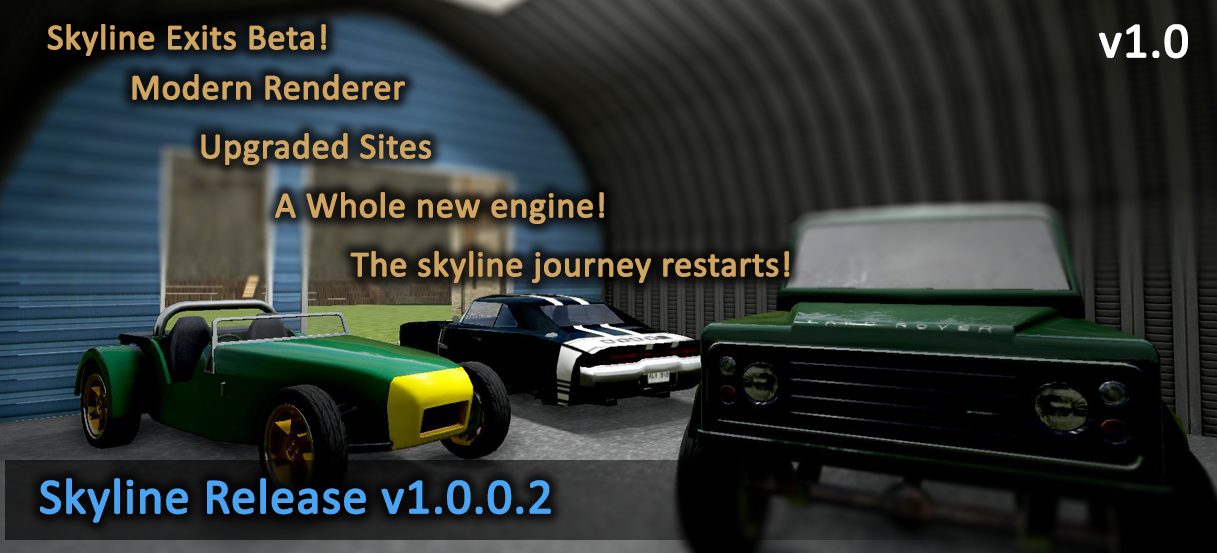
Hello Friends,
After what feels like eon's ago since we last had a public version of skyline that was able to be purchased. We have exciting new news.
Skyline is back and better than ever before! With all new features and all new rendering parts, you can restart your skyline journey and jump in where you left of from Gen1.
Its tooks some time to create Gen2 over the past 2 years and its work now shows for itself. Not only does skyline look and run better, it's also way more stable even on the Lite version. It's not like Gen1 where it crashed every 5 minutes.. Now you can do a full day's work without potentially hitting a bug.
So, if its your first time in skyline, then head over to the free "Lite version" of skyline or jump head in head first with the "Pro version". We believe you will like what you see and once you get a taste, you won't let go lol :P
We would also like to thank all of our Gen2 Private alpha testers for their support and rigourous testing of the product over the past few couple of years. If not for them, skyline wouldn't be half the product it is today!
So here's to marking history for skyline and getting rid of the Beta tag once and for all and reaching v1.0! HooRay!!
From here on, this is the changelog for skyline which incuded updates for all the different version, Lite, Pro & Studio Pro
New:
- New: Exporting a game with no game manager will now autogenerate one on game export and load the first scene it can find
- New: DX11 & GL Shader Cache: Skyline will now append any shaders that have been generated to the shader cache file which should speed up loading times and operation of skyline in general since it won't have to generate a new shader for each different set of circumstances. Now it will load all the generated shaders without compiling. If no new shaders have been generated, then skyline will not save to the cache.
- New: End game: When exporting a game, skyline will now export the shader cache with the game in DX11. This enables the game to skip the shader generation and load scenes quicker with no stutters once the game has started.
- New: Lite Version: When new Lite version released, you will know about it inside skyline.
- New: Editor Plugins: You can now use the qt.setEnabled, setDisabled, hideWidget, showWidget with the menu actions or other actions setup in the Qt Designer
- New: Editor Plugins: Placing a *.ico or *.png of the same name as the main ui/lua file will set the icon in the main editor plugin menu.
- New: Editor Plugins can now be placed inside folders and skyline will automatically create the plugin menu to represent the folder structure, this makes it easier to manage and organise plugins.
- New: Editor Plugins: Adding a *.ico or *.png to the folder in the editor plugins WHICH IS NOT a plugin will give the submenu an icon.
- New: Editor Plugins: can now be encrypted to keep your UI, stylesheets, QRC and Lua scripts secure as you sell them on the store. Only images cannot be encrypted at the moment due to the way Qt and its QSS work and require hard coded paths.
- New: Editor Plugins: New Plugin menu action > Encrypt Plugin. This will automatically ark the necessary files for you. Not available on Lite versions.
- New: Editor Plugins: All the plugin examples have now been added to the Editor because they are stored in a plugin folder called "Example Plugins".
- New: Asset Manager: You can now batch convert all meshes in a folder and subfolder to reset the pivot of each one. Also displays on screen processing information.
- New: Model - Cone for fake spot light volume
- New: texture- detail texture fake vol 1(mist)
- New: Texture - detail texture fake vol 2(dust speckles)
- New: GO: Lights fake sapot light volume.
- New: Entity: Base property "NavMesh Include" with this you no need to be concerned about static/dynamic. If you want this object to be included in navmesh then set this option to true.
- New: Game/Tech demos tab added to start/home screen
- New: Demo: Basic AI navigation
- New: Demo: Fake volume light
- New: Demo: Level loading trigger
- New: Demo: LightSpheres
- New: Demo: Teleport Pad
- New: Demo: Terrain and lake
- New: Demo: TOD and Lua
- New: Demo: TP Camera Collision
- New: Demo: Zombie Patrol
- New: Demo: Race Track, upgraded to gen2 materials and adjusted AI to be fair.
- New: Demo: Navmesh demo, simple click to make character move to new location.
- New: GO: fern2 preset and mesh
- New: GO: Tropical plant 01preset and mesh
- New: Videos are now supported in scenes.
- New: Video Manager Include Script added to "Asset Library\Scripts\Base Classes\System Base Classes\Video Manager" called SkyVideoManager.lua. This will help you get videos in quick and easy with no management. It handles both cutscenes and video textures on materials.
- New: End Game: Videos are working as expected
- New: Lua Video library.
- New: video.play()
- New: video.pause()
- New: video.stop()
- New: video.isDone()
- New: video.isPaused()
- New: video.destroy()
- New: video.create()
- New: video.ShowFullscreenPlayer()
- New: video.HideFullscreenPlayer()
- New: video.getTextureName()
- New: video.getVideoName()
- New: Lua Material library.
- New: material.setUnlitTexture() -- Sets a texture to an unlit material
Updated:
- Updated: Debug raycast lines to be less bright so as not to trigger bloom at lower levels.
- Updated: If skyline boots from a different location to the last time, then the asset library paths are compared, if they are different, it updates to the correct asset library.
- Updated: Editor Plugins: When creating a new plugin, we changed the sky.lprint() to lprint() to match our new standards with lua
- Updated: Editor Plugins: Qt Actions were not being taken account of in simple operations like setEnabled etc....
- Updated: Editor Plugins: When refreshing the plugin list, it will now also remove plugins aswell as adding any new plugins that are found or deleted.
- Updated: Editor Plugins: Only the active plugins are reloaded or refreshed when refreshing all plugins as with a large list, it was very slow...
- Updated: When the player or end game loads for first time, it will choose the DX11 renderer instead now because of the extra performance.
- Updated: The Resource loading screen of the end game has been changed with the newer skyline logo and removed the flames.
- Updated: Removed downloadable players as it adds too much extra work, plus with the file size of end games being reduced, it is not too bad now.
- Updated: The default game manager script now calls a level with the tag of main automatically.
- Updated: Studio Pro versions can now disable the skyline ident at the start of the game load. Other versions cannot use this feature.
- Updated: Lite Version: Only 1 main library can exist at once.
- Updated: Lite Version: When loading a level in the editor player, the watermark will be shown
- Updated: Lite Version watermark shown all the time.
- Updated: Lite Version: Default lite version image has been updated for the logo.
- Updated: Lite Version: Updated many of the purchase skyline texts to give more information.
- Updated: Lite Version: You can now have 2 paths instead of 1 path in a scene before the purchase box appears
- Updated: Lite Version: You can now have 2 roads instead of 1 road per scene before the purchase box appears.
- Updated: Lite Version: Lite version splashscreen has been updated.
- Updated: Improved the scene update marginally where many sceneEntities are used as skyline was looking through a vector multiple times per frame.
Fixed:
- Fixed: Lua: Spawned lights automatically had shadows enabled for point lights, Considering the usages of point lights, this is now set to false and can be enabled from lua.
- Fixed: Lite Version: Loading a scene that has single navmesh which wont work in general due to limitations but then loading a tiled navmesh scene would crash the editor.
- Fixed: Vehicle rotations on first play were incorrect in the player and end game. This issue has been resolved and the vehicles now contain the correct position.
- Fixed: Editor Plugins: If you deleted a plugin, but then proceeded to using the plugin from the skyline plugin menu, it would crash the engine.
- Fixed: Resources could crash in end game if the resource group did not exist and polled for from the Global group.
- Fixed: DX11: Running the end game in DX11 would show a miscoloured video due to a difference in channel order between DX11 and GL
- Fixed: DX11: If running the end game in DX11, the loading screen would be broken
- Fixed: DX11 when resizing images to power of two automatically, the last mip was not taken into account
- Fixed: End Game: There was a random crash on game startup which was caused by a video worker thread accessing an invalid array.
- Fixed: End Game: Videos were rendered twice per frame and then halfed on the timedelta, this was an error. Now timedelta is not halfed and video is rendered only once per frame.
- Fixed: When converting a texture to BC5, it would regenerate each time if the resource group was material but the texture actually existed.
- Fixed: Loading older gen1 scenes could have brought in a resource group name of blankstring which would then proceed to crash.
- Fixed: Resource System: When getting material names from a .skymat file; if it had an error and failed to parse, it would crash skyline.
- Fixed: ClickObject function was crashing if no target was detected.
- Fixed: If a road material did not exist when loading a scene, skyline would have crashed.
- Fixed: Editing an entity dyn props when in play the game and stopping while an entity was selected followed by moving the gizmo would lead to a crash.
- Fixed: Time of day could crash if setting TOD ambience settings while there is no directional light
- Fixed: Physx Stack would crash if the material was errored or didnt exist when it spawned the stack.
- Fixed: Road system had problems loading a road file after v1.0 since the major version was not accounted for in the serialiser
- Fixed: Updating: When getting the download location from the server, if the returned address had a line break, it would crash when generating the auto update.
- Fixed: Navmesh: Calling isDestinationReached without having a navmesh would crash.
- Fixed: Navmesh: Calling isDestinationReached() without setting a destination would crash.
- Fixed: Navmesh: When loading a scene that uses a single navmesh mode, the generated geometry would come in incorrectly. This was due to the fact that the scene had not been rendered yet so no extents or positions of navmesh entities were stored in the cache..
- Fixed: Loading a scene with Tiled navmesh afte a scene that had single navmesh would crash as the entities the previous navmesh was generated with was not cleared off but the entities were.
- Fixed: Unlit did not have the shader code for overwriting the fog if its on as videos on fullscreen for cutscenes or openings don't want the fog. This is in GL and DX11
- Fixed: Successive calls for rotating an object would lead to incorrect orientation and scaling due to floating point limitiations. Now the results are normalised.
- Fixed: End Game: When exporting the level, if a mesh did not exist in the resource group, it would crash on export.
- Fixed: Defragmentation could occur with skeletal animations where it crashes or the animations glitch or disappear if plenty of scenenodes are removed( >100 ). This could happen if unloading a large level.
- Fixed: Mesh Editor would not render if opened directly after loading skyline without loading a scene.
- Fixed: Mesh Editor would crash if it was opened, then load another scene due to the resources it was using being cleaned out. Now it resets to the default sphere in the editor to ensure stability.
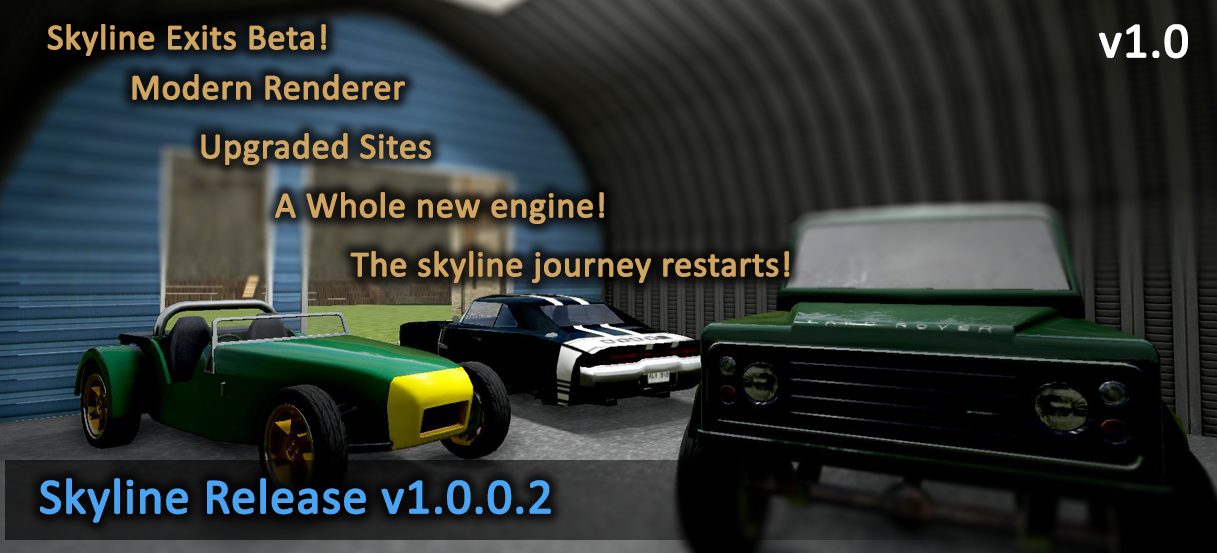
46 Comment(s)
e
1
1
1
1
1
1
1
e
1
1
1
1
1
1
1
e
1
1
1
1
1
e
1
1
1
1
1
1
1
1
1
1
1
1
1
saying during a premiere for the film ;Draft Dayon Thursday that he will be ready for the Texansorganized team activities.
You made some decent points there. I looked on the net to find out more about the issue and found most individuals will go along with your views on this website.
Wow, this article is pleasant, my sister is analyzing these things, thus I am going to inform her.
I will immediately snatch your rss feed as I can not to find your e-mail subscription link or e-newsletter service. Do you’ve any? Kindly allow me know so that I may subscribe. Thanks.
Keep up the great posts. I appreciate you taking the time to make this.
For latest information you have to pay a visit web and on world-wide-web I found this web site as a most excellent website for latest updates.
Thank you for the auspicious writeup. It in fact was a amusement account it. Look advanced to far added agreeable from you! However, how could we communicate?
Thank you for the auspicious writeup. It in fact was a amusement account it. Look advanced to more added agreeable from you! However, how can we communicate?
I’ll right away clutch your rss as I can’t find your e-mail subscription link or newsletter service. Do you have any? Kindly permit me recognize so that I may just subscribe. Thanks.
It's very simple to find out any topic on web as compared to textbooks, as I found this piece of writing at this web site.
I’ll right away grab your rss as I can’t to find your e-mail subscription hyperlink or newsletter service. Do you’ve any? Please let me realize in order that I could subscribe. Thanks.
I am sure this paragraph has touched all the internet visitors, its really really nice piece of writing on building up new blog.
I just could not go away your web site before suggesting that I really enjoyed the standard info an individual provide to your guests? Is going to be again steadily in order to check out new posts
I will immediately snatch your rss as I can not find your e-mail subscription hyperlink or e-newsletter service. Do you’ve any? Please let me understand so that I may just subscribe. Thanks.
I could noot resist commenting. Exceptionally well written!
Ahaa, its fastidious dialogue on the topic of this piece of writing here at this blog, I have read all that, so now me also commenting at this place.
These are genuinely wonderful ideas in regarding blogging. You have touched some good factors here. Any way keep up wrinting.
I will right away clutch your rss as I can’t to find your email subscription hyperlink or e-newsletter service. Do you’ve any? Kindly let me realize so that I may subscribe. Thanks.
Hi, I do believe this is a great web site. I stumbledupon it ;) I may return yet again since i have book-marked it. Money and freedom is the greatest way to change, may you be rich and continue to guide others.
I will immediately grasp your rss as I can’t in finding your e-mail subscription link or e-newsletter service. Do you have any? Please permit me know so that I could subscribe. Thanks.
Ahaa, its fastidious conversation regarding this post at this place at this webpage, I have read all that, so now me also commenting at this place.
Ahaa, its good conversation on the topic of this piece of writing here at this webpage, I have read all that, so now me also commenting at this place.
Ahaa, its good discussion on the topic of this post here at this website, I have read all that, so now me also commenting here.
I want to say thank you thank you thank you to Ancient Dr Wealthy spell temple for everything so far. To everyone who doesn't believe in spells, I was one of those ones at first. I wasn't quite sure if I wanted to do this since I've tried other so-called spell casters and they did not work and were a waste of my time and money. However, when I read thromugh the testimonials of other people at this website and after I talked to Dr Wealthy who answered all my questions and was very nice about everything, I decided to give it a try. I figured it would be my last try to get my guy back. So my story is that I was at my office when the guy I am in love with told me that he wasn't in love with me and never will be and that he didn't want to speak or see me again, especially since he was talking to this other girl. When I talked to Dr Wealthy, he let me know which spells would be most appropriate for me and I chose the ones that were to get him back to me and stay with me and want to marry me. As soon as he started on the spells, my guy came back into my life! It was a miracle to me and I'm so thankful for that. Things have been going well, and pretty much according to what Dr Wealthy said would happen. He's always there when you need him and that's also after the spell is done. I'm still waiting for the spells to completely manifest, but with all that has happened so far I'm very happy because given only four months ago in March, if you asked me or my friends if I would have anticipated how things were right now no one would believe it!. contact is email address wealthylovespell@gmail.com
I'm very happy to read this. This is the type of manual that needs to be given and not the accidental misinformation that's at the other blogs. Appreciate your sharing this best doc.
It's very simple to find out any topic on net as compared to textbooks, as I found this article at this website.
What's up friends, how is all, and what you want to say concerning this paragraph, in my view its actually awesome designed for me.
I will immediately snatch your rss as I can not find your e-mail subscription hyperlink or e-newsletter service. Do you’ve any? Please let me understand so that I may just subscribe. Thanks.
I just couldn't go away your website prior to suggesting that I actually enjoyed the usual info a person supply on your guests? Is going to be back continuously to check up on new posts
Hi, this weekend is good in favor of me, since this point in time i am reading this fantastic informative post here at my residence.
타임케어 출장홈타이 - 출장마사지와 출장안마 홈타이 서비스를 전국 어디서나 24시간 편하게! 전문 마사지사의 맞춤 홈케어로 피로를 빠르게 해소하고 최상의 힐링을 경험하세요. 선입금 없는 후불제 운영으로 더욱 안심!
As a Newbie, I am continuously exploring online for articles that can help me. Thank you
인천출장안마 - 인천 전역에 24시간 여성 전문 마사지사가 찾아가는 출장 안마 서비스! 아로마, 스포츠, 커플 마사지로 피로와 스트레스를 합리적 가격에 풀어보세요
오피아트(opart)는 대전·충청 지역에 특화된 유흥 정보 플랫폼입니다. 오피, 마사지, 휴게텔 등 다양한 업소 정보를 검증된 후기와 실시간 업데이트로 제공하여 신뢰를
소액결제현금화란 무엇인가? · 소액결제현금화는 휴대폰 소액결제 서비스를 활용해 현금을 확보하는 방법을 말합니다.
부산호스트바가 끌릴땐! 언제 어디서나 고민없이! 전화주세요^^*. 부산호빠, 부산호스트바. 24시간 대기조! 친절한 사장님과 부산 전 지역에
오피아트는 오피톡과 오피시티를 거쳐 탄생한 대전·충청 지역 대표 업체 정보 사이트입니다. 고퀄리티 썸네일과 모바일 최적화로 지역에서 높은 인지도를 자랑합니다.
I am sure this paragraph has touched all the internet visitors, its really really pleasant piece of writing on building up new web site.
Asking questions are actually fastidious thing if you are not understanding anything completely, but this paragraph presents pleasant understanding even.
Leave a Comment